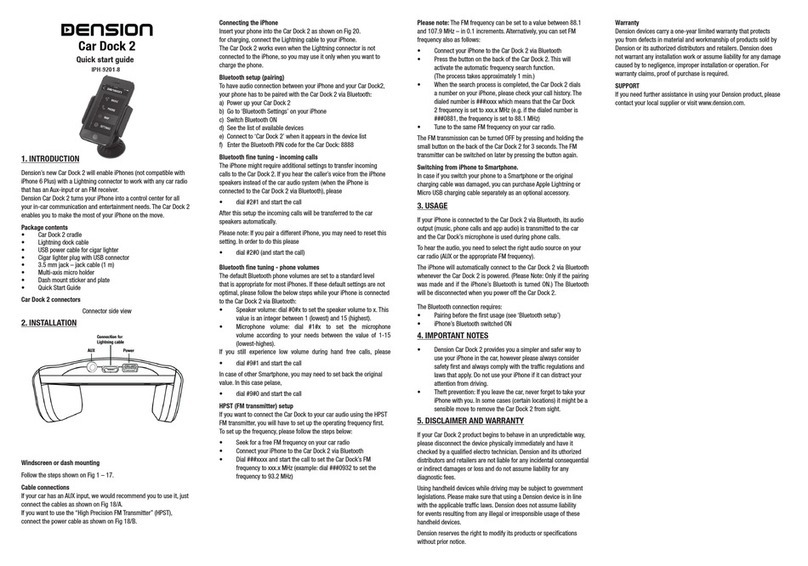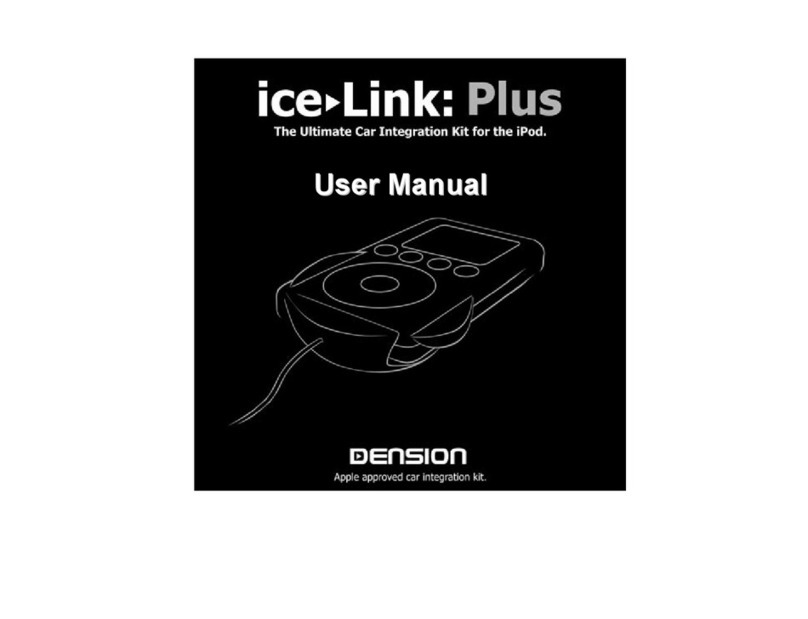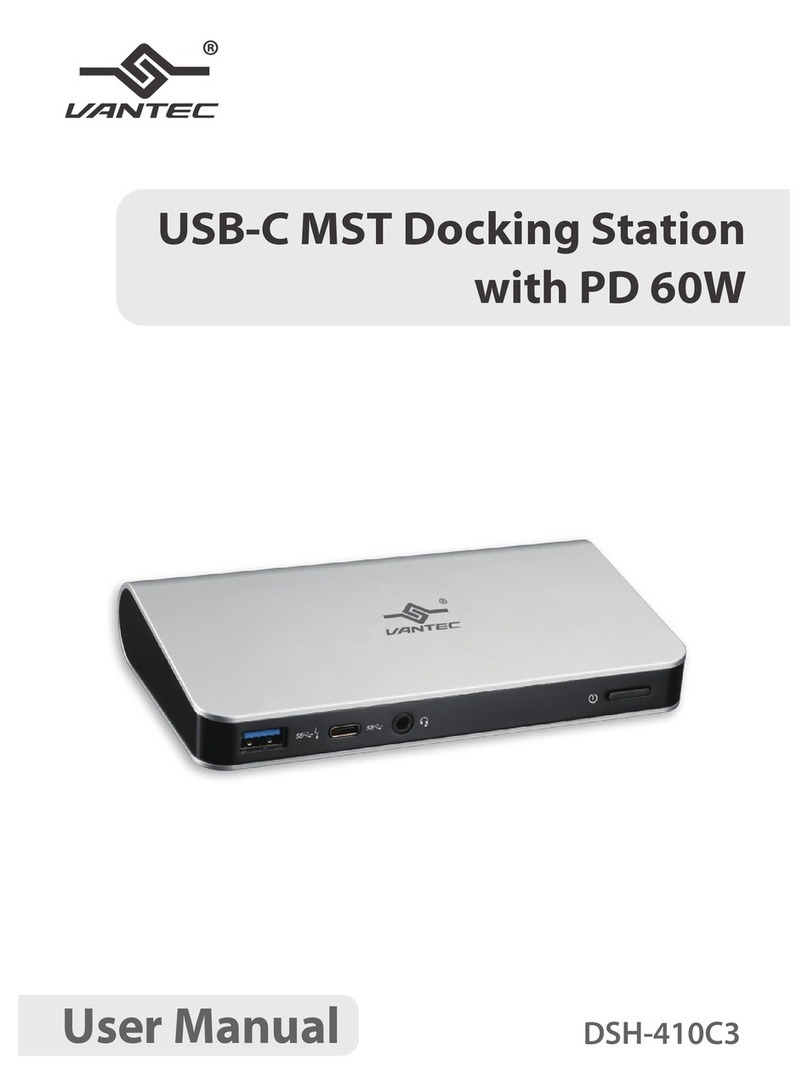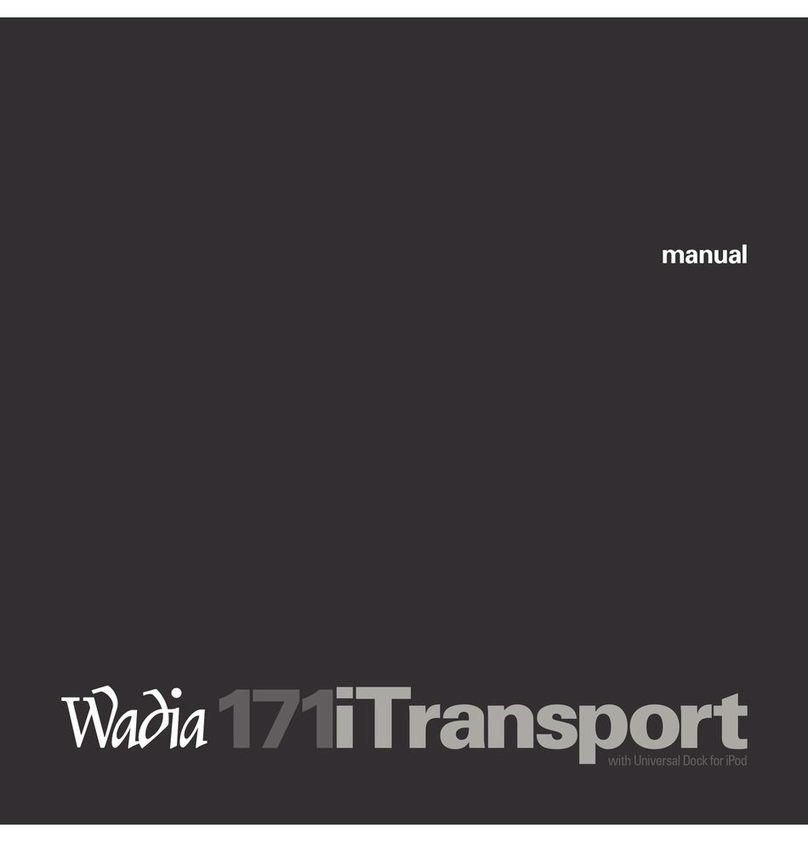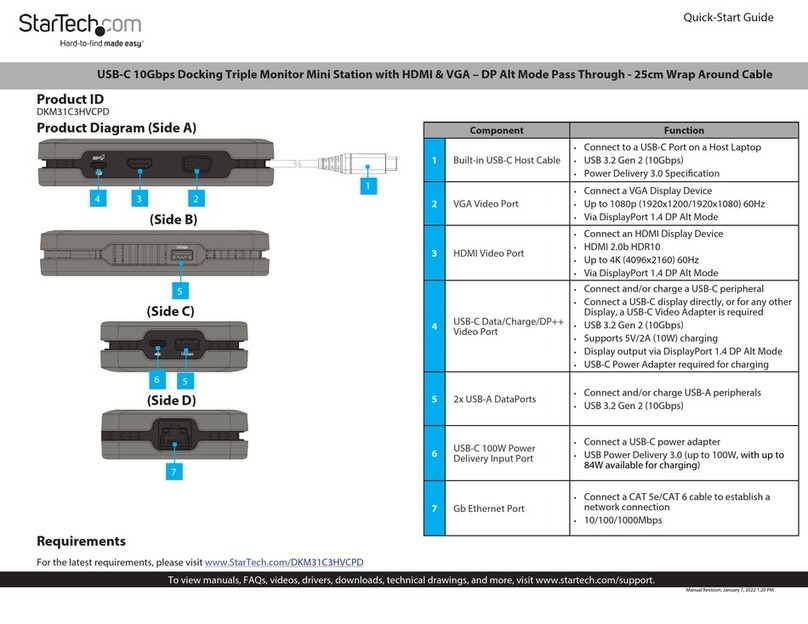Dension ice Link Plus User manual

www. .comdension
User's Manual
Guide d'utilisation
Manuale utente
Manuale del usuario
Gebruikershandleiding
Gebrauchsanweisung
Car integration kit for iPod

www. .comdension

Introduction
ice>Link Plus
ice>link Plus
ice>Link Plus
support.dension.com
register.dension.com
ice>Link Plus
Exercise good judgment and keep your eyes on the
road at all times!
from Dension is a vehicle-specific kit that
enables iPod control by emulating an external CD
changer and connects directly to the back of the car
radio (or entertainment control box) or to pre-wired
factory harnesses. This hard-wired solution delivers
CD-quality audio and safe control of the iPod from the
vehicle’s entertainment system controls. Device
provides also a standard video output to watch iPod
movies on the car entertainment system if available.
This feature requires a 5 generation (video) iPod.
supports the 3 and 4 generation, Photo,
mini, nano and the 5 generation (video) iPod models.
This manual assumes that is already
installed in your vehicle. For assistance with installation
please refer to the installation guide.
Regarding the general use of iPod, iTunes and your car’s
entertainment system please consult the related
operating manuals.
If you need any assistance in using this product, please
contact your supplier or visit ,
where you find comprehensive and up to date
Knowledge Base support on FAQs, Trouble Shooting,
error messages, etc.
In order to get the best technical support and keep you
up to date on latest Dension product information, please
register your ice>Link Plus at
Do not allow the Apple iPod to distract you from driving!
Only operate the unit when stationary or ask passengers
to operate it for you.
Neither Dension Audio Systems, nor Apple Computer,
Inc, its regional offices, distributors or resellers accept
any responsibility for any damage or injury as a result of
using with the iPod !
th
rd th
th
Warning!
ice>Link Plus ENGLISH
1

Getting started
Is your iPod up-to-date?
Study your Radio Manual!
Setup ice>Link Plus
Before you start, please check your iPod firmware, and
make sure it is upgraded to the latest version available
on .
Dension only guarantees proper ice>Link functionality
with the latest version of iPod firmware.
We recommend that you set up playlists on the iPod for
easier navigation of music with the car radio or steering
wheel controls.
Please study the owner’s manual for your radio. This
guide cannot provide detailed and specific support
regarding the various system specific features, like:
Source selection (CD-changer mode)
Disc selection
Fast Forward and Rewind
Repeat, Random (aka Shuffle or Mix), Scan
Display and CD-Text configuration options,
automatic scroll, etc.
To get maximum performance from your ice>Link
installation it is strongly recommended to set up key
options during first use. You can set the following
features:
Volume
iPod charging mode
Disc selection method on the car radio
Language
Please consider your application and change factory
settings as necessary.
See details in chapter.
www.apple.com/support/ipod
ice>Link Plus Menu/Setup
•
•
•
•
•
•
•
•
•
ice>Link Plus
2
ENGLISH

General Operation
Connect the iPod to the via the docking
cable or by inserting it into the active cradle – depending
on your choice at purchase.
Turn on the radio and select
CD Changer as the source.
The iPod will start to play the
previously played song.
To confirm logo and warning
just press Next Track on
the radio.
Deselecting the CD Changer source or switching off the
radio will pause the iPod first then turn it off
automatically after few minutes.
During playback the Track
number and Elapsed Time
data is transferred to the
radio display, while the song
information (Album, Artist,
Track Name) and playback
status appears on the iPod screen surrounded by the
iPod user interface header and footer.
The “OK to Disconnect” message indicates that you
may disconnect the iPod at any time.
Track number on the radio is limited to 2 digits; the
iPod track number is always truncated as such.
ice>Link Plus can provides ID3 information to certain
car radio brands. Please check the list at
. If you have a compatible
radio you can see artist and song information on the
radio as well. “Disc name” data is not supported.
Most factory radios cannot display ID3 information
even though they have a good display and can
display RDS messages in FM mode. This is because
the manufacturers have not implemented CD-Text
functions.
ice>Link Plus
Notes:
support.dension.com
•
•
•
ice>Link Plus
3
ENGLISH

Playback, selection of music
Repeat, Random and Scan
Operating modes
During playback the
functions work as you would expect.
If your car radio supports repeat, random and scan, you
may select/deselect Repeat, Random and Scan
functions. Mode indicators are shown on iPod display
as follows:
Repeat iPod is set to repeat mode
Random iPod is set to random mode
Scan iPod plays 10 sec of a song, than skip t
the next one.
Press key to revert to normal play
If car radio does not support above features, use the
iPod to set random or repeat mode, before you connect
it to
Changing modes on iPod while not connected to
may not be recognized automatically by
the head unit.
ice>Link Plus has two operating modes:
Both User Interfaces have their benefits. You can select
either at any time to best fit your application and current
needs. Please see section
on how to change the User Interface mode.
Next Back Fast Forward
Rewind
ice>Link
ice>Link Plus
Access iPod User Interface
,,
,
o
SCAN
ice>Link Plus
4
Dension User Interface
(default) iPod User Interface
No control on iPod keys Full control on iPod
Extended radio or steering
wheel control (including IPod
content browsing and Menu)
Enhanced radio or steering
wheel control
iPod displays song information
(and menu)
Time counter and track
information on radio
iPod displays standard content
No time counter and track
information
ID3 information on radio
(if supported) No ID3 information
Text Display on car display area
(if supported) No Text Display
ENGLISH

Dension User Interface
iPod User Interface
Video playback
AUX mode
For faster selection of music the first five playlists (in
alphabetical order) may be activated directly by
selecting Discs 1-5. (Hint: Prefix your playlists with
numbers to get them associated with the desired direct
access button, eg. 1Rock, 2Pop, 3Classic, etc.)
In this mode original iPod control functions are not
affected, keys and display work as usual.
Additionally to the basic playback controls the following
extra features are available using the car radio buttons:
Select the relevant Disc# first then use FF or RW to
activate a control function. In case of repeated use of a
function or it’s pair selection of the same Disc# is not
necessary, use FF/RW only.
In the iPod User Interface mode the displayed track
number and elapsed time is irrelevant and not related to
played track.
Select (or Disc#5 if your head unit can control
only five CD’s) to return to the Dension User Interface.
Video playback on a 5 generation iPod requires the
iPod User Interface operating mode.
When you disconnect the iPod, ice>Link Plus goes
automatically to AUX mode. (Head unit displays
Track#99, time counter circulates from 1 to 9).
Disc#6
th
ice>Link Plus
5
Function
Change random mode
Change repeat mode
Next Playlist
Previous Playlist
Next Chapter
Previous Chapter
Next Album
Previous Album
Access
Disc#2 + FF
Disc#2 + RW
Disc#3 + FF
Disc#3 + RW
Disc#4 + FF
Disc#4 + RW
Disc#5 + FF
Disc#5 + RW
ENGLISH

ice>Link Plus Menu
Accessing iPod User Interface
The ice>Link Plus Menu gives you a comprehensive
feature set in order to maximise the use of the iPod in
your car.
After 30 seconds of inactivity will exit this
Menu automatically.
functions may
have different interpretation in different cars. Please
consult the operating manual of your car’s
entertainment system to learn the exact details.
If you prefer direct control of your iPod via it’s front panel
keys and display please select this option by activating
FF. The display will instruct you:
When you disconnect the iPod the original iPod user
Interface will be restored after a few seconds. If you
wait 10 seconds and then reinsert the iPod,
will retain iPod user interface mode so you can
control the iPod directly from its keypad.
To return to Dension User Interface mode select Disc#6
and wait for the Dension logo. Please note, that re-
establishing data connection with the iPod may take up
Buttons my be different on certain head units. If you
experience problem please consult your dealer or visit
WEB site.support.dension.com
ice>Link Plus
Note:
Disc select / Next / Back / FF / REW
ice>Link
Plus
Main Menu Options
Enter the Menu select
Navigate and scroll in Menu
Select the highlighted option
Return to the previous level
Exit the Menu select
Disc#6
Next/Previous track
Fast Forward (FF)
Rewind (RW)
Disc#1-5
ice>Link Plus
6
ENGLISH

to 20 seconds. If the connection still fails, please
disconnect iPod and power cycle the radio.
In iPod User Interface mode no information is
transmitted to the radio so your radio’s track timer and
counter or CD-Text display will not give valid values.
ice>Link Plus supports direct access to the first 5
playlists stored on the iPod by selecting Disc#1-5.
More playlists (as many as you like) or the overall
content of your iPod can be selected in the ice>Link
Menu’s playlist browser.
Entering the browser you can navigate and scroll with
the Next / Back functions, and start the highlighted
playlist with FF.
Selecting the name of your iPod starts playing all the
songs stored on the iPod.
iPod and iTunes may generate some standard
playlist items such as On-the-go, Recently Played,
Top 25 Most Played, 60’s Music, etc. For a tutorial on
how to create playlists please visit:
If the first playlist is empty then you will hear no music
until a playlist with songs is selected.
Browsing a large music on
the iPod can take some time!
We’ve assumed, that users
may
Store entire albums on iPod
Organise playlist by styles and favourites, or
Frequently listen to iPod in shuffle mode
Playlists
AlbumPlay
Notes:
www.apple.com/support/ipod/
•
•
•
•
•
ice>Link Plus
7
ENGLISH

If so, AlbumPlay is a great feature for adding more
control to your in-car listening:
If you hear a song that you like and want to hear every
song from that album just select AlbumPlay. All songs
from that album will be played in sequence.
The iPod will stop playing when the end of the Album is
reached. To resume playing the album please select
another playlist.
ice>Link Setup Menu allows
you to set the iPod to best
suit your car, radio specific
environment, and your
personal preferences. Enter this submenu by activating
FF.
You can select your preferred language by repeated
activation of FF function.
You can select your preferred iPod charging option by
repeated activation of FF function.
charges iPod while playing only
charges iPod while playing, plus 2hrs extended
charge fter radio is turned off
never charges iPod
the iPod may eventually deplete its
battery reserves in this mode. If this occurs, you
will have to charge it from a separate power
source before you can alter the charge control
option in the Menu.
Setup ice>Link
Language
Charging
Play
+2hr
Off
Warning:
ice>Link Plus
8
ENGLISH

Audio Level
You can select four different audio output level options
to match the iPod with your car’s other audio sources.
Set the level by repeated activation of FF function.
The BMW variant of ice>Link Plus enables the display of
ID3 Information on a wide range of BMW head units. Due
to variations in head units ice>Link Plus must be
configured to match your combination of car&head unit.
To do this please enter the menu (select
Disc#6) and chose and then :
ice>Link will send the text to all supported
car & head unit display surfaces (Navigation
Screen,Multi Information Display and Business Radio
display) – for 30 seconds. To select the display used for
ID3 information display press the relevant Disc# button
shown in the text displayed on the surface.
„ ” message on the device will confirm
selection.
When using BMW text display the menu
will be Displayed on the head unit display instead of on
the iPod screen. You can disable text display in the
Setup menu at any time.
If no message is displayed this feature is not supported
with on your head unit. In this case please wait 30
seconds or exit setup by pressing the button.
Using the BMW text display the ice>Link Plus supports
two more browser options in the Main Menu:
and .
BMW Special Functions
ice>Link Plus
ice>Link Plus
Artists
Albums
Setup Text selector
„Select CDx”
Accepted…
ice>Link Plus
9
ENGLISH

Additional notes:
You cannot switch your radio to CD changer mode:
You cannot hear music playing:
You cannot control the iPod from the radio:
www.apple.com/ipod
•
•
•
•
If no target display surface is selected during 30
seconds, the „Select CDx” the message will stay on
the display. Press any button to clear.
Do not change audio source during the selection
period because this would cancel the selection.You
can restart it any time later.
Use the BMW_Text_disable.mp3 config file to
disable text display. This can be helpful if you made a
wrong selection and nothing is displayed.
Certain head units require a double keypress for
normal operation. The first press just erases the text
from the display; the second sends the command.
This is not a bug, rather an inherent behaviour of
some head units. If you dislike it please deselect
BMW text mode.
1. Check cables to make sure everything is tight.
2. Remove the fuse of the radio, wait for 30 seconds,
and then reinsert the fuse. This will reset your radio
and the interface. You may have to enter the radio
security code, so please keep it handy.
3. Consult with your installer or contact your local
Dension support centre.
1. Make sure CD changer, SAT mode, or AUX is selected
on your radio. Please study the owner’s manual for
your radio to learn the correct key.
2. Make sure that iPod is playing something by its own.
1. Make sure the firmware on your iPod is the most
recent. For updates please visit:
2. Reset the iPod. On the click-wheel iPods hold the
centre button and the Menu buttons. On the 3
generation models hold Menu and Play/Pause
buttons until iPod reboots. (Resetting will not erase
your music, it will only restart the operating system of
iPod.)
Troubleshooting
rd
ice>Link Plus
10
ENGLISH

iPod does not turn on:
iPod does not charge:
Music is distorted or the sound level is too low:
support.dension.com
1. Verify that the iPod’s battery is not depleted by
attempting to turn it on without connecting it to the
car.
2. Turn off both your car stereo, and the iPod before
inserting it to the cradle. Power on your radio and
select the appropriate source.
1. Check all connections.
2. Make sure that charge control is not turned off (see
Setup section).
3. Connect the iPod to a computer to see if it will charge
from there.
1. Check and make sure all EQ and BASS boost options
are turned OFF on your iPod.
2. Make sure the Gain control is adjusted properly on
the ice>Link, located under ice>Link setup.
For more information visit Dension Online Support
Center at
ice>Link Plus
11
ENGLISH

Warranty
Disclaimer
The Dension ice>Link Plus carries a one year limited
warranty that protects you from defects in material and
workmanship of products sold by Dension or its
authorised agents, distributors and dealers. We do not
warrant any installation. If you experience any problem
or need help please contact your local dealer or visit
.
Proof of purchase is required.
Warranty does not cover normal tear and wear,
damages due to negligence, improper installation or
operation.
Dension is not liable for any incidental, consequential or
indirect damages. In case of erratic behaviour of your
car’s electrical system please disconnect your ice>Link
first and have it checked by your installer. Dension does
not assume liability for any diagnostic fees.
Apple, the Apple logo and iPod are trademarks or
registered trademarks of Apple Computer, Inc.
support.dension.com
ice>Link Plus
12
ENGLISH

Einführung
Der Dension ist ein fahrzeugspezifisches
CarKit, das einen externen CD Wechsler emuliert und
direkt an der Rückseite des Radios (oder des
Multifunktionslenkrades), dem werksseitigen
Kabelbaum, oder an einer Vorverkabelung für CD-
Wechsler angeschlossen wird. Diese fest verdrahtete
Lösung ermöglicht eine Klangqualität in CD-Qualität*
und die perfekte Kontrolle und Bedienung des iPods via
Audiosystem und / oder Multifunktionslenkrad.
Der ice>Link Plus hat auch einen Standard
Videoausgang für den 5th Gen. iPod.
unterstützt die iPod Modelle: dritte und
vierte Generation, Photo, Mini, Nano und fünfte
Generation (Video).
Für die allgemeine Verwendung von iPod, iTunes und
Ihrem Autounterhaltungssystem verwenden sie die
entsprechende Bedienungsanleitungen.
Wenn Sie zum Produkt
benötigen, kontaktieren Sie bitte Ihren Händler. Eine Liste
der Händler erhalten Sie unter . Bitte
registrieren Sie Ihren ice Link Plus unter:
.,
So erhalten Sie stets die aktuellen Software-Updates,
Informationen über Weiterentwicklungen und neue
Produkte, über Fehlersuche, Fehlermeldungen, usw.
Lassen Sie sich nicht vom sicheren Fahren ablenken!
Weder Dension Audio Systems Ltd, noch Apple
Computer, Inc, seine regionalen Vertretungen,
Distributoren oder Wiederverkäufer übernehmen
Verantwortung noch Haftung für Sach- und
Personenschäden, welche aus der unsachgemäßen
Verwendung des ice Link Plus und iPod resultieren!
ice>Link Plus
ice Link Plus
weitere Unterstützung
www.dension.com
register.dension.com
Richten Sie Ihre Aufmerksamkeit während des
Fahrens stets auf die Straße!
>
>
>
Achtung!
ice>Link Plus
13
DEUTSCH

Start
Vorbereitung des iPod
Machen Sie sich mit der Bedienung Ihres
Radios vertraut!
Setup ice>Link Plus
Bevor Sie das Gerät starten, überprüfen Sie bitte die
Firmware Ihres iPod und versichern sich, dass die
aktuellste zur Verfügung stehende Version aufgespielt
ist. Die aktuelle Version finden Sie unter:
Dension kann die volle Funktionalität des ice>Link nur
mit den aktuellsten Firmware iPod Versionen
garantieren.
Wir empfehlen die Benutzung von Playlist's auf dem
iPod. Diese ermöglichen eine einfache uns sichere
Navigation mit dem Autoradio oder der Lenkradfern-
bedienung.
Wir empfehlen Ihnen, sich mit der Bedienungsanleitung
Ihres Radios ausführlich auseinanderzusetzen, da diese
Anleitung keine detaillierten und spezifischen
Ratschläge zu den verschiedenen Radiosystemen
geben kann. Diese sind z.B.:
Um alle Funktionen Ihres ice Link Plus genießen zu
können, können sie ein Setup des Gerätes durchführen.
Dazu gehören folgende Funktionen:
Bitte stellen Sie wenn nötig die voreingestellten Werte
auf Ihre Bedürfnisse um!
Für Details sehen Sie bitte den Kapitel
.
www.apple.com/support/ipod/
ice>Link Plus
Menu/Setup
•
•
•
•
•
•
•
•
Auswahl der Audio-Quellen (Betriebsmodus CD
Wechsler) -Auswahl der CD
Vor- und zurückspulen
Repeat, Random (Shuffle, Mix), Scan
Display- und CD-Text Konfigurationsoptionen,
automatisches scrollen etc.
>
Audio Volume
iPod Lademodus
Auswahlmodus für CD's am Radio
Sprache
ice>Link Plus
14
DEUTSCH
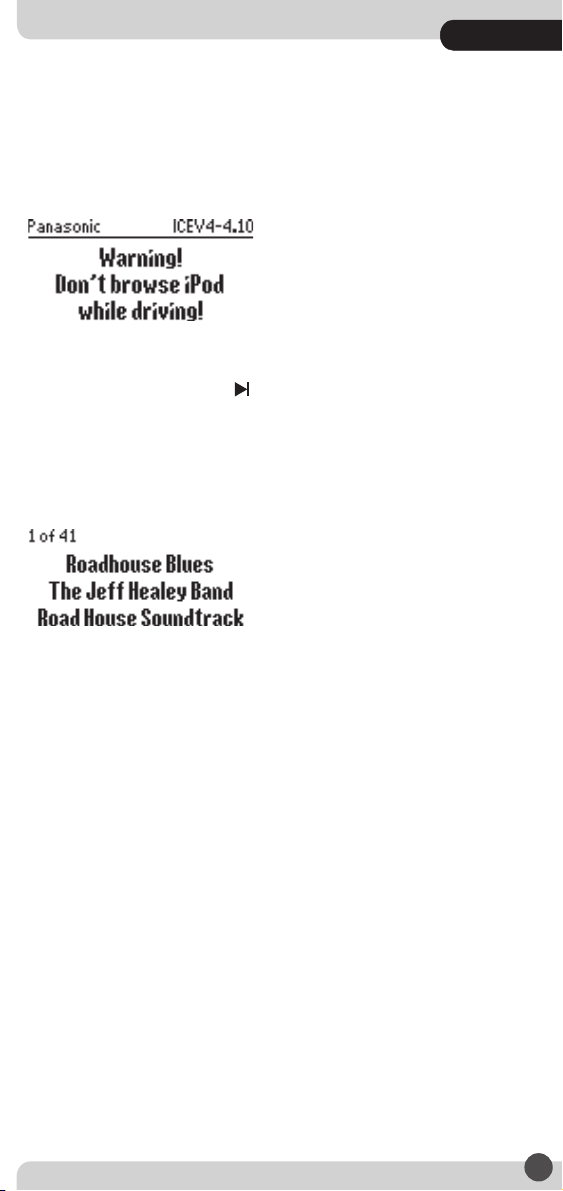
Allgemeine Bedienung
Schließen Sie den iPod, abhängig von der erworbenen
Version, entweder an das Dock Cable an oder stecken
Sie den iPod in die Aktivhalterung.
Schalten Sie das Radio ein,
und wählen Sie den CD-
Wechsler als Quelle. Der iPod
beginnt mit dem Abspielen
des vorher gespielten Titels.
Um das Logo und den Warnhinweis zu unterdrücken
betätigen Sie die Taste am Radio.
Die Auswahl einer anderen Quelle am Radio oder das
Ausschalten des Radios hält den iPod an und schaltet
ihn nach ein paar Minuten automatisch aus.
Während des Abspielens
werden Informationen wie
Titelnummer und Spieldauer
an das Radiodisplay über-
mittelt. Die Informationen
über den Titel (Album,
Künstler, Titelname) erscheinen im iPod Display,
umgeben von der iPod User Interface (Ul) Kopf- und
Fußzeile.
Die Meldung “OK to Disconnect” zeigt, dass iPod
jederzeit entfernt werden kann.
Bemerkungen:
•
•
•
Die Titelnummern im Radio sind auf 2 Stellen
begrenzt, daher sind alle iPod Titelnummern auf die
letzten 2 Stellen reduziert.
ice>Link Plus unterstützt die ID3 Informationen bei
bestimmten Radiotypen. Eine aktuelle Übersicht
erhalten Sie unter . Falls Sie
ein kompatibles Gerät besitzen, können Sie Künstler-
und Titelinformationen am Radio sehen, nur der
„Disc-Name" wird nicht angezeigt.
Die meisten Werksradios können trotz guter Displays
keine ID3 Informationen anzeigen, da sie keine
eingebaute CD Text Funktion haben.
support.dension.com
ice>Link Plus
15
DEUTSCH
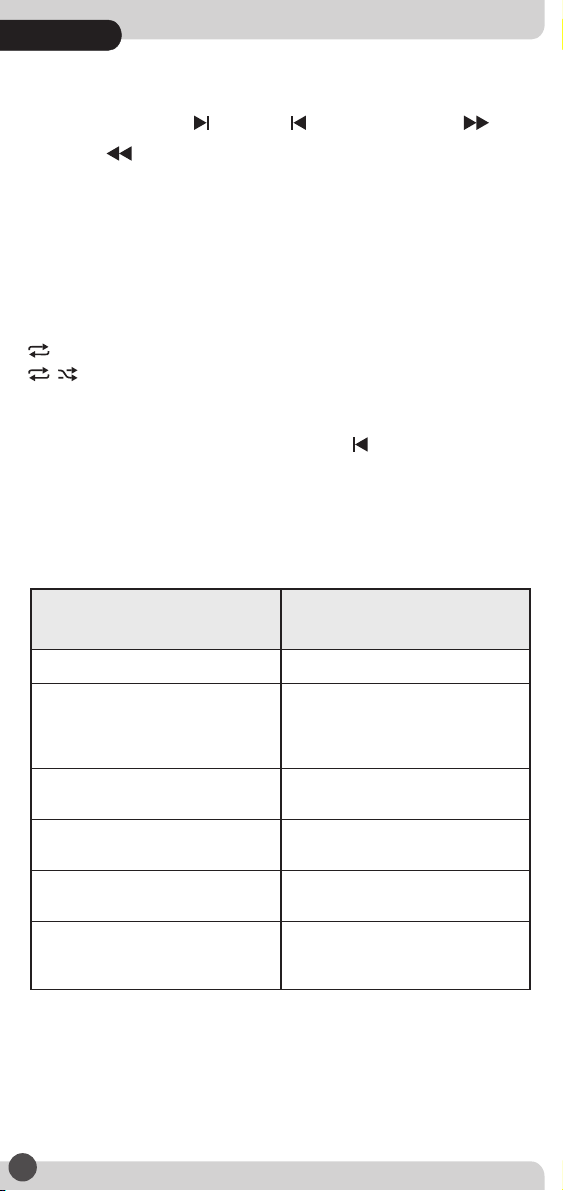
Wiedergabe, Musikauswahl
Repeat, Random and Scan
Betriebs-Modi
Während des Abspielens der Musik funktionieren die
Funktionen
entsprechend.
Falls Ihr Radio die Repeat, Random und Scan
Funktionen unterstützt, können Sie diese an-oder
abwählen. Die Anzeigemodi werden wie folgt im iPod
Display angezeigt:
Der ice Link PLUS hat zwei unterschiedliche
Betriebsmodi:
Sie haben die Möglichkeit den Betriebsmodus jederzeit
zu wechseln und auszuwählen, welcher am besten zu
Ihren Bedürfnissen und Anforderungen passt. Sehen Sie
unter „ " in dieser Bedienungs-
anleitung nach, wie der Wechsel zwischen den Modi
durchzuführen ist.
Next Back Fast Forward
Rewind
,, und
Repeat iPod ist im Repeat Modus
Random iPod ist im Random Modus
Scan iPod spielt 10 Sekunden eines Songs an
und wechselt dann zum nächsten.
Drücken Sie die Taste um zum
normalen Abspielen zurückzukehren.
>
Zugang zum iPod Ul
SCAN
Dension User Interface
(voreingestellt) iPod User Interface
keine Steuerung mit den iPod volle Steuerung des iPod
erweiterte Bedienung über
Radio oder Lenkradfernbedie-
nung (inklusive das Blättern auf
dem iPod und im Menü)
beschränkte Bedienung mit
dem Radio oder der
Lenkradfernbedienung
iPod zeigt Titelinformationen
und Menü an
Spieldauer und Titelnummer
auf dem Radio
iPod zeigt Standard-
informationen an
Keine Spieldauer und
Titelnummern
ID3 Information auf dem Radio
(wenn unterstützt) Keine ID3 Informationen
Text Display in der Tachoeinheit
(wenn dies das Audiosystem
des Fahrzeuges unterstützt)
Kein Text Display
ice>Link Plus
16
DEUTSCH

Dension User Interface
iPod User Interface
Video Playback
Für schnelle Auswahl von Musik können die fünf ersten
Spiellisten (in ABC-Reihe) direkt durch die Auswahl der
Discs 1-5 aktiviert werden.
In diesem Betriebsmodus wird der originale
Betriebsmodus iPod nicht beeinflusst, die Tasten und
das Display arbeiten wie gewohnt.
Ergänzend zu den Basis Playback Control Möglich-
keiten stehen folgende Möglichkeiten unter Benutzung
der Tasten Ihres Autoradios zur Verfügung:
Zuerst erfolgt die Auswahl der erwünschten Disc #, und
Benutzung der Tasten FF oder RW für Aktivierung der
Steuerfunktion.
Im Betriebsmodus iPod User Interface sind die
Songnummer und die Zeitdauer im Radiodisplay nicht
korrekt und bezieht sich nicht auf den gespielten Track.
Das rührt daher das in diesem Betriebsmodus keine
vollständige Datenübertragung zwischen Radio und
ice>Link stattfindet.
Auswahl von schaltet zum Dension User
Interface zurück. Je nach Gerätetyp muss die Taste
Disc#5 dafür verwendet werden.
Für Video Playback ist ein iPod Video der 5ten
Generation notwendig. Zudem muss sich der ice>Link
Plus im iPod User Interface Modus befinden.
Disc#6
Funktion
Ändern des Wahllosmodus
Ändern des Wiederholungsmodus
Nächste Spielliste
Vorhergehender Spielliste
Zugang
Disc#2 + FF
Disc#2 + RW
Disc#3 + FF
Disc#3 + RW
Nächstes Kapitel
Vorhergehendes Kapital
Nächstes Album
Vorhergehendes Album
Disc#4 + FF
Disc#4 + RW
Disc#5 + FF
Disc#5 + RW
ice>Link Plus
17
DEUTSCH

ice>link Plus Menu
Zugang zum iPod Ul
Das ice Link Plus Menü ermöglicht Ihnen eine Fülle von
Möglichkeiten, Ihren iPod einzusetzen.
Nach einer Inaktivität von 30 Sekunden wird das Menü
automatisch ausgeschaltet.
Falls Sie die Bedienung Ihres iPod über sein ClickWheel
und Display bevorzugen, wählen Sie diese Option durch
Aktivierung der Taste FF . Auf dem Display erscheint:
Wenn Sie den iPod getrennt haben, wird das original
iPod User Interface (Ul) nach ein paar Sekunden
wiederhergestellt. Warten Sie 10 Sekunden bis Sie den
iPod wieder zurückstecken. Der wird im
UI Modus bleiben, somit können Sie den iPod wie
gewohnt eigenständig bedienen.
>
Das Auswählen von Funktionen
kann sich von Fahrzeug zu Fahrzeug und
von Radio zu Radio unterscheiden. Bitte sehen Sie
für Details in der Bedienungsanleitung Ihres Radios
nach.
Menü aufrufen wählen Sie die
im Menü scrollen und navigieren
die hervorgehobene Menüoption
einen Menüschritt zurückgehen
Menü verlassen wählen Sie eine
der
Disc#6
Next/Back track
Fast Forward (FF)
Rewind (REW)
Disc#1-5
wählen
Die Tasten können bei den verschiedenen Einheiten
unterschiedlich belegt sein.
Achtung:
ice>Link Plus
Disc / Next / Back /
FF / REW
Hauptmenü - Optionen
ice>Link Plus
18
DEUTSCH
Table of contents
Languages:
Other Dension Docking Station manuals
Popular Docking Station manuals by other brands

Sirius Satellite Radio
Sirius Satellite Radio SUBX2082808a Installation and user guide
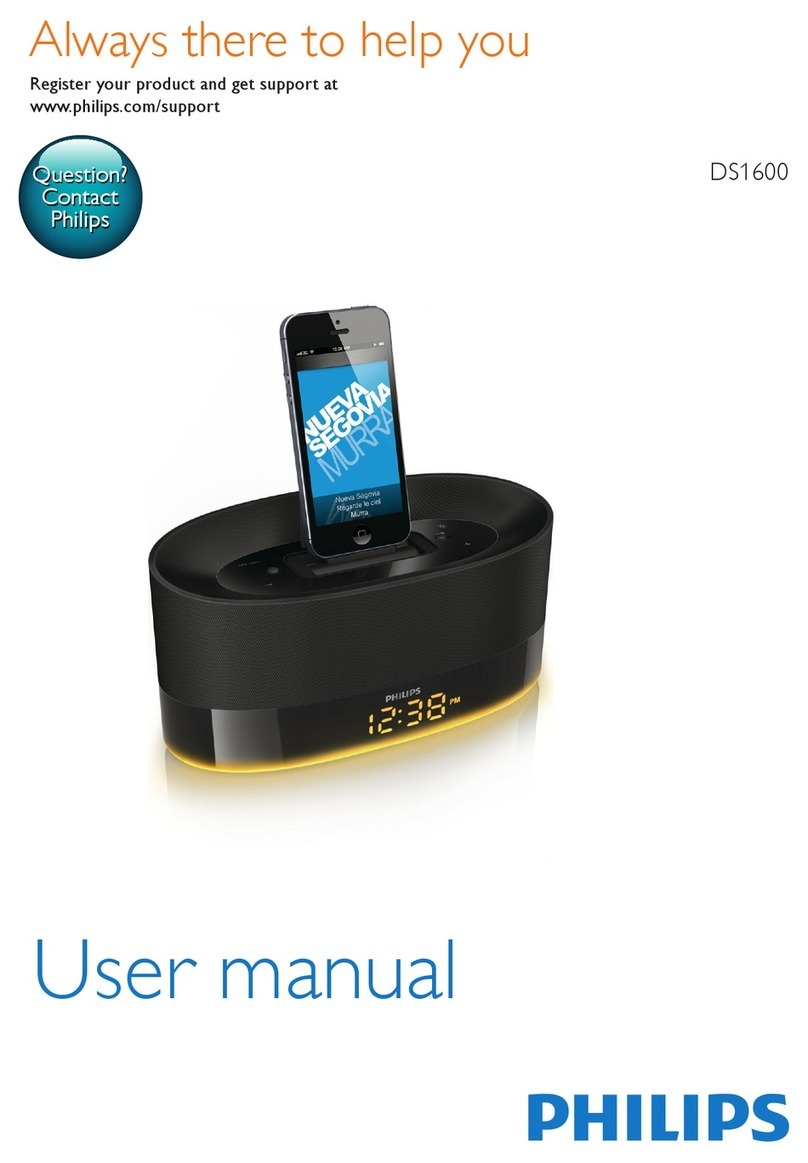
Philips
Philips DS1600/93 user manual
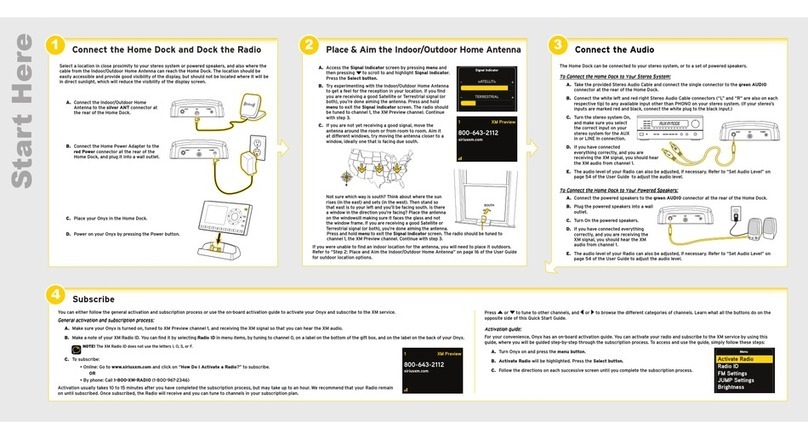
Onyx
Onyx XDNX1HK quick start guide
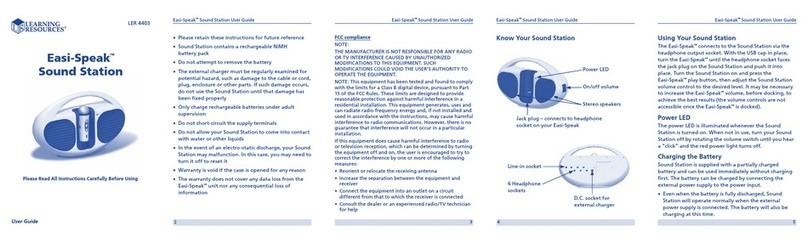
Learning Resources
Learning Resources LER 4403 user guide

Eaton
Eaton TRIPP LITE Series owner's manual

StarTech.com
StarTech.com UNIDUPDOCK instruction manual