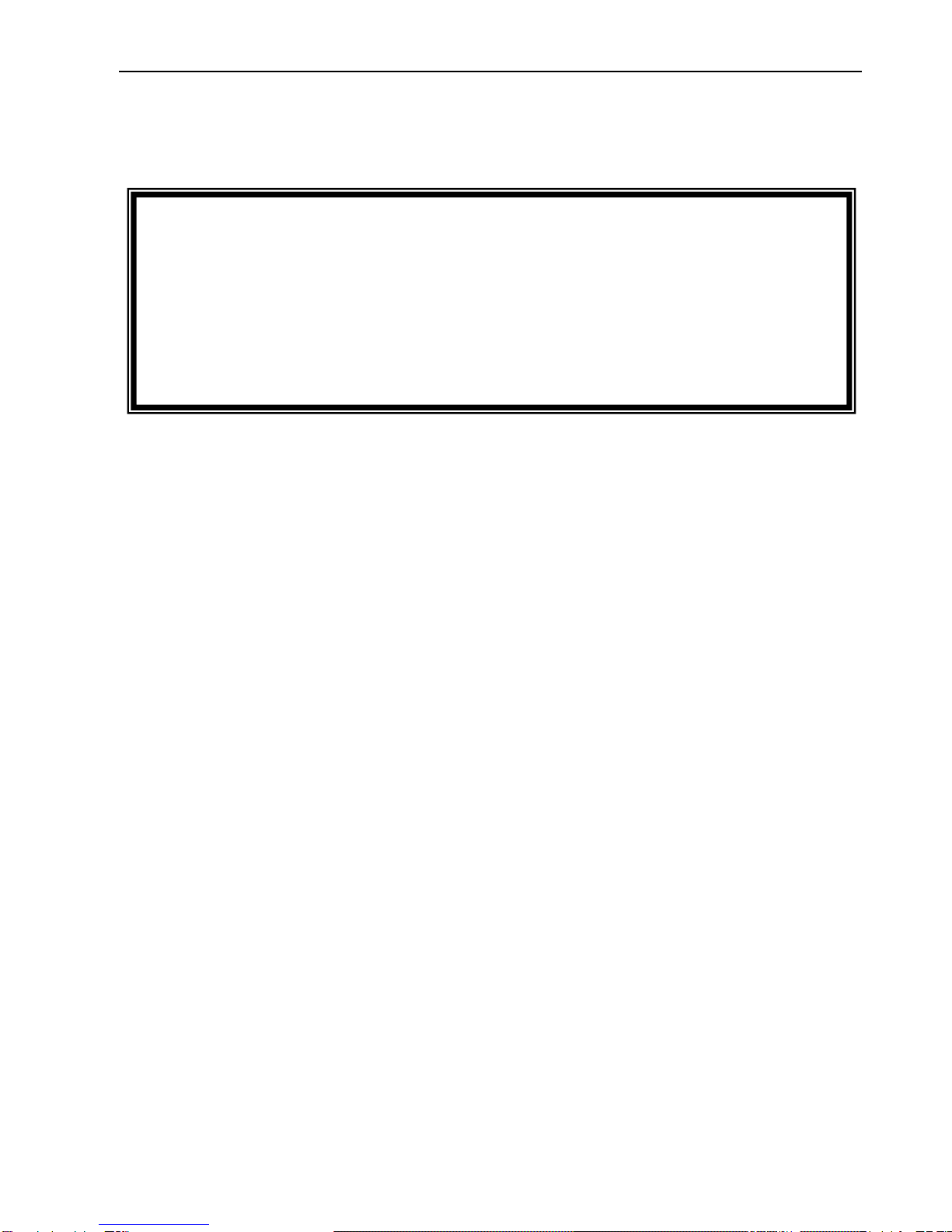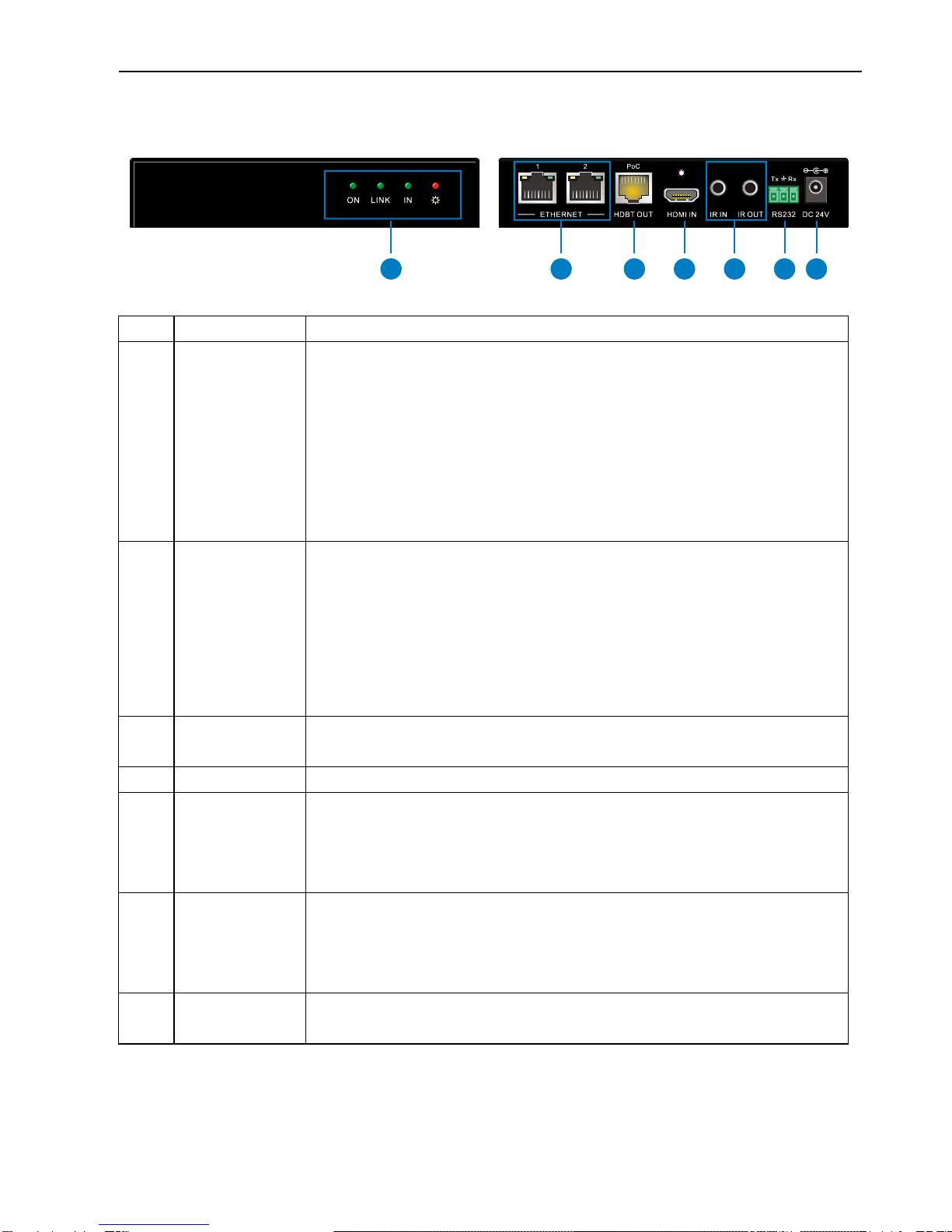HDMI/IR/RS232 Twisted Pair POC Extender
1
1. Introduction
1.1 Introduction to MPTP-T100S
MPTP-T100S is an HDMI/IR/RS232 twisted pair extender including a transmitter
(MPTP-T100T) and a receiver (MPTP-T100R). It is a professional 1x1 extender, with a
single CAT5e cable, the input HDMI signal can be long-distance transmitted, and the
control signal (IR & RS232) is able to work in a bi-directional way, and POC are
supported by MPTP-T100S. With its Ethernet ports, MPTP-T100S also supports internet
access to work in a LAN.
1.2 Features
HDBaseT technology.
High Bandwidth: 10.2Gps.
Support CEC.
Support 3D.
Support PoC
HDMI/IR/RS232 signal transmitted over single CAT5e/CAT6 twist pair.
Max transmission distance is up to 90 meters for 1080P signals.
Max transmission distance is up to 35 meters for 4K×2K signals.
Support Ethernet expanding.
HDTV Compatible, use HDMI 1.4a and HDCP compliant.
Support 1080P, 1080i, 720P, 576P, 576i, 480P, and 480i.
High quality output video signal with 24bit/36bit deep color.
Bi-directional RS232 control.
Bi-directional IR control.
LED indicators show work status.
Wall/table-mountable aluminum enclosure, PT case design.
1.3 Packing List
1 x MPTP-T100T
1 x MPTP-T100R
4 x Mounting ears (Separated from MPTP-T100T and MPTP-T100R)
8 x Plastic cushions
1 x Power adapter (DC 24V, 3A)
2 x IR Emitter (MYS-003B Φ3.5mm plug, not included, selectable)
2 x IR receiver (TSMP1138 Φ3.5mm plug, not included, selectable)
2 x RS232 cable
8 x Screws (3*6mm)
1 x User manual
Notes:Please confirm if the product and the accessories are all included, if not, please
contact with the dealers.