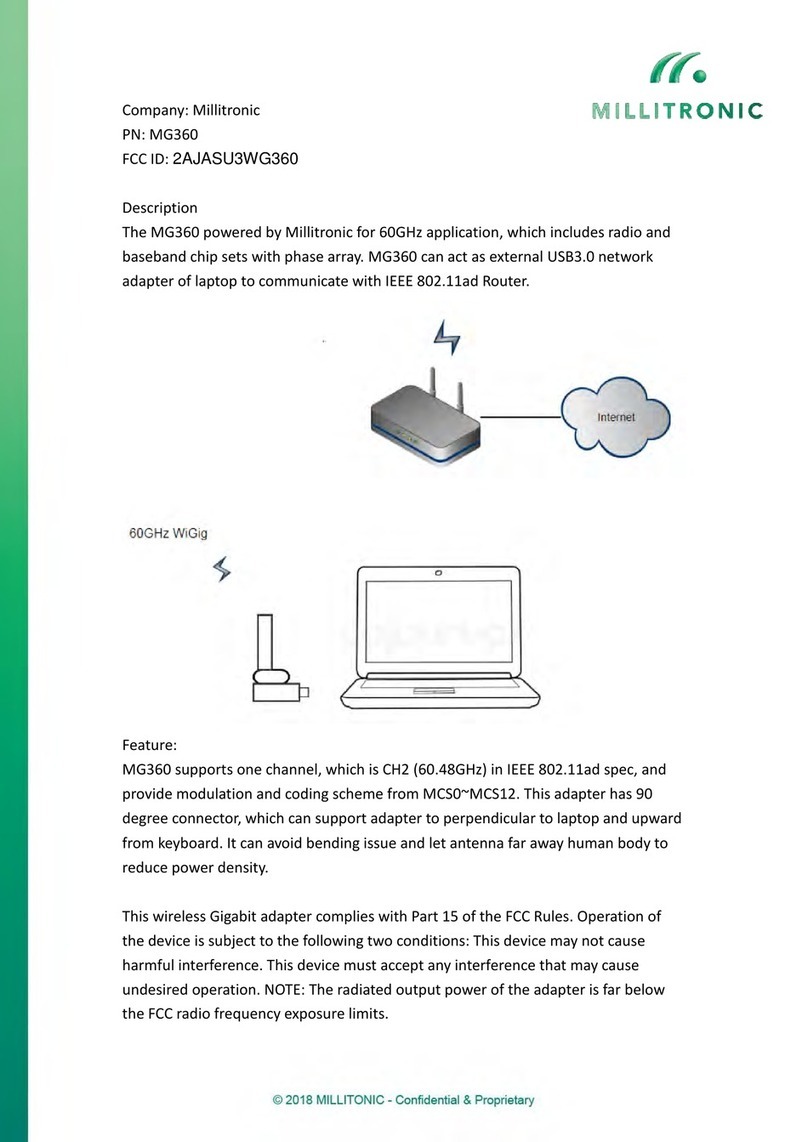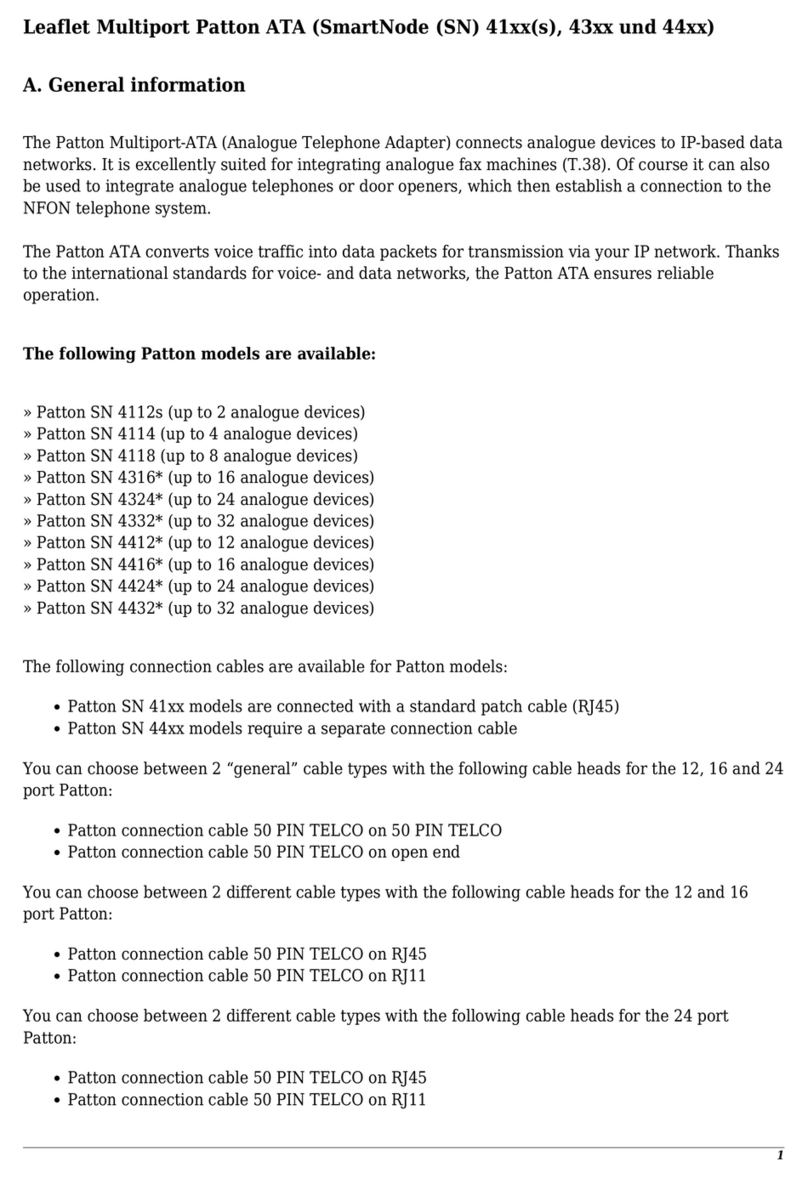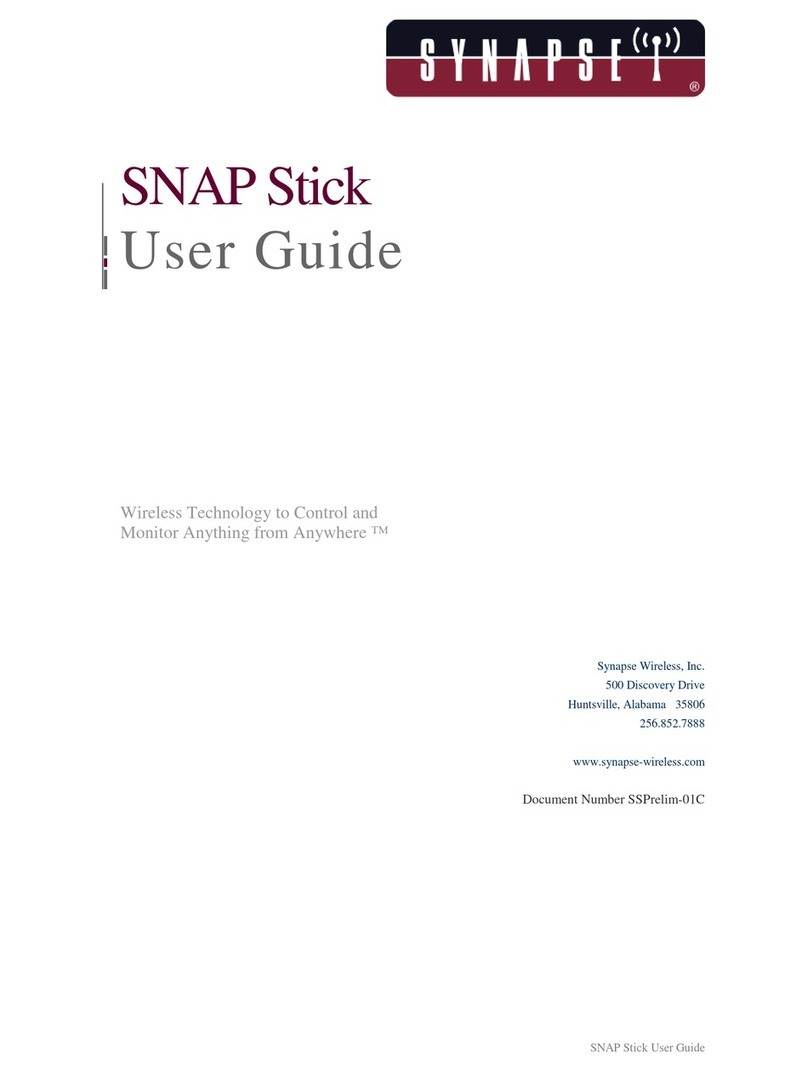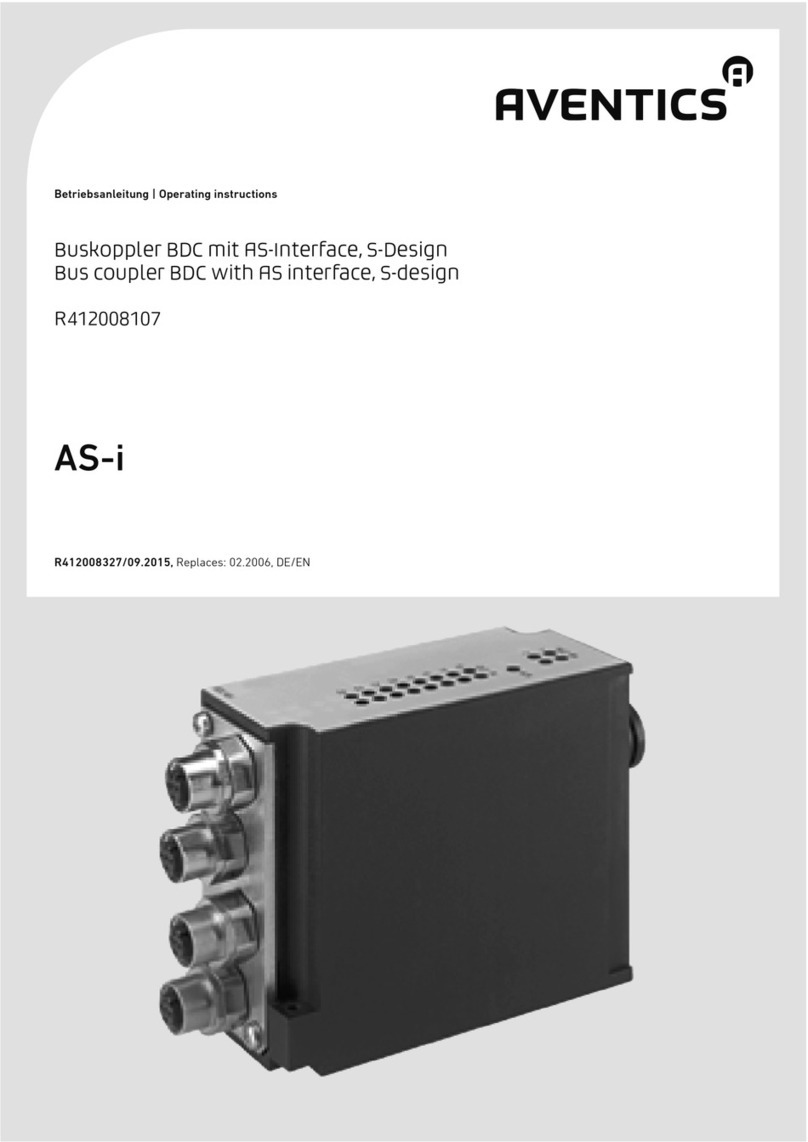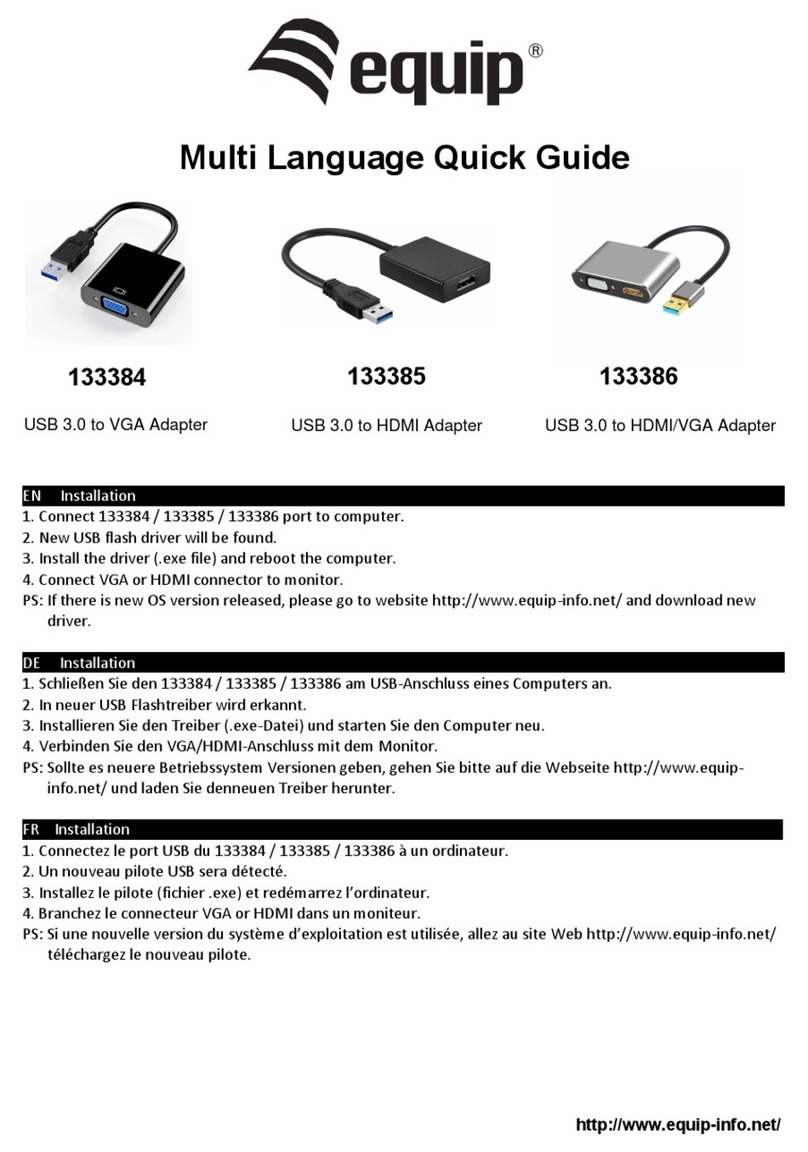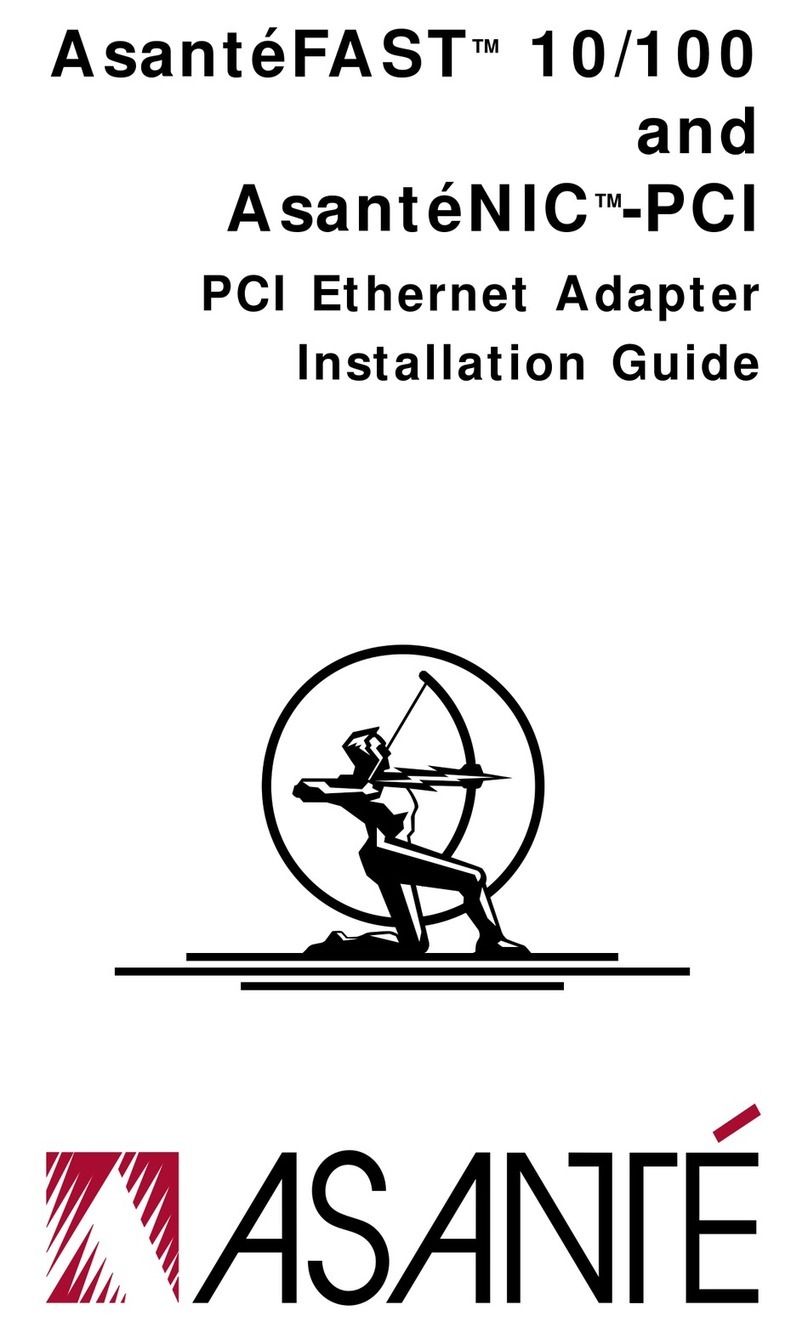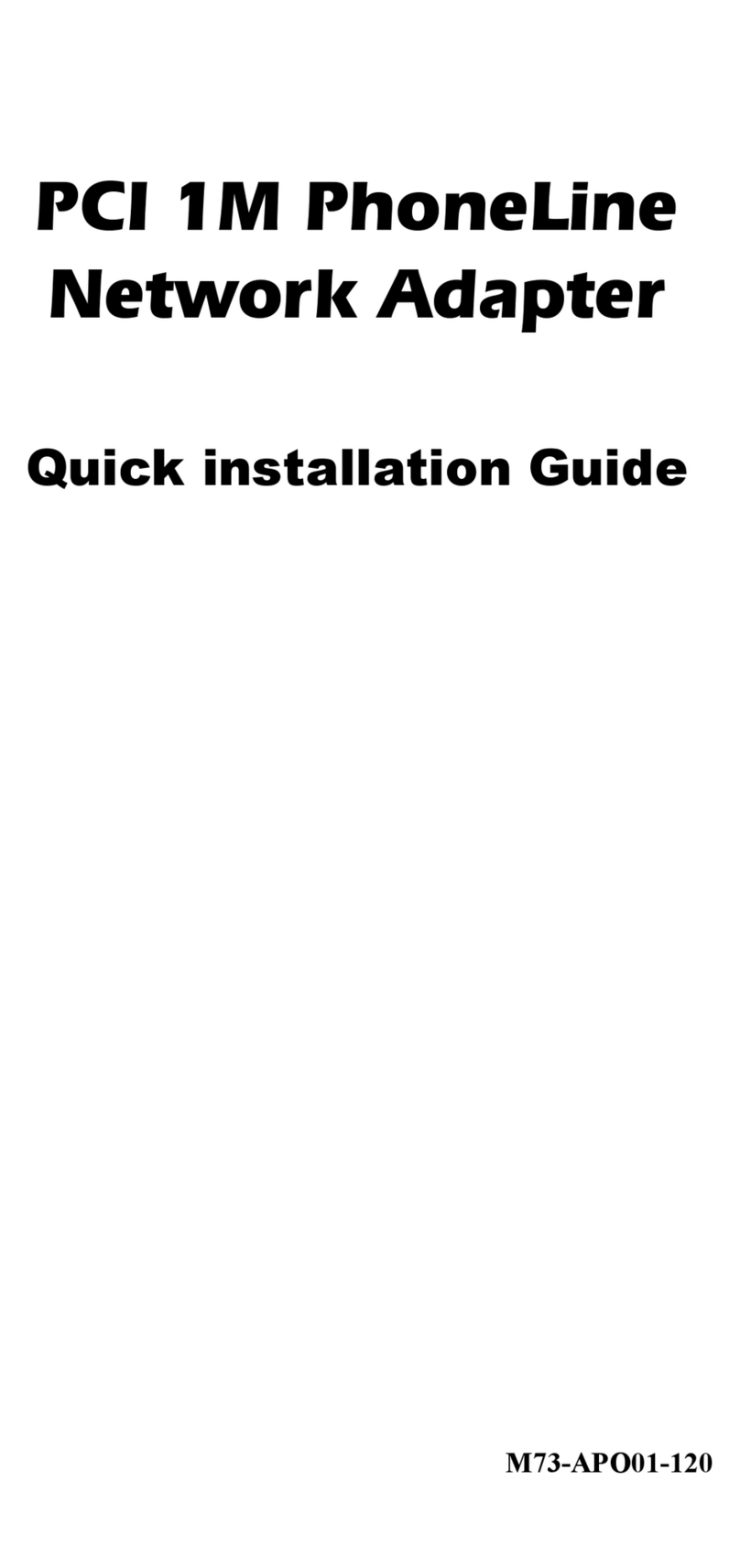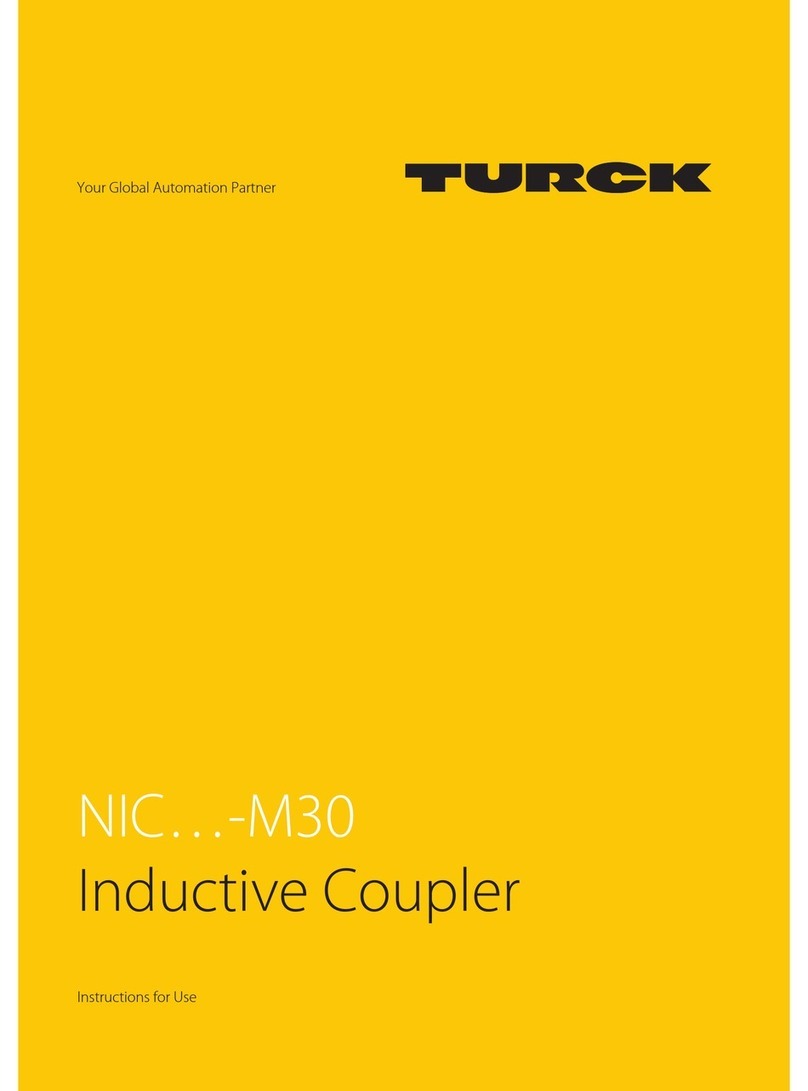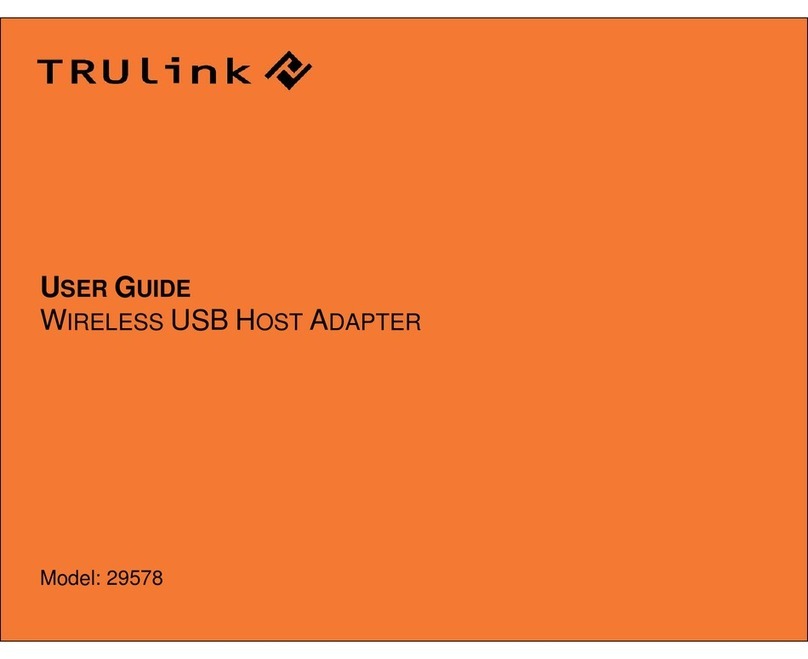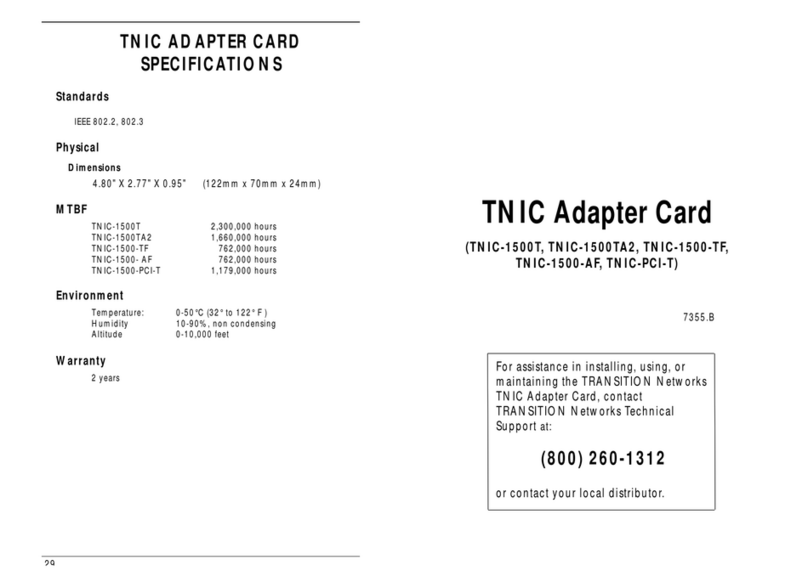Millitronic MG360 User manual

Driver Installation
& User Manual
Supervised By
MILLITRONIC Co., LTD
September, 2018
7AD000000001(A)
WiGig USB Adapter

Thank you for purchasing this MILLITRONIC product.
You can visit our website: www.millitronic.com.tw
MG360 is the rst portable WiGig USB3.0 network adapter in the world,
which is compatible with IEEE 802.11ad spec.
Trademarks
™ MILLITRONIC CO., LTD Logo are owned by MILLITRONIC CO., LTD
Any non MILLTRONIC trademarks are used for reference purposes only.
Introduction

Overview
Product Description ............................................... 02
Product Features................................................... 02
Adapter Specication ............................................ 03
Chapter 1 Driver Installation
Step 1 - All you need is in the storage space ........ 03
Step 2 - Start to install ........................................... 04
Step 3 - Install Peraso Driver ................................ 05
Step 4 - Installation Complete ............................... 06
Chapter 2 – User Manual
Eective Area ........................................................ 07
MG360 Connect to The Router ............................. 08
Appendix : Light Signals
In USB 3.0 Port ..................................................... 11
In USB 2.0 Port ..................................................... 11
Appendix 2 :
Frequently Asked Questions ................. 11
Appendix 3 : Safety Information .......... 12
Contents

02 Overview
MG360 provides high-speed,60 GHz WiGig /802.11ad
wireless 2Gbps connection to the router.
Complemented by a Wi-Fi router that supports
802.11ad, it enables wired-equivalent user experience
for wireless usage. This adapter that supports the
fastest Wi-Fi technology for networking accessibility.
▪ Accessibility for 60GHz networking
▪ 360-degree wireless coverage
▪ 10x faster than Wi-Fi
▪ Easy plug and Play
▪ Compatible with
a.TP-Link Talon AD7200
b.NetGear Nighthawk X10 R9000
c.NetGear Nighthawk Pro Gaming XR700
Overview
Product Description
Product Features
Adapter Specication
Wireless
IEEE 802.11ad compliance
Adaptive 360 Degree Beamforming
60GHz Radio, 2.0 Gbps
Dimension
Size: 110.3 x59.3 x17.3 mm
Weight: 65 g
Driver Support
Windows 10, 64-bit only
Connection Interface
USB 3.0 Type A

03
Chapter 1 - Driver Installation
Chapter 1 - Driver Installation
Step 1 - Plug MG360 into Your Laptop
When MG360 has been inserted in to the laptop, the USB driver should enable
and display the storage automatically, then you can follow the steps mentioned
below. If not, please check the “CD Drive“in ”This PC”. When your laptop
displays the storage and displays it as below, please double click “Setup” for
the next step.
Note: The driver software updates with the new features and bug xes are
made available on our website or this link:
http://millitronic.com.tw/support/
You can check for and download the latest version of software manually.
If the features or behavior of MG360 do not match what is described in this
guide, you migh t need to update the driver.

04 Chapter 1 - Driver Installation
Step 2 - Start to install
◘ After executing “Setup”, it will guide you to
install the WiGig driver.
◘ Please Click “Next”.
◘ It’s the License declaration.
Check
“I accept the terms in the License Agreement.”
and Click “Next ”

05
Chapter 1 - Driver Installation
◘ This is to install the Peraso WiGig driver, and its
related system services. Click “Install” to start
installation.
◘ Click “Yes” to continue the installation.
Step 3 - Install Peraso Driver

06 Chapter 1 - Driver Installation
◘ Click “ Finish ” to close this window and
complete the installation.
Step 4 - Installation Complete

07Chapter 2 - User Manual
150°
Clear This Area
3m=300cm
Chapter 2 - User Manual
Eective Area
Warning: Please keep the space between MG360
and router clear, especially avoid placing any metal
objects to block wireless channel.
The eective range between MG360 USB adapter
and WiGig router is shown in the following gure.
Please keep MG360 in the fan area, which has a
radius of 3meter and a eld of view of 150-degree
from the center of router on the horizontal plane
and under 1meter dierence on the vertical plane.
Router Adapter
Horizontal
3M
Router Adapter
Vertical
1M

08 Chapter 2 - User Manual
No matter if the adapter is plugged into the left side or
right side of the notebook computer, it can connect to
the router in the range of the radius.
The adapter will stay connected in the eective
area of the router, but the network connect session
would drop until it disconnects over the time from the
router setting.
Router Working Area
MG360 WiGig USB Adapter
Working Area
This is an example for using MG360 to connect to
the NetGear router. At rst, Click the icon ( ) in the
bottom-right corner, then the “Wi-Fi” panel would
appear. Select your router from the list of available
devices.
MG360 Connect to The Router
150°

09Chapter 2 - User Manual
2.1: Click "Wi-Fi" panel, and conrm Wi-Fi has
turned on. If so, MG360 will scan the vicinity.
2.2: If any hotspot exists, it will be listed. Select the
SSID of the NetGear router.

10 Chapter 2 - User Manual
2.3: Click "Connect"; It needs a password to connect
in secured mode, but not in open mode.
2.4: If you can see "Connected" as below, it means
that it has connected.

11Appendix 2: Frequently Asked Questions
Appendix: Light Signals Appendix 2:
Frequently Asked Questions
In USB 3.0 Port Please refer to the User Manual in
the CD Drive of MG360
In USB 2.0 Port
Green Blue Red Gray
Ready to
Use Connecting Error No power
2 Green + Red 2 Green + Blue
Ready to Use Connecting

12 Appendix: Light Signals
Appendix 3 :
Safety Information FCC
(1) This product can only be used in rooms at 26
degree celsius ( Fahrenheit 78.8 ) , please do not use
the product in a non-ventilated place.
(2) Avoid covering the machine covered when the
machine is in use.
(3) Pull out from the bottom when removing the dongle
Company: Millitronic
PN: MG360
FCC ID: 2AJASU3WG360
This device complies with Part 15 of the FCC Rules.
Operation is subject to the following two conditions:
(1) this device may not cause harmful interference,
and (2) this device must accept any interference
received, including interference that may cause
undesired operation.


7F-6., No. 237, Sec. 1, Datong Rd.,
Xizhi Dist. New Taipei City 221,
Taiwan
www.millitronic.com.tw
Other manuals for MG360
2
Table of contents
Other Millitronic Adapter manuals