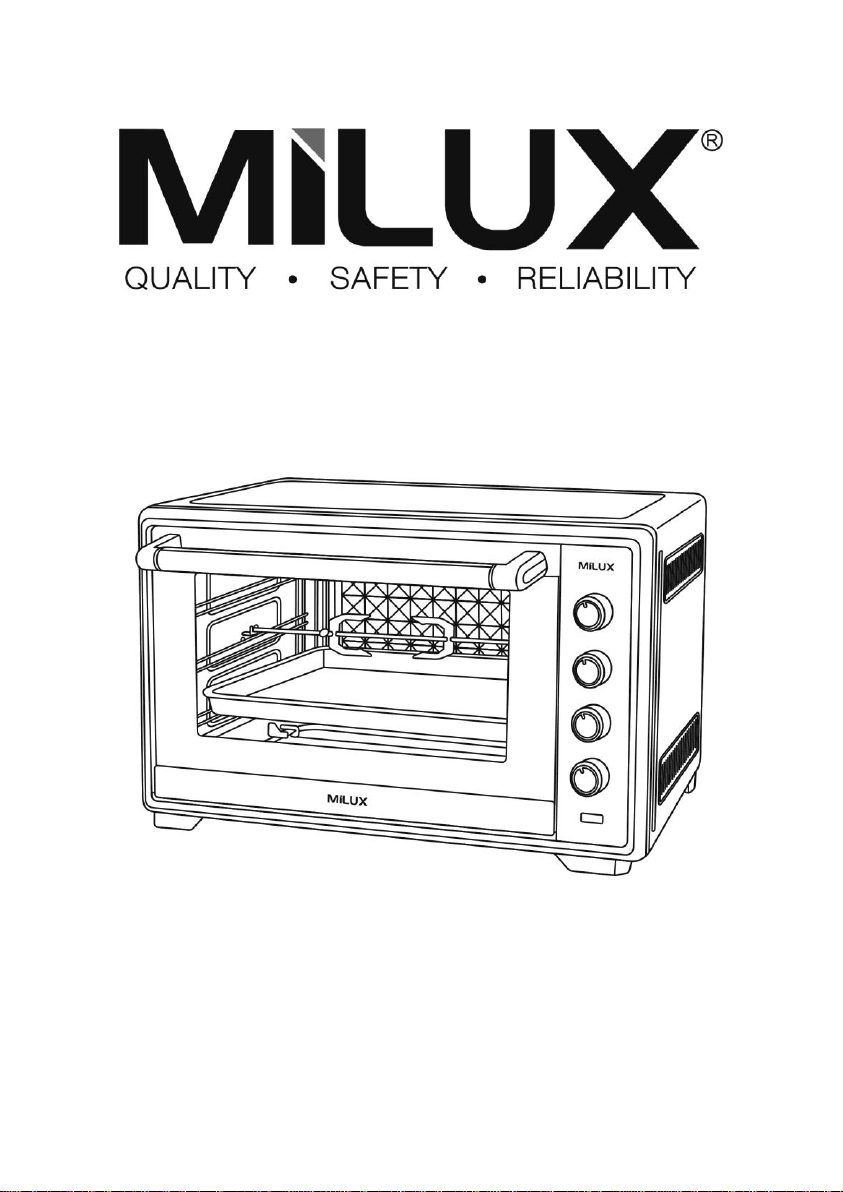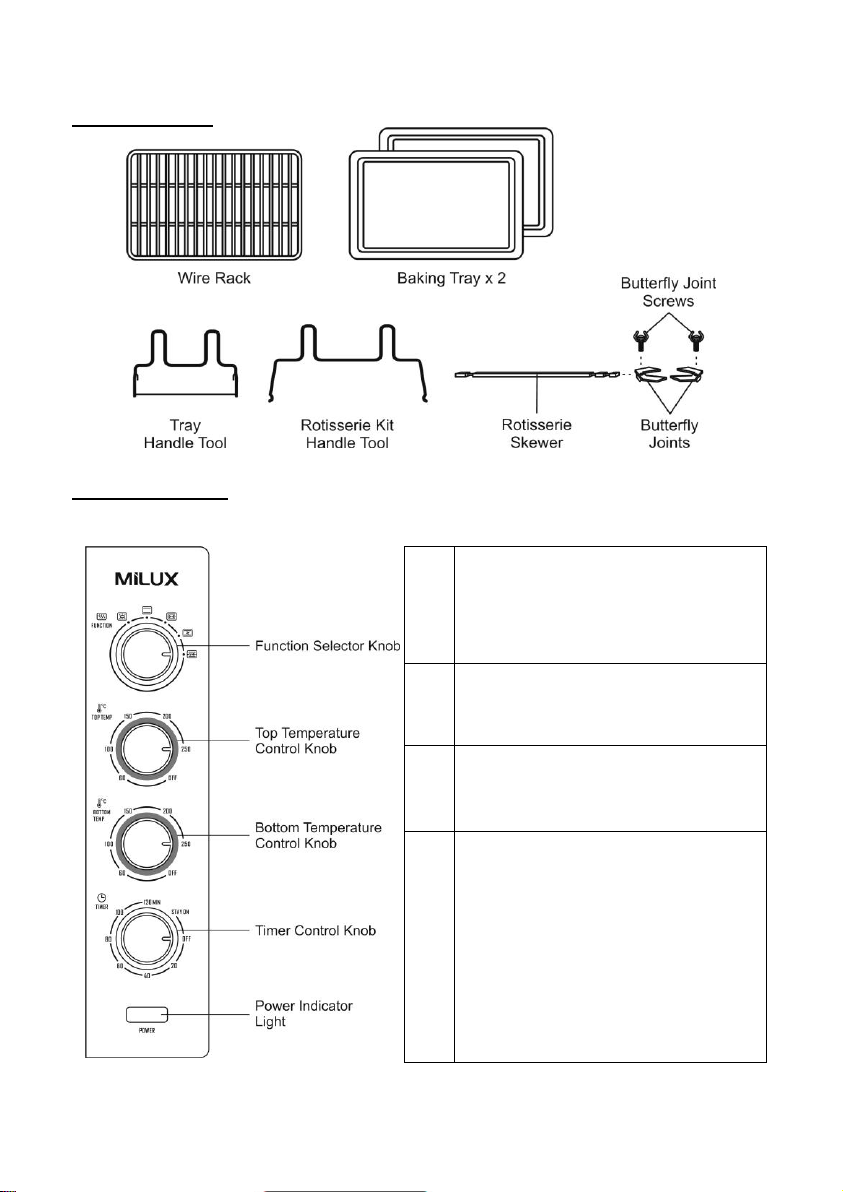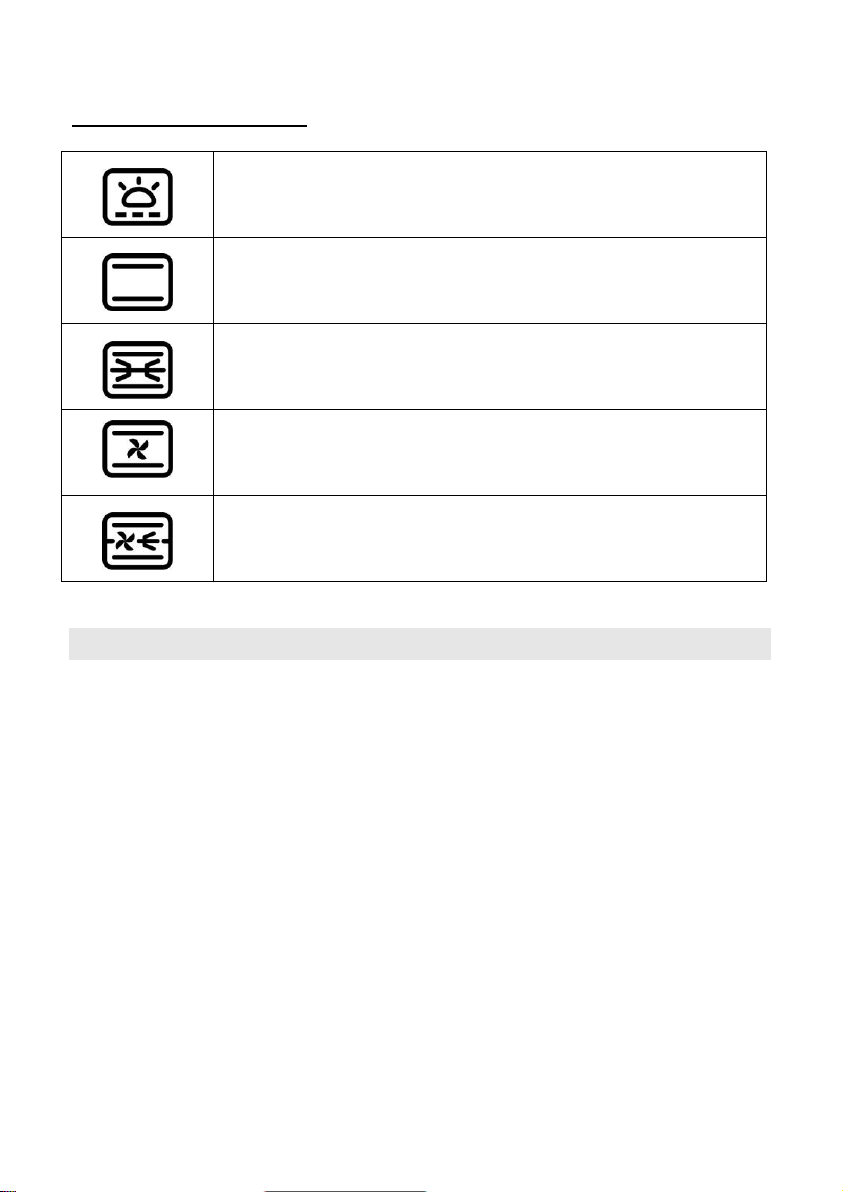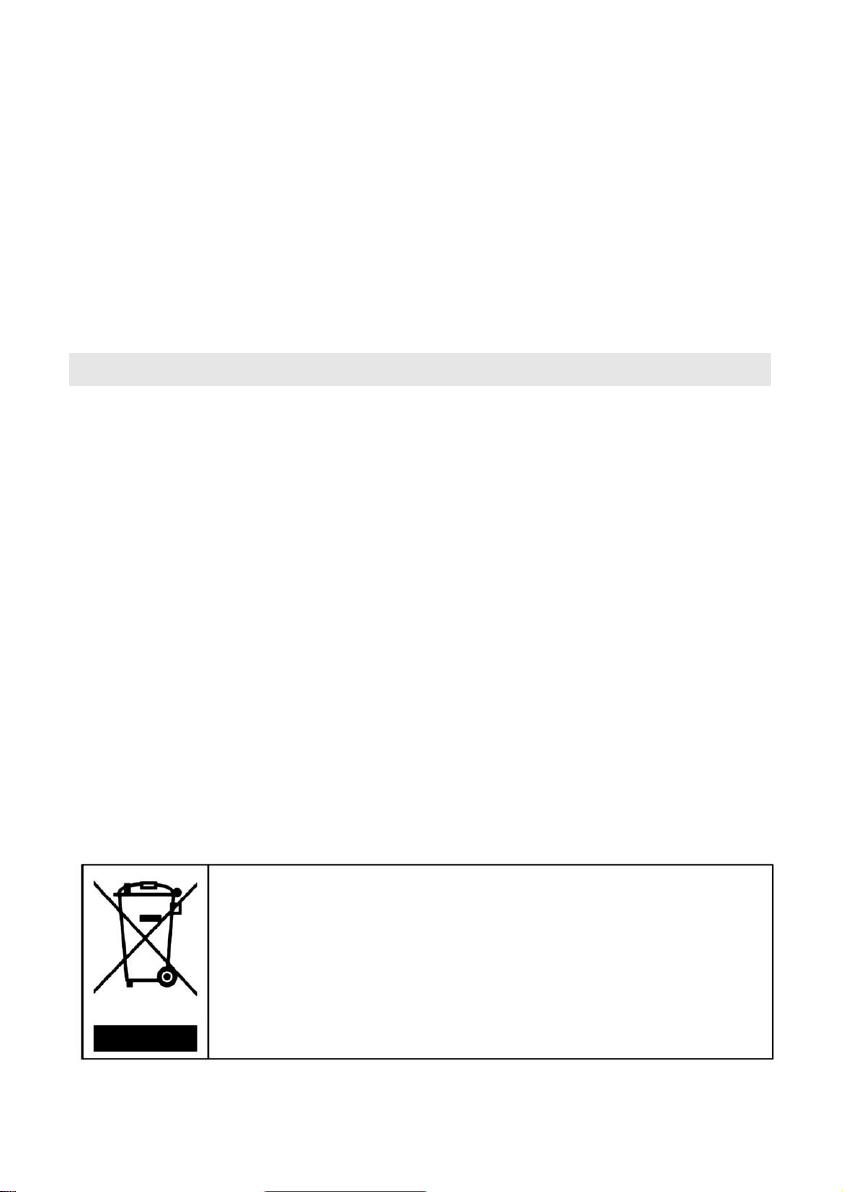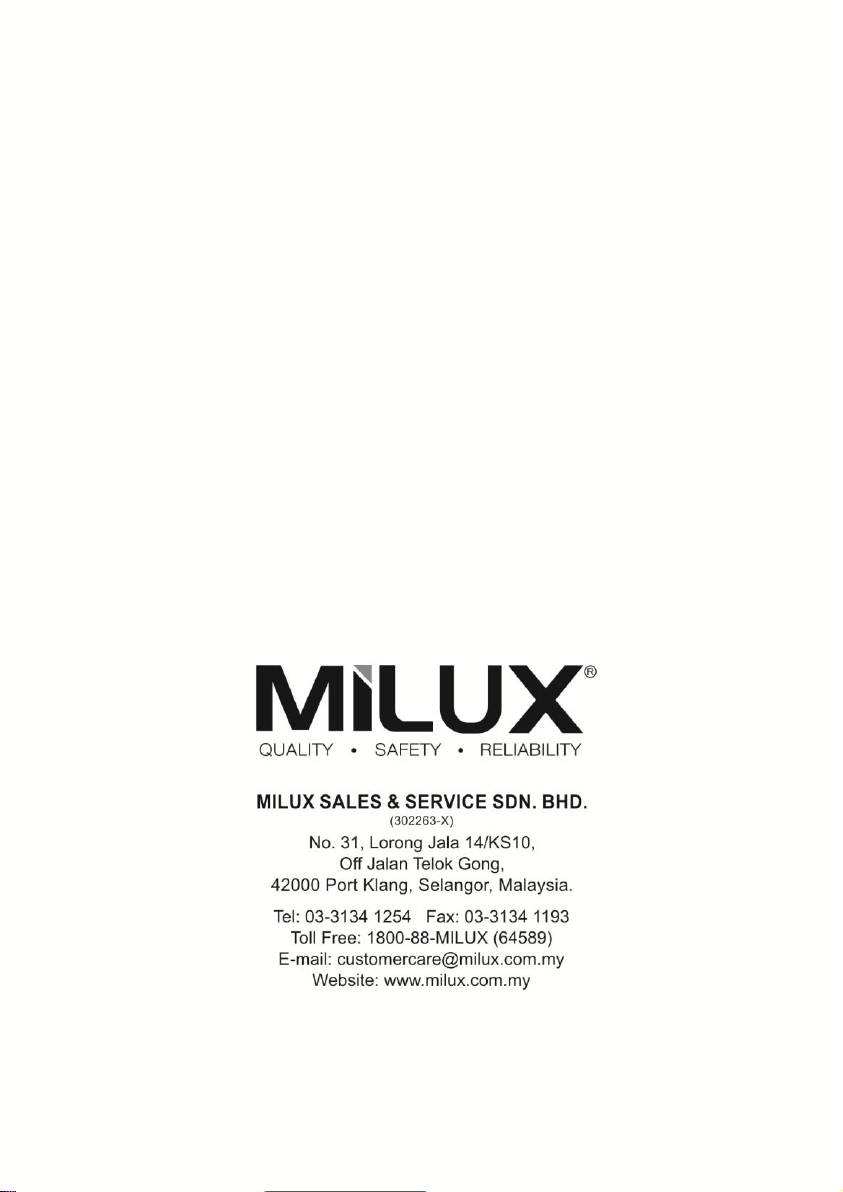1
General Safety Precautions
1. Always switch off and unplug the appliance from the main electrical
supply BEFORE cleaning and also when the appliance is not in use.
2. Never immerse the appliance in water or other liquids to avoid damage
and other hazards.
3. Never leave the appliance unattended while it is connected to the
mains.
4. Close adult supervision is necessary when operating appliance,
especially where children are present.
5. Ensure the electrical cord does not hang over the work surface.
6. Do not operate the appliance with a damaged cord set, or plug. Any
repairs should always be carried out by the Customer Service Centre
or by an authorized service centre.
7. Do not place the appliance on or near a hot gas or electric burner, in a
heated oven, or near easily flammable materials.
8. Always place appliance on a flat sturdy surface. When moving
appliance, always take precaution not to touch hot surfaces. Extreme
caution must be used when moving an appliance containing hot liquids.
9. Use of accessories or equipment not supplied by the manufacturer
may cause damage or result in the malfunctioning of your appliance or
bodily injuries.
10. When hot, do not apply water to the glass window. It may cause the
glass to break.
11. Be careful, do not touch the metal parts and glass window of the door,
it becomes extremely hot during use; use the handle to open and close
the door.
12. When cooking oil-splashing dishes such as roast chicken, it is
recommended to put 2 sheets of aluminum foils on a tray in order to
diminish oil splashing. Put one on a tray. Then oil will drip to a gap
between foils.
13. Do not attempt to dislodge food particles when the appliance is still
plugged into an electrical outlet.
14. This appliance is intended for household use only.