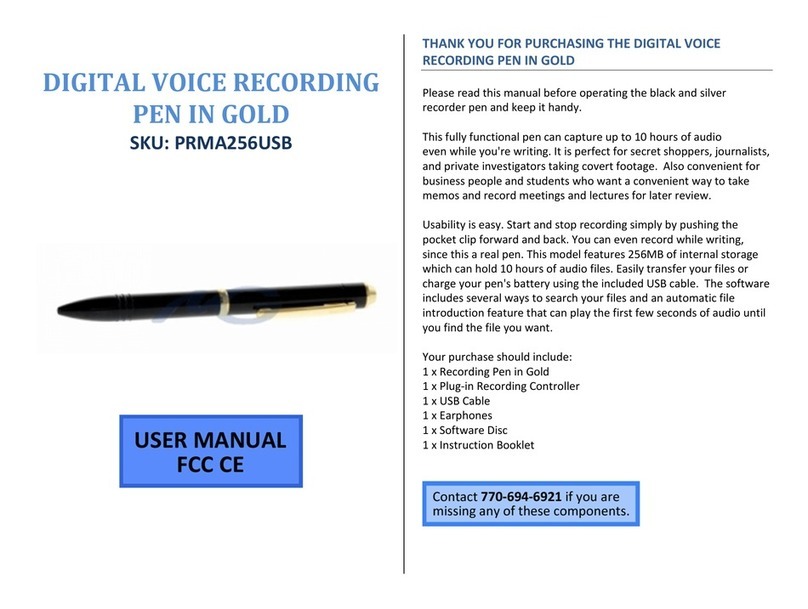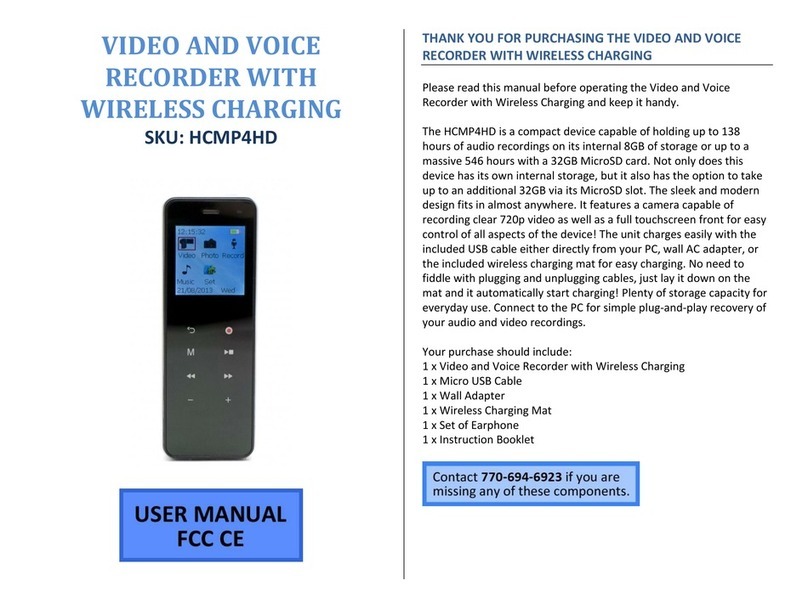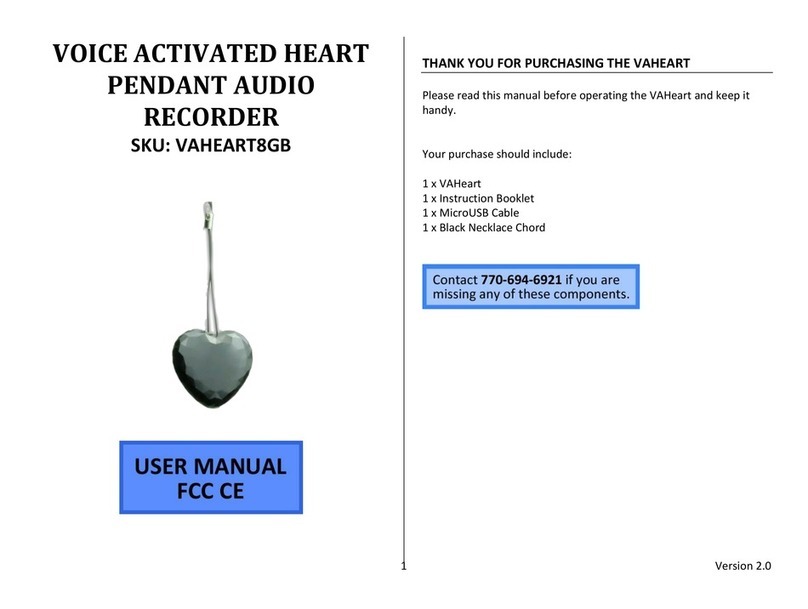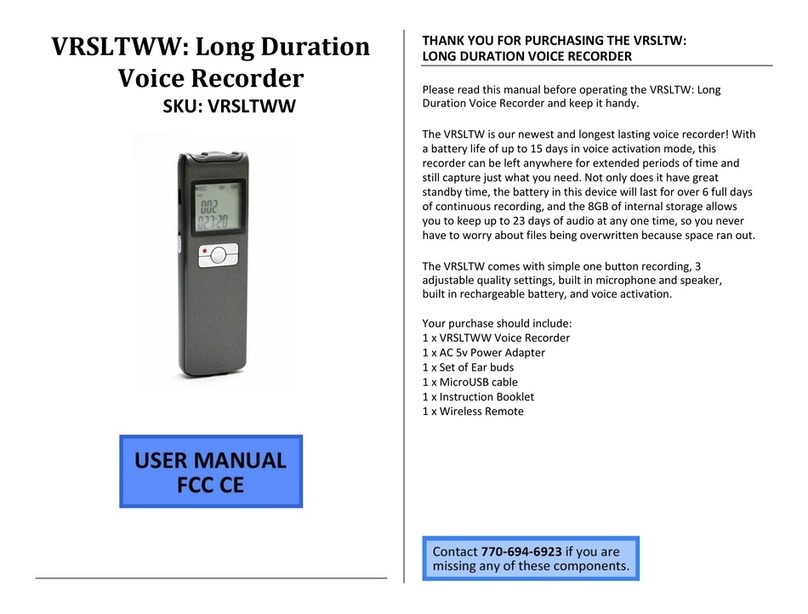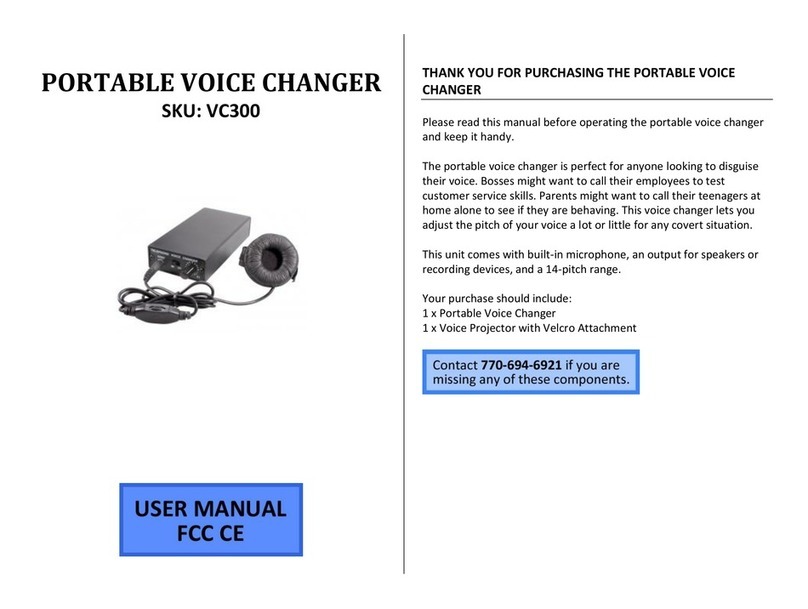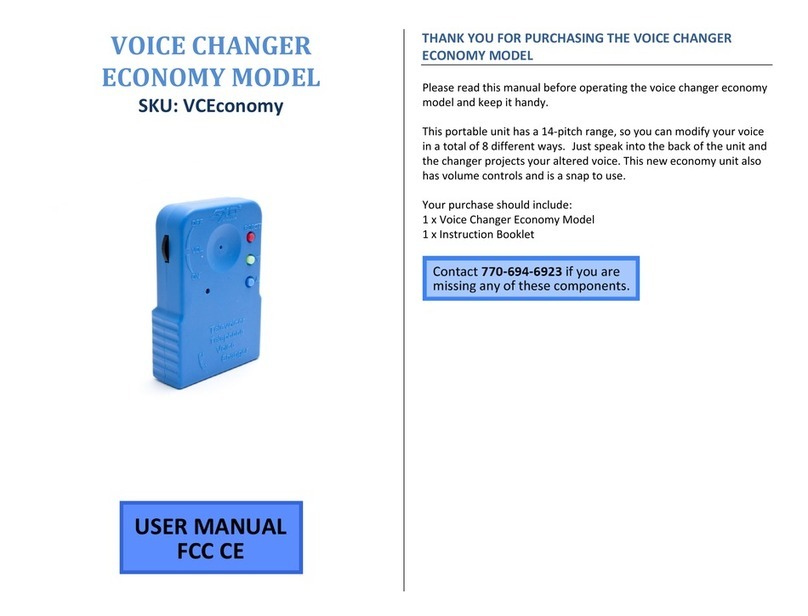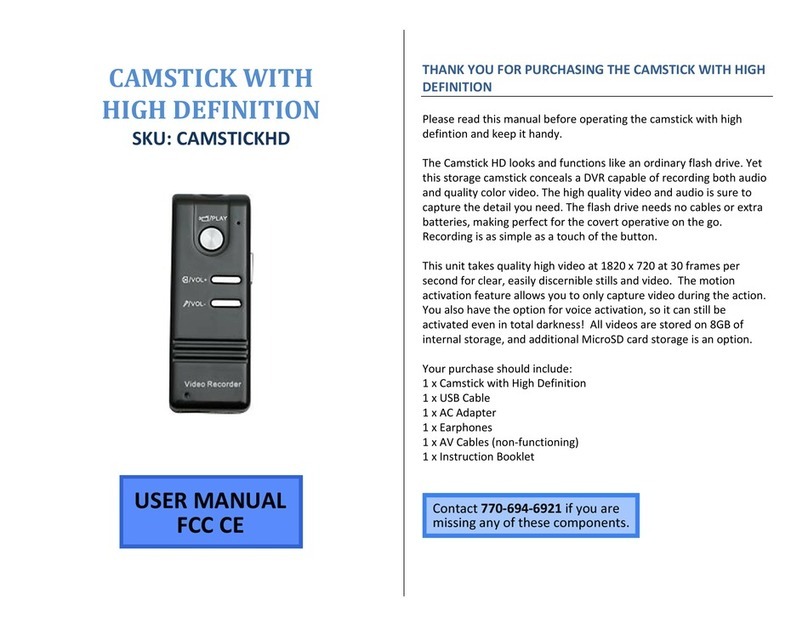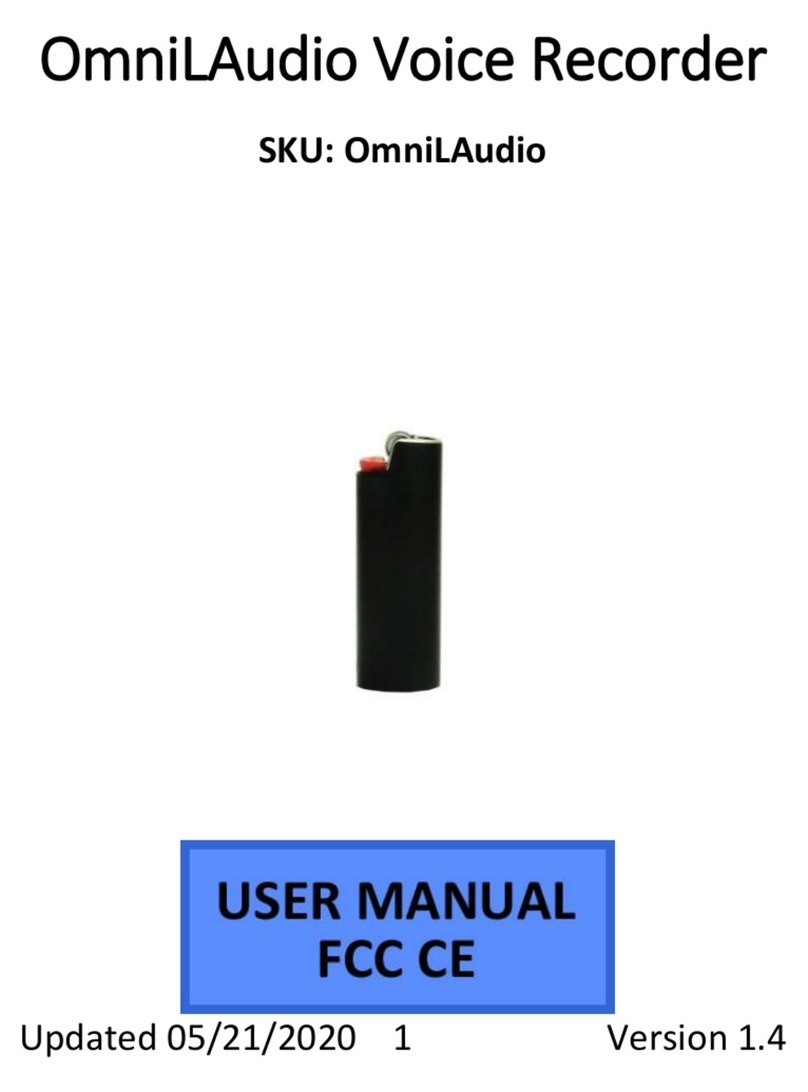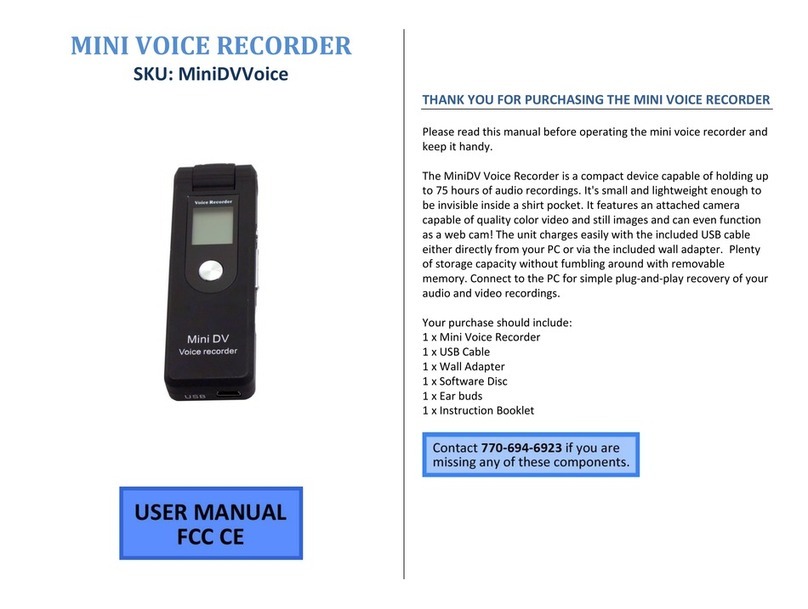4. Use the volume up and do n buttons to change the
information
5. Press the Mode button to return to the main menu
HOW TO ADJUST THE SETTINGS
1. Cycle through the main menu until you reach the System Time
screen
2. Press the Mode button to confirm the selection
Backlight
• The backlight ill turn off automatically according to this
setting
1. Press the Mode button to select backlight
2. Use the for ard and back ard buttons to choose bet een 0–
60 seconds (5-second intervals)
3. Push the Mode button to confirm and go back to Setting
Mode
Lanuage
1. Use the back ard button to highlight language
2. Press the Mode button to select lanuage
3. Use the for ard and back ard button to choose your
language (English is the default)
4. Push the Mode button to confirm and go back to Setting
Mode
Power Off
• The recorder ill po er do n automatically according to this
setting
1. Use the back ard button to highlight po er off
2. Press the Mode button to select po er off
3. Use the for ard and back ard button to choose bet een 0–
60 minutes
4. Push the Mode button to confirm and go back to Setting
Mode
Auto Record
1. Use the back ard button to highlight auto record
2. Press the Mode button to select auto record
3. Press the Mode button to turn auto record on or off
4. Use the back ard button to highlight Record Cycle
5. Press the Mode button to select Record Cycle
• Use the Mode button to select One Time
o Use the back ard and for ard buttons to
adjust the month
o Use the volume up and do n button to adjust
the day
o Press the Mode button to confirm
Or…
• Use the back ard button to highlight Every day
• Use the Mode button to select Every day
Or…
• Use the back ard button to highlight Weekly
• Use the Mode button to select Weekly
o Use the for ard and back ard buttons to
choose the day of the eek
o Press the Mode button to confirm
6. Press the Play/Stop button to go back to Auto Record
7. Use the back ard button to highlight Record Time
8. Press the Mode button to select Record Time
• Use the for ard and back ard button to select the
information you ant to adjust
• Use the volume up and do n buttons to adjust the
time information
• Press the Mode button to confirm and return to the
menu
HELPFUL TIP: The device will automatically record during the time
and date you set up using Record Cycle and Record Time