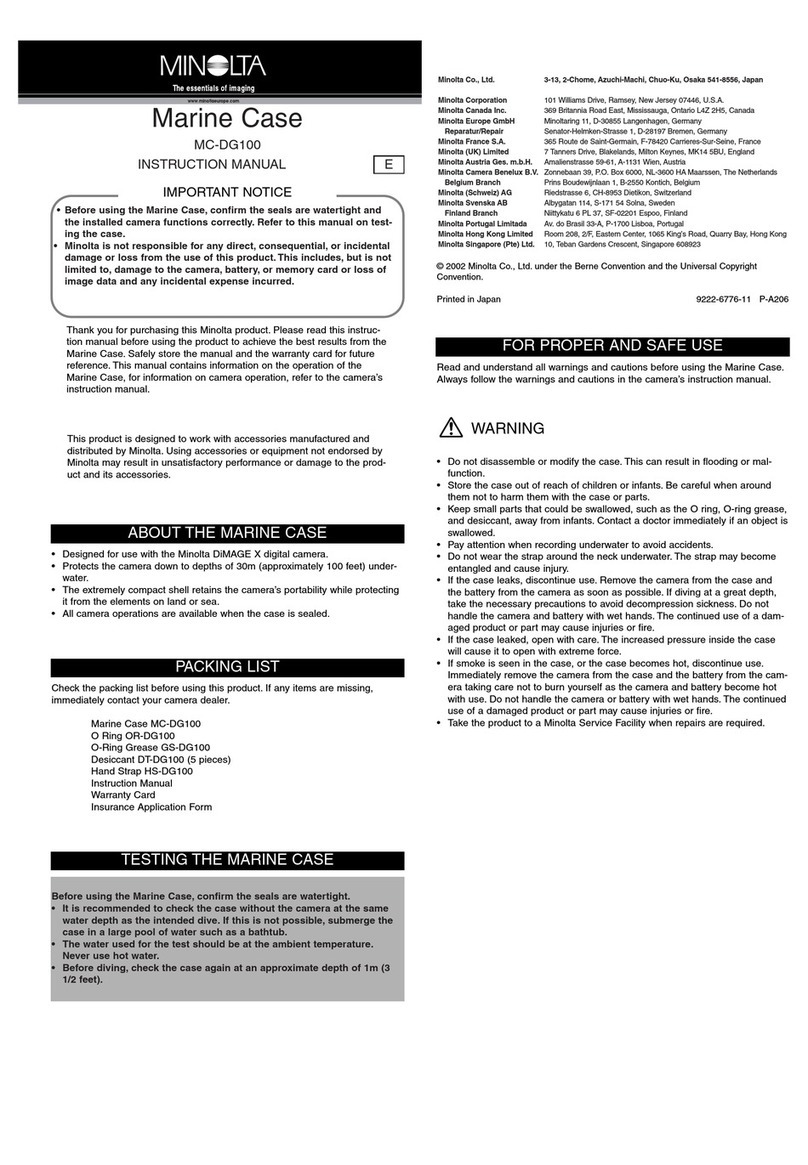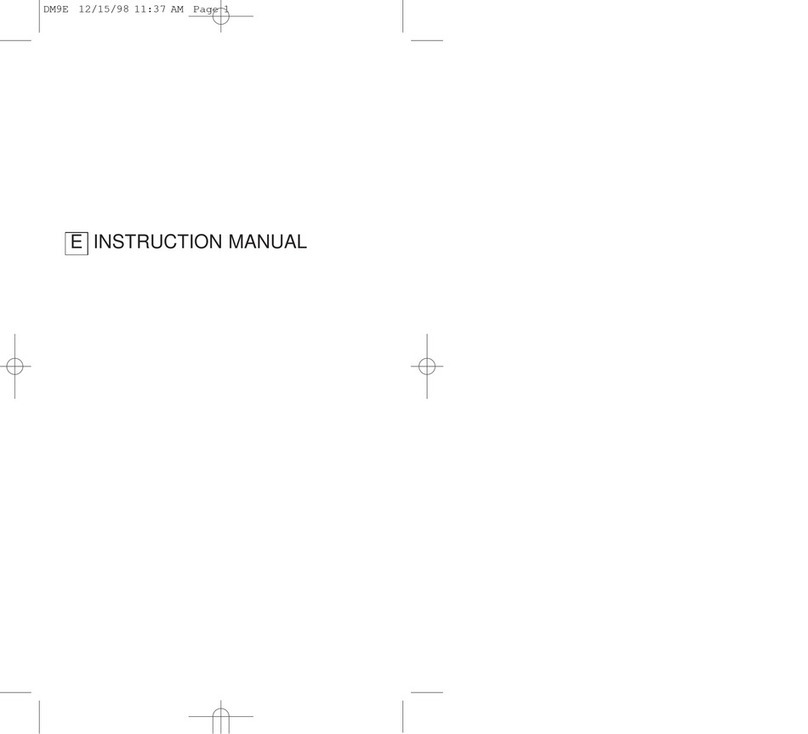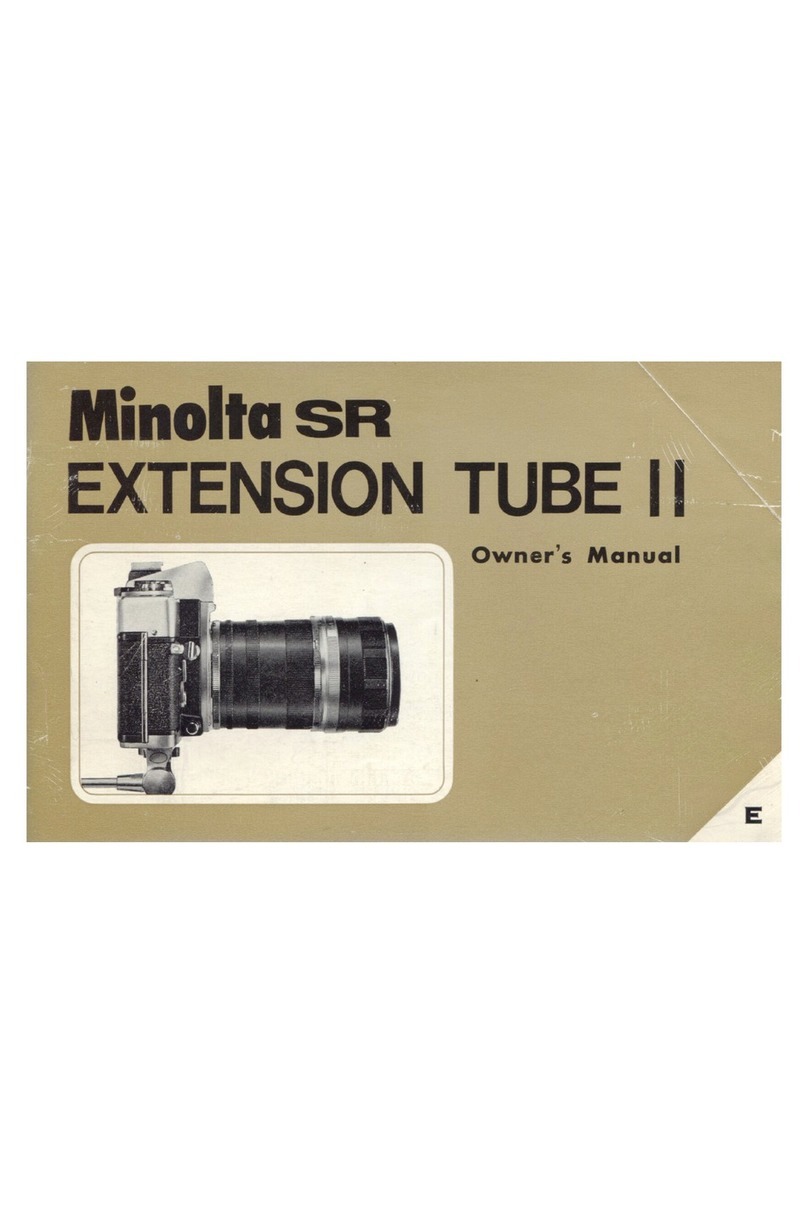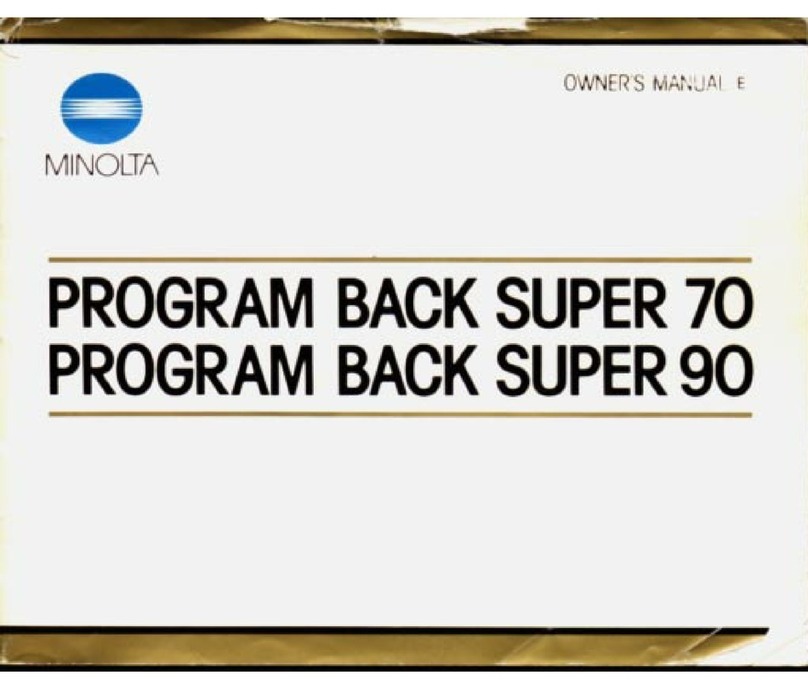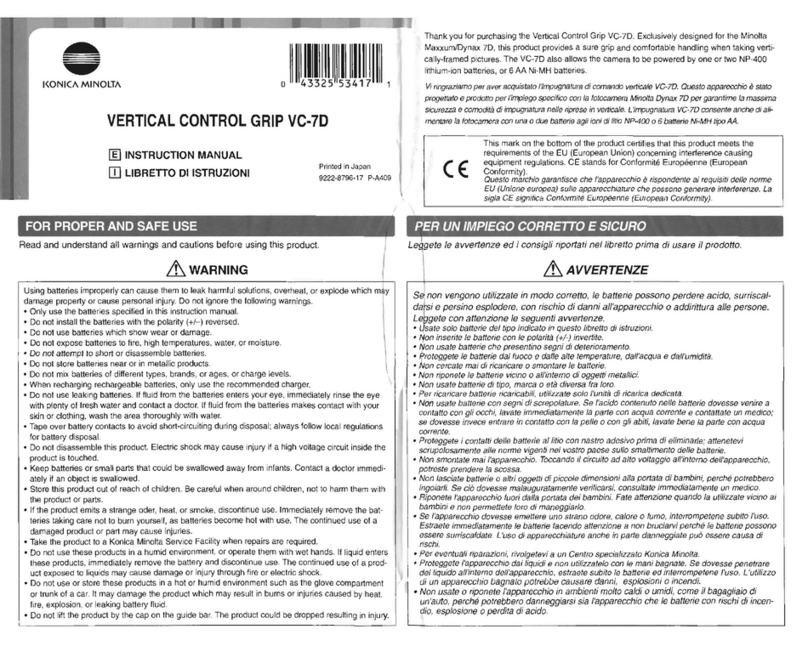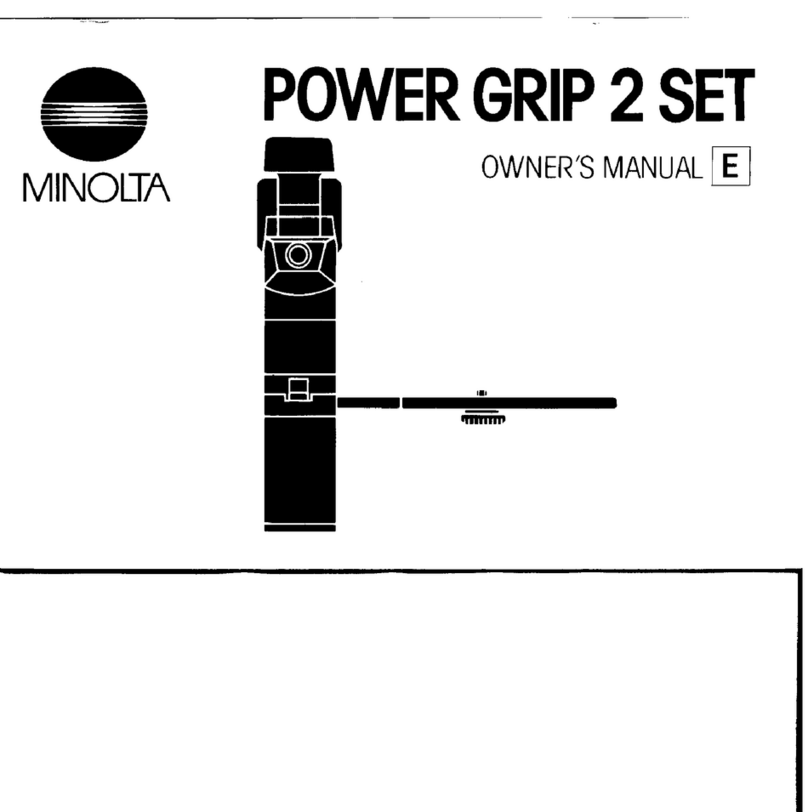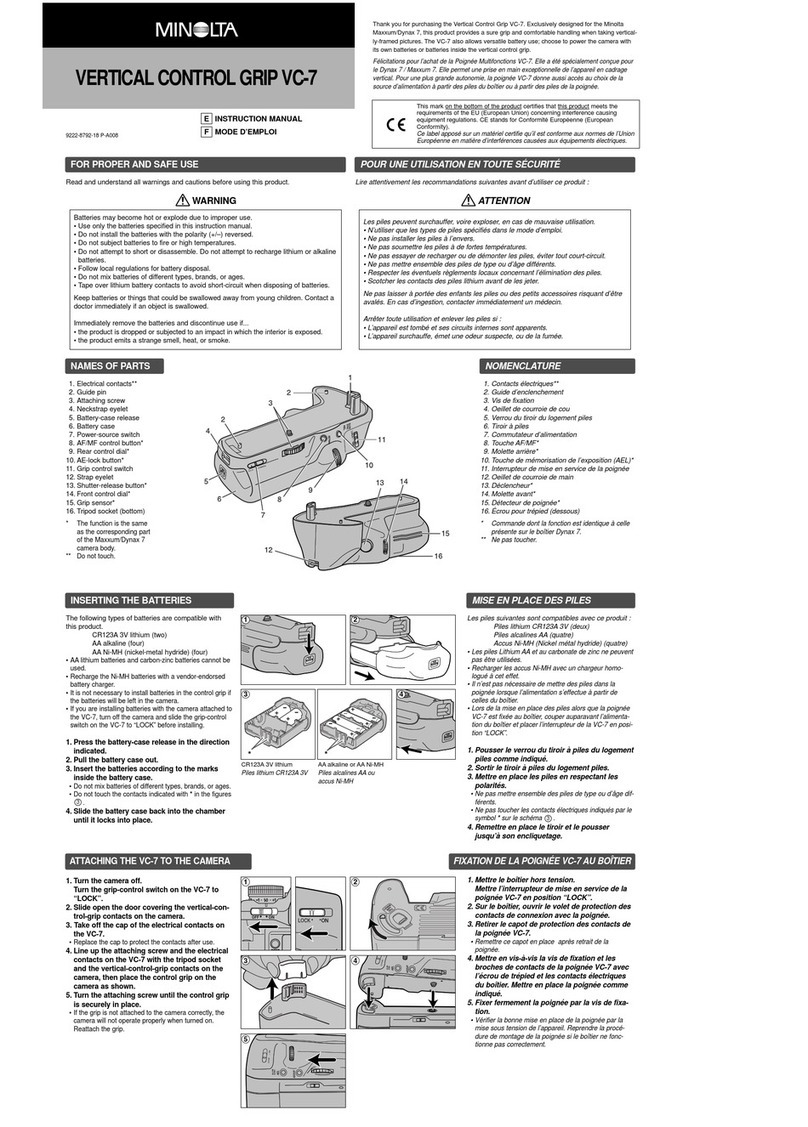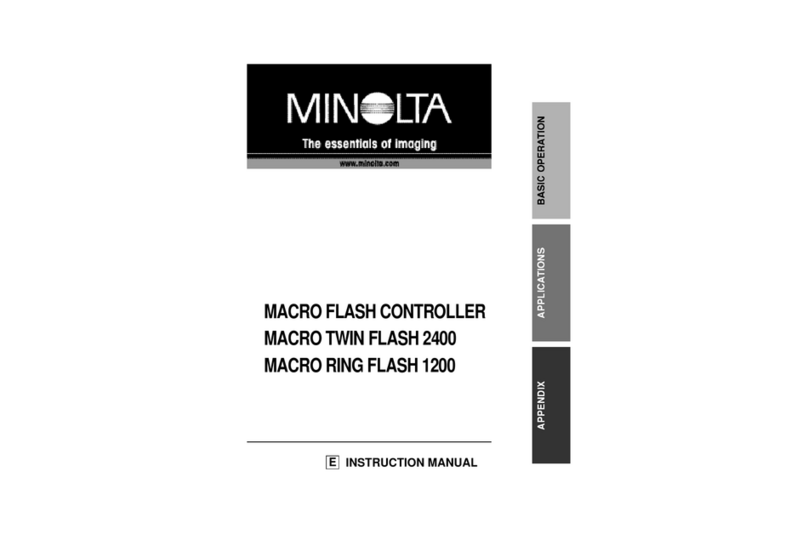ENTRETIEN
ET
RANGEMENT
. Le dosdateur
DB-7/DB-3
est
congu
pouruneutilisation
d
destemp6raturescomprisesentre
OoC
et 50"C.
Si latem-
p6rature
d6passe
ces!imites,
lesfonctionsdecetaccessoire
peuvent
en6tre
alt6r6es.
o Destemps
der6ponse
audessous
de
0"Cetunediminution
du contraste
au dessusde 50oC
peuvent
rendredifficile
la
lecturede l'6cran
LCD. A des
temp6ratures
trds
6lev6es,
l'ensemble
de
l'affichage
peut
apparaitre
entidrement
noir.
o Ne
jamais
appuyer
sur
lafen6tre
d
cristaux
liquides
pour
ne
pas
l'endommager.
o Ne jamais
essayerde d6monterle dos. Lesr6parations
devront6tre effectu6es
uniquement
par un service
agr66
Minolta.
CARACTERIST
IOU
ES
TECHNIOU
ES
Type: Dos contr6l6 par quartz pour l'impression des donn6es;
DB-7pour le Dynax,/Maxxum TOOO\/9OOO|,
DB-3pour le Dynax/
Maxxum 3OOO|
Connexiond I'appareil:
sans
cordon, par plots decontact
Entr6e des donn6es: touche MODE pour la s6lection des
donn6es
selontrois ordres
pour l'ann6e/le
mois/le
jour, pour
afficher
l'heure
ou supprimer
l'impression;la toucheSELECT
permet la modification desdonn6es;la touche ADJUST pour
lechangementde la
formule horaire
et des
paramdtres
Affichage: 6crand'affichage
i cristaux liquides (LCD); lemot
"PRlNT" clignote pendantdeux secondesaprds
l'impression
desdonn6es
Le dos ne doit jamais
6tre laiss6dansun compartimenta
gants,
ou autre
endroit
d'un v6hicule,
soumis
ddestemp6ra-
tures sup6rieuresd 60oC ou inf6rieures a -20"C. ll est
extrdmement important de ne passoumettre cet accessoire
au rayonnementdirect du soleil
et de ne pas
le laisser
prds
de sources
de chaleur, comme des lampes
d fort rayonne-
ment, etc. Ne pas
la conserver
dans
un endroit humide ou
prds
de produits
chimiques
corrosifs.
Le corps du dos (except6 le presseur
du film) peut 6tre
nettoy6avec
un chiffon trait6
ausilicone.
Ne
jamais
utiliser
d'alcoolou de produits
chimiquessursasurface.
La dur6ede vie de l'affichage
d cristaux
liquides
est
d'en-
viron 10 ans. Son remplacement, lorsque le contraste
d6croit et que la lecture de l'6cran LCD est difficile d
obtenir, faire changer le panneau par un service agr66
Minolta.
Af
imentation:une
pile
au
lithiumde
3 V ICR
2025ou6quiva-
lent)estmise
en
place
d l'usine.Elle
dureenviron
4 ans
pour
une
utilisation
normale
Divers:Un calendrier
automatique
fonctionne
jusqu'au
31
d6cembre
2009
Dimensions
(H x L x P)=DB-7;
61,5 x 141,5
x 21,5mm
(2-7116
x 5-9/16
x 7/8
po.)
DB-3;
60
x 1
42x 2"l,5mm
(2-3/8
x 5-9/16x7
/8 po.l
Poids:DB-7;675
Q-3/8
oz.)
sans
pile
DB-3;
63g
(2-t
/4
oz.l
sans
pile
Caract6ristiques
sujettesd
modifications
sans
preavis