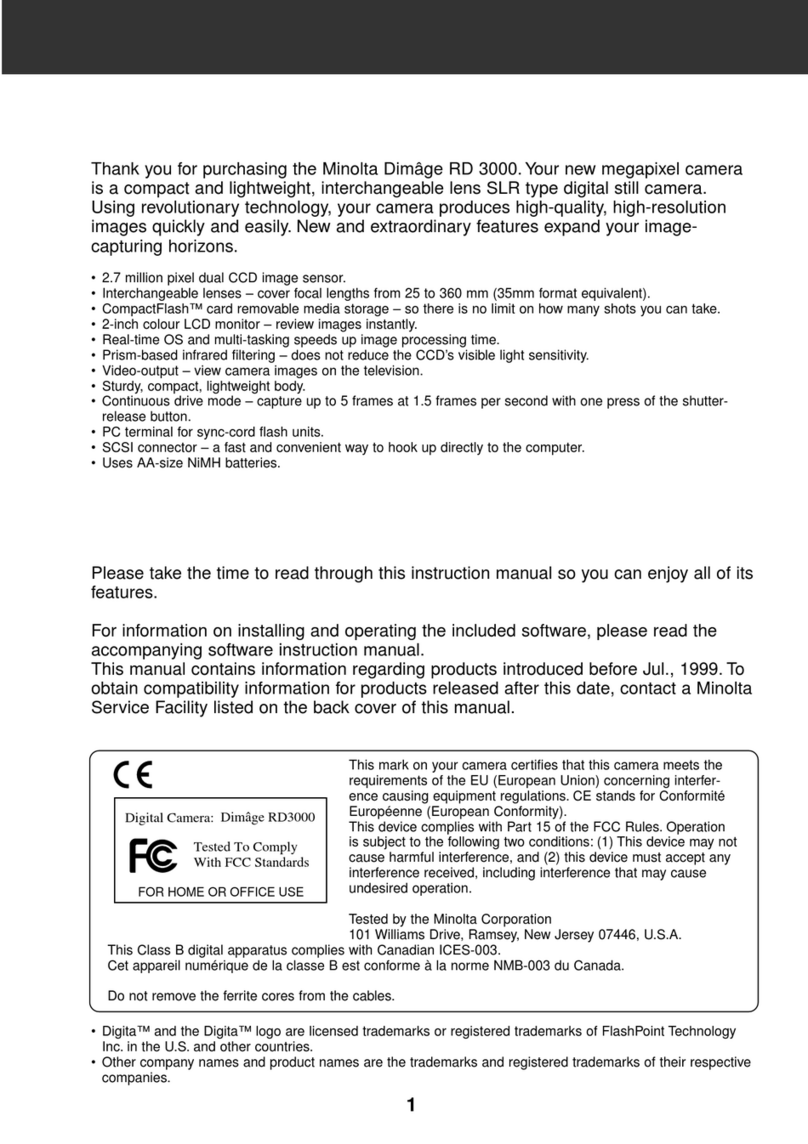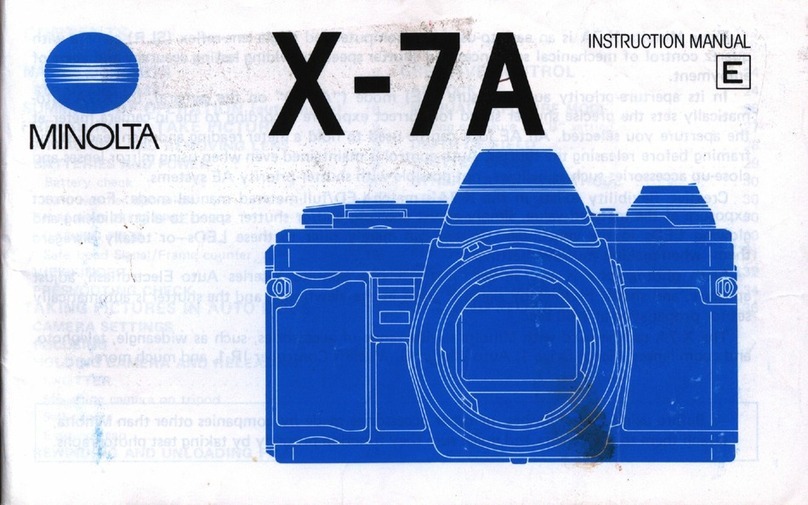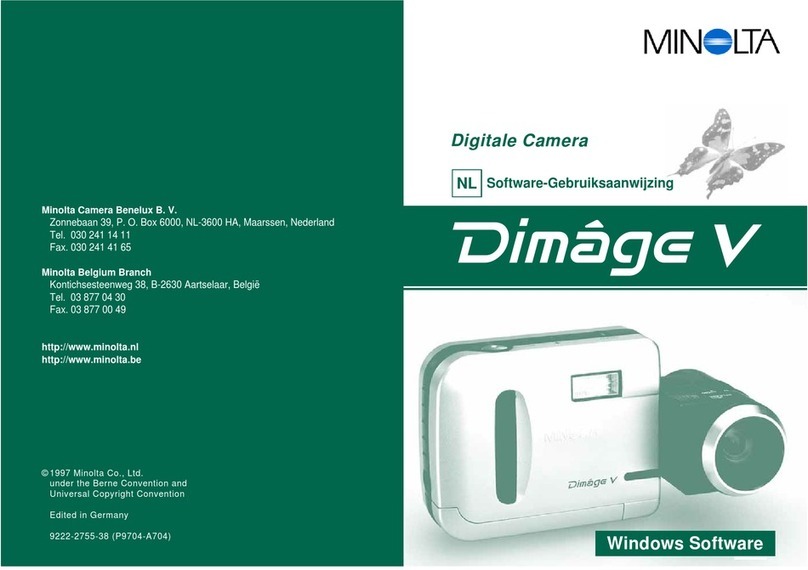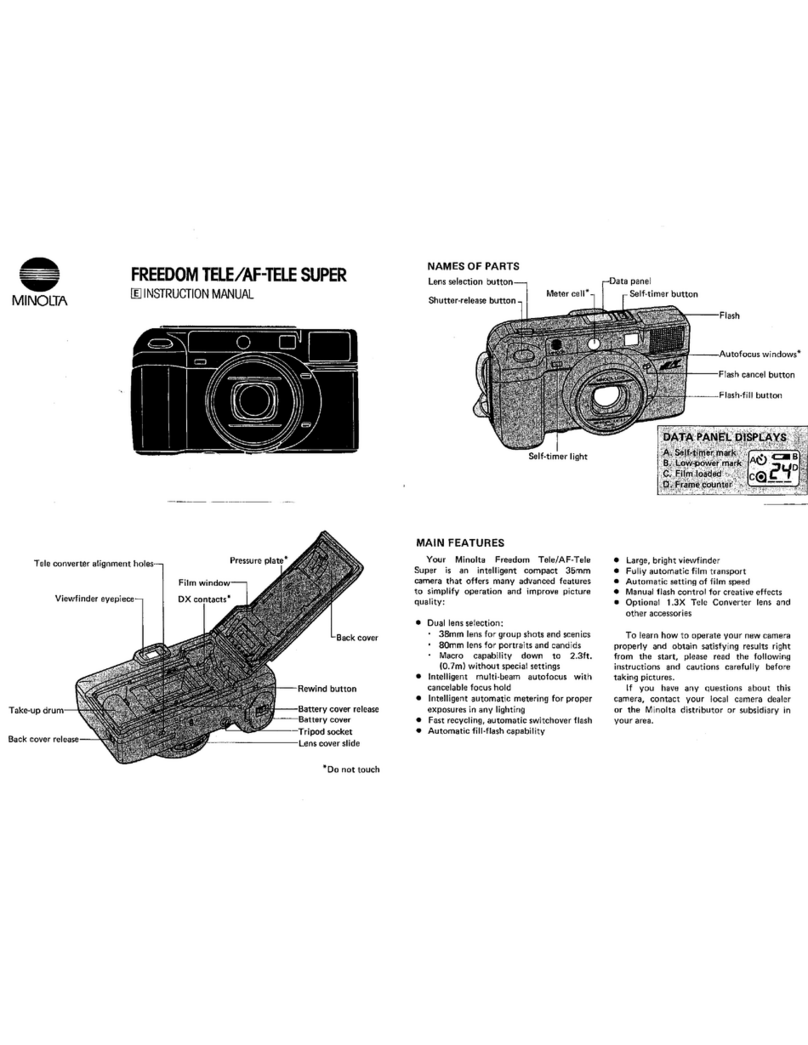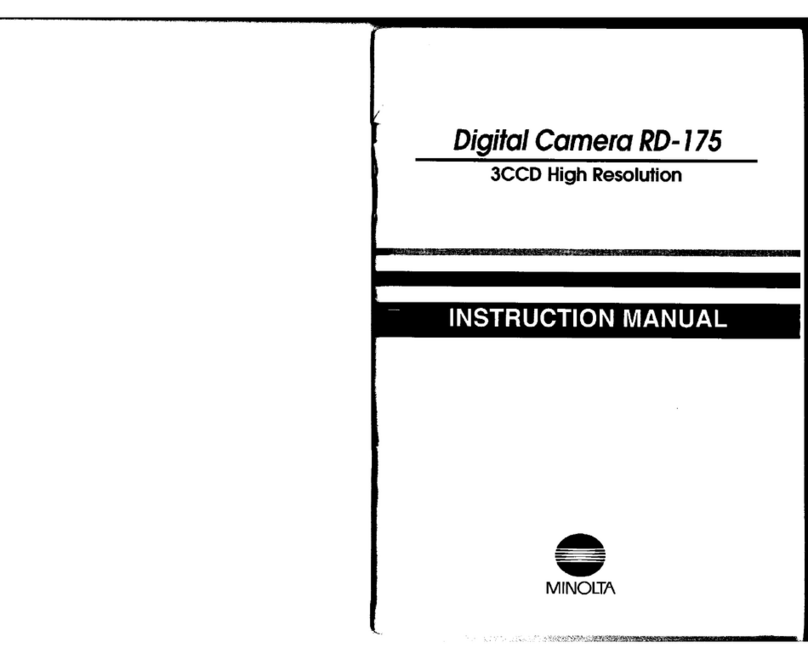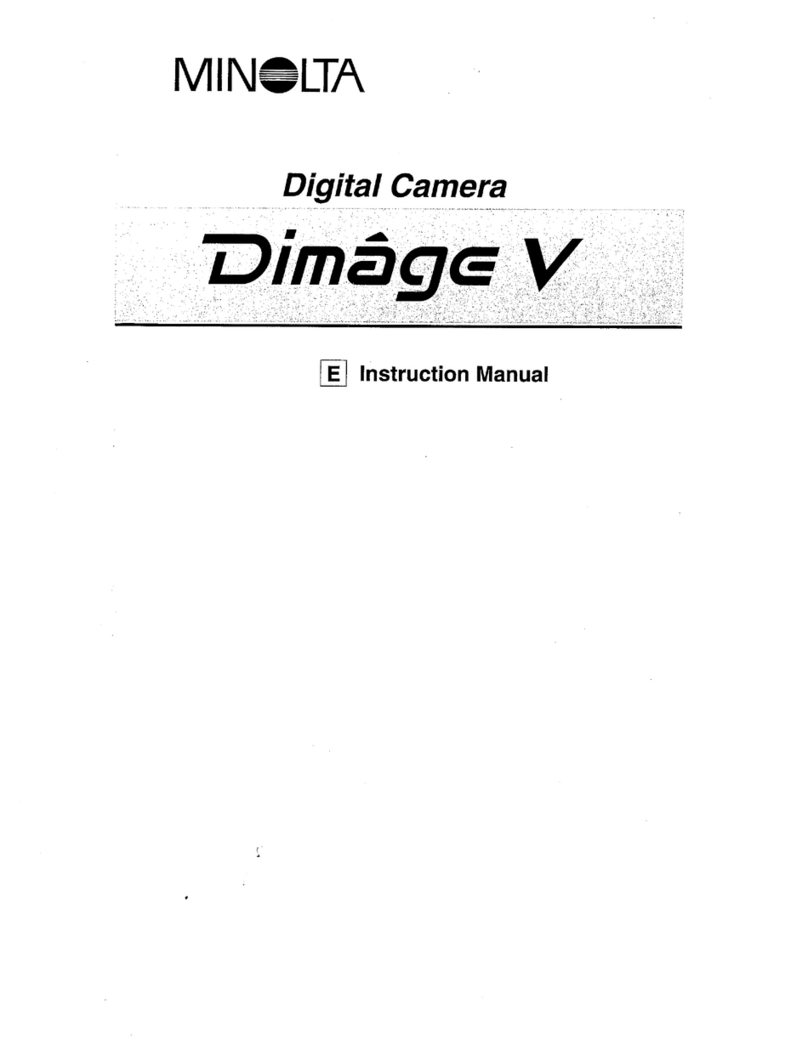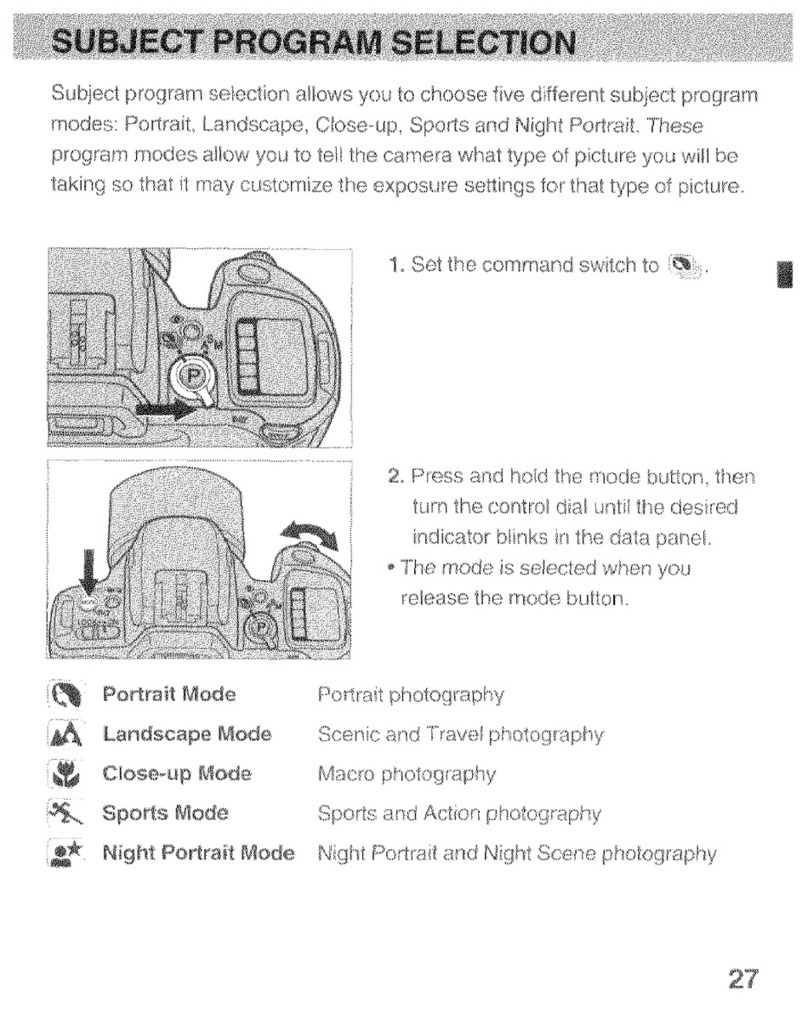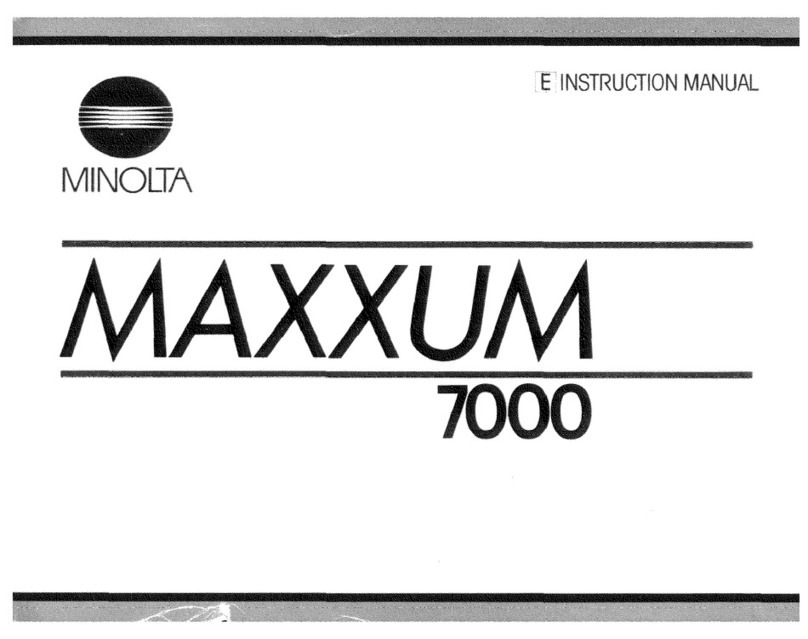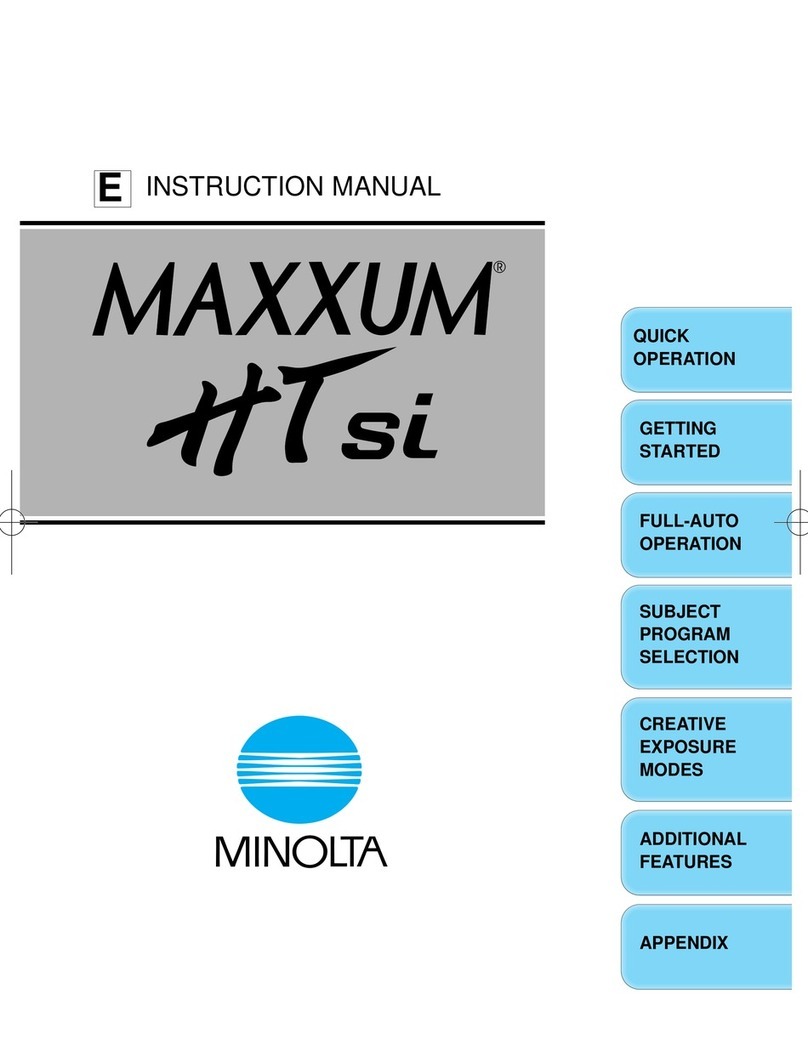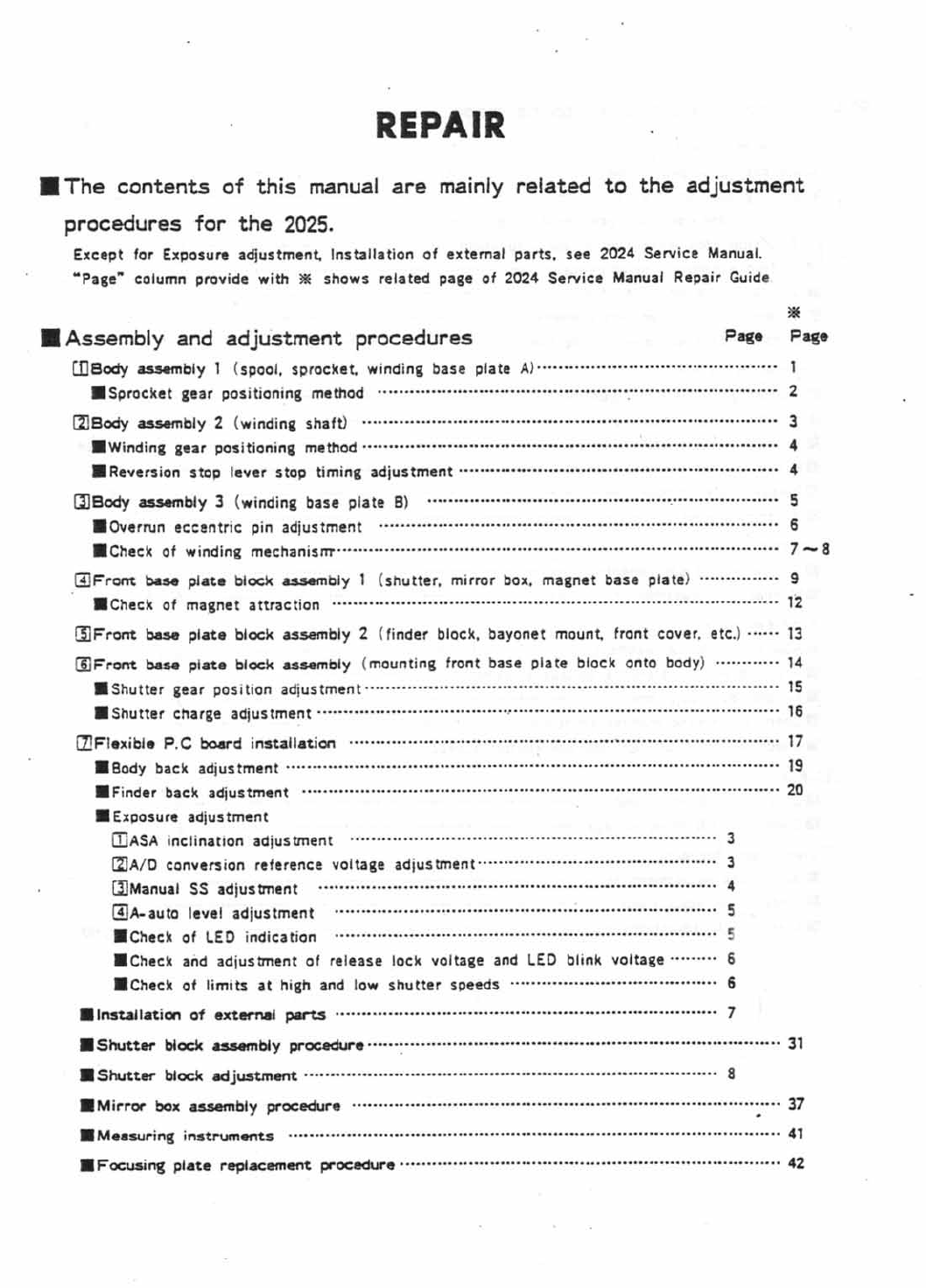REPAIR
Mi
The
contents
of
this
manual
are
mainly
related
to
the
adjustment
procedures
for
the
2025.
Except
for
Exposure
adjustment,
Installation
of
external
parts,
see
2024
Service Manual.
“Page” column
provide
with
*
shows
related
page
of
2024
Service
Manual
Repair
Guide
M
Assembly
and
adjustment
procedures
Page
Page
(DBody
assembly
1
(spool,
sprocket,
winding
base
plate
A)crrssssrrsrerrstssstetesenseeeeereeseresneeees
1
WSprocket
gear
positioning
methad
-+----+--++-++sesseseeeeeeeenseeseenseceesnnererserscareresencessacsaessees
2
Body
assembly
2
(winding
GMalt)
vcereeeceseeseeeeeeeeeeeeeeeneeeessareenteemenseeeeneceeecssesaseseraesnanes
3
Winding
gear
positioning
MOthOd
‘ocrtrscseee
erect
ese
cceeeecessscsnenceencasnsnaceennassnasssensasaseenensces
4
HiReversion
stop
lever
stop
timing
adjustment
ss:sercttsetssssetsseessenesseesessenecseceenesccescescess
4
GBedy
assembly
3
(winding
base
plate
B)
vcrrrrrereesrsreserreeeeernessesensesessenerasssssenteseresenanens
5
W
Overrun
eccentric
pin
adjustment
PTTeTiTTiTr
Tt
ttt
ee
et
ee
ree
6
Wcheck
of
WINING
Mechanismnss*srs+essrsseennccnsesenseessswecssescessesstsenssesenssasessteesencenessensston
7~8
GFront
base
plate
biock
assembly
|
(shutter,
mirror
box,
magnet
base
plate)
sss+++++++-++
9
W
Check
of
magnet
attraction
Prrrre
rrr
Titre
12
()Front
base
plate block
assembly
2
(finder
block,
bayonet
mount,
front
cover.
etc.)
-----
13
(S)Front
base
piate
block
assembly
(mounting
front
base
plate
black
onto
body)
----+-+-----
14
M
Shutter:
gear:
position:
-adjus
tmeritissccs-eessetetsesee
nsevess
erstsesnnsnnostecsansersereereesererssreersvese
es
15
W
Shutter
charge
adjustment
wevenden
socepsenecnecentencseseetsas,
TeeTririre
TrTrririliTririitie
et
iT
ee
16
(IF
lexible
P.C
board
imstallation
-scrtsrecestststeeenretsesseceeeceeeeeesneseeeeenenereneseecseereatecseereeeens
7
Wi
Body
back
adjustment
Sereerrerrrrrrr
errr
errr
eee
rr
19
WFinder
back
AGIUSTME|NT
<s1--trerr
ess
eereoenseeenesseecnensnsnssnoracesensasoscsssaccrconcernsoserencencorsceseass
20
MExposure
adjustment
(UASA
INclination
adjustment
“ssrresssresesseetesereeeseeeeteeeeeteaneesecsnnesenccnetessncanenens
3
(GJA/D
conversion
reference
voltage
adjustment
--------ssrseseeserseetseeeeeneeeeeeneee
3
(3]Manual
SS
adjustment
-ssrererersveverseesensenesseennercesenassssansarssnsenanacssasncenscsonecs
4
(@A-
BUtO
level
adjustment
--*sr~rresserereesenesecescesetecersesnenessesssercsssuceastcssnssrseses
ia
Wi
Check
Of
LED
indication
vstrestsrssssresseecsesseceereteeesencneeesersnreasseaseeesesaenaaaanes
6
MiCheck
and
adjustment
of
release
lock
voltage
and
LED
blink
voltage
«~~
&
MiCheck
of
limits
at
high
and
low
shutter
speeds
~srrr+rrsretsssserrereereerereeeserees
6
Binstallation
of
external
POPES
*oseecencsseseccssevoeesesasacressasssscnesnasseqeasnseccoccoasonsencsss
7
@
Shutter
block
assembly
procedure
eeececsnenceeeceteeeens
oo
see
ceeeneeeeneaereenee
31
W
Shutter
block
adjustment
+--+--++s1ssseersereeeeceenersenseneesenessnesssesesaceaseeeasacsanecsscessees
8
ME
Mirror
box
assembly
procedure
ss-++sssssssseerrerrersersesseessesencessareancrsssscesassncncesausaseesecesceses
37
Bi
Measuring
PSTPUMENtS
«cer
seer
eet
e
ee
eeeeee
eee
eeeeeee
en
eren
eee
eeeenenecseeeeeerneeeeneeneseesaeeneneneeeaeeeneenee
41
Bi
Focusing
plate
replacement
procedure
Perrerrrre
rrr
eter
rr
rrr)
42