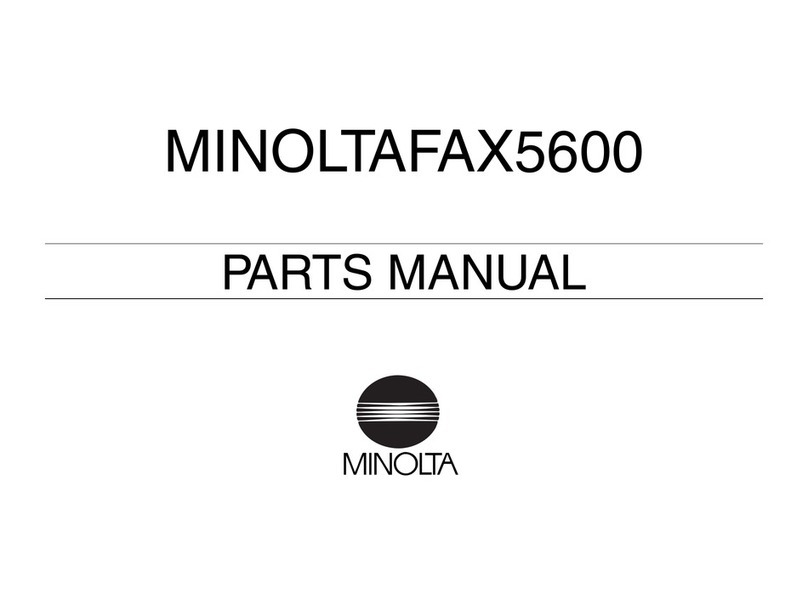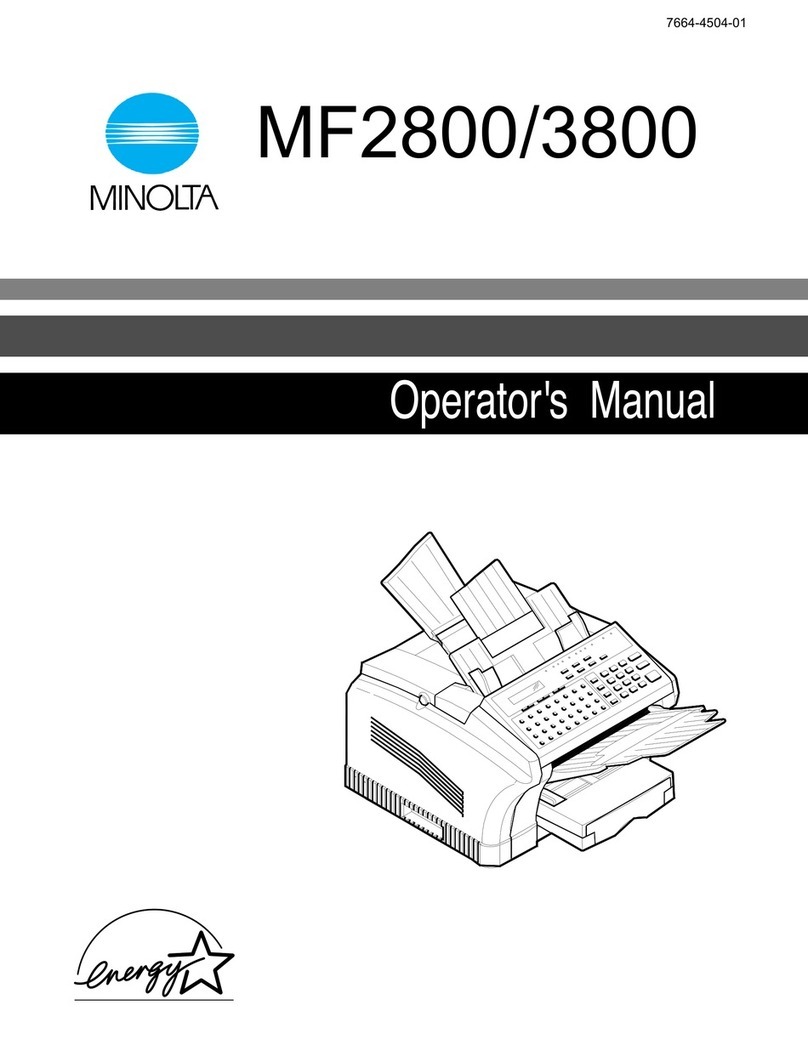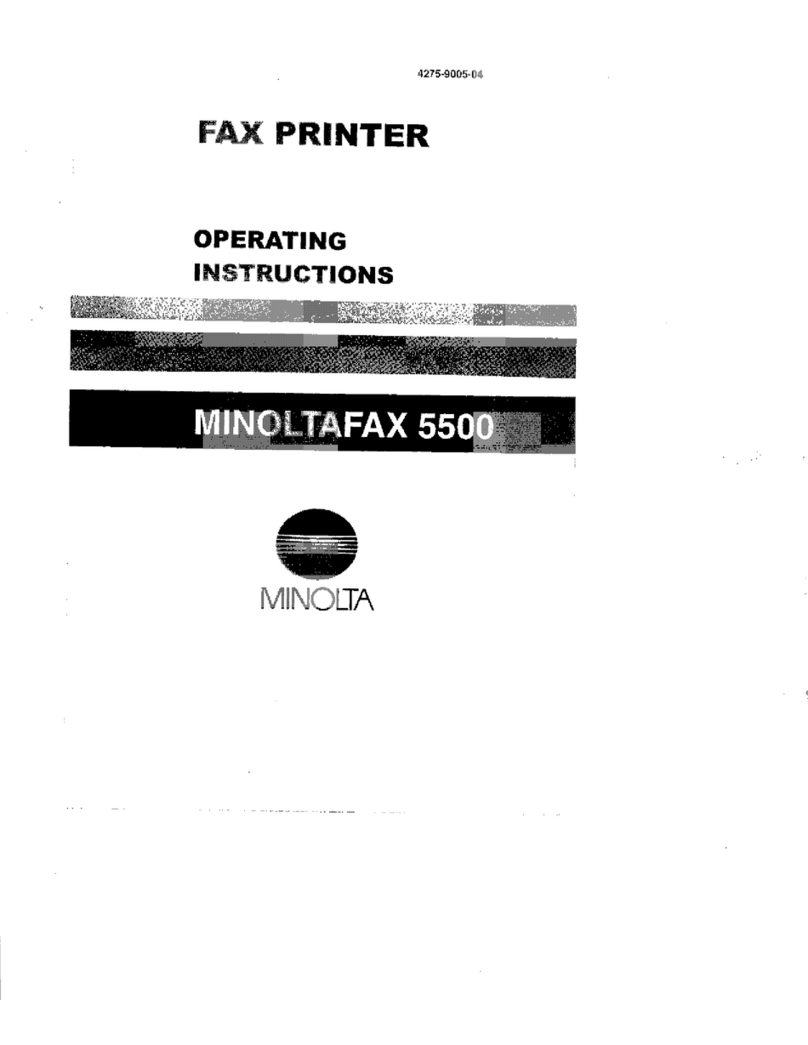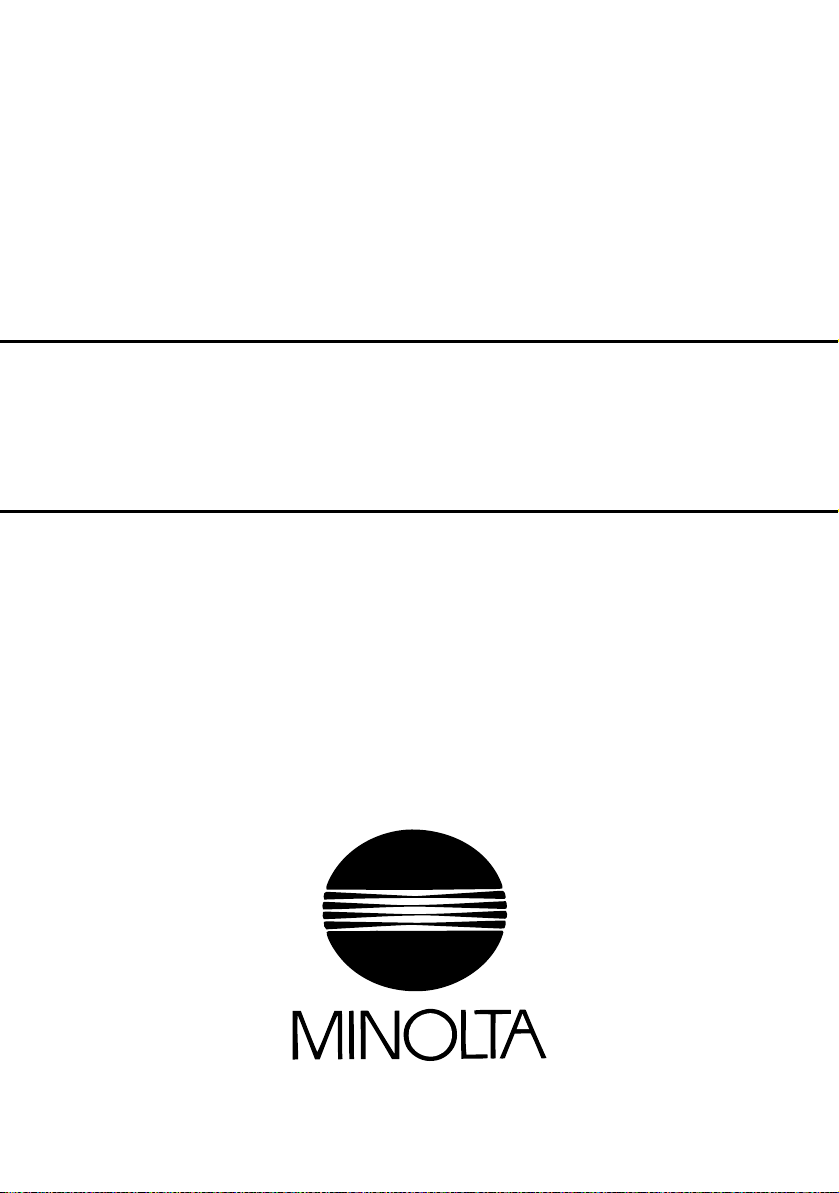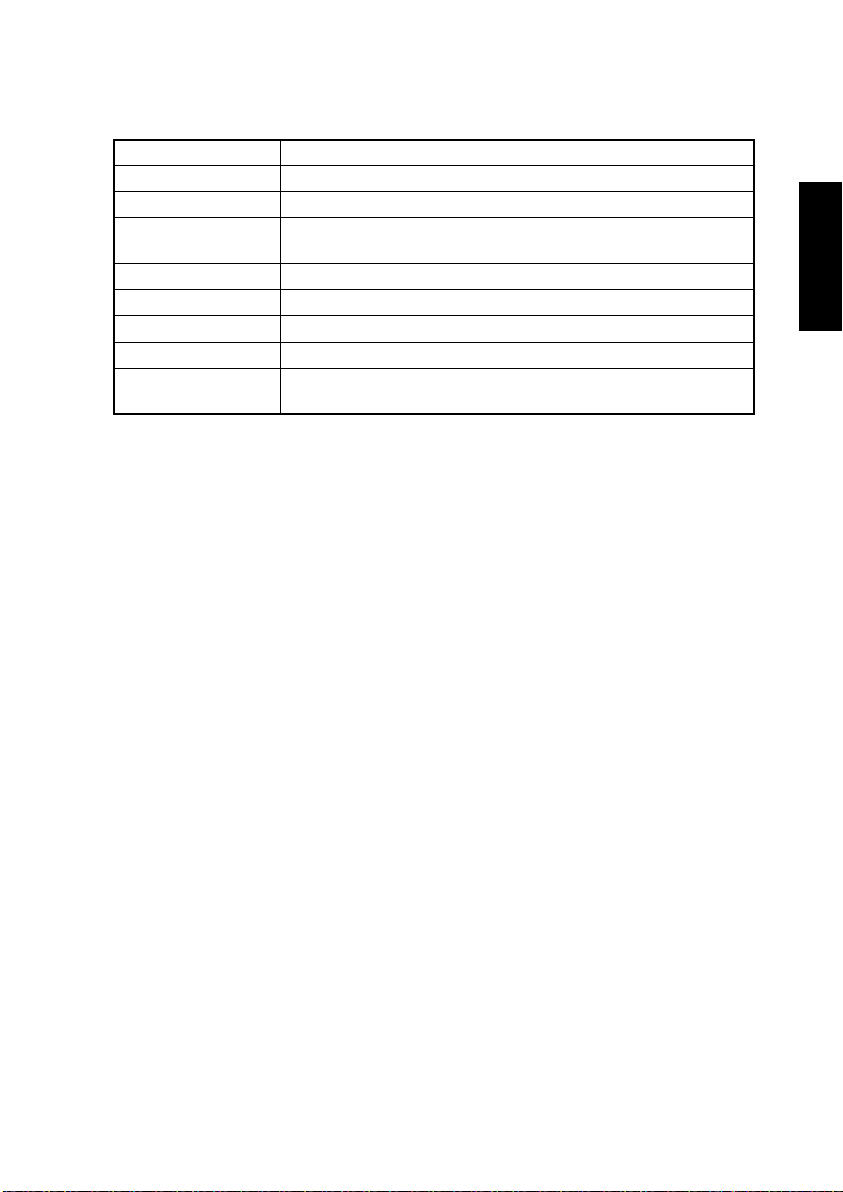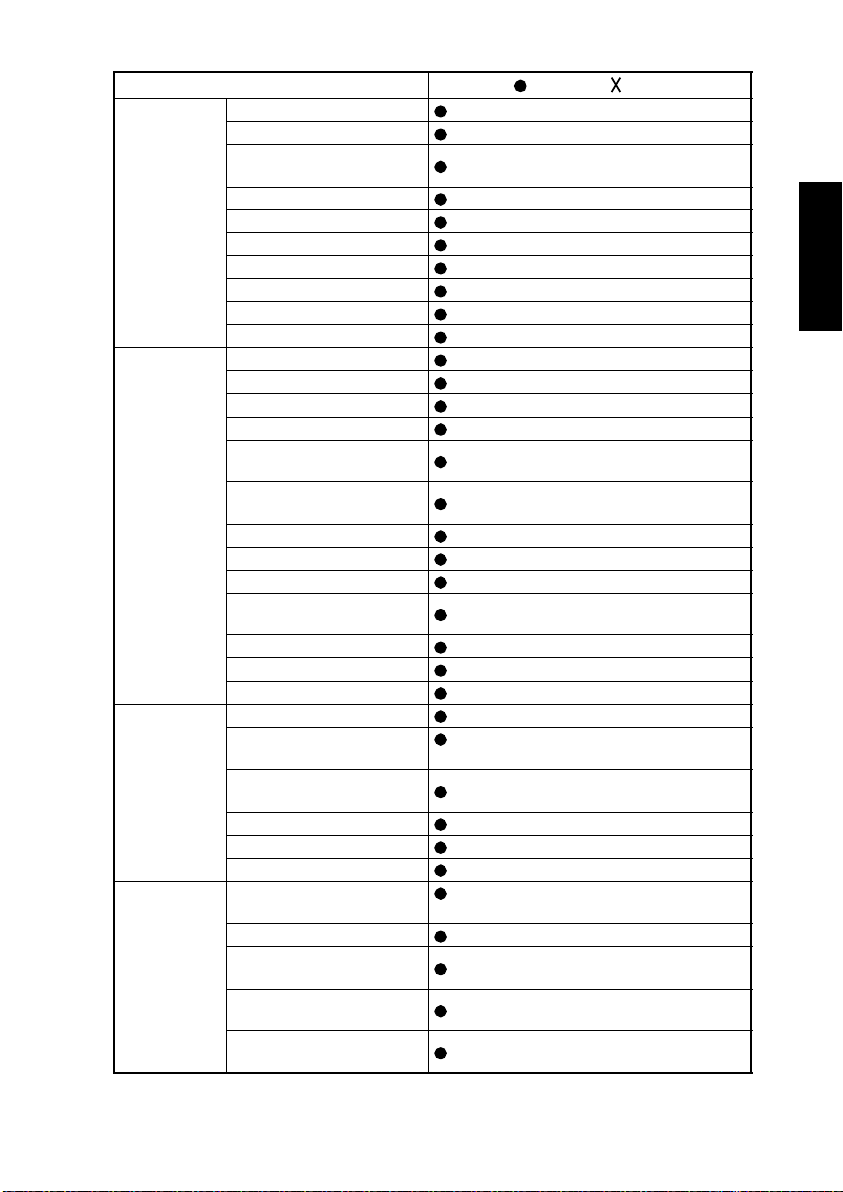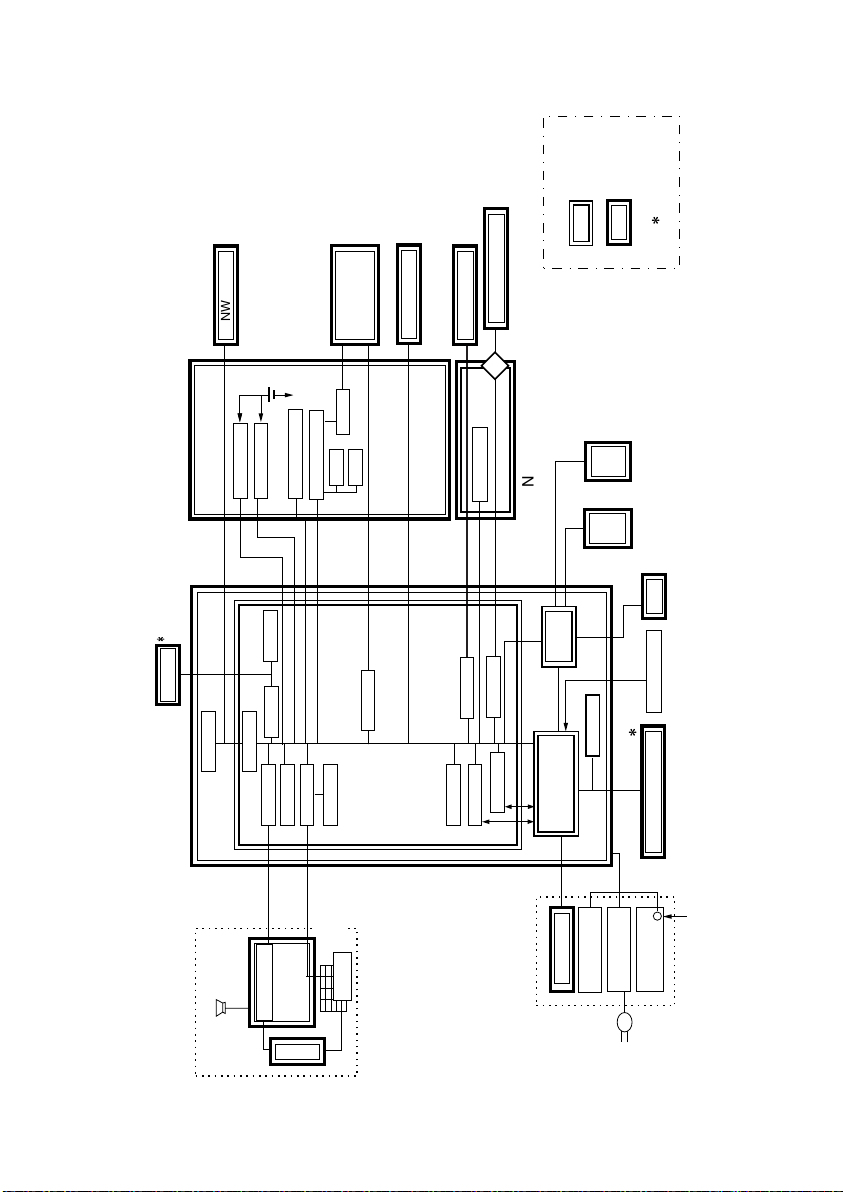FrameMaker Ver.5.5E(PC) FAX for Di251f/Di351f
01.03.22
ii
(2) Print by manual ................................................................................M-28
DIS/REASSEMBLY, ADJUSTMENT
1. Connect the cables ..........................................................................................D-1
2. Disassembly/REassembly ...............................................................................D-2
2-1. FAX1 Board .............................................................................................D-2
2-2. NCU Board ..............................................................................................D-4
2-3. Optional Memory Board ...........................................................................D-5
2-4. TX (Transmission) marker .......................................................................D-6
2-5. Battery Replacement ...............................................................................D-8
2-6. Adjustment for FAX ..................................................................................D-8
(1) Zoom Adjust for FD and CD (FAX) ..................................................D-8
SOFT SWITCHES, SERVICE MODE
1. CONTROL PANEL KEYS AND TOUCH PANEL .............................................S-1
1-1. Control Panel Keys ..................................................................................S-1
1-2. Jumper switch on NCU board ..................................................................S-2
1-3. Explanation of the Touch Panel ...............................................................S-3
(1) FAX Screen .....................................................................................S-3
(2) Auto-mode Screen ...........................................................................S-3
2. UTILITY MODE ................................................................................................S-4
2-1. Utility Mode selection Screen ..................................................................S-4
2-2. Utility Mode Function Tree .......................................................................S-5
2-3. Settings in the Utility Mode ......................................................................S-6
(1) User’s Choice Mode ........................................................................S-6
(2) FAX Input .........................................................................................S-7
(3) User Management ...........................................................................S-7
(4) Input Accounts .................................................................................S-8
(5) Report .............................................................................................S-15
3. TECH. REP. MODE .........................................................................................S-16
3-1. Tech. Rep. Mode Menu Screen ...............................................................S-16
3-2. Tech. Rep. Mode Function Setting Procedure .........................................S-16
3-3. Tech. Rep. Mode Menu Function Tree ....................................................S-17
(1) Tech. Rep.choice .............................................................................S-18
(2) Counter ............................................................................................S-18
(3) Function ...........................................................................................S-19
(4) System Input ....................................................................................S-19
(5) Fax Set ............................................................................................S-20
4. Maintenance Mode ..........................................................................................S-22
4-1. Maintenance Mode Menu Screen ............................................................S-22
4-2. Maintenance Mode Function Setting Procedure ......................................S-22
4-3. Settings in the Maintenance Mode ..........................................................S-23
(1) Maintenance Mode ..........................................................................S-23
(2) Report .............................................................................................S-24
5. ADJUST MODE ...............................................................................................S-25
5-1. Adjust Mode Menu Screen ......................................................................S-25
5-2. Adjust Mode Setting Procedure ...............................................................S-25
5-3. Adjust Mode Function Tree ......................................................................S-25