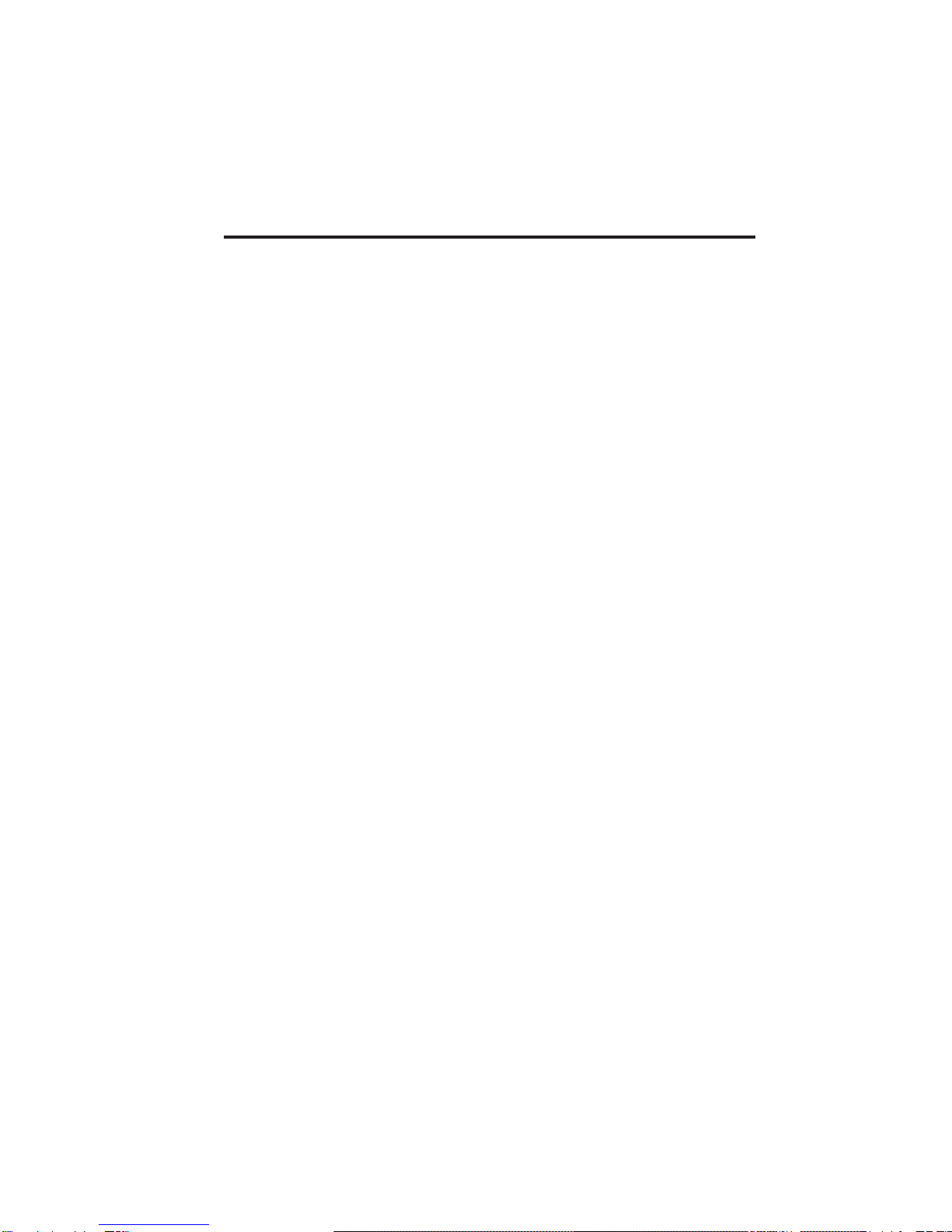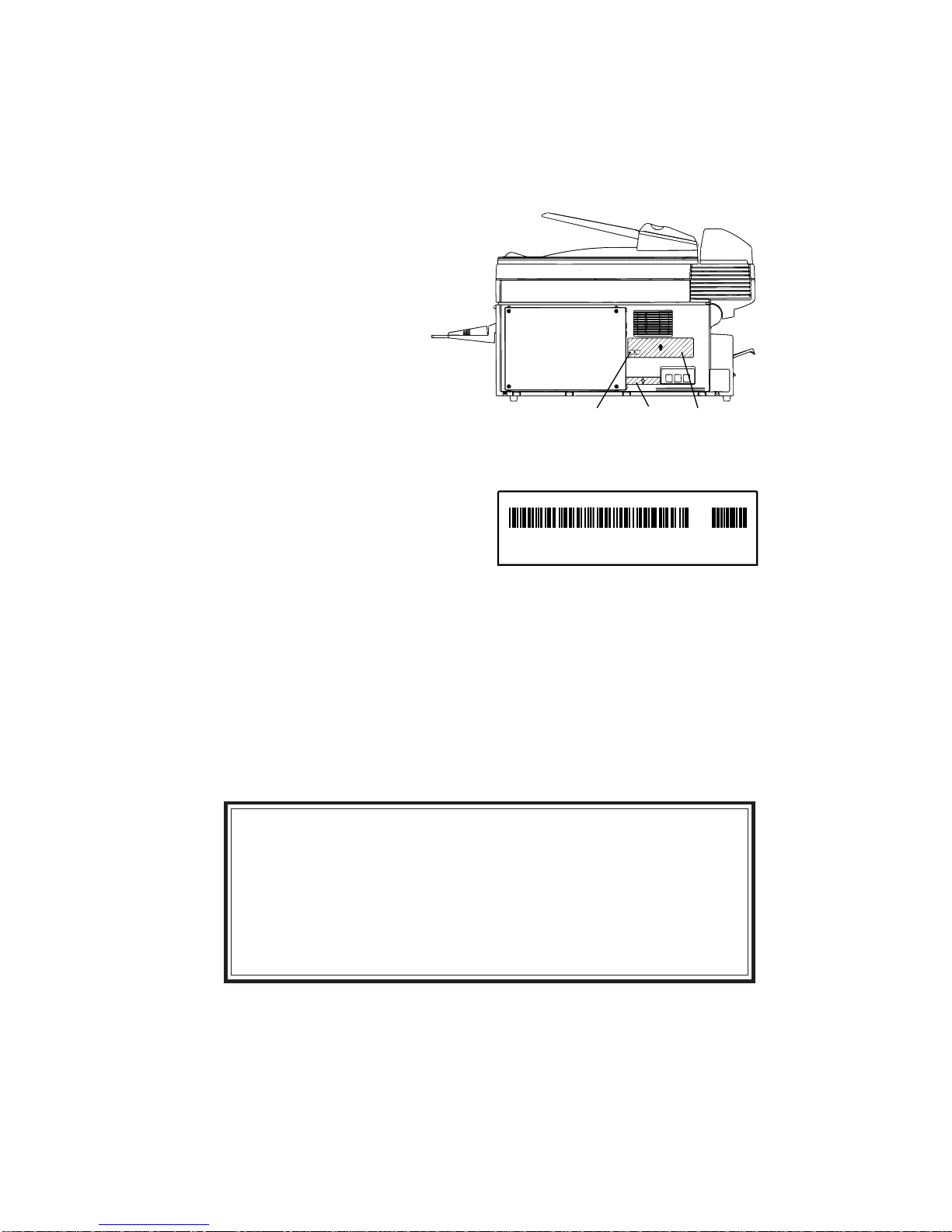7
It’s a great phone, too . . . . . . . . . . . . . . . . . . . . . . . . . . . . . . . . . . . . . . . . . . . . . . . . . . . . . . 111
Redial . . . . . . . . . . . . . . . . . . . . . . . . . . . . . . . . . . . . . . . . . . . . . . . . . . . . . . . . . . . . . . . . . 111
On-hook dialing . . . . . . . . . . . . . . . . . . . . . . . . . . . . . . . . . . . . . . . . . . . . . . . . . . . . . . . . . 111
You can EasyDial regular phone calls, too . . . . . . . . . . . . . . . . . . . . . . . . . . . . . . . . . . . . 111
Broadcasting . . . . . . . . . . . . . . . . . . . . . . . . . . . . . . . . . . . . . . . . . . . . . . . . . . . . . . . . . . . . . 112
The basics of broadcasting . . . . . . . . . . . . . . . . . . . . . . . . . . . . . . . . . . . . . . . . . . . . . . . . 112
Delayed broadcasting . . . . . . . . . . . . . . . . . . . . . . . . . . . . . . . . . . . . . . . . . . . . . . . . . . . . 113
Relay broadcasting and relay broadcast initiation . . . . . . . . . . . . . . . . . . . . . . . . . . . . . 114
How it works . . . . . . . . . . . . . . . . . . . . . . . . . . . . . . . . . . . . . . . . . . . . . . . . . . . . . . . . . 114
Setting it up, or initiating the initiation . . . . . . . . . . . . . . . . . . . . . . . . . . . . . . . . . . . 115
Broadcast news; or, making changes . . . . . . . . . . . . . . . . . . . . . . . . . . . . . . . . . . . . . . . . 116
Delayed transmission . . . . . . . . . . . . . . . . . . . . . . . . . . . . . . . . . . . . . . . . . . . . . . . . . . . . . . 117
Setting up a delayed transmission . . . . . . . . . . . . . . . . . . . . . . . . . . . . . . . . . . . . . . . . . . 117
Reviewing or canceling delayed commands . . . . . . . . . . . . . . . . . . . . . . . . . . . . . . . . . . . 119
Reviewing or canceling parts of a broadcast . . . . . . . . . . . . . . . . . . . . . . . . . . . . . . . . 121
Printing delayed command list . . . . . . . . . . . . . . . . . . . . . . . . . . . . . . . . . . . . . . . . . . . . . 122
Printing a stored document . . . . . . . . . . . . . . . . . . . . . . . . . . . . . . . . . . . . . . . . . . . . . . . 122
Batch transmission . . . . . . . . . . . . . . . . . . . . . . . . . . . . . . . . . . . . . . . . . . . . . . . . . . . . . . . . 123
Creating or modifying a batch box . . . . . . . . . . . . . . . . . . . . . . . . . . . . . . . . . . . . . . . . . . 123
Erasing an empty batch box . . . . . . . . . . . . . . . . . . . . . . . . . . . . . . . . . . . . . . . . . . . . . . . 126
Printing a list of your batch boxes . . . . . . . . . . . . . . . . . . . . . . . . . . . . . . . . . . . . . . . . . . 127
Storing a document for batch transmission . . . . . . . . . . . . . . . . . . . . . . . . . . . . . . . . . . . 128
Printing a list of stored batch documents . . . . . . . . . . . . . . . . . . . . . . . . . . . . . . . . . . . . 129
Printing a document stored in a batch box . . . . . . . . . . . . . . . . . . . . . . . . . . . . . . . . . . . 129
Erasing a document stored in a batch box . . . . . . . . . . . . . . . . . . . . . . . . . . . . . . . . . . . . 130
Special features . . . . . . . . . . . . . . . . . . . . . . . . . . . . . . . . . . . . . . . . . . . . . . . . . . . . . . . . . . . 131
Cover page . . . . . . . . . . . . . . . . . . . . . . . . . . . . . . . . . . . . . . . . . . . . . . . . . . . . . . . . . . . . . 131
Toggling the cover page . . . . . . . . . . . . . . . . . . . . . . . . . . . . . . . . . . . . . . . . . . . . . . . . . 132
Entering the cover page message . . . . . . . . . . . . . . . . . . . . . . . . . . . . . . . . . . . . . . . . . 133
Printing the cover page . . . . . . . . . . . . . . . . . . . . . . . . . . . . . . . . . . . . . . . . . . . . . . . . . 134
Managing your fax with its journal and reports . . . . . . . . . . . . . . . . . . . . . . . . . . . . . . . 134
Setting the activity journal . . . . . . . . . . . . . . . . . . . . . . . . . . . . . . . . . . . . . . . . . . . . . . 134
Printing an activity journal manually . . . . . . . . . . . . . . . . . . . . . . . . . . . . . . . . . . . . . 135
Setting the reports: TCRs and RCRs . . . . . . . . . . . . . . . . . . . . . . . . . . . . . . . . . . . . . . 135
Information, please: What the reports tell you . . . . . . . . . . . . . . . . . . . . . . . . . . . . . . 136
Polling . . . . . . . . . . . . . . . . . . . . . . . . . . . . . . . . . . . . . . . . . . . . . . . . . . . . . . . . . . . . . . . . 138
Regular polling . . . . . . . . . . . . . . . . . . . . . . . . . . . . . . . . . . . . . . . . . . . . . . . . . . . . . . . 139
Database polling . . . . . . . . . . . . . . . . . . . . . . . . . . . . . . . . . . . . . . . . . . . . . . . . . . . . . . 140
Continuous polling . . . . . . . . . . . . . . . . . . . . . . . . . . . . . . . . . . . . . . . . . . . . . . . . . . . . 141
The other side of the coin: being polled . . . . . . . . . . . . . . . . . . . . . . . . . . . . . . . . . . . . 142
Erasing a stored polling document . . . . . . . . . . . . . . . . . . . . . . . . . . . . . . . . . . . . . . . . 143
Printing a stored polling document . . . . . . . . . . . . . . . . . . . . . . . . . . . . . . . . . . . . . . . 144
Limiting polling access to your fax machine . . . . . . . . . . . . . . . . . . . . . . . . . . . . . . . . 144
OneLine + distinctive ring detection (DRD) . . . . . . . . . . . . . . . . . . . . . . . . . . . . . . . . . . 144
Call request . . . . . . . . . . . . . . . . . . . . . . . . . . . . . . . . . . . . . . . . . . . . . . . . . . . . . . . . . . . . 147
Faxing/receiving first, then talking . . . . . . . . . . . . . . . . . . . . . . . . . . . . . . . . . . . . . . . 147
Talking first, then sending a fax. . . . . . . . . . . . . . . . . . . . . . . . . . . . . . . . . . . . . . . . . . 147
Talking first, then receiving a fax. . . . . . . . . . . . . . . . . . . . . . . . . . . . . . . . . . . . . . . . . 148
Responding to a call request . . . . . . . . . . . . . . . . . . . . . . . . . . . . . . . . . . . . . . . . . . . . . 148
Numbering pages. . . . . . . . . . . . . . . . . . . . . . . . . . . . . . . . . . . . . . . . . . . . . . . . . . . . . . . . 148
The power of TriAccess . . . . . . . . . . . . . . . . . . . . . . . . . . . . . . . . . . . . . . . . . . . . . . . . . . . 149
Keeping things secure . . . . . . . . . . . . . . . . . . . . . . . . . . . . . . . . . . . . . . . . . . . . . . . . . . . . . . 150
The key to it all: the passcode . . . . . . . . . . . . . . . . . . . . . . . . . . . . . . . . . . . . . . . . . . . . . . 150
Locking up tight: operation protection . . . . . . . . . . . . . . . . . . . . . . . . . . . . . . . . . . . . . . . 151
Activating operation protection . . . . . . . . . . . . . . . . . . . . . . . . . . . . . . . . . . . . . . . . . . 151
Using your fax during operation protection . . . . . . . . . . . . . . . . . . . . . . . . . . . . . . . . . 152