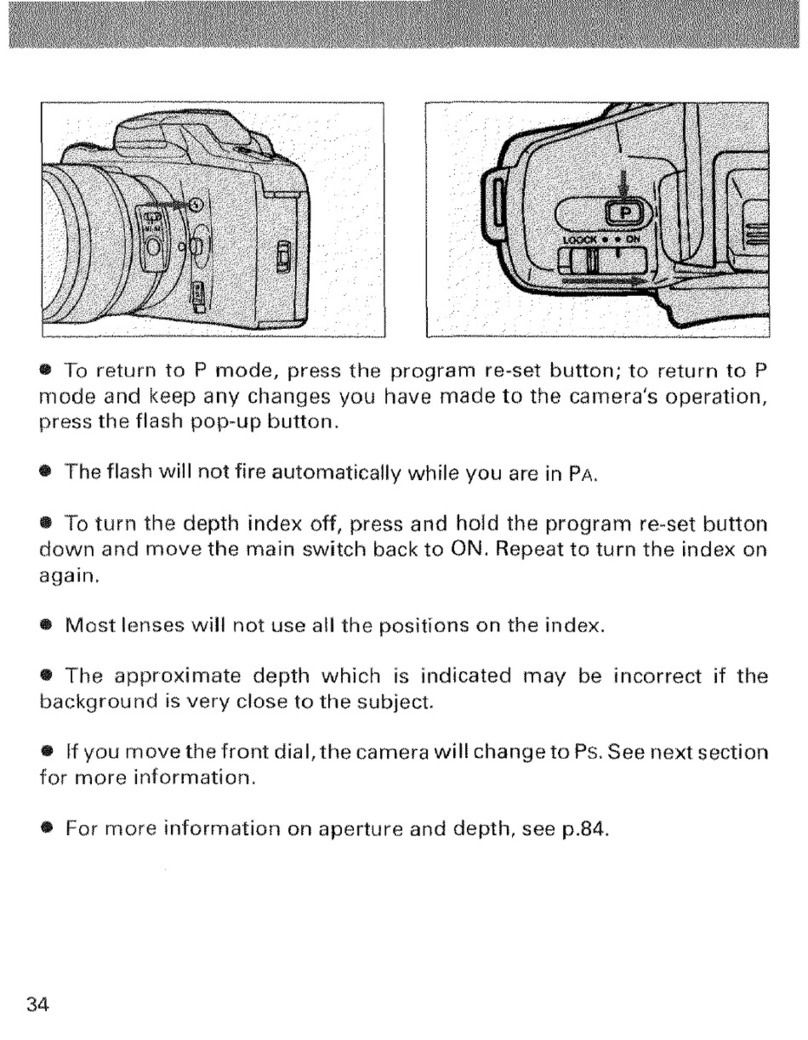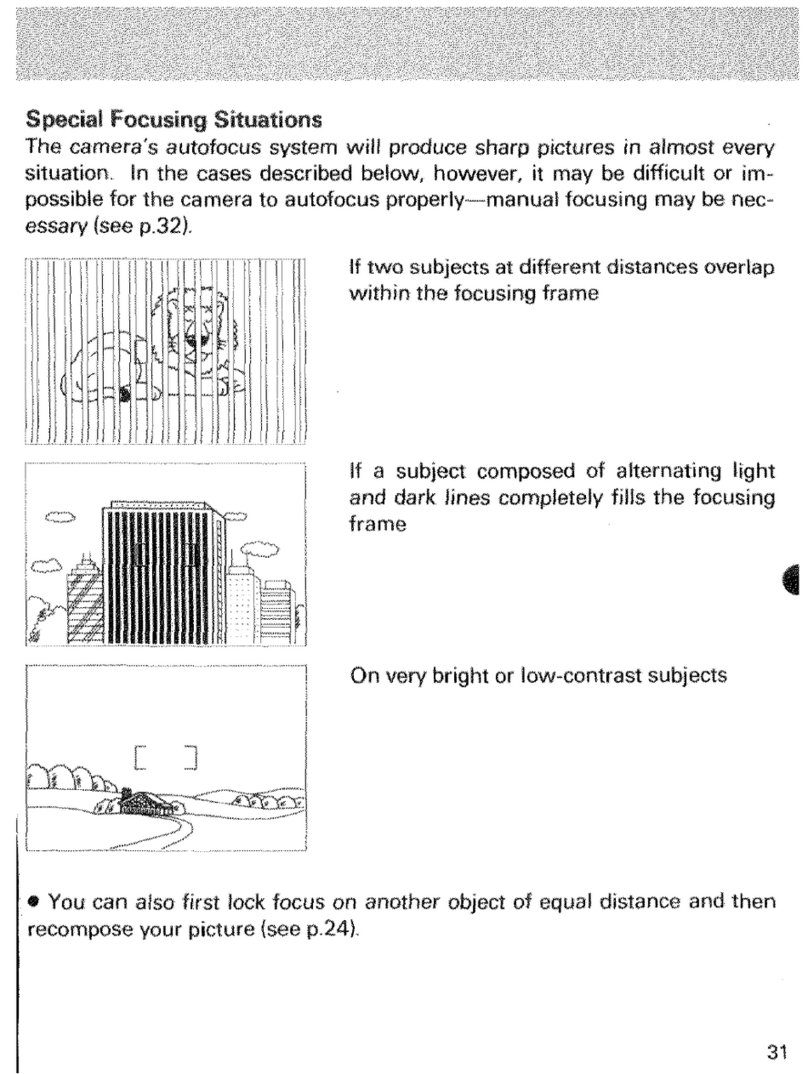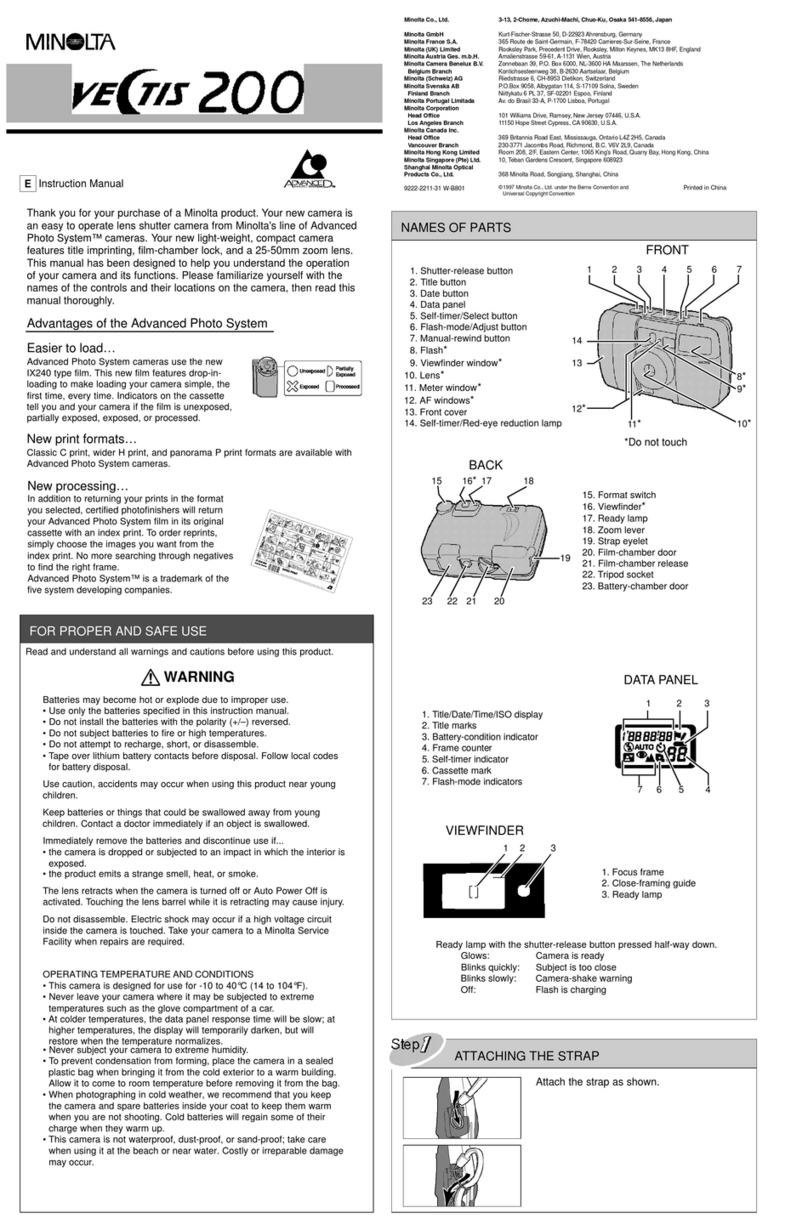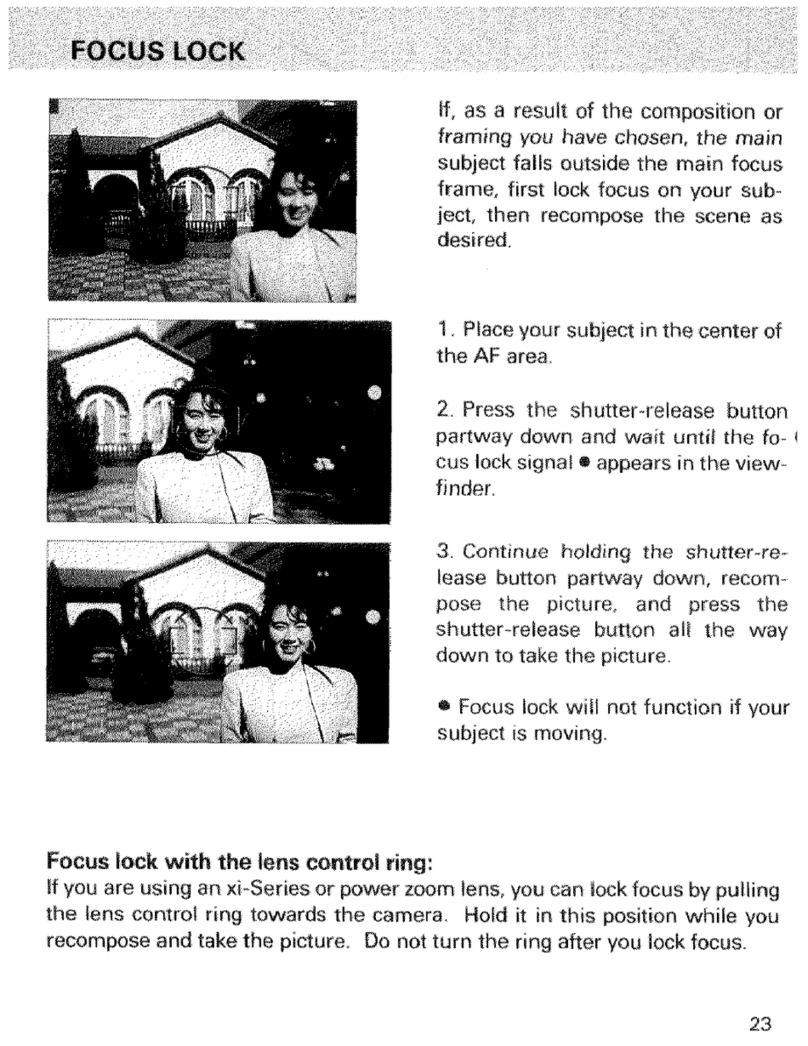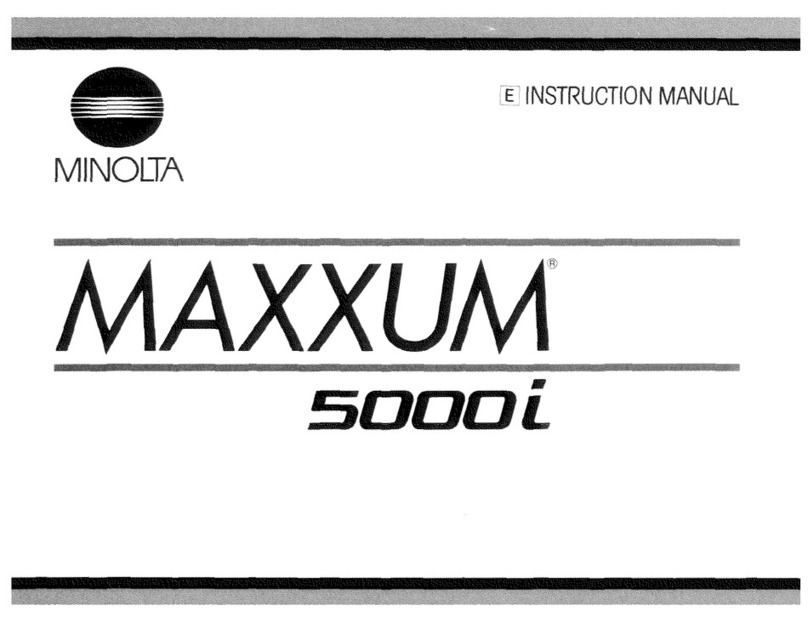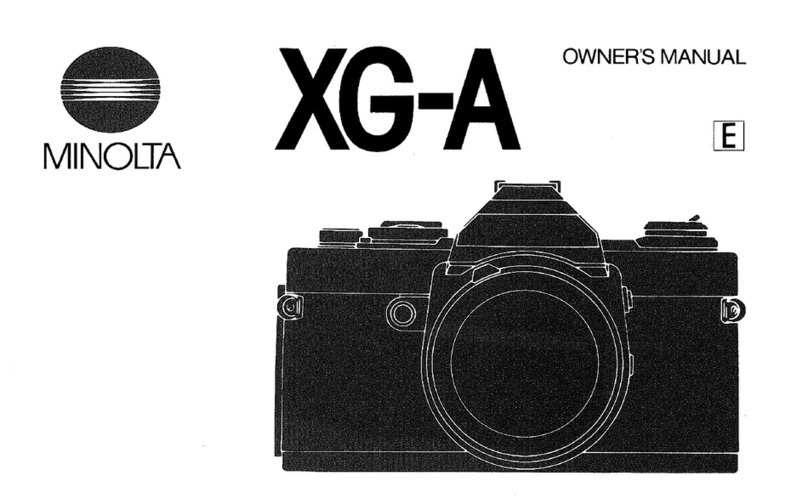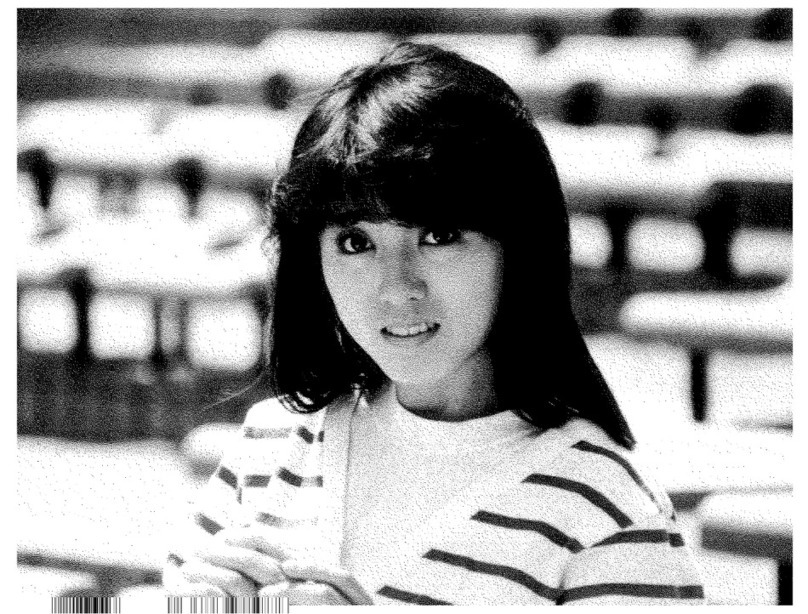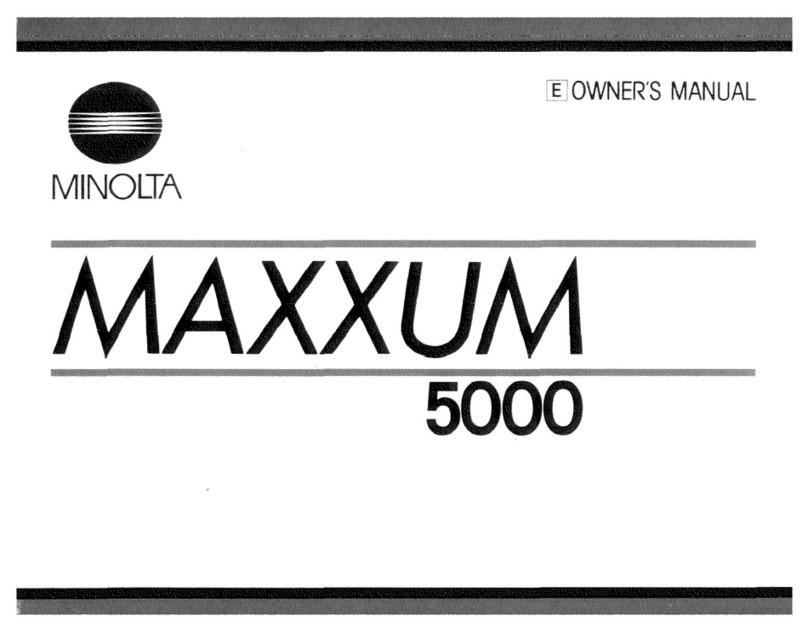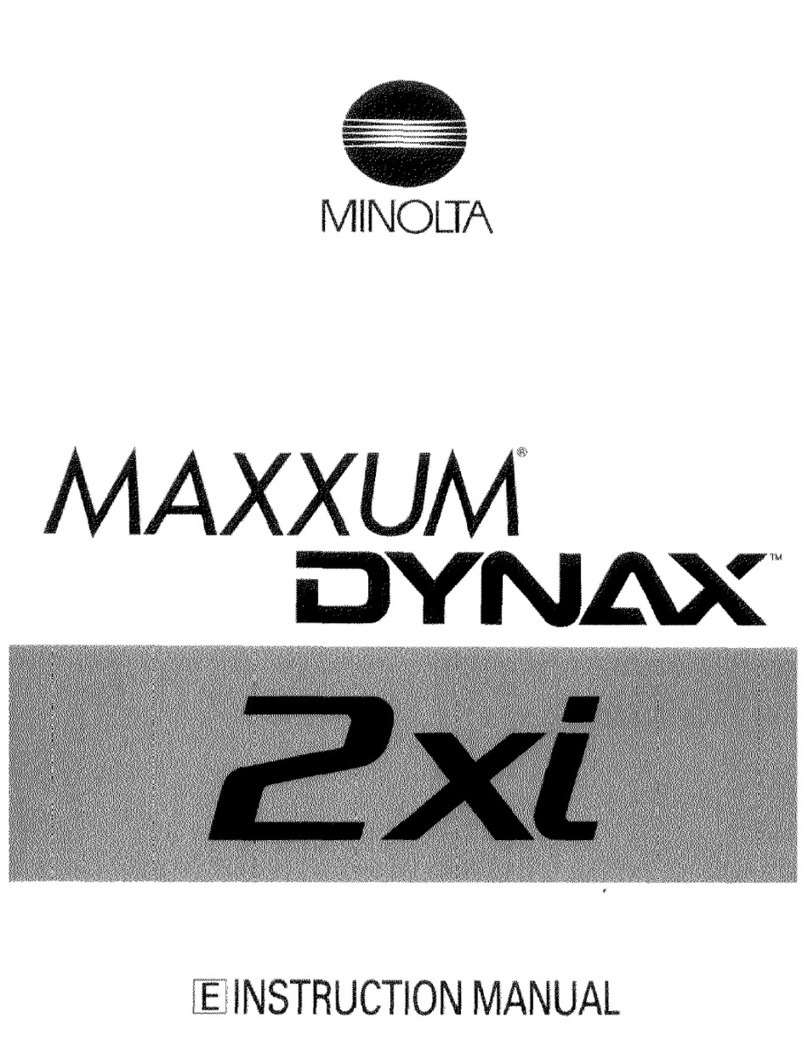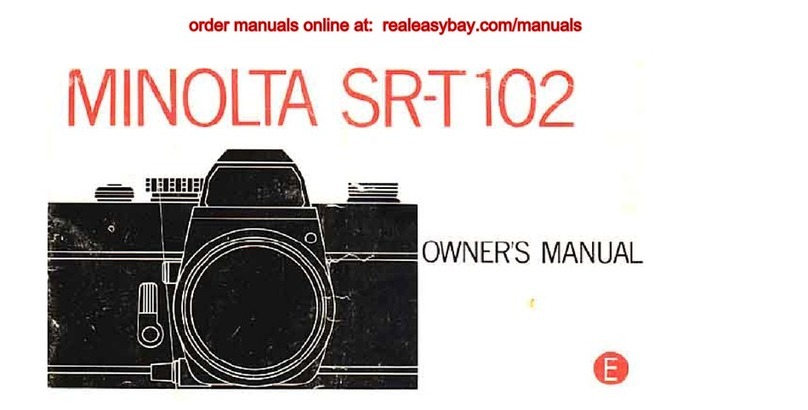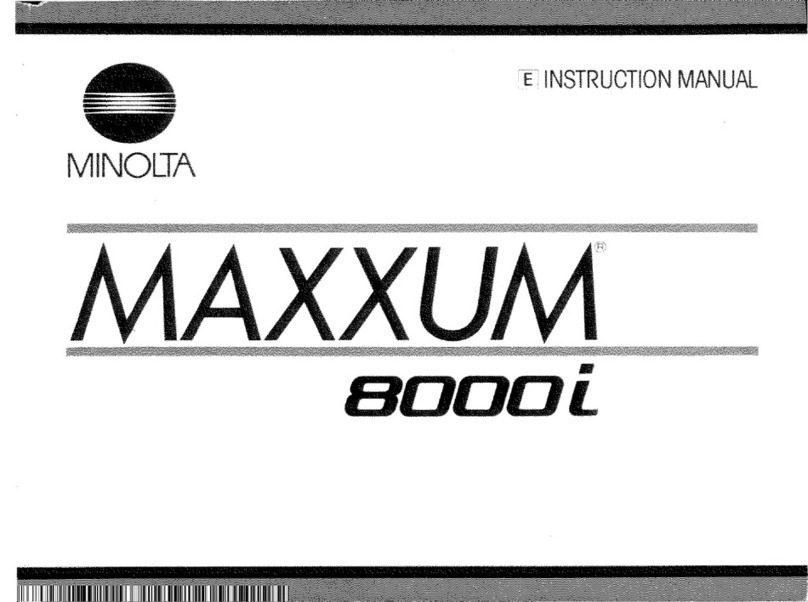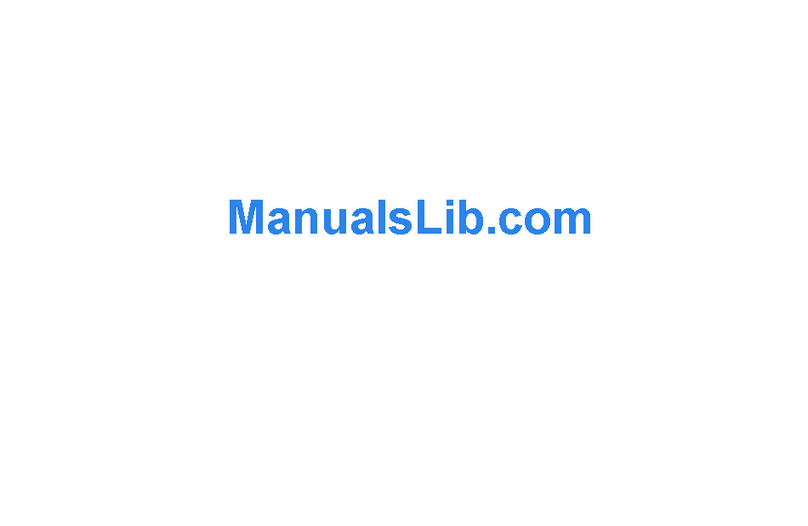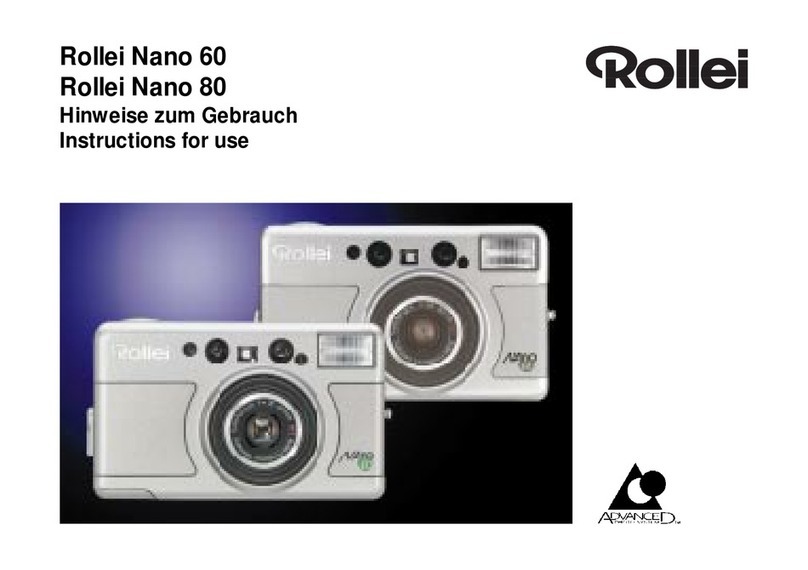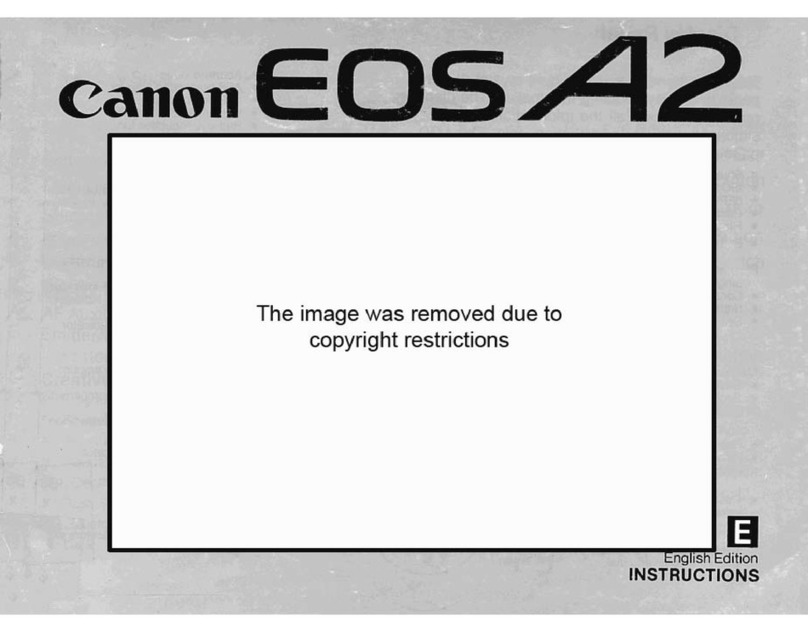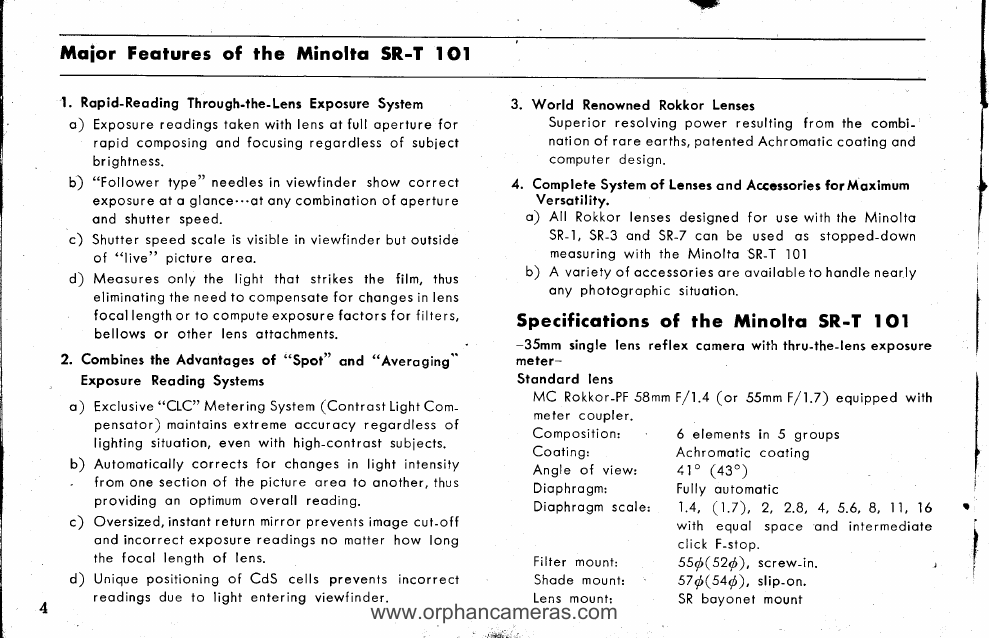Moior Feotures of rhe Minolto SR-T I Ol
l. Ropid-Reoding Through-the-Lens Exposure System
o) Exposure
reodingstoken
with
lens
ot full
operture
for
ropid composing
ond focusingregordless
of subiect
brightness.
b) "Follower type" needles in viewfinder show correct
exposureot o glonce...ot
onycombinotionof operture
ond shutter speed.
c) Shutter
speed scole is
visible
in viewfinder but outside
of t'live" picture oreo.
d) Meosures only the light thot strikes the film, thus
eliminoting
theneedto compensotefor chongesinlens
focol lengthor to compute
exposure
foctors for filters,
bellows or other lens ottochments.
2. Combines the Advontoges of "Spol" cnd "Averoging"
Exposure Reoding Sysiems
o) Exclusive
"CLC" Metering System
(Controst Light
Com-
pensotor) mointoinsextreme occurocy regordless of
lighting situotion,even with high-controst subiects.
b) Automoticolly corrects for chonges in light intensiiy
. f
rom one section of the picture oreo to onother, thus
providing on optimumoveroll reoding.
c) Oversized,instonf
return mirror prevents
imoge cut-off
ond incorrectexposure
reodings
no motter how long
the focol length of lens.
d) Unique positioning of CdS cells prevents incorrect
reodings due to light entering viewfinder.
3. World Renowned Rokkor Lenses
Superior resolving power resulting from the combi-'
notion of rore eorths,
potented
Achromotic
cooiing ond
computer design.
4. Complete System of Lenses
ond Acccssories forMqximum
Versotility.
o) All Rokkor lenses designed for use with the Minolto
SR-1,
SR-3
ond SR-Zcon be used os stopped-down
meosuring
with the Minolto SR-Tl0l
b) A voriety of occessories
ore ovoilobleto hondleneor.ly
ony photogrophic situotion.
Specificotions of rhe Minolto SR-T I Ol
-35mm single lens reflex comero with thru-the-lens
exposure
meter-
Stondord lens
MC Rokkor-PF
58mmF/1.a (or 55nnrF/1.7) equipped with
meter coupler.
Composition: 6 elements in 5 groups
Cooting: Achromotic cooting
Angle of view: 4lo (43')
Diophrogm: Fully outomotic
Diophrogm
scole: 1.4, (1.7), 2, 2.8, 4, 5.6, 8, 11, l6
with equol spoce ond intermedioie
click F-stop.
Filter
mount:
Shode mount:
Lens mount:
55QG20), screw-in.
570G40), slip-on.
SRboyonetmount