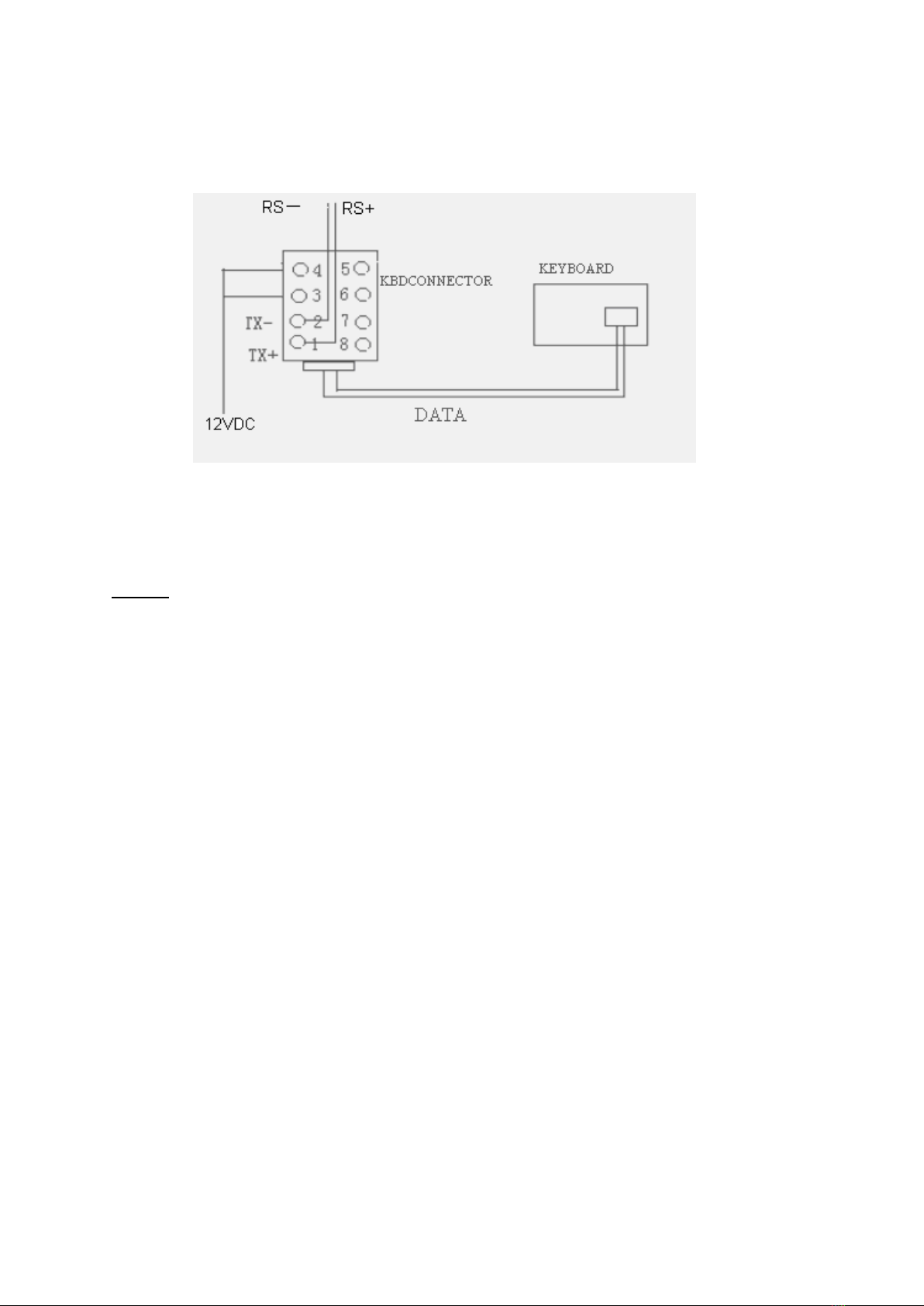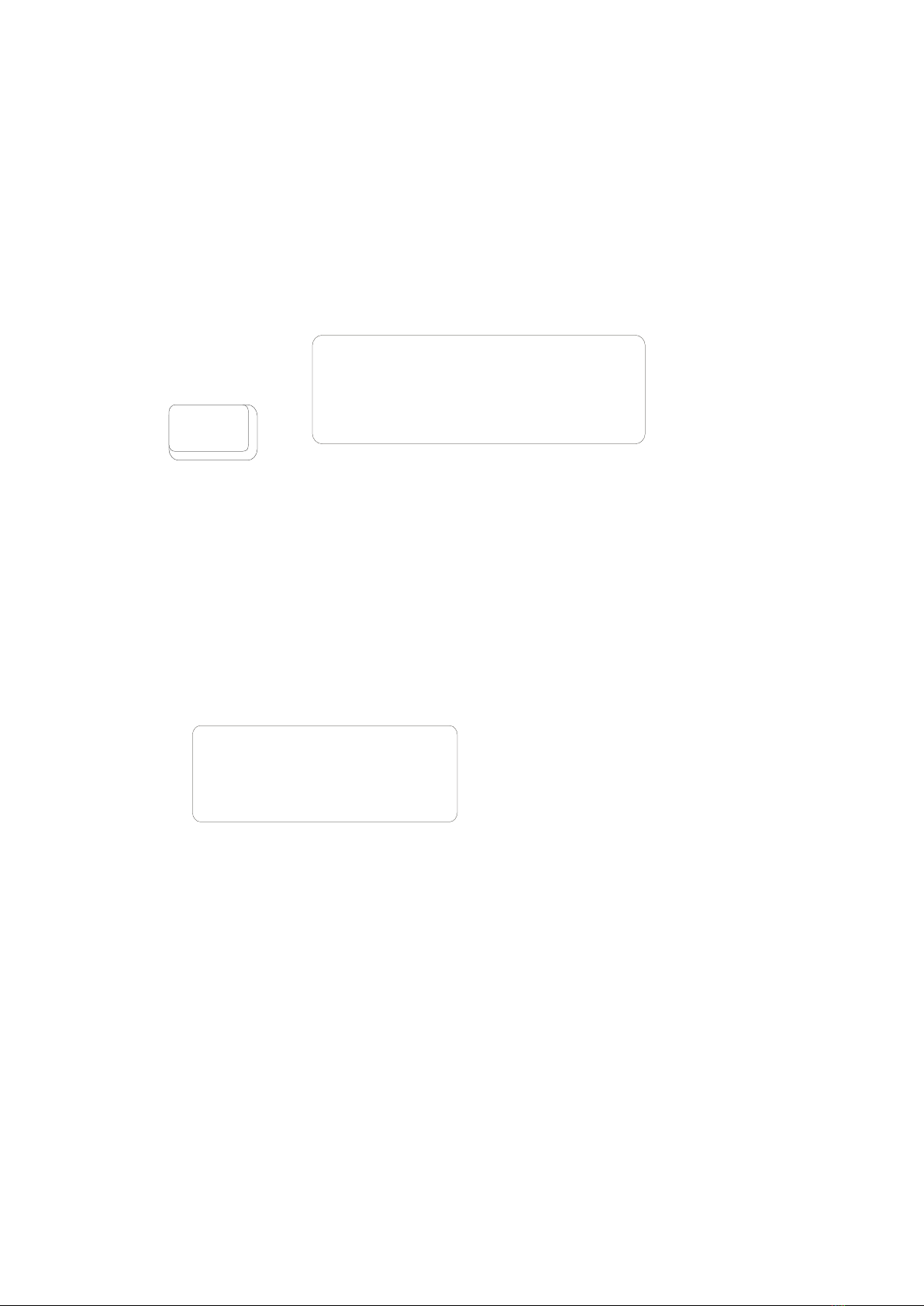Enter:
Enter:
Enter:
Enter:
press
press
press
press
“
“
“
“
OPEN
OPEN
OPEN
OPEN
”
”
”
”
;
;
;
;
To
To
To
To
enter
enter
enter
enter
the
the
the
the
next
next
next
next
menu
menu
menu
menu
:
:
:
:
press
press
press
press
“
“
“
“
OPEN
OPEN
OPEN
OPEN
”
”
”
”
;
;
;
;
To
To
To
To
back
back
back
back
to
to
to
to
the
the
the
the
previous:
previous:
previous:
previous:
press
press
press
press
“
“
“
“
CLOSE
CLOSE
CLOSE
CLOSE
”
”
”
”
;
;
;
;
To
To
To
To
move
move
move
move
the
the
the
the
cursor
cursor
cursor
cursor
up
up
up
up
and
and
and
and
down
down
down
down
with
with
with
with
rocker
rocker
rocker
rocker
to
to
to
to
change
change
change
change
the
the
the
the
numerical
numerical
numerical
numerical
value,
value,
value,
value,
then
then
then
then
to
to
to
to
press
press
press
press
“
“
“
“
OPEN
OPEN
OPEN
OPEN
”
”
”
”
to
to
to
to
con
con
con
con
firm.
firm.
firm.
firm.
(12
(12
(12
(12
)
)
)
)
Protocol
Protocol
Protocol
Protocol
and
and
and
and
baud
baud
baud
baud
rate
rate
rate
rate
setting:
setting:
setting:
setting:
Protocol:
Protocol:
Protocol:
Protocol:
PELCO-D,
PELCO-D,
PELCO-D,
PELCO-D,
PELCO-P.
PELCO-P.
PELCO-P.
PELCO-P.
Ba
Ba
Ba
Ba
u
u
u
u
d
d
d
d
rate:
rate:
rate:
rate:
2400,
2400,
2400,
2400,
4800,
4800,
4800,
4800,
9600,
9600,
9600,
9600,
19200.
19200.
19200.
19200.
999
MON:01
CAM:01
S
S
S
S
etting
etting
etting
etting
steps:
steps:
steps:
steps:
①I
I
I
I
nput
nput
nput
nput
p
p
p
p
assword:
assword:
assword:
assword:
999;
999;
999;
999;
②press
press
press
press
“
“
“
“
MENU
MENU
MENU
MENU
”
”
”
”
;
;
;
;
③enter
enter
enter
enter
protocol
protocol
protocol
protocol
setting
setting
setting
setting
menu;
menu;
menu;
menu;
press
press
press
press
1or
1or
1or
1or
2
2
2
2
(1=PELCO
(1=PELCO
(1=PELCO
(1=PELCO
-
-
-
-
D,
D,
D,
D,
2=PELCO
2=PELCO
2=PELCO
2=PELCO
-
-
-
-
P);
P);
P);
P);
④Press
Press
Press
Press
“
“
“
“
MENU
MENU
MENU
MENU
”
”
”
”
key.
key.
key.
key.
⑤enter
enter
enter
enter
baud
baud
baud
baud
rate
rate
rate
rate
setting
setting
setting
setting
menu:,
menu:,
menu:,
menu:,
press
press
press
press
1-4(1=2400,2=4800,3=9600,4=19200);
1-4(1=2400,2=4800,3=9600,4=19200);
1-4(1=2400,2=4800,3=9600,4=19200);
1-4(1=2400,2=4800,3=9600,4=19200);
⑥press
press
press
press
“
“
“
“
MENU
MENU
MENU
MENU
”
”
”
”
to
to
to
to
exit
exit
exit
exit
setting.
setting.
setting.
setting.
(13)
(13)
(13)
(13)
Setting
Setting
Setting
Setting
home
home
home
home
position
position
position
position
of
of
of
of
joystick
joystick
joystick
joystick
990
MON:01
CAM:01
①
Adjust
Adjust
Adjust
Adjust
the
the
the
the
joystick
joystick
joystick
joystick
’
’
’
’
s
s
s
s
central
central
central
central
position.
position.
position.
position.
②
I
I
I
I
nput
nput
nput
nput
p
p
p
p
assword:
assword:
assword:
assword:
990.
990.
990.
990.
③
Press
Press
Press
Press
“
“
“
“
MENU
MENU
MENU
MENU
”
”
”
”
key.
key.
key.
key.
④Then
Then
Then
Then
operate
operate
operate
operate
the
the
the
the
joystick;
joystick;
joystick;
joystick;
now
now
now
now
the
the
the
the
home
home
home
home
position
position
position
position
is
is
is
is
the
the
the
the
new
new
new
new
setting
setting
setting
setting
position.
position.
position.
position.
(14)
(14)
(14)
(14)
Special
Special
Special
Special
function
function
function
function
using
using
using
using
for
for
for
for
PELCO-D
PELCO-D
PELCO-D
PELCO-D
/
/
/
/
P
P
P
P
protocol:
protocol:
protocol:
protocol:
Preset
Preset
Preset
Preset
Function
Function
Function
Function
33
33
33
33
180
180
180
180
0
0
0
0
flip.
flip.
flip.
flip.
34
34
34
34
Level
Level
Level
Level
home
home
home
home
position
position
position
position
79
79
79
79
open
open
open
open
electronic
electronic
electronic
electronic
zoom
zoom
zoom
zoom
80
80
80
80
close
close
close
close
electronic
electronic
electronic
electronic
zoom
zoom
zoom
zoom
81
81
81
81
Auto
Auto
Auto
Auto
low
low
low
low
lux
lux
lux
lux
shift
shift
shift
shift
function
function
function
function
82
82
82
82
O
O
O
O
pen
pen
pen
pen
low
low
low
low
lux
lux
lux
lux
shift(B&W
shift(B&W
shift(B&W
shift(B&W
image)
image)
image)
image)
MENU