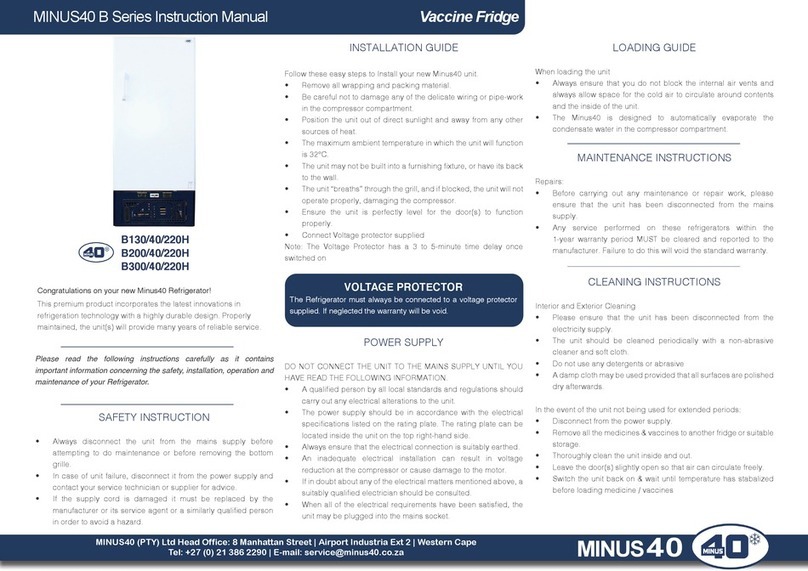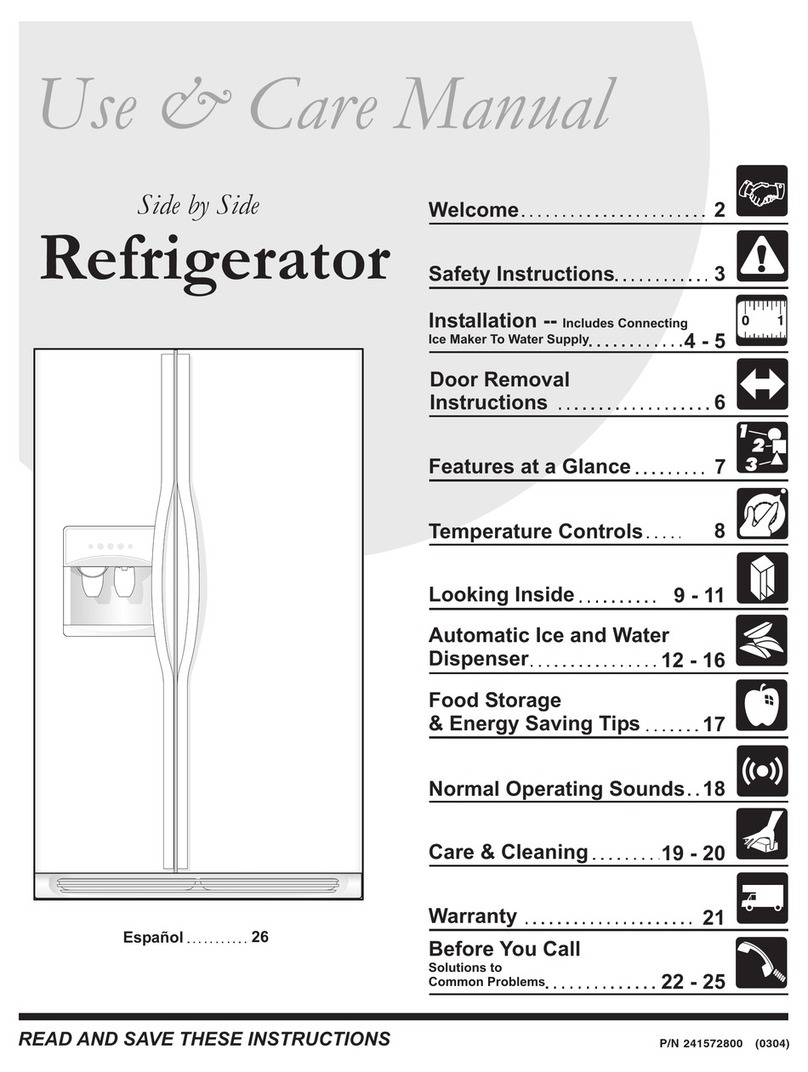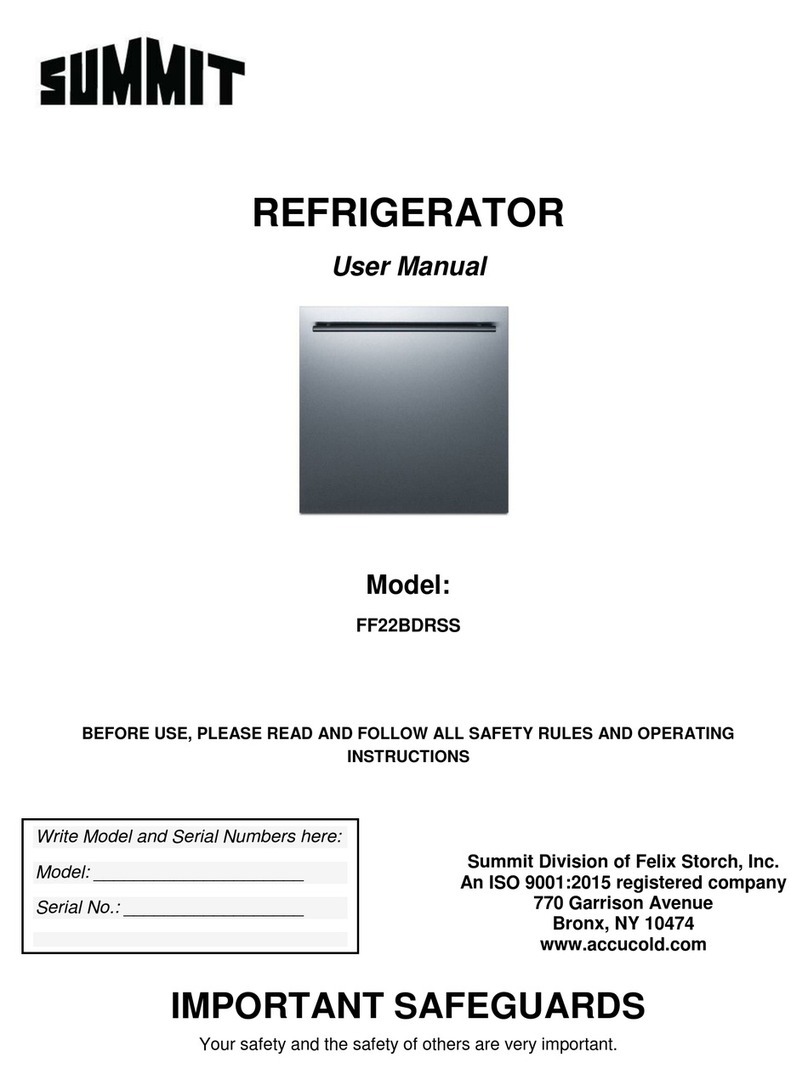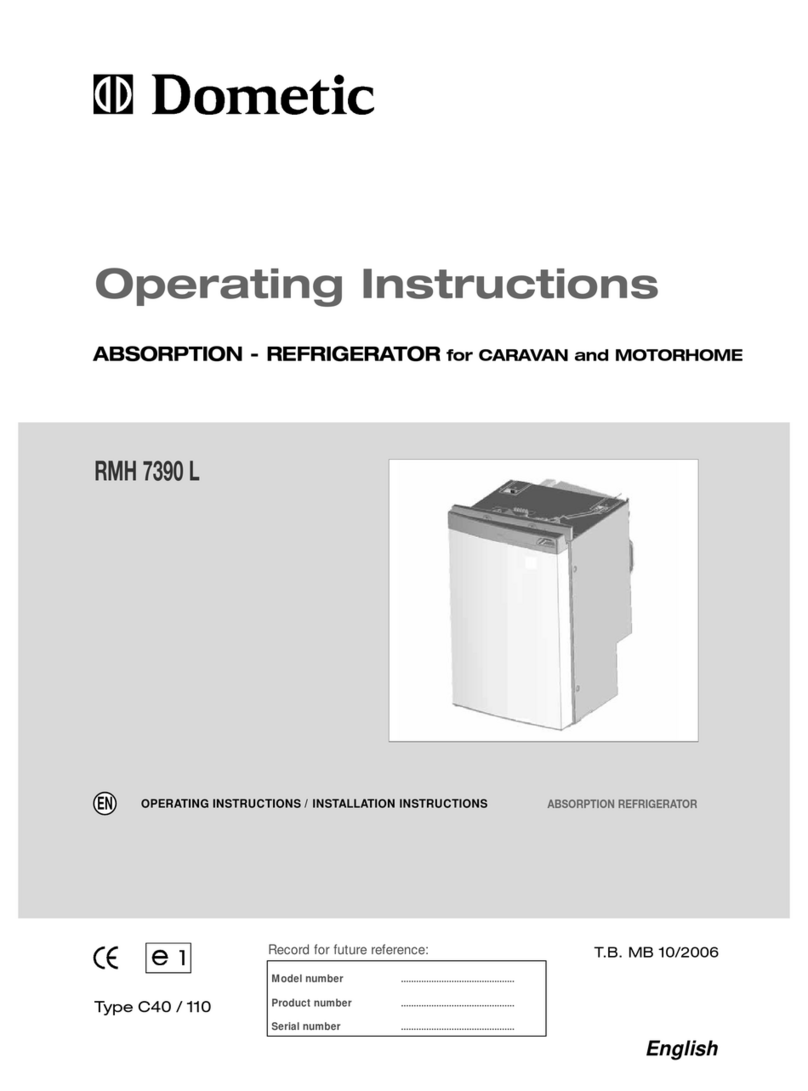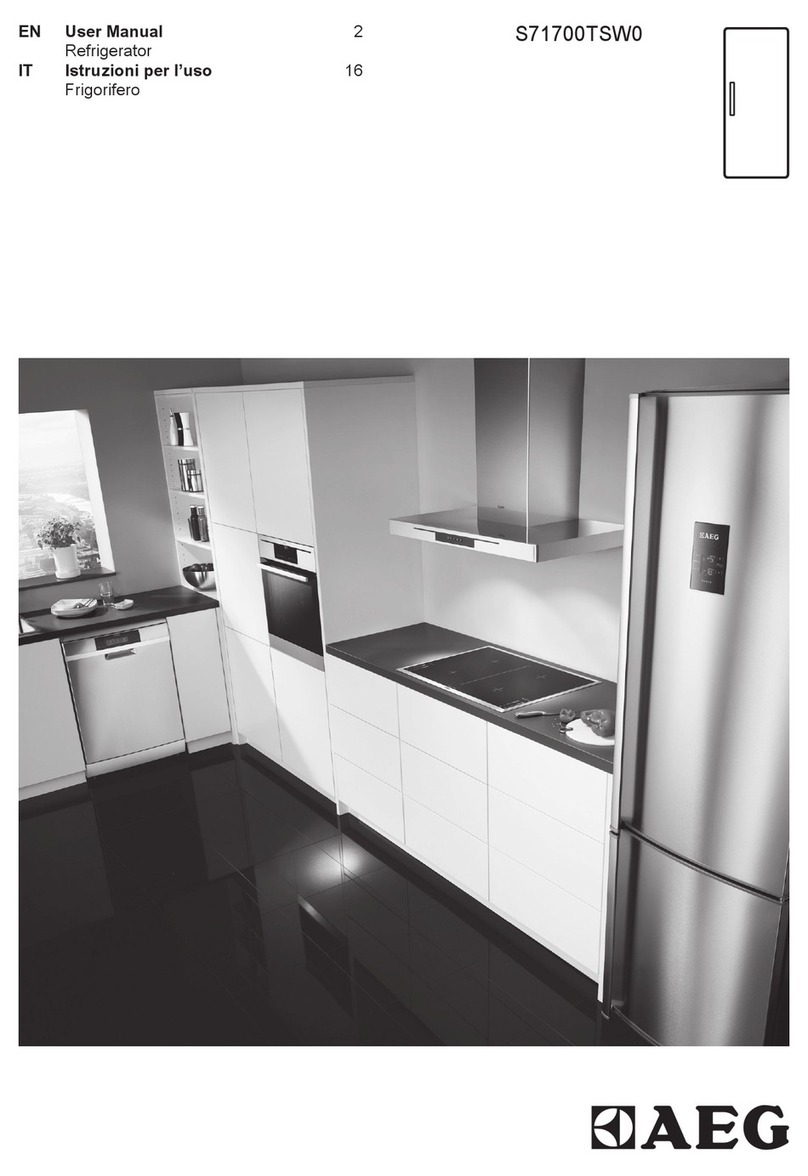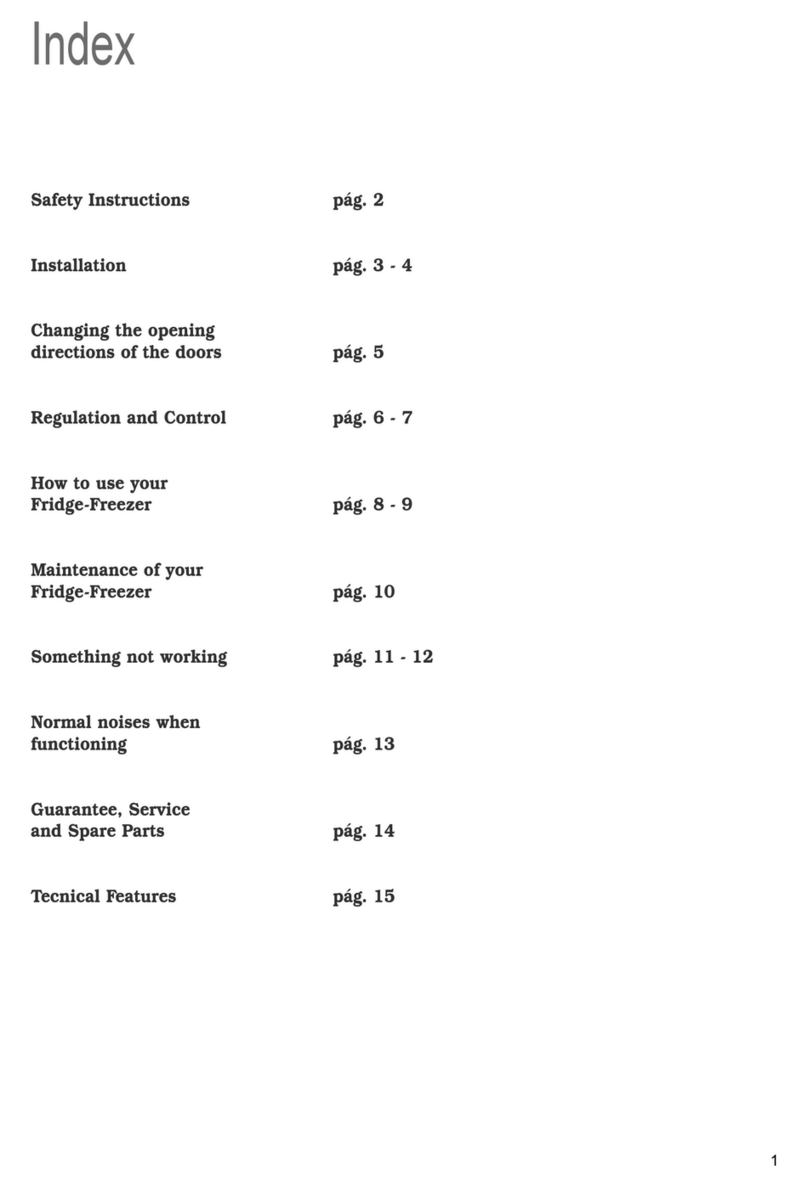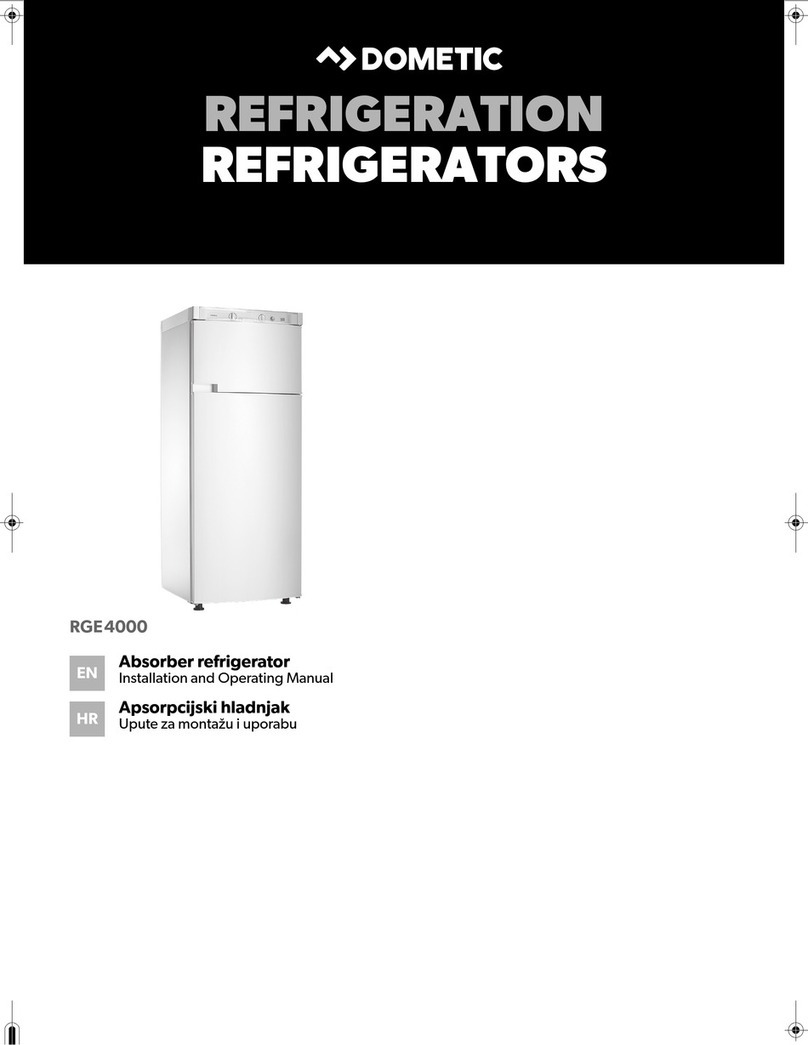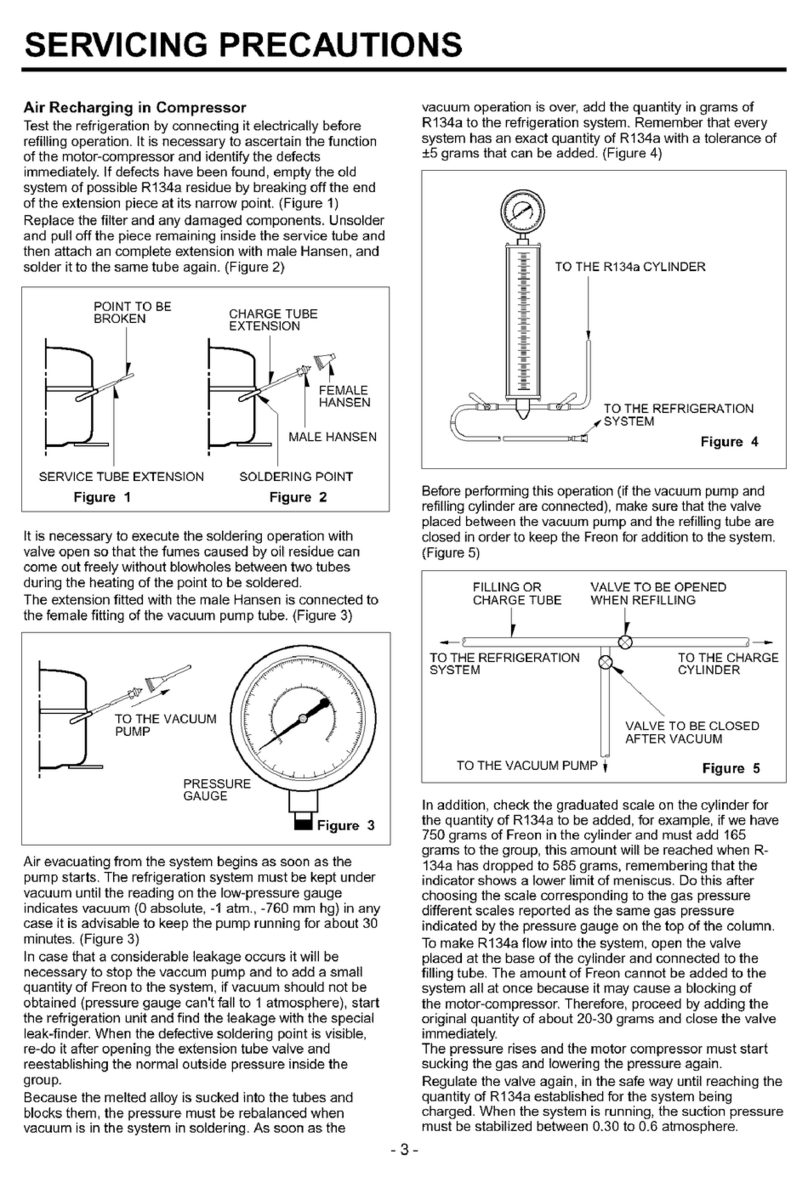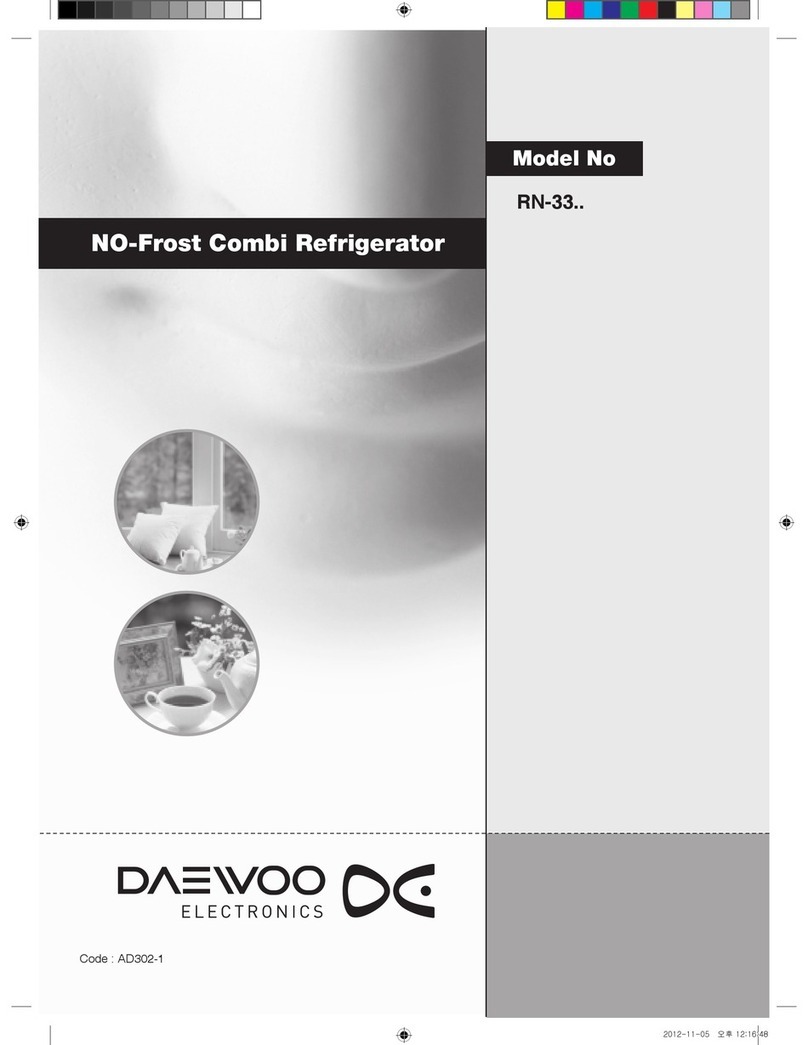D40SSH, D60SSH, D115SSH,
D150SSH Mobile Refrigerator
Congratulations on your new Minus40 Refrigerator!
This premium product incorporates the latest innovations in
refrigeration technology with a highly durable design. Properly
maintained, the unit(s) will provide many years of reliable service.
MINUS
40
MINUS40 (PTY) Ltd Head Office: 8 Manhattan Street | Airport Industria Ext 2 | Western Cape
MINUS40 Instruction Manual Mobile Fridge/Freezer
SAFETY INSTRUCTION
• Always disconnect the unit from the mains supply before
attempting to do maintenance or before removing the bottom
grille.
• In case of unit failure, disconnect it from the power supply and
contact your service technician or supplier for advice.
• If the supply cord is damaged it must be replaced by the
manufacturer or its service agent or a similarly qualied person
to avoid a hazard.
CLEANING INSTRUCTIONS
Interior and Exterior Cleaning
• Please ensure that the unit has been disconnected from the
electricity supply.
• The unit should be cleaned periodically with a non-abrasive
cleaner and soft cloth.
• Do not use any detergents or abrasive
• A damp cloth may be used provided that all surfaces are polished
dry afterwards.
In the event of the unit not being used for extended periods;
• Disconnect from the power supply.
• Remove all the stock
• Thoroughly clean the unit inside and out.
• Leave the lid slightly open so that air can circulate freely.
• Switch the unit back on & wait until temperature has stabalized
before loading
OPERATING INSTRUCTION GUIDE
Follow these easy steps to Install your new Minus40 unit.
• Set the desired temperature on the thermostat.
Note: Temperature can only be set between +10°C and - 20°C.
• The lower the temperature the greater the power consumption.
• Leave the unit switched on for 8 to 10 hours before stocking to
allow the temperature to drop down to operating temperature.
• The maximum ambient temperature in which the unit will function
is 32°C.
• Always close the door properly and do not overstock the unit.
Please read the following instructions carefully as it contains
important information concerning the safety, installation, operation and
maintenance of your Refrigerator.
POWER SUPPLY
DO NOT CONNECT THE UNIT TO THE MAINS SUPPLY UNTIL YOU
HAVE READ THE FOLLOWING INFORMATION.
• The Mobile refrigerator can be used on 12/24V DC. If the unit is
require to run on 110 -220V/AC, the correct power supply cord
for 220V is required.
• The power supply should be per the electrical specications
listed on the rating plate. The rating plate can be located inside
the unit on the top right-hand side.
• For short periods of operation a connection may be made directly
to the vehicle’s electrical system.
• As a precaution it is recommended that the unit bee swithced
off when the vehicle engine is switched off. This can be done by
unplugging the lead from the plug socket, or by switching off the
unit at the themostat (set to 0°C).
• An inadequate electrical installation can result in voltage
reduction at the compressor or cause damage to the motor.
• If in doubt about any of the electrical matters mentioned above, a
suitably qualied electrician should be consulted.
12/24 VOLT OPERATION
• Set the desired temperature on the thermostat.
Note: Temperature can only be set between +10°C and - 20°C.
• The battery will require re-charging periodically. This can be
done using a charger operating from the mains, or by using a
vehicle’s electric system. A 100AH deep battery is recommended
to operate the unit. This size battery will operate the unit
continuously for app. 17 hours without charging.
• If the unit is to be used mainly in a vehicle, then its recommended
that an additional battery be tted for the use solely of the freezer.
The additional battery should be located close to the freezer.
This will prevent the additional drain on the vehicle’s main battery
which could prevent the vehicle from starting.
• The additioanal battery should be connected into the vehicle
electrical charging system by a competent Auto Electrician.
It may be necessary to t a second charging regulator to the
electical system. all 12 Volt electrical wiring should be carried out
according to the following table:
Table 1
Cable length (Up to) Wire cross sectional area in mm²
2.5 meters 2.5 mm²
4.0 meters 4.0 mm²
6.0 meters 6.0 mm²
10 meters 10 mm²
16 meters 16 mm²