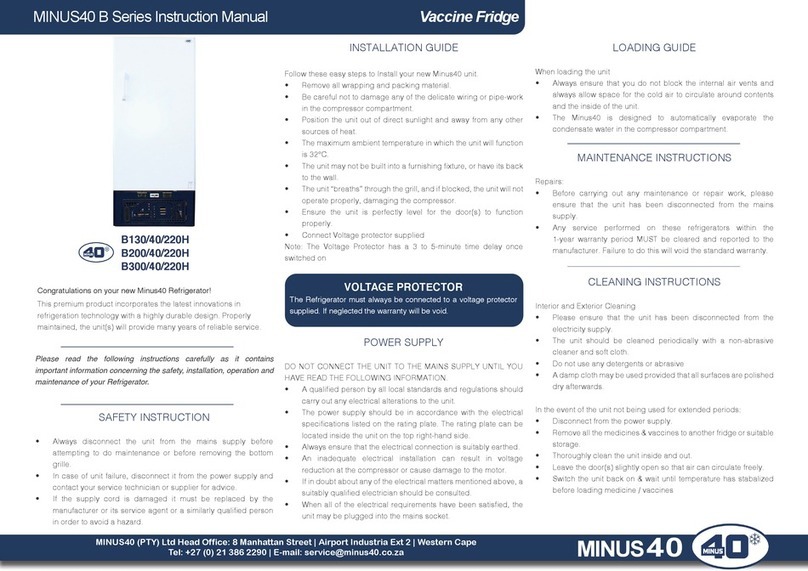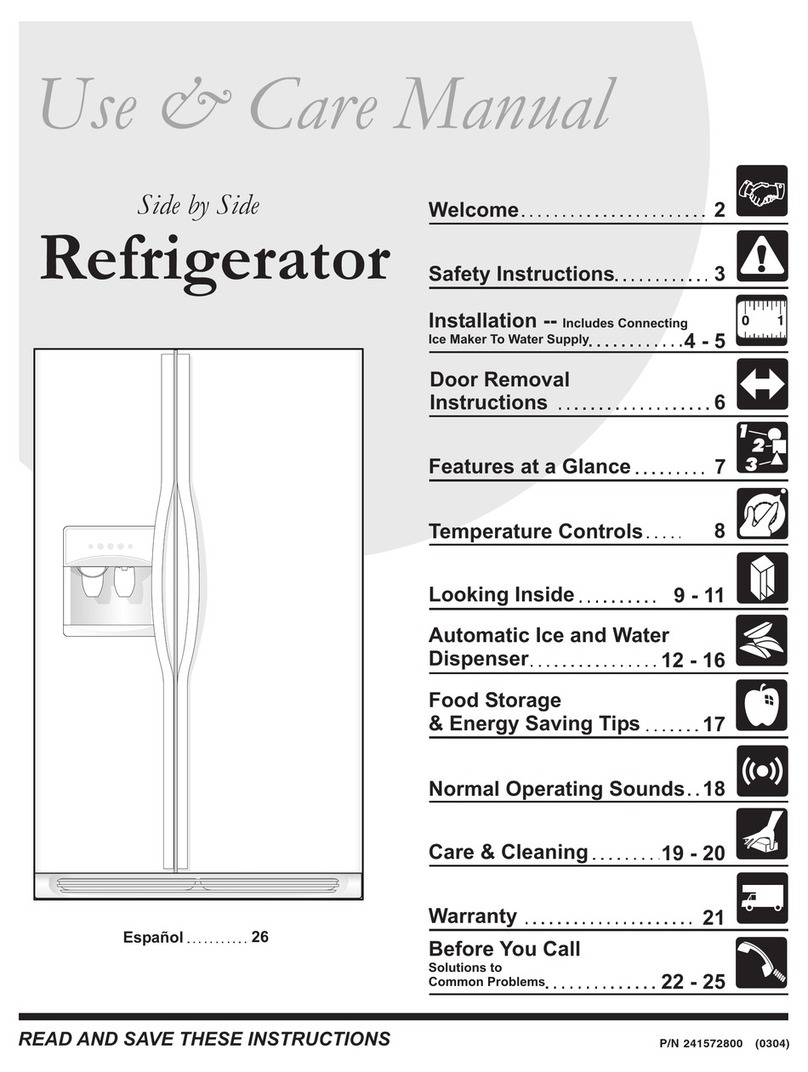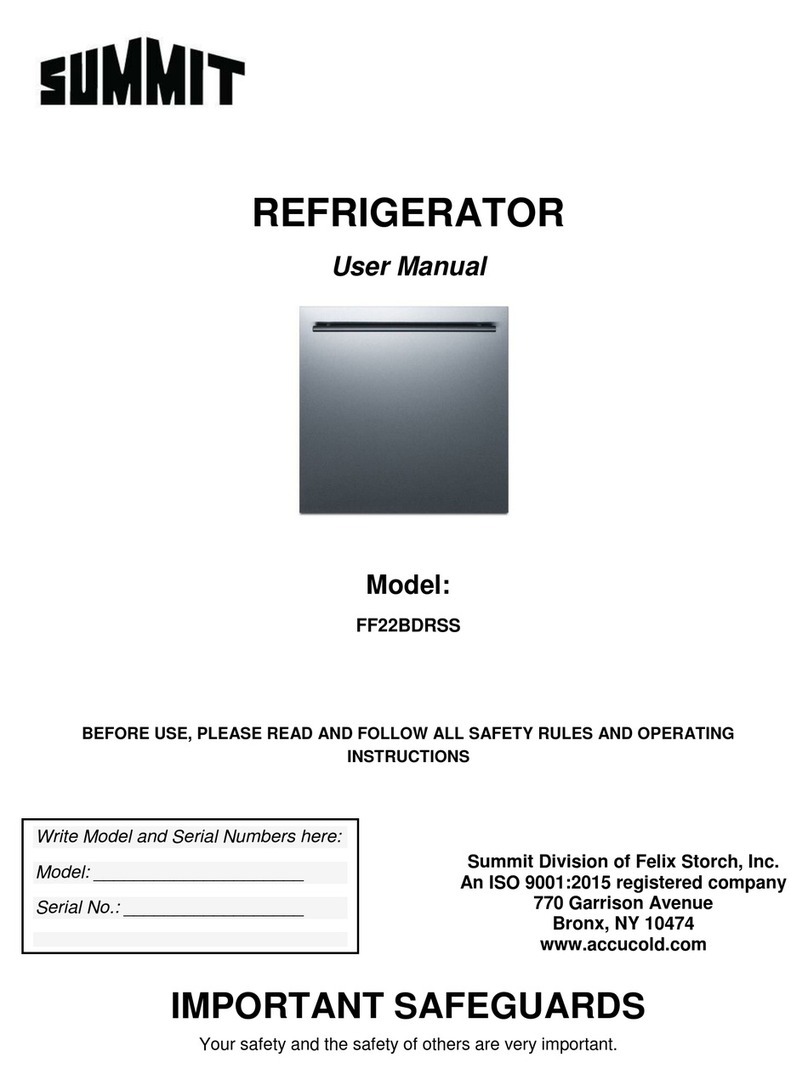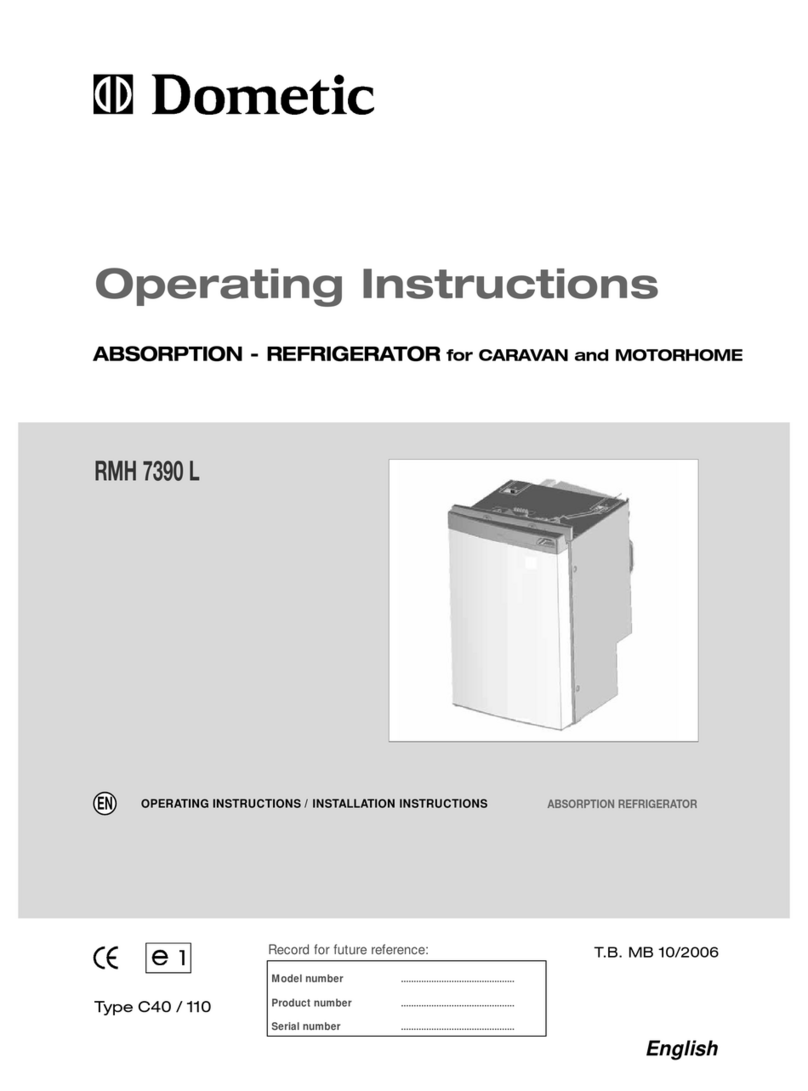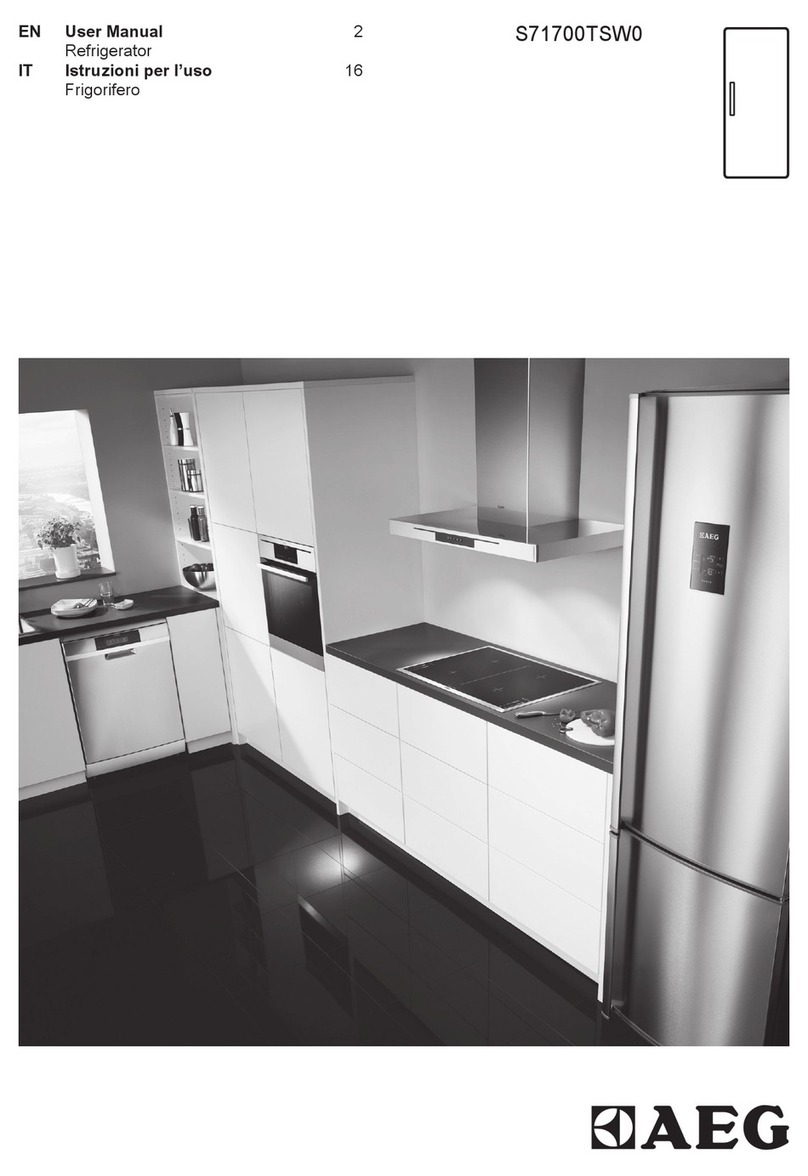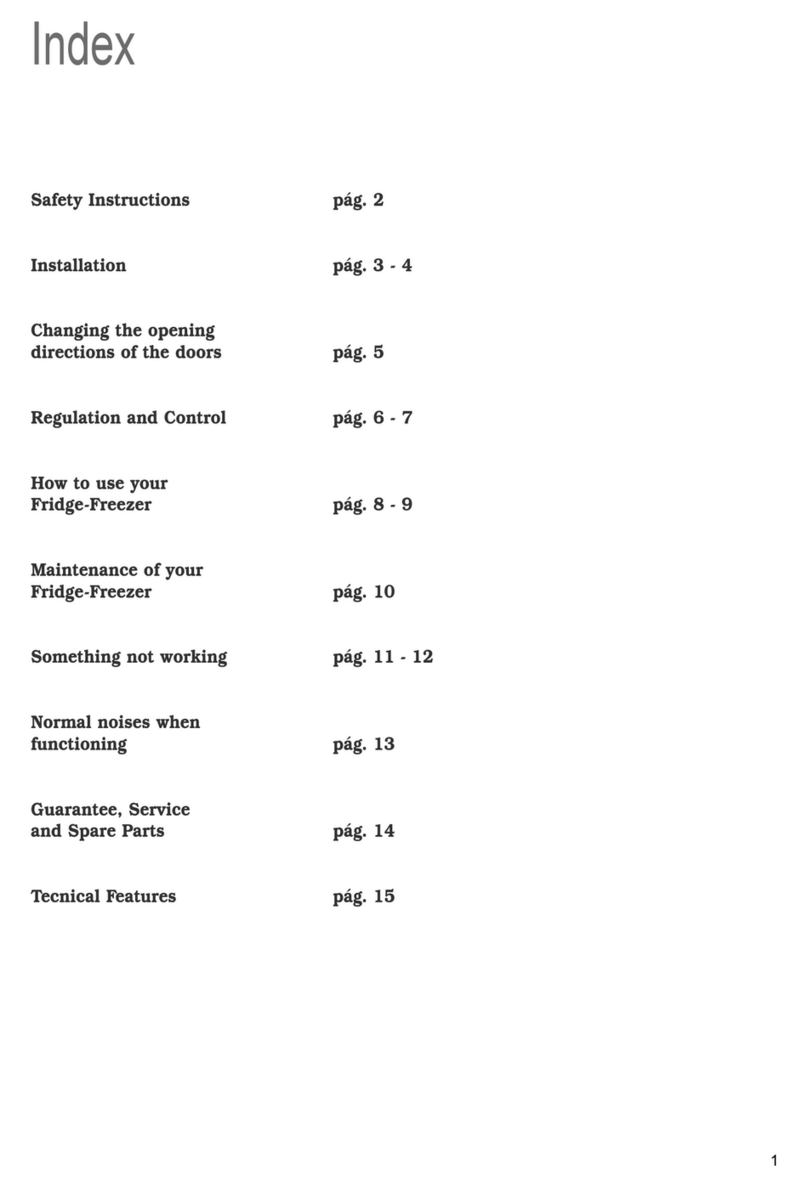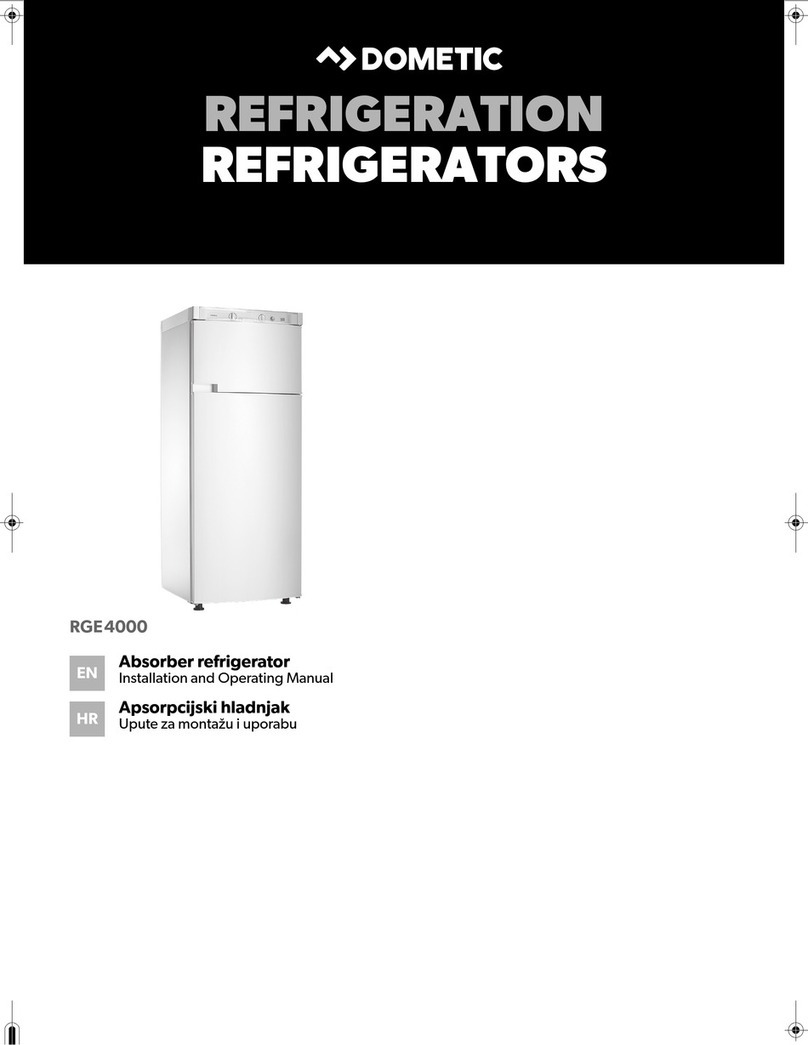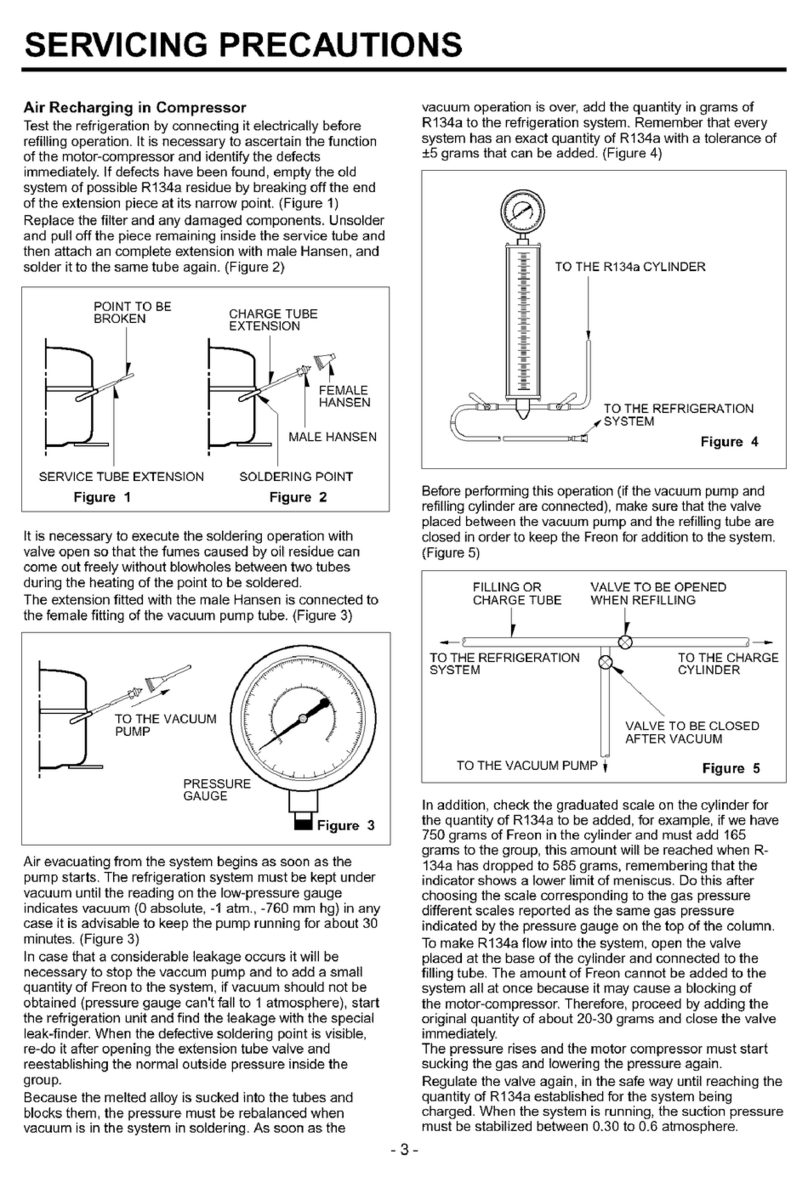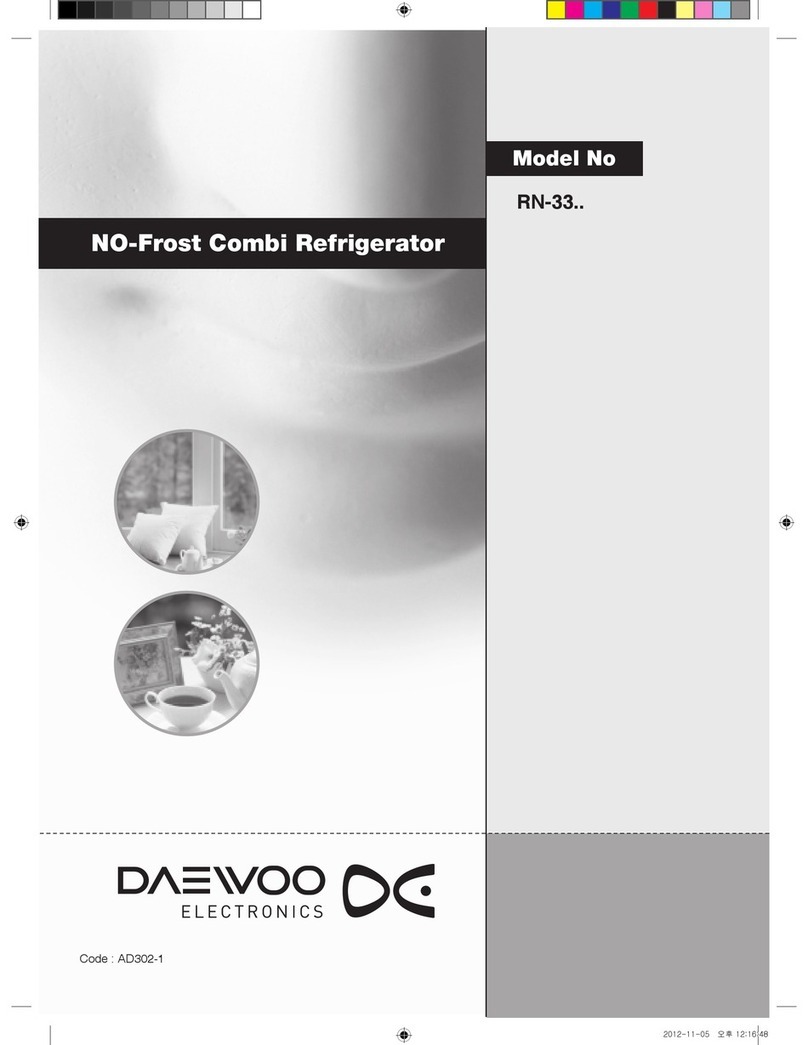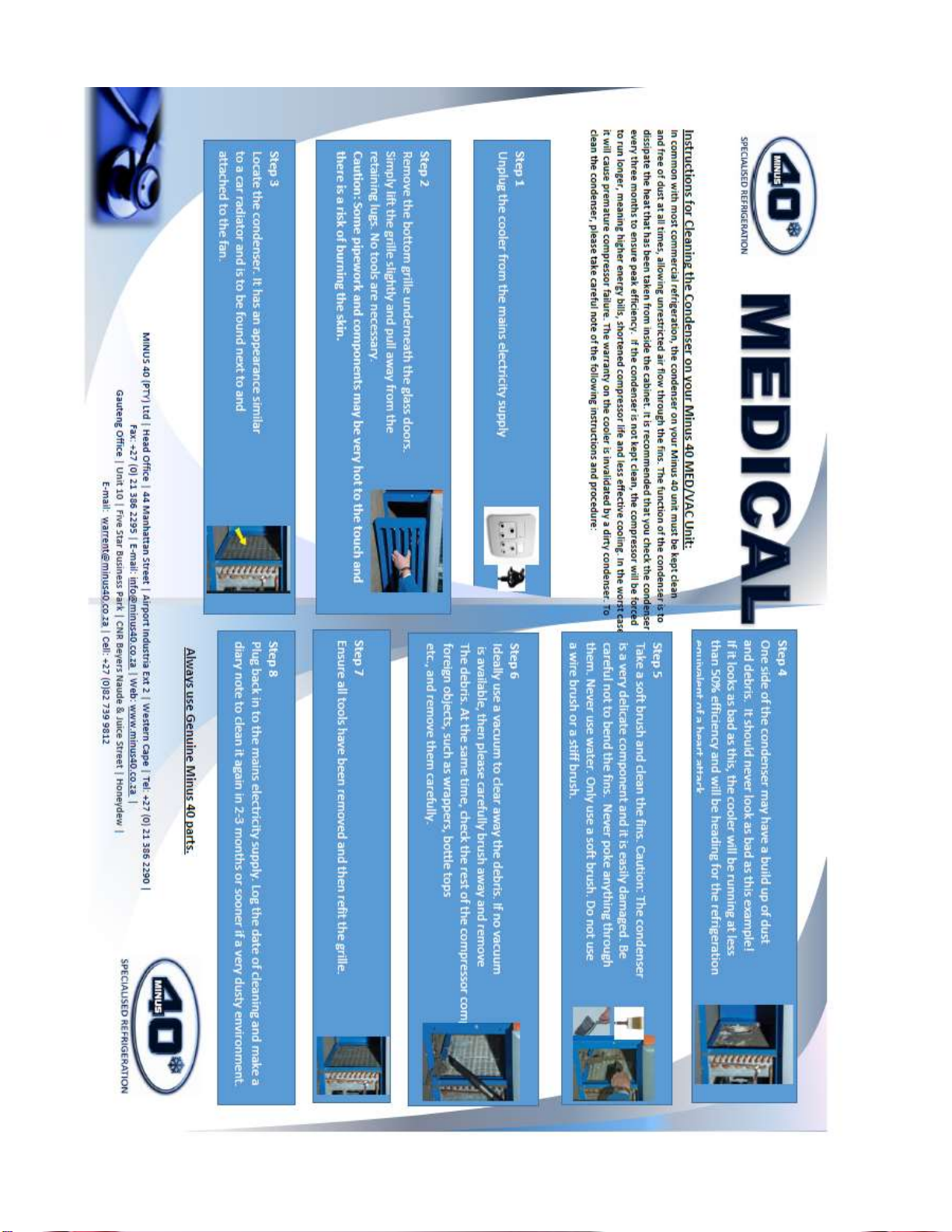Version160817 TC900E V7
Minus40 is ISO9001:2008 Certified
MINUS 40 (PTY) Ltd , 44 Manhattan Street, Airport IndustriaExt 2, Western Cape, Republic of South. Africa
PO. Box 254, Eppindust 7475, Republic of South Africa Tel:+27 (0) 21 386 2290 Fax: +27 (0)21 386 2295
Email: info@minus40.co.za Web: www.minus40.co.za
Minus 40 (Pty) Ltd Reg. No. 89/03489/07 - Vat Reg No: 4090105521
Minus 40 Directors: S E Davison. D N McMurray. Michael Werner
MANUAL FOR MED540HD UPRIGHT REFRIGERATOR
PLEASE NOTE: THE VACCINE REFRIGERATOR WILL IMMEDIATELY GO INTO A DEFROST AFTER BEING POWERED ON
Thank you for choosing a Minus 40 Pharmacy Refrigerator. We have supplied you a premium quality product, which
incorporates the latest innovations in refrigeration technology. Properly maintained, it will give you many years of
reliable service. Please read the following instructions carefully as it contains important information concerning the
safety, installation, operation and maintenance of your Refrigerator.
SAFETY
Always disconnect the appliance from the mains supply before attempting to do any maintenance,
cleaning, or moving of the refrigerator.
In case of appliance failure, disconnect it from the power supply and contact your service technician or
supplier for advice.
If the supply cord is damaged it must be replaced by the manufacturer or its service agent or a similarly
qualified person in order to avoid damage to the refrigerator or risk to the user.
Any service performed on these refrigerators within agreed warranty period MUST be reported and approved by
Minus40. Failure to do this will void the standard warranty.
INSTALLATION
Do a visual check of the unit to check for transport damage. Immediately report any damage to the transporter &
supplier of the refrigerator.
Remove all wrapping and packing material. Remove stacking blocks/pallet underneath the cabinet chassis.
oBe careful not to damage any of the delicate wiring or pipe-work in the compressor compartment.
Unpack the front grille and hook it onto the refrigerator base with the louvers facing downwards.
oPosition the cooler out of direct sunlight and as far away as possible from any other sources of
heat.
The maximum ambient temperature in which the cabinet will function is 44 Deg C.
The cabinet may be built into a furnishing fixture, or have its back to the wall, provided that the front grille
is totally unobstructed.
The cabinet “breaths” through the front grill.
oIf it is blocked up, the cooler will not operate properly and you risk damaging the compressor.
Level the appliance by rotating the adjustable feet at the corners of the refrigerator.
The cabinet must be perfectly level in order for the door (s) to function properly, use a spirit level to check.
On hinged door refrigerators the door may be refitted to have its hinges on the left hand side and its
handle on the right hand side.
First make sure the cooler is not connected to the electricity supply.
Remove ALL shelves, clips and products from the inside so not to damage the glass door. Then lay the
refrigerator on its back. Release the hinge pin nuts. Unscrew the bottom hinge plate and carefully remove the
door. Remove the top hinge pin and fit it at the other side. Rotate the door 180°C. Refit the door hinge pins and
screw the bottom hinge plate to the opposite side. Lock the bottom hinge pin nut with about 90°C torsion on
the torsion bar. Return the cabinet to the upright position.