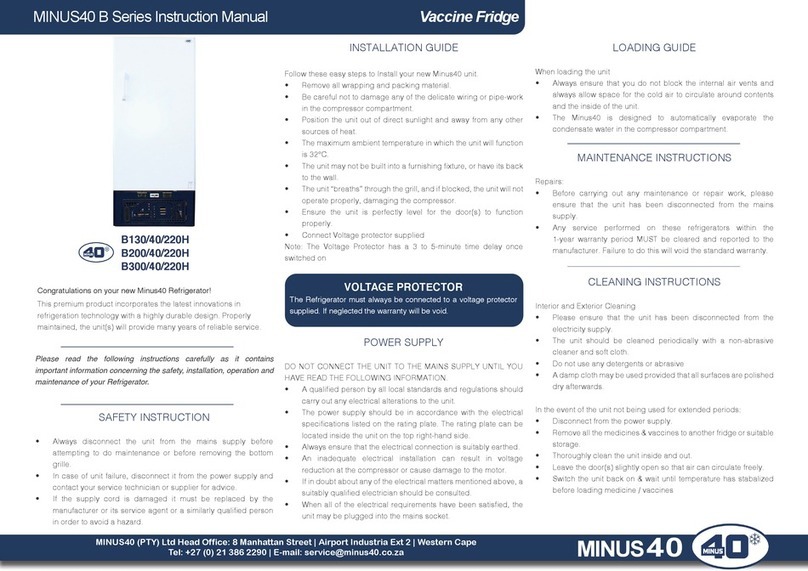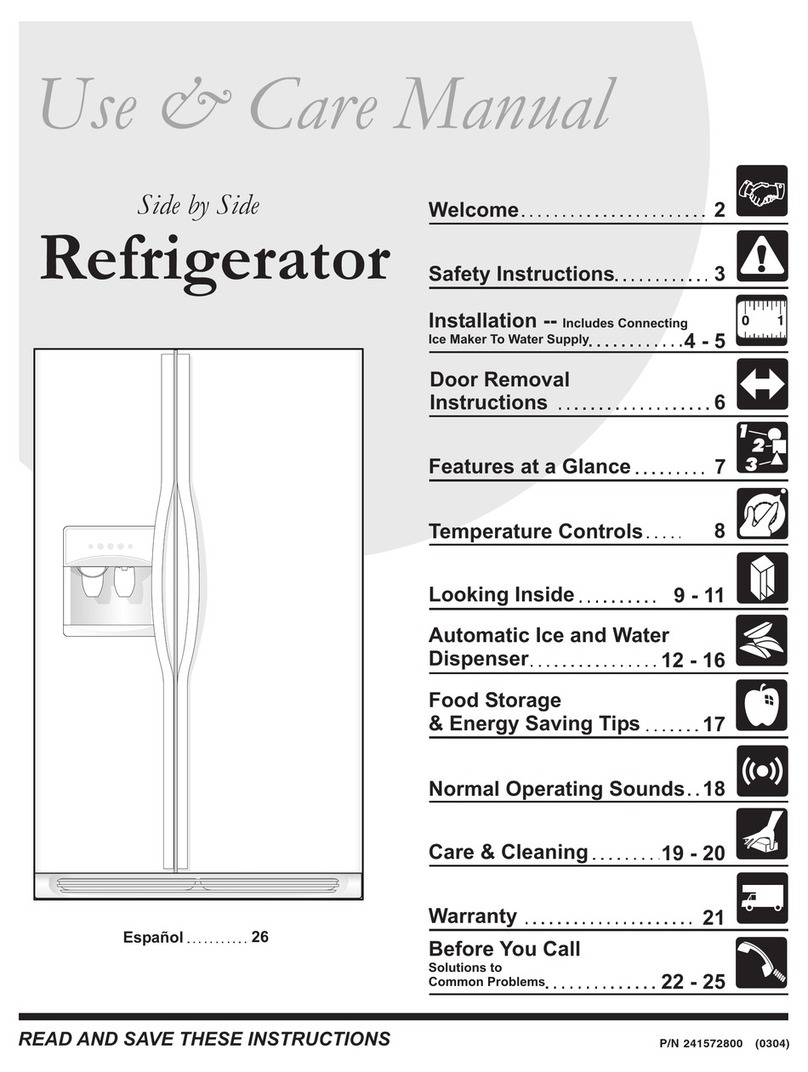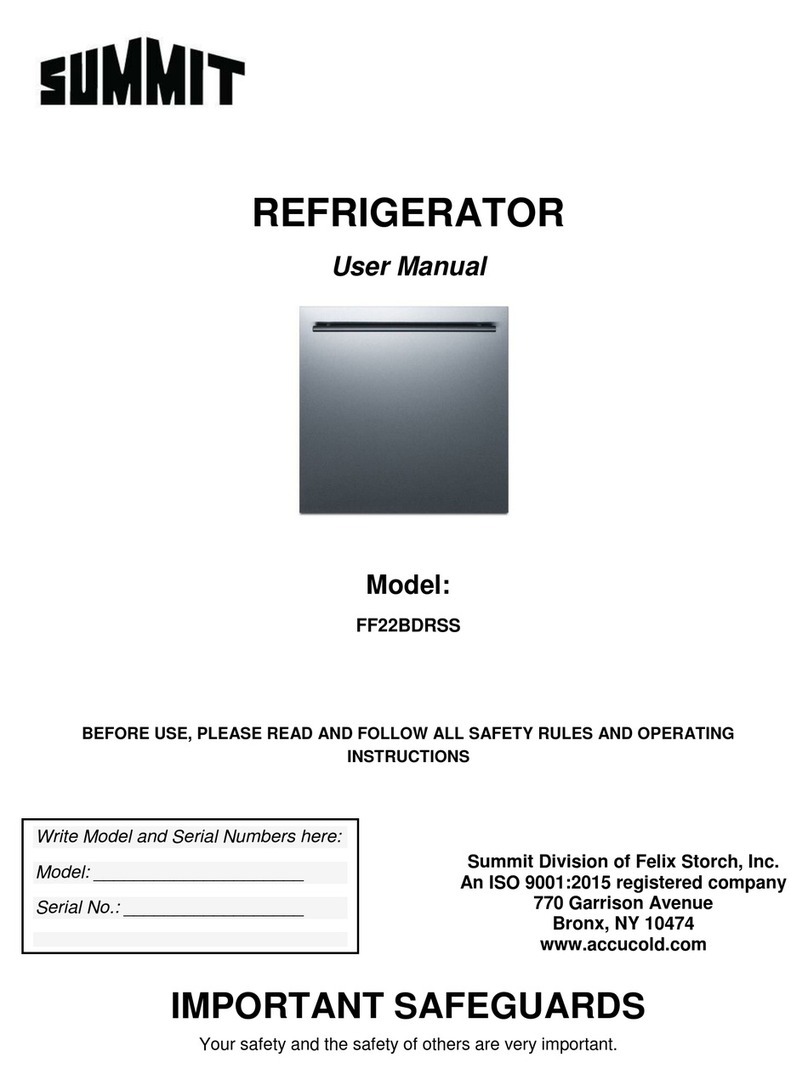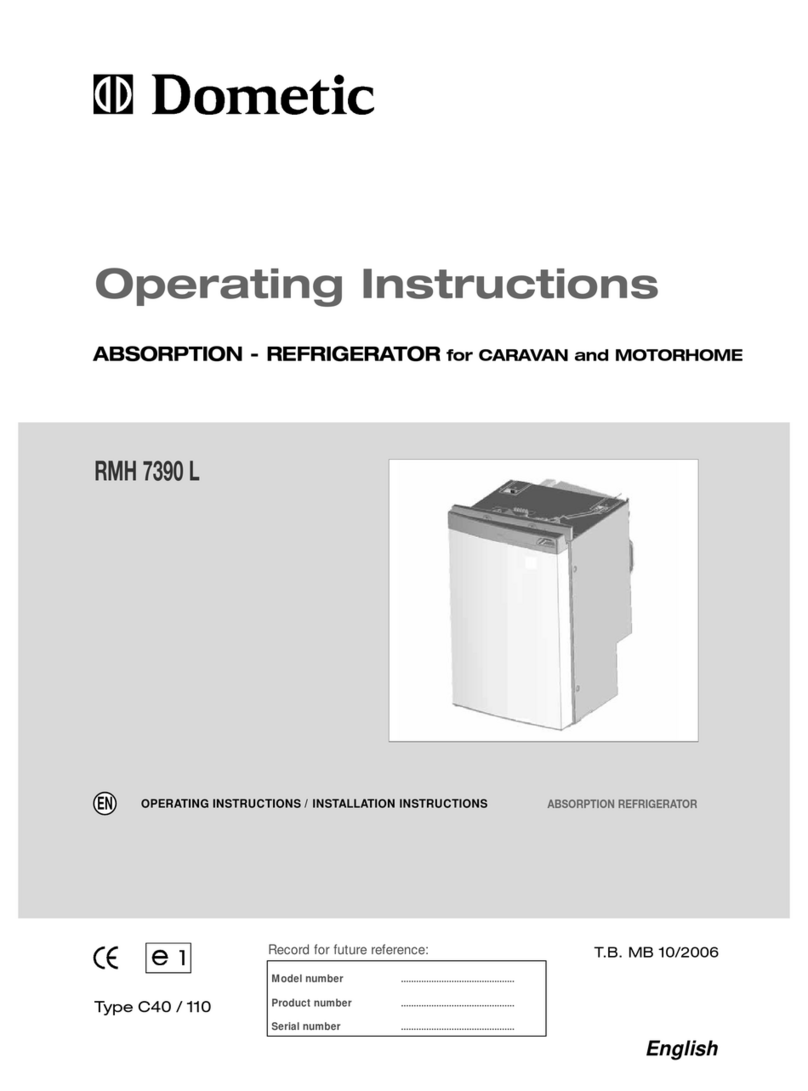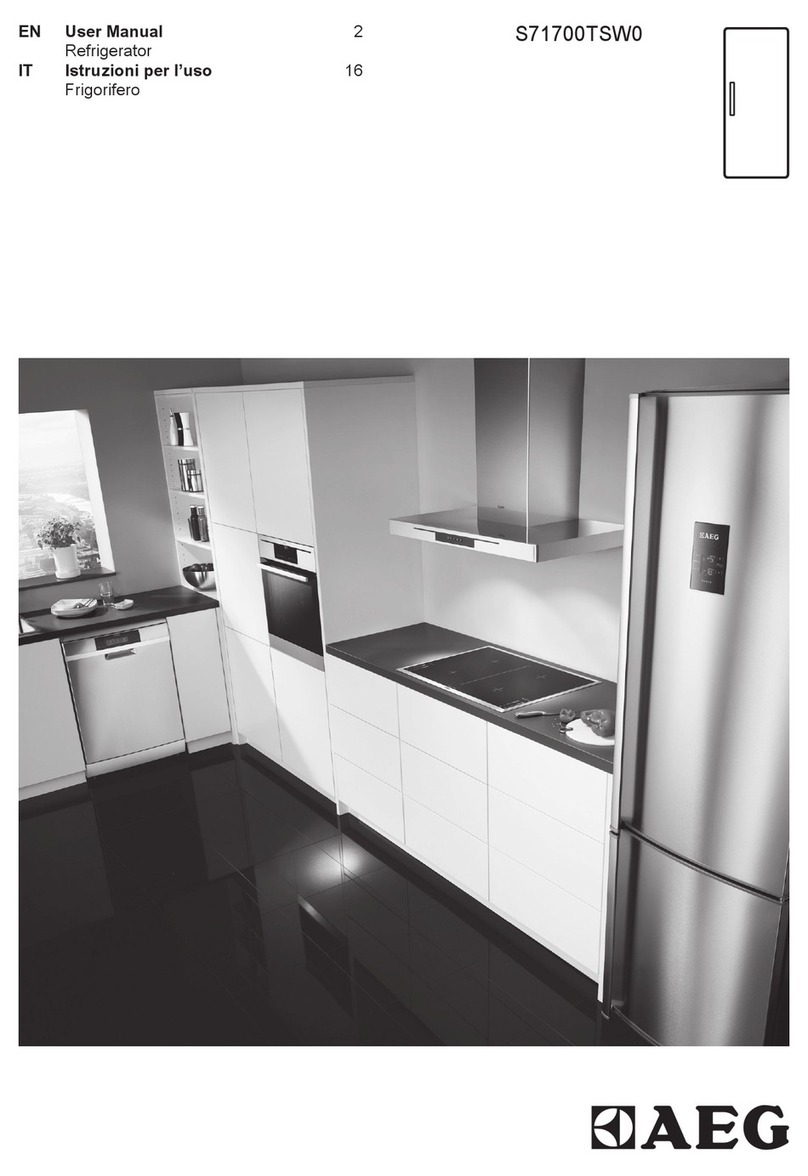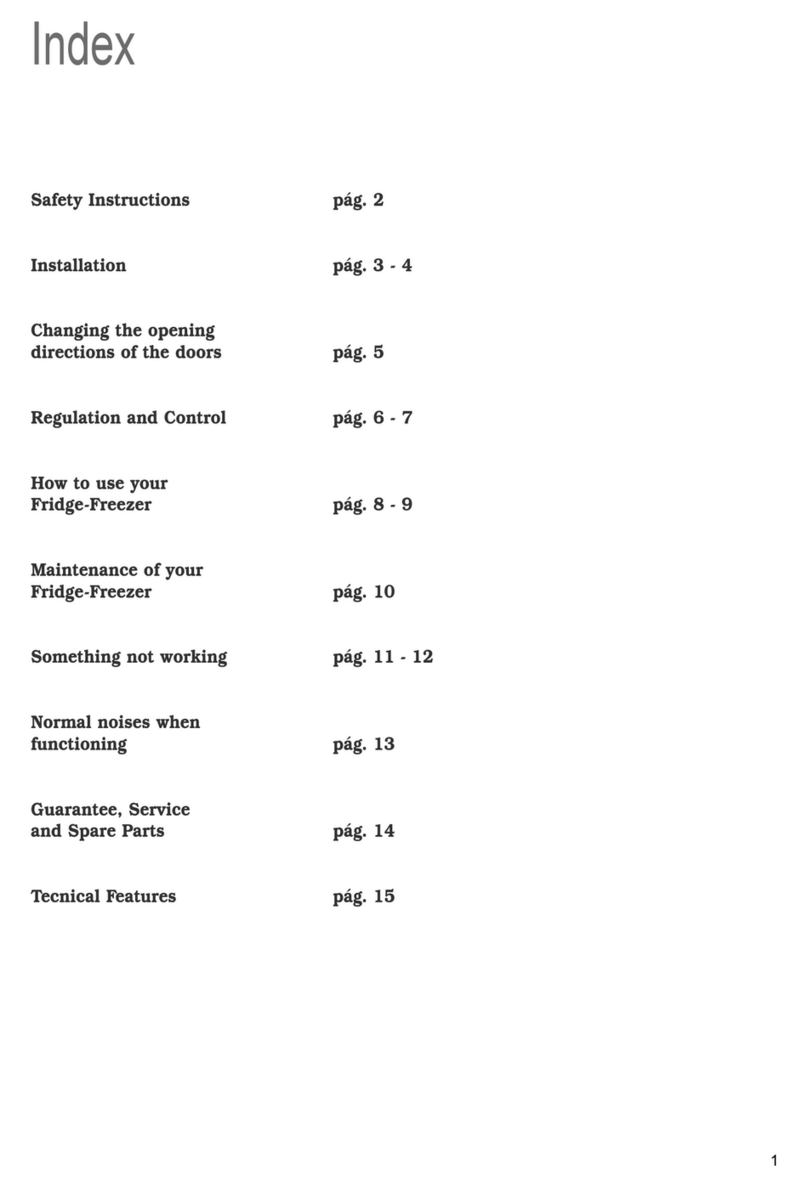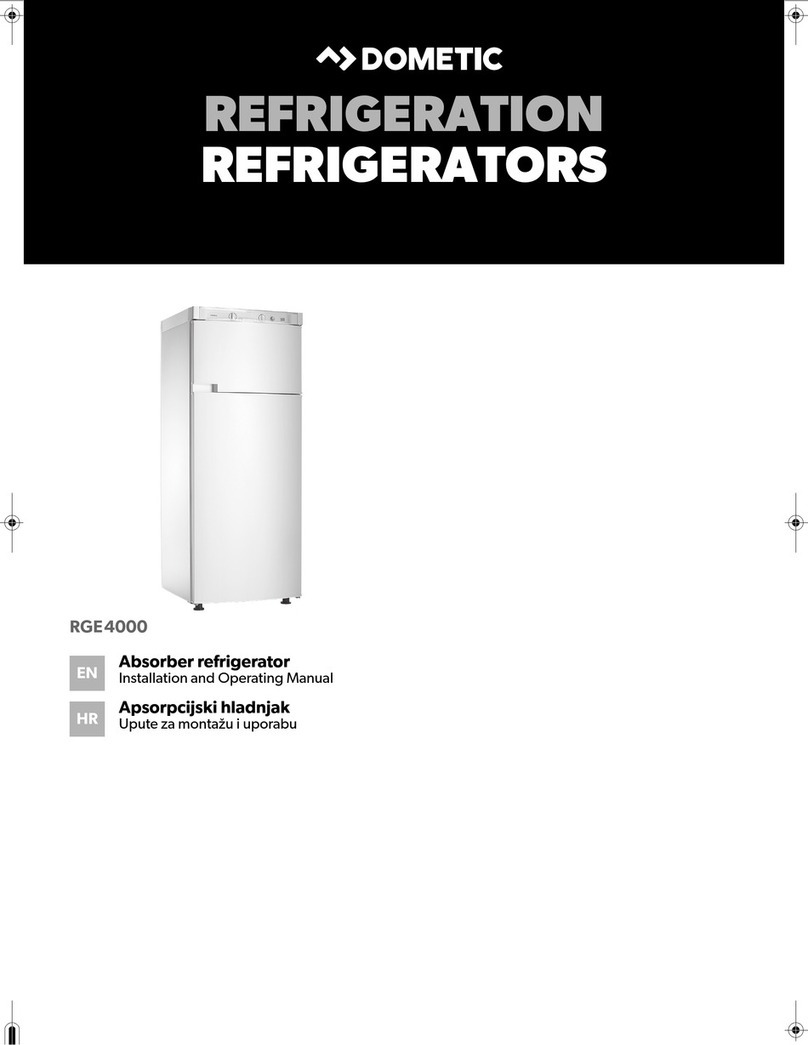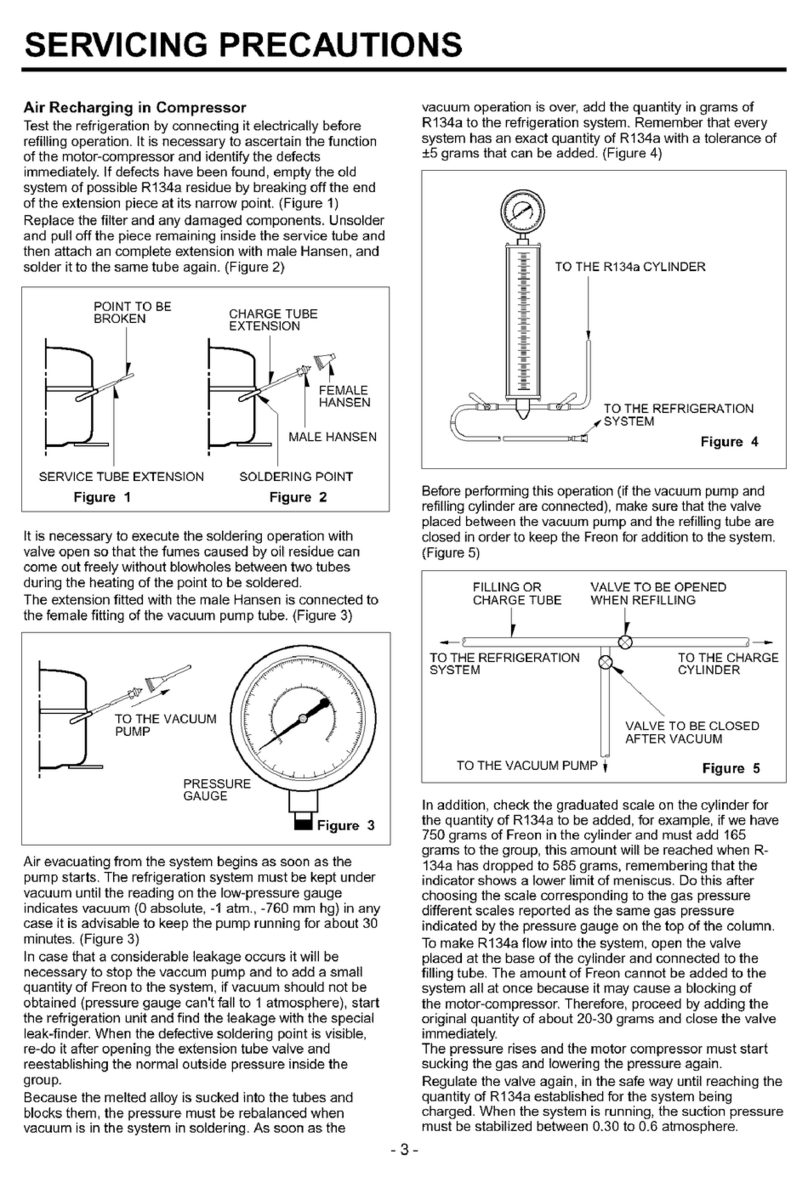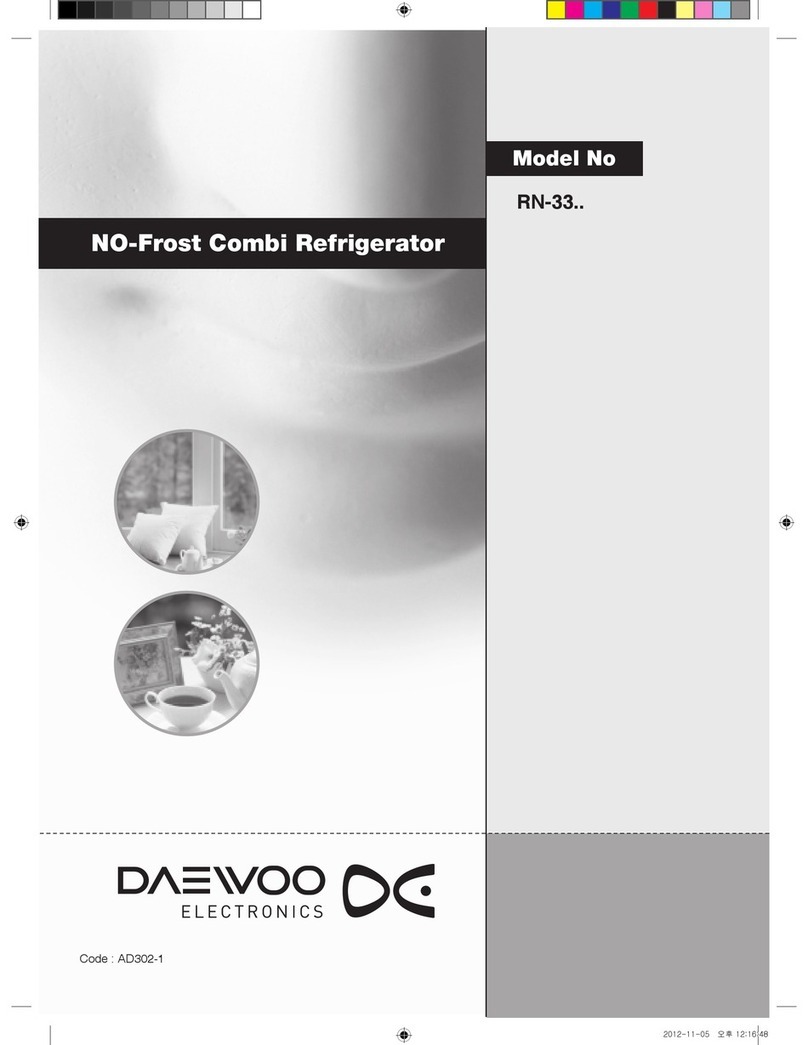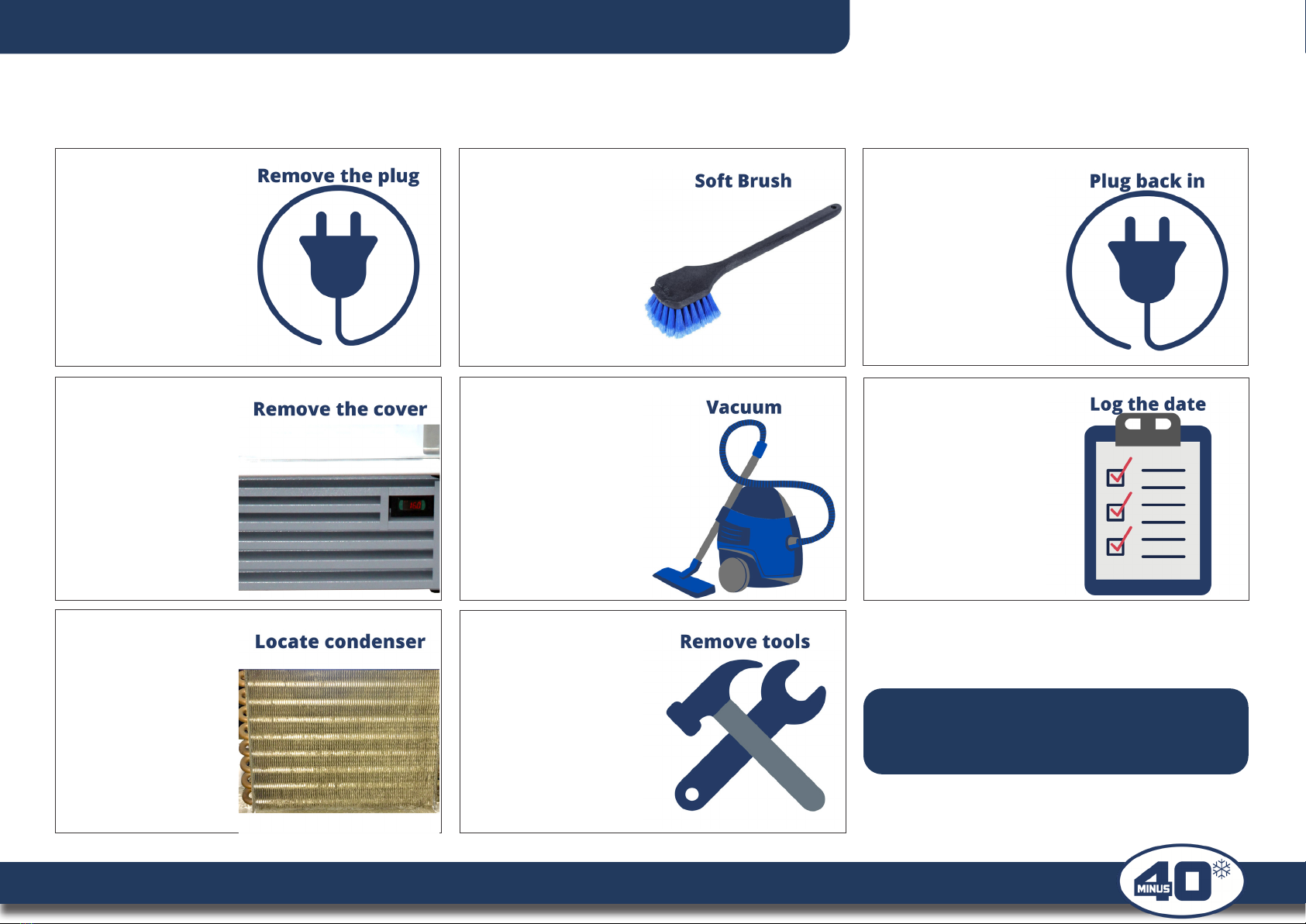MED250GHD
Congratulations on your new Minus40 Refrigerator!
This premium product incorporates the latest innovations in
refrigeration technology with a highly durable design. Properly
maintained, the unit(s) will provide many years of reliable service.
MINUS
40
MINUS40 (PTY) Ltd Head Office: 8 Manhattan Street | Airport Industria Ext 2 | Western Cape
MINUS40 MED250GHD Instruction Manual Medical Fridge
SAFETY INSTRUCTION
• Always disconnect the unit from the mains supply before
attempting to do maintenance or before removing the bottom
grille.
• In case of unit failure, disconnect it from the power supply and
contact your service technician or supplier for advice.
• If the supply cord is damaged it must be replaced by the
manufacturer or its service agent or a similarly qualied person
in order to avoid a hazard.
CLEANING INSTRUCTIONS
Interior and Exterior Cleaning
• Please ensure that the unit has been disconnected from the
electricity supply.
• The unit should be cleaned periodically with a non-abrasive
cleaner and soft cloth.
• Do not use any detergents or abrasive
• A damp cloth may be used provided that all surfaces are polished
dry afterwards.
In the event of the unit not being used for extended periods;
• Disconnect from the power supply.
• Remove all the medicines & vaccines to another fridge or suitable
storage.
• Thoroughly clean the unit inside and out.
• Leave the door(s) slightly open so that air can circulate freely.
• Switch the unit back on & wait until temperature has stabalized
before loading medicine / vaccines
INSTALLATION GUIDE
Follow these easy steps to Install your new Minus40 unit.
• Remove all wrapping and packing material.
• Be careful not to damage any of the delicate wiring or pipe-work
in the compressor compartment.
• Position the unit out of direct sunlight and away from any other
sources of heat.
• The maximum ambient temperature in which the unit will function
is 32°C.
• The unit may not be built into a furnishing xture, or have its back
to the wall.
• The unit “breaths” through the grill, and if blocked, the unit will not
operate properly, damaging the compressor.
• Ensure the unit is perfectly level for the door(s) to function
properly.
• Connect Voltage protector supplied
Note: The Voltage Protector has a 3 to 5-minute time delay once
switched on
MAINTENANCE INSTRUCTIONS
Repairs:
• Before carrying out any maintenance or repair work, please
ensure that the unit has been disconnected from the mains
supply.
• Any service performed on these refrigerators within the
1-year warranty period MUST be cleared and reported to the
manufacturer. Failure to do this will void the standard warranty.
Please read the following instructions carefully as it contains
important information concerning the safety, installation, operation and
maintenance of your Refrigerator.
LOADING GUIDE
When loading the unit
• always ensure that you do not block the internal air vents and
always allow space for the cold air to circulate the contents and
the inside of the cooler.
• The Minus40 is designed to automatically evaporate the
condensate water in the compressor compartment.
POWER SUPPLY
DO NOT CONNECT THE UNIT TO THE MAINS SUPPLY UNTIL YOU
HAVE READ THE FOLLOWING INFORMATION.
• A qualied person by all local standards and regulations should
carry out any electrical alterations to the unit.
• The power supply should be in accordance with the electrical
specications listed on the rating plate. The rating plate can be
located inside the unit on the top right-hand side.
• Always ensure that the electrical connection is suitably earthed.
• An inadequate electrical installation can result in voltage
reduction at the compressor or cause damage to the motor.
• If in doubt about any of the electrical matters mentioned above, a
suitably qualied electrician should be consulted.
• When all of the electrical requirements have been satised, the
unit may be plugged into the mains socket.
VOLTAGE PROTECTION
The Refrigerator must always be connected to a voltage protector
supplied. If neglected the warranty will be void.