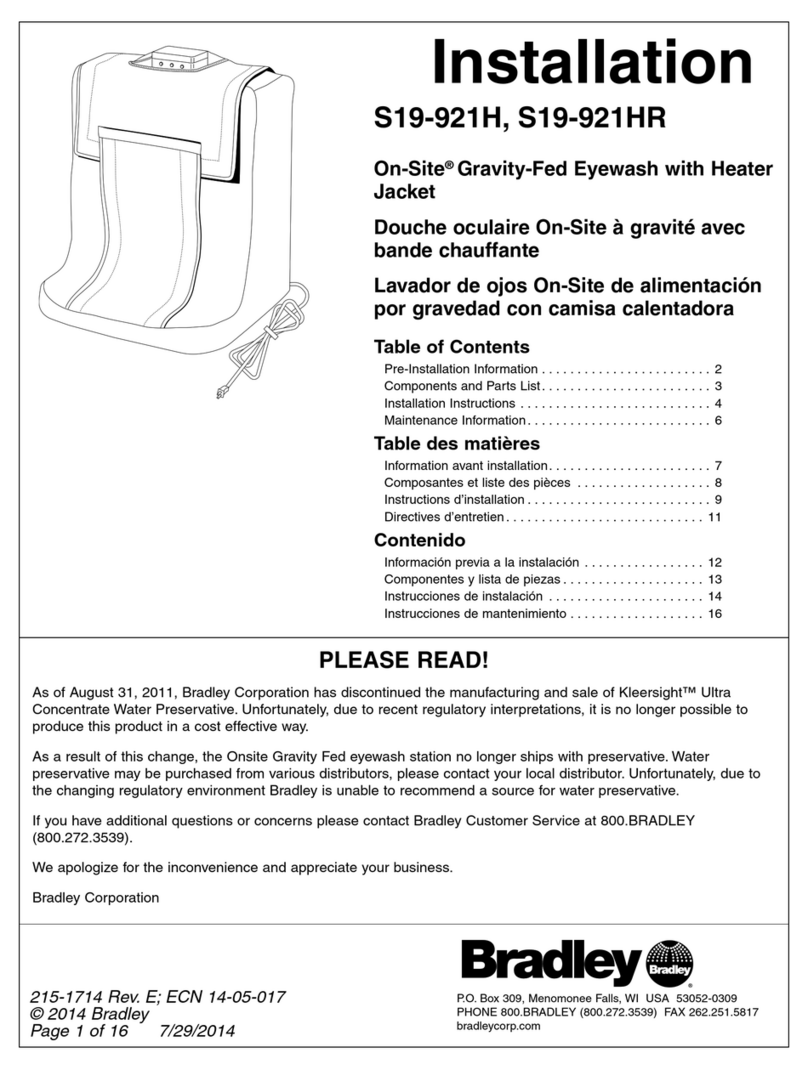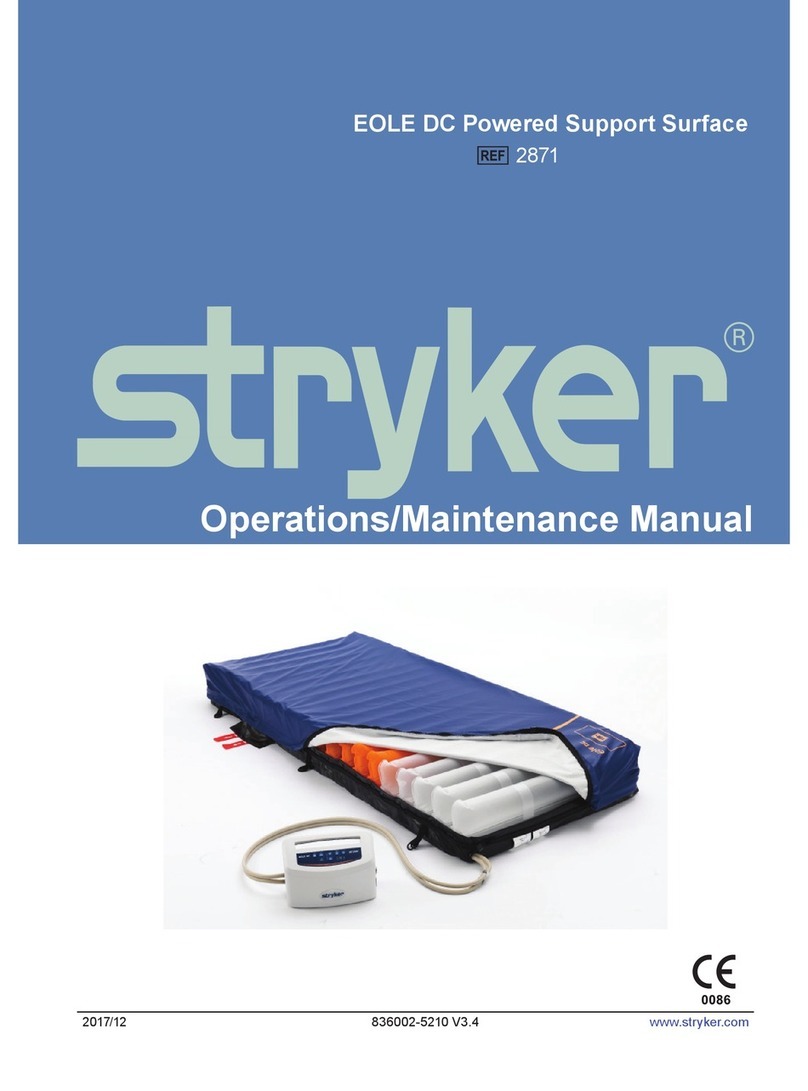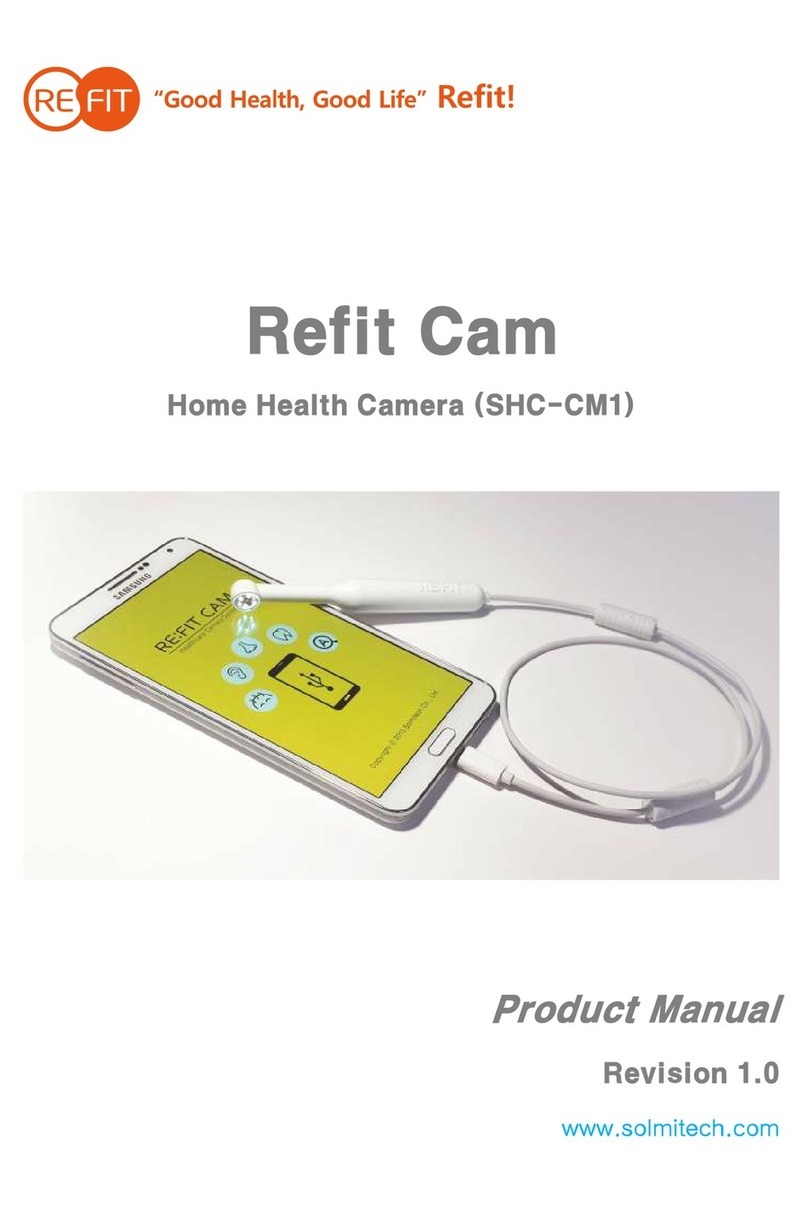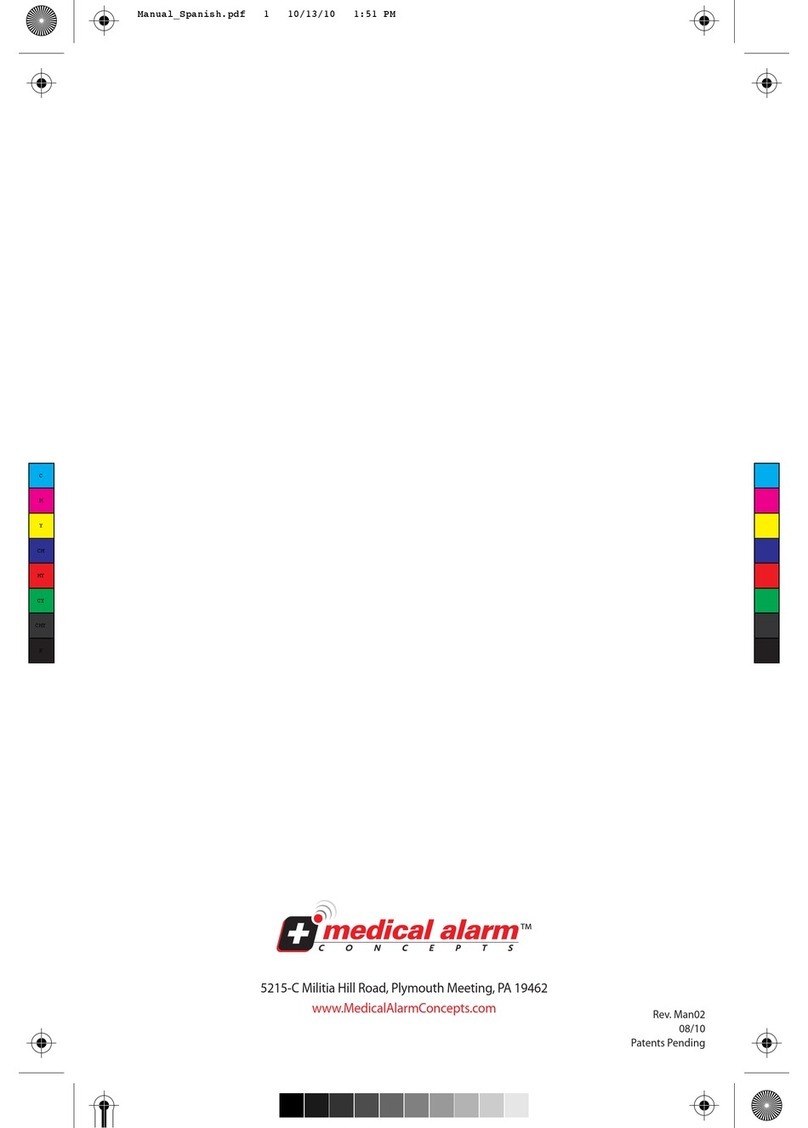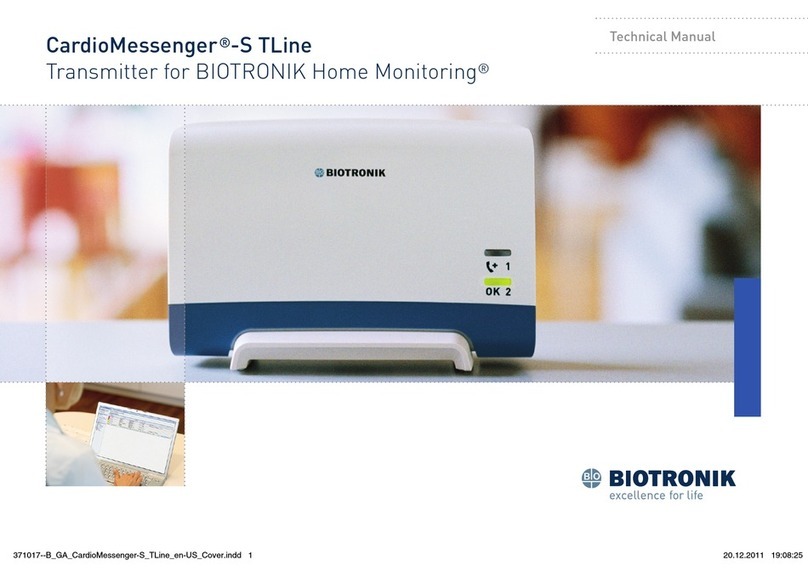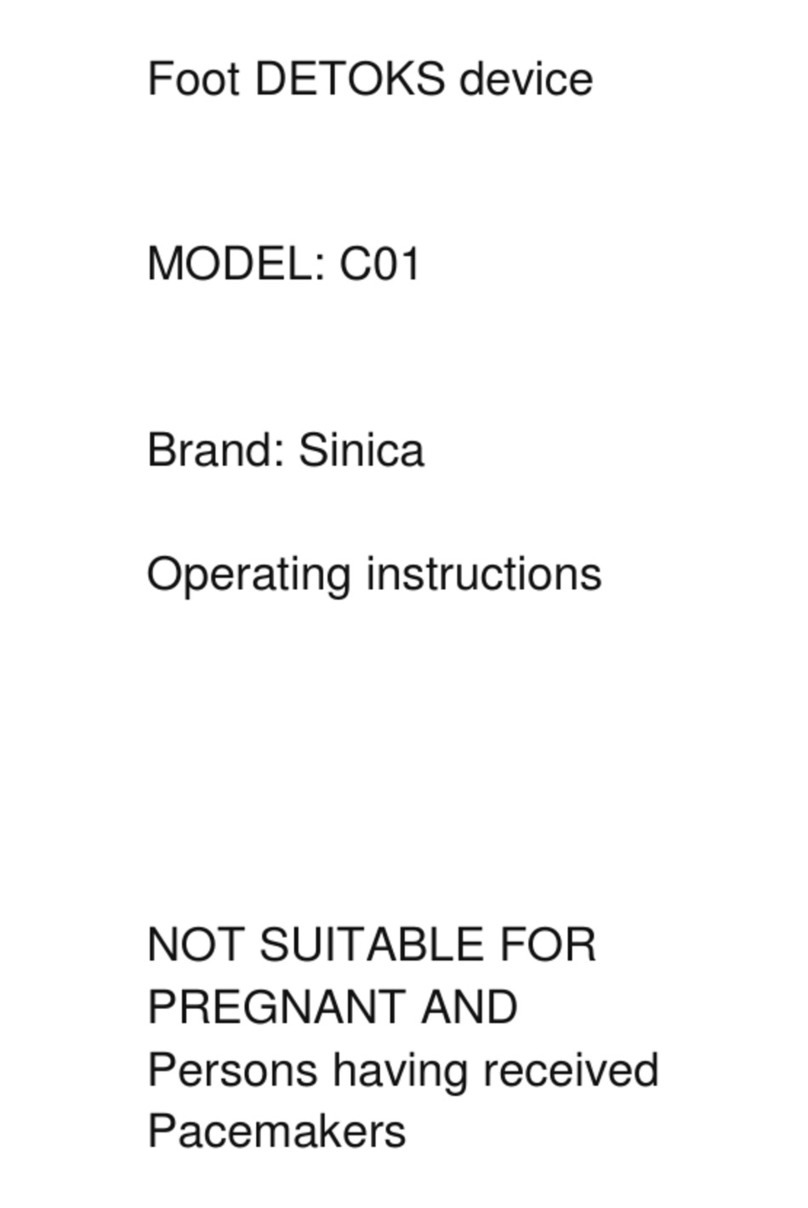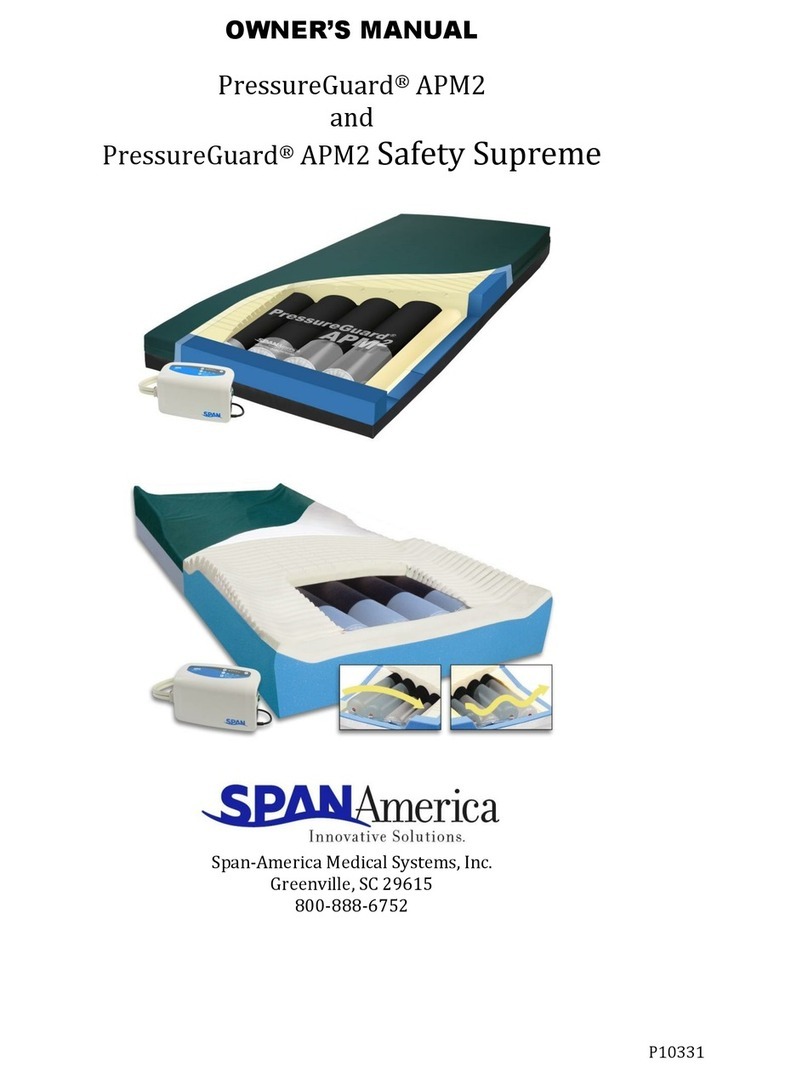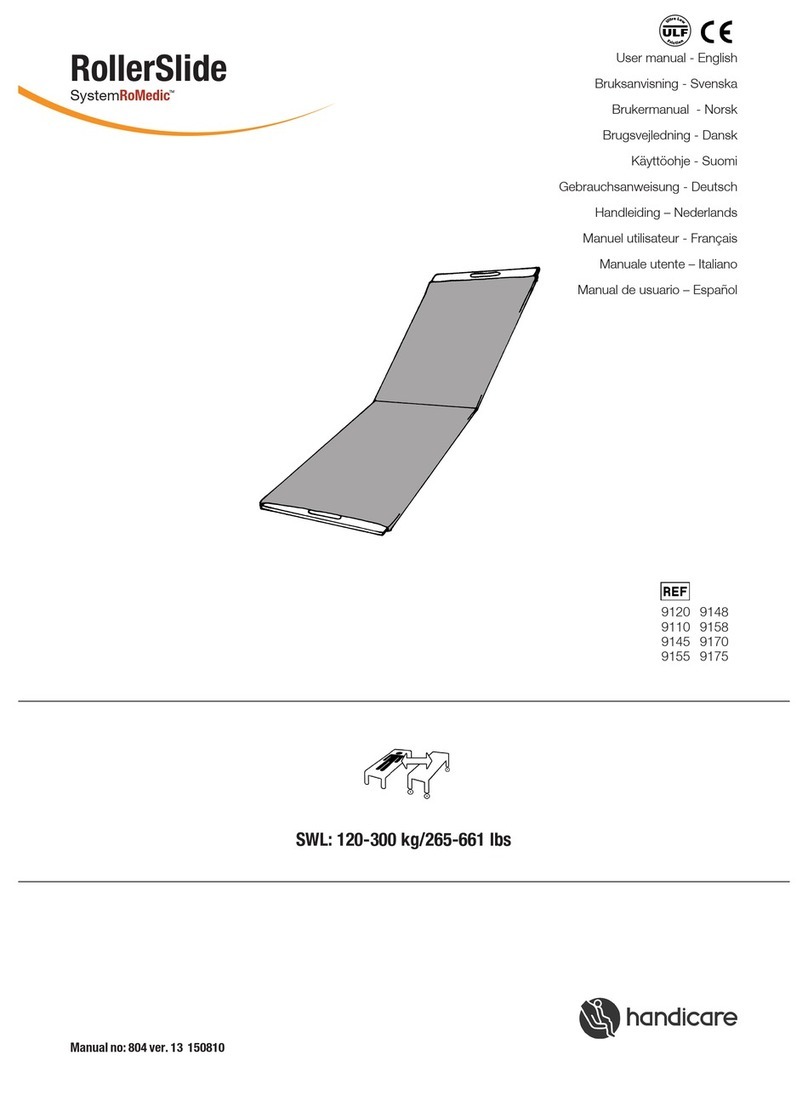1
en
Welcome .............................................................................................................. 2
Package contents ......................................................................................... 2
General precautions............................................................................................. 2
Precautions about heart rate measurements ...................................................... 3
Getting to know the device .................................................................................. 4
Charging the battery ............................................................................................ 4
Installing the MiCor A100 app.............................................................................. 5
Time settings and data synchronisation ....................................................... 5
Getting familiar with the modes ........................................................................... 6
Wearing the device .............................................................................................. 7
Measuring your heart rate.................................................................................... 7
Recording your activities...................................................................................... 8
Sleep monitoring .................................................................................................. 8
Using the MiCor A100 app................................................................................... 9
Viewing the ECG data................................................................................... 9
Viewing the sleep data.................................................................................11
Conguring the MiCor A100 app ................................................................ 12
For more information.......................................................................................... 13
Safety information....................................................................................... 13
CE ............................................................................................................... 13
WEEE.......................................................................................................... 13
IP27............................................................................................................. 13
Bluetooth..................................................................................................... 13
Safety precautions ...................................................................................... 14
Caring for your device................................................................................. 15
Specications.............................................................................................. 16
Support........................................................................................................ 17
Table of Contents