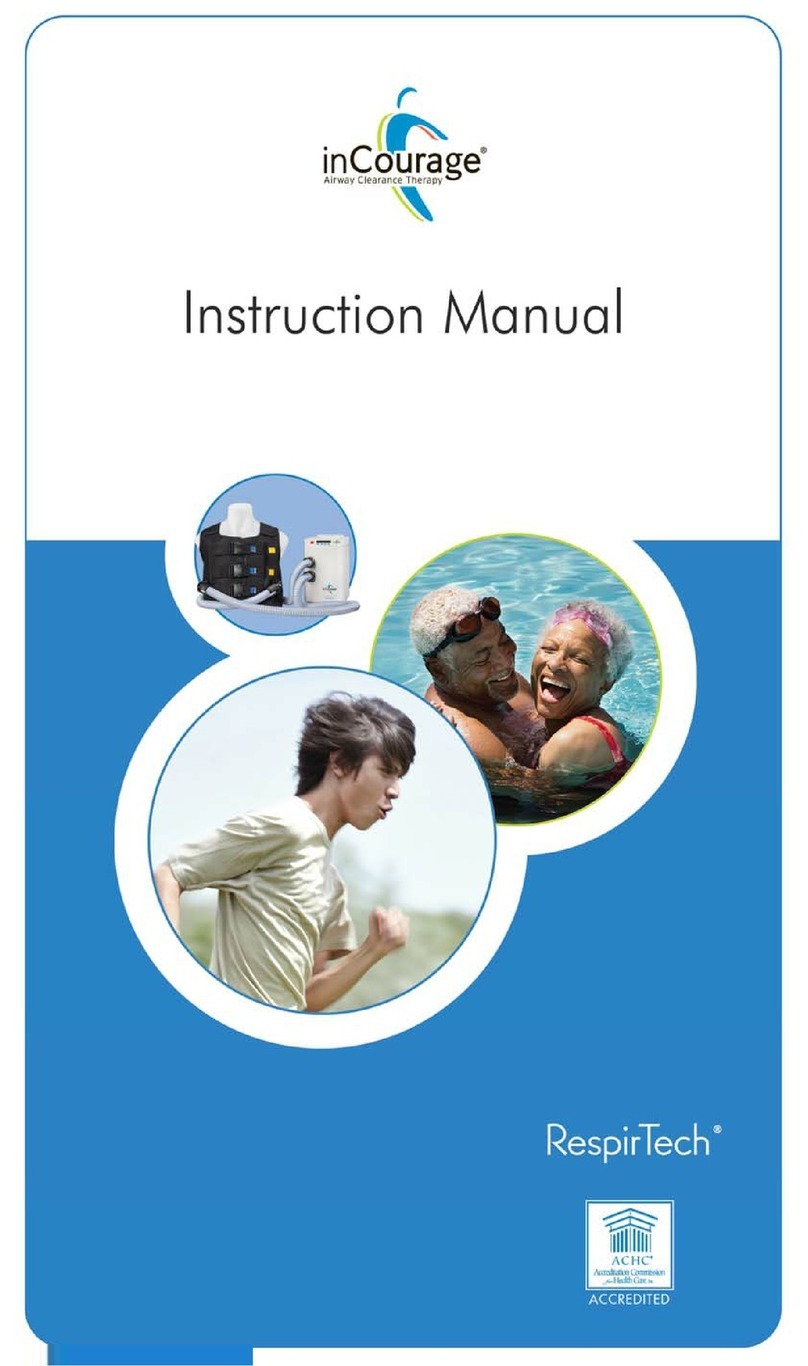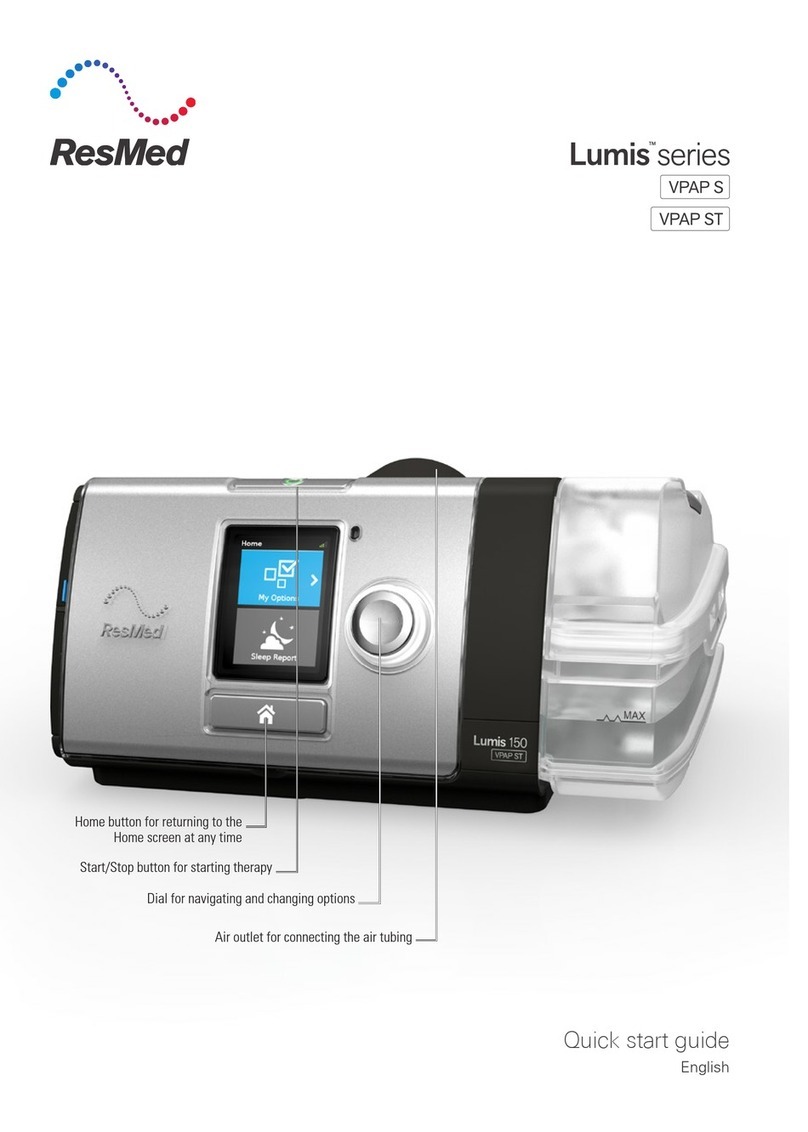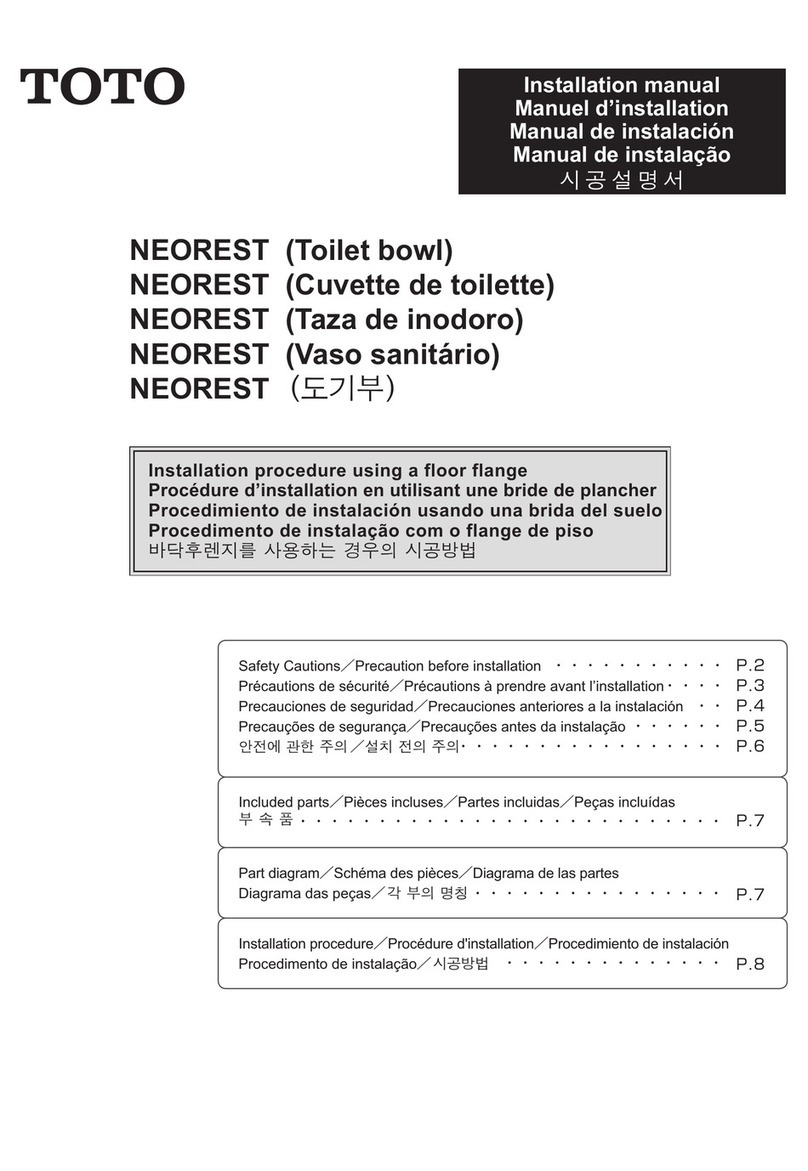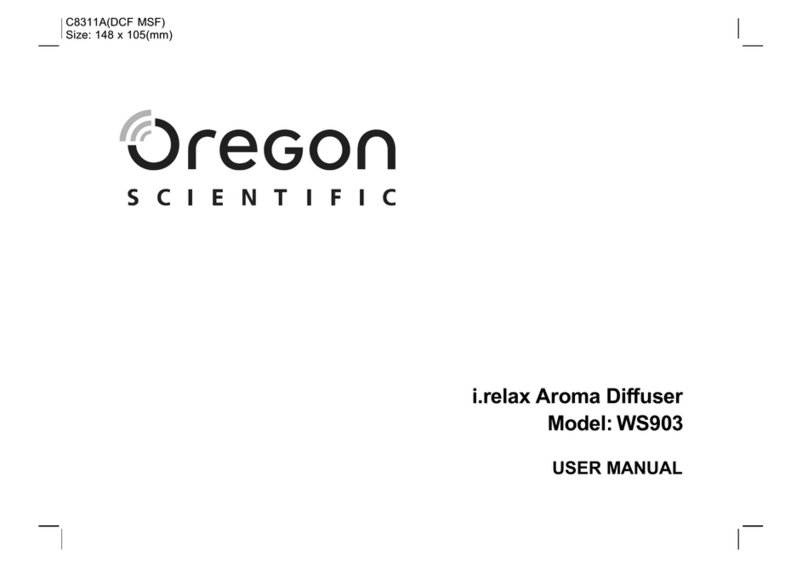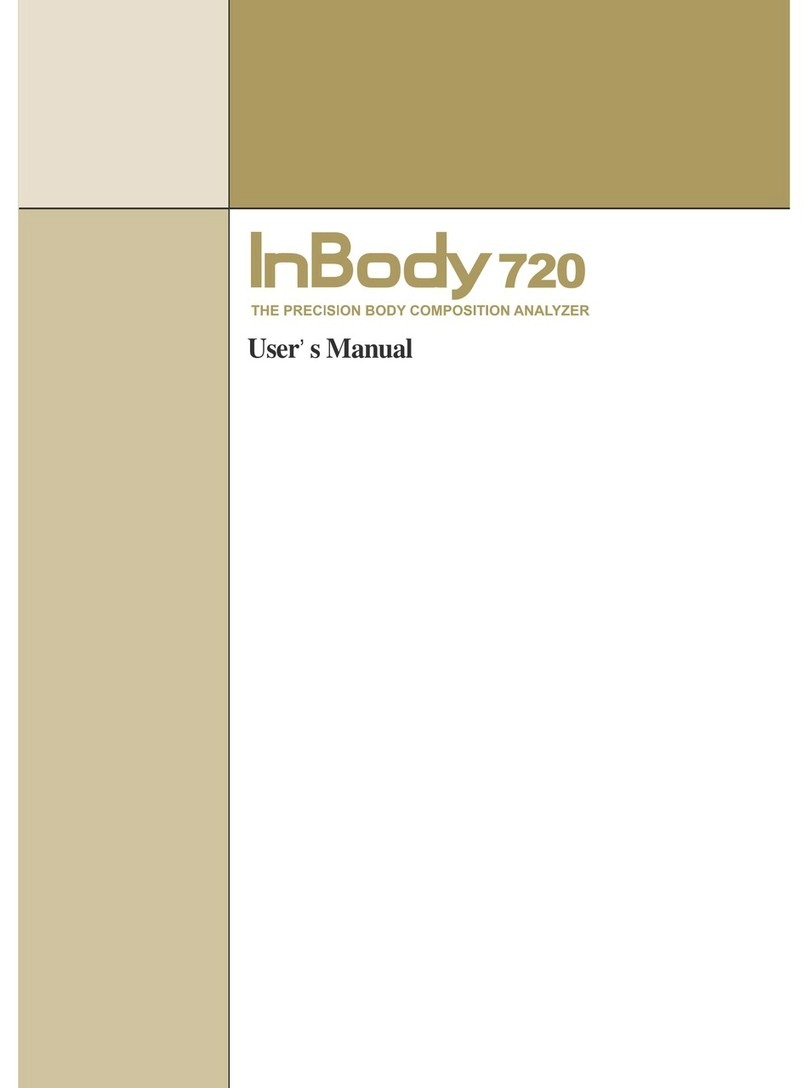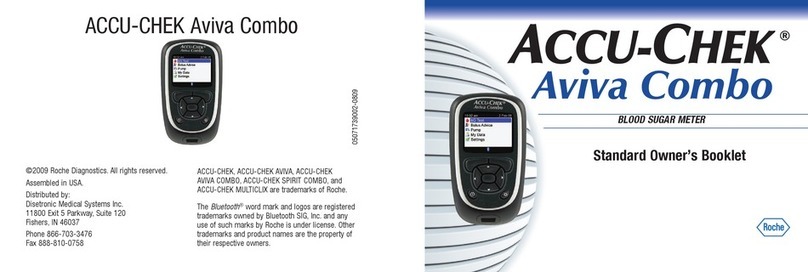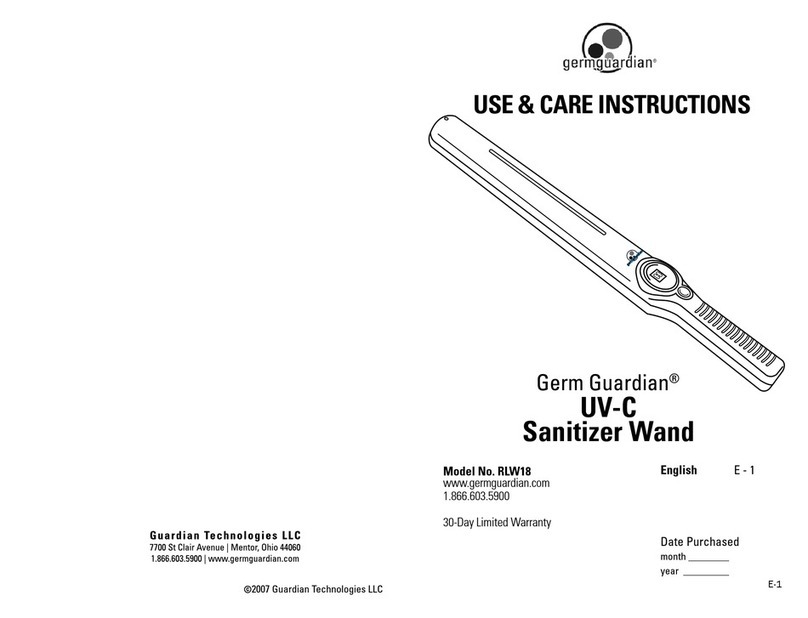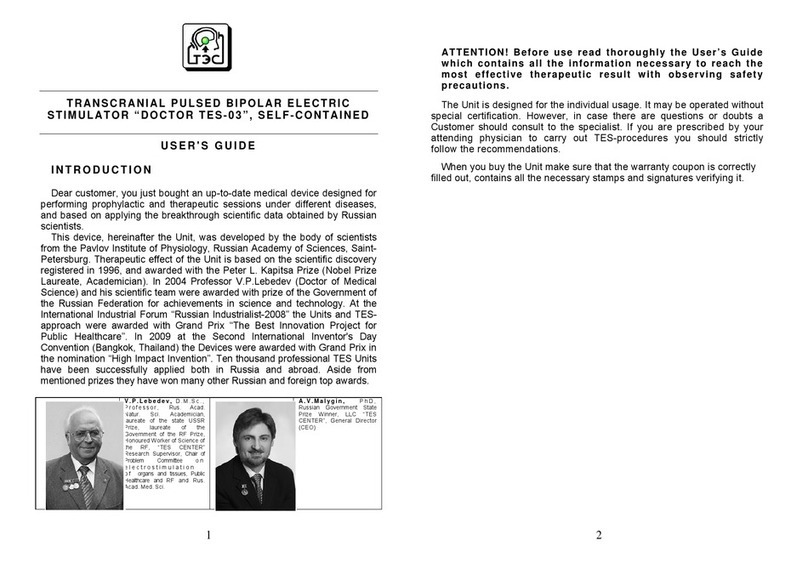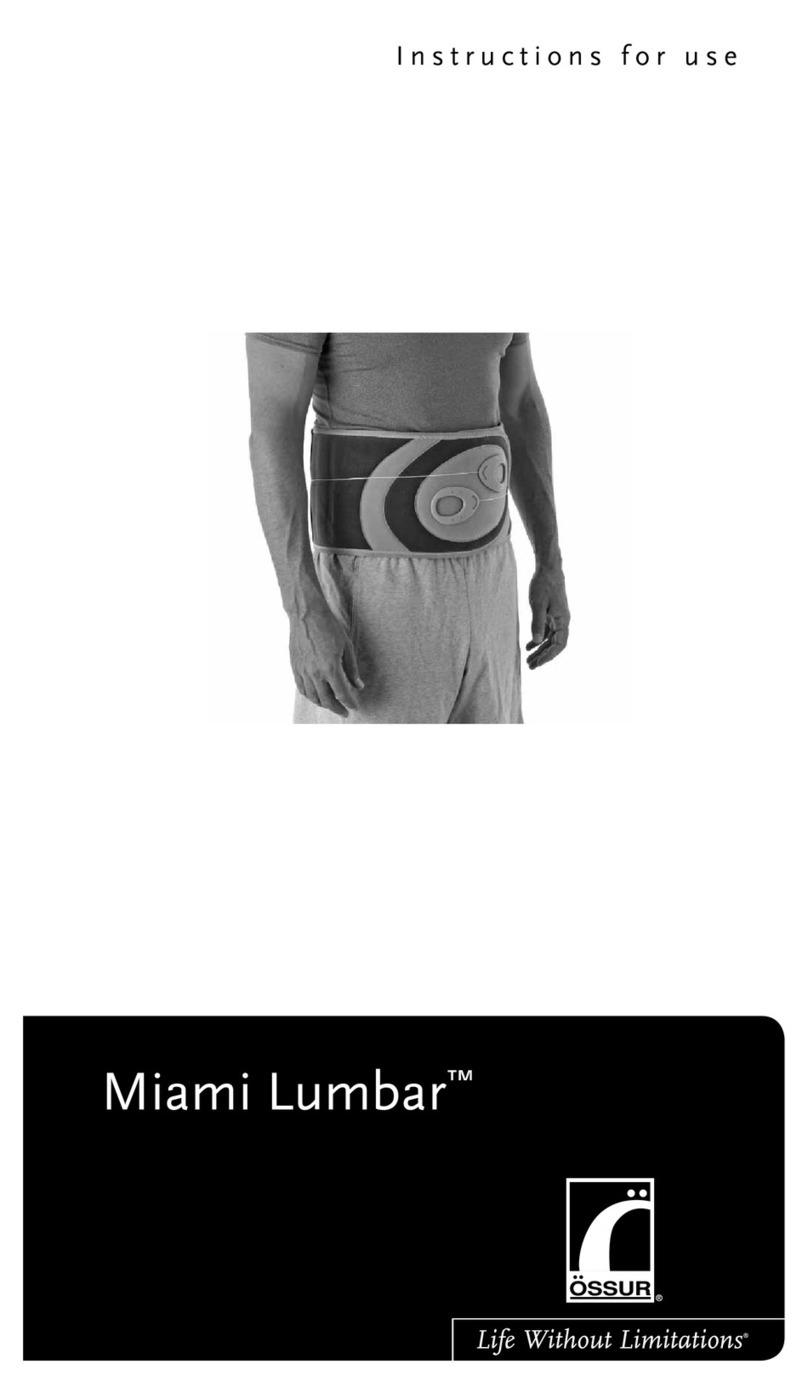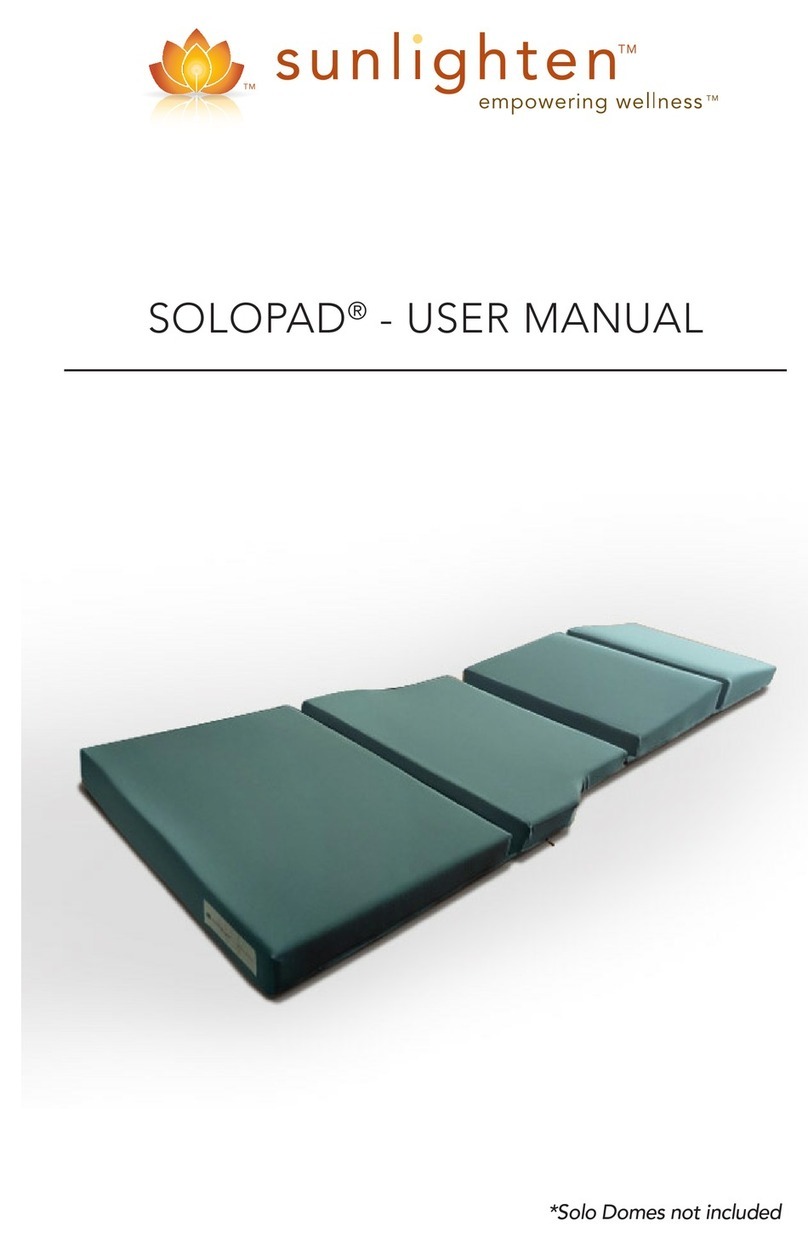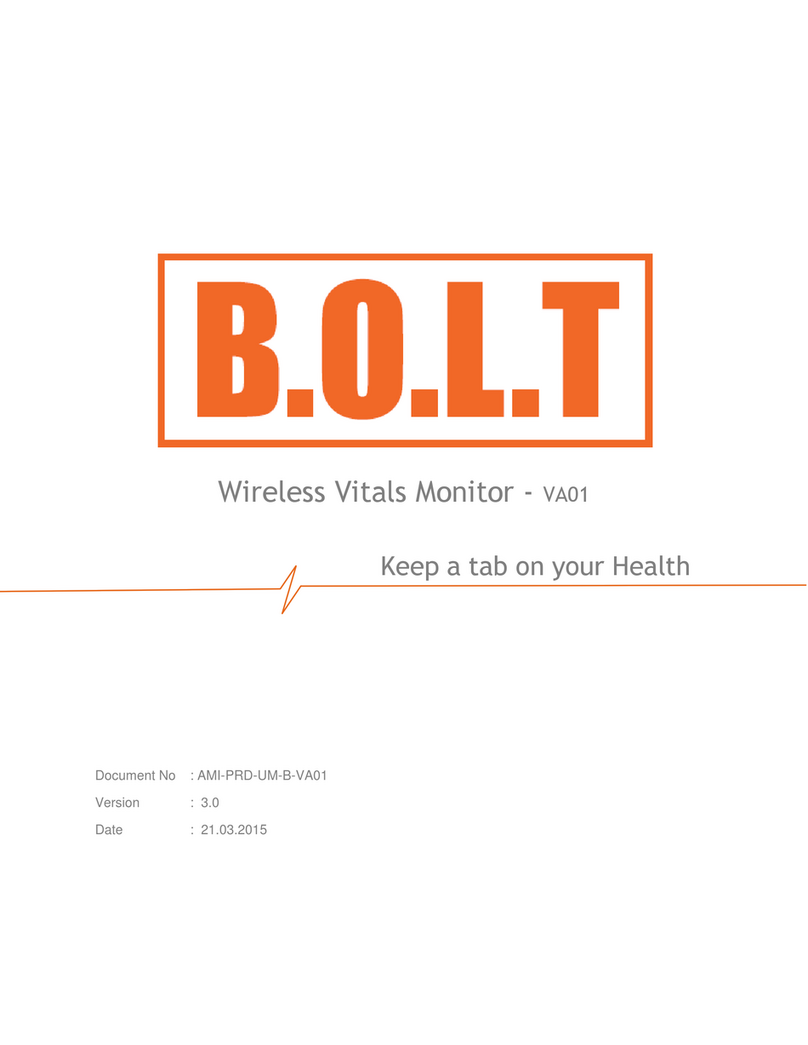oticon Swift 70 User manual

Instructions for Use
Behind-the-Ear Instruments
Swift 70/70+, 90/90+, 100/100+

2
Familiarization
Congratulations on receiving
your new hearing instruments.
Please familiarize yourself
with the entire contents of this
booklet before using them.
It contains various statements,
safety instructions and impor-
tant information about the use
and handling of your hearing
instruments and their batteries.
1Battery drawer and
ON/OFF switch
2Telecoil push-button
3Volume control
4Microphone opening
5Sound hook
6Plastic tube
7Earmould
8Sound outlet
9Ventilation opening
10 Number plate
70
90
100
70+
90+
100+
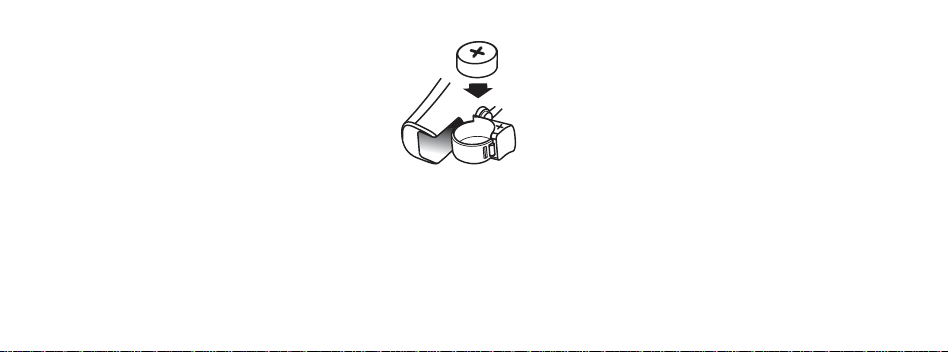
+symbol on the battery
drawer.
Cutting out or fuzzy sounds is
not a malfunction - it indicates
that the battery should be
replaced. Discard a worn-down
battery immediately.
Never try to recharge
non-rechargeable batteries.
Battery Insertion
Open the swing-out battery
drawer and insert a size 13
battery. The +symbol on the
battery faces upward, like the
3
The last two digits of the year
of manufacture are shown on
the number plate.

4
ON/OFF Switch
Turn on your hearing instru-
ment by closing the battery
drawer. Turn off by opening
the battery drawer slightly
(alternative technique
illustrated).
on off
To conserve the battery, always
leave your hearing instruments
in the off position with the
battery door fully open when
you are not wearing them.
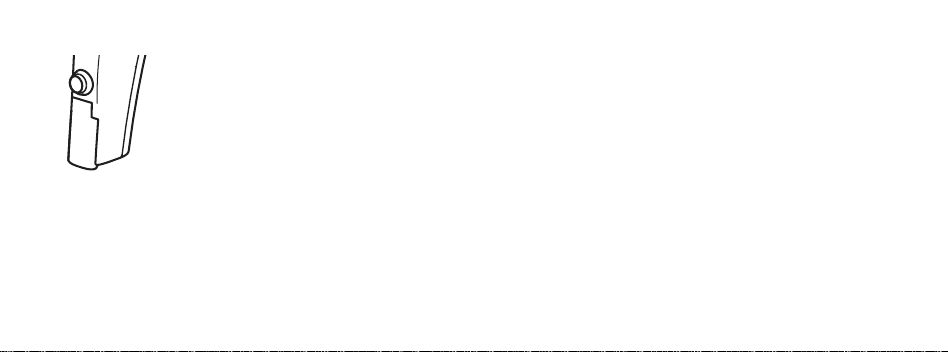
electromagnetic signals from
telephones and induction
loop systems, where these are
installed. This will allow you
to hear a speaker more clearly
than by using the instrument's
microphone.
Switching between
microphone and telecoil
The push-button switches
between two settings:
5
Telecoil push-button
Your hearing instrument may
be made with a telecoil (T)
function. The telecoil allows
the instrument to detect
M: Microphone for normal
listening, the most common
setting. One beep is heard
when switching to M.
T: Telecoil alone, no pickup
of surrounding environmental
sound from the microphone.
Two beeps are heard when
switching to T.
When your hearing instrument
is turned on, it is automatically
set to M.
e
ee
M
T
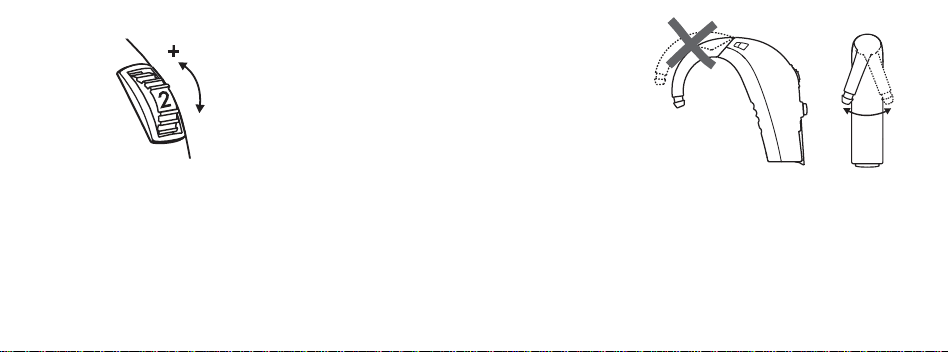
Volume control
The volume control wheel is
marked with numbers from
1to 4:
1= Minimum volume (down).
4= Maximum volume (up).
Different listening situations
and switching between Mand
Tmay require volume adjust-
ment.
6
Sound hook
The sound hook may be rotat-
ed into the position that gives
you maximum comfort.
Important: Do not try to force
the hook in the wrong direction.
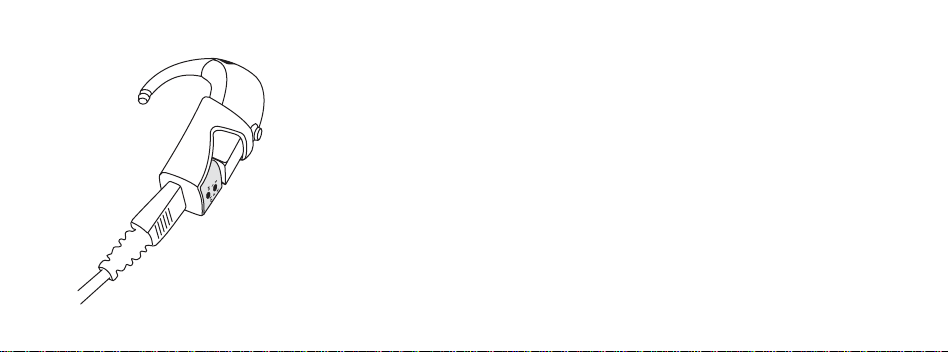
Direct audio input
Direct audio input (DAI)
is used when you want to
directly receive signals from
external sources e.g. radio, TV
and assistive listening devices.
The external sound source is
connected to your hearing
instrument via a cable and an
audio shoe which may be
obtained from your hearing
care professional.
With DAI you will hear the
audio signal and the ambient
sounds simultaneously when
the instrument is switched to
M. Switch to Tif you want to
hear a pure audio signal.
7

Putting on your hearing
instrument
●Switch off the hearing
instrument.
●Hold the earmould as shown.
●Place the tip of the earmould
in your ear canal, twisting
slightly, making sure that the
top part of the earmould (A)
is pushed behind and under
the fold (B) of your ear.
●Gently pull down your ear-
lobe and press the earmould
in the direction of the ear
canal.
●With the earmould positioned
correctly in your ear, place
the hearing instrument
behind your ear by lifting its
lower part and sliding it over
the top of your ear.
●Switch on the hearing
instrument.
8
A
B

Hearing instruments and batteries
can be dangerous if swallowed
●Hearing instruments, their parts,
and batteries are not toys and
should be kept out of reach of
children and anyone who might
swallow these items or other-
wise cause injury to themselves.
●Never change the battery or
adjust the controls of the hear-
ing instruments in front of
infants, small children or people
with learning difficulties.
●Discard batteries carefully in a
place where infants, small
children or people with learning
difficulties cannot reach them.
●Always check your medicine
before swallowing it, as batteries
have occasionally been mis-
taken for pills.
●Never put your hearing instru-
ments or batteries in your
mouth for any reason, as they
are slippery and could be
swallowed by accident.
WARNING
Hearing instruments and batteries
can be dangerous if swallowed
or used improperly. Such actions
can result in severe injury,
permanent hearing loss, or can
even be fatal.
You should familiarize yourself
fully with the following general
warnings and the entire contents
of this booklet before using your
hearing instruments.

●Most Oticon hearing instru-
ments can be supplied with a
tamper-resistant battery
compartment upon request.
This is strongly recommended
for infants, small children,
and people with learning
difficulties.
If a battery or hearing instrument
is swallowed, see a doctor
immediately.
Misuse can result in sudden and
permanent hearing loss
●Hearing instruments should be
used only as directed and
adjusted by your hearing care
professional. Misuse can result
in sudden and permanent
hearing loss.
●Never allow others to wear your
hearing instruments as incor-
rect/wrongful usage could cause
permanent damage to their
hearing.
Battery use
●Always use batteries recom-
mended by your hearing care
professional. Batteries of low
quality may leak and cause
bodily harm.
●Never attempt to recharge your
batteries. They may explode and
cause serious injury.
●Never dispose of batteries by
burning them. There is a risk
that they will explode and cause
serious injury.
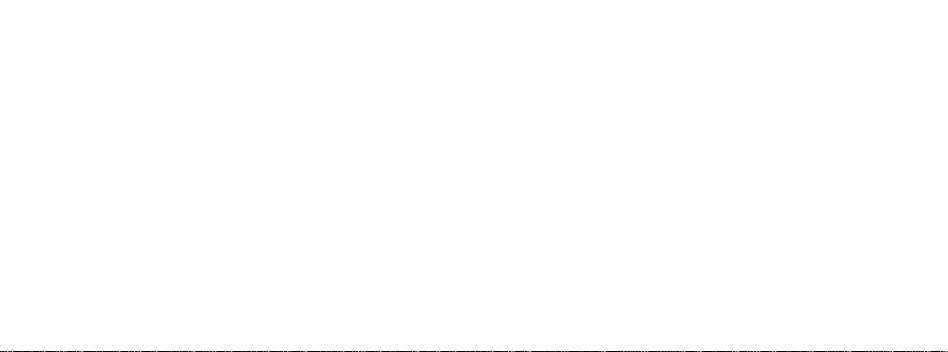
Dysfunction in hearing
instruments
●Hearing instruments may stop
functioning, for instance if the
batteries have expired or if the
tubing is blocked by moisture or
earwax. You should be aware of
this possibility, in particular
when you are in traffic or other-
wise dependent on warning
sounds.
Interference
●Your hearing instrument has
been thoroughly tested for inter-
ference, according to the most
stringent international stan-
dards. But new technical devel-
opments constantly bring new
products into society, and some
may emit electromagnetic
radiation, leading to unforeseen
interference in hearing instru-
ments. Examples include
induction cooking appliances,
shop alarm systems, mobile
telephones, fax machines,
personal computer devices etc.
Possible side effects
●Hearing instruments may cause
an accelerated accumulation of
cerumen (ear wax).
●The otherwise non-allergenic
materials used in hearing instru-
ments may in rare cases cause a
skin irritation.
Consult a doctor if you experience
any of these side effects.

Safety requirements regarding
Direct Audio Input (DAI)
●The safety of hearing instru-
ments with DAI (Direct Audio
Input) is determined by the
external signal source. When
the DAI is connected to mains-
operated equipment, this
equipment must comply with
IEC-60065, IEC-60601 or
equivalent safety standards.
Warning to hearing instrument
dispenser and user
●Special care should be excer-
cised in selecting, fitting and
using a hearing instrument
where maximum sound
pressure capability exceeds
132 dB SPL (IEC 711) as
there may be risk of impairing
the remaining hearing of the
hearing instrument user.

Daily care
Wipe your hearing instruments
and earmoulds daily with a
dry soft cloth. Make sure there
is no ear wax in any of the ear-
mould openings.
The plastic tube and earmould
should be washed regularly.
Separate the earmould from the
instrument and wash in luke-
warm water using a mild soap.
Do not use strong detergents.
Dry with a soft cloth. Any
water inside the earmould and
plastic tube should be blown
out. A special blower is avail-
able from your hearing care
professional.
The hearing instruments
themselves must never be
washed!
9
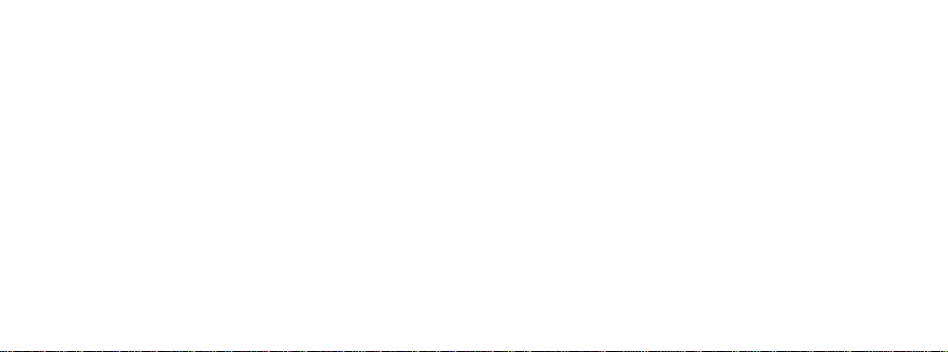
Troubleshooting
If your hearing instruments
malfunction, check these
points before contacting your
hearing care professional:
✔Telecoil push-button setting.
✔Correct volume setting.
✔Plastic tube and earmould
openings not blocked in any
way.
✔Earmould correctly inserted
in the ear.
✔Battery inserted and working
correctly.
10
Precautions
Always keep your hearing
instruments dry and clean.
Avoid exposing them to water
or extreme heat.
If you are not using them for
any length of time, remove the
batteries. Always carry a spare
battery with you – batteries
may run down suddenly.
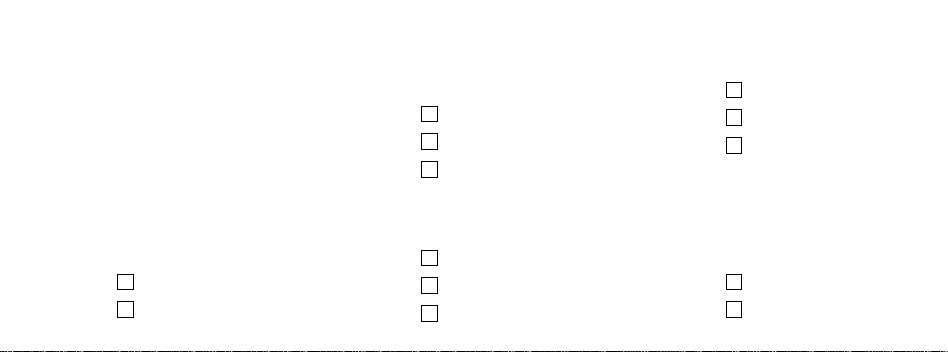
Fine tuning guide
Please complete and present
this questionnaire to your
hearing care professional
should your hearing instru-
ments require adjustment.
1) Are you bothered by
whistling during normal use
of your hearing instruments?
Yes
No
2) In general, how would
you describe the sound of
your own voice?
Muffled
OK
Sharp
3) How would you describe
the loudness of sounds?
Loud
OK
Soft
4) How do other people’s
voices sound to you?
Tinny
OK
Muffled
5) Do you have difficulty
following conversation in
background noise?
Yes
No 11
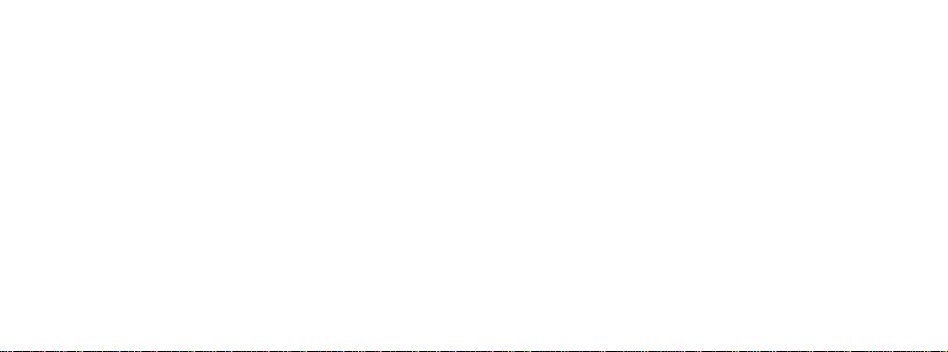
12
International Warranty
Oticon hearing instruments are
covered by a limited warranty
issued by the manufacturer for
a period of 12 months from the
date of delivery. This limited
warranty covers manufacturing
and material defects in the
hearing instrument itself, but
not accessories such as batter-
ies, tubing, earwax filters etc.
Problems arising from improp-
er handling or care, excessive
use, accidents, repairs made
by an unauthorized party,
exposure to corrosive condi-
tions, physical changes in your
ear, damage due to foreign
objects entering the device, or
incorrect adjustments are NOT
covered by the limited warran-
ty and may void it.
If you need service
Take your hearing instruments
to your hearing care profes-
sional, who may well be able
to sort out minor problems and
adjustments on the spot.
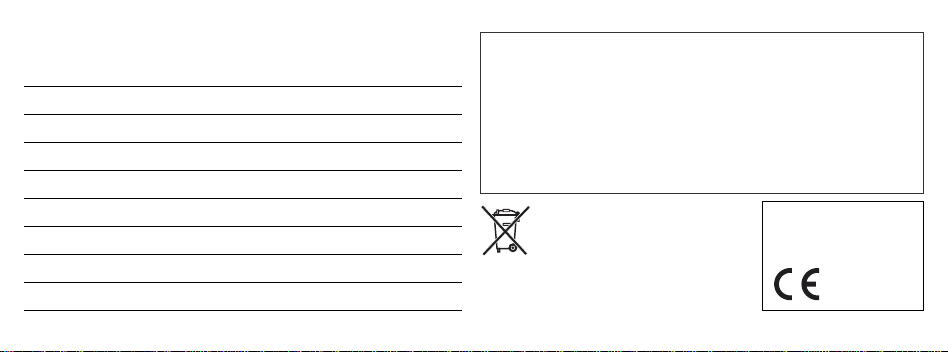
Name of Owner:
Dispenser:
Dispenser Address:
Dispenser Phone:
Purchase date:
Warranty period: Month:
Model left: Serial no.:
Model right: Serial no.:
Battery size:
Stamp
Oticon A/S
9, Kongebakken
DK-2765 Smørum
0543
Oticon Warranty Certificate
www.hear-it.org
www.oticon.com
Waste from electronic
equipment must be
handled according to
local regulations.
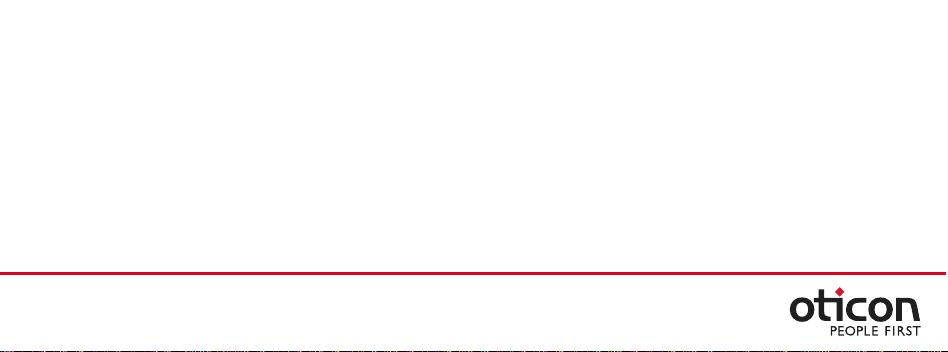
906 64 610 00 / 11.04
This manual suits for next models
3
Table of contents