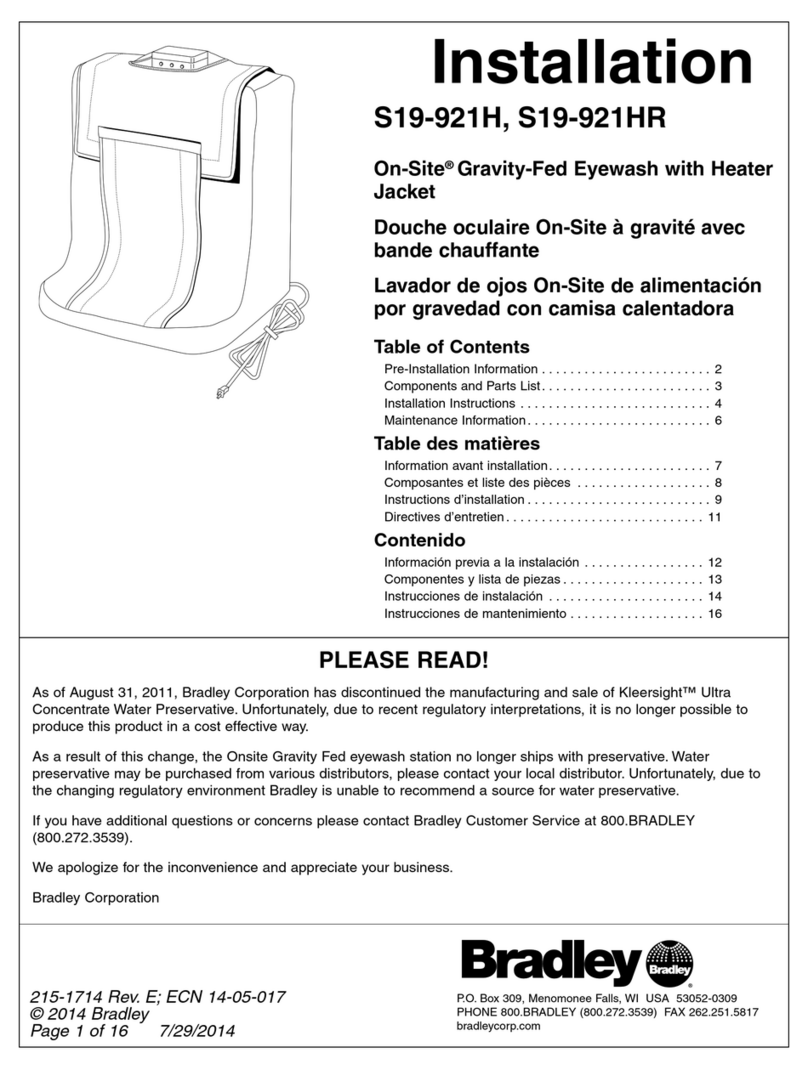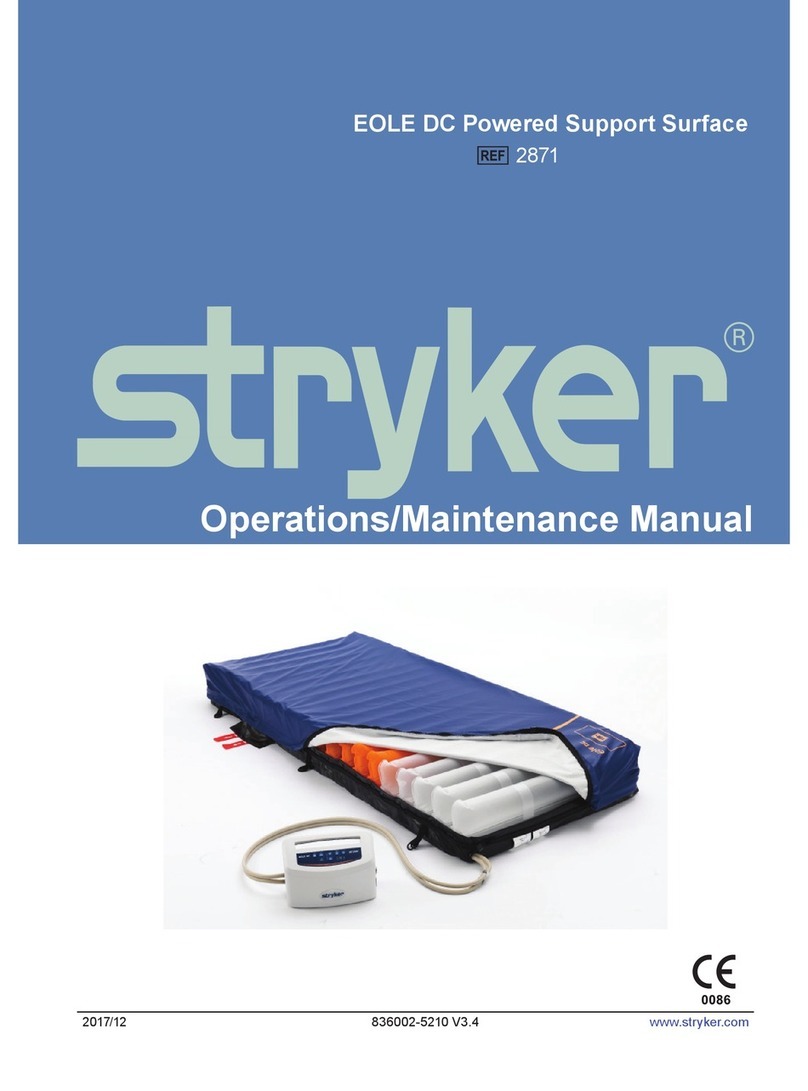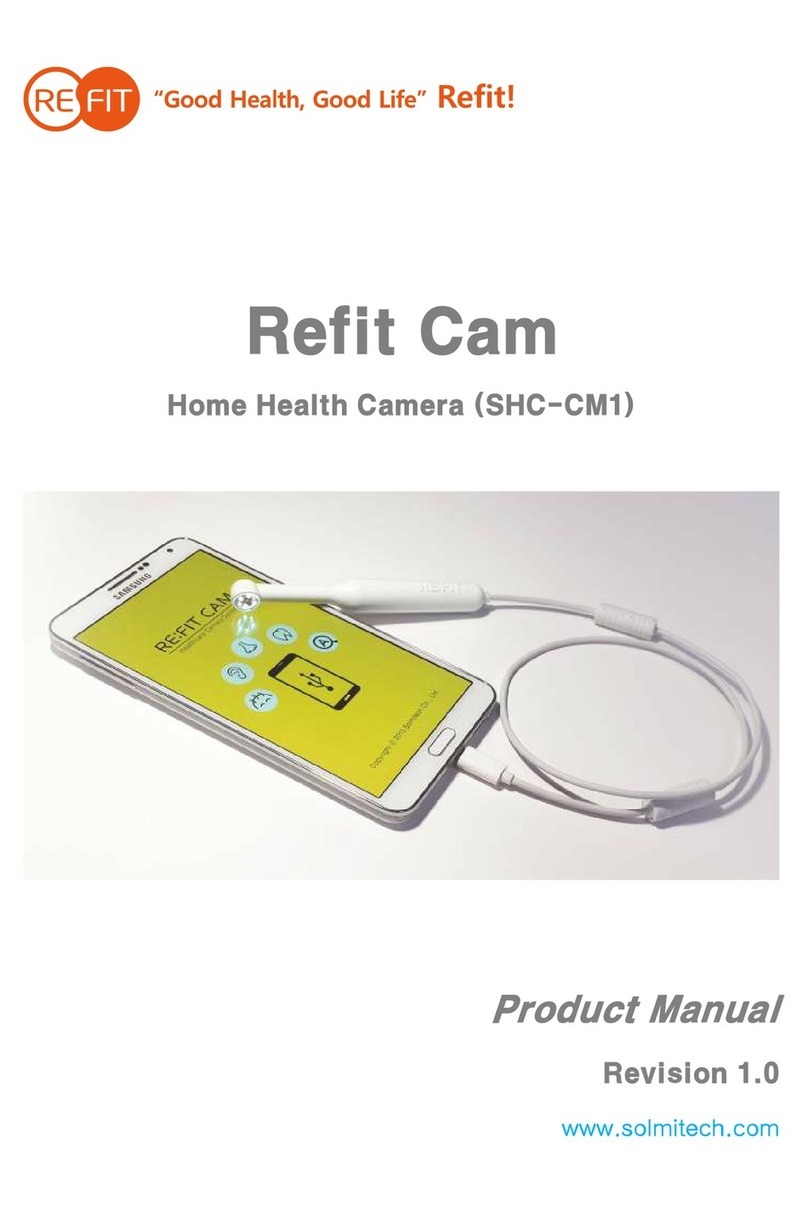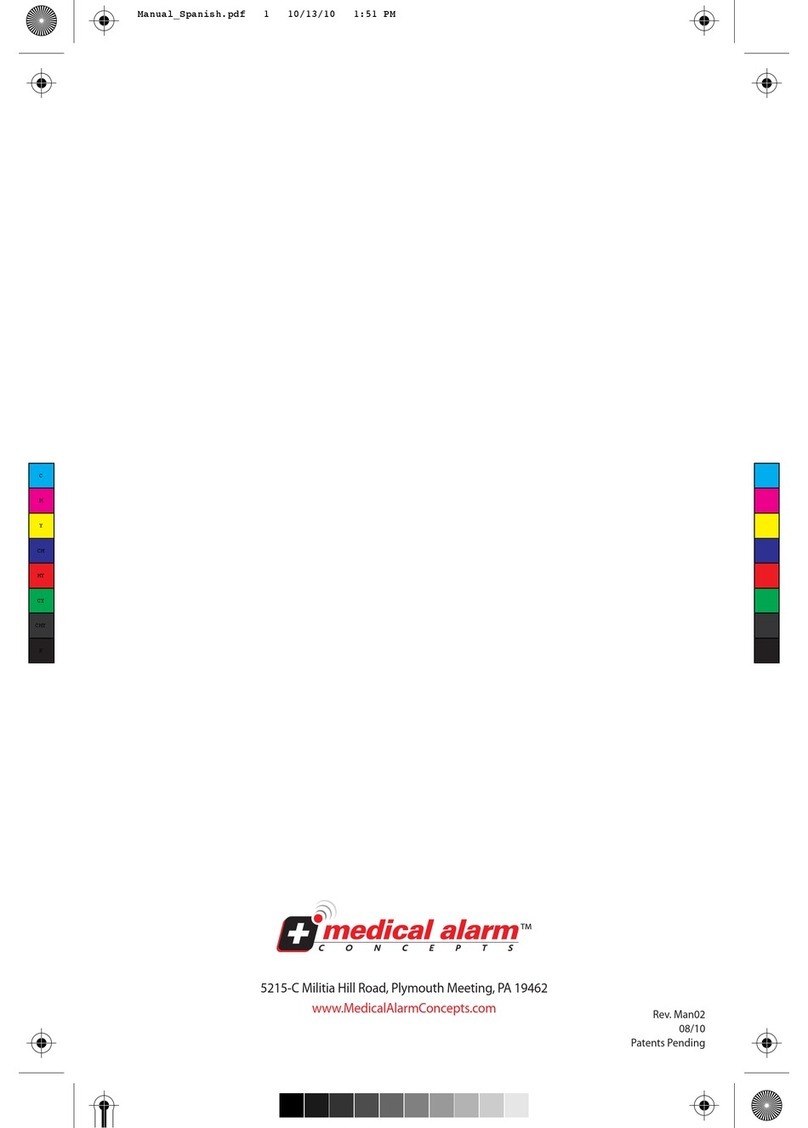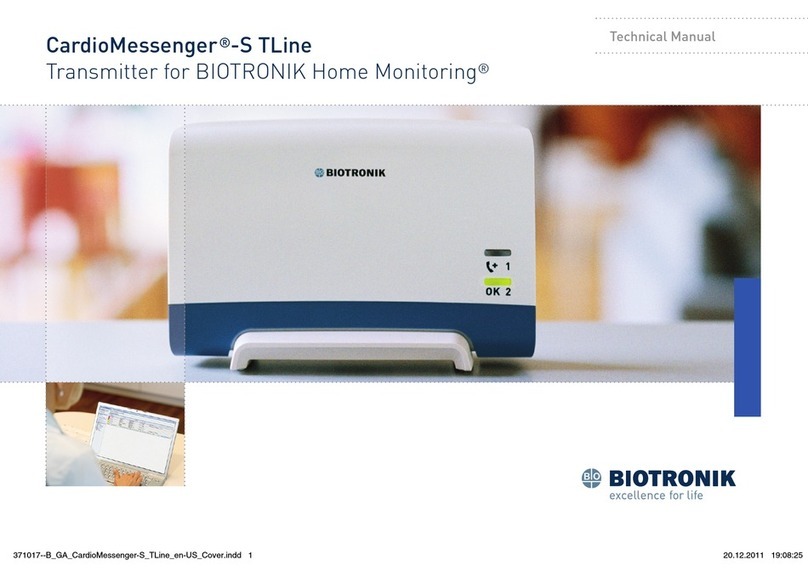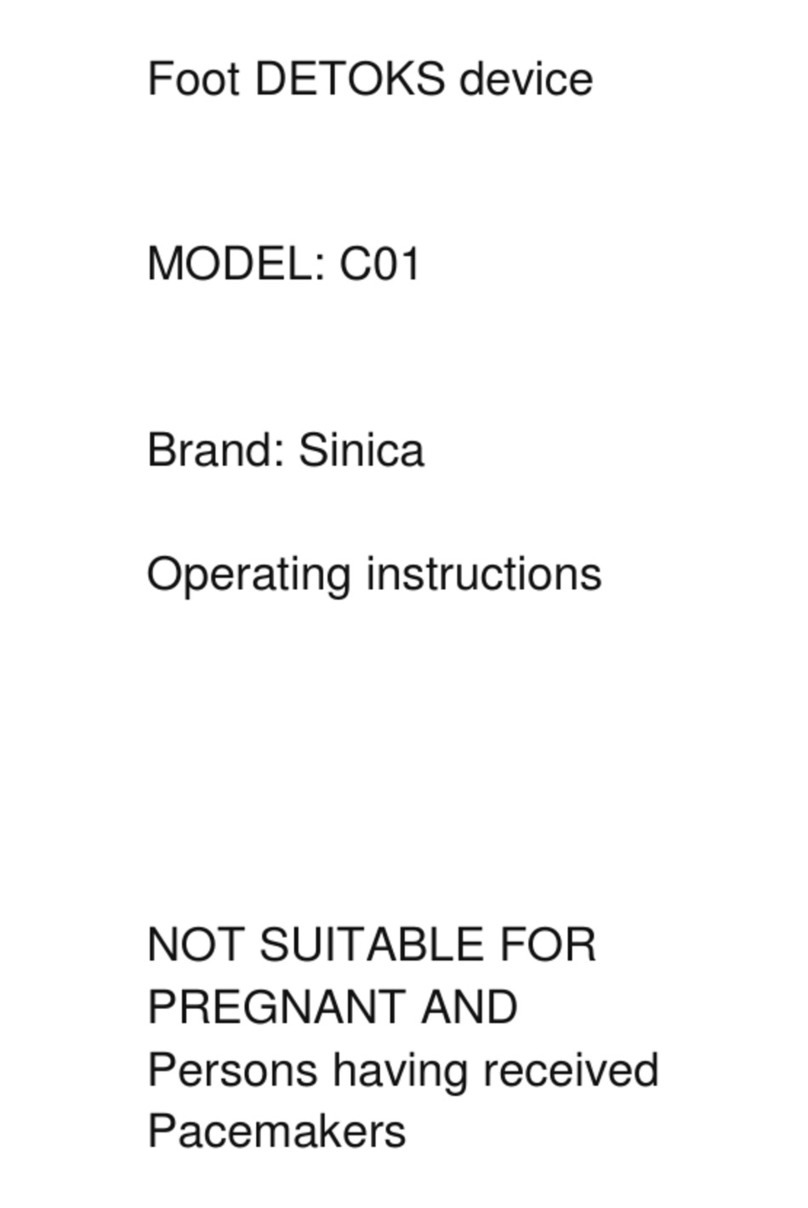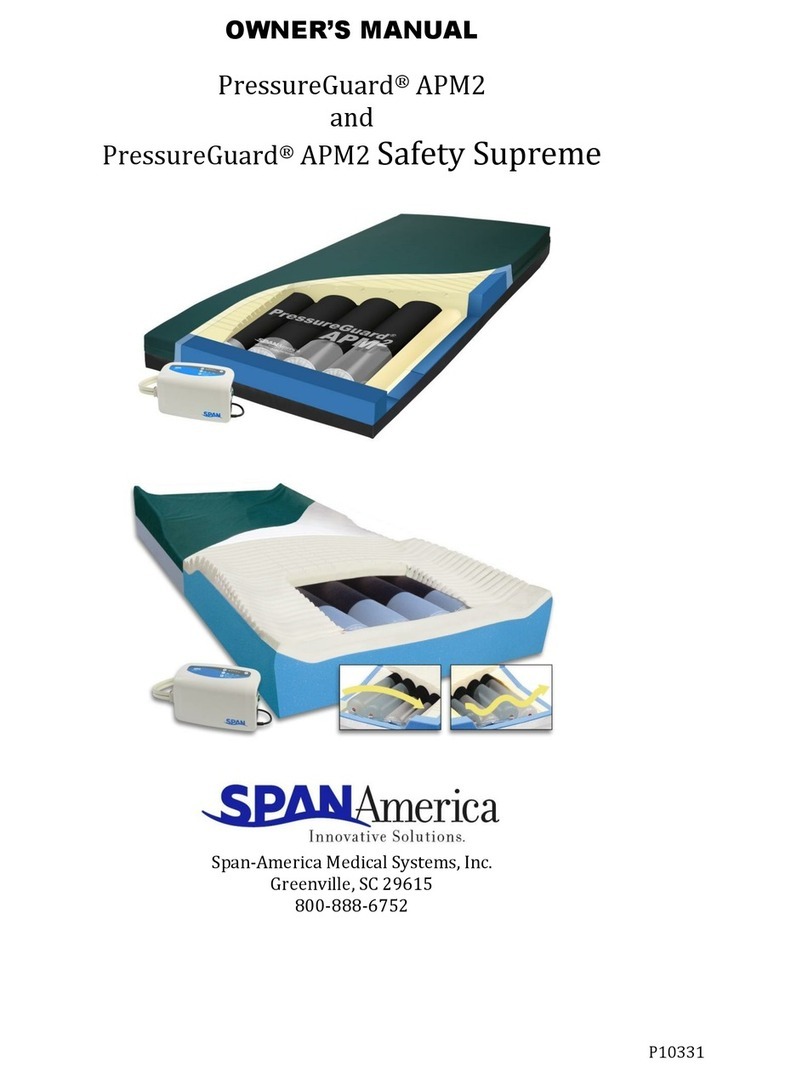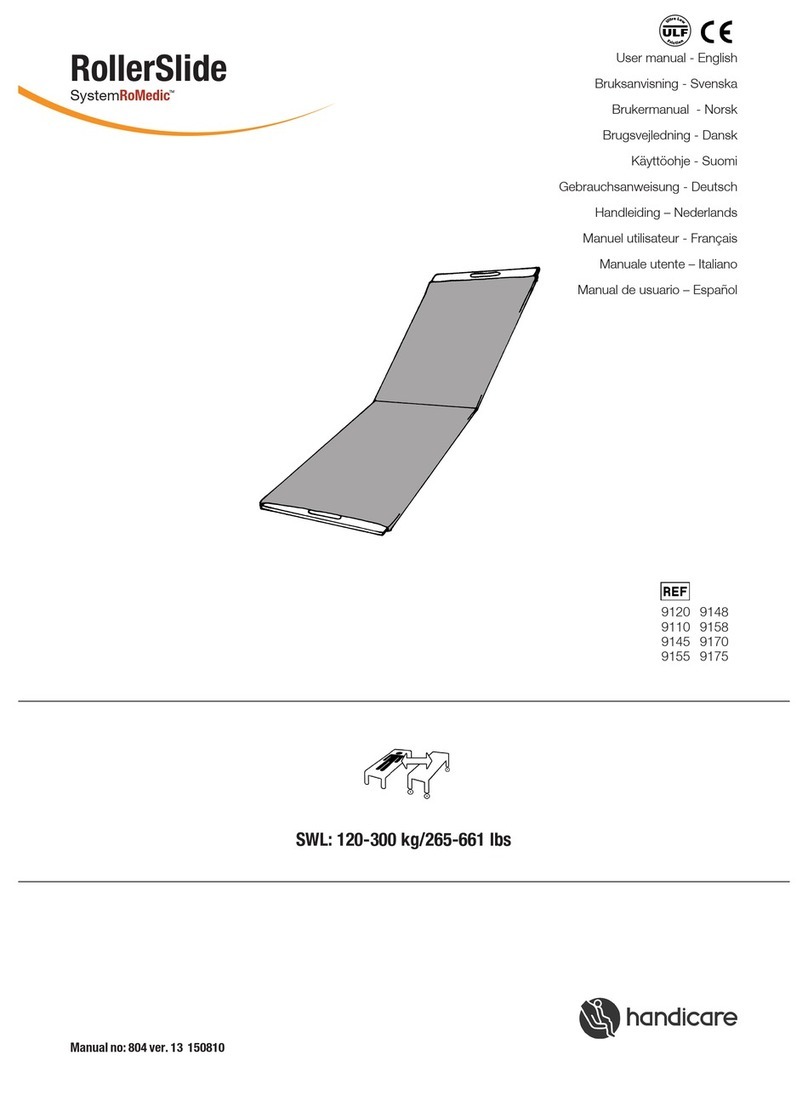7
2
Battery informationBattery information
Battery informationBattery information
Battery information
Battery protectionBattery protection
Battery protectionBattery protection
Battery protection
The circuit protects against reverse bat-The circuit protects against reverse bat-
The circuit protects against reverse bat-The circuit protects against reverse bat-
The circuit protects against reverse bat-
tery placement - a reverse battery can-tery placement - a reverse battery can-
tery placement - a reverse battery can-tery placement - a reverse battery can-
tery placement - a reverse battery can-
not damage the circuitry in the device.not damage the circuitry in the device.
not damage the circuitry in the device.not damage the circuitry in the device.
not damage the circuitry in the device.
The charging system will not attempt toThe charging system will not attempt to
The charging system will not attempt toThe charging system will not attempt to
The charging system will not attempt to
charge a reversed battery, so the cir-charge a reversed battery, so the cir-
charge a reversed battery, so the cir-charge a reversed battery, so the cir-
charge a reversed battery, so the cir-
cuitry will not damage the battery. Thecuitry will not damage the battery. The
cuitry will not damage the battery. Thecuitry will not damage the battery. The
cuitry will not damage the battery. The
device will run however with the chargerdevice will run however with the charger
device will run however with the chargerdevice will run however with the charger
device will run however with the charger
connected but without charging the bat-connected but without charging the bat-
connected but without charging the bat-connected but without charging the bat-
connected but without charging the bat-
tery.tery.
tery.tery.
tery.
A 2Low2Chg alert will be given.A 2Low2Chg alert will be given.
A 2Low2Chg alert will be given.A 2Low2Chg alert will be given.
A 2Low2Chg alert will be given.
2Low2Chg2Low2Chg
2Low2Chg2Low2Chg
2Low2Chg - charger is plugged in, batterycharger is plugged in, battery
charger is plugged in, batterycharger is plugged in, battery
charger is plugged in, battery
very low, battery is missing or reversed,very low, battery is missing or reversed,
very low, battery is missing or reversed,very low, battery is missing or reversed,
very low, battery is missing or reversed,
could be wrong battery. Device will notcould be wrong battery. Device will not
could be wrong battery. Device will notcould be wrong battery. Device will not
could be wrong battery. Device will not
charge but will run on charger power.charge but will run on charger power.
charge but will run on charger power.charge but will run on charger power.
charge but will run on charger power.
Battery ReplacementBattery Replacement
Battery ReplacementBattery Replacement
Battery Replacement
Use aUse a
Use aUse a
Use a RechargeableRechargeable
RechargeableRechargeable
Rechargeable Lithium Ion batteryLithium Ion battery
Lithium Ion batteryLithium Ion battery
Lithium Ion battery
ONLY!ONLY!
ONLY!ONLY!
ONLY!
The battery springs inside the LuminaThe battery springs inside the Lumina
The battery springs inside the LuminaThe battery springs inside the Lumina
The battery springs inside the Lumina
conform to diffferent climates, as mostconform to diffferent climates, as most
conform to diffferent climates, as mostconform to diffferent climates, as most
conform to diffferent climates, as most
metal objects do. If constricted, pleasemetal objects do. If constricted, please
metal objects do. If constricted, pleasemetal objects do. If constricted, please
metal objects do. If constricted, please
use a pen tip to lift the battery out.use a pen tip to lift the battery out.
use a pen tip to lift the battery out.use a pen tip to lift the battery out.
use a pen tip to lift the battery out.
We advise the same for the battery doorWe advise the same for the battery door
We advise the same for the battery doorWe advise the same for the battery door
We advise the same for the battery door
on the Lumina, if constricted, please useon the Lumina, if constricted, please use
on the Lumina, if constricted, please useon the Lumina, if constricted, please use
on the Lumina, if constricted, please use
a dull knife or similar object to removea dull knife or similar object to remove
a dull knife or similar object to removea dull knife or similar object to remove
a dull knife or similar object to remove
it, please avoid using sharp objects, youit, please avoid using sharp objects, you
it, please avoid using sharp objects, youit, please avoid using sharp objects, you
it, please avoid using sharp objects, you
can damage the case and the batterycan damage the case and the battery
can damage the case and the batterycan damage the case and the battery
can damage the case and the battery
door.door.
door.door.
door.
Caution and useCaution and use
Caution and useCaution and use
Caution and use
Use while seated or lying down. BeUse while seated or lying down. Be
Use while seated or lying down. BeUse while seated or lying down. Be
Use while seated or lying down. Be
sure thatsure that
sure thatsure that
sure that
youyou
youyou
you
oror
oror
or
anyoneanyone
anyoneanyone
anyone
else who willelse who will
else who willelse who will
else who will
use the Lumina areuse the Lumina are
use the Lumina areuse the Lumina are
use the Lumina are
notnot
notnot
not
subject to anysubject to any
subject to anysubject to any
subject to any
form of epilepsy or visual photosensi-form of epilepsy or visual photosensi-
form of epilepsy or visual photosensi-form of epilepsy or visual photosensi-
form of epilepsy or visual photosensi-
tivity, using a pacemaker, sufferingtivity, using a pacemaker, suffering
tivity, using a pacemaker, sufferingtivity, using a pacemaker, suffering
tivity, using a pacemaker, suffering
heart disorders, currently taking stimu-heart disorders, currently taking stimu-
heart disorders, currently taking stimu-heart disorders, currently taking stimu-
heart disorders, currently taking stimu-
lants, tranquilizers or psychotropic medi-lants, tranquilizers or psychotropic medi-
lants, tranquilizers or psychotropic medi-lants, tranquilizers or psychotropic medi-
lants, tranquilizers or psychotropic medi-
cations, alcohol or drugs. Even if youcations, alcohol or drugs. Even if you
cations, alcohol or drugs. Even if youcations, alcohol or drugs. Even if you
cations, alcohol or drugs. Even if you
have never had a seizure, there is ahave never had a seizure, there is a
have never had a seizure, there is ahave never had a seizure, there is a
have never had a seizure, there is a
small chance that you are photosensitivesmall chance that you are photosensitive
small chance that you are photosensitivesmall chance that you are photosensitive
small chance that you are photosensitive
and this device, as many others, mayand this device, as many others, may
and this device, as many others, mayand this device, as many others, may
and this device, as many others, may
cause one.cause one.
cause one.cause one.
cause one.
For more seizure information, see our webFor more seizure information, see our web
For more seizure information, see our webFor more seizure information, see our web
For more seizure information, see our web
site at www.photosonix.comsite at www.photosonix.com
site at www.photosonix.comsite at www.photosonix.com
site at www.photosonix.com
and look up the Medical Disclaimer, Seizureand look up the Medical Disclaimer, Seizure
and look up the Medical Disclaimer, Seizureand look up the Medical Disclaimer, Seizure
and look up the Medical Disclaimer, Seizure
links.links.
links.links.
links.
While using the machine, if you feelWhile using the machine, if you feel
While using the machine, if you feelWhile using the machine, if you feel
While using the machine, if you feel
uncomfortable or bothered by the flashinguncomfortable or bothered by the flashing
uncomfortable or bothered by the flashinguncomfortable or bothered by the flashing
uncomfortable or bothered by the flashing
lights, we strongly urge you to stop yourlights, we strongly urge you to stop your
lights, we strongly urge you to stop yourlights, we strongly urge you to stop your
lights, we strongly urge you to stop your
session.session.
session.session.
session.
Medical DisclaimerMedical Disclaimer
Medical DisclaimerMedical Disclaimer
Medical Disclaimer
No medical claims are made forNo medical claims are made for
No medical claims are made forNo medical claims are made for
No medical claims are made for
Photosonix products, express or implied.Photosonix products, express or implied.
Photosonix products, express or implied.Photosonix products, express or implied.
Photosonix products, express or implied.
The Photosonix products areThe Photosonix products are
The Photosonix products areThe Photosonix products are
The Photosonix products are
notnot
notnot
not
medicalmedical
medicalmedical
medical
devices and should not be used for thedevices and should not be used for the
devices and should not be used for thedevices and should not be used for the
devices and should not be used for the
relief ofrelief of
relief ofrelief of
relief of
anyany
anyany
any
medical condition.medical condition.
medical condition.medical condition.
medical condition.
Please consult with your practitionerPlease consult with your practitioner
Please consult with your practitionerPlease consult with your practitioner
Please consult with your practitioner
prior to use for any other purpose asprior to use for any other purpose as
prior to use for any other purpose asprior to use for any other purpose as
prior to use for any other purpose as
the device is not intended as athe device is not intended as a
the device is not intended as athe device is not intended as a
the device is not intended as a
replacement for medical or psychologicalreplacement for medical or psychological
replacement for medical or psychologicalreplacement for medical or psychological
replacement for medical or psychological
treatment.treatment.
treatment.treatment.
treatment.