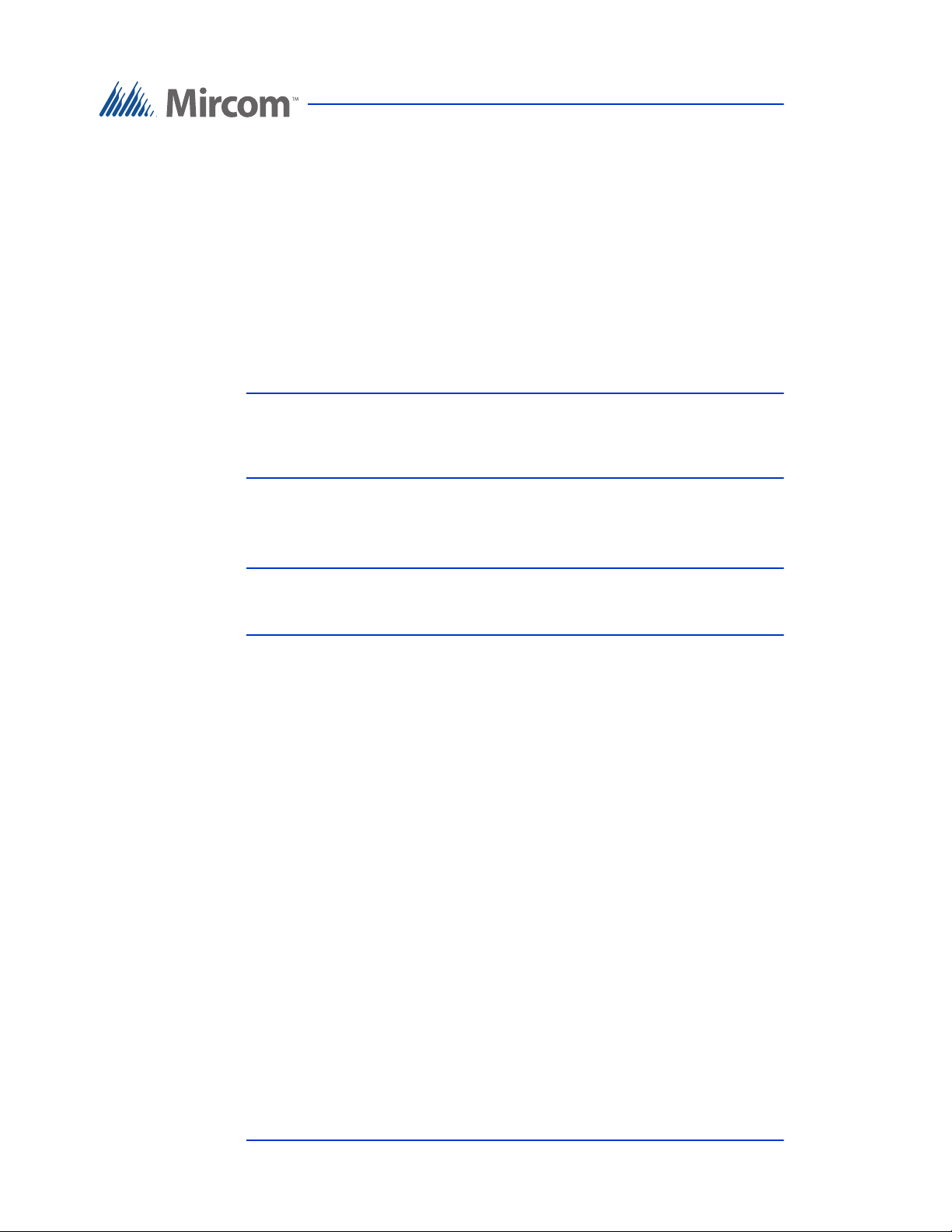Version 2 TX3 Emergency Phone Installation and Operation Manual 5
LT-6113 Copyright 2017
List of Figures
Figure 1 Front of the Emergency Phone 7
Figure 2 Dimensions of the Emergency Phone 13
Figure 3 Mounting the Emergency Phone with the trim ring 15
Figure 4 Emergency Phone Main Controller Board 17
Figure 5 Microphones and JW11 18
Figure 6 Controller Board Connectors for -C Models - Bottom 18
Figure 7 3 Terminal Controller Board Connectors - Bottom 19
Figure 8 Controller Board Connectors - Top 20
Figure 9 Telephone Line 21
Figure 10 RS-485 Connections 22
Figure 11 Connecting the optional strobe 26
Figure 12 Grounding 27
Figure 13 Connecting the PS-4P power supply 28
Figure 14 Heater TH-102 Installation Location 29
Figure 15 IP Module Data and Ethernet Connectors 30
Figure 16 Guard Phone Module 31
Figure 17 Add Panel 35
Figure 18 Create New Job 36
Figure 19 New Job 37
Figure 20 Add Panel 38
Figure 21 New Job with Emergency Phone 39
Figure 22 Online Events 39
Figure 23 Emergency Call Button 42
Figure 24 Operator Call Button 43
Figure 25 Single Emergency Phone 47
Figure 26 Single Entrance System Wiring 48
Figure 27 Dual Emergency Phones 49
Figure 28 Many Emergency Phones to One Line 50
Figure 29 TX3 devices on an RS-485 network. 51
Figure 30 TX3 devices on an Ethernet TCP/IP network. 52
Figure 31 Lobby control units using both Ethernet and RS-485
networks 53