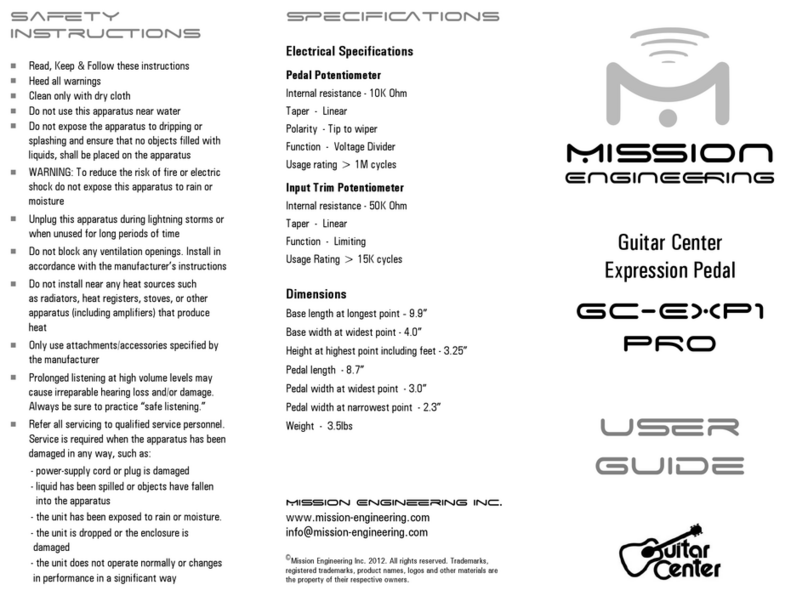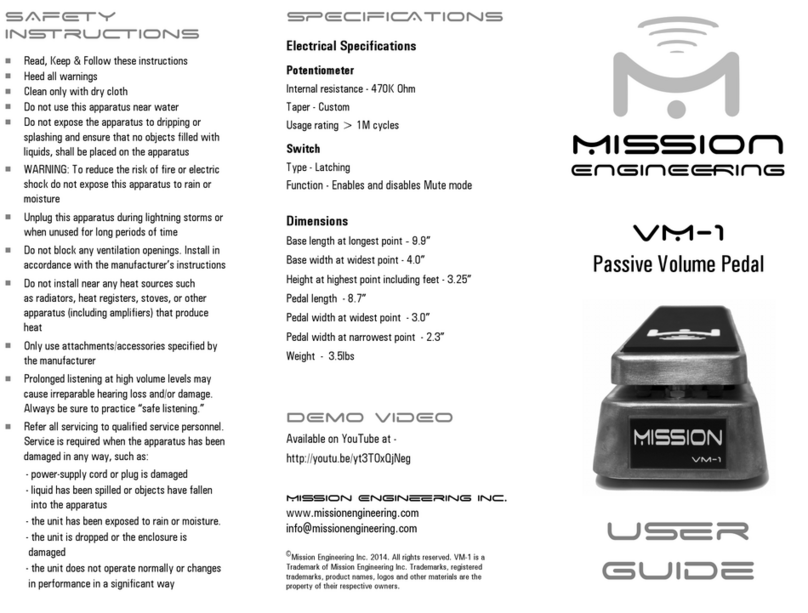EarthQuaker Expression Pedal Quick Start Guide
STOP! Please read this before connecting your EarthQuaker EQD-1
What is the EQD-1?
The EQD-1 is an expression pedal designed for use with
all EarthQuaker Devices effects pedals. It can also be used
with many other effects units, controllers, keyboards, and
synthesizers.
Power
Connect a suitable 9V DC center pin NEGATIVE power
supply to the power IN jack. It is recommended to use
a power supply capable of at least 100mA. Current draw
during normal use is approximately 30mA.
Note:
The factory default setting for OUT1 is 25K. This setting
is passive and can be used without the 9V power supply
connected if required. All other settings and outputs
require the power supply to be connected.
Connections
Connect OUT1 from the EQD-1 to the expression input
of your device using a ¼” TRS -TRS cable. A TRS cable
is required. Regular TS instrument cables will not work.
The factory default setting for OUT1 is 25K Ohm which is
best in most cases. Some effects such as the EarthQuaker
Devices Hummingbird work better with a 100K expression
pedal. To change OUT1 to 100K, remove the four rubber
feet and baseplate. Locate the selector switch at the top
right of the circuit board next to the output jack. Set the
switch to the B position. To return to the 25K setting, set
the switch to the A position. Replace the baseplate and
feet after changing this setting.
OUT2 provides a 5V control voltage. This output should
be used with devices that require a +5V CV input. The
EarthQuaker Devices Afterneath works best with the CV
output. Connect OUT2 to the CV input using a ¼” TS
instrument or patch cable. A TRS cable is not required for
CV but will work if used.
Only connect OUT2 to inputs designed for a +5V control
voltage. Connecting CV to any other input may damage
the device.
Adjustments
The tension of the rocker can be adjusted using the
tension adjustment screw on the rear of the base. When
adjusting the tension, be careful to over tighten the screw
and damage the tension block.
Do not attempt to install without using the rubber feet