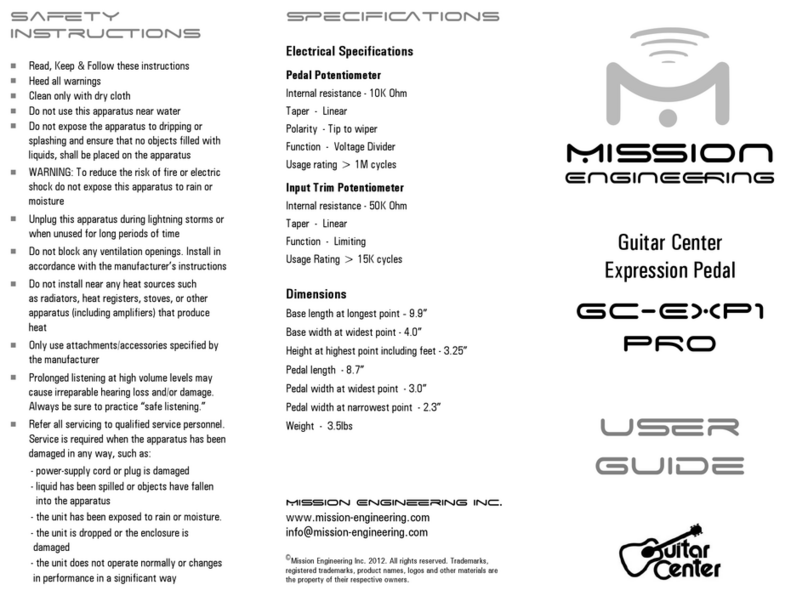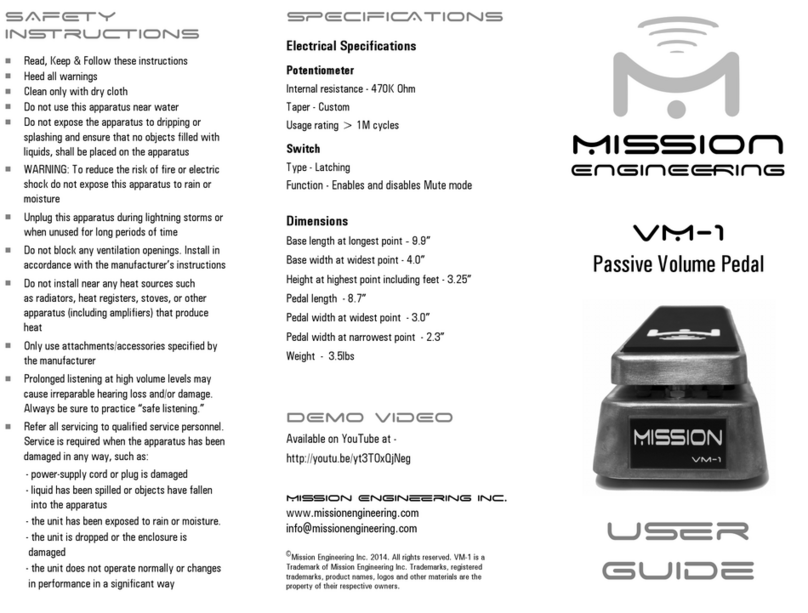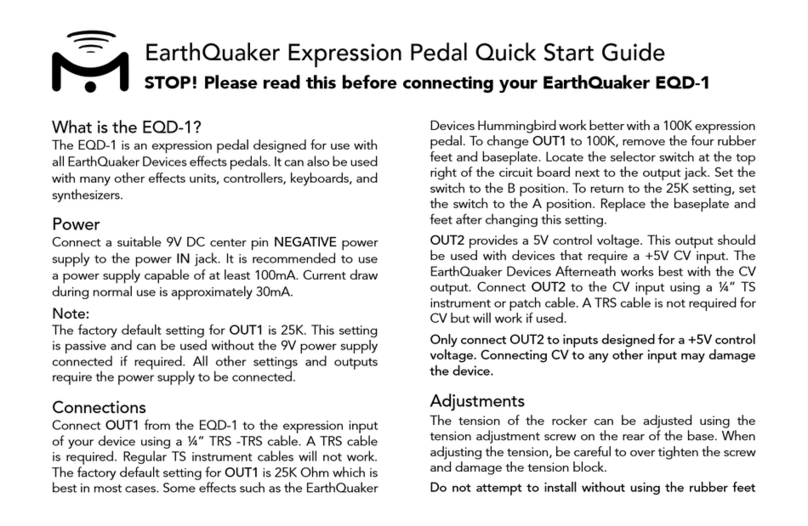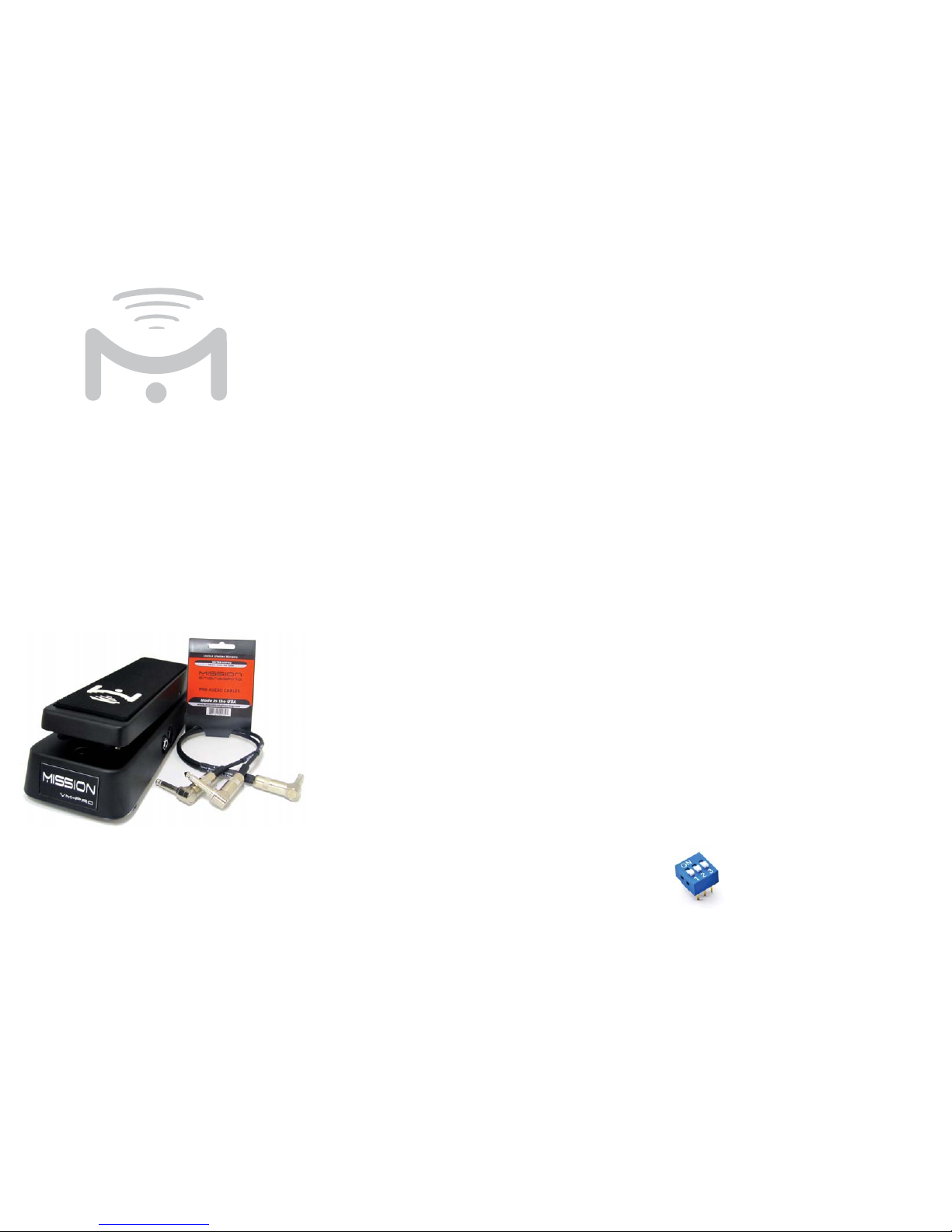Figure 2.
To adjust the trim-pot insert a small electronics or jewelers
flat head screwdriver into the adjustment screw. Turning the
screw counter-clockwise will allow some signal to pass at
heel down. This allows the VM-PRO™ to be used as a variable
boost control to blend between a lower volume for rhythm
and a higher volume for lead Turning the screw clockwise
will send more of the signal to ground eventually reaching the
default point at which the signal is completely muted. The
trim-pot is 25 turns end to end, so you may find you need to
turn the screw two or three whole rotations before there is a
noticeable difference. Once you have reached the approximate
volume you need, you can make smaller adjustments to
precisely tune the position to your preference.
WARNING! Do not attempt to remove the baseplate or
change the internal battery while the pedal is connected to
an external power supply and/or amplifier. Make sure that
ALL external connections are removed before opening the
pedal. To reduce the risk of damage, avoid touching any
other components in the pedal. Do not attempt to use any
power supply with specifications other than those listed this
manual. Check all cables and power supplies for signs of
damage before use. Do not connect damaged power supplies
or cables. Replace cables or power supplies showing any signs
of damage.
Mission Enginring Inc.
©Mission Engineering Inc. 2013. All rights reserved.
VM-PRO™
is a Trademark of Mission
Engineering Inc. Trademarks, registered trademarks, product names, logos and other materials
are the property of their respective owners.
Saty
Inruions
Read, Keep & Follow these instructions
Heed all warnings
Clean only with dry cloth
Do not use this apparatus near water
Do not expose the apparatus to dripping or
splashing and ensure that no objects filled with
liquids, shall be placed on the apparatus
WARNING: To reduce the risk of fire or electric
shock do not expose this apparatus to rain or
moisture
Unplug this apparatus during lightning storms or
when unused for long periods of time
Do not block any ventilation openings. Install in
accordance with the manufacturer’s instructions
Do not install near any heat sources such
as radiators, heat registers, stoves, or other
apparatus (including amplifiers) that produce
heat
Only use attachments/accessories specified by
the manufacturer
Prolonged listening at high volume levels may
cause irreparable hearing loss and/or damage.
Always be sure to practice “safe listening.”
Refer all servicing to qualified service personnel.
Service is required when the apparatus has been
damaged in any way, such as:
- power-supply cord or plug is damaged
- liquid has been spilled or objects have fallen
into the apparatus
- the unit has been exposed to rain or moisture.
- the unit is dropped or the enclosure is
damaged
- the unit does not operate normally or changes
in performance in a significant way
pedals and their clones, expect a high impedance input from
a guitar pickup. It is normally required to place these first in
a signal chain or in a separate loop altogether. The VM-PRO™
can be switched to provide a high impedance output that
effectively emulates a guitar pickup. In this case the guitar
can be plugged into the VM-PRO™ input so that it is buffered.
Then the output from the VM-PRO™ can be connected to the
fuzz pedal and it will appear to the fuzz pedal as if the guitar
pickup is connected directly.
ACTIVE/PASSIVE SWITCH
The Active Passive control is switch 1 on the internal switch
block. The factory default settings assume typical output
passive pickups will be connected to the input of the VM-
PRO™. When using very high output pickups such as some
active devices, there is a possibility that the VM-PRO™’s
buffer amplifier may be driven into slight distortion at full
volume. This can be resolved by switching the Active/Passive
switch to Active. If distortion occurs, you can, if you wish,
leave the switch in the passive position and use the VM-PRO™
as a mild overdrive.
SPARKLE SWITCH
The Sparkle control is switch 2 on the internal switch block.
The factory default is set for a flat frequency response.
Typically at this setting when rolling back the volume, a
slight reduction in high frequencies can be perceived. This is
normal, and for many electric guitar players, the darkening
of the tone at lower volumes is part of their overall sound.
Leave the sparkle switch in the default off position when
this is preferred. When switched on, the Mission Sparkle
switch, adds some brightness to the tone, this is noticeable
in particular when rolling back the volume as it compensates
for the loss of high frequency perception at reduced levels.
The sparkle setting is very useful when using the volume
pedal with other instruments such as acoustic instruments
and keyboards where a darker tone may not be ideal. It’s also
useful when using the pedal as a master volume rather than
an input volume, or gain control.
MINIMUM VOLUME ADJUSTMENT
Every VM-PRO™ is individually calibrated at the factory so
that it is in mute mode at full heel down. In this position, none
of the instrument signal will pass through to the amp and the
output will be completely silent. This setting can be adjusted
using a small internal trim-pot. The trim-pot is located at the
top of the circuit board, and looks similar to the picture in
Figure 2.