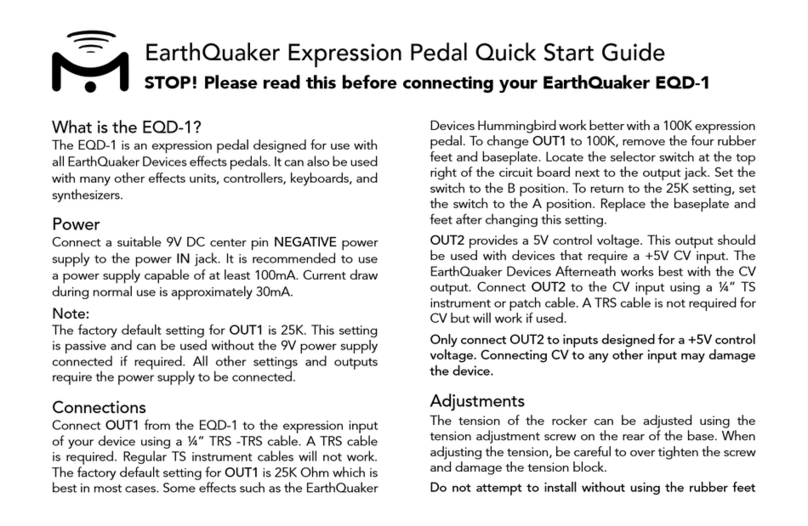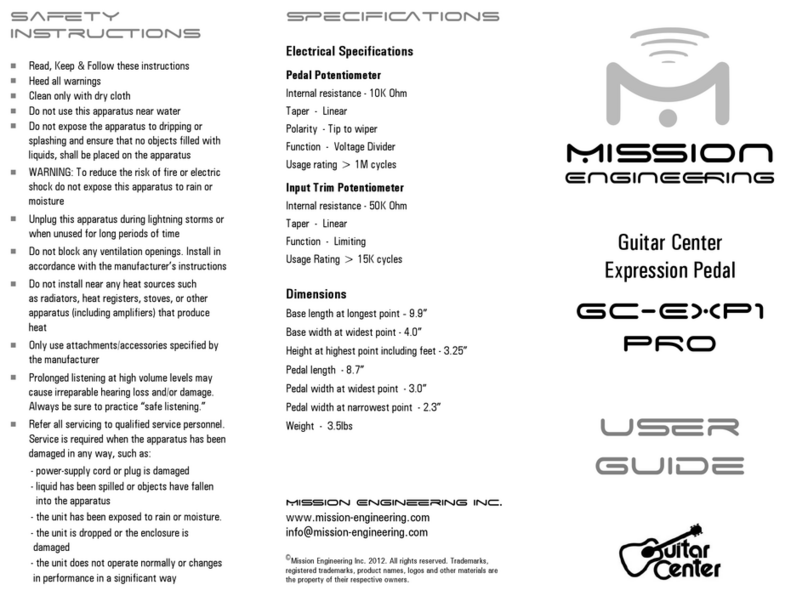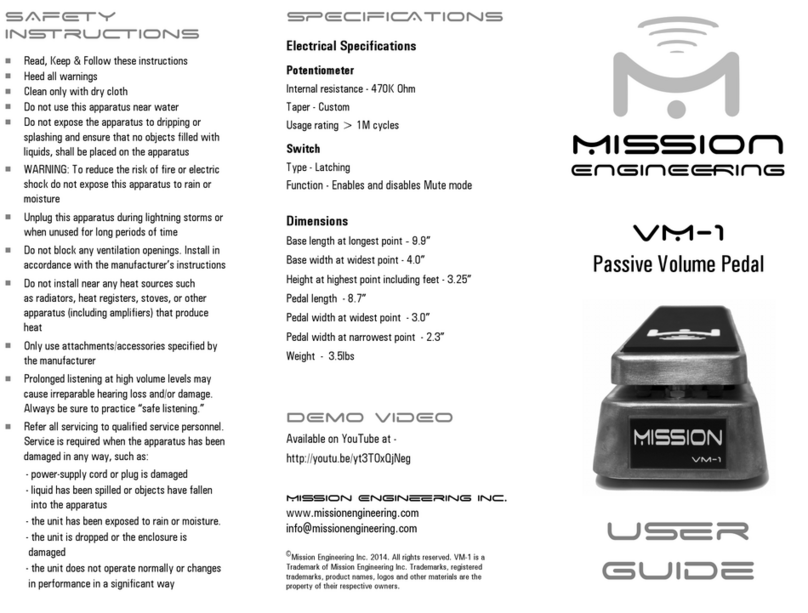Saty
Inruions
Read, Keep & Follow these instructions
Heed all warnings
Clean only with dry cloth
Do not use this apparatus near water
Do not expose the apparatus to dripping or
splashing and ensure that no objects filled with
liquids, shall be placed on the apparatus
WARNING: To reduce the risk of fire or electric
shock do not expose this apparatus to rain or
moisture
Unplug this apparatus during lightning storms or
when unused for long periods of time
Do not block any ventilation openings. Install in
accordance with the manufacturer’s instructions
Do not install near any heat sources such
as radiators, heat registers, stoves, or other
apparatus (including amplifiers) that produce
heat
Only use attachments/accessories specified by
the manufacturer
Prolonged listening at high volume levels may
cause irreparable hearing loss and/or damage.
Always be sure to practice “safe listening.”
Refer all servicing to qualified service personnel.
Service is required when the apparatus has been
damaged in any way, such as:
- power-supply cord or plug is damaged
- liquid has been spilled or objects have fallen
into the apparatus
- the unit has been exposed to rain or moisture.
- the unit is dropped or the enclosure is
damaged
- the unit does not operate normally or changes
in performance in a significant way
© Mission Engineering Inc. 2012
Rewah Pro is a Trademark of Mission Engineering Inc.
True Bypass is a registered trademark of Toadworks USA
Trademarks, registered trademarks, product names, logos and other
materials are the property of their respective owners
switch clicks and the effect is engaged. To operate the
effect, rock the pedal backwards and forwards while
playing. If desired the effect can be left, on and the
pedal left in a fixed position to produce the ‘parked wah’
effect. To bypass the effect, push down on the front of
the pedal again until the switch clicks and the effect is
disengaged.
Mainnan
The tension of the rocker can be adjusted by using the
Mission torsion block tension adjuster. Insert the hex
key that was supplied with the pedal into the tension
adjuster screw at the rear of the pedal underneath
the rocker. Tighten the adjuster screw to increase the
pedal tension. Loosen the adjuster screw to reduce
the tension. Do not over tighten or damage can occur
to the torsion block. If the adjuster screw is too loose,
the pedal rocker can sometimes drop forward. If this
should happen, simply tighten the adjuster screw until
the rocker remains stable. It may be necessary to adjust
the tension screw from time to time to compensate for
use and environmental conditions such as very hot or
cold weather, and after the pedal has been shipped or
stored for long periods.
The rack and potentiometer shaft assembly has been
lubricated at the factory. This should be sufficient for
at least one year of normal use. If the mechanical action
becomes sticky, scratchy or noisy, additional lubrication
can be applied. Apply about a pea size of white Lithium
grease to the rack.
ecifitions
Power External - 9v DC 2.1mm Center Pin Negative
Internal - 9v Battery
Power draw - < 1mA at 9v
Potentiometer Internal resistance - 100K Ohm
Taper - Custom
Usage rating > 1M cycles
Dimensions Base length at longest point - 9.9”
Base width at widest point - 4.0”
Height at highest point including feet - 3.25”
Pedal length - 8.7”
Pedal width at widest point - 3.0”
Pedal width at narrowest point - 2.3”
Weight - 3.5lbs
Warning! Do not attempt to remove the baseplate or change
the internal battery while the pedal is connected to an external
power supply and/or amplifier. Make sure that ALL external
connections are removed before opening the pedal. To reduce
the risk of damage, avoid touching any other components in
the pedal.
To locate the switch block, first unplug the external
power supply. Switch off the amplifier and remove
all cables from the pedal to the amp and instrument.
Unscrew and remove the four rubber feet and remove
the base plate. The switch block is located on the left
hand side of the circuit board. Toggle the switches
using the tip of a ballpoint pen. The factory default
setting is all switches OFF.
Sw1: Turning this ON will increase gain slightly and
put the Q1 transistor into an area of soft saturation.
This can add a small bit of pleasant overdrive to the
output.
Sw2: When turned on, this switch lowers the filter’s
center frequency slightly, and reduces the width of the
wah band, making for a more nasal sound.
Sw3: Turning on this switch significantly lowers the
center of the filter band. Use this position when you
need a more bass-heavy wah.
Sw4: With switch 4 on, gain is reduced slightly for
cleaner sound. The bandwidth is also made wider to
broaden the filter response. This is good with a clean
amp setting for funk and reggae wah effects.
The switches will interact with each other to produce
different tone modifications. One of our favorite setups
is with 1-2-4 set On and 3 set OFF. This produces an
all-around nice wah sound with the center band just a
bit lower than with all switches off. There are no “bad”
settings and there is no switch configuration that will
harm the pedal, so experiment and have fun.
Opation
The Mission Rewah Pro™ features a hard-wired True
Bypass® switch that completely disconnects the signal
from the wah circuit in bypass mode. This reduces the
possibility of the pedal interfering with the instrument
signal when the effect is switched off. To switch the
effect on push down on the front of the pedal until the