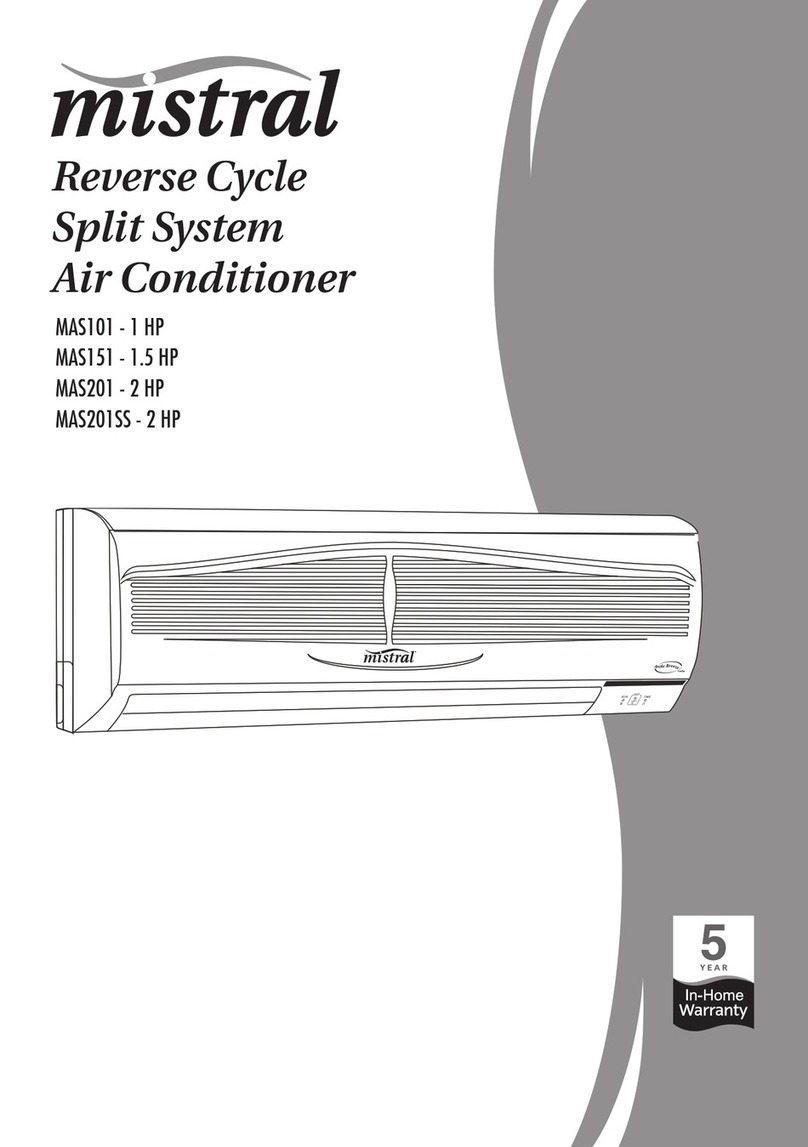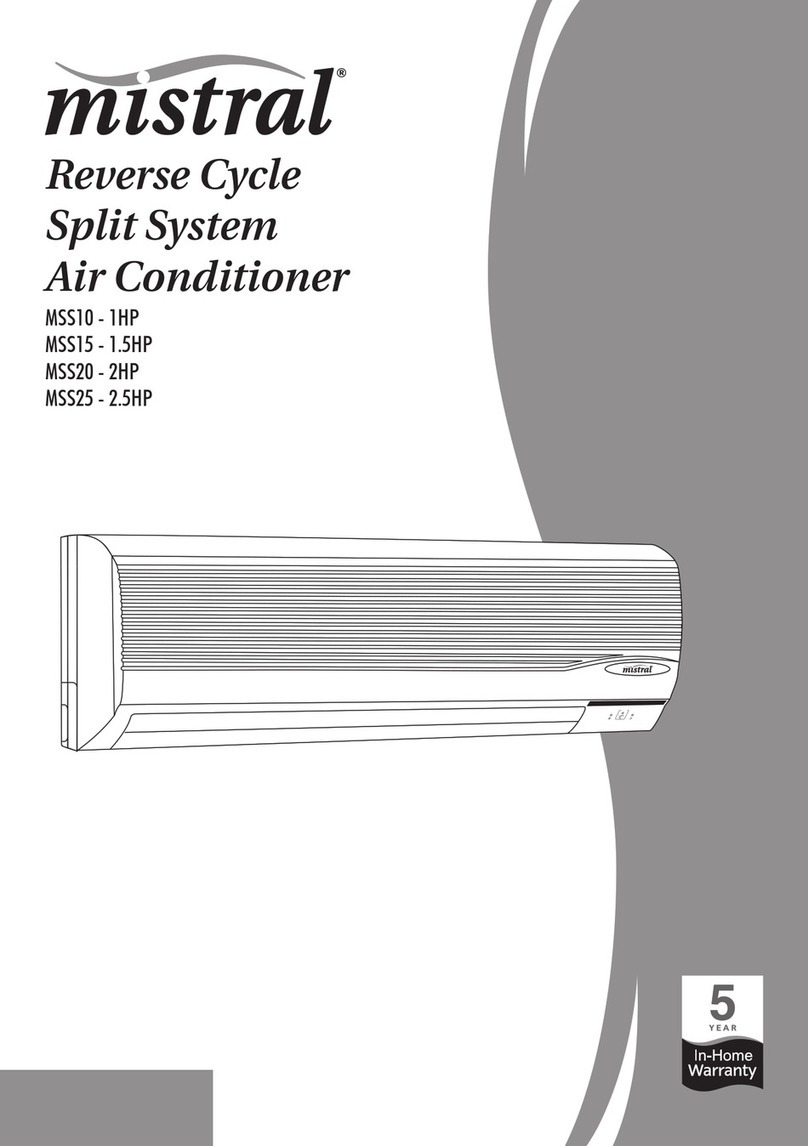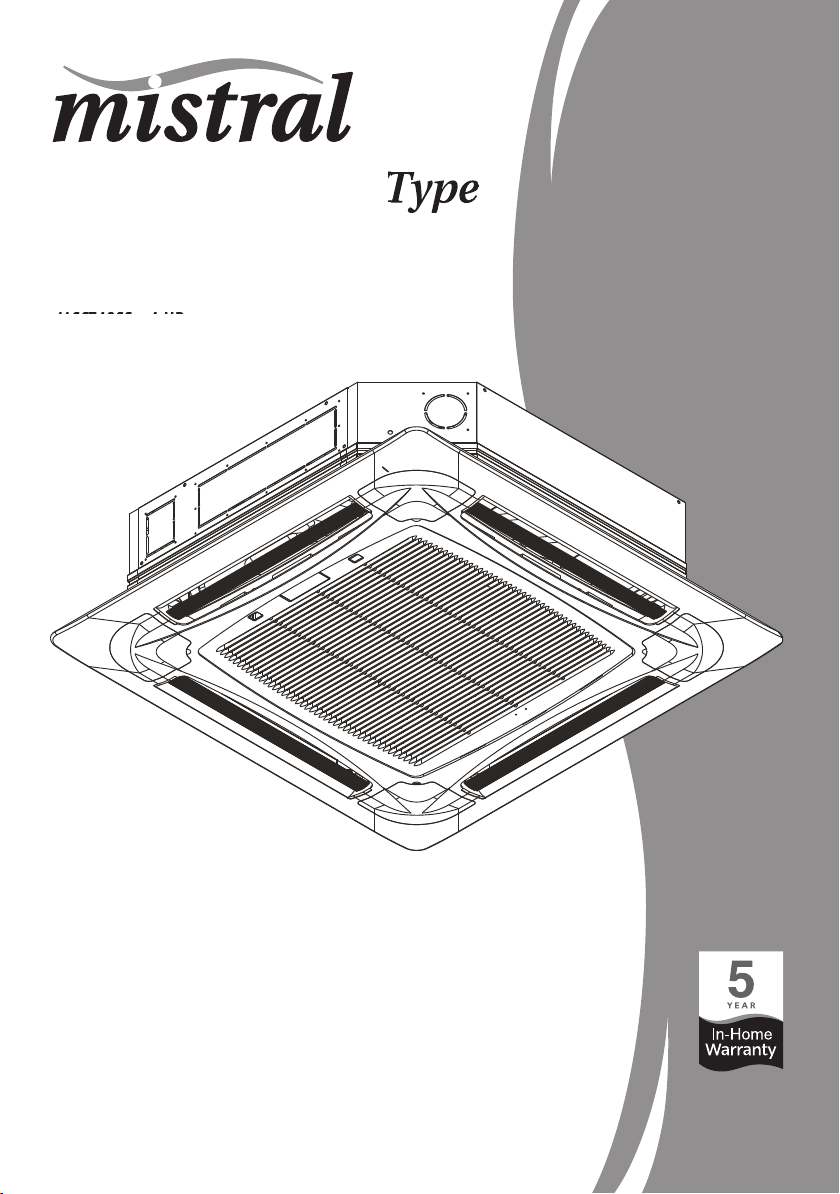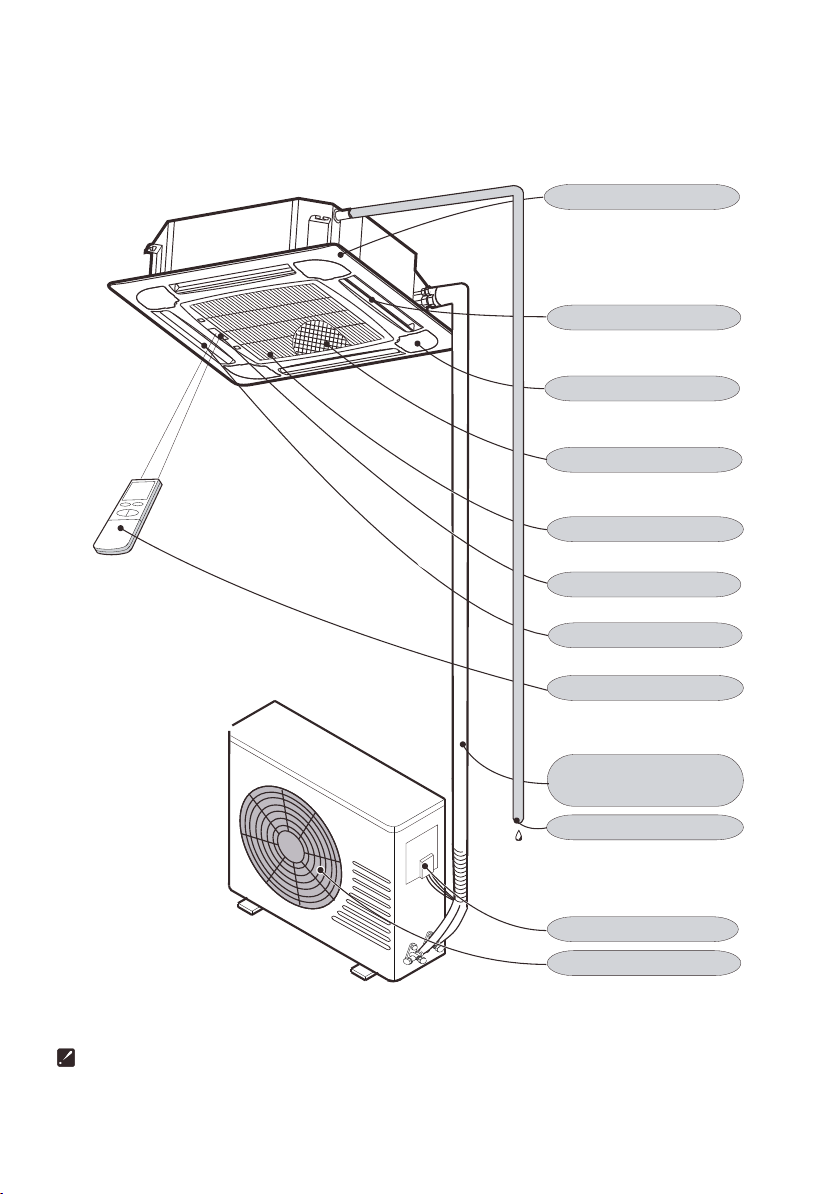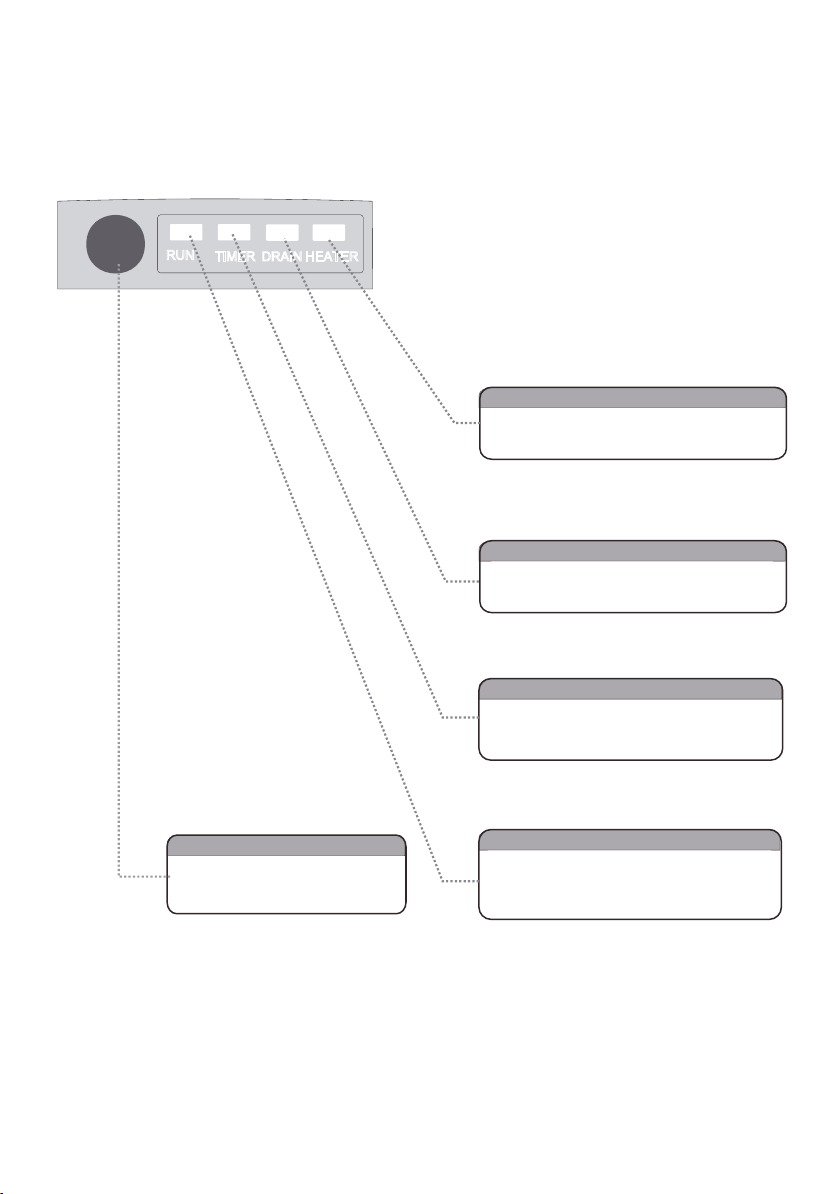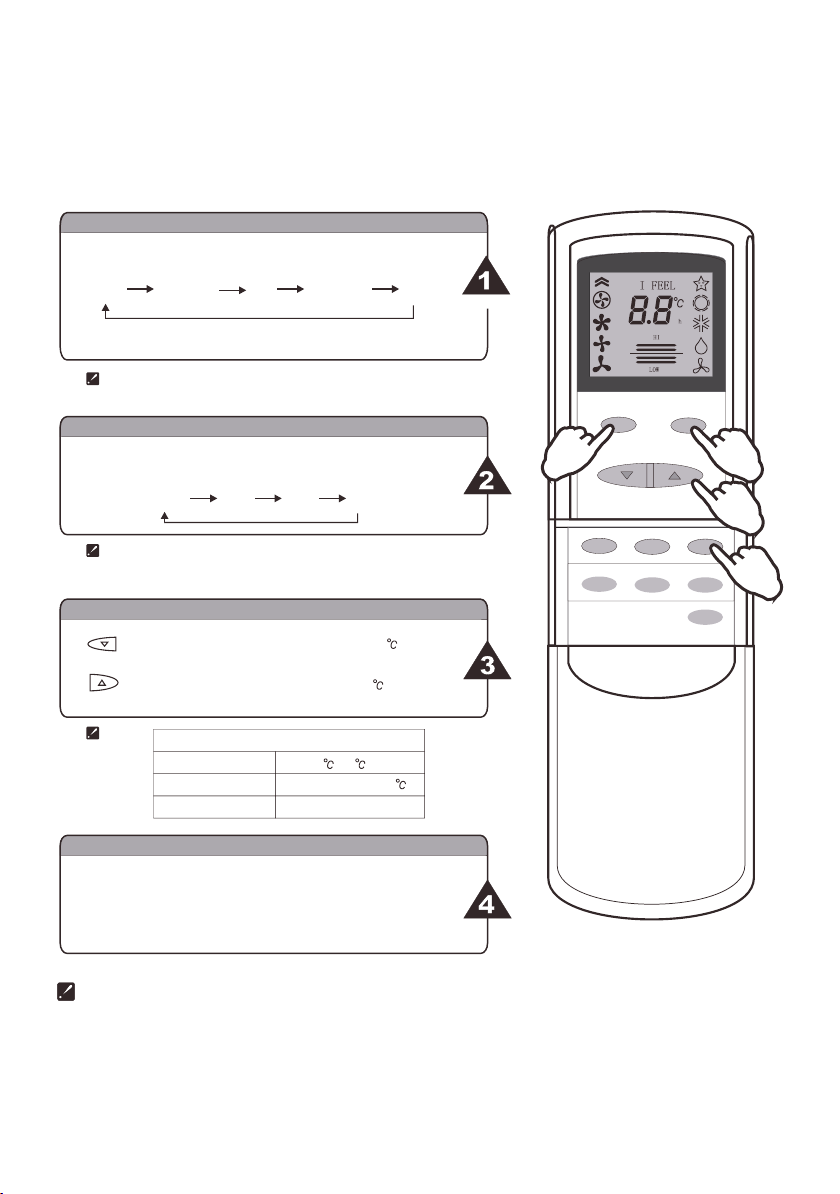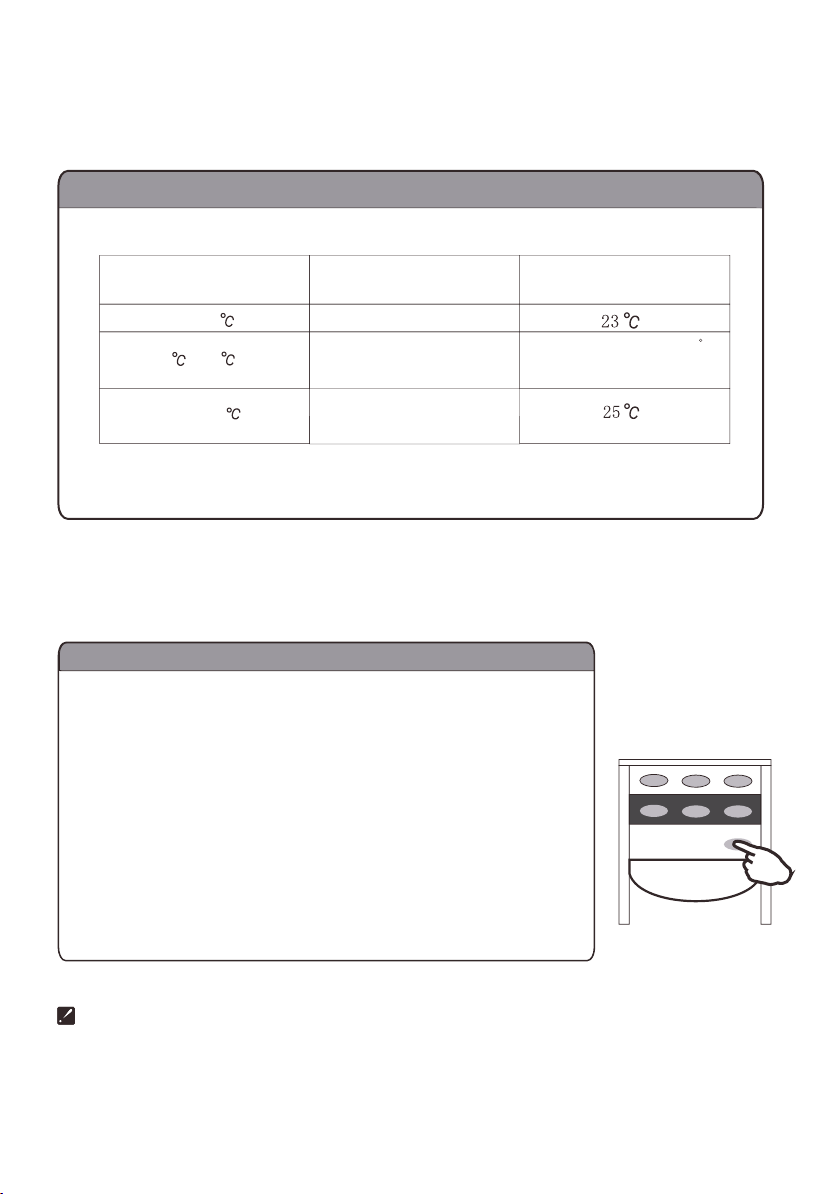Read all instructions carefully, even if you are
familiar with the appliance.
• This appliance is not intended for use by
children or infi rm persons without supervision.
• Young children should be prevented from
playing with the appliance.
• Switch off and remove the plug from the
power outlet before cleaning or when not in
use. To unplug, grasp the plug and pull from
the power outlet. Never pull cord.
• Do not operate any appliance with a damaged
cord or plug, after the appliance malfunctions,
or is dropped or damaged in any manner.
• Do not use any appliance for anything other
than its intended use. This product is intended
• The MCCT25SS is intended to be plugged
into a 240V, single phase power outlet only.
The MCCT40SS is intended to be plugged into a
380V, 3 phases power outlet only.
• Do not misuse the cord. Never carry the
appliance by the cord or pull to disconnect it
from the outlet. Instead, grasp the plug and
• Do not attempt to repair, disassemble or
modify the appliance. There are no user
• Arrange the power cord away from traffi c areas
where it will not be tripped over.
• Do not insert or allow foreign objects to enter
the grille openings as this may cause damage
to the appliance and/or injury to the user.
If the supply cord is damaged, it must be
replaced by the manufacturer or its service agent,
or a similarly qualifi ed person, in order to avoid a
This product has not been designed for any uses
other than those specifi ed in this booklet.
In order to reduce the risk of fi re, electric
shock, and/or injury to persons when using
electrical appliances, basic safety precautions
should be followed, including:
For proper performance, operate the unit under
the usable operating temperature and humidity
conditions indicated in this owner’s manual. If the
unit operates beyond these conditions, it may
cause malfunctions of the unit or dew to drip from