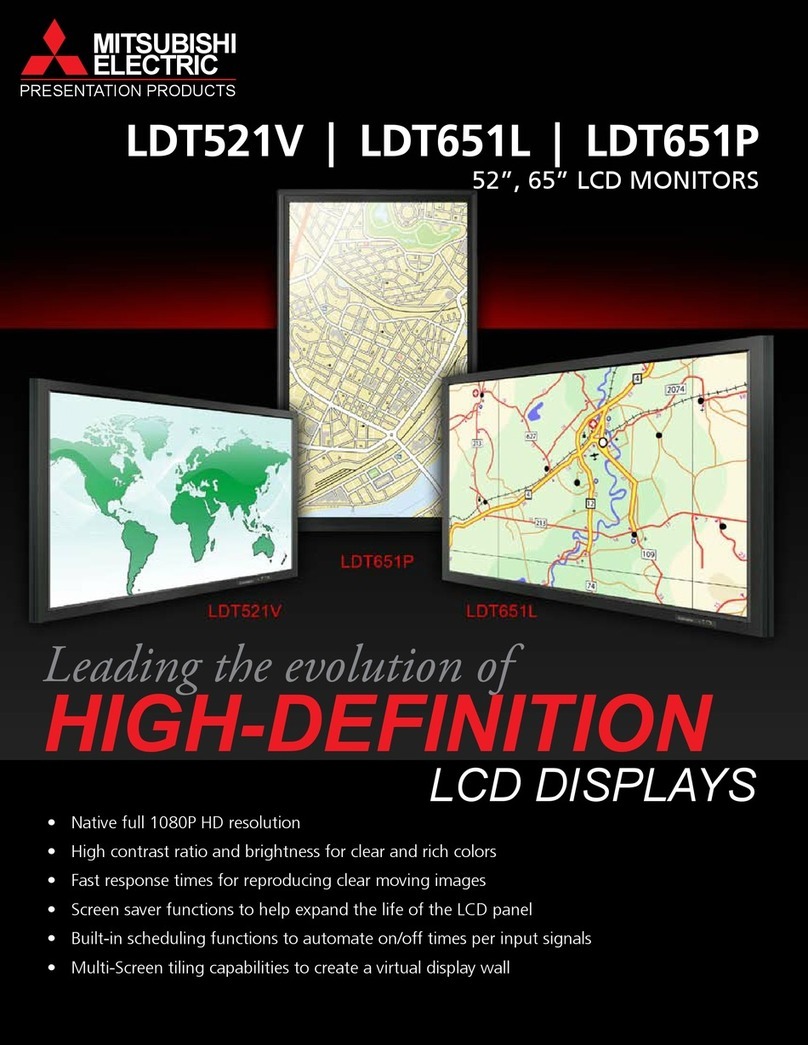1. AC IN concector
Connects with the supplied power cord.
2. RGB 1 IN (DVI-D)
To input digital RGB signals from a computer or HDTV
device having a digital RGB output.
*This connector does not support analog input.
3. RGB 2 IN (mini D-Sub 15 pin)
To input analog RGB signals from a personal computer
or other RGB equipment.
4. RGB 3 [R, G, B, H, V] (BNC)
IN connector: To input analog RGB signals or signals
from other RGB equipment. A Sync-on-Green signal
can be connected to the G connector.
5. RGB OUT connector (BNC)
To output the signal from RGB 3 IN connector.
6. DVD/HD connector (BNC)
Connecting equipment such as a DVD player, HDTV device,
or Laser disc player.
7. AUDIO IN 1, 2, 3
Input audio signal from external equipment such as a
computer, VCR or DVD player.
8. AUDIO OUT
Output the audio signal from the selected AUDIO IN source.
9. VIDEO INPUT/OUTPUT CONNECTOR
VIDEO IN connector (BNC and RCA): Input a composite
video signal. BNC and RCA are not available at the same
time. (Use only one input).
VIDEO OUT connector (BNC): Output the composite video
signal from the VIDEO IN source.
S-VIDEO IN connector (DIN 4 pin): Input the S-video (Y/C
separate signal).
10.RS232 CONTROL (mini D-sub 9pin)
11.EXTERNAL SPEAKER TERMINAL
Output the audio signal from the selected audio source.
4
6
11 8910 253
LDT321V
32" LCD MONITOR
LDT371V
37" LCD MONITOR
1
7
RESOLUTION
BRIGHTNESS
VIEWABLE SIZE
PIXEL PITCH
CONTRAST RATIO
WEIGHT (NET)
RESPONSE TIME
VIEWING ANGLE
COLOR
PC INPUT
SYNC INPUT/OUTPUT LEVEL
INPUT CONNECTORS
OUTPUT CONNECTORS
VIDEO INPUT
VIDEO OUTPUT
AUDIO INPUT
AUDIO LINE-OUT
CONTROL INPUT
SYNC
POWER CONSUMPTION
REMOTE CONTROL
PLUG AND PLAY
DIMENSION (W/O STAND)
VESA COMPATIBLE
POWER SUPPLY
CURRENT RATING
OPTIONAL ACCESSORIES
WARRANTY
1366 x 768 WXGA
500 cd/m2
31"viewable 36"viewable
0.600(H) x 0.600(V) 0.5105(H) x 0.5105(V)
1200:1
38.0 lbs (17.24 kg)* 44.1 lbs (20.00 kg)
12ms (typ) (GTG: 6ms(typ))
Up 88/Down 88/Left 88/Right 88(typ) @ CR10
16,777,216
Video Input/Output Level – (Analog Input) Analog RGB: 0.7Vp-p Input Impedance 75 ohm;
(Digital Input) TMDS (Input)
(Analog Input) Separate: TTL level (+/-) 2.2k ohm terminated
(Analog Input) BNC (R,G,B,H,V), Mini D-sub 15pin,; (Digital Input) DVI-D
(with HDCP compliant)
D-sub 15pin (Analog)
Composite 1.0V p-p Input Impedance 75 ohm BNC and RCA-Input (exclusive),
Y/C Y:1.0Vp-p C:0.3Vp-p Input Impedance 75 ohm S-Terminal-Input, Component
1.0/0.7V p-p Input Impedance 75 ohm BNC-Input (HDTV: 50/60Hz)
Composite 1.0V p-p Input Impedance 75 ohm BNC-Output
RCA pin-jack L/R 2 input, stereo mini jack 1(3.5 mm) input
RCA pin-jack L/R 1output (Variable)
Mini D-sub 9pin (RS232C)
Separate TTL level (Positive/Negative)
160W* 195W
Yes
Yes VESA DDC2B, DDC/CI
31.1"(W) x 18.7"(H) x 5.24"(D) 35.79"(W) x 21.49"(H) x 5.24"(D)
12 Holes (100mm pitches)
2.1-0.9A @ 100-240 VAC
1.6A @ 100-120V, 0.67A @ 220-240V* 2.1 A @ 100 - 120V, 0.9 A @ 220 - 240V
• Multi-purpose fix mount (CTM-VESA)
• Speakers (SP-371V for LDT371V, SP-321V for LDT321V)
3-years parts and labor, toll-free 24 x 7 technical support, available onsite warranty repairs
and service
*Approximate values
LDT321V |LDT371V 32", 37" LCD MONITOR
©2006 Mitsubishi Digital Electronics America, Inc. Standard features,
options and specifications subject to change without notice.
Microsoft, Windows, and the Windows logo are registered trademarks
of Microsoft Corporation. Mac and the Mac logo are trademarks of
Apple Computer, Inc, registered in the U.S. and other countries. All
other trademarks or registered trademarks are the property of their
respective holders.
PP6035-07/06-15M-LITLDT321V371V
Canada
Mitsubishi Electric Sales Canada Inc.
Information Technologies Group
Phone: 905.475.7728
www.mitsubishielectric.ca
MITSUBISHI DIGITAL ELECTRONICS AMERICA, INC.
Presentation Products Division
Toll Free: 888.307.0349
www.mitsubishi-presentations.com