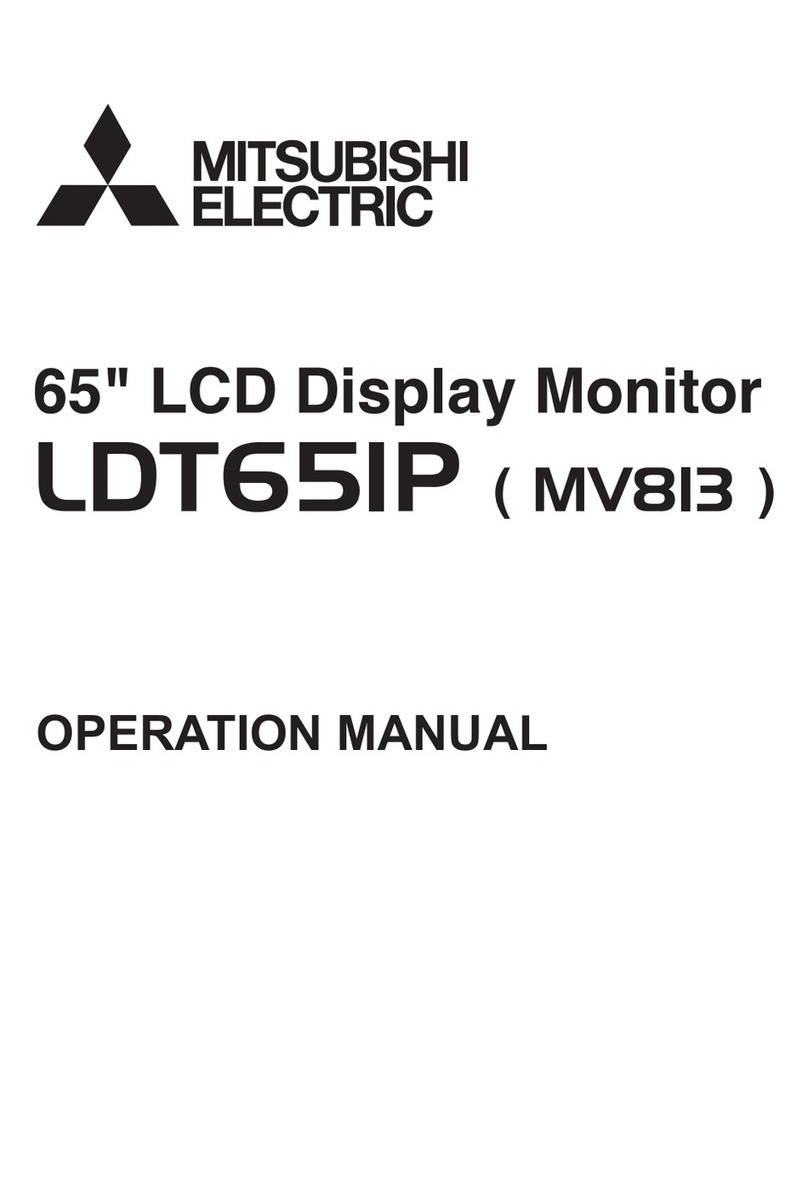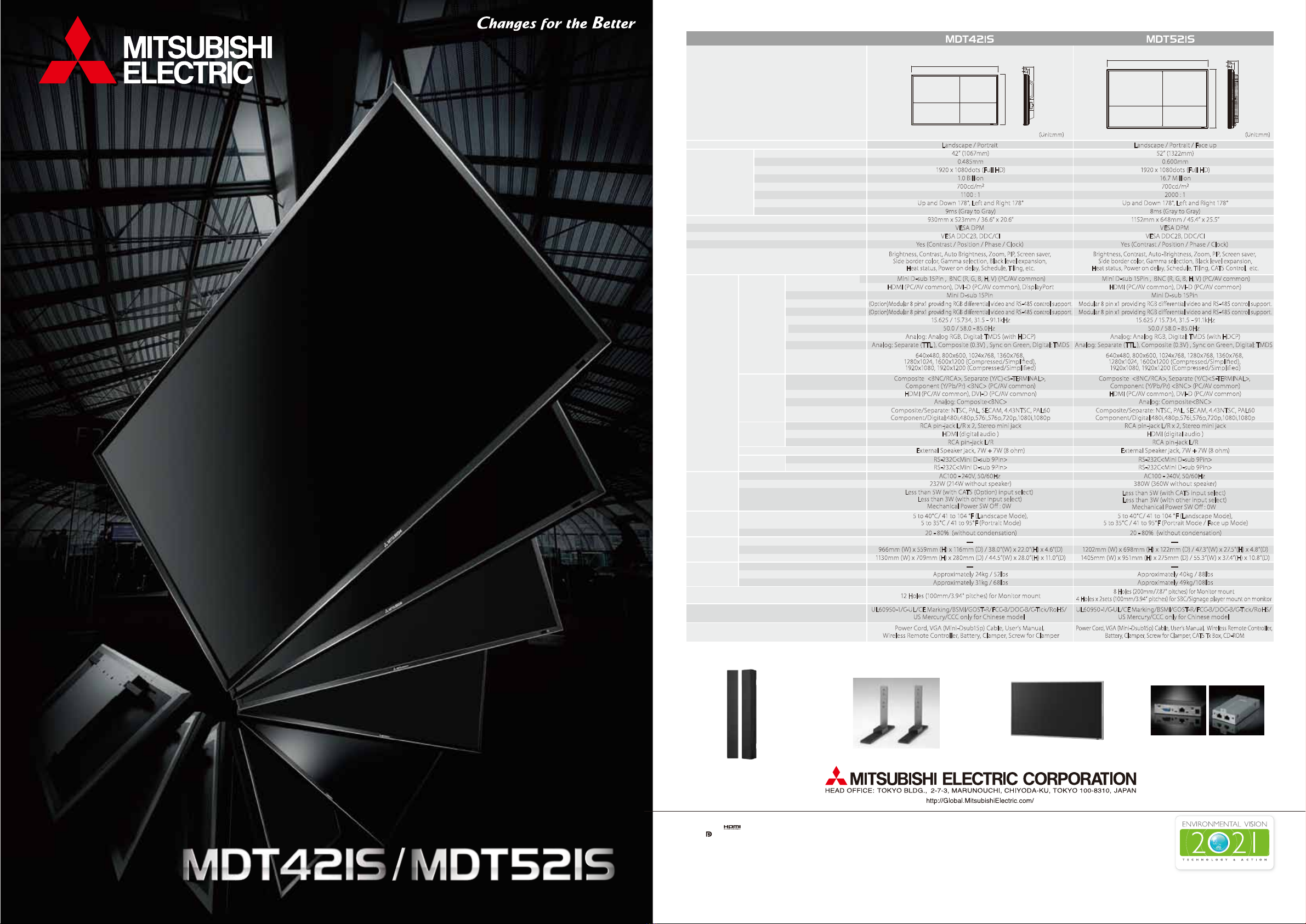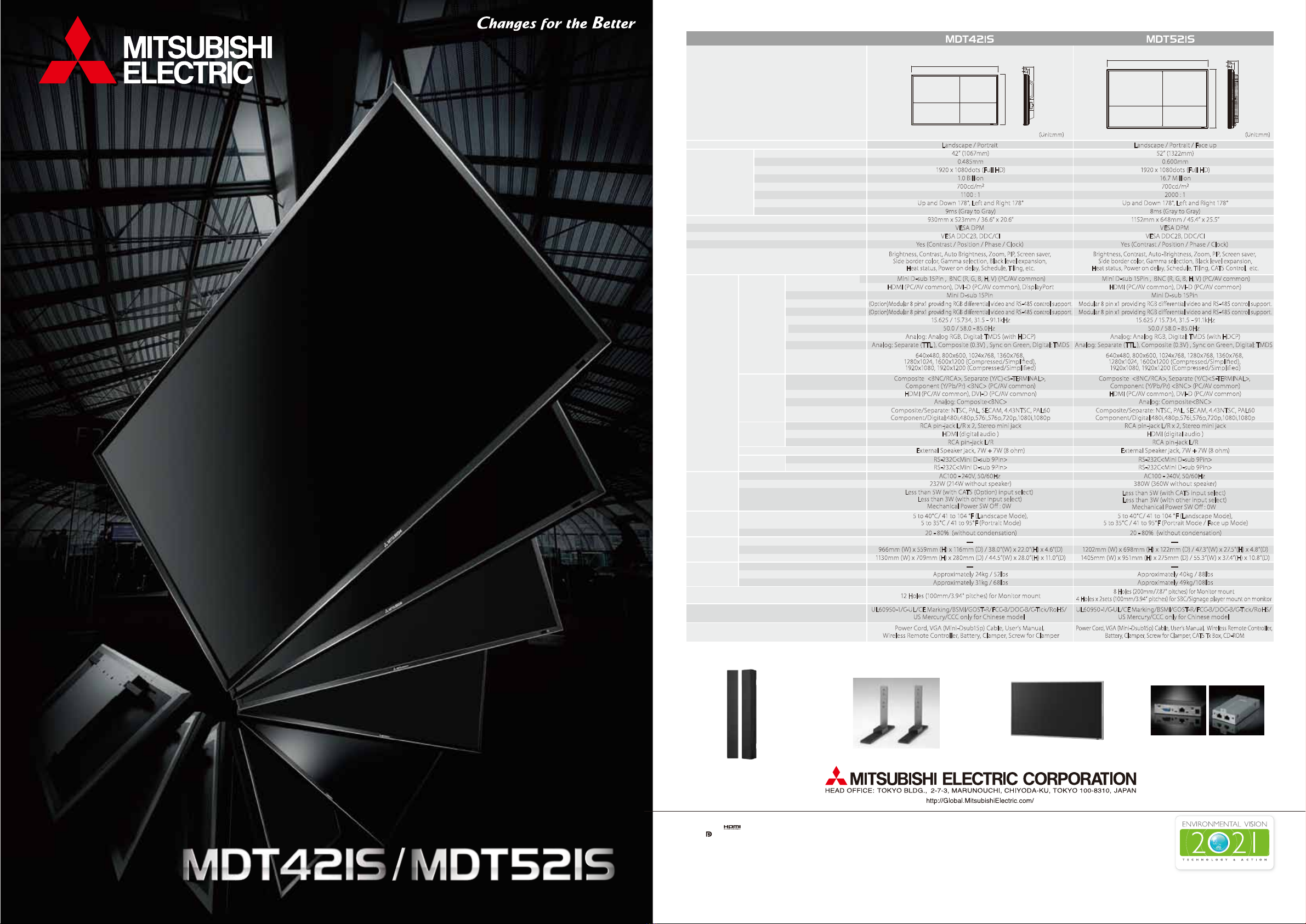
LCD PUBLIC DISPLAY
Slim Eye-catching Bezel Design
Advanced High-denition Digital Signage Display
Optional Stereo Speakers Optional Stand Optional Silver Bezel Optional Cat5 Kit
SP-421S/SP-521S ST-421S/ST-521S OB-421S-AS/OB-521S-AS DP-1CA5
L-S20-9-C8293-B HQ-0907 Printed in Japan(MDOC)
Revised publication, eective Jul. 2009.
Superseding publication L-S20-9-C8293-A Mar. 2009
Specications subject to change without notice.
■Allinformationcontainedhereinmaybechangedwithoutpriornotice.
■HDMI,andHigh-DefinitionMultimediaInterfacearetrademarksorregisteredtrademarksofHDMILicensingLLC.
■isatrademarkoftheVideoElectronicsStandardsAssociation,registeredintheU.S.andothercountries.
■Otherbrand,product,andservicenamesaretrademarksorregisteredtrademarksoftherespectivecompanies.
■ProductsandservicesinthisbrochuredonotimplythatMitsubishiElectricCorporationintendstohavethemavailable
inallcountrieswhereMitsubishiElectricCorporationanditssubsidiariesoperate.
■Photographsaresimulatedimages.
forMDT421S
Transmitter Receiver
Pixel Pitch
Diagonal (inch)
Landscape / Portrait / Face up
52” (1322mm)
1202mm (W) x 698mm (H) x 122mm (D) / 47.3”(W) x 27.5”(H) x 4.8”(D)
1405mm (W) x 951mm (H) x 275mm (D) / 55.3”(W) x 37.4”(H) x 10.8”(D)
Approximately 40kg / 88lbs
Approximately 49kg/108lbs
0.600mm
1920 x 1080dots (Full HD)
16.7 Million
700cd/m2
380W (360W without speaker)
2000 : 1
RS-232C<Mini D-sub 9Pin>
Up and Down 178°, Left and Right 178°
8ms (Gray to Gray)
1152mm x 648mm / 45.4” x 25.5”
HDMI (digital audio )
RCA pin-jack L/R
External Speaker jack, 7W + 7W (8 ohm)
Less than 5W (with CAT5 input select)
Less than 3W (with other input select)
Mechanical Power SW O : 0W
VESA DPM
VESA DDC2B, DDC/CI
Yes (Contrast / Position / Phase / Clock)
HDMI (PC/AV common), DVI-D (PC/AV common)
Mini D-sub 15Pin
Analog: Composite<BNC>
RS-232C<Mini D-sub 9Pin>
Composite/Separate: NTSC, PAL, SECAM, 4.43NTSC, PAL60
Component/Digital:480i,480p,576i,576p,720p,1080i,1080p
RCA pin-jack L/R x 2, Stereo mini jack
Analog: Analog RGB, Digital: TMDS (with HDCP)
Analog: Separate (TTL ), Composite (0.3V) , Sync on Green, Digital: TMDS
Composite <BNC/RCA>, Separate (Y/C)<S-TERMINAL>,
Component (Y/Pb/Pr) <BNC> (PC/AV common)
640x480, 800x600, 1024x768, 1280x768, 1360x768,
1280x1024, 1600x1200 (Compressed/Simplied),
1920x1080, 1920x1200 (Compressed/Simplied)
Brightness, Contrast, Auto-Brightness, Zoom, PIP, Screen saver,
Side border color, Gamma selection, Black level expansion,
Heat status, Power on delay, Schedule, Tiling, CAT5 Control, etc.
Mini D-sub 15Pin , BNC (R, G, B, H, V) (PC/AV common)
Resolutions
Colour
Brightness (typ.)
Contrast ratio
Viewing Angle (CR>=10)
Response Time
Input / Output
signal
Operational
Environment
PC Input /
Output
AV Input /
Output
AUDIO Input /
Output
Input Connector (Analog)
(Digital)
Input Connector (Analog)
(Digital)
Output Connector
Output Connector
Input Connector
Video Signal
Vertical Frequency
15.625 / 15.734, 31.5 - 91.1kHz
50.0 / 58.0 - 85.0Hz
Modular 8 pin x1 providing RGB dierential video and RS-485 control support.
Modular 8 pin x1 providing RGB dierential video and RS-485 control support.
Horizontal Frequency
CAT5-Output
CAT5-Input
Sync Signal
Supported Resolution
Input Connector (Analog)
(Digital)
Output Connector
Supported Resolution
Control Input /
Output
Viewable Size
LCD Module
Power Management
Plug and Play
Auto adjustment
OSD user function
Speaker / Audio Output
Input Voltage
Power Consumption
Power Consumption at
Power Saving
Temperature
Humidity
Net with stand
Net without stand
Gross
Net with stand
Net without stand
Gross
Power Supply
Dimension
(WxHxD)
Weight
Wall mounting interface
Complied regulatory and guidelines
Accessories
Specications
Output Connector
Power Cord, VGA (Mini-Dsub15p) Cable, User’s Manual, Wireless Remote Controller,
Battery, Clamper, Screw for Clamper, CAT5 Tx Box, CD-ROM
UL60950-1/C-UL/CE Marking/BSMI/GOST-R/FCC-B/DOC-B/C-Tick/RoHS/
US Mercury/CCC only for Chinese model
—
—
5 to 40°C/ 41 to 104 °F (Landscape Mode),
5 to 35°C / 41 to 95°F (Portrait Mode / Face up Mode)
20 - 80% (without condensation)
AC100 - 240V, 50/60Hz
Orientation
Dimension
8 Holes (200mm/7.87" pitches) for Monitor mount
4 Holes x 2sets (100mm/3.94” pitches) for SBC/Signage player mount on monitor
HDMI (PC/AV common), DVI-D (PC/AV common)
Landscape / Portrait
42” (1067mm)
966mm (W) x 559mm (H) x 116mm (D) / 38.0”(W) x 22.0”(H) x 4.6”(D)
1130mm (W) x 709mm (H) x 280mm (D) / 44.5”(W) x 28.0”(H) x 11.0”(D)
Approximately 24kg / 52lbs
Approximately 31kg / 68lbs
0.485mm
1920 x 1080dots (Full HD)
1.0 Billion
700cd/m2
232W (214W without speaker)
1100 : 1
RS-232C<Mini D-sub 9Pin>
Up and Down 178°, Left and Right 178°
9ms (Gray to Gray)
930mm x 523mm / 36.6” x 20.6”
HDMI (digital audio )
RCA pin-jack L/R
External Speaker jack, 7W + 7W (8 ohm)
Less than 5W (with CAT5 (Option) input select)
Less than 3W (with other input select)
Mechanical Power SW O : 0W
VESA DPM
VESA DDC2B, DDC/CI
Yes (Contrast / Position / Phase / Clock)
HDMI (PC/AV common), DVI-D (PC/AV common), DisplayPort
Mini D-sub 15Pin
Analog: Composite<BNC>
RS-232C<Mini D-sub 9Pin>
Composite/Separate: NTSC, PAL, SECAM, 4.43NTSC, PAL60
Component/Digital:480i,480p,576i,576p,720p,1080i,1080p
RCA pin-jack L/R x 2, Stereo mini jack
Analog: Analog RGB, Digital: TMDS (with HDCP)
Analog: Separate (TTL ), Composite (0.3V) , Sync on Green, Digital: TMDS
Composite <BNC/RCA>, Separate (Y/C)<S-TERMINAL>,
Component (Y/Pb/Pr) <BNC> (PC/AV common)
640x480, 800x600, 1024x768, 1360x768,
1280x1024, 1600x1200 (Compressed/Simplied),
1920x1080, 1920x1200 (Compressed/Simplied)
Brightness, Contrast, Auto Brightness, Zoom, PIP, Screen saver,
Side border color, Gamma selection, Black level expansion,
Heat status, Power on delay, Schedule, Tiling, etc.
Mini D-sub 15Pin , BNC (R, G, B, H, V) (PC/AV common)
15.625 / 15.734, 31.5 - 91.1kHz
50.0 / 58.0 - 85.0Hz
(Option)Modular 8 pinx1 providing RGB dierential video and RS-485 control support.
(Option)Modular 8 pinx1 providing RGB dierential video and RS-485 control support.
Power Cord, VGA (Mini-Dsub15p) Cable, User’s Manual,
Wireless Remote Controller, Battery, Clamper, Screw for Clamper
UL60950-1/C-UL/CE Marking/BSMI/GOST-R/FCC-B/DOC-B/C-Tick/RoHS/
US Mercury/CCC only for Chinese model
—
—
5 to 40°C/ 41 to 104 °F (Landscape Mode),
5 to 35°C / 41 to 95°F (Portrait Mode)
20 - 80% (without condensation)
AC100 - 240V, 50/60Hz
12 Holes (100mm/3.94" pitches) for Monitor mount
HDMI (PC/AV common), DVI-D (PC/AV common)
698
122
76
47
1163
659
1202
(Unit:mm)(Unit:mm)
559
116
66
45
934
527
966