Mitsubishi Electric MDT421S Instruction Manual
Other Mitsubishi Electric Monitor manuals

Mitsubishi Electric
Mitsubishi Electric LDT55IV User manual

Mitsubishi Electric
Mitsubishi Electric MDT65IS User manual

Mitsubishi Electric
Mitsubishi Electric MDT421S User manual

Mitsubishi Electric
Mitsubishi Electric MDT42IS User manual

Mitsubishi Electric
Mitsubishi Electric LM55P4 User manual

Mitsubishi Electric
Mitsubishi Electric MDT551S User manual

Mitsubishi Electric
Mitsubishi Electric Diamond Pro 930SB User manual

Mitsubishi Electric
Mitsubishi Electric Diamond View DV180 User manual

Mitsubishi Electric
Mitsubishi Electric PD-4265 User manual
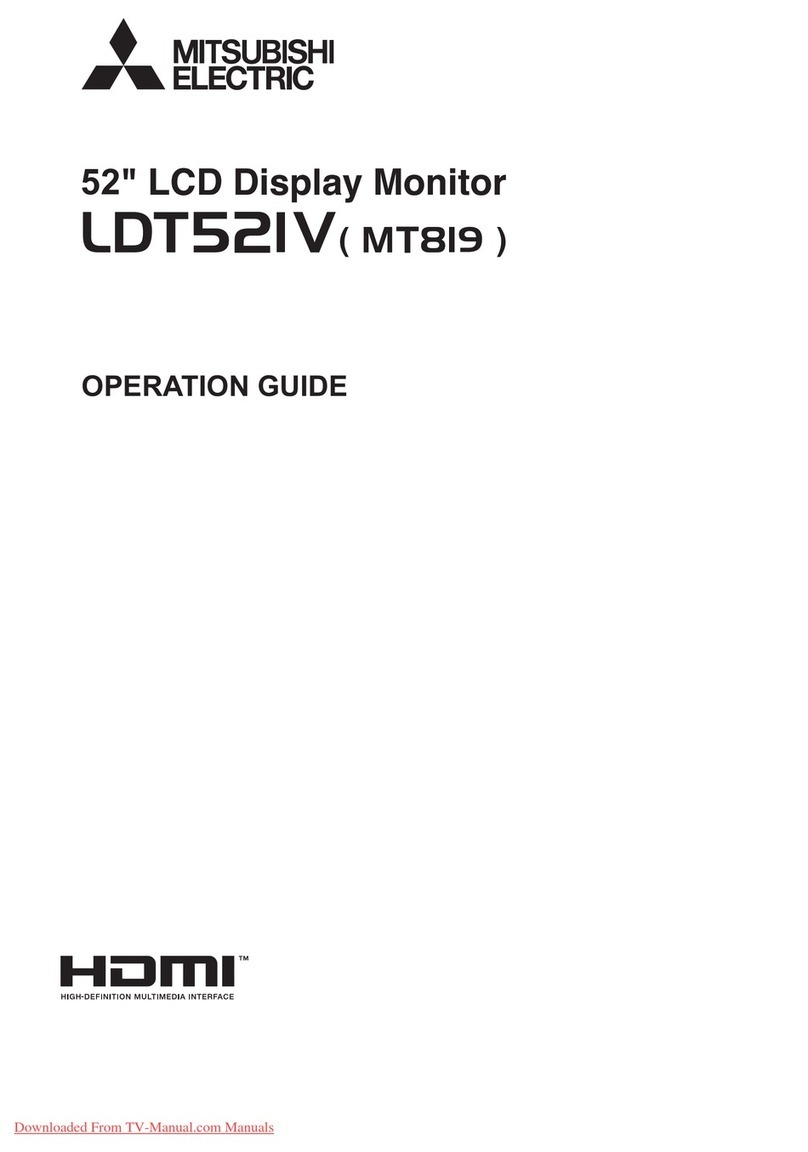
Mitsubishi Electric
Mitsubishi Electric LDT52IV User manual

Mitsubishi Electric
Mitsubishi Electric MLM300 User manual

Mitsubishi Electric
Mitsubishi Electric LDT321V User manual

Mitsubishi Electric
Mitsubishi Electric LDT461V User manual

Mitsubishi Electric
Mitsubishi Electric LDT323V User manual

Mitsubishi Electric
Mitsubishi Electric NSH1157STTUW User manual

Mitsubishi Electric
Mitsubishi Electric LDT422V (BR931) User manual

Mitsubishi Electric
Mitsubishi Electric MTD701S User manual

Mitsubishi Electric
Mitsubishi Electric MLM400 User manual

Mitsubishi Electric
Mitsubishi Electric E1063 User manual

Mitsubishi Electric
Mitsubishi Electric GOT2000 Series User manual























