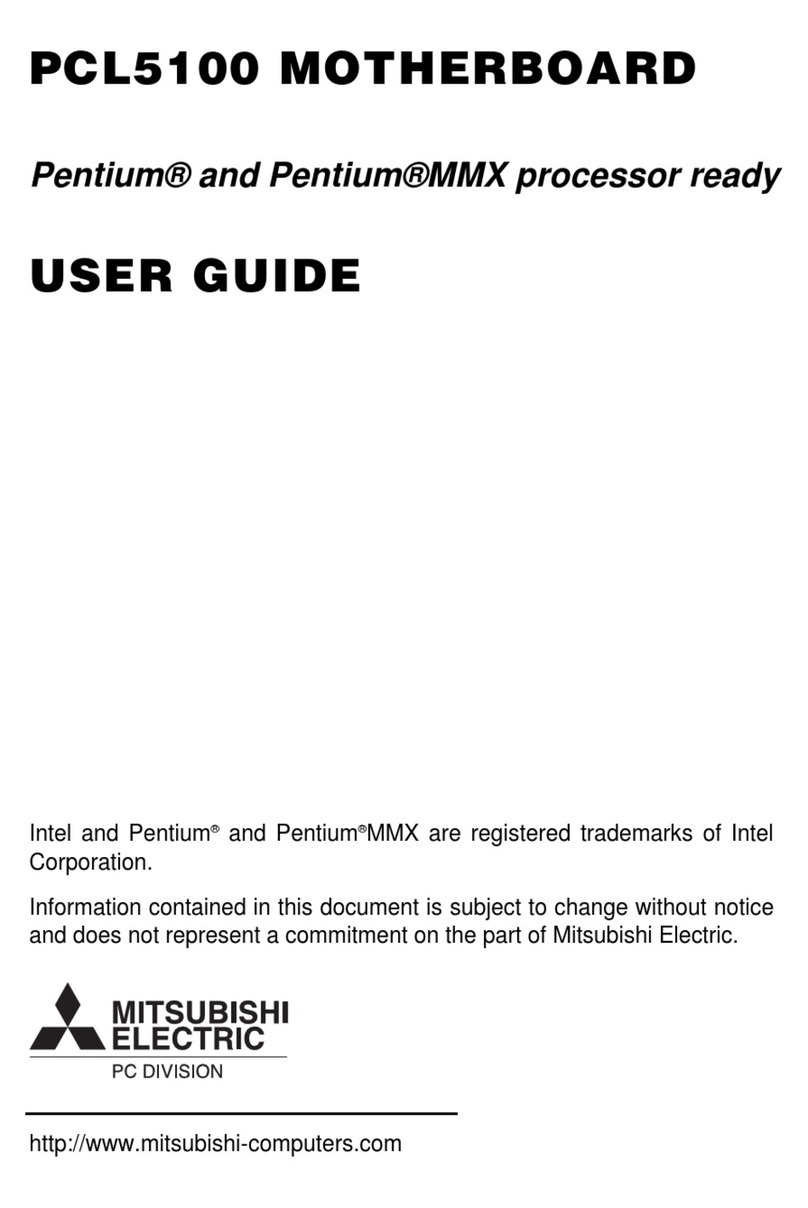i
MAN-0CM33-001 MC Series Computer Products
Warning/Caution/Copyright Information .................................... inside cover
Contents ........................................................................................ i
CHAPTER 1 INTRODUCTION
Manual Organization............................................................................. 1
Introduction 2
Safety Precautions ................................................................................ 2
Technical Support ................................................................................. 2
Features and Specifications ................................................................. 3
CHAPTER 2 HARDWARE INSTALLATION
CM33-TL System Board Layout ........................................................... 7
System Memory .................................................................................... 8
Jumpers ....................................................................................... 9
Jumper Settings for Clearing the CMOS Data .............................. 9
Jumper Settings for Selecting the USB Power............................ 10
Ports and Connectors ......................................................................... 11
PS/2 Mouse and PS/2 Keyboard Ports ....................................... 11
Parallel Port .................................................................................. 12
Universal Serial Bus Port ............................................................. 13
VGA Port ..................................................................................... 14
RJ45 Fast-Ethernet Port (CM33-TL) ........................................... 15
CHAPTER 3 AWARD BIOS SETUP UTILITY
Basic Input/Output System ................................................................. 17
Standard CMOS Features .................................................................. 17
Advanced BIOS Features ................................................................... 20
Advanced Chipset Features ............................................................... 24
Integrated Peripherals ........................................................................ 26
Power Management Setup ................................................................. 29
PnP/PCI Configuration ....................................................................... 32
PC Health Status ................................................................................ 34
Frequency/Voltage Control ................................................................. 36
Updating the BIOS .............................................................................. 38
CHAPTER 4 SUPPORTED SOFTWARE
VIA Hardware Monitor ......................................................................... 39
Onboard LAN Drivers for Windows .................................................... 39
Graphics Drivers ................................................................................. 39
Error/Improvement Report ..................................................................... 41
APPENDIX A SYSTEM ERROR MESSAGES
System Error Messages ................................................................... A-1
CONTENTS