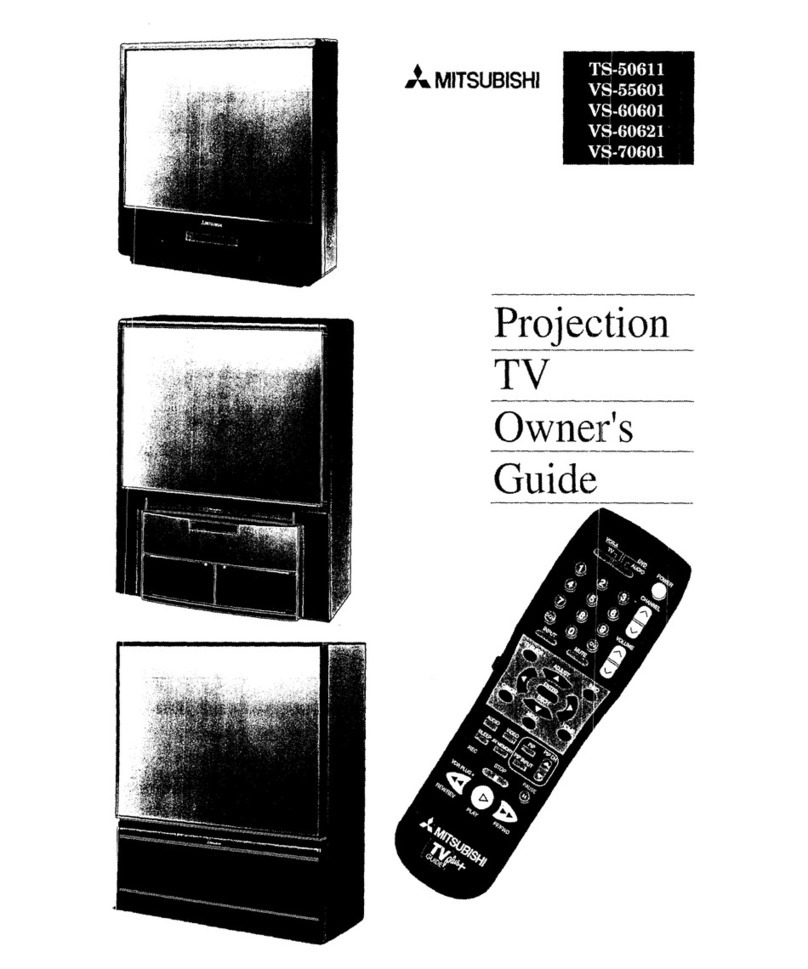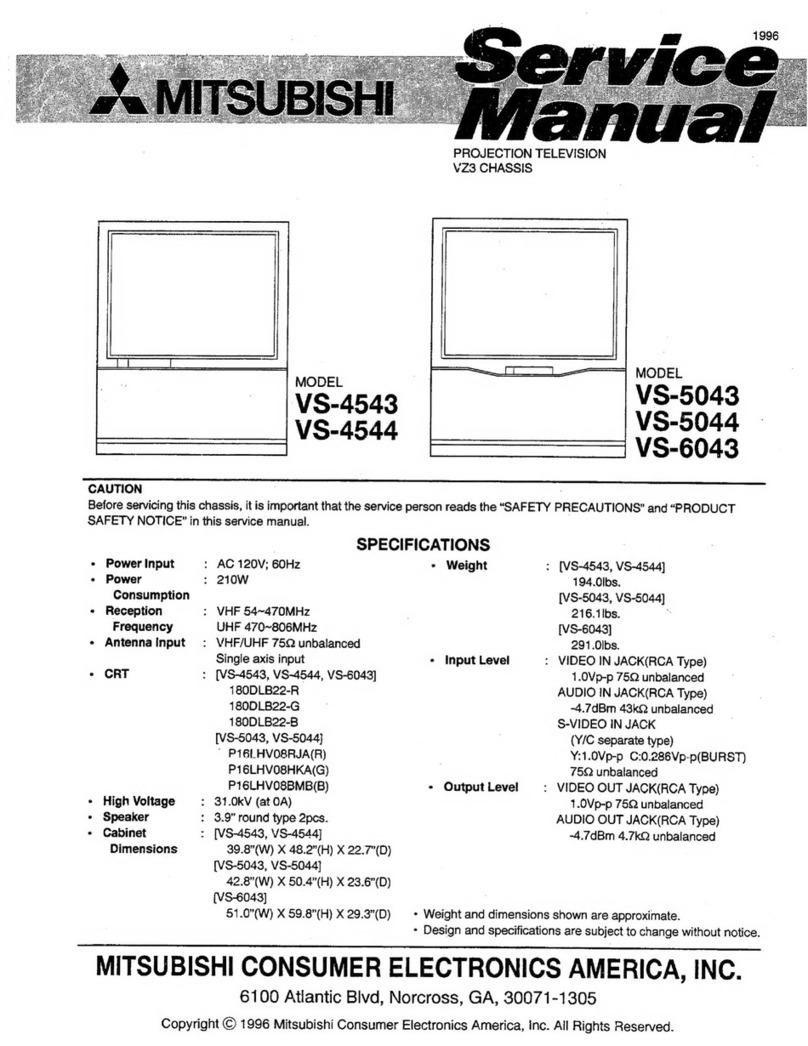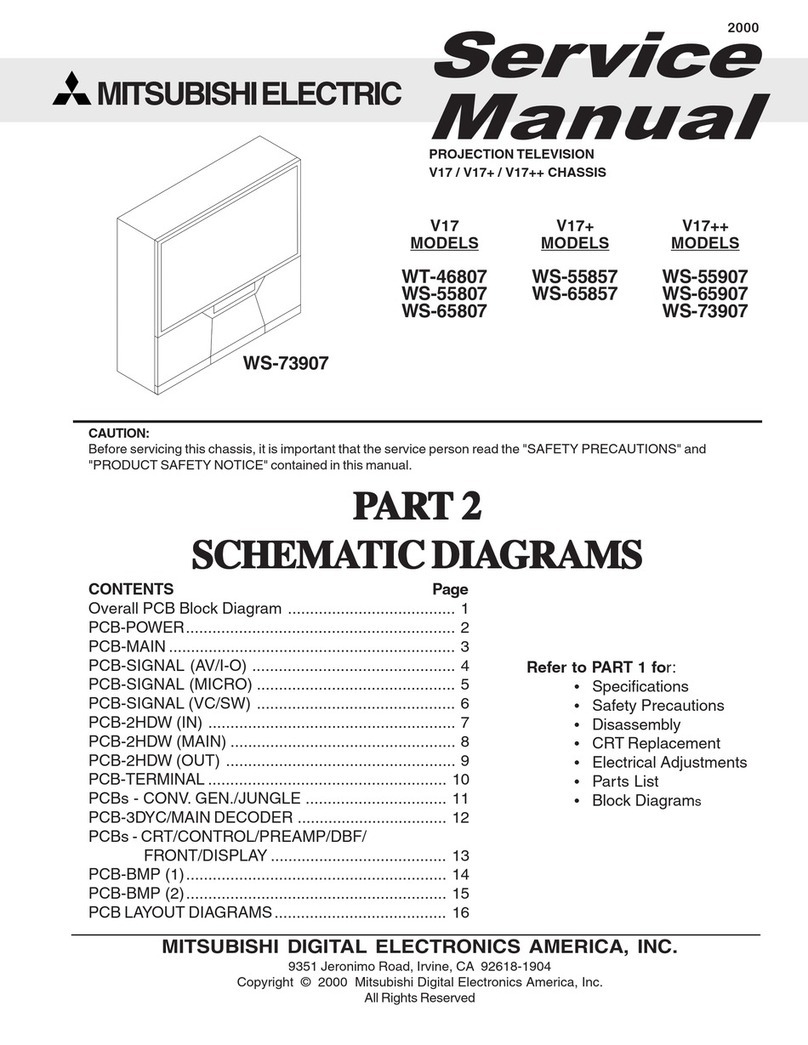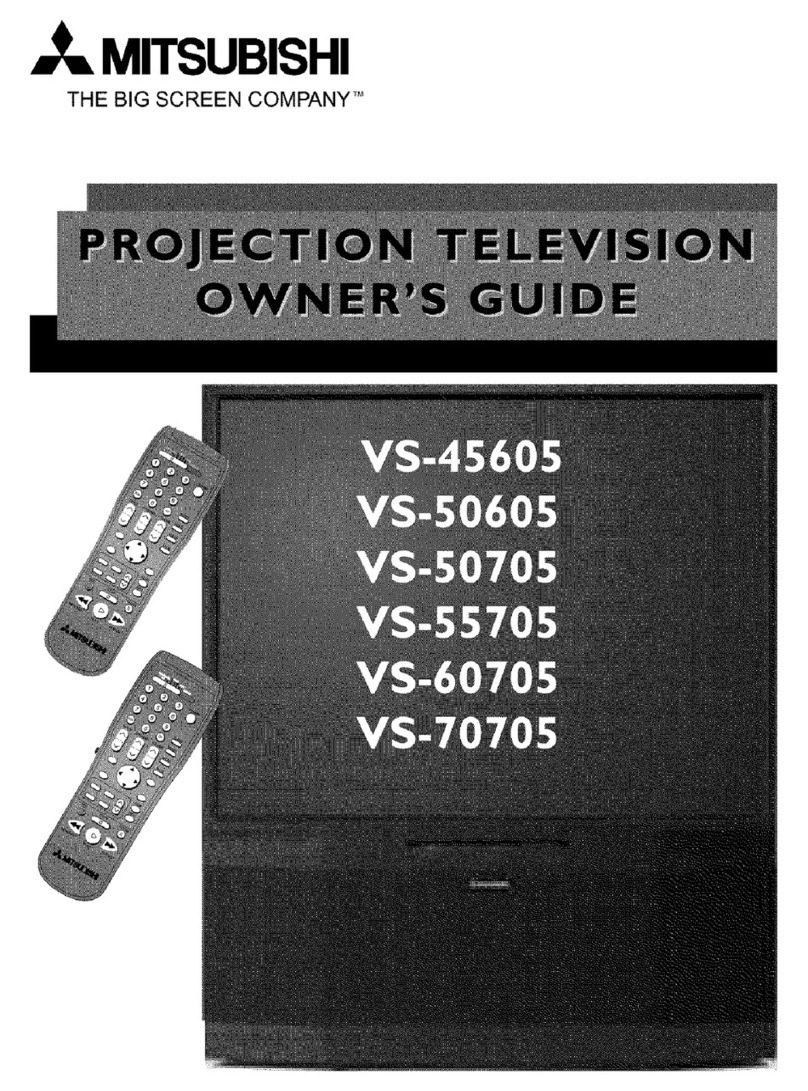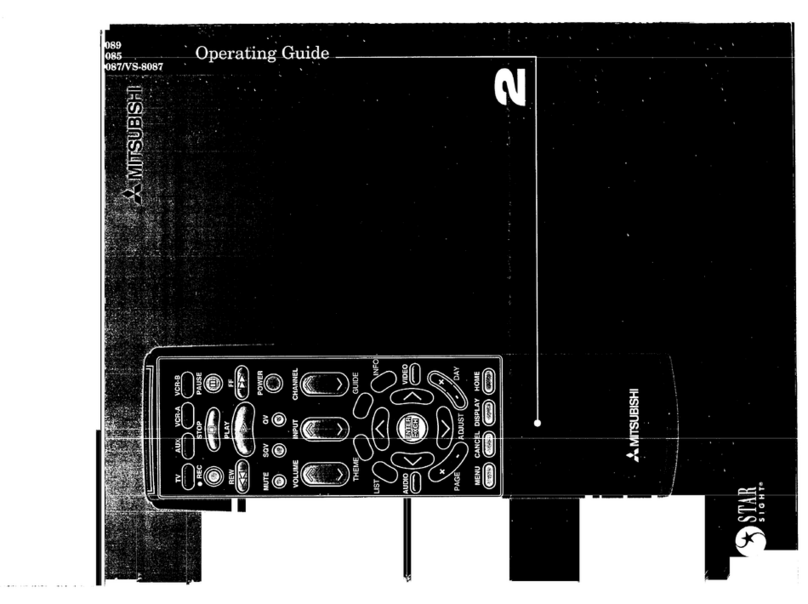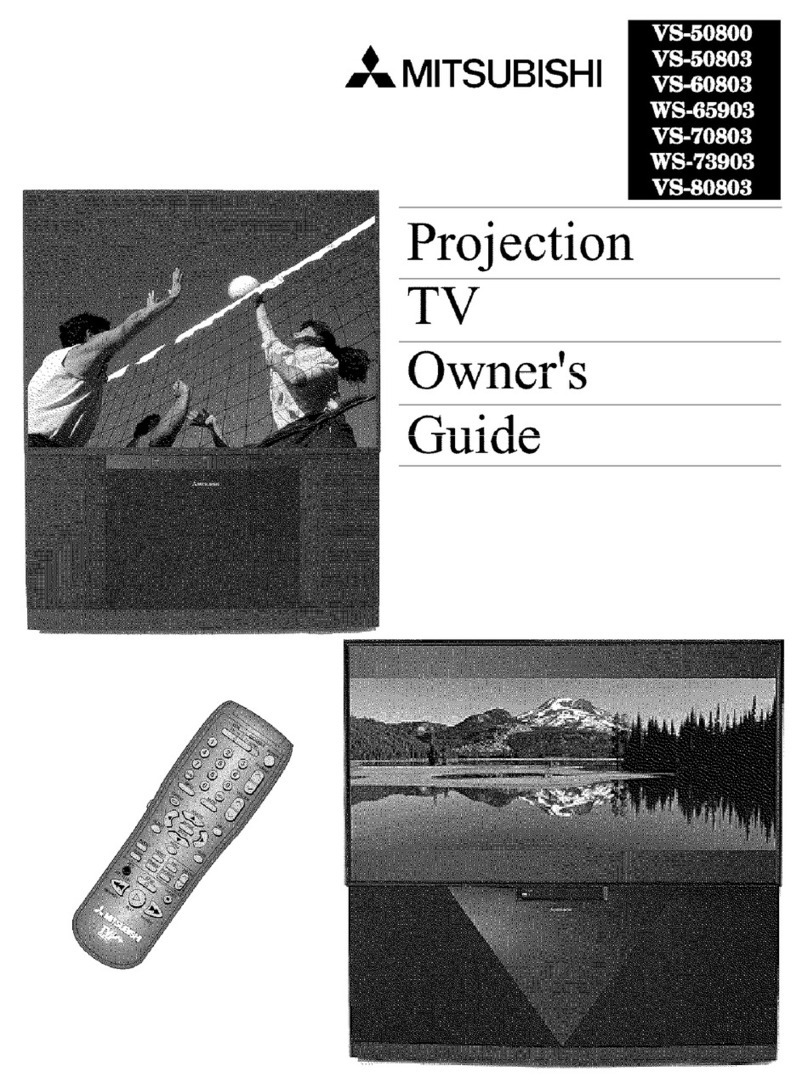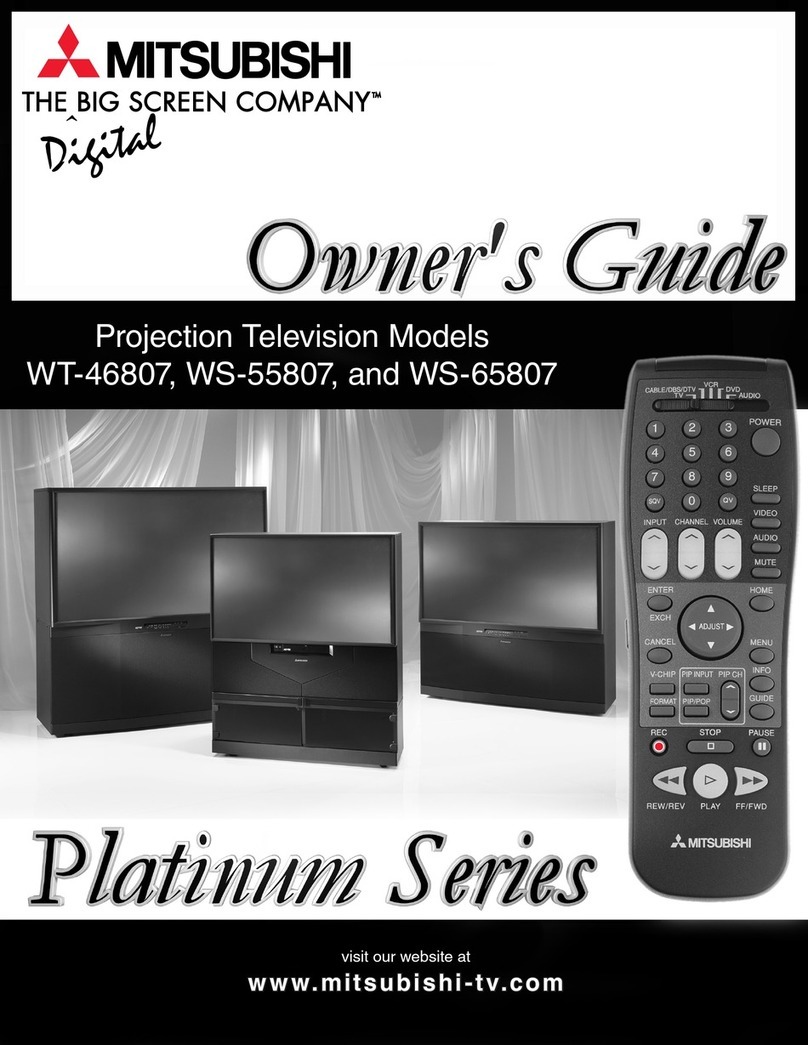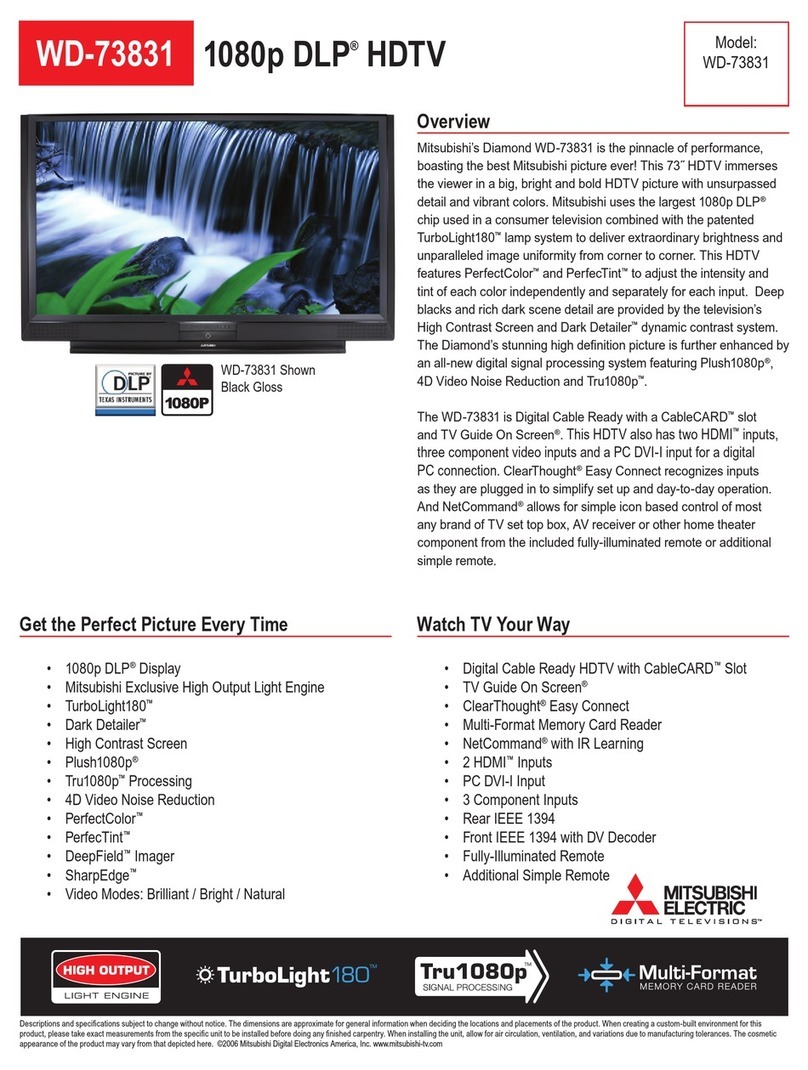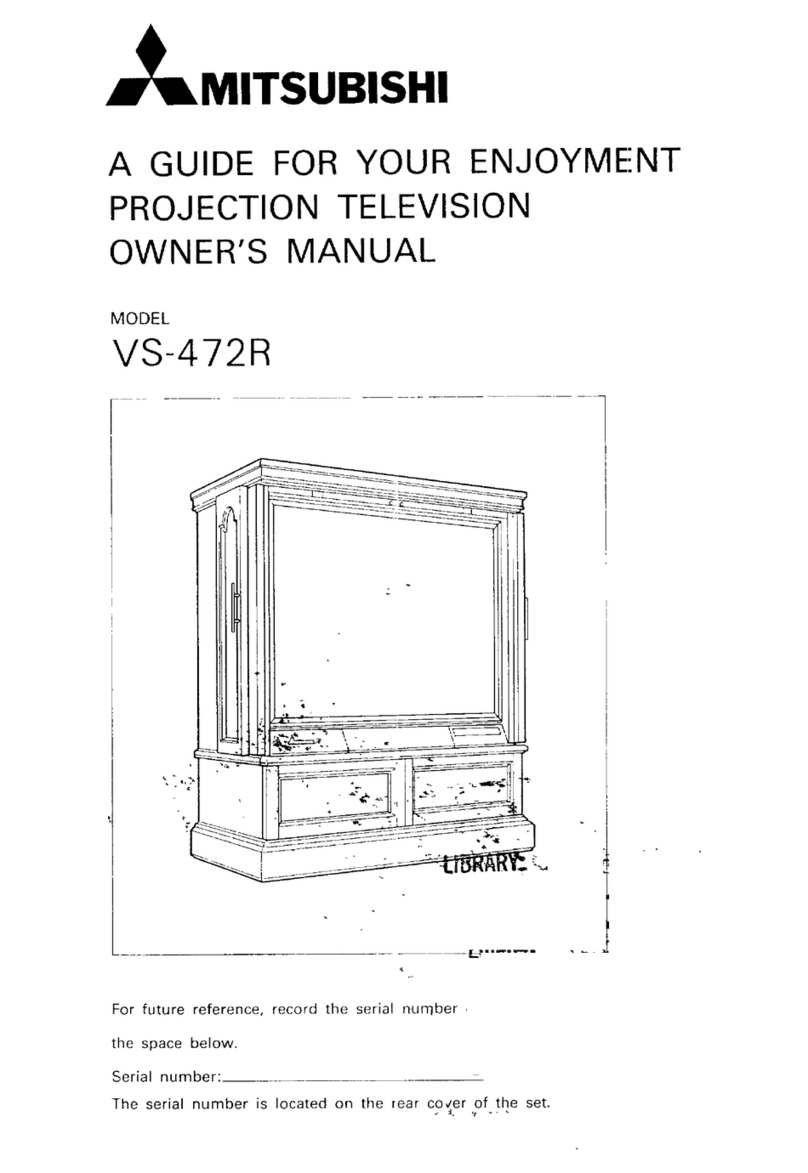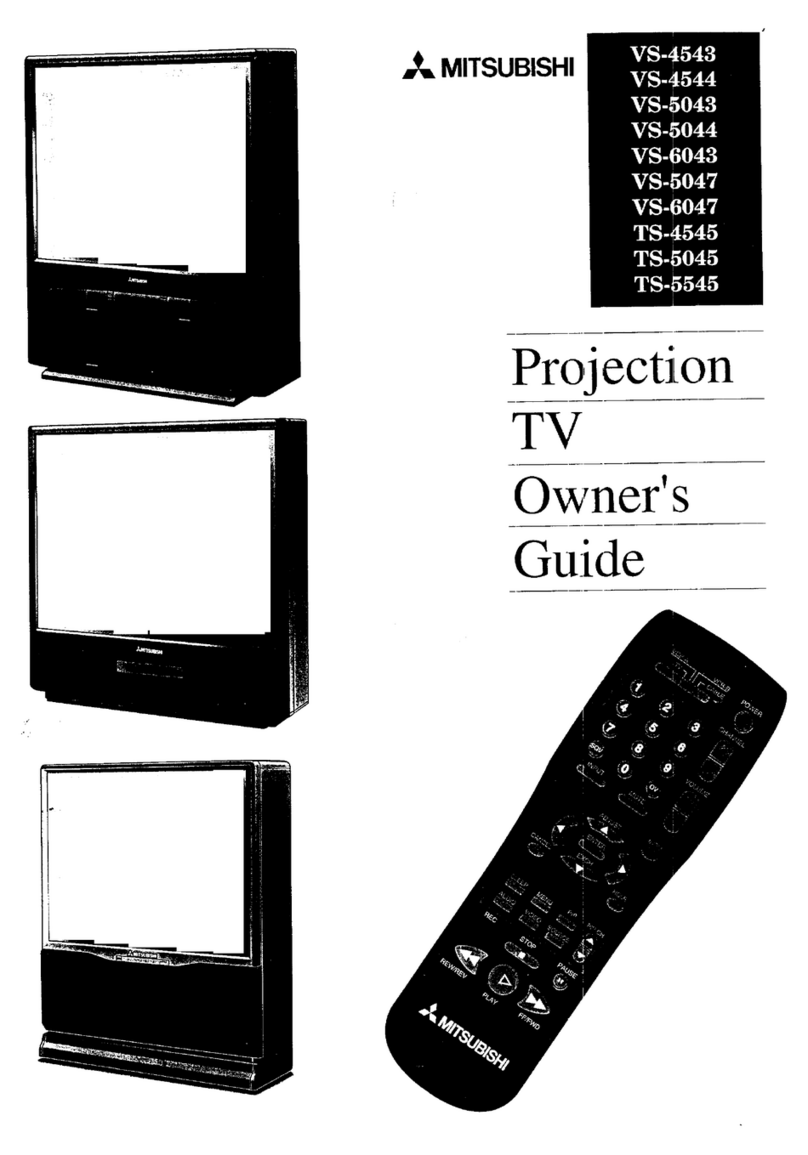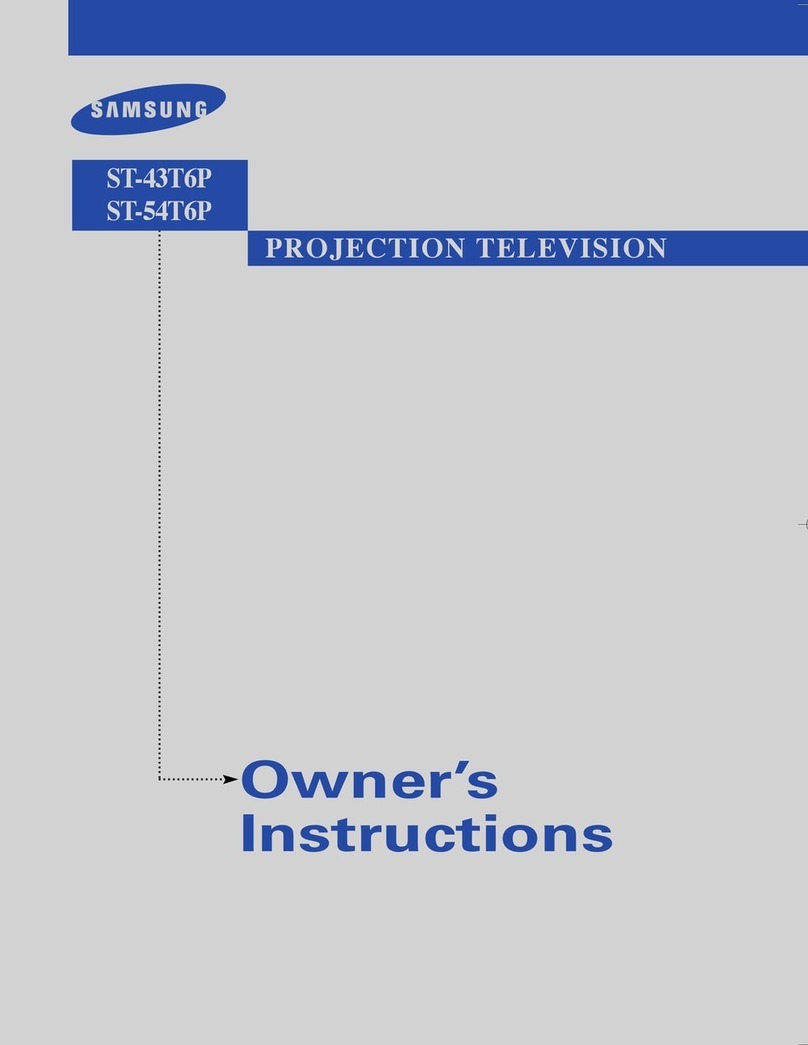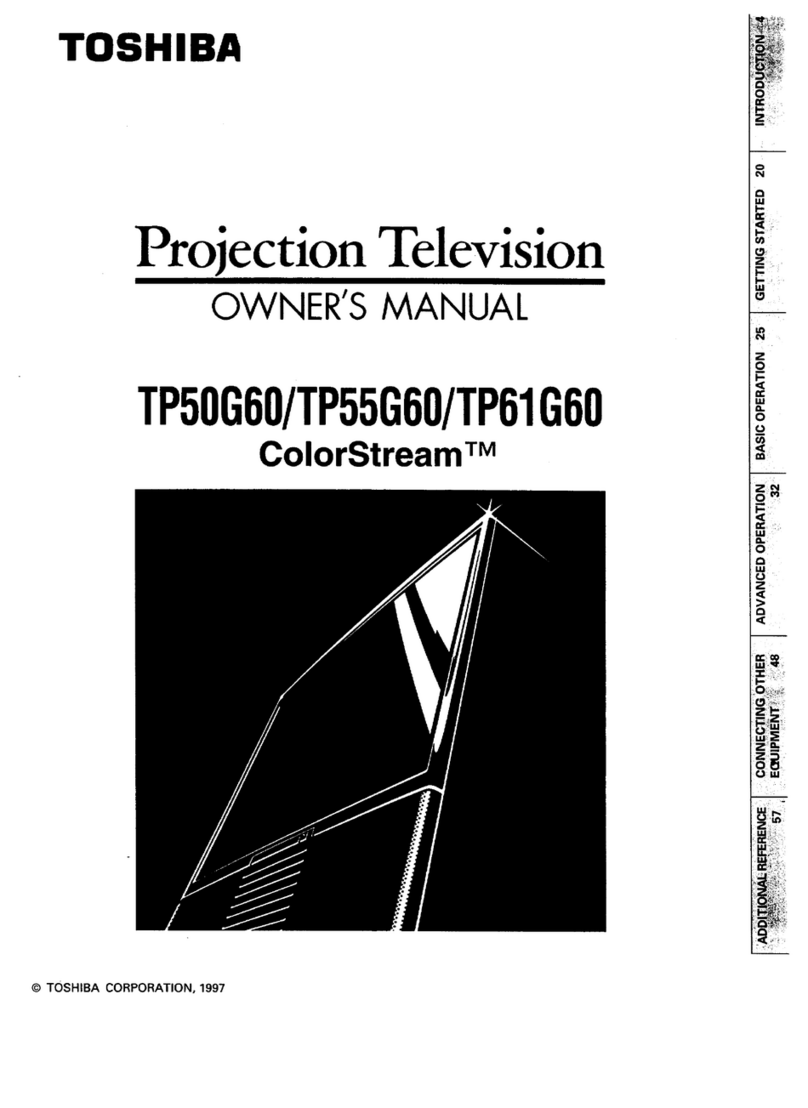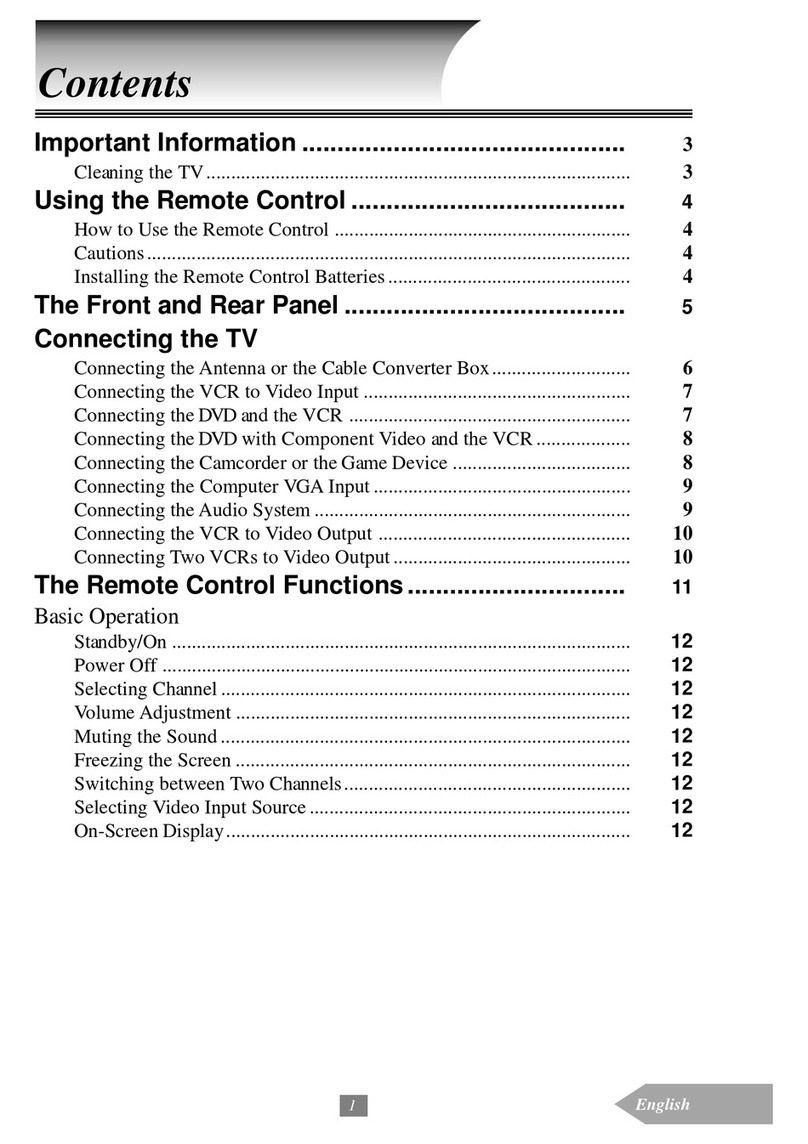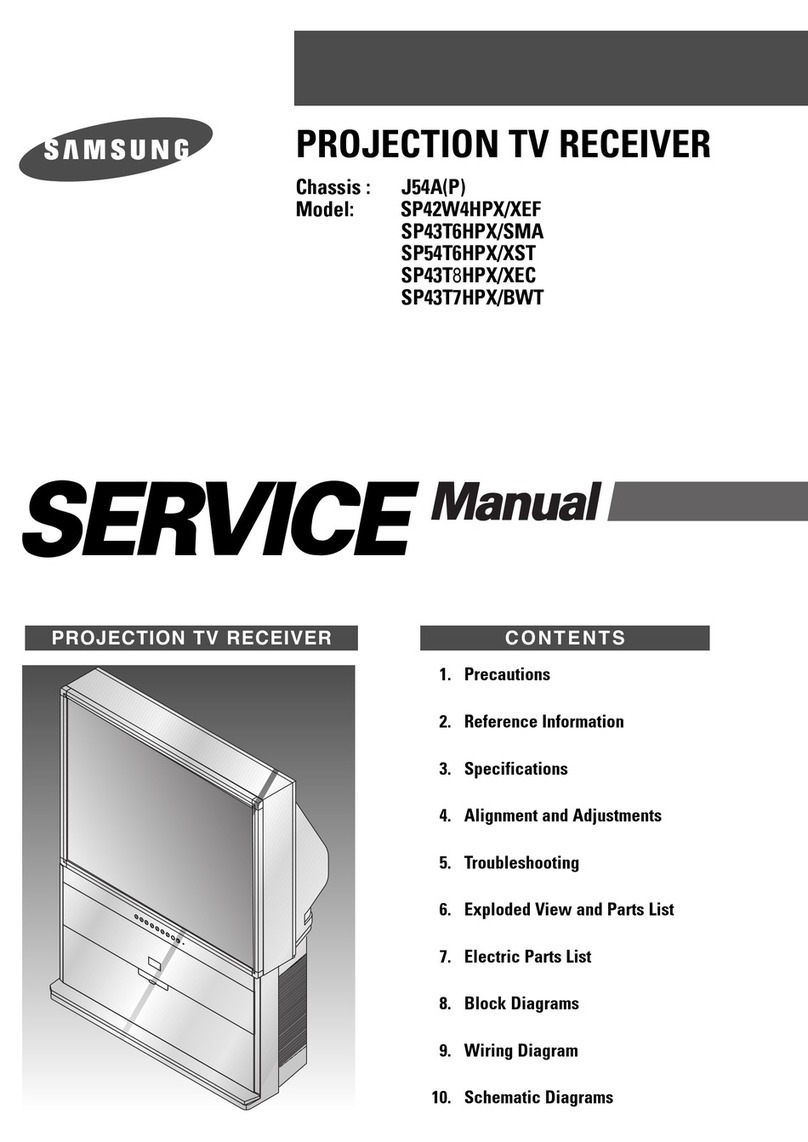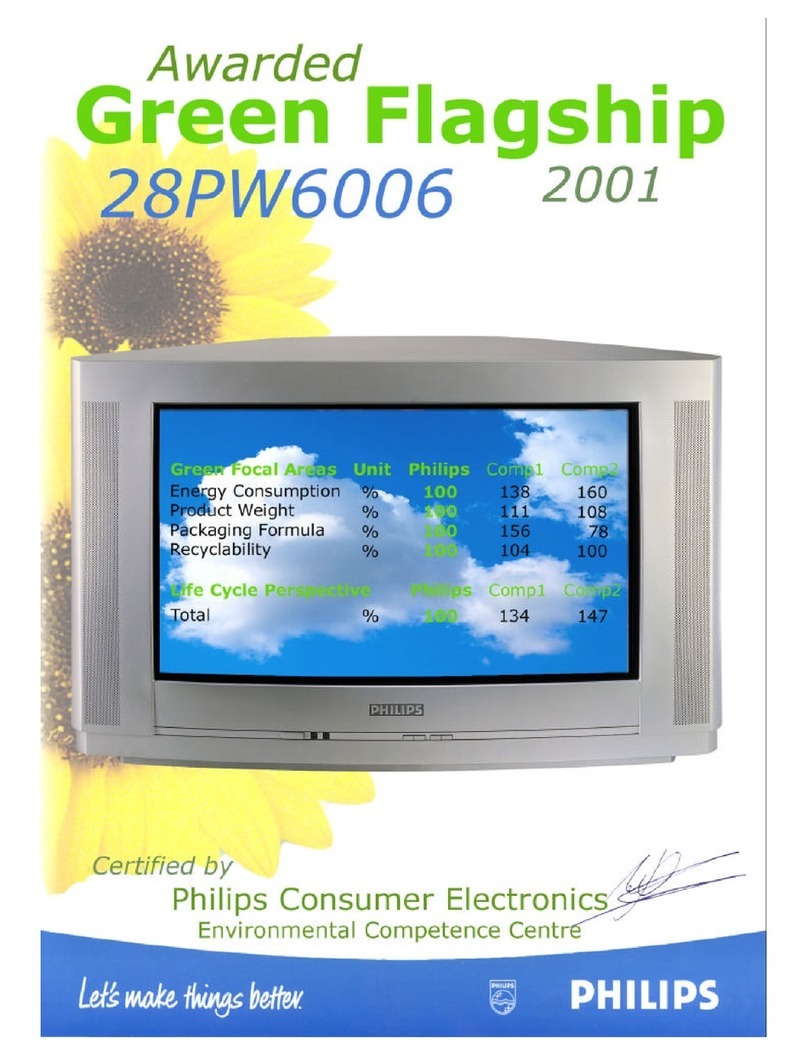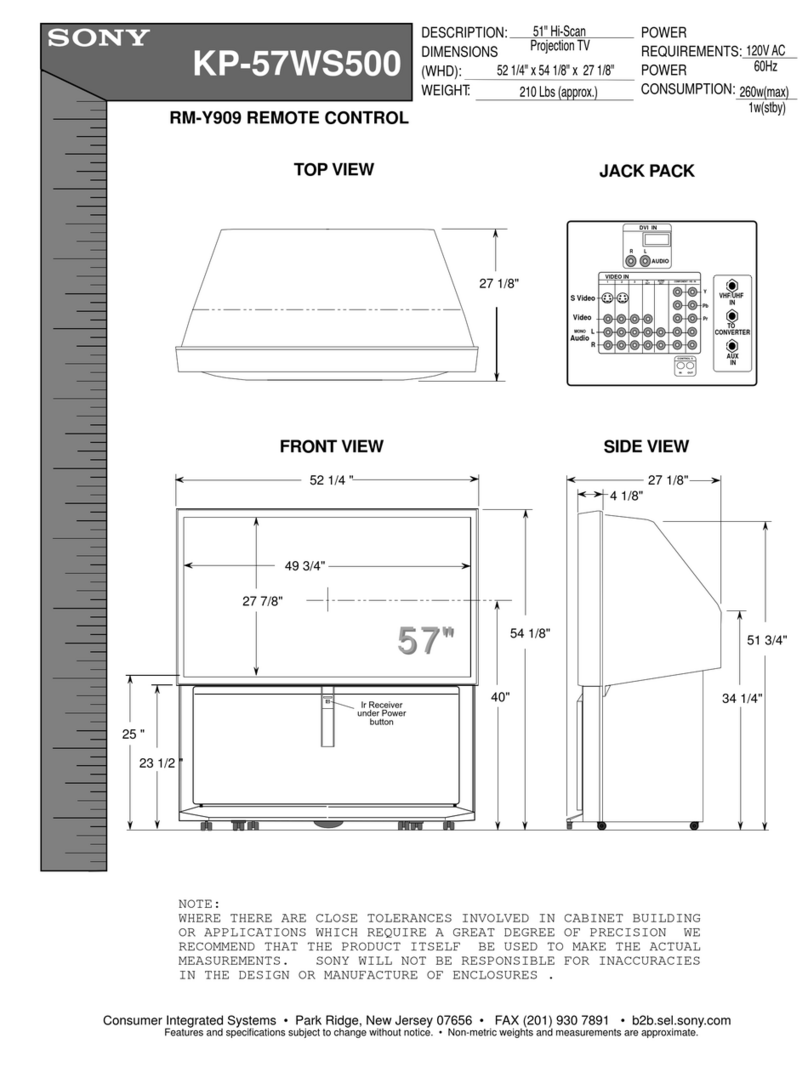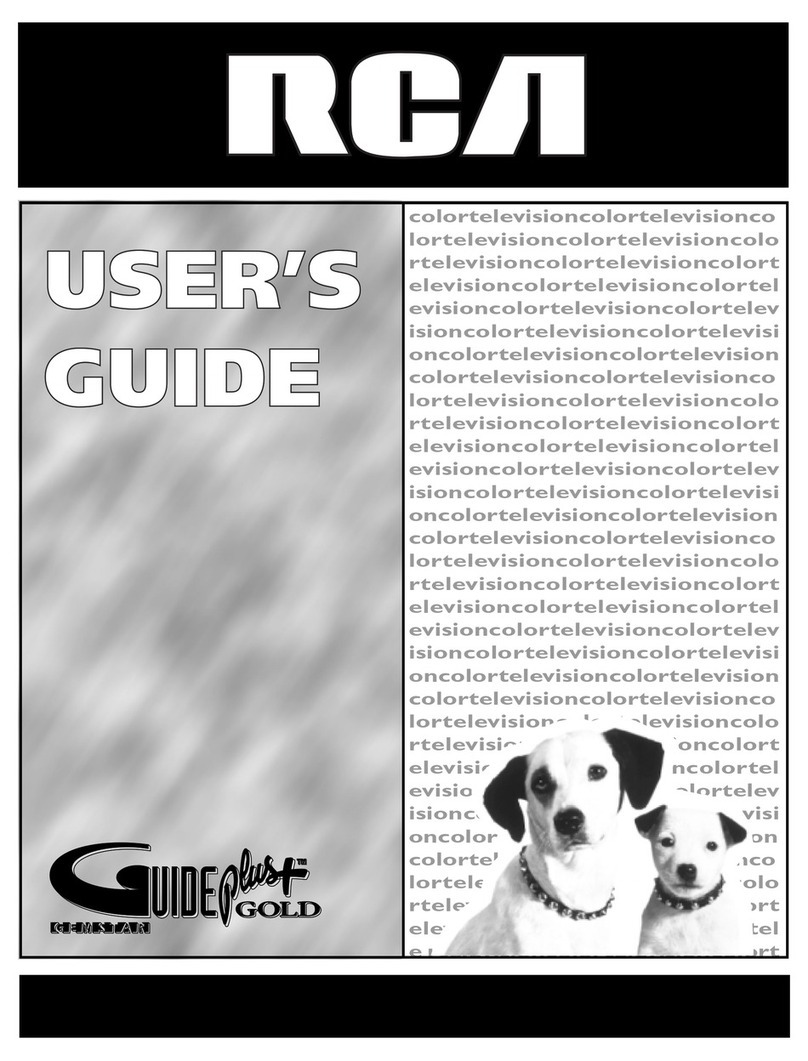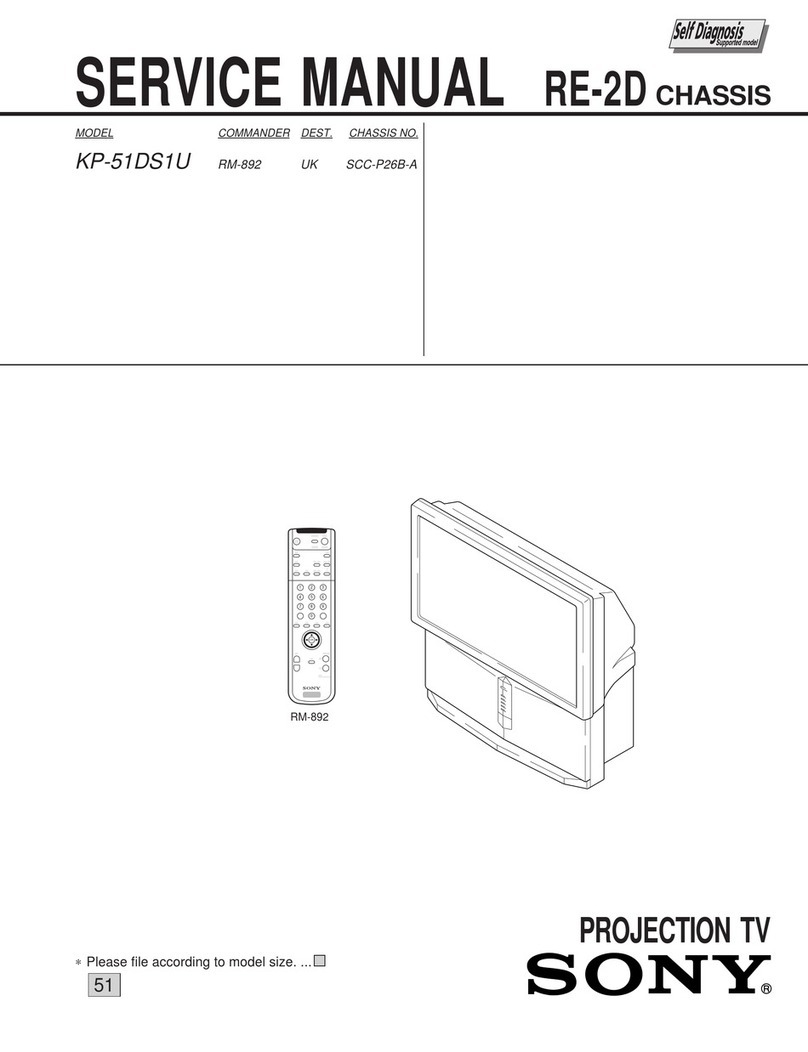Chapter3: Operating Your Projection TV ........................... 47
Getting Started ................................................ 48
Programming the remote control ................................ 49
Turning the Projection TV on/off .............................. 52
Selecting the input source ..................................... 53
Changing channels ........................................... 54
Setting the clock ............................................. 57
Memorizing channels ......................................... 58
Adding and deleting channels ................................. ,59
Using home theater ........................................... 60
Renaming the inputs ........................................... 61
Adjusting the color alignment .................................. 62
Adjusting the sound .......................................... 63
Adjusting the picture .......................................... 65
Using the Advanced Features ..................................... 67
Setting the timer ............................................. 68
Using the parental lock ........................................ 69
Using the super quick view tuning .............................. 70
Using Video Mute ............................................ 72
Using the power restore feature ................................. 73
Chapter 4: Using the Special Features ................................ 75
Understanding the On-Screen Displays ............................. 76
Using the Off-Timer ........................................... 78
Setting the off-timer .......................................... 79
Changing or canceling the off-timer ............................. 80
Using the Picture-in-Picture (PIP) Mode ............................ 81
Selecting the PIP image ....................................... 82
Selecting the source ......................................... 83
Exchanging the PIP image ..................................... 84
Freezing the PIP image ....................................... 85
Moving the PIP image ........................................ 86
Chapter 5: Troubleshooting ...................................... 87
Using the VCR Tray ......................................... 90
Caution and Care ........................................... 92
Calling for Service .......................................... 93
Appendix: Automatic Procedure for the Parental Lock .............. 95
Index .......................................................... 97
3Table of Contents