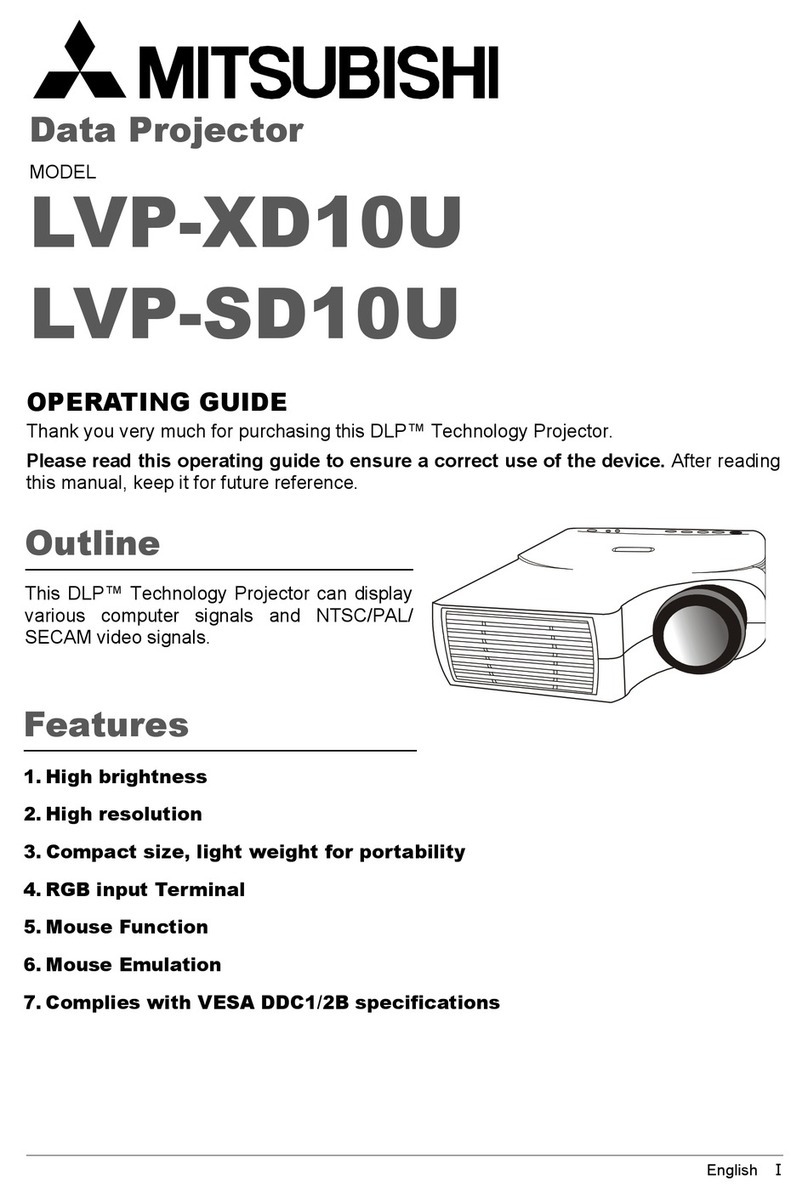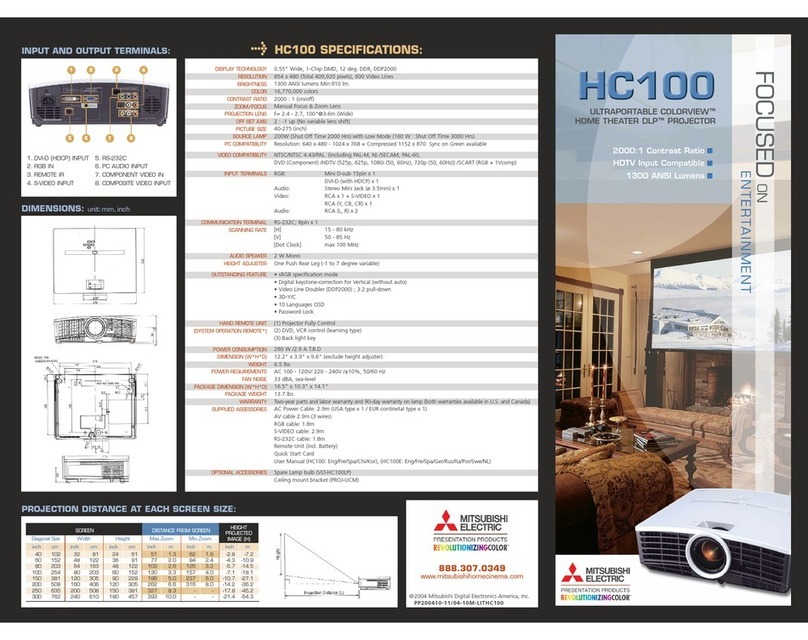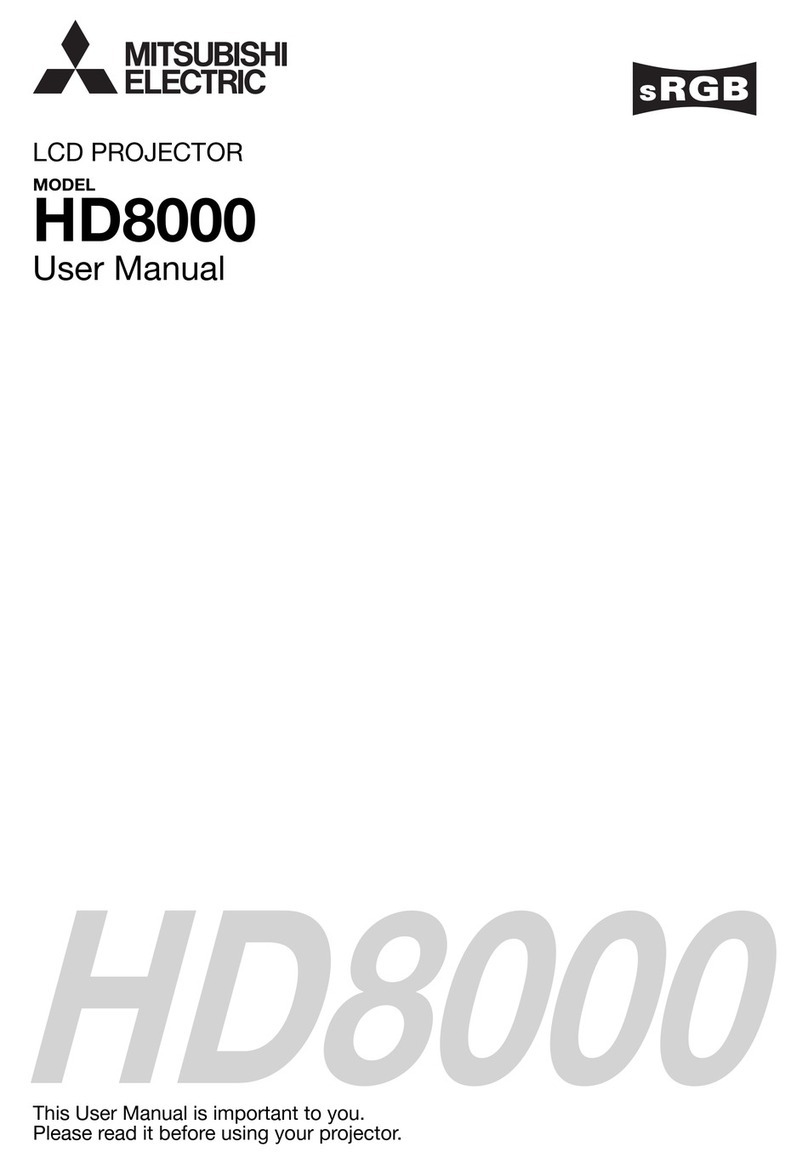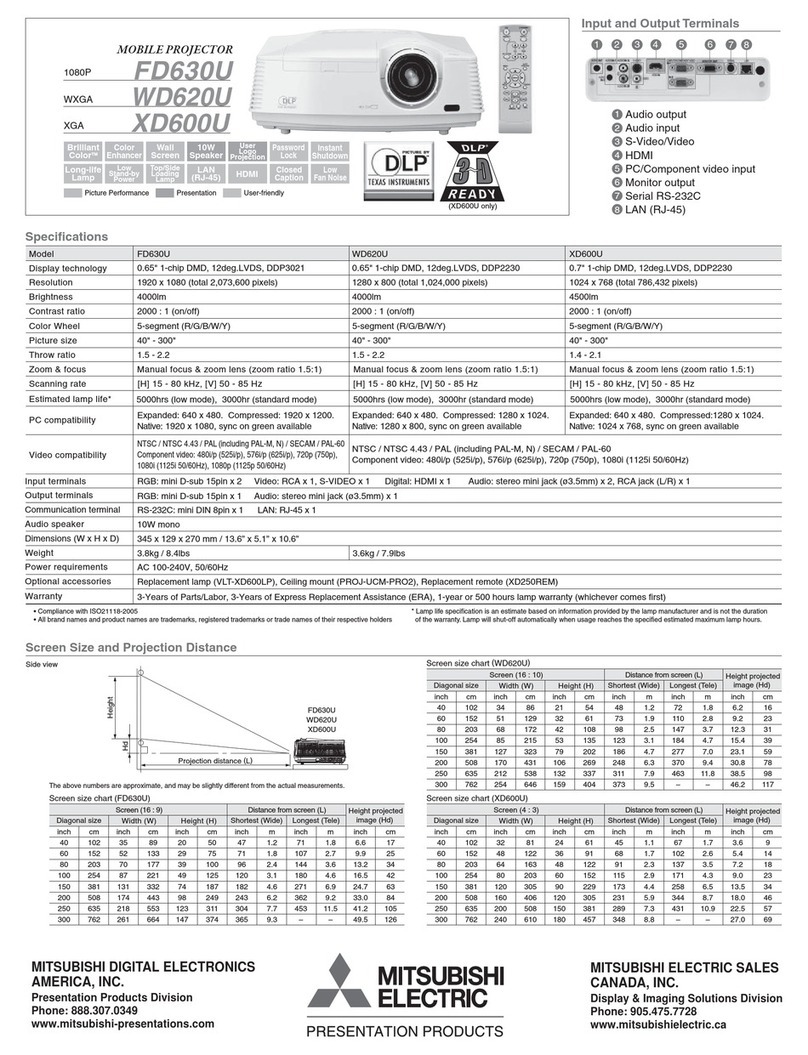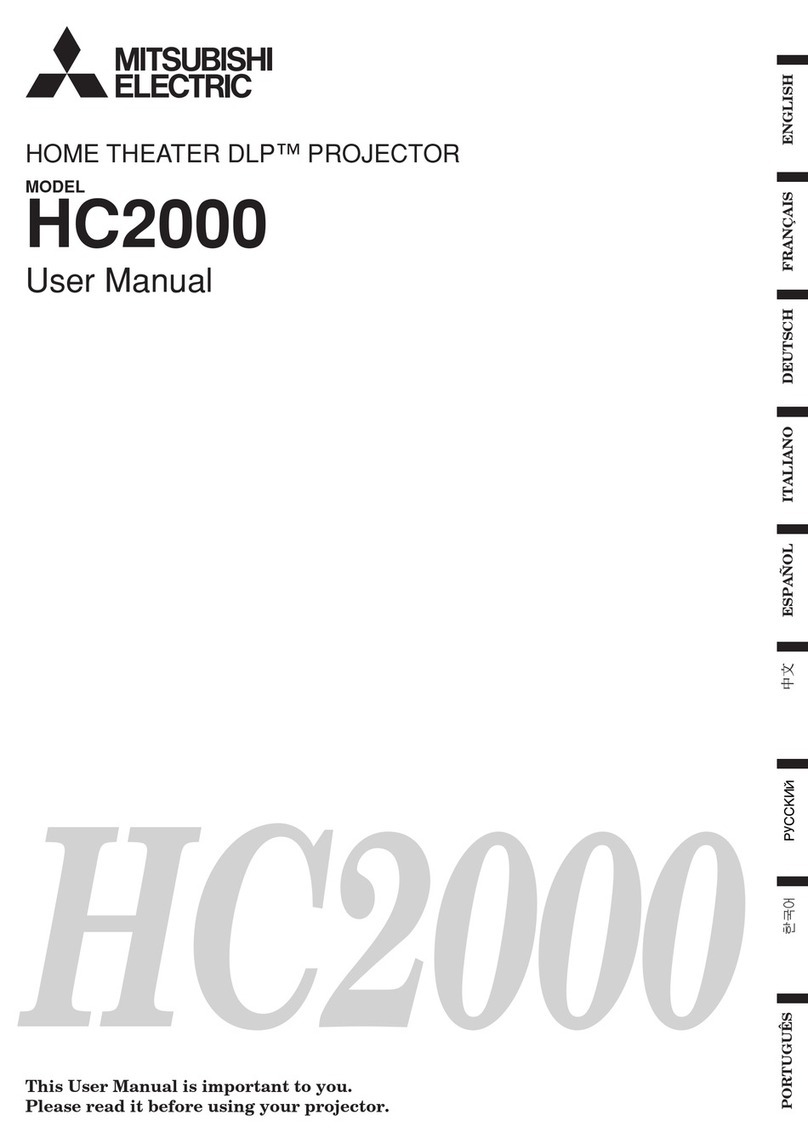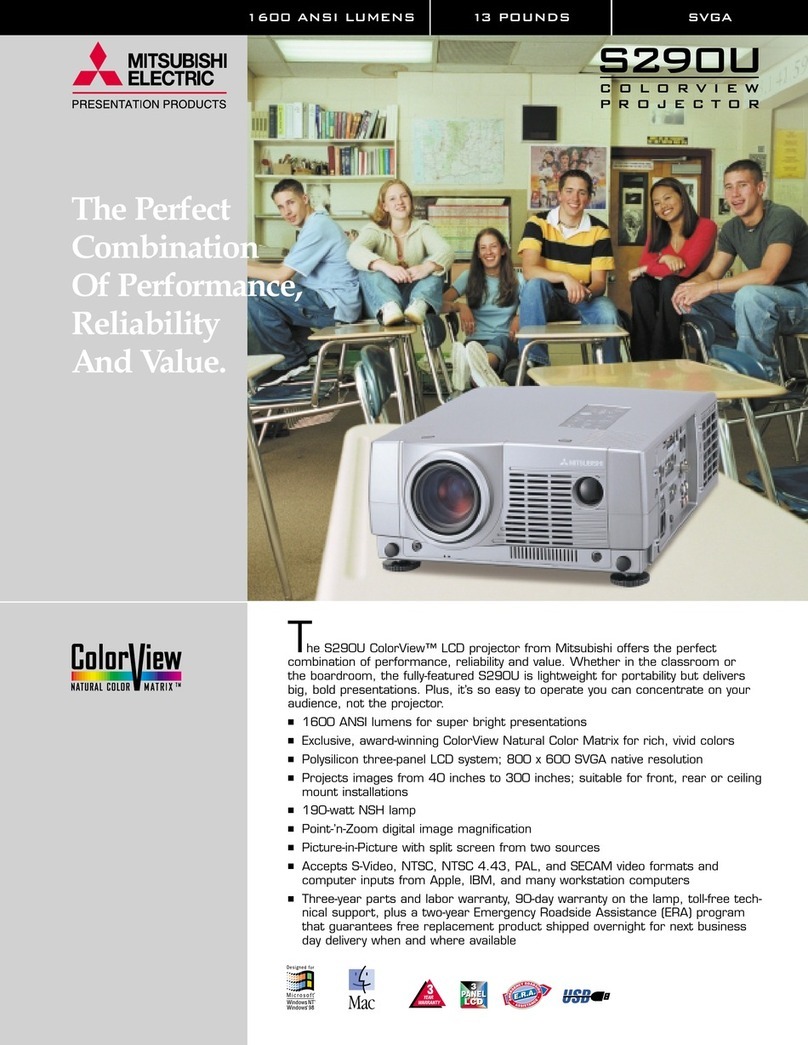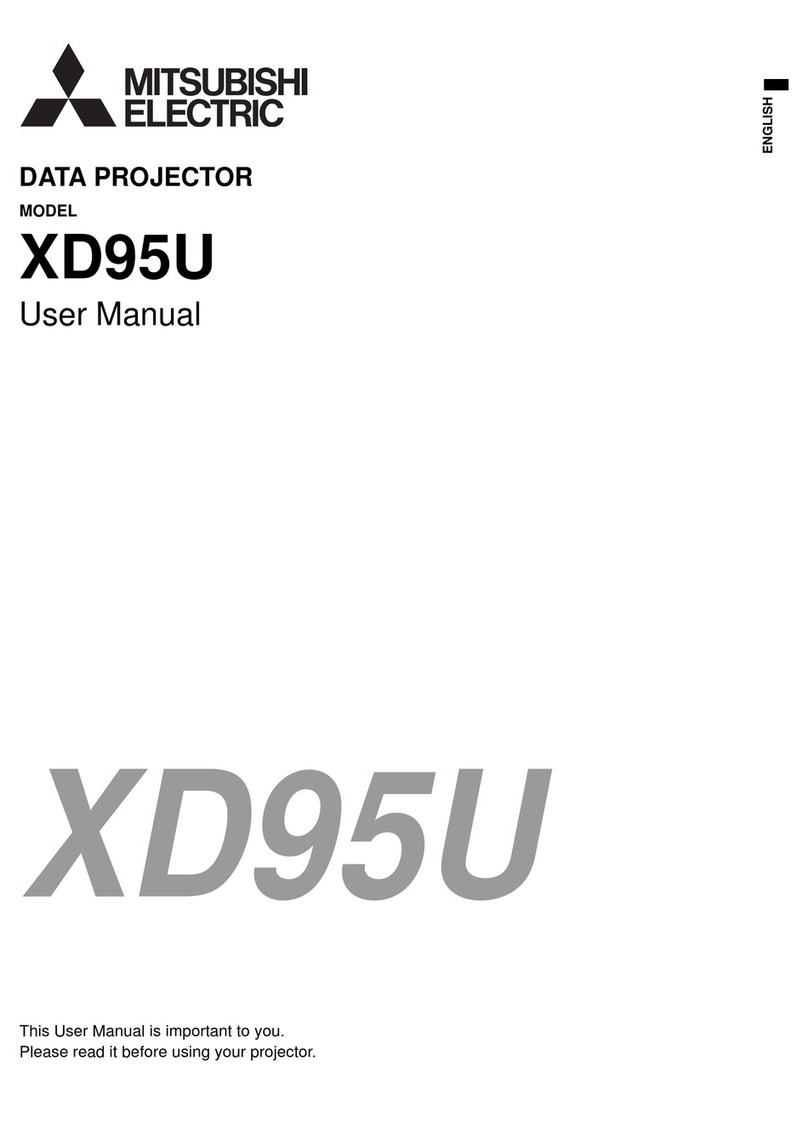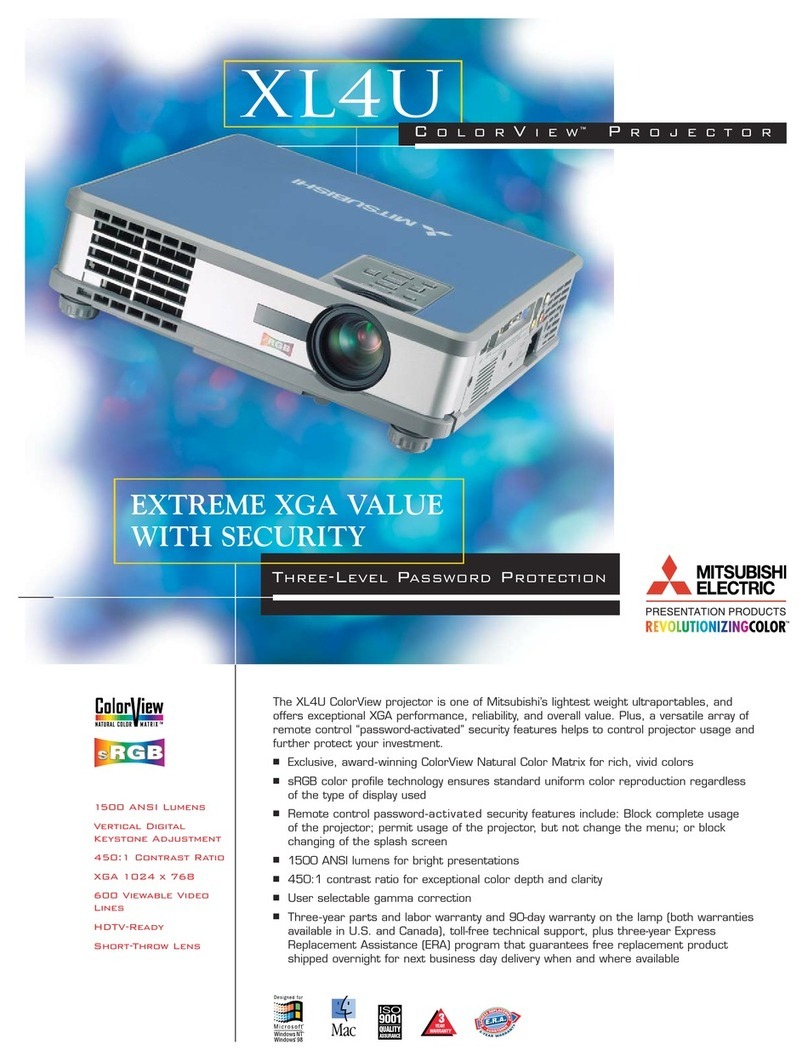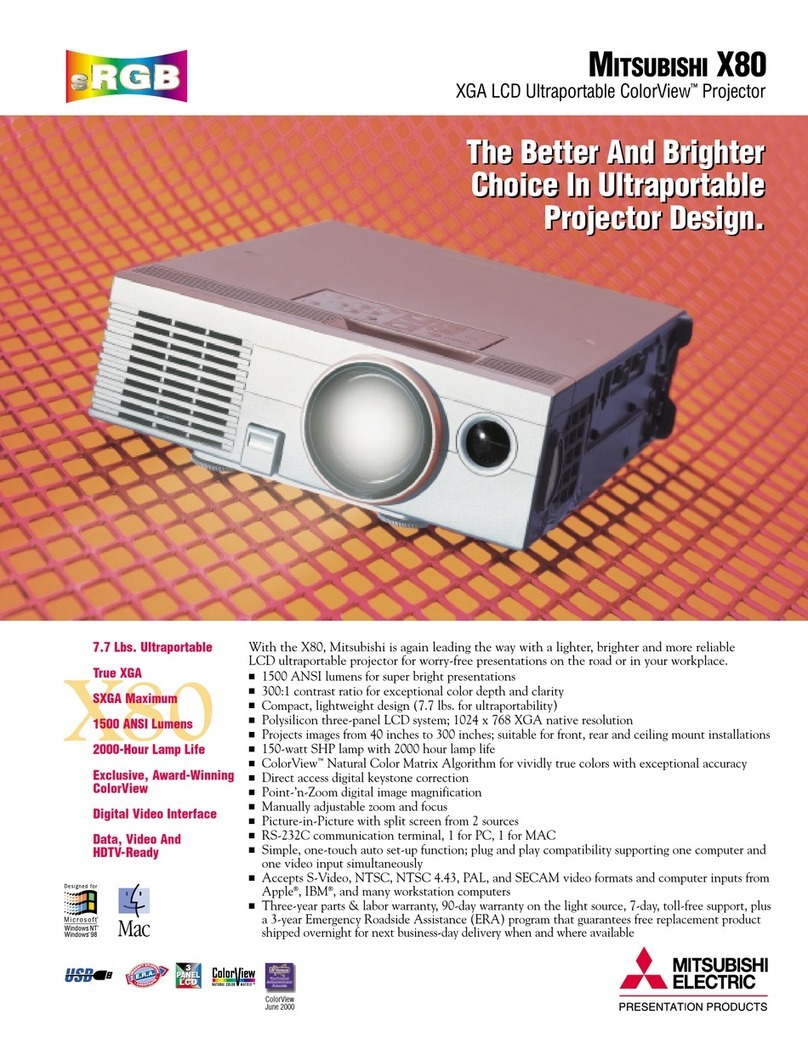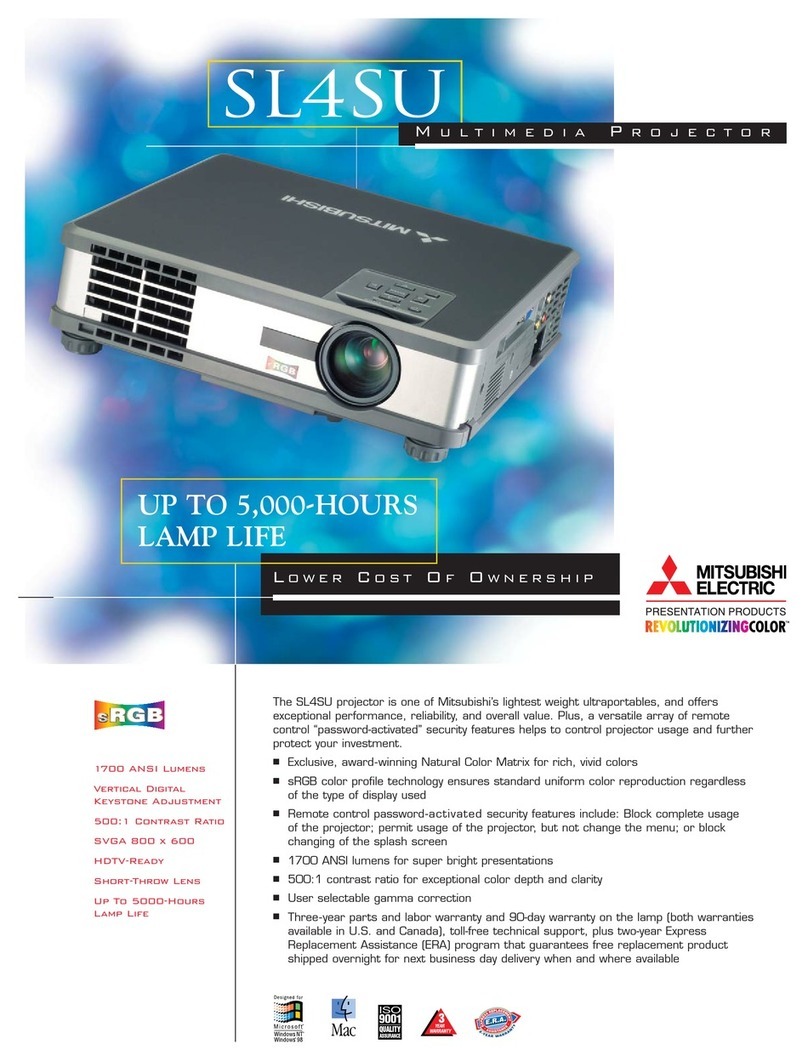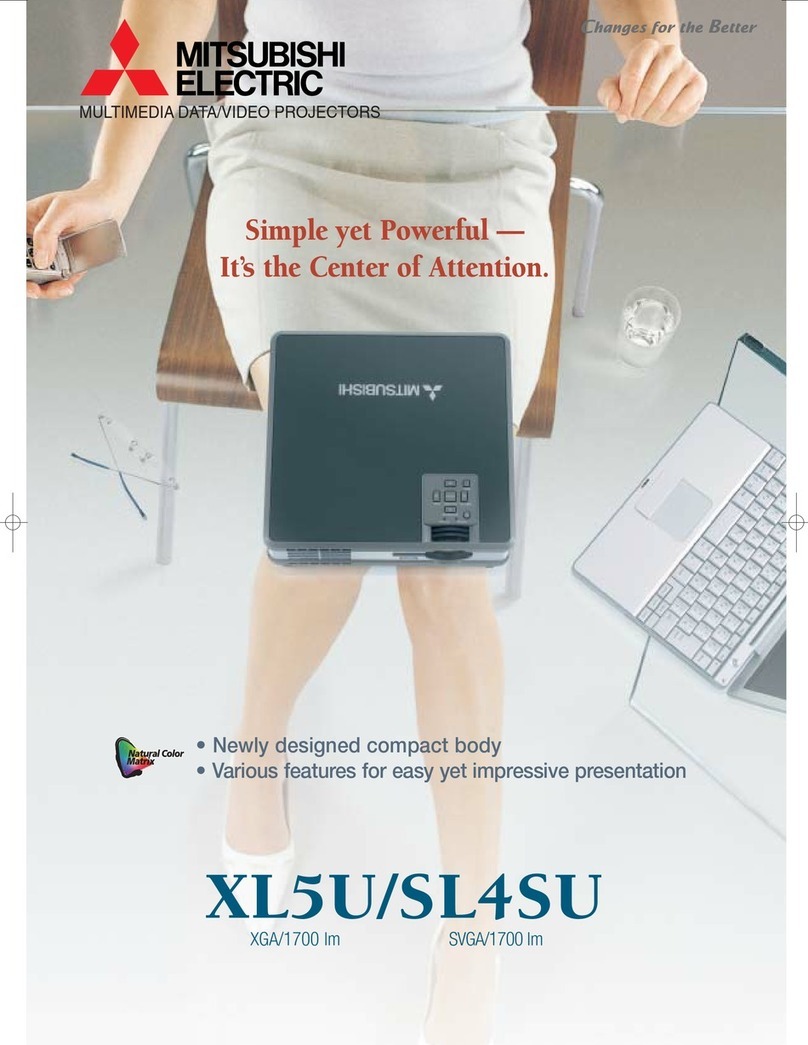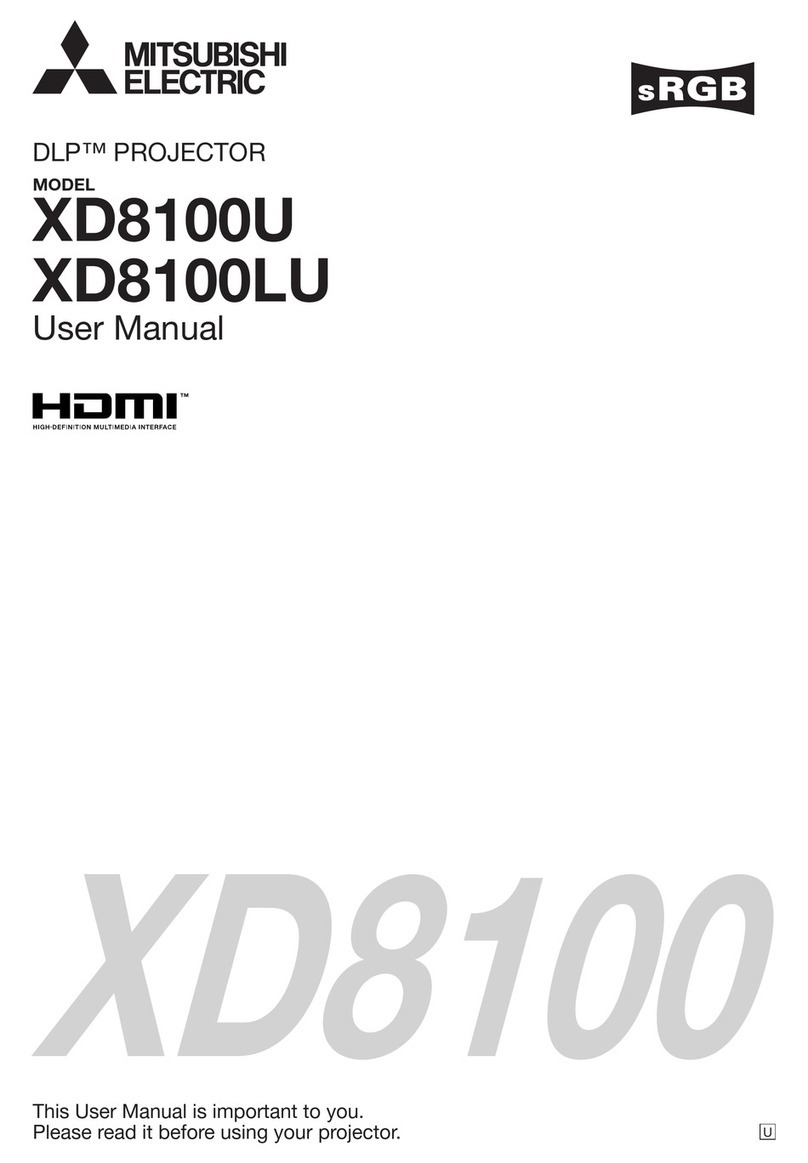©2000 Mitsubishi Digital Electronics America, Inc. Standard features, options and specifications subject to change without notice. Microsoft, Windows, and the Windows logo are registered trademarks of
Microsoft Corporation. Mac and the Mac logo are trademarks of Apple Computer, Inc, registered in the U.S. and other countries. All other trademarks or registered trademarks are the property of their respective
holders. Brightness can vary up to +/– 20% from typical depending on lamp, operating condition and room lighting.
Printed on 50% recycled paper including 20% post-consumer fibers, processed chlorine free. Printed with vegetable based inks.
The top panel controls provide full
projector and computer control.
Display Technology 0.9: x 3 Polysilicon LCD panel
Resolu ion 800 x 600 (To al 1,440,000 pixels); 540 video lines
Brigh ness (ANSI Lumens) 1000 ypical
Colors Exclusive Mi subishi ColorView™Na ural Color Ma rix suppor s 16.7 million colors (32 bi s).
Red, green, blue, cyan, yellow, magen a axis are independen ly adjus able.
Con ras Ra io 250:1
Lens F2.3 (100": 3.8m)
Pic ure Size 40" - 300" diagonal
Poin -’n-Zoom Digi al This variable enlargemen func ion allows he sec ion of an image o be magnified for be er and clearer
Image Magnifica ion viewing. Comes s andard wi h a single-screen view.
Color Accuracy Mi subishi’s pa en ed Na ural Color Ma rix Algori hm reproduces vivid, rue color wi h excep ional accuracy.
Lamp Type: 150-wa SHP Phoenix lamp; wi h 2000 hours lamp life (user replaceable)
Compu er Compa ibili y PCs, Macin osh®compu ers, works a ions up o 1280 x 1024 SXGA
Video Compa ibili y NTSC, NTSC 4.43, PAL, PAL-M, PAL-N, PAL-60, SECAM, DVD, HDTV (720p, 1080i)
Inpu Terminals Video: RCA x 1 + SVHS x 1; Audio: RCA x 2; PC: RGB: mini D-sub 15 pin x 1
Ou pu Terminals RGB: mini D-sub 15 pin x 1
Communica ion Terminals RS-232C x 1 : DIN8-pin USB erminal for mouse
Scanning Ra es H: 15 ~ 69 kHz; V: 50 ~ 85 Hz; Do clock: maximum 100 MHz
Audio 1W mono
USB Mouse Por USB mouse is suppor ed for maximum produc ivi y and ease of use.
Remo e Con rol/ Wireless remo e wi h direc inpu access.
Laser Poin er Full projec or and compu er con rol wi h mouse and buil -in laser poin er.
Heigh Adjus er One push fron leg bar wi h s abilizers (0-7° variable)
Weigh 7 lbs. (3.2 kgs)
Dimensions (WxHxD) 9.5 x 3.1 x 11.5" (242 x 79 x 294mm) (excluding legs and lens)
Power AC 100-240V±10%, 50/60 Hz
Power Consump ion 230 Wa s
Kensing on Lock-Ready Pro ec s from hef or preven able losses.
Safe y Approvals CSA, CSA NRT L/C, FCC Class-A
Warran y Three-year par s and labor; 90 days on ligh source lamp. Also includes hree-year Emergency Roadside
Assis ance program ha guaran ees free replacemen projec or shipped overnigh for nex business day
delivery when and where available.
Accessories S andard AC power cable; video cable; audio cable; RGB cable; RS-232C cable; PS2 adap er for
RS-232C cable; mouse cursor con rol for remo e uni ; laser poin er; lens cap; sof caring
case; and users manual.
Op ional Spare lamp bulb; ceiling moun ki ; MAC adap er; USC cable; and mouse adap er.
For more informa ion on he S50UX or any of Mi subishi’s o her projec ors or presen a ion produc s, con ac Mi subishi Digi al Elec ronics
oday. De ailed echnical specifica ions available upon reques .
Projec or Par Number: LVPS50UX
1. SB
2. RS-232C
3. Computer Out
4. Computer In
5. S-Video
6. Main Power
7. AC In
8. Power Jack
9. Ground Terminal
10.Audio Input
11.Audio Input
12.Video In
9
10
11
12
Screen Distance from screen (L)/(Approximate)
Diagonal Size Height Width Minimum Zoom Maximum Zoom
(inch) (inch) (inch) (cm) (inch) (cm) (inch)
40" 61" 81" 140" 55" 184 72"
60" 91" 122" 213" 84" 279 110"
80" 122" 163" 286" 133" 374 147"
100" 152" 203" 360" 142" 469 185"
120" 183" 244" 433" 171" 564 222"
140" 213" 284" 506" 199" 659 259"
160" 244" 325" 579" 228" 754 297"
180" 274" 366" 652" 257" 849 334"
200" 305" 406" 725" 285" 944 372"
300" 457" 610" 1070" 421" 1393 548"
The above numbers are approxima e, and may be sligh ly differen from he ac ual measuremen s.
ORIENTATION OF THE PROJECTOR
Pic ure size can be se by changing he dis ance be ween he screen
and he projec or.
To find he approxima e dis ance be ween he projec or and screen:
mul iply he wid h of he screen x 1.9 (min.), mul iply he wid h of
he screen x 2.4 (max.)
Refer o he char for recommended dis ances in maximum zoom
and minimum zoom.
STANDARD PROJECTION THROW DISTANCE CHART