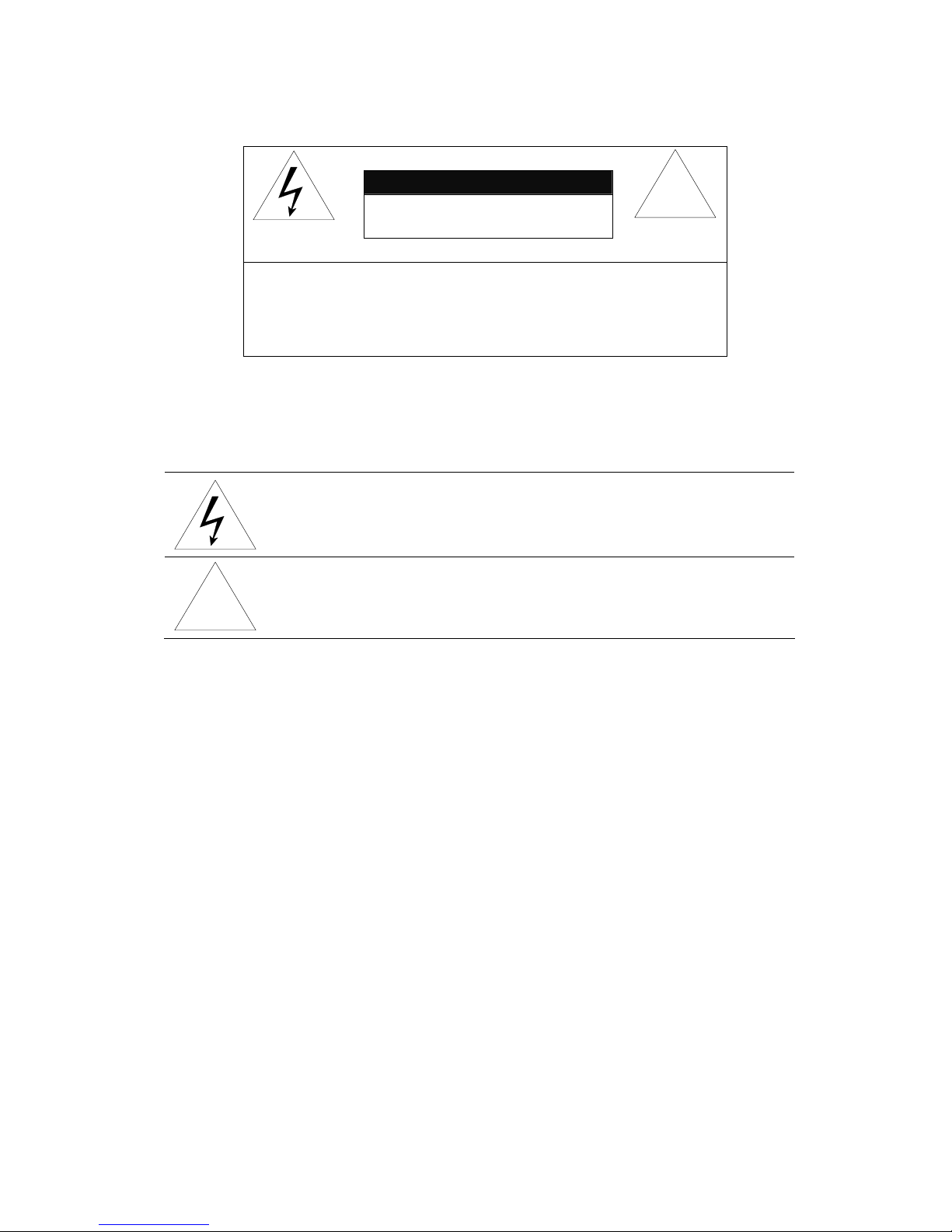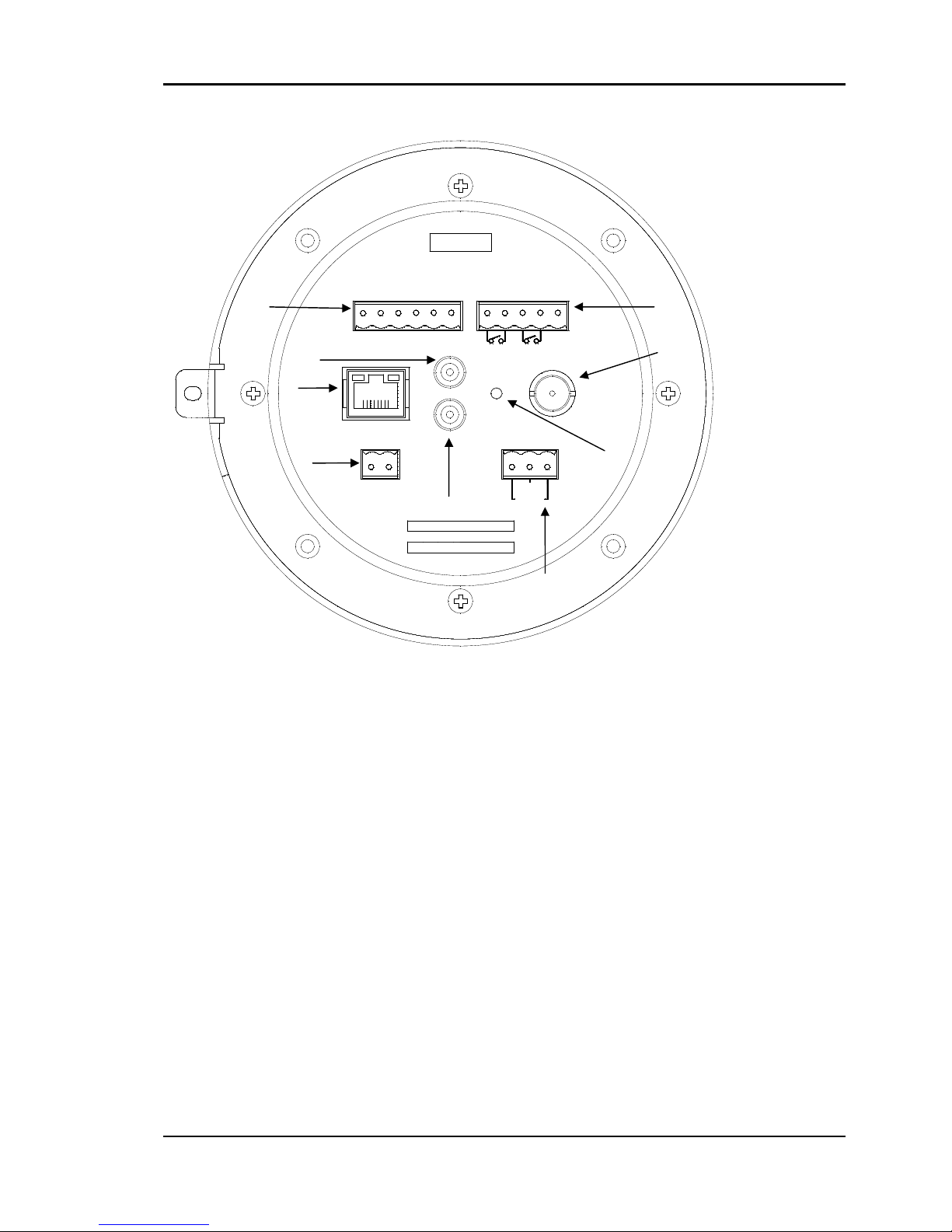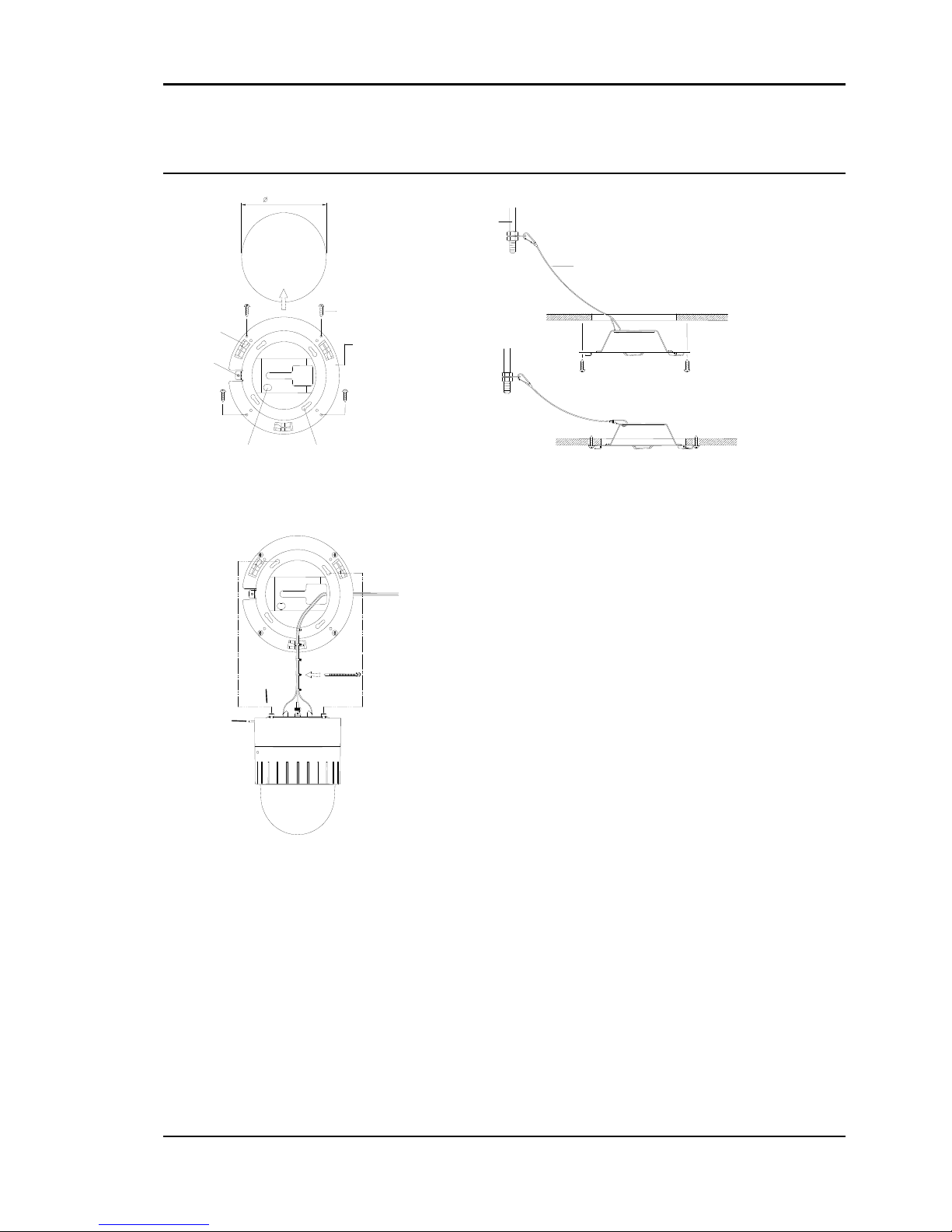TableofContents
1.FEATURES ...............................................................................................................6
2.PACKAGECONTENTS .............................................................................................. 7
3.PARTNAMES ..........................................................................................................8
4.INSTALLATION ...................................................................................................... 11
4.1.SettingtheImageAttribute.............................................................................................. 12
4.2.OperatingtheOSDMenu.................................................................................................. 12
5.CONNECTIONS ...................................................................................................... 13
5.1.Connectors ........................................................................................................................ 13
6.CONFIGURATION .................................................................................................. 18
6.1.Setupnetworkenvironment ............................................................................................ 18
6.2.Viewvideoonwebpage ................................................................................................... 18
6.2.1.ViewvideousingIPAdminTool ................................................................................. 18
6.2.2.ViewvideousingIPaddress ...................................................................................... 21
6.3.Reset................................................................................................................................. 21
6.4.FactoryDefault................................................................................................................. 21
APPENDIX(A):SPECIFICATIONS ................................................................................ 22
Summary ................................................................................................................................. 22
ElectricalCharacteristics ......................................................................................................... 24
EnvironmentCondition ........................................................................................................... 24
VCA(VideoContentAnalysis) ................................................................................................. 25
APPENDIX(B):DIMENSIONS..................................................................................... 26
Dome ....................................................................................................................................... 26
OutdoorHousing..................................................................................................................... 27
APPENDIX(C):ACCESSORIES..................................................................................... 28
Outdoorpart ........................................................................................................................... 28
Assemblingoutdoorhousing .................................................................................................. 29
APPENDIX(D):TROUBLESHOOTING......................................................................... 31
CheckingtheFirmware ...............................................................Error!Bookmarknotdefined.
UpgradingtheFirmware .............................................................Error!Bookmarknotdefined.
Support........................................................................................Error!Bookmarknotdefined.
REVISIONHISTORY ................................................................................................... 31