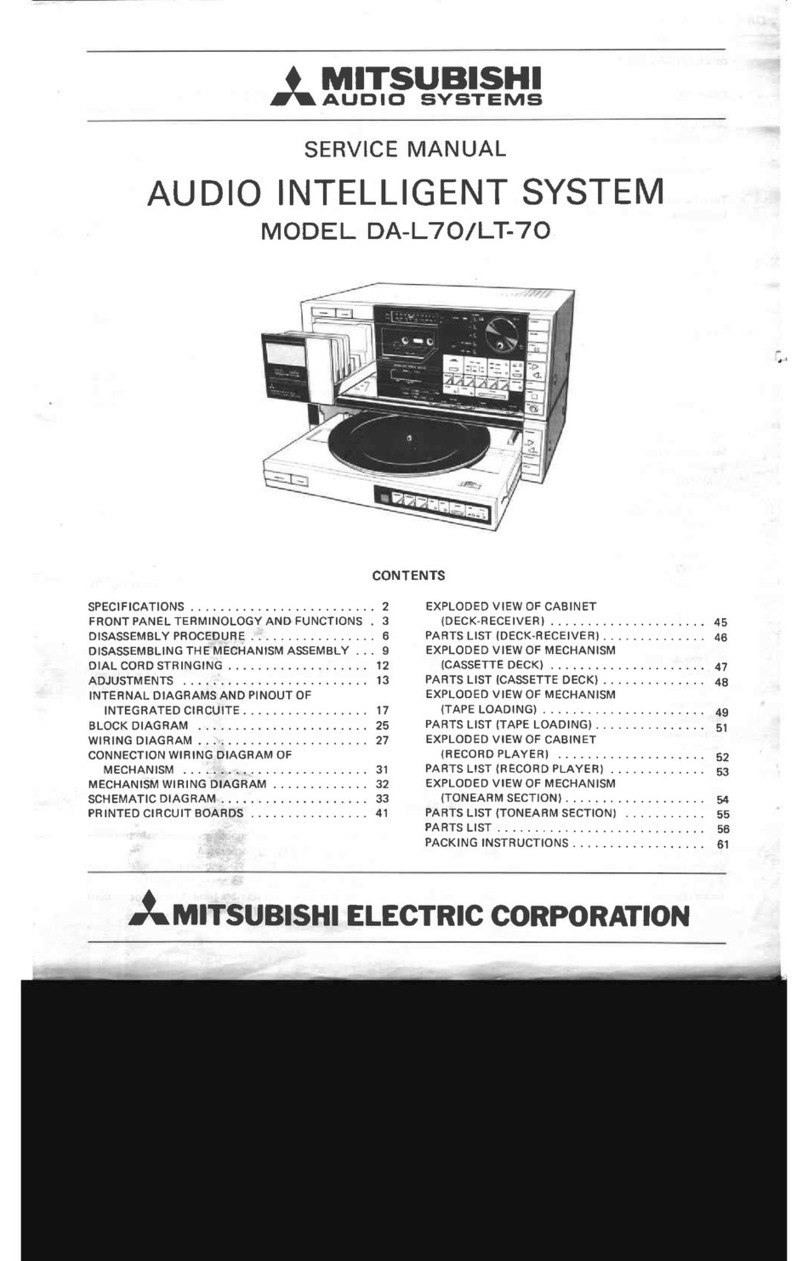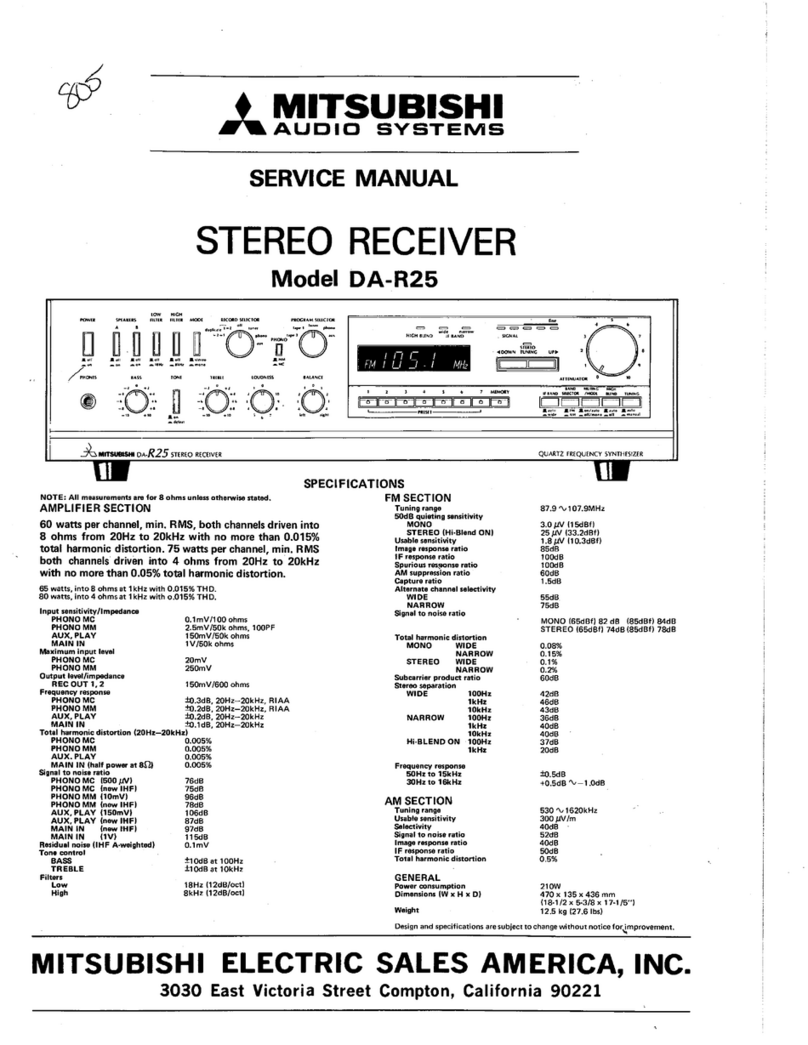2
PRECAUTIONS
1.GENERAL
e Besureto usethe correct A.C. mainsvoltage.
o Do not plug in or unplug the power cord with wet hands.
o Handle the power cord with care. •
Do not remove the power plug by pulling on the
power cord. If the insulation becomesdamaged,the
conductor breaks, or poor contacts occur, request
servicefrom your authorized servicedealer.
e Do not touch the inside of this unit nor removethe case
and bottom covers.
e Disconnect the power cord at the first sign of trouble.
e To back up the microcomputer circuits, this unit ispart-
ly connected to the mains even if the POWERswitch is
in OFF position. Disconnect the power cord when you
do not intend to usefor a long period of time.
2. LOCATION
• This unit can become unstable if operated in extremely
high or low temperatures. Place it in a well ventilated
areafor correct heat dissipation.
Avoid placing in direct sunlight, near air conditioners,
poorly ventilated areasor in areasof excesshumidity or
dust. Do not block the ventilation holeson the cabinet.
e Howling sounds (Acoustic Feedback) may occur if this
unit is in direct contact with the speakers.
Be sure to leave an appropriate space between the
speakersand the side of this unit.
3.
CONNECTIONS
Ql
Be sure to turn off the power before making connec-
tions.
a Use extreme care in making the correct connections.
Reversingthe R (right) and L (left) speakerleadsor plus
(+)
and
mtnust=}.
will lead to poor sound quality.
III
Makeall connections securely.
• If alternative speakersare used, makesurethat they are
of norminal impedanceof 8 to
16
ohms.
6>
Do not supply excessiveinput to the speakers.
When using speakers with a lower power handling
capacity than the rated output power of this unit
(30W/ch), avoid excessivevolume levels.
4.
OPERATION
e Before placing the power switch in the ON or OFF posi-
tion, always setthe volume control to the minimum level.
• Do not touch the turntable platter while it isrotating.
• Do not touch the tonearm when it is moving.
5. CARE
o Do not stack record disks on the platter and do not use
a warped record disk.
•• Do not usedirty record disks.
5. MA NTENANCE
(1)CLE,6.NING OF HEADS
Deposit of dust and dirt cause poor contact between the
headsand tape,and will leadto:
e Deteriorating tone quality.
@
Reducedvolume.
• Failure to record.
• Erratic reproduction of sounds (sounds disapper mo-
mentarily).
• Failure to erasepreviously recorded sounds.
The headsshouId becleanedat least once in every 10 hours
use,to obtain bestrecording and playback performance.
Cleaning method is to cleanby utilizing a cleaning tape.
In this case,just run the tape through once.
(2) CLEANI NG OF STYLUS
If dust should accumulate on the stylus tip, sound quality
will deteriorate. Removethe dust with a soft brush. Besure
to use the brush from the inside of the stylus toward the
outside. You may damagethe stylus tip if
vou
touch it with
your fingers.
7. CLEANiNG THE CABINET
When dust, dirt, ect. are deposited on the surface, wipe
off with a soft, dry cloth. Do not usevolatile agentssuch
asalcohol, thinner, benzine,and insecticidesfor cleaning.
THIS PRODUCT IS DESIGNED AND WARRANTED FOR
CONSUMER HI-FI USE ONLY. NOT INTENDED FOR
INDUSTRIAL OR PRO-AUDIO APPLICATIONS.
BEFORE MAKING ANY CONNECTIONS
Removethe shipping screws.
*
Pleasebe careful not to losethe shipping screwsasthey
will be needed if the unit is ever transported again to
another location.
Turntable
Lift up the tonearm
basewith a long. thin
rod and fix it with screws
when transporting again.
Shipping screws •
(Black)
Bottom Panel
RearPanel CassetteReceiver