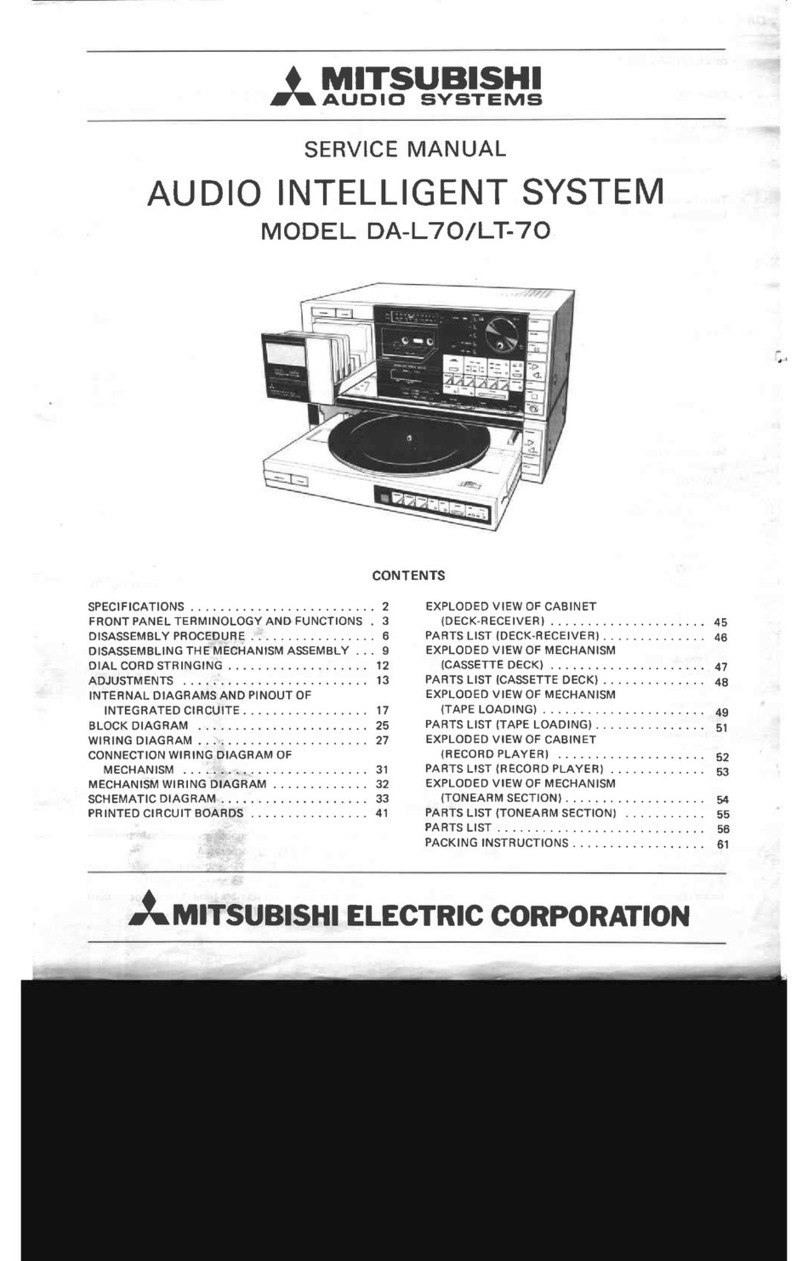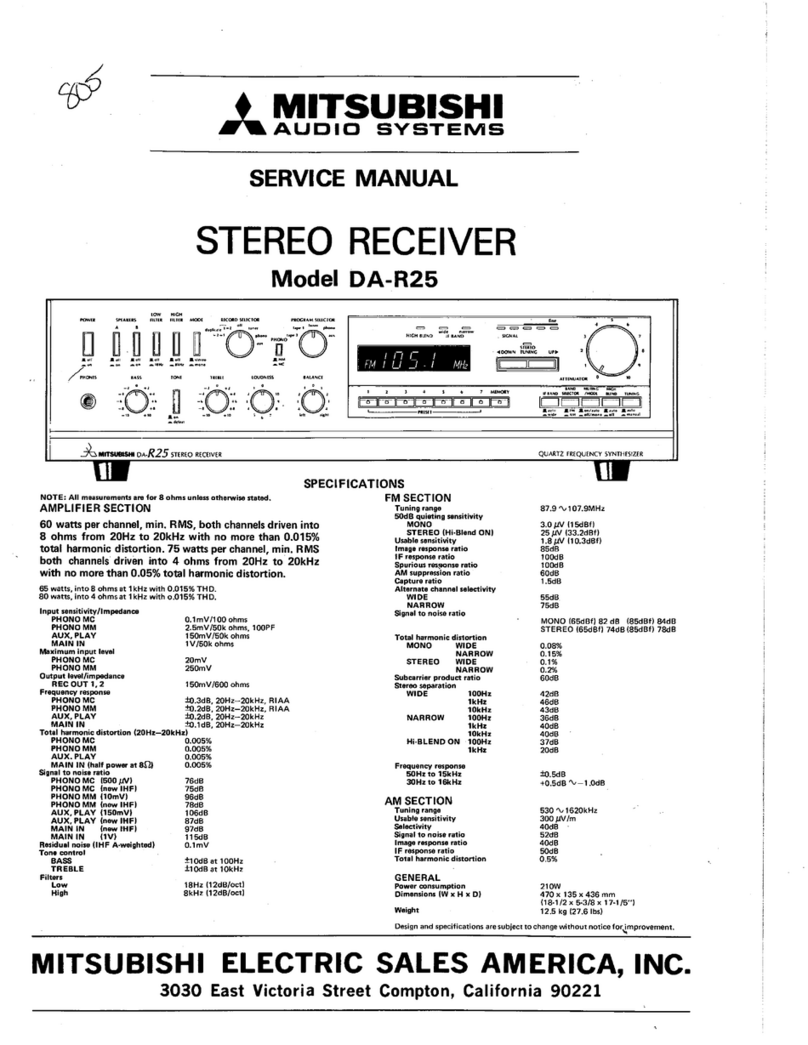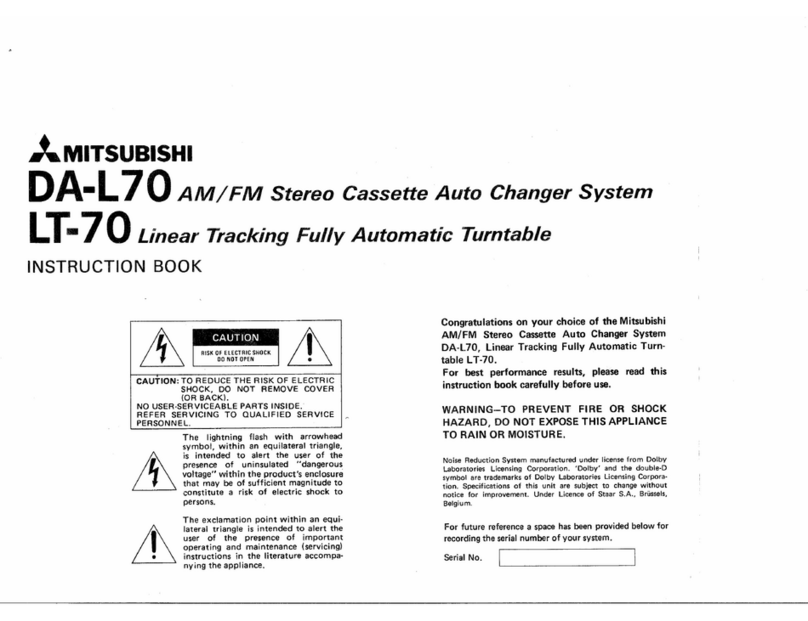When
Adiusting
Volume
V& L€VEL r-_tl_t
I ll t
When
the volume
is
adjusted,
theDigiralDrsplaydisplays
the
new
volumelevel
(0- 99) for several
seconds
TUNING lndicrtor
This indicator illuminates when the maximum signal
strength of the tuned station is reached.
PRESET/MEMORY Buttonr
MEMORY: Press
this button (after tuning in a desiredsta-
tion) followed by one of the PRESET
burtons
(1 - 7l to placea station into m€mory
1 -7: The settingsof up to 7 LW, MW and FM
stations can be stored in memory These
PRESET stations may then be recalled by
selecting
the frequency
(LW, MW or FM) fot,
lowed
by thedesiredPRESEI (1
- 7)
For further instructionon presetting
of LW,MW and FM sta
rions
consulr
rhe
"PRESETTING
RADIO
STA'f
iON" sefiion
of this
manuôl
FM MODE SelectionSwitch
When listening
to an FM broadcast,
ser
to the "AUTO"
{ l) position to receive
stereobroadcaslsin stereo lf the
sensitrvity
becomes
poor, the receptionwill automatically
become
monaural In places
where
the
sensitivity
rs
poor,
setto the "MONO" (^ ) Oositron
Stereo
receDtionIn
this
caseis
not possible,
but the amountof noisewilldecrease,
improving the sound Usually leave
this sw|Îch in the
"AUTO"(l)position
TUNING Button
Press
this button to tune in a radio
station Press
on the
right
side
(
> UP
) to increase
the
Trequency
andthe
left
side
(DOWN ( ) to decrease
it
FM STEREO Indicator
Thisindicatorlights
whenreceiving
an FM steieo
broadcast
The indicalorwill not lightwhen
the FM MODE switch
is
in the "|ONO" { ^ ) position
or when the sensrtivrty
is
ooor
FUNCTION SolectorSwitchesand lndicators
Press
one of these
switches1o selectthe desired
program
source The indicator
shows
the
selected
function
Rccording Indicator IRECI
Thisindicator
illuminateswhen
TAPE
2 isrn
rhe
recordrno
mode
POWER LEVEL lnd RECORD LEVEL Indicators
Dispfay
the output level When TAPE 2 is in thè recording
mode,
the recordinglevelisdisplayed
VOLUME Control Button
When this button is pressed,
the volumeischanged
andthe
level
(0 - 99) is indicatedon the digitaldisplay
for several
seconds.
Press
the right side
( > UP)to increase
thevolume
or the leftside
(DOWN () to decrease
it
17. SYNCHRO Start Switch
lf this switch is set to the "Ol\1" (.- ) posrtion ,ryhen
re
cording from a Compact Disc, the CD player will start as
soon ês the REC butron is
deoressed
24.
R.mote Control Sensor
(REMOTE SENSORI
When
operatingthe includedremote
controluni1.
p61n1
1:
towardthissensor
TAPE 1 CâssotteHoldet
TAPE 1 rs
exclusively
for playback
TAPE 1 PAUSE Button
TAPE 1 STOP/EJECT Bunon
TAPE 1 Fæt-forward (FFl Button
TAPE 1 Rewind (REW)
Button
TAPE 1 PLAY Bunon
TAPE 2 C.'3.fie Holdol
fAPE 2 canbe
used
for both recordrng
and
playbôck
TAPÊ 2 PAUSE Button
TAPE 2 STOP/EJECT Burton
TAPE 2 Fast-forward (FF) Buron
TAPE
2 Bewind IREW)Button
TAPE 2 PLAY Button
TAPE2 RECOROButton
HeadphoncJack (PHONESI
DUBBING SPEED
Sclection
Switch
set tnis
button to the "HlGH" I ^ )
position
to
dub from
TAPE1
ontoTAPE
2 at
double
the
normal
soeed
Dolby NoiseR€duction
Swirch{DOLAY NR}
TAPE COUNTER
Counter
for
TAPE
2
Tap€
Countar RESET Button
GRAPHICEOUALIZER
Conrrots
Thesecontrols
areto acijusrÎhe loneoi soundsourceTo
increase
or decrease,
slidg
"uan conlror tOuos)de
or dolvn
side
BALANCE Control
Use
thrs
controlto adjust
the bôlance
betlveer
tne
1e{t
anO
rronl
soeakers
29.
18.
19.
20.
21.
22.
23.
24.
25.
26.
27.
30.
31.
8.
9.
10.
32.
33.
11.
34.
35.
36.
37.
13.
12.
14.
16.
38.
15.
-5-