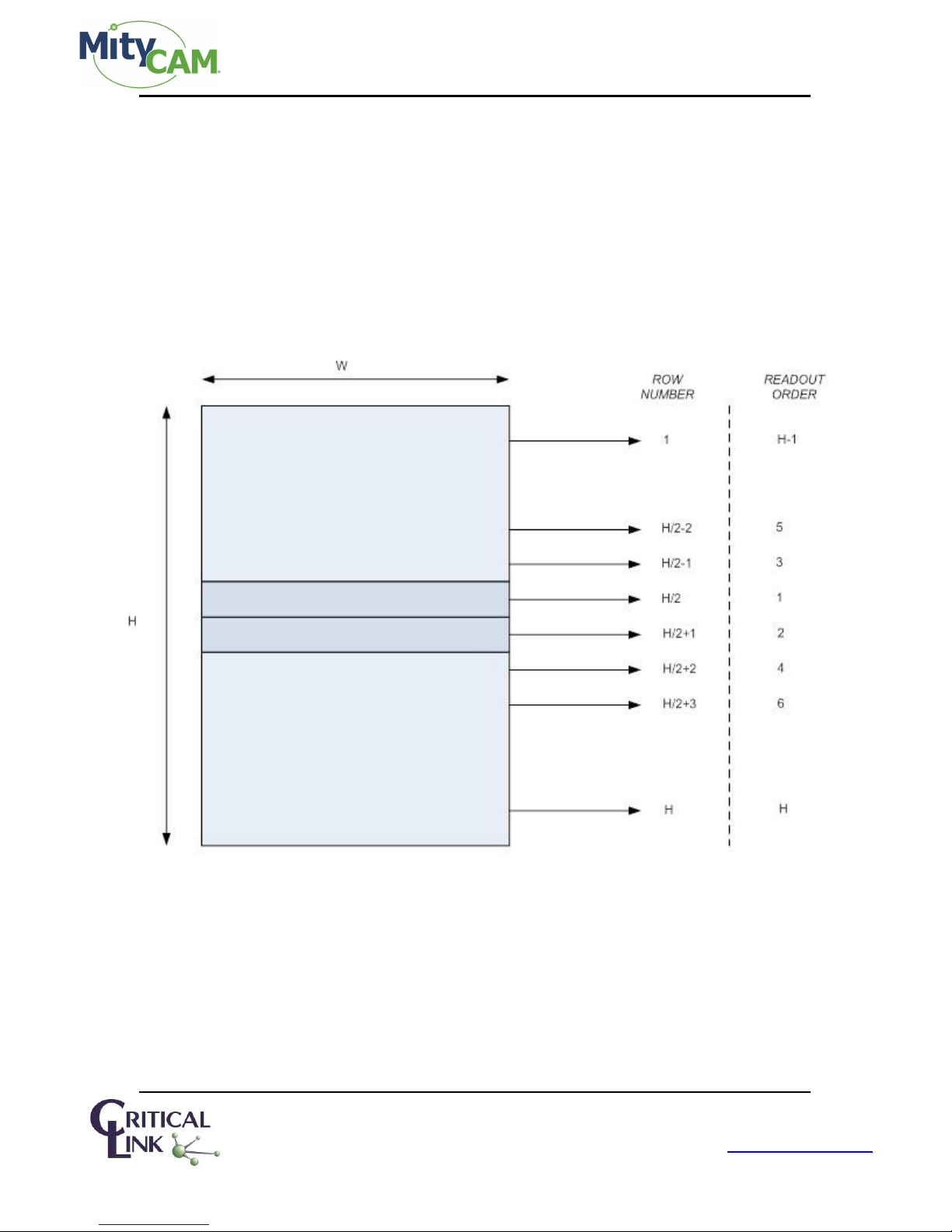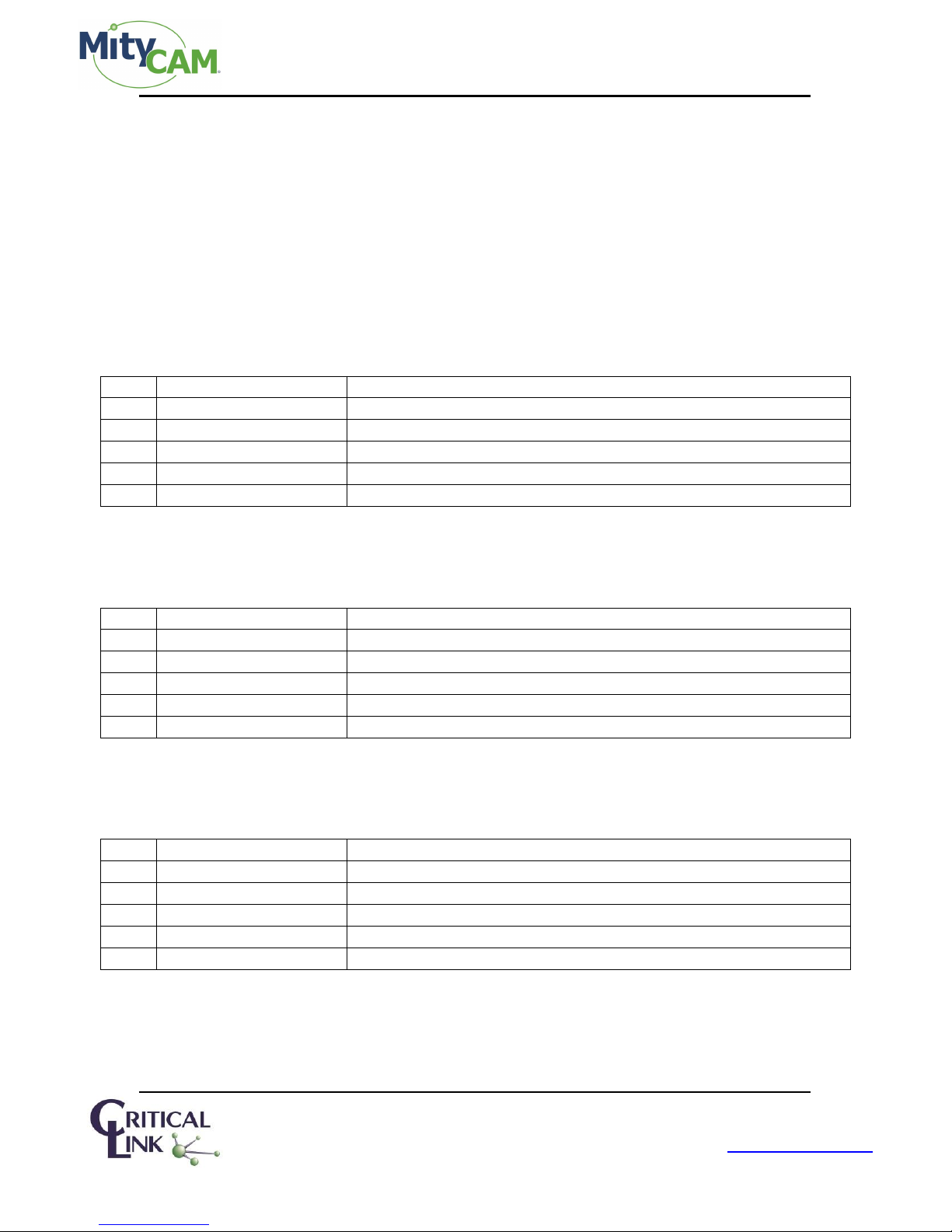MityCAM-B1910/B2521 User’s Manual
Page 2 of 27 60-000007
May 12, 2015
www.criticallink.com
Contents
1 Introduction.................................................................................................................................................... 5
1.1 Additional Documentation ....................................................................................................................................... 5
1.2 Vocabulary ................................................................................................................................................................ 5
1.3 Important Differences .............................................................................................................................................. 5
1.3.1 Sensor Size ............................................................................................................................................................. 5
1.3.2 Sensor Readout Order ........................................................................................................................................... 6
1.3.2.1 MityCAM-B1910 ................................................................................................................................................. 6
1.3.2.2 MityCAM-B2521 ................................................................................................................................................. 6
2 Continuous High Speed Operation via Camera Link........................................................................................... 7
2.1 Expanded 8-bit Mode (8 bit x 10 pixels) ................................................................................................................... 7
2.2 Expanded 16-bit Mode (16 bit x 5 pixels) ................................................................................................................. 7
2.3 Base 8-bit Mode (8 bit x 2 pixels) ............................................................................................................................. 7
2.4 Base 16-bit Mode (16 bit x 1 pixel) ........................................................................................................................... 8
2.5 Base 12-bit Mode (12 bit x 2 pixels) ......................................................................................................................... 8
3 Region of Interest............................................................................................................................................ 8
3.1 Restrictions ............................................................................................................................................................... 8
3.1.1 MityCAM-B2521..................................................................................................................................................... 8
3.1.2 MityCAM-B1910..................................................................................................................................................... 8
3.2 MityViewer Restrictions............................................................................................................................................ 9
3.3 Important Note ......................................................................................................................................................... 9
4 Exposure & Frame Interval Time ...................................................................................................................... 9
4.1 Frame Interval........................................................................................................................................................... 9
4.2 Exposure ................................................................................................................................................................. 10
4.3 Configuring.............................................................................................................................................................. 10
4.3.1 Camera Link ......................................................................................................................................................... 10
4.3.2 MityViewer .......................................................................................................................................................... 11
5 SCLK.............................................................................................................................................................. 12
6 GPIOs............................................................................................................................................................ 12
6.1 Input........................................................................................................................................................................ 12
6.1.1 Camera Link ......................................................................................................................................................... 12
6.1.2 MityViewer .......................................................................................................................................................... 13
6.2 Output..................................................................................................................................................................... 13
6.2.1 Camera Link ......................................................................................................................................................... 14
6.2.2 MityViewer .......................................................................................................................................................... 14
7 External Trigger ............................................................................................................................................. 14
7.1 Timing Characteristics............................................................................................................................................. 14
7.1.1 Rolling Shutter ..................................................................................................................................................... 14
7.1.2 Global Shutter...................................................................................................................................................... 14
7.2 Configuration .......................................................................................................................................................... 16
7.2.1 Camera Link ......................................................................................................................................................... 16
7.2.2 MityViewer .......................................................................................................................................................... 17
8 Shutter Strobe............................................................................................................................................... 19
8.1 Rolling Shutter ........................................................................................................................................................ 19
8.1.1 Internal Trigger .................................................................................................................................................... 19
8.1.2 External Trigger.................................................................................................................................................... 19