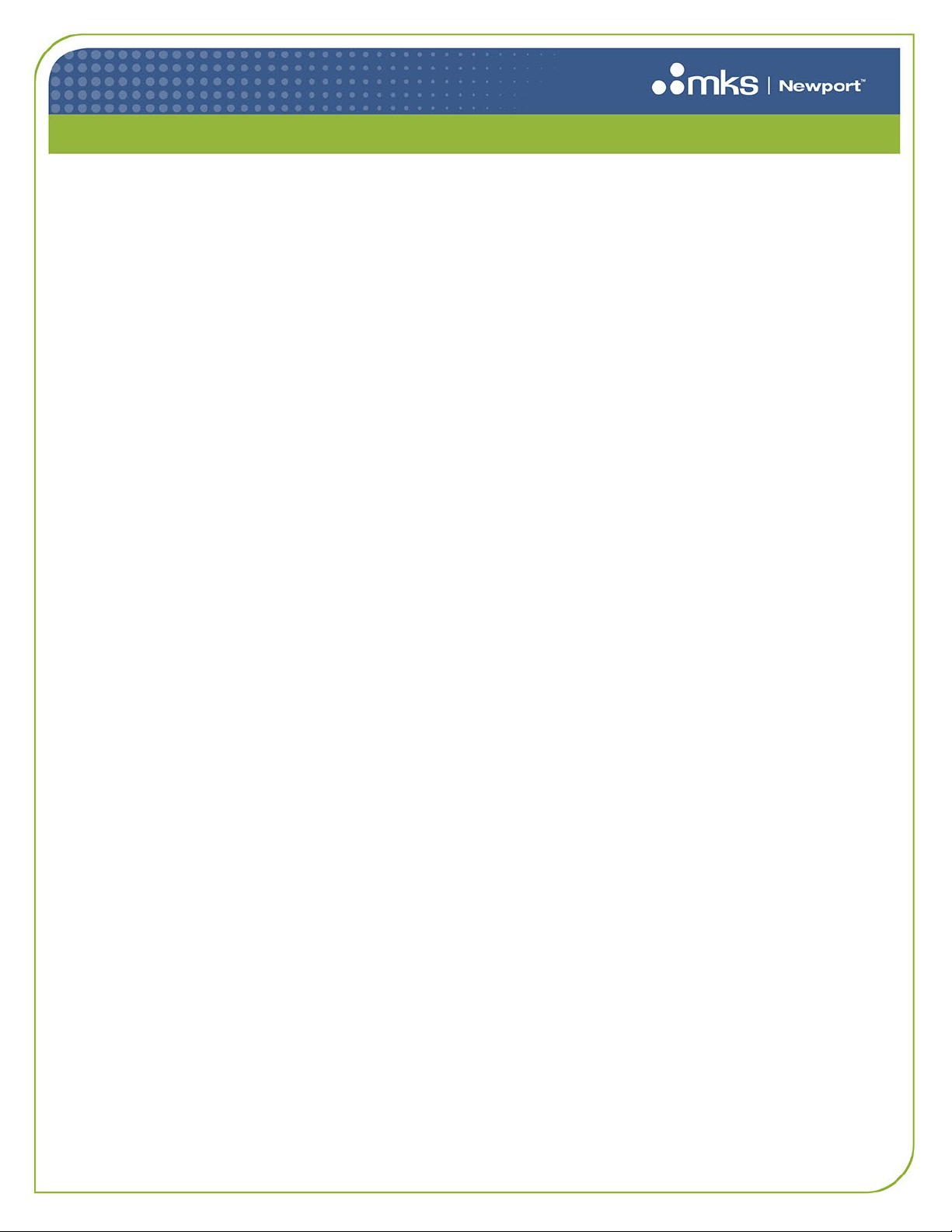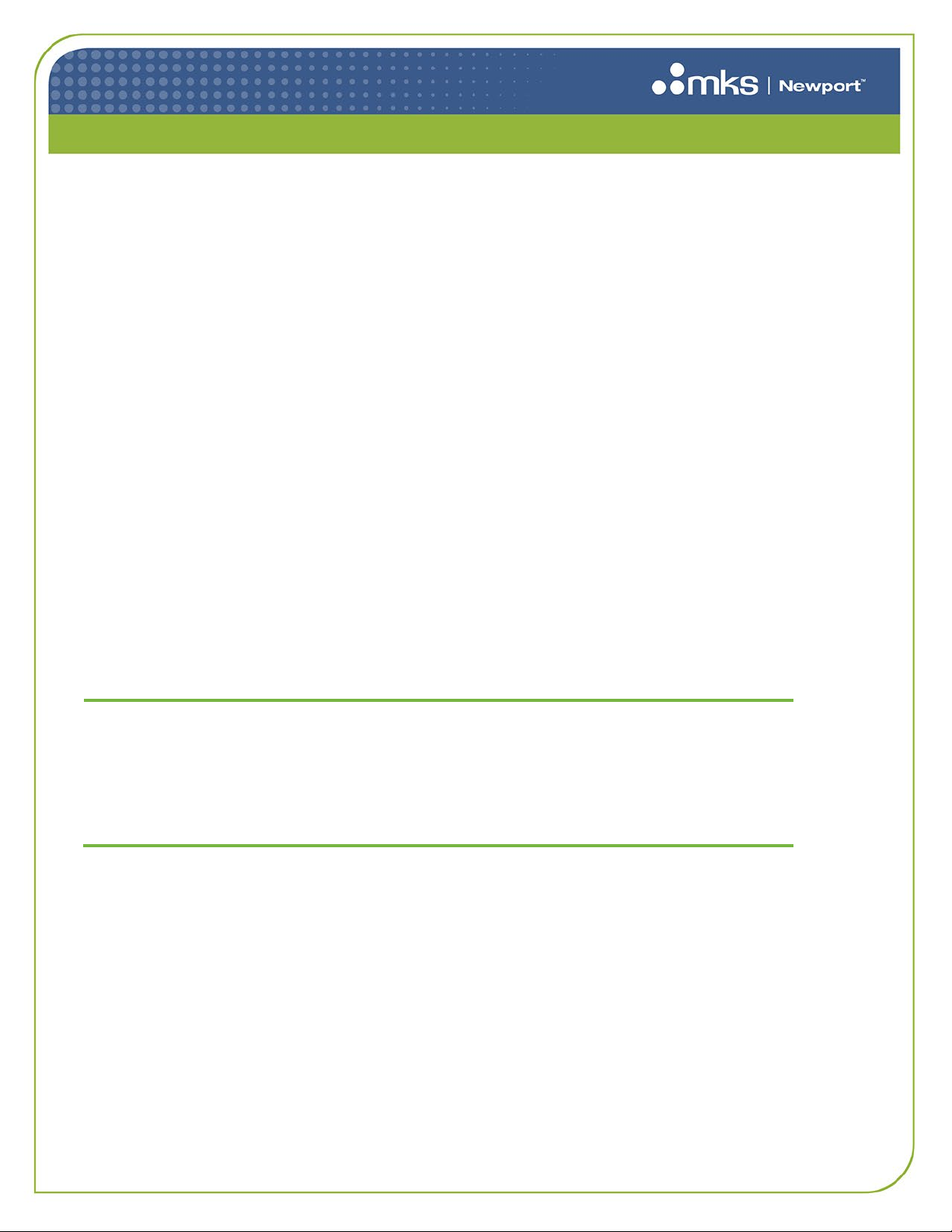PAGE 9OF 30 HIGH SPEED PHOTORECEIVERS AND DETECTORS USER MANUAL
PART 90063253. REV A- 4/5/23
3.1.2 DC-coupled
For DC-coupled receivers, the DC coupling is achieved by summing the signal’s DC component with
the high-speed AC component at the output of an AC-coupled high-speed transimpedance amplifier.
The gain of the DC path is set equal to that of the AC path and temperature compensated so that
extinction ratios may be accurately measured.
3.1.3 Photodetectors (Unamplified Photodiodes)
Frequency Domain Optimized
Applications that rely on transmitting signals at RF and microwave frequencies benefit from detectors
with flat frequency responses and improved response at higher frequencies. These applications include
linear fiber-optic transmission to and from remote antennas for communication satellites, wireless
cellular networks, and cable television. Since the time-domain response is not critical in these
applications, the impulse response can have ringing. In particular, Models 1414 and 1014 detectors are
frequency domain optimized to provide especially flat frequency responses over wide bandwidth.
Time Domain Optimized
If you need accurate reproduction of your signal in the time domain, choose Model 1444 or 1024 time-
domain optimized detectors. These models provide clean, fast impulse responses with minimal ringing,
and are ideal for pulse measurements with digital high-speed oscilloscopes. Moreover, they can be
used in digital communications applications, where spurious ringing can degrade eye diagrams and the
bit-error-rate (BER) measurement of your system. And, because these detectors are internally
terminated at 50 Ω, you won’t have to worry about any reflections between the detector and filter for
standardized BER testing with SDH and SONET filters.
Internal 9-V Battery
Models 1414, 1014, 1444, and 1024 combine an internal 9-V battery with the bias circuitry which make
these self-contained, eliminating the need for an external power supply and reducing the possibility of
photodiode damage due to overvoltage.
3.1.4 Mechanical/Optical Description
A gold-plated microwave housing inside the module contains the high-frequency circuitry. This housing
is bolted to a printed-circuit board which regulates the bias for the high frequency components and
amplifiers the DC photocurrent for the monitor port. The optical signal is brought from the front-panel
connector to the microwave housing using the appropriate fiber. In models with single-mode fiber input,
the optical signal is delivered to the PIN photodiode through a 9-µm core optical fiber. For multimode
input the signal is delivered through a 50- µm (or 62.5- µm) core graded-index multimode fiber.
For 12 GHz models and faster, an internal lens focuses the light onto the small high-speed PIN
photodiode. In modules with a battery, the fiber is protected by a sheet metal flange to prevent damage
while replacing the battery.