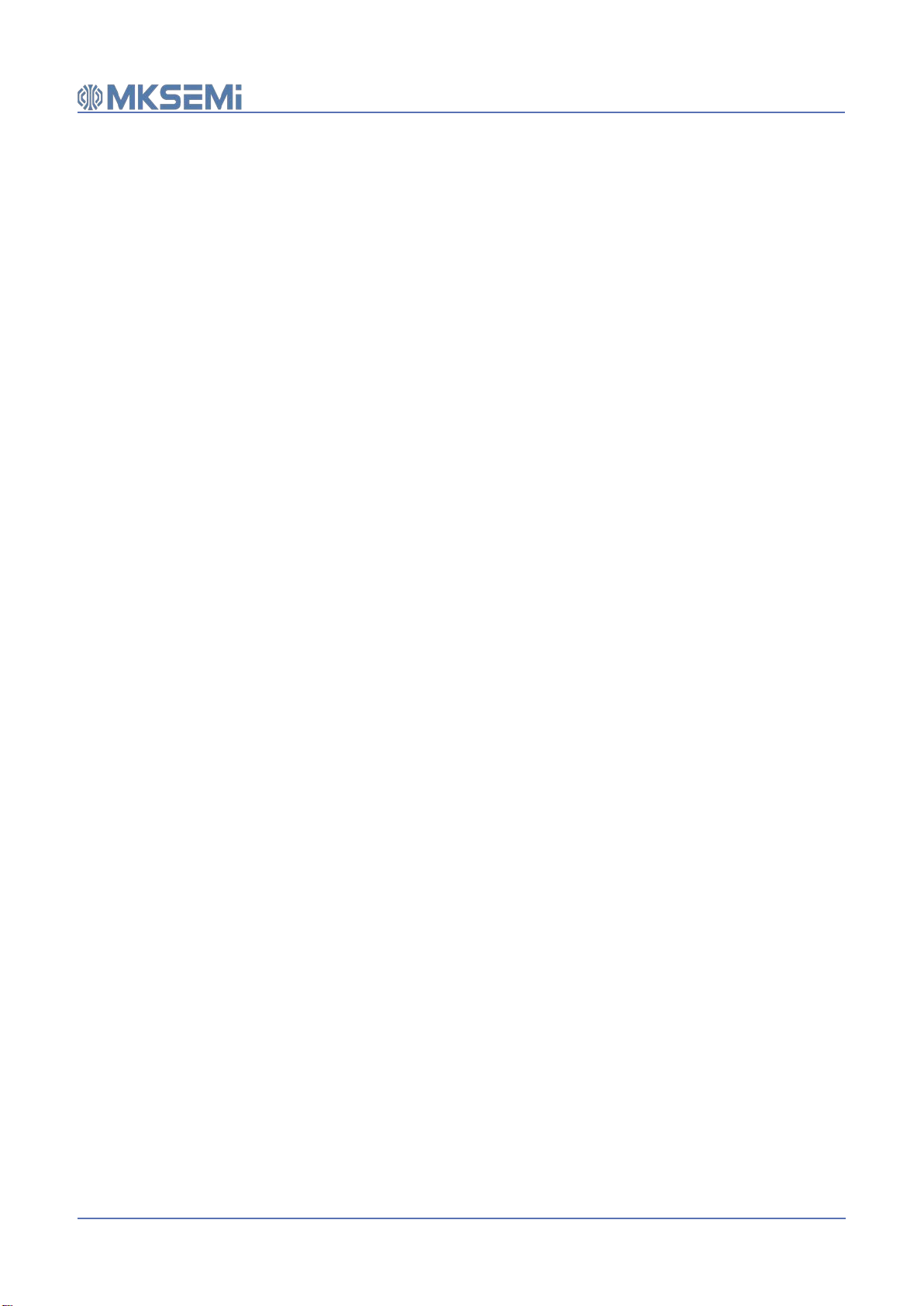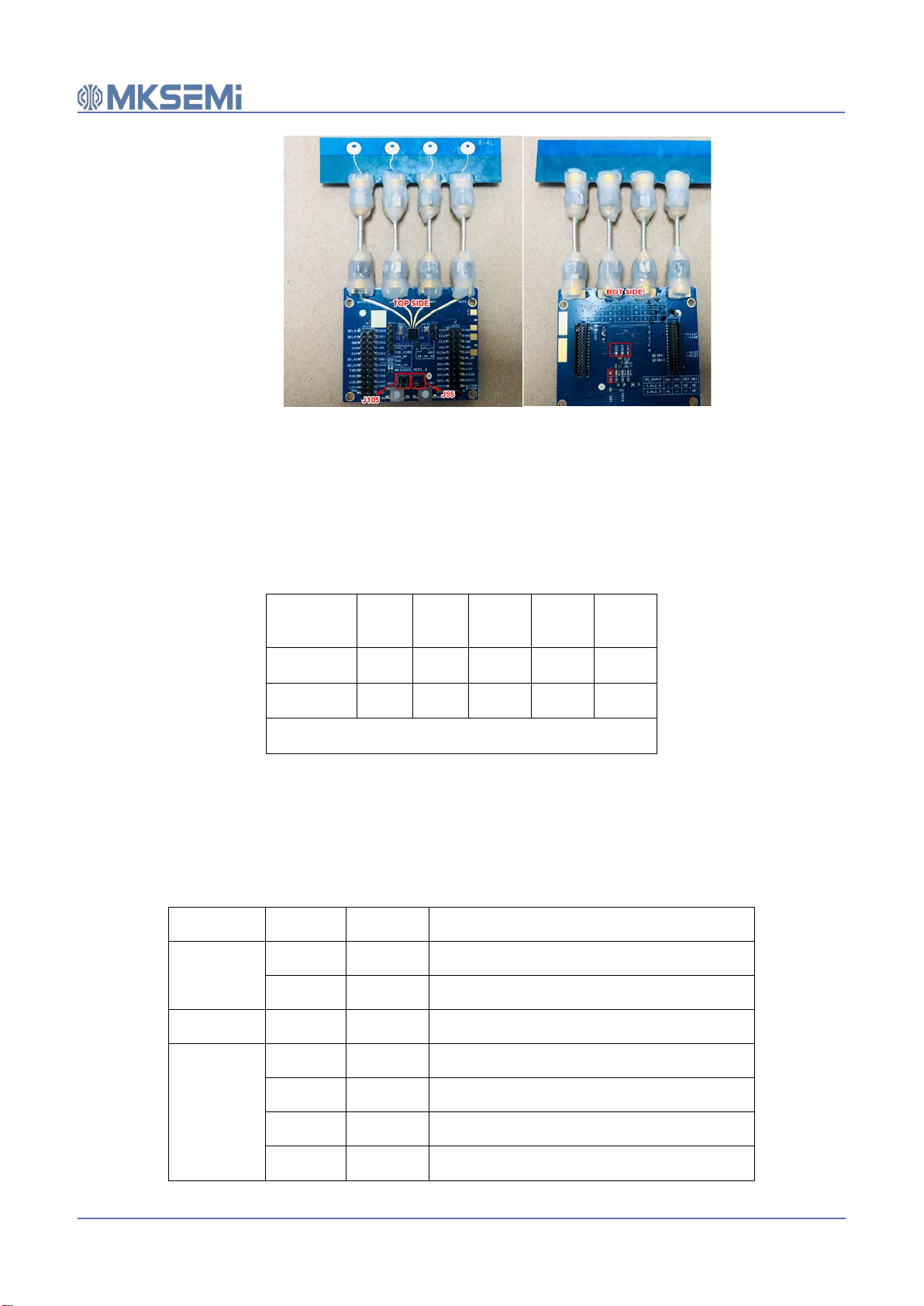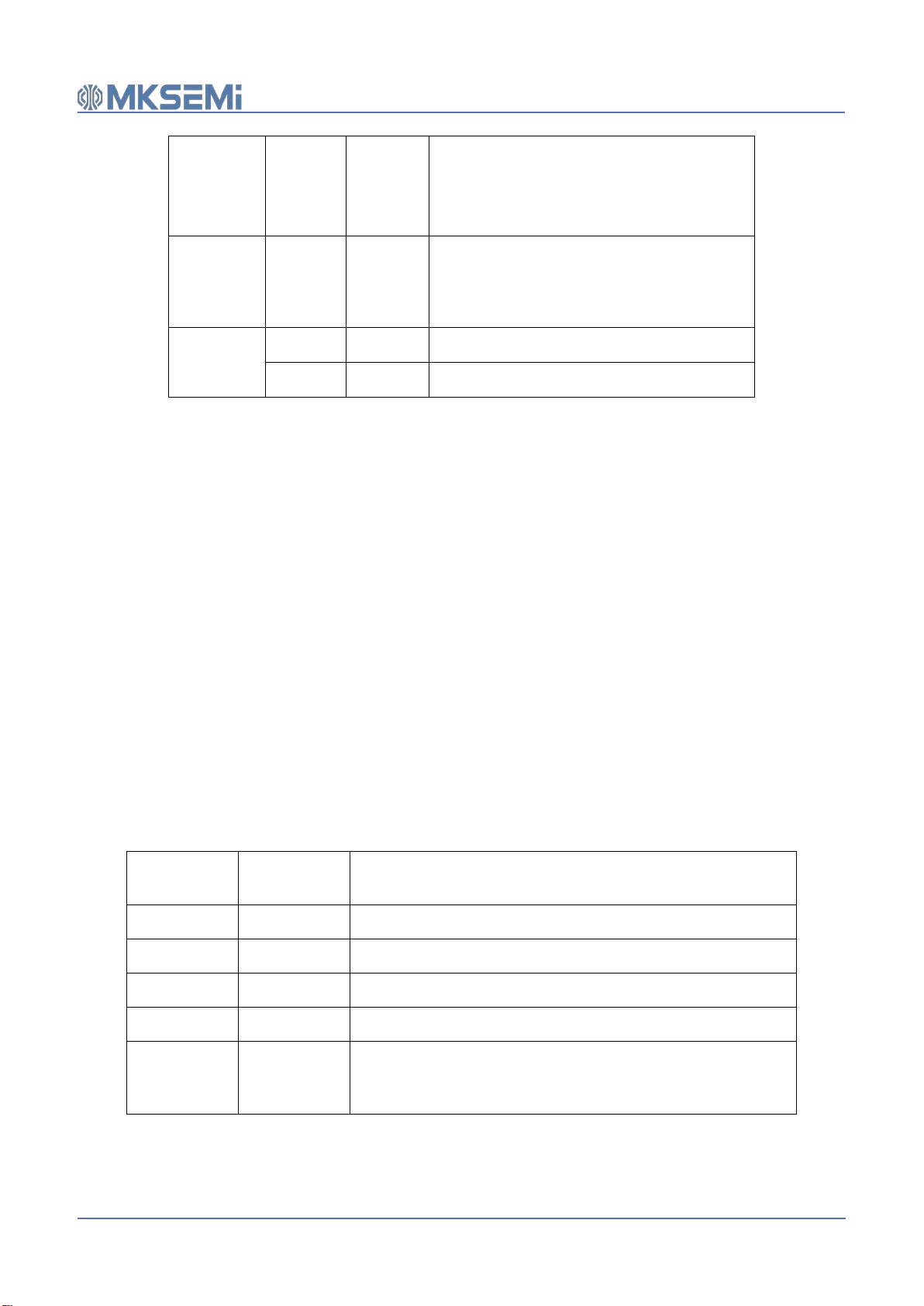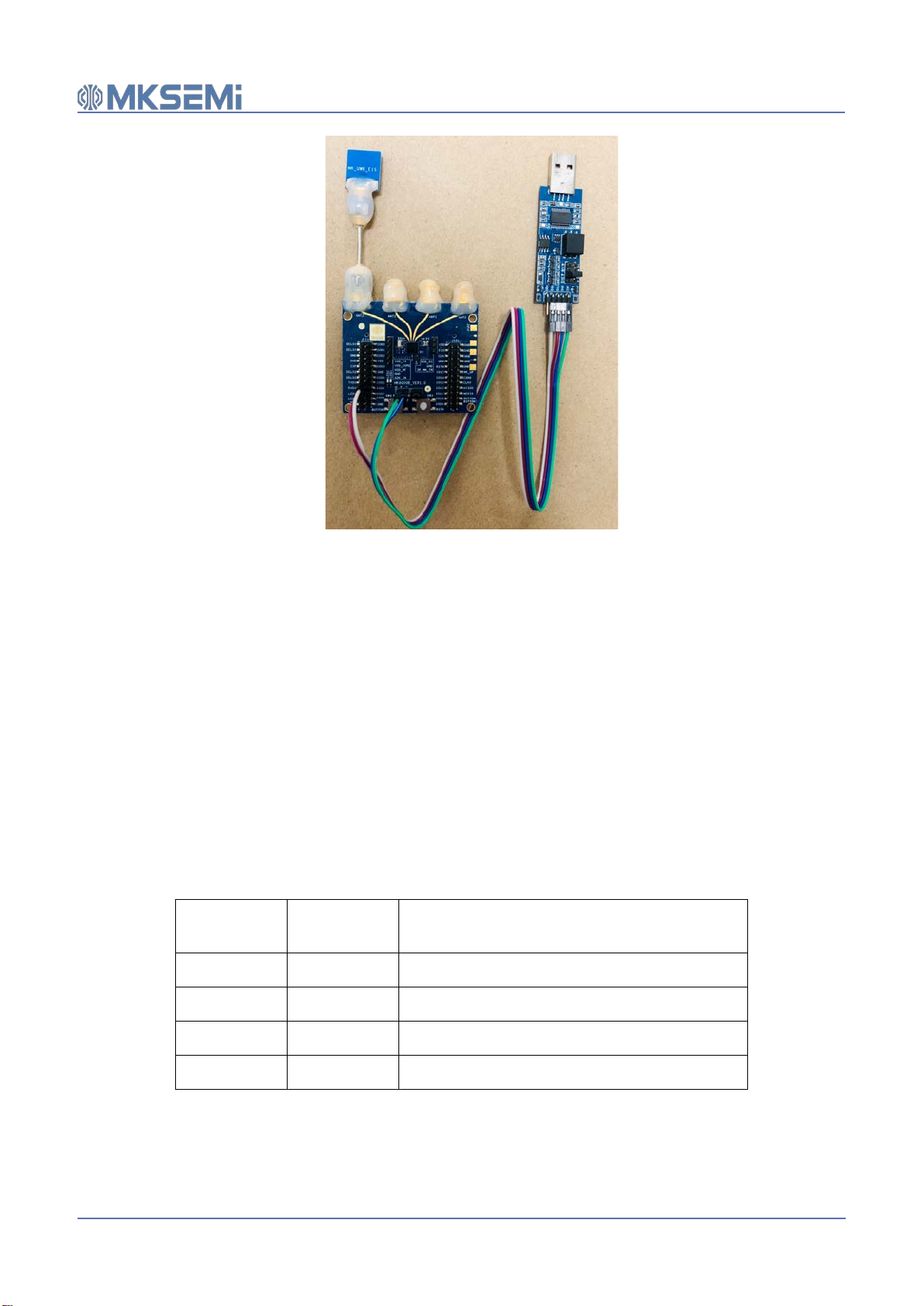MK8000 EVB Quick Start Guide
Mauna Kea Semiconductor Confidential
Table of Contents
1. Overview .................................................................................................................................................... 6
2. What’s in the box ..................................................................................................................................... 6
3. MKSemi EVB Hardware Setup ............................................................................................................. 6
3.1 Power supply connection........................................................................................................................... 6
3.2Power supply configuration...................................................................................................................... 6
3.3 Function Description of Jumper Pins..................................................................................................... 7
3.4 Standalone mode hardware setup.......................................................................................................... 8
3.4.1 Anchor hardware setup in standalone mode......................................................................................................................8
3.4.2 Tag hardware setup in standalone mode .............................................................................................................................9
3.5 MKTool mode hardware setup...............................................................................................................10
3.6 ISP mode hardware setup ........................................................................................................................11
4. Software setup........................................................................................................................................ 12
4.1 MK8000 Device Description File Installation ...................................................................................12
4.1.1 Keil Platform ................................................................................................................................................................................... 12
4.1.2 IAR Platform....................................................................................................................................................................................12
4.1.3 GCC Platform...................................................................................................................................................................................12
4.2 MK8000 Software Development Kit.....................................................................................................12
4.3 Firmware download...................................................................................................................................13
5. Application examples...........................................................................................................................15
5.1 Ranging and AoA test .................................................................................................................................15
5.1.1 Standalone Mode ..........................................................................................................................................................................15
5.1.2 MKTool Mode ................................................................................................................................................................................. 16
5.2 Current consumption measurement....................................................................................................20
5.2.1 Coarse measurement of current consumption................................................................................................................ 20
5.2.2 Fine measurement of current consumption..................................................................................................................... 21
6. Conclusion................................................................................................................................................21
7. Reference .................................................................................................................................................22
8. FCC regulatory compliance statement............................................................................................22