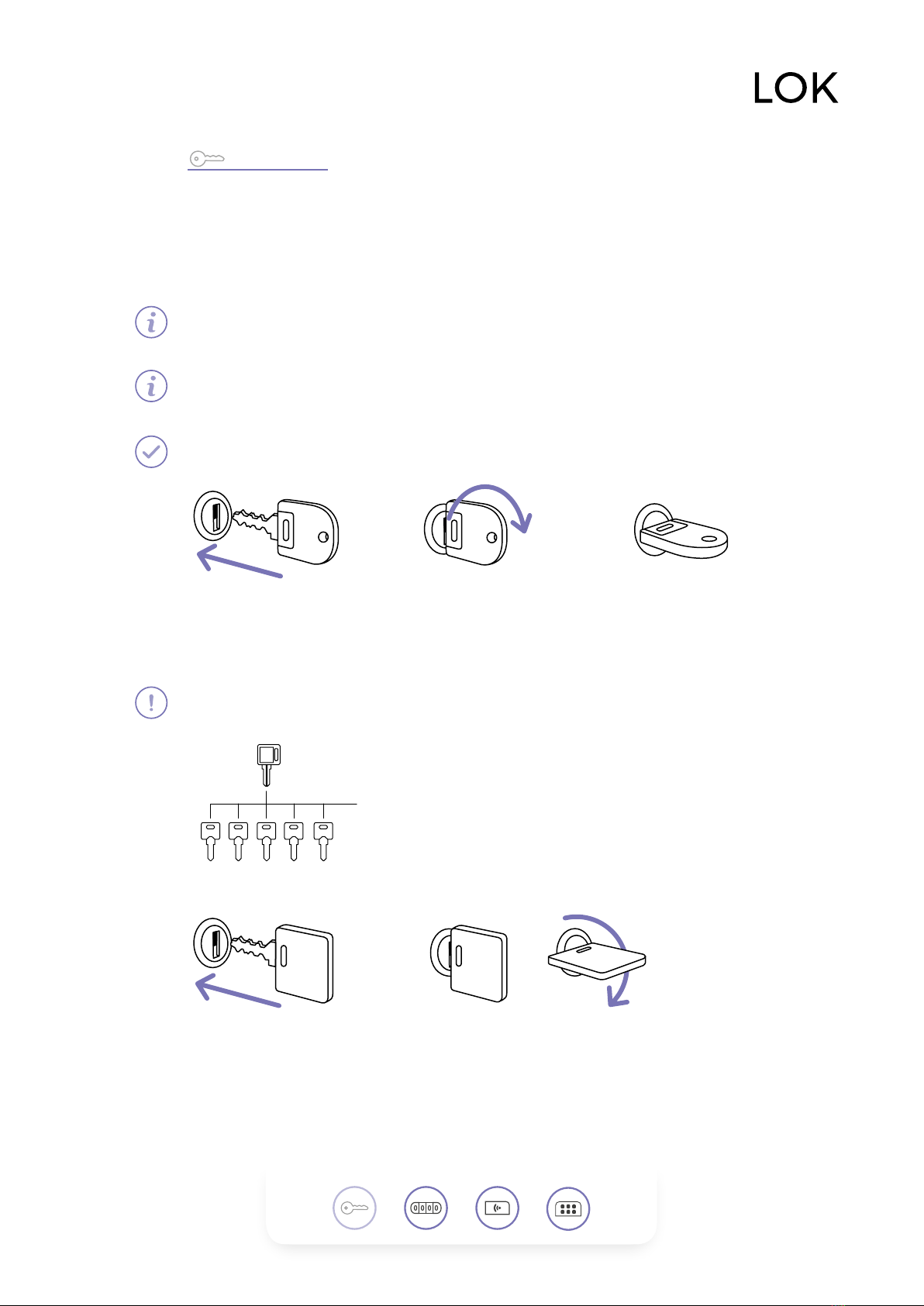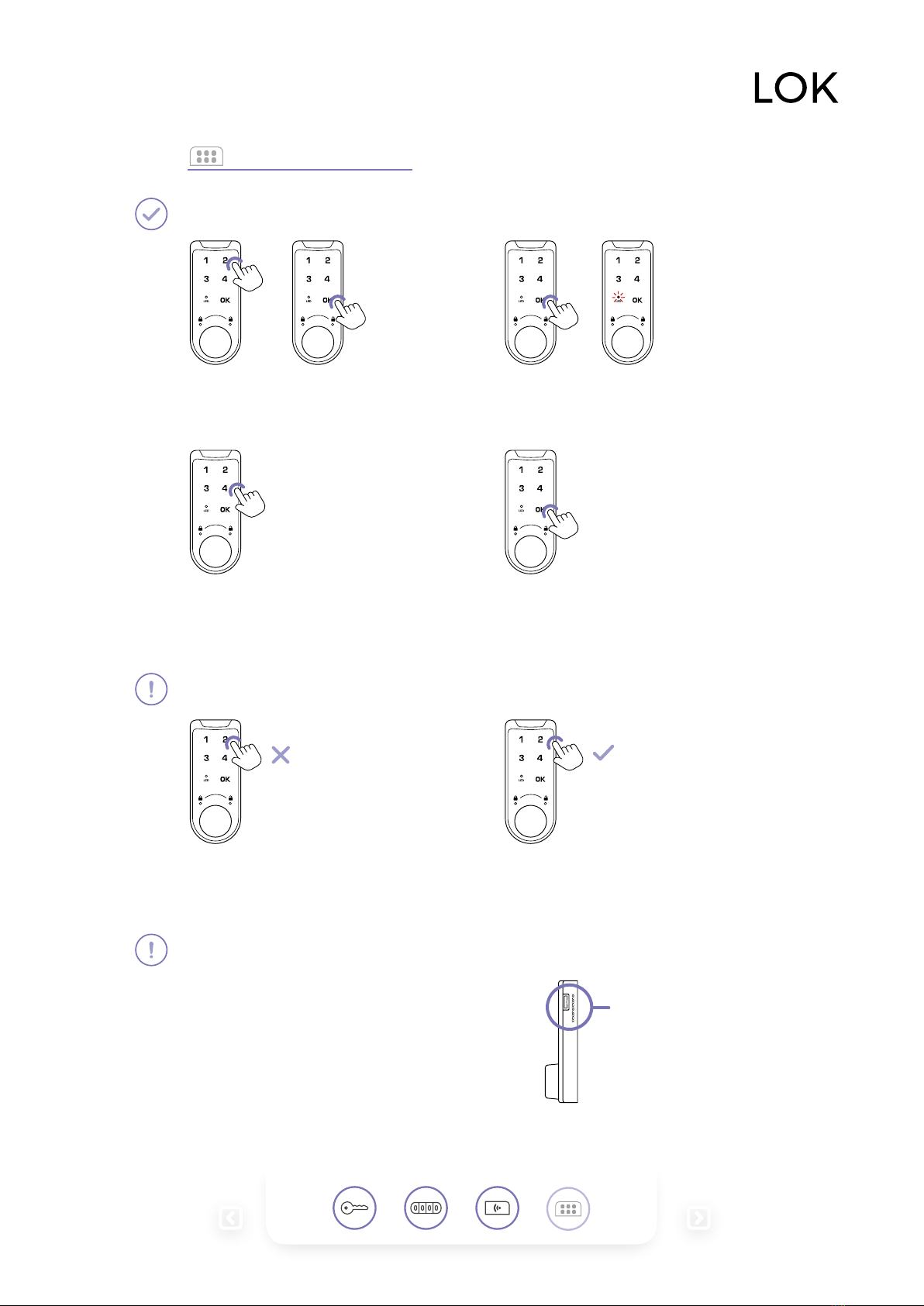- 5 -
RFID CARD LOCK
PROXIMITY RFID LOCK:
Users can open or close lockers by simply
pressing a proximity card against the door
knob.
Each card is sent with a copy.
HOW TO USE:
Find yours or a free
locker. Press the button
with the card. The
mechanism will
start operating.
Take back the card.
The button will show
pressed. The locker
is closed.
To open the locker,
push the button one
more time with the
card.
Step 1 Step 2 Step 3 Step 4
EMERGENCY CASE:
Master key will only OPEN the locker.
The lock will remain open after the master
key use.
A FOB-keychain will be served for each
order.
Service key will OPEN and CLOSE the locker.
If it’s used for closing: there will be no
changes.
If it’s used for opening: the lock will be
automatically reprogrammed. It is needed
the master key and the relieve software to
recongure the lock.
MASTER KEY SERVICE KEY
Card copy: contact export department to require a copy of the card or to add more lockers. Order
number is needed.
Programmable: for facilities that require simple or direct locker management. Contact export
department for more information.
Programmer: it is used to customize and manage the access controls. Contact export
department for more information.
Functions: Programmable in free mode.
Identier
RFID push
button
Card