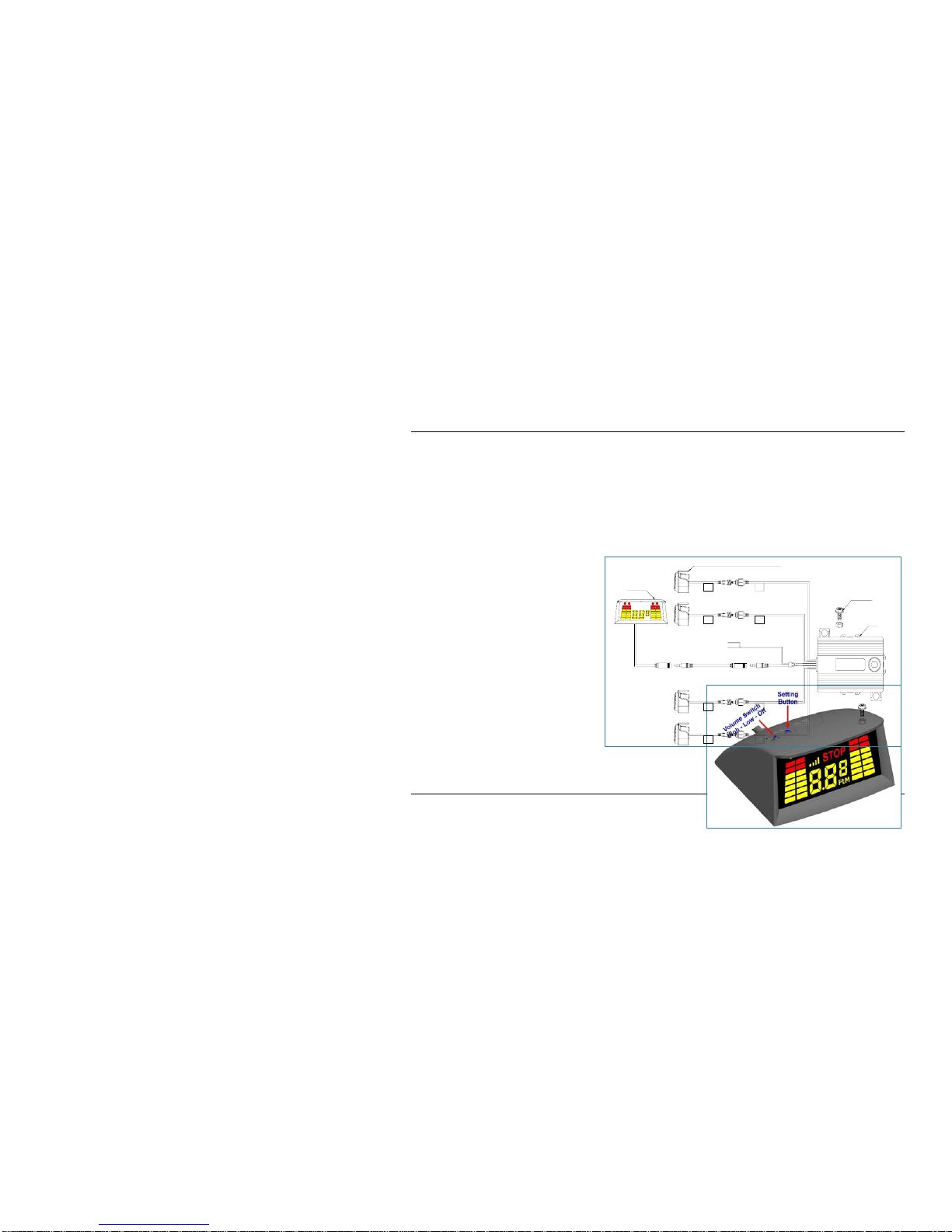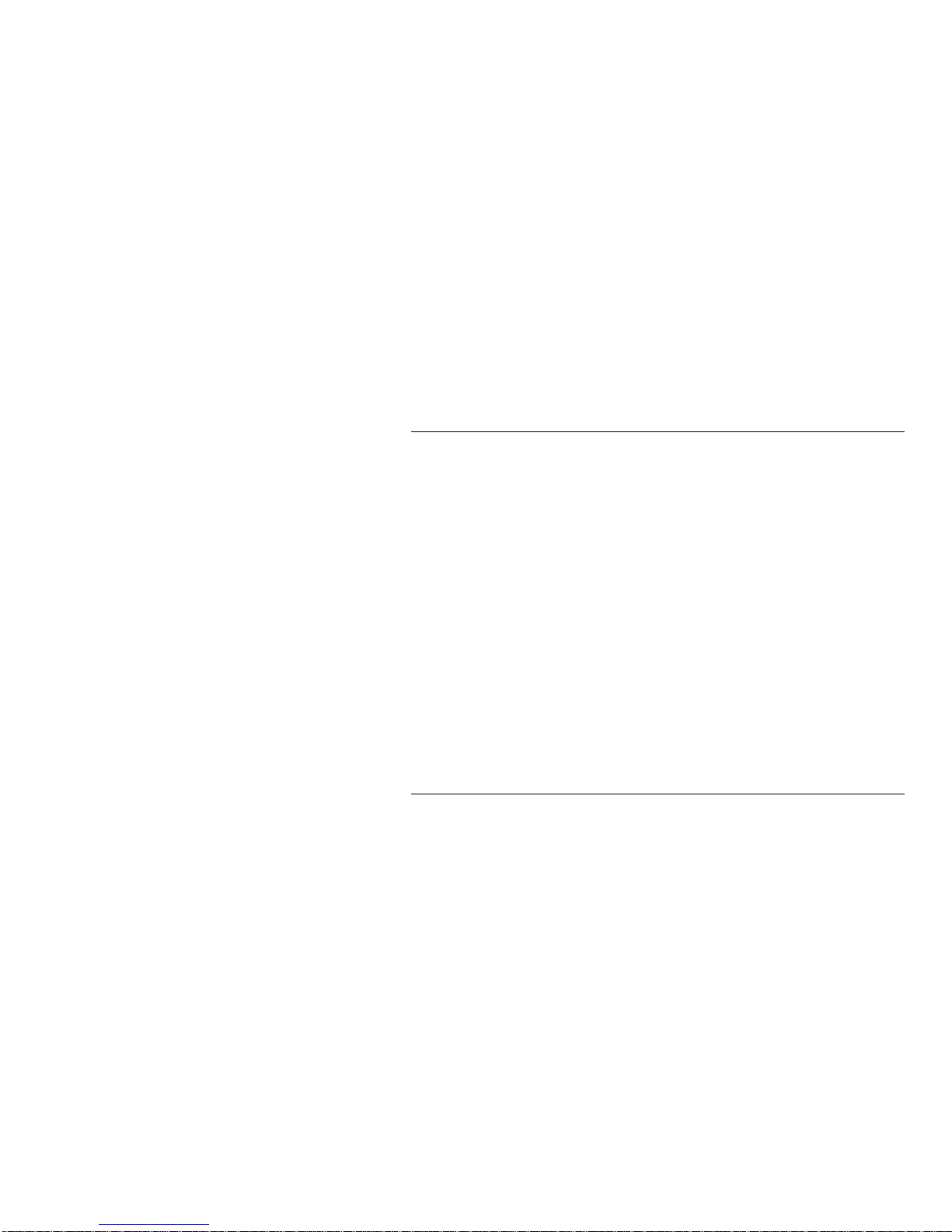Parking sensor system
7 of 7
Ex 1: If “E4” is displayed, it tells you the sensor No. 4 doesn’t work.
Ex 2: If neither sensor No. 2 nor No. 3 works, “E2” and “E3” will appear in the display successively.
If none of the sensors work, “EE” will be displayed, the speaker will keep beeping for 1.5s and the system will not
operate.
(3) After 3 seconds of diagnostics and possible failure warning, the system begins working, although with abnormal
sensors, if any.
Note: Warning unit will never alert you of any obstacles behind the abnormal sensor(s) and the relative
indication of direction will disappear.
●PRECAUTION
The sensor surface must be kept clean; water, ice or mud left on it may affect its performance. The detection results
may be affected when the system operates in extreme weather conditions (e.g. strong wind, heavy rain, and snow,
very low or high temperature) or on complicated roads (such as rugged roads or roads with slope). Ultrasonic and
electromagnetic fields from other sources near the system, if any, may affect the detection results.
●LIABILITY DISCLAIMER - USE OF PRODUCT
The system is designed and intended as a warning aid for vehicle backing and parking, and it should only be used as
such. No warranty as to operational efficiency is granted. In no event shall Mobile Awareness, LLC be liable for
consequential, incidental or special damages or for installation, adjustment, or other expenses which may arise from
the use of this product. Mobile Awareness, LLC shall in no event be liable for any direct or indirect damages, including
personal injury or death, resulting from errors that occur in the use of this product, irresponsible acts, unsafe driving
or negligence. By purchasing, installing and using this merchandise, the customer agrees to take full responsibility
for the safe operation of the vehicle while using this product.