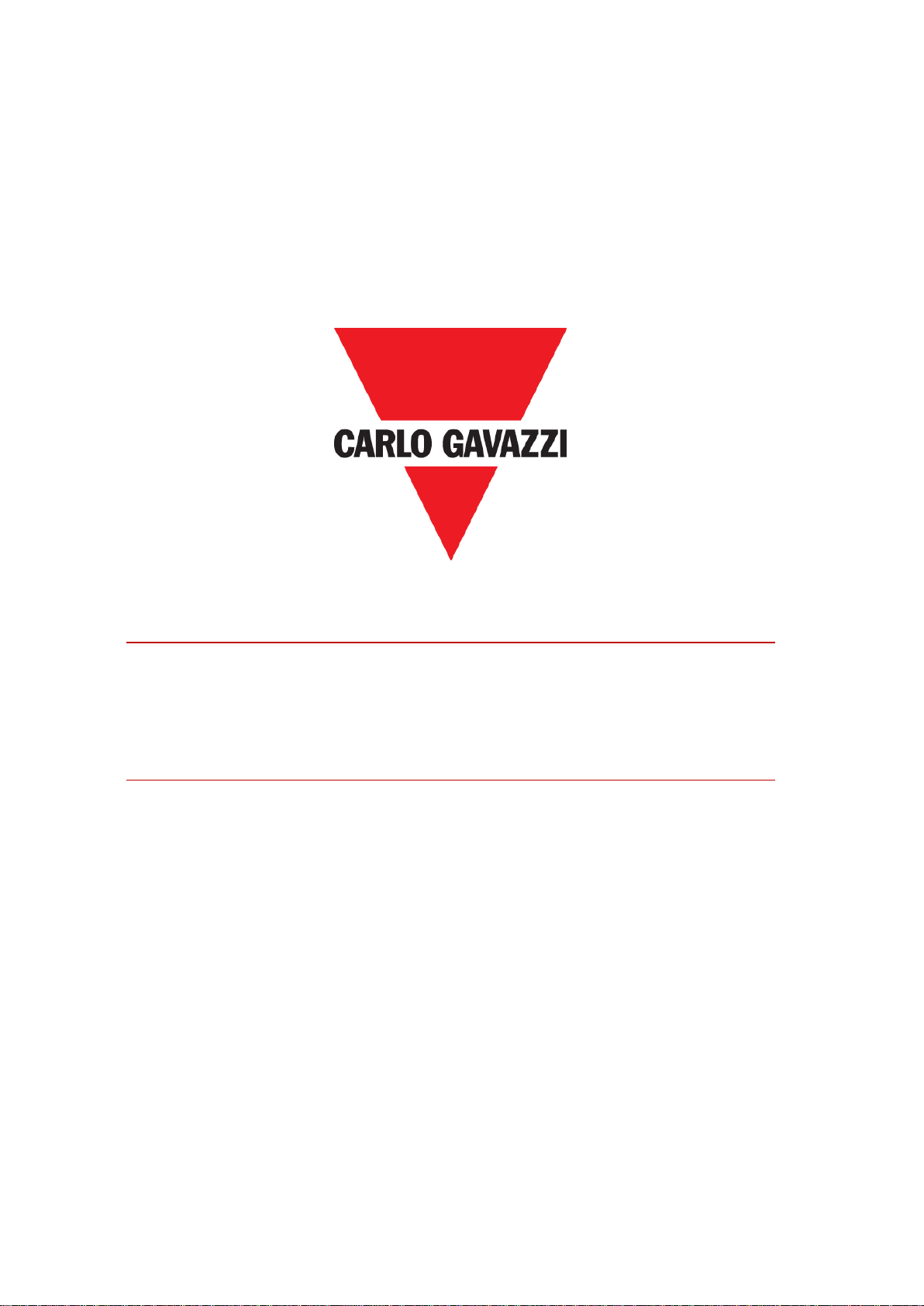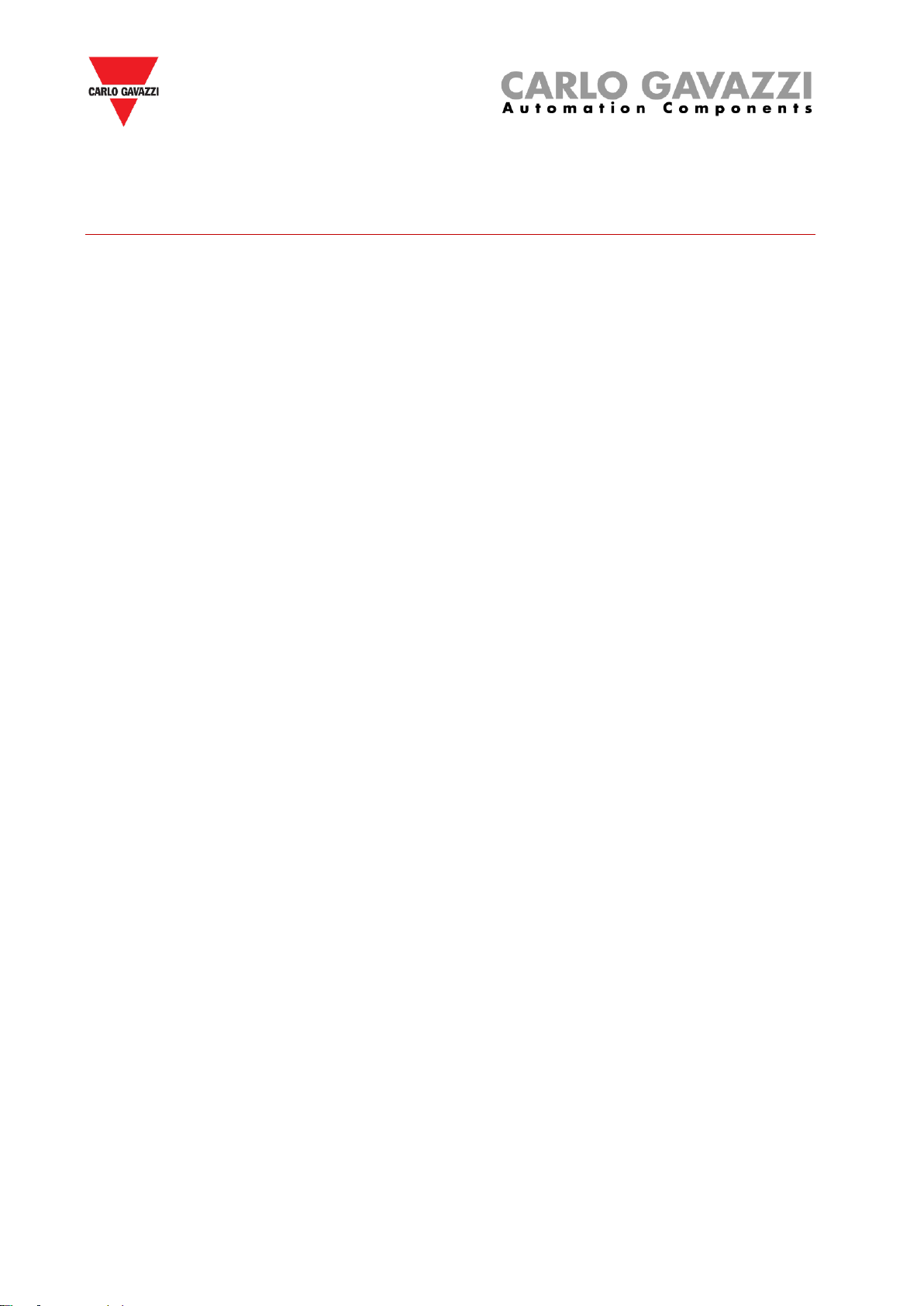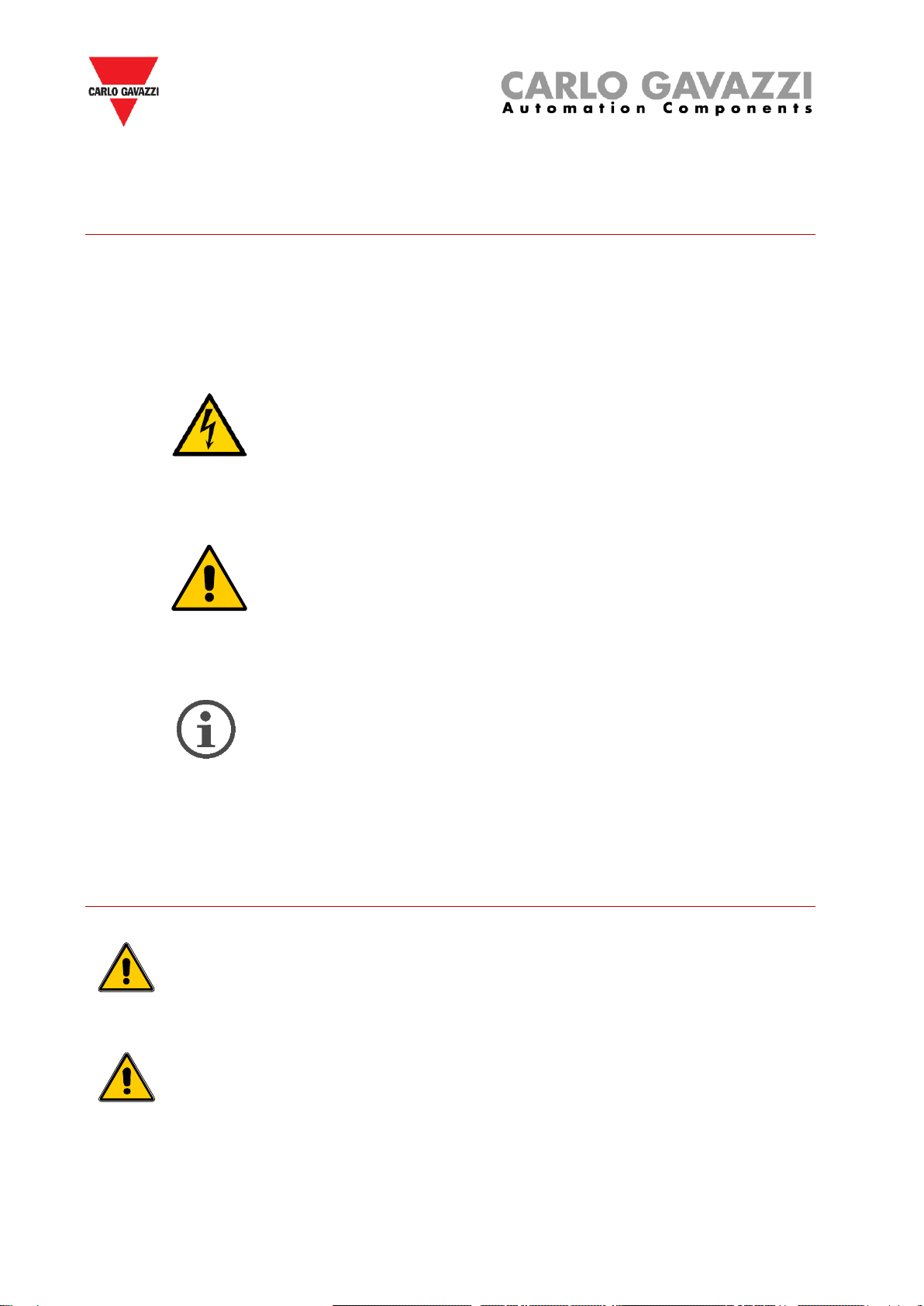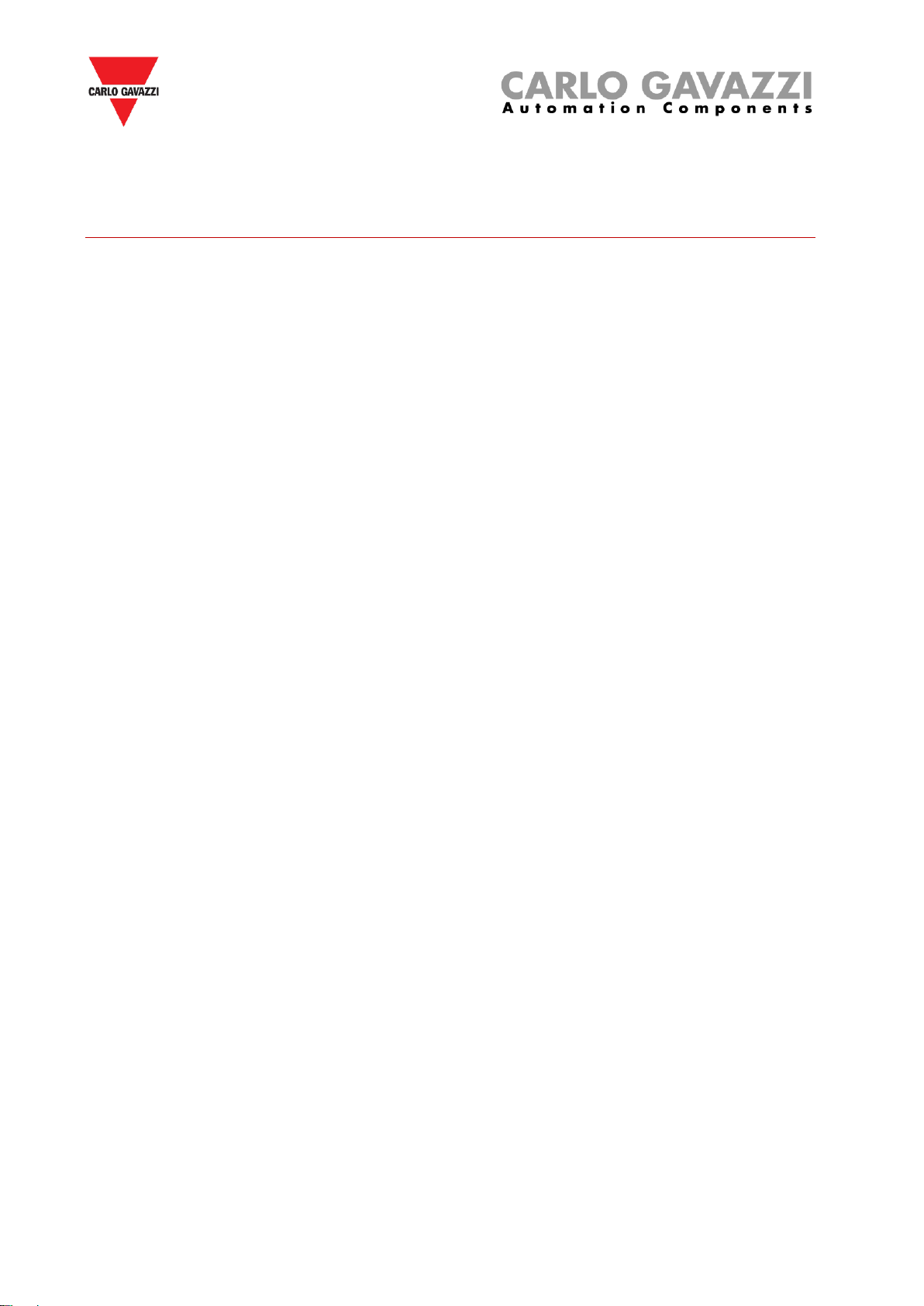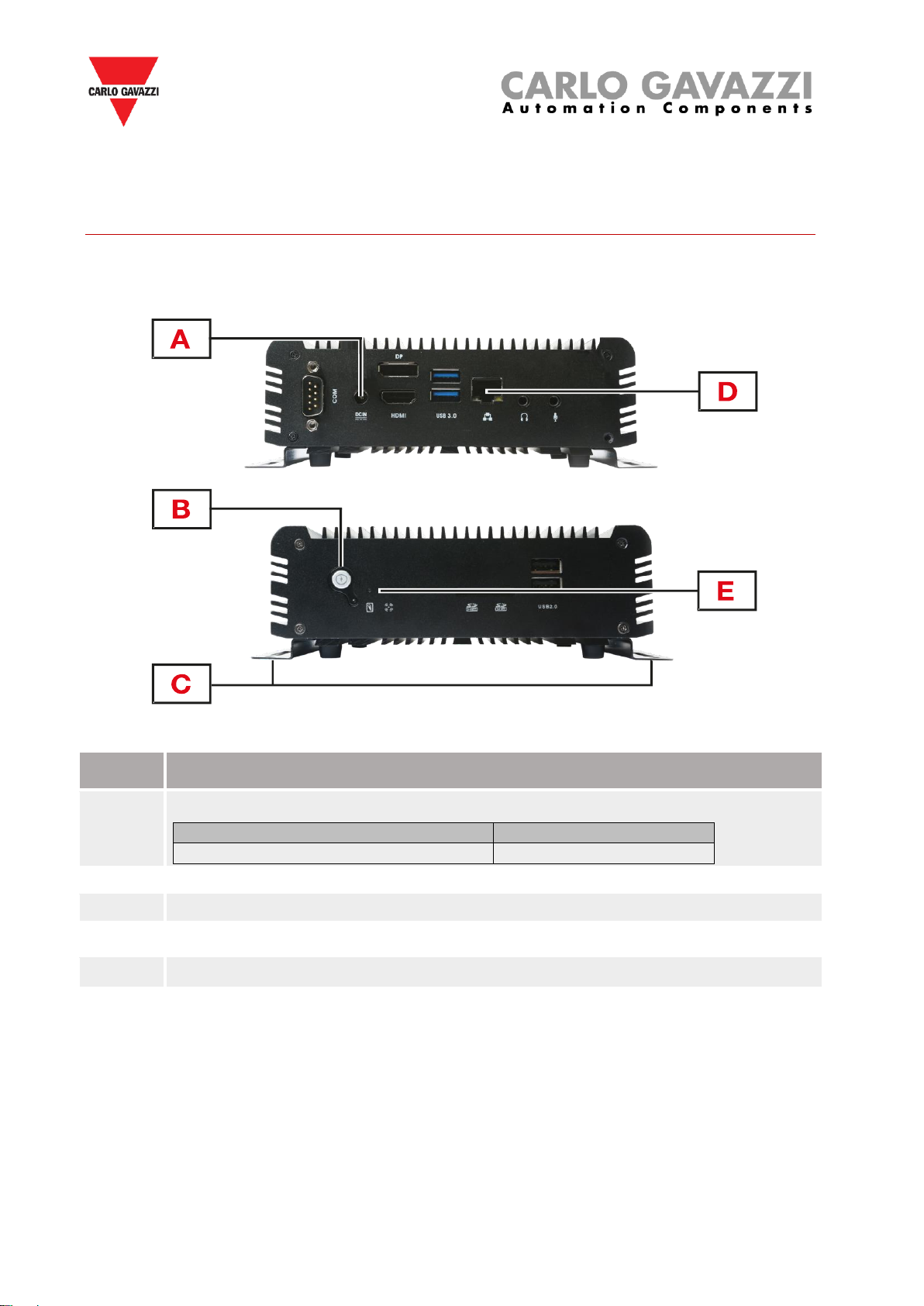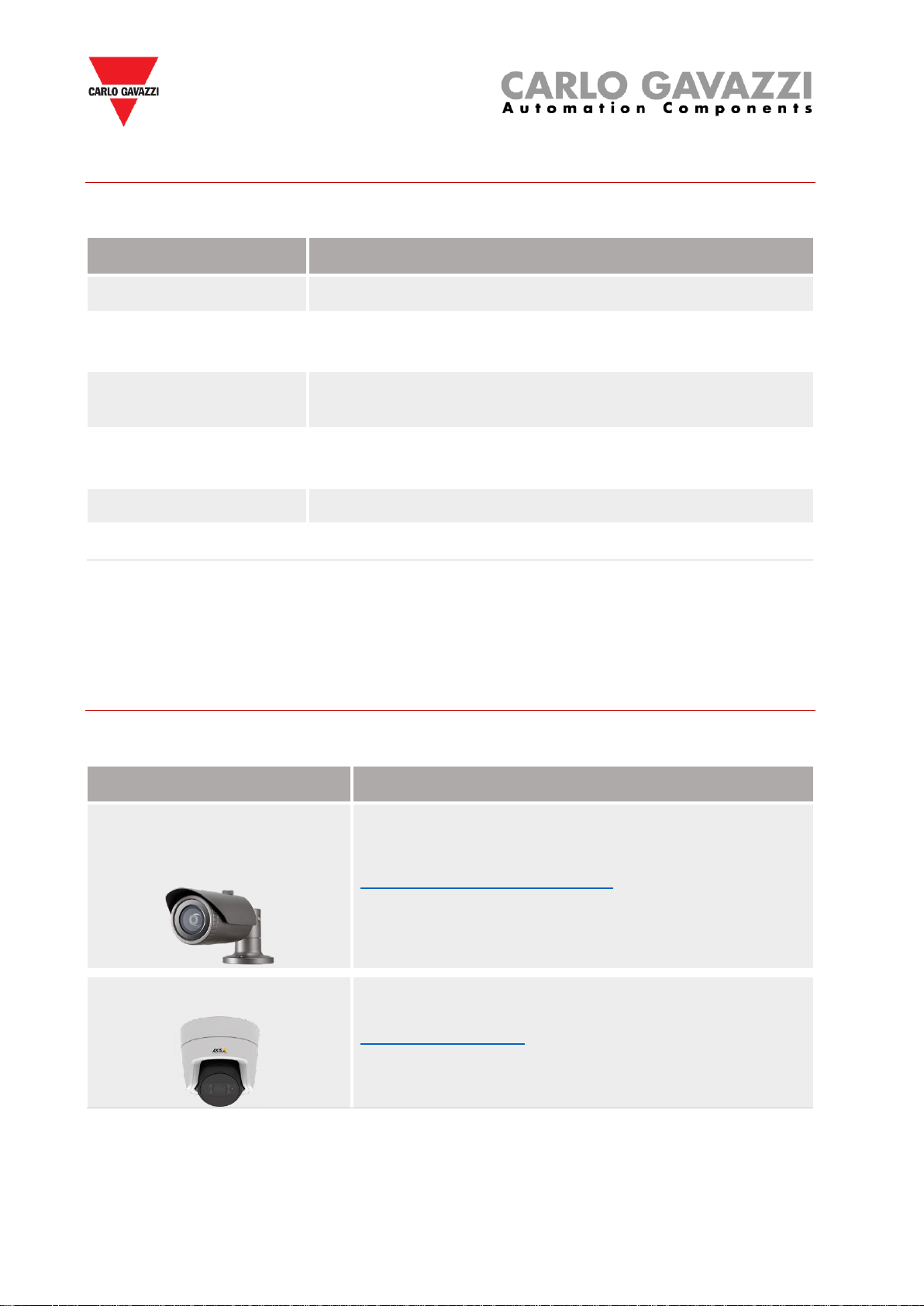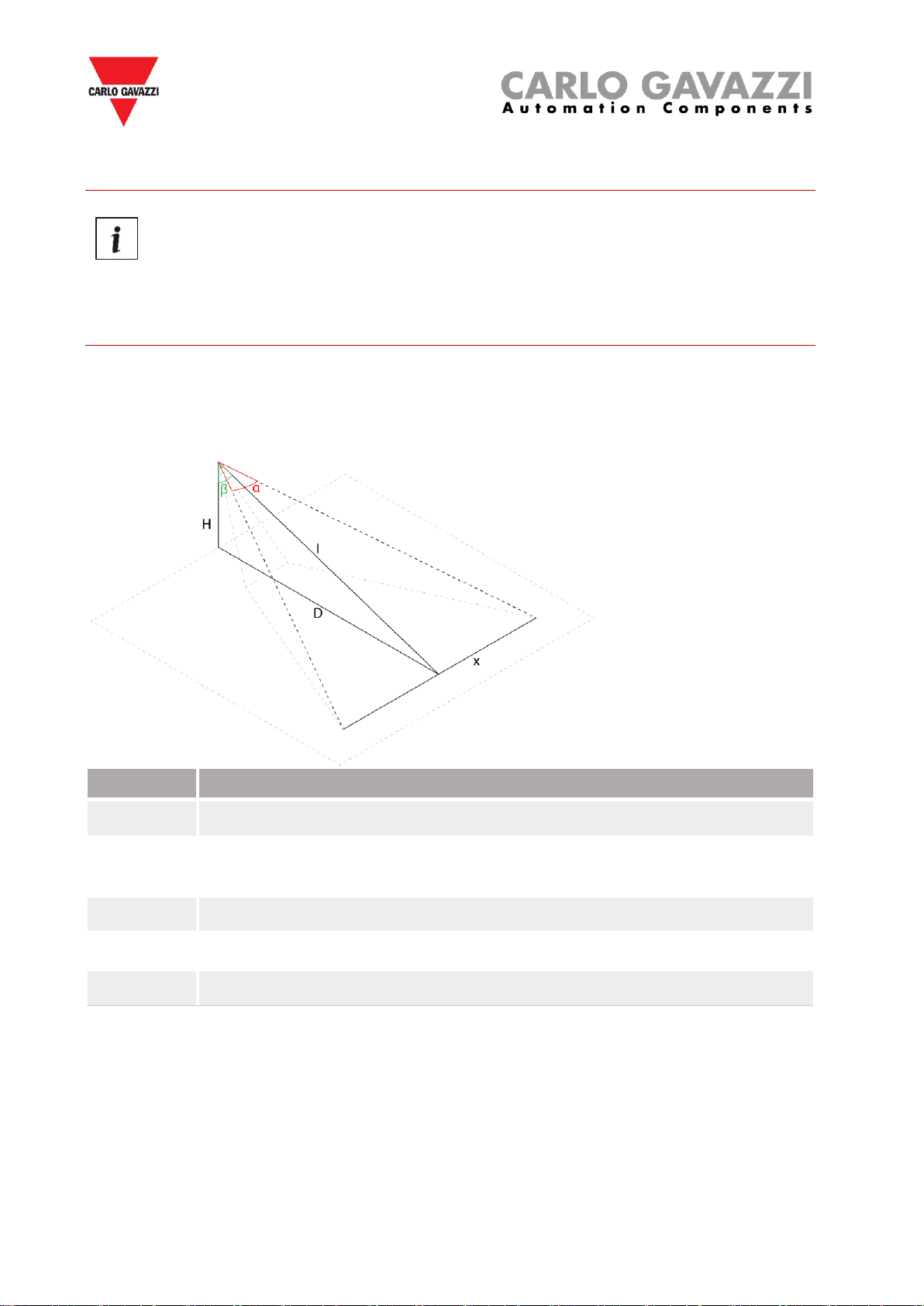System overview
This manual describes the procedures to install the SBPVBE Car Park videobox and gives
general instructions to properly place the IP cameras used to detect cars in the parking bays.
Things to know
Each SBPVBE videobox can handle a maximum of 8 IP cameras, therefore, the minimum
number of videoboxes for covering an area is the number of IP cameras divided by 8. One
camera detects an average of 40 parking bays: this depends on the mounting height,
positioning and technical specifications of the IP camera. The videobox works with a wide range
of standard IP cameras, even with those already present in the installation if the framing and
positioning are compatible with the system requirements.
Since the IP cameras are installed in outdoor spaces, their choice should be properly evaluated
according to the weather conditions (fog, cold, humidity, etc.). In case of fog it is essential to
equip the IP camera with a fog filter.
Day & night condition
Since the detection algorithm operates continuously, the IP cameras must be able to detect the
parking bays also at night time. This means that the parking areas must have an adequate light
level.
If the light level is not adequate, or too low, the IP cameras may not recognize the cars and
consequently, the occupancy information might be wrongly managed. Should this be the case, it
is suggested to evaluate IP cameras with built-in IR functionality which ensures that cars can be
detected in dark conditions.
Please be aware that most of the IP cameras available in the market, even working without the
IR functionality, have better low light response than the human eye. The minimum illumination
specification refers to the lowest light level (Lux) an IP camera is able to recognize the
environment.
Refer to the IP Camera’s manufacturers documentation. See the example below:
Note: Please consider that the distance between the IP camera and the furthest car must be
less than the IR Viewable length an IP camera is capable of.
The installation of the system is designed for outdoor spaces (see the SBPVBE videobox
installation procedure)