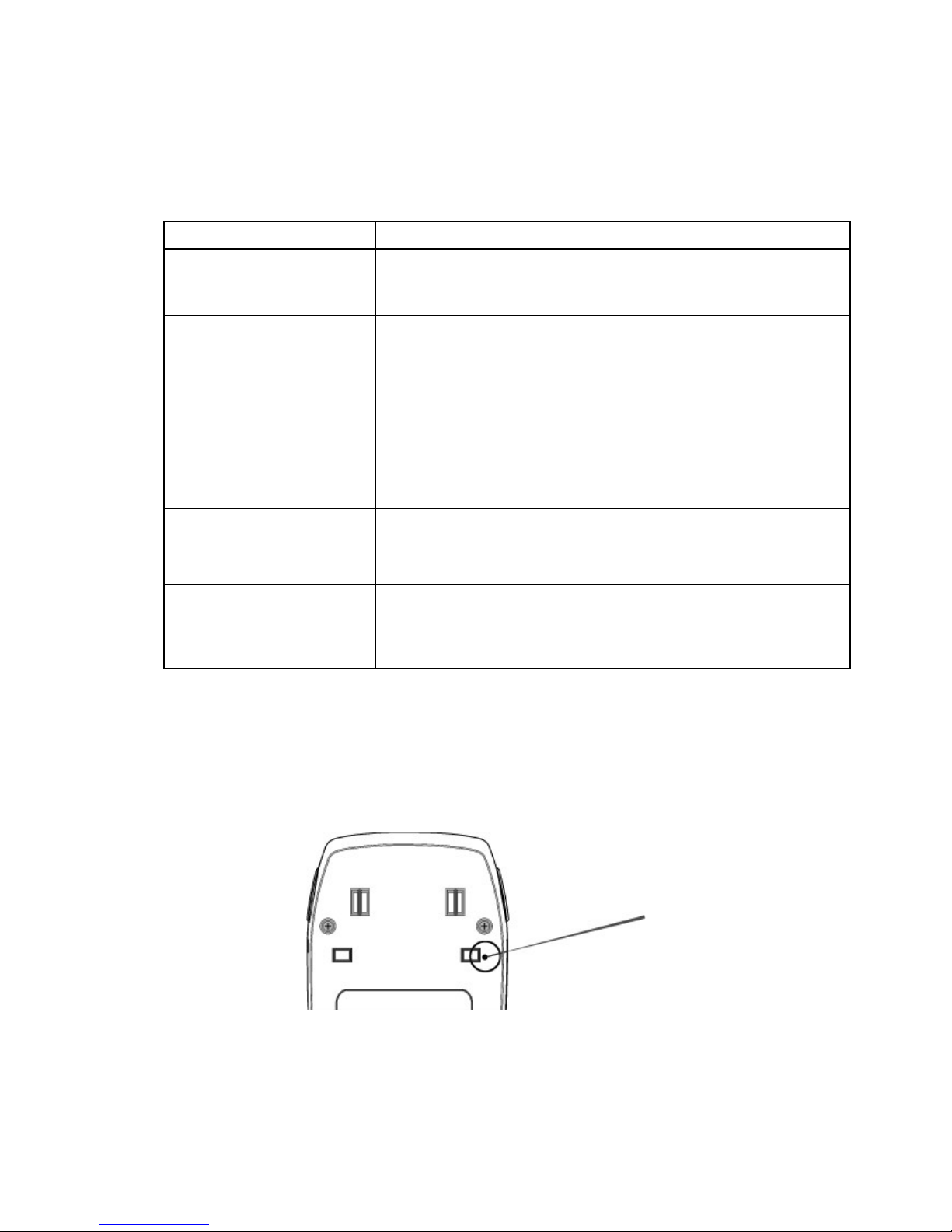6. Using your Handsfree Speaker Kit
1) Power On / Off:
Press the multifunction button for two seconds to turn on the device.
Press the multifunction button for five seconds to turn off the device.
2) Connect the Handsfree Speaker Kit to your phone:
Press the multifunction button and hold down until you hear a beep and a flashing
Bluetooth signal will illuminate.
3) Disconnect the device from your phone:
Press the up /down volume button simultaneously for one second while phone is
not in use. It will not disconnect if currently connected to a caller.
4) Answer / End / Place a call:
To answer a call press the multifunction button once.
To end a call press the multifunction button for two seconds.
If you are on a call using your phone handset you can transfer the call to your
Speaker Kit by pressing the multifunction button two times.
5) Call transfer back to phone:
To transfer a call from your Speaker Kit back to your phone press the multifunction
button two times.
6) Call reject:
To reject an incoming call without answering the phone press and hold the
multifunction button. Calls will be sent to voicemail.
7) Last number dialed/redial:
To redial the last number press the multifunction button two times.
8) Volume Up / Down:
During a call press and hold the volume button up / down to adjust the volume.
9) Mute / Un-mute:
Press the up/down volume button simultaneously when on the phone.
10) Auto Power Off:
The power turns off automatically when the device is not in use for one hour.
11) Voice dialing:
If your phone supports voice dialing press the multifunction button once for one to
two seconds to enable this function and then follow prompts accordingly.
12) Auto Reconnecting
The Speaker Kit automatically reconnects to the last phone used if the device is
powered on. If you leave your car the phone will disconnect from the Speaker
Phone. The device can be reconnected to the phone by pressing the multifunction
button down and holding for two to three seconds until you hear a beeping sound.