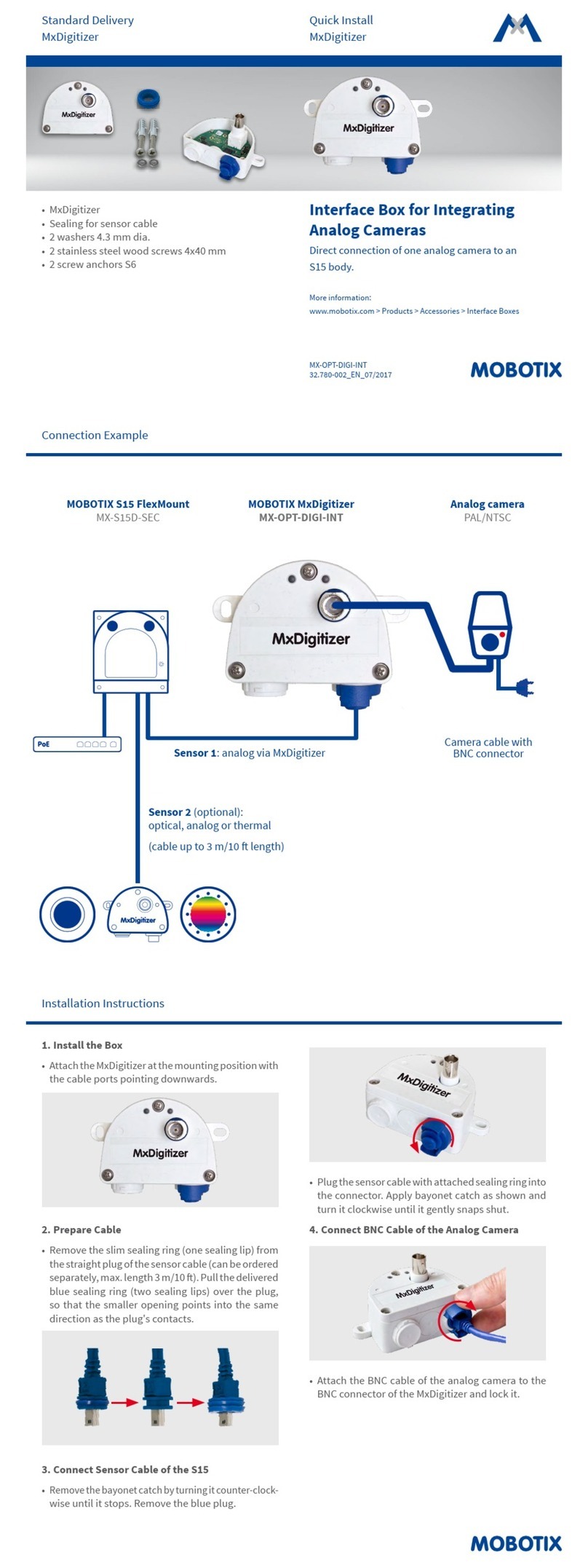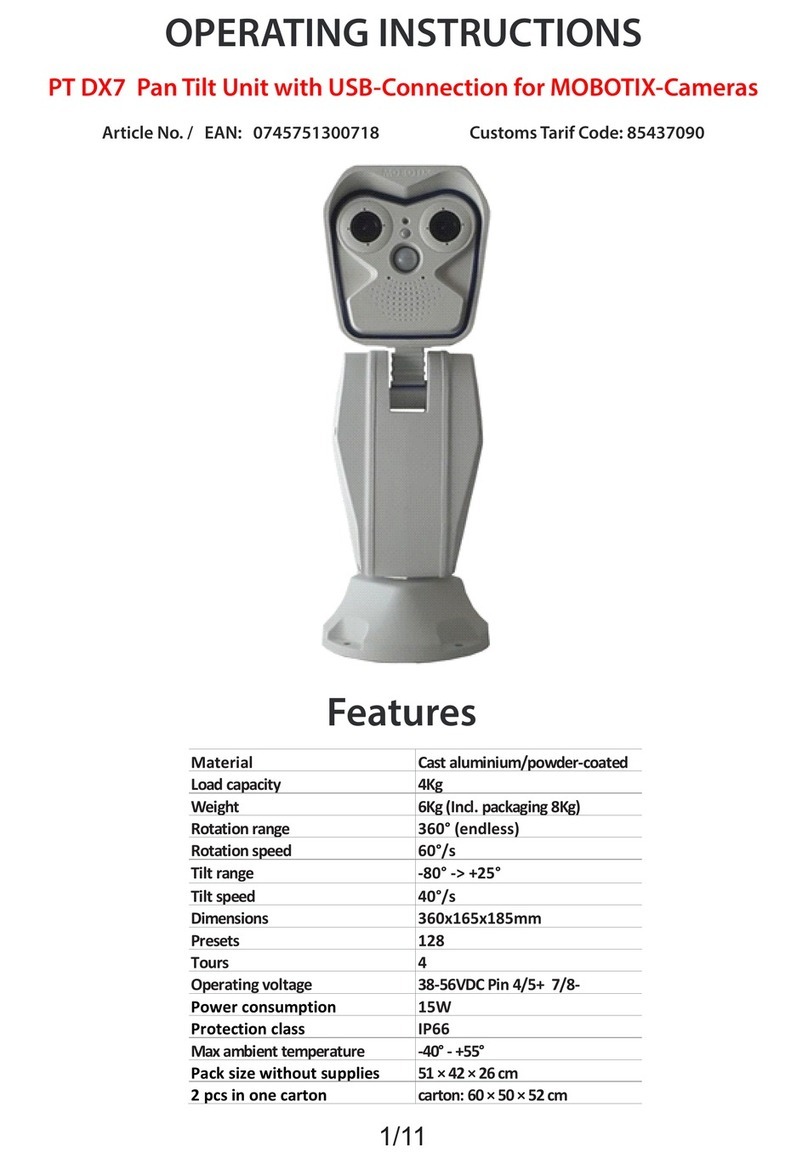EN
Innovations - Made in Germany
The German company MOBOTIX AG is known as the leading pioneer in network camera technology and its decentralized concept has made high-resolution video
systems cost-ecient.
MOBOTIX
AG
•
Security-Vision-Systems
•
D-67722
Langmeil
•
Phone:
+49
6302
9816-103
•
Fax:
+49
6302
9816-190
•
[email protected]Security-Vision-Systems
32.698-001_EN_06/2016
Quick Install Audio On-Wall Set
MX-MT-OW2-AUD
Audio On-Wall Set for
MOBOTIX v25
Set for on-wall installation of
MOBOTIX camera v25 (not included),
for wall, ceiling or upright installation,
includes microphone and speaker
• Audio On-Wall Set for MOBOTIX cameras v25 (not included)
• For concealed cabling from the rear or on-wall cabling from the side
• Up to two interface boxes can be installed inside (e.g., MX-Input-Box,
MX-Output-Box, MX-232-IO-Box, not included)
• Vandalism-proof with optional vandalism set
Preparing the Audio On-Wall Set
Install the Cable Fitting (Optional)
If you are running the cables from the side
and not from the rear, you should exchange
the threaded plug against the supplied
cable fitting. To unscrew the threaded plug,
use a suitable coin.
Install the Interface Box Boards (Optional)
You can install the boards of up to two
interface boxes inside the on-wall set.
First, remove the lid of the interface box
(three screws). Remove the two screws
(red arrows in figure) using the supplied
Torx wrench TX6 (Pos. 1.11) and remove
the board.
Properly fasten the interface box boards
using the same screws and the Torx wrench
at the corresponding positions within the
housing of the on-wall set.
Prepare the Installation of the On-Wall Set
Make sure that there is enough space for installing the Audio On-Wall Set
and that you can access it from the rear or the side later on. The surface
should be even and smooth so that the sealing lies flat properly.
Drill the holes using the drilling template on the back of this document and
insert the supplied dowels, if required.
Guide the cables from the back (through
the sealing disc of the on-wall set) or from
the side. When guiding the cables from
the back into the set, you need to cut
the sealing disc as shown using a sharp
knife (marked by a red cross in figure at
the right). Only cut so far as to allow all
cables and wires to pass.
Opening for cables
from the rear
Installing the Audio On-Wall Set
Install the On-Wall Socket
• Place the sealing onto the rear of the
on-wall socket as shown. Make sure
that the area marked in blue covers
the speaker and that the drilled holes
correspond to the holes in the sealing
(red arrows in figure).
• If required, lead the cables from the
rear through the sealing and the on-wall
socket.
•
Hold the on-wall socket and the sealing
over the holes and attach the on-wall
socket using the Torx screws with
washers 5.3mm dia.
supplied with
the camera
(red arrows at the right,
torque 0.4Nm).
Connect the Interface Box Boards
•
If you are using interface boxes, connect
the corresponding wires to the boards.
Note:
Please follow the notes on
installing in the documentation of
the individual interface box.
Apply the Camera Sealing Disc
• Lead the connected cables (Ethernet,
speaker, MxBus, etc.) from the rear
through the camera sealing disc.
• Place the sealing disc with the cables
onto the on-wall set as shown. Make
sure that the threaded inserts of the
on-wall set (marked red in the figure)
are showing through the sealing.
Audio On-Wall Set with
installed MX-Input-Box (not
included)
Cable fittings for on-wall
cabling
MOBOTIX Audio On-Wall Set
MX-MT-OW2-AUD
with mounting supplies
Standard Delivery
1.1
1.2
1.3
1.11
1.5
1.6
1.4
1.7
1.8
1.10
1.9
Item Count Part Name
1.1 1 Audio On-Wall Set housing
1.2 1 Threaded plug (installed, black or white – depending on
housing color)
1.3 2 Cable fitting (1 white, 1 black)
1.4 1 Sealing disc
1.5 1 Speaker with cable and connector (installed)
1.6 1 Microphone with cable and connector
1.7 1 Sealing for microphone, blue
1.8 4 Washer 5.3mm dia., stainless steel
1.9 4 Cylinder head screw M5x12mm, stainless steel
1.10 1 Allen wrench 3mm
1.11 1 Torx wrench TX6
Preparing the Camera
1. Remove the dome
Unscrew the dome using a lint-free cotton cloth.
2.
Install the microphone in the camera
housing
Push the microphone into the blue sealing
as shown.
Insert the microphone into the chamber on the back of the camera hous-
ing. Use a small, nonconductor rod (wood, cardboard, plastic) to press the
microphone down into the housing until it stops.
3. Connect the microphone cable
Guide the microphone cable from the back through the center of the cam-
era housing as shown. Connect the cable by pushing the cable connector
into the left socket on the mainboard next to the SD card (red arrow in
figure on the right).
4. Complete optional tasks
You can now complete the following tasks as shown in the camera doc-
umentation:
• Exchange the supplied microSD by a card with more storage capacity.