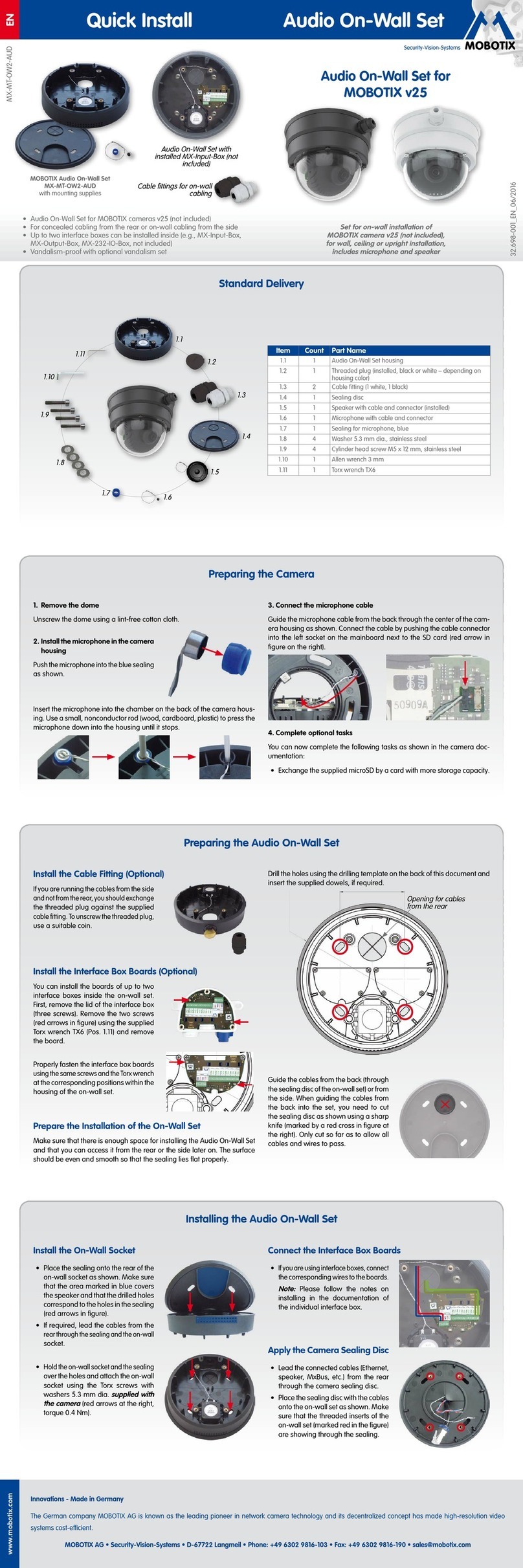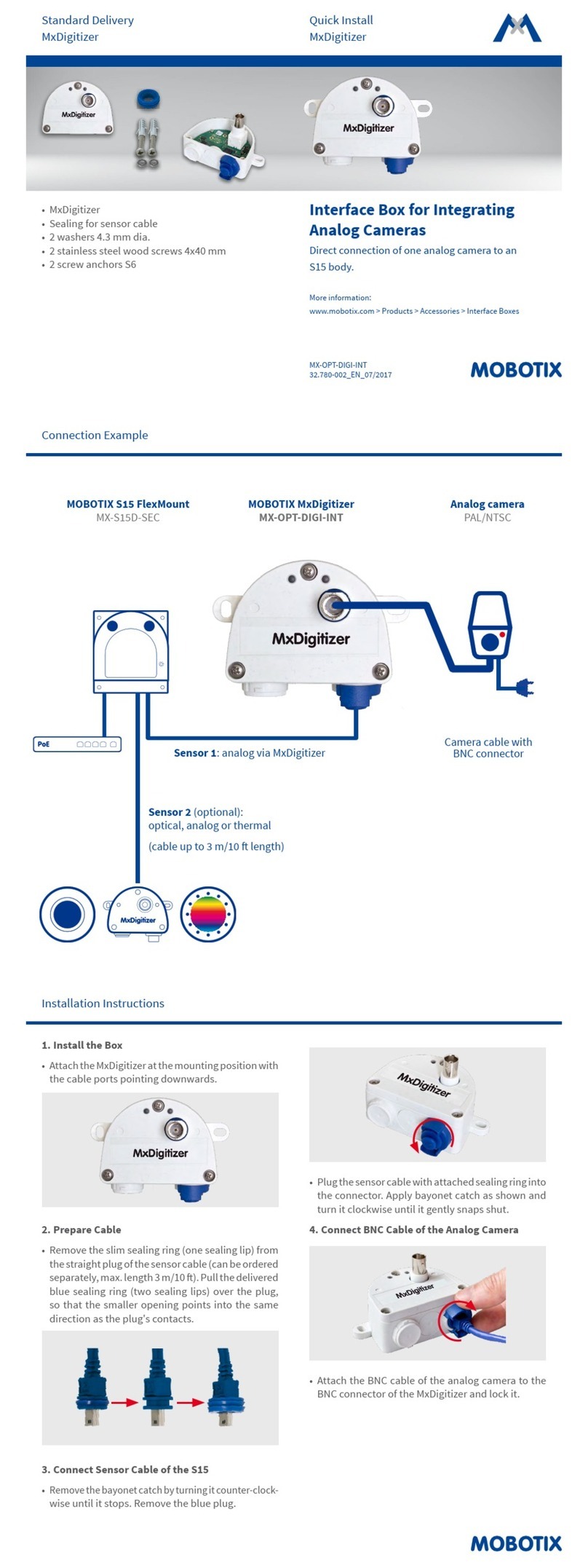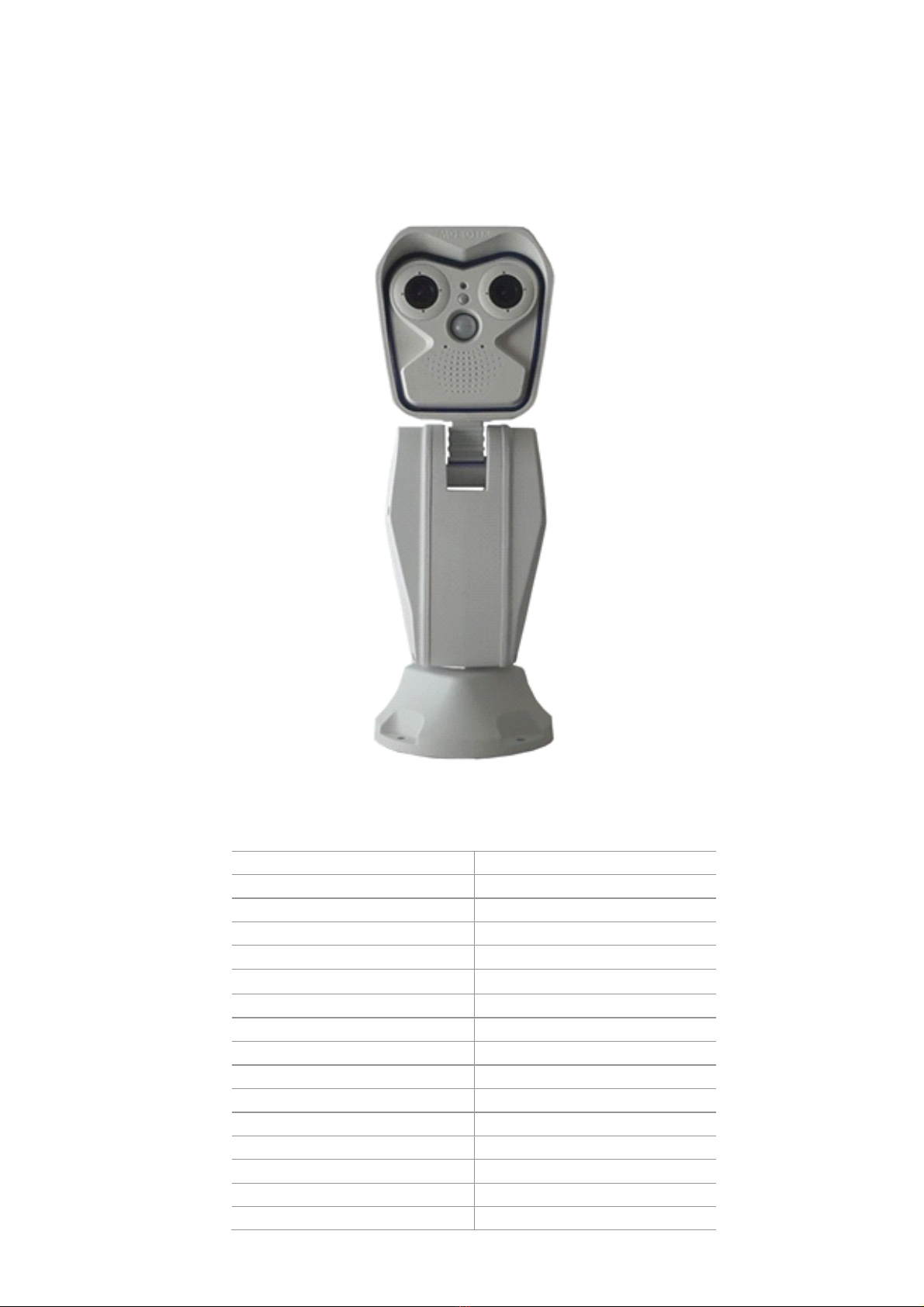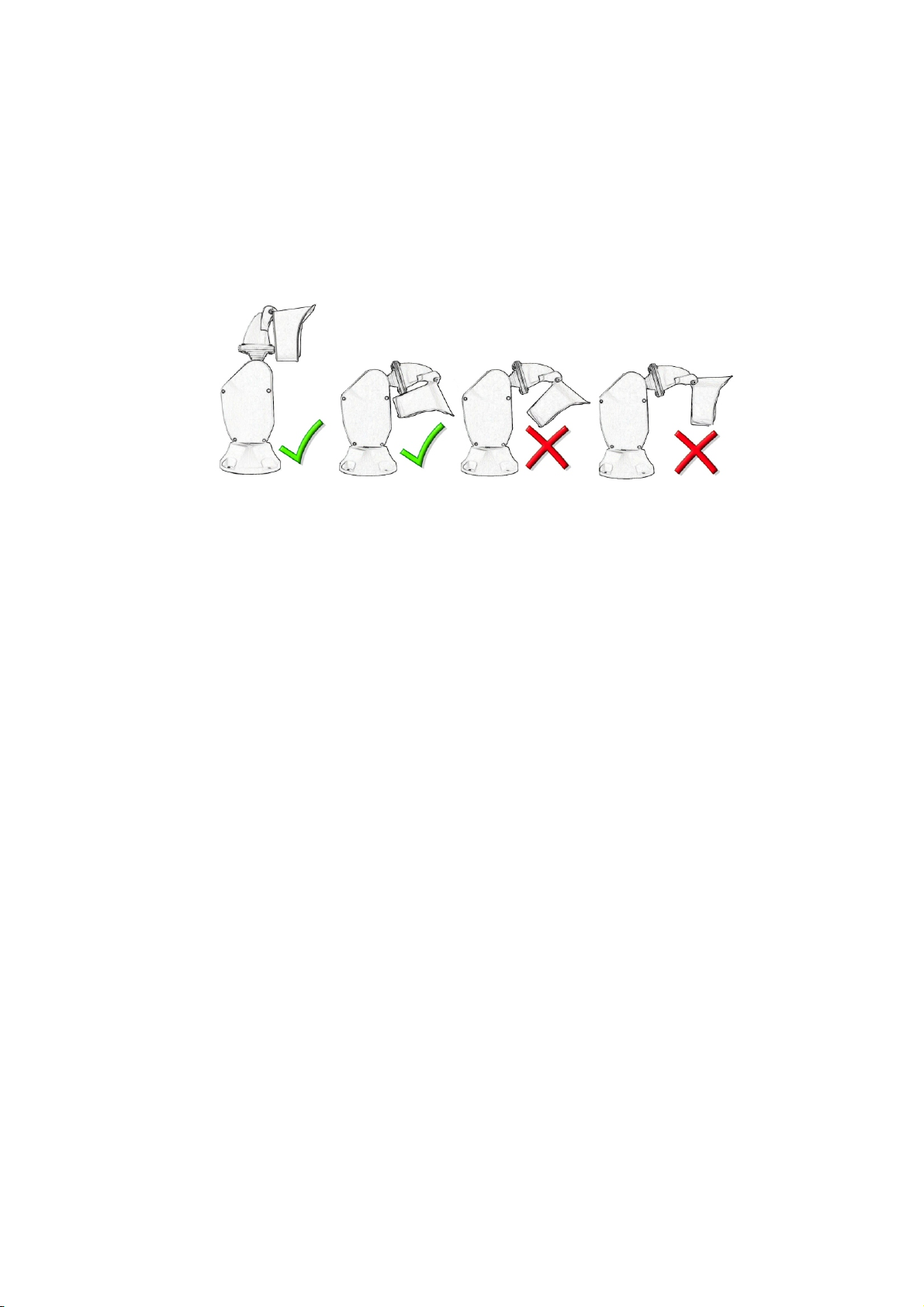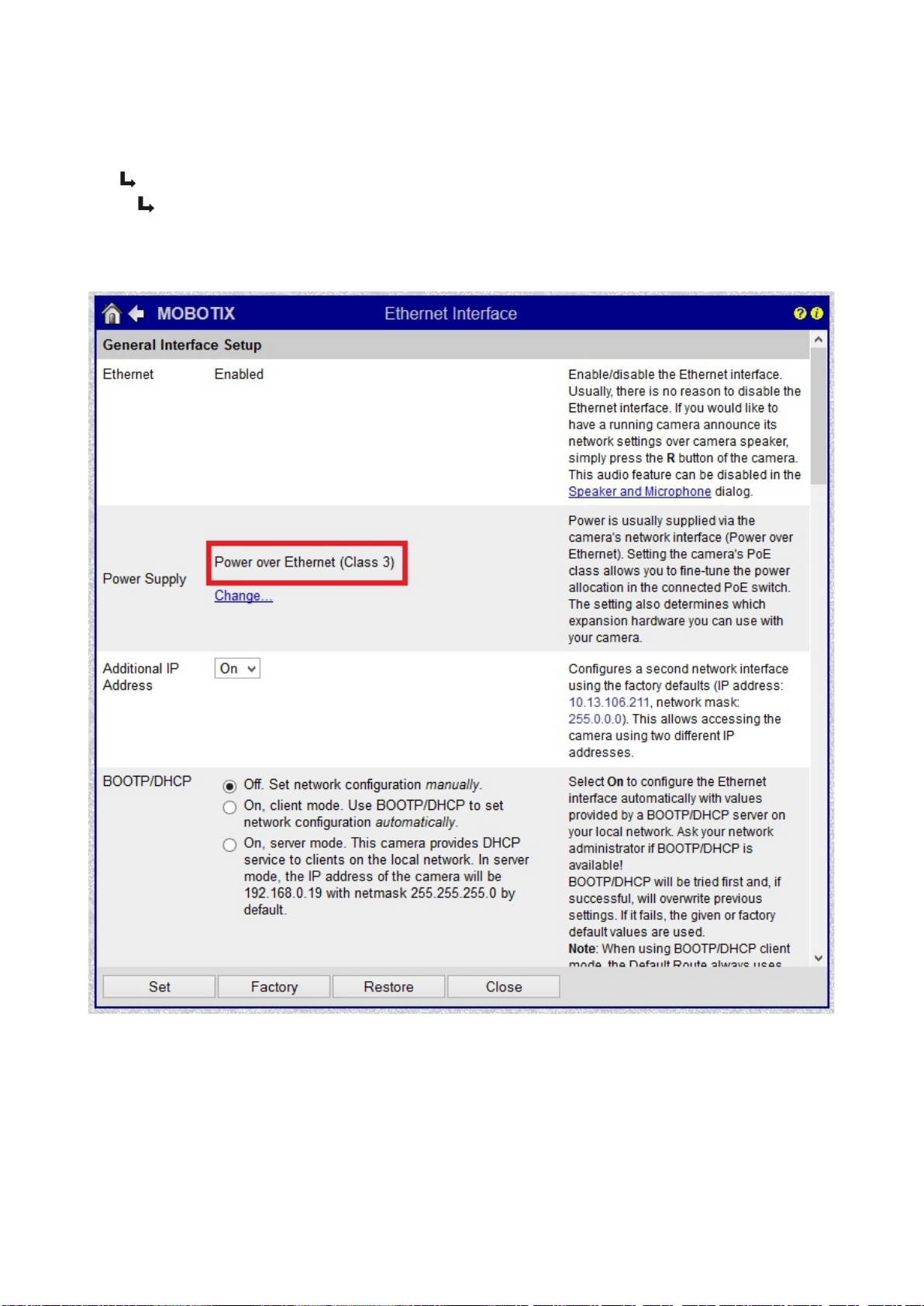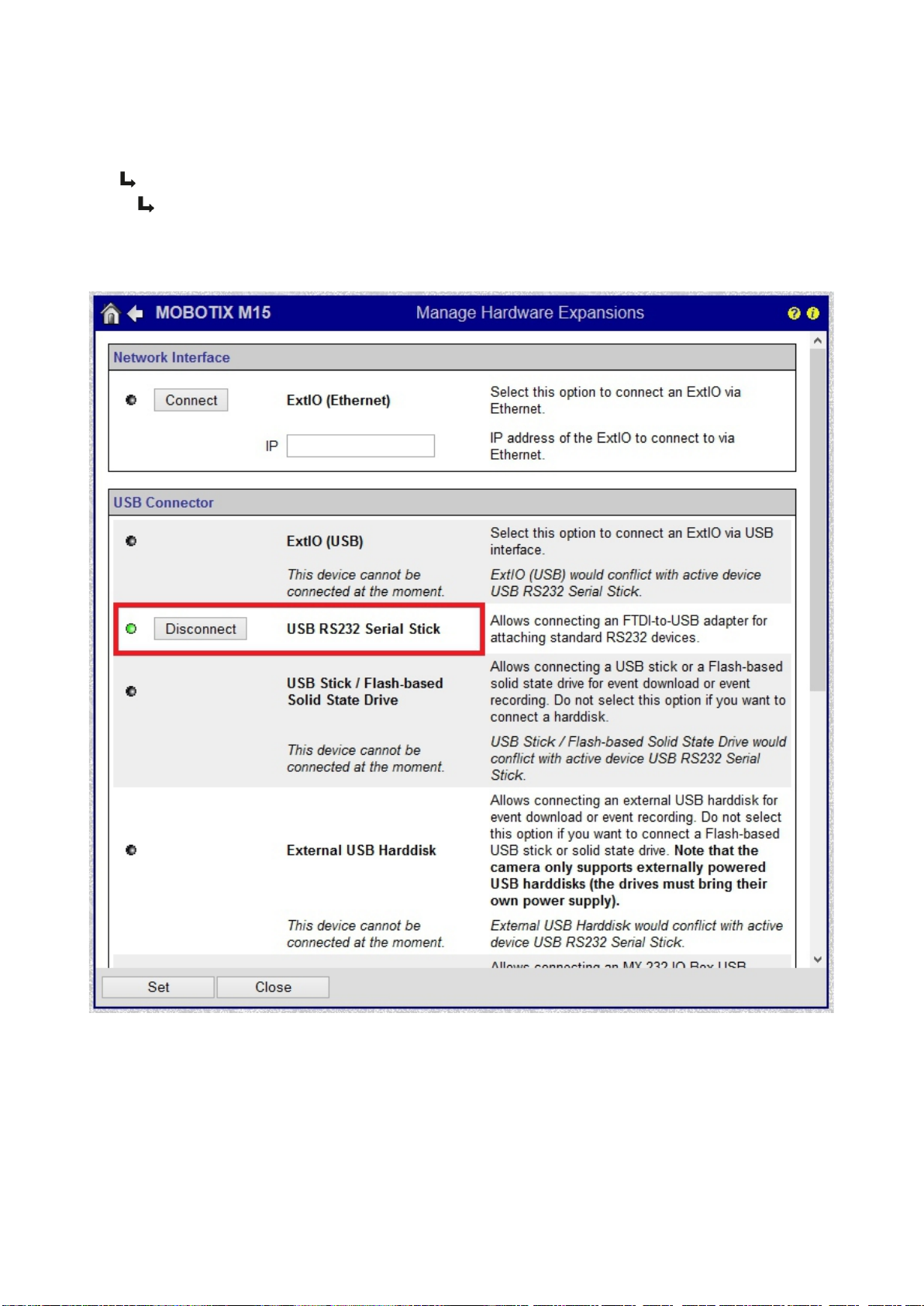1 x Bag with bolts an screws for mounting the camera
1 Passive-PoE Adapter
1 x Pan & Tilt motor
For after-Sale service call only authorised technical staff.
Main voltage (Volt)
This plate includes:
on pan & tilt motors there is one plate complying with EC specifications.
Keep this manual close to hand for any future reference. Identification data
Model identification code
Make sure the appliance is fixed in a solid and reliable way.
The appliance is completely off-line only when the cables connected to other
appliances have been removed.
of falls or abrasions. If this should be the case, immediately contact the supplier.
Check that the contents correspond to the above-mentioned list of materials.
After the delivery, check that the packing is not damaged and shows no evident signs
configuration and use. Read this manual carefully, in particular the chapter
concerning the safety rules, before installing and using the pan & tilt motor.
Pan & tilt motors comply with the normative laws in force at the time of editing of this
manual, concerning electric safety, electromagnetic compatibility and general
requirements.
Anyway, in order to ensure the users (installer, technician and operator), the
following warnings are specified for your safety:
This manual describes pan & tilt motors, together with their specific procedures of
installation,
Safety rules
The appliance (and the complete system, which it belongs to) must be installed only
by qualified technical staff.
The appliance must be opened only by qualified technical staff.
Contents of this Manual
Do not use voltage cables showing wear or ageing, since they may seriously exposure
(see next chapter Identification data).
Do not use the appliance in the presence of inflammable substances.
The tampering of the appliance may void the guarantee terms.
other appliances must be removed.
Do not allow children or people not familiar with the appliance to use it.
Connect to a device corresponding to the specifications indicated on the data plate
the users' safety.
Before any shifting or technical operations on the appliance, the cables connected to
Packing contents
INSTRUCTIONS
2/11