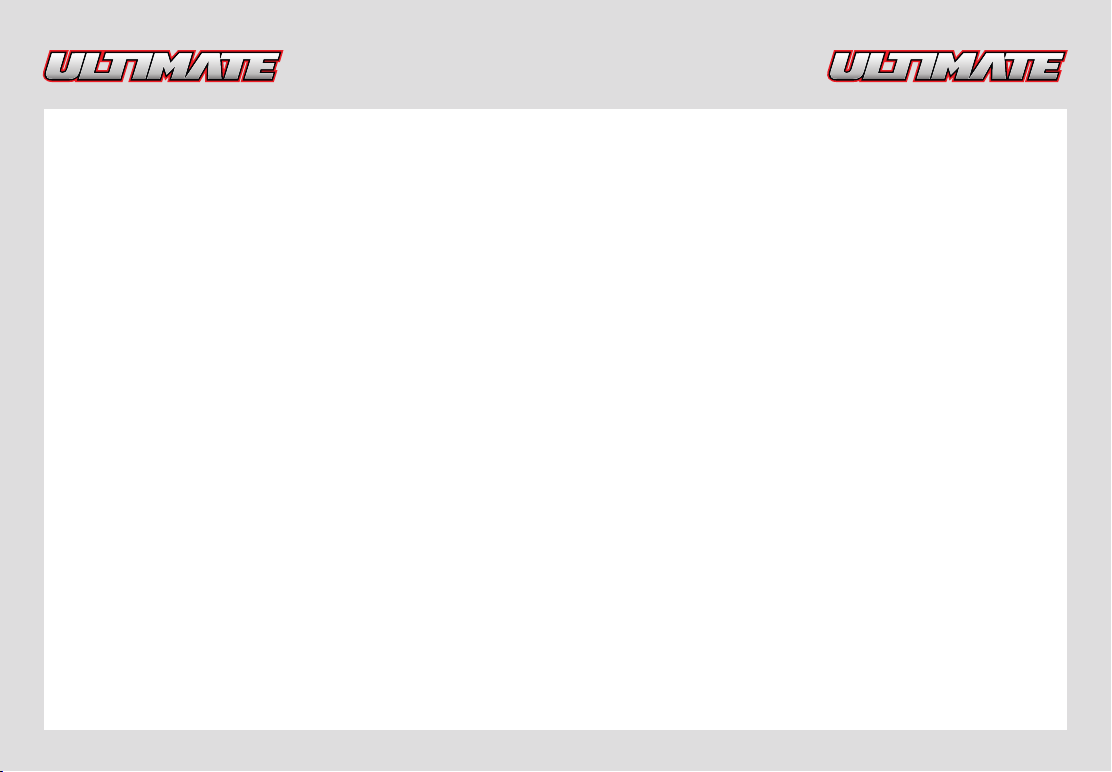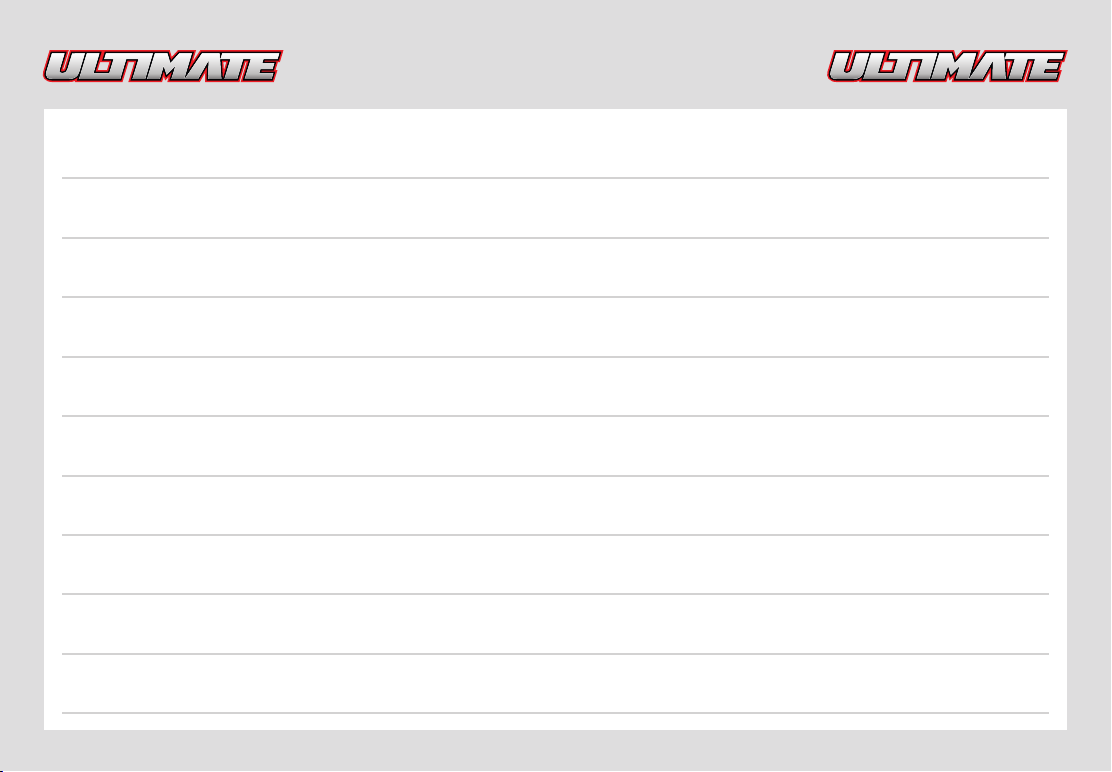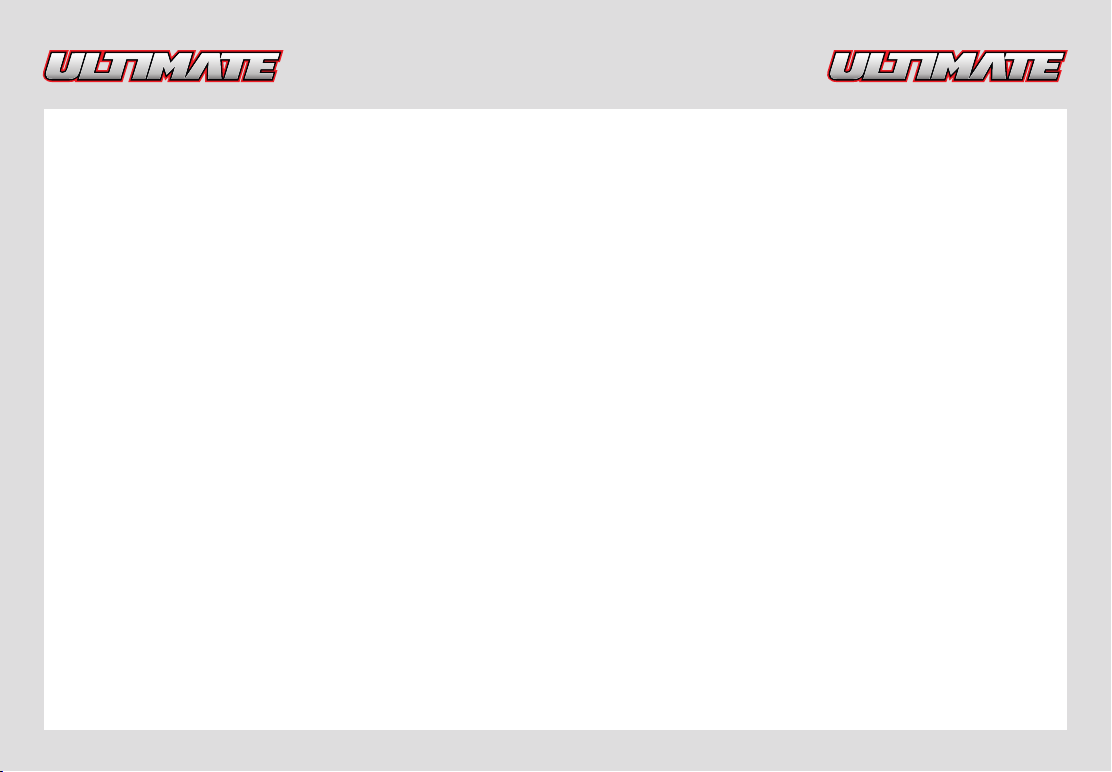
Thank you for purchasing the UR
Brushless Electronic Speed Control-
ler (ESC) and MX8 motor series.
This MX8 series ESC has been spe
-
cically designed and optimized
by UR engineers and their Racing
Team, to endorse awless opera-
tion with the new MX8 series sen-
sor or sensor-less brushless motors.
Please read below warning, war-
ranty and operational instructions
carefully before installing and us-
ing the product in the intended ve-
hicle.
WARNINGS
•
This is a professional compe-
tition racing product, which if
used incorrectly, can lead to
damage or injuries. Do not let
children use this product with-
out the supervision of an expe-
rienced adult.
• Never leave the ESC and relat-
ed products in its vicinity unsu-
pervised while it is powered on.
•
The ESC might get and remain
hot during and after use, be
careful when handling it.
•
Always disconnect immediate
the battery after every use; nev-
er store the vehicle with the bat-
tery connected.
•
Do not use near ammable or
light ignitable materials.
•
If the ESC overheats, emits
smokes or burns, or the vehicle
suddenly slows down, immedi-
ately discontinue use, disconnect
the battery and seek assistance.
WARRANTY
Modelix-Ultimate guarantees this
product to be free from manufac-
turing and workmanship defects.
The warranty does not cover incor-
rect installation, components worn
by use, or any other problem re-
sulting from incorrect use or han-
dling of the product. No liability
will be accepted for any damage
resulting from the use of this prod-
uct. By the act of connecting and
operating this product, the user ac-
cepts all resulting liability. Is con-
sidered as incorrect use:
• Failure to follow instructions.
•
Improper use of the product
(abusive use, out of spec, etc.)
•
Failure to adapt settings for
proper function (improper con-
nections, wrong gearing, instal-
lation, setup, etc.).
•
Overload, overheating (de-sol-
dering, melting, etc.).
•
Running in inadequate condi-
tions (damage or rust from rain,
humidity, excessive dust etc.).
•
Improper maintenance (pres-
ence of dirt, dust, water etc.).
•
Disassembly, modication by the
user (modifying original connec-
tors, wires, components, etc.).
• Mechanical damage due to ex-
ternal causes.
MX8 Features
•
Racing experience enhanced
throttle response for excellent
acceleration, linearity and driv-
ability
•
Multiple protection features:
Low voltage cut-off, over-heat
and throttle signal-loss protec-
tion
•
Auto sensor-mode detection with
sensor less mode protection
• Compatible with sensor or sen-
sor-less brushless Racing motors
from 2 Pole to 6 Pole
• Using advanced PC interface to
set up or update the rmware
• Quick setting change option by
LED program box
• Installation
The MX8 series product are de-
veloped with simplicity and user
friendliness in mind, however it is
still required to follow the below
connection sequence carefully to
avoid unexpected issues.
Tip: Before any ESC installation
is commenced and nalized its
obliged to remove the pinion of
the motor, and make sure the pow-
er switch is in the “off” position.
Step 1
The ESC and motor come pre-in-
stalled with a plug and wire sys-
tem, however the sequence of the
wire connection to from ESC to mo-
tor is important to follow. This se-
quence is ABC sequence, which
are clearly indicated on both ESC
and motor:
A: Connect ESC A wire
to A position on motor
B: Connect ESC B wire
to B position on motor
C: Connect ESC C wire
to C position on motor
Step 2
After this ABC installation and ver-
ication, the sensor wire can be
connected to the ESC and motor;
this only in case the system will be
operated in sensor mode.
Step 3
Please connect the black BEC re-
ceiver wire to the receiver; note
this is normally position 2 (throt-
tle channel) on the receiver; be
aware to insert the plug the cor-
rect position (in case of a reverse
connection, the system will not be
damaged, however there will be
no signal or power).