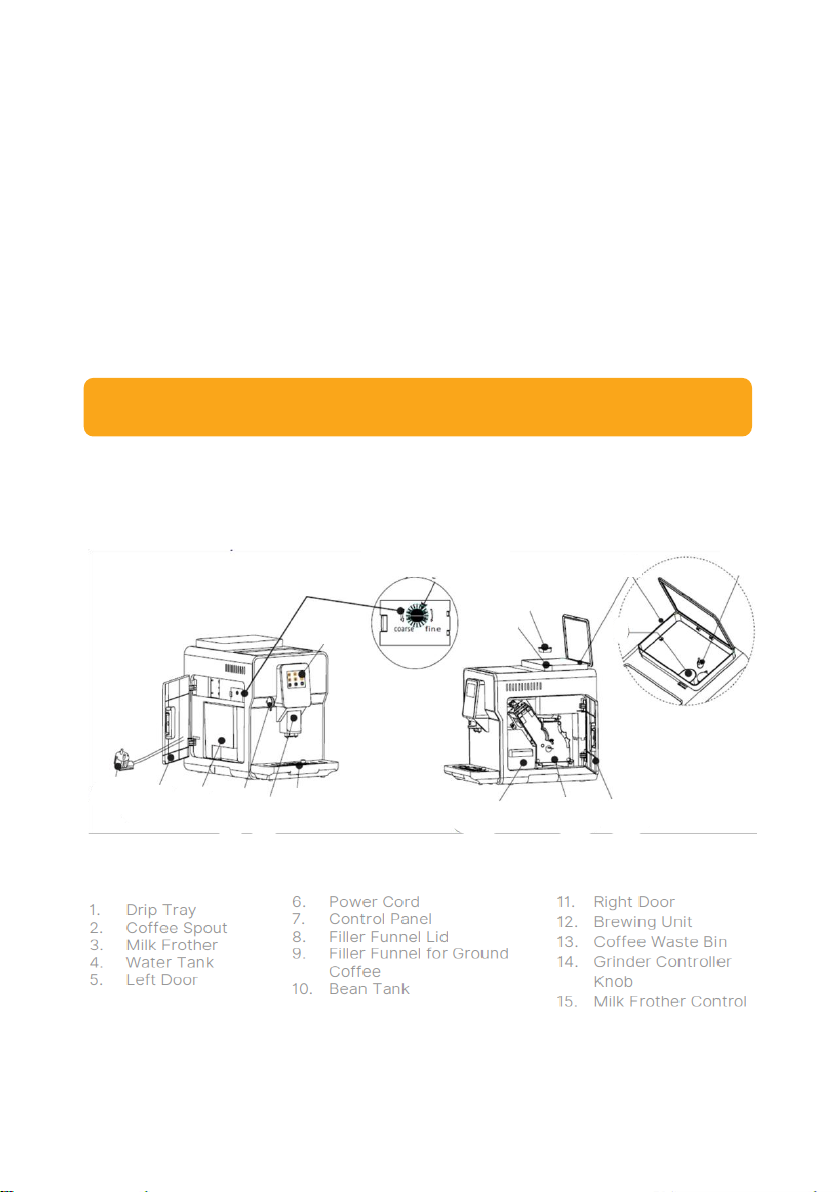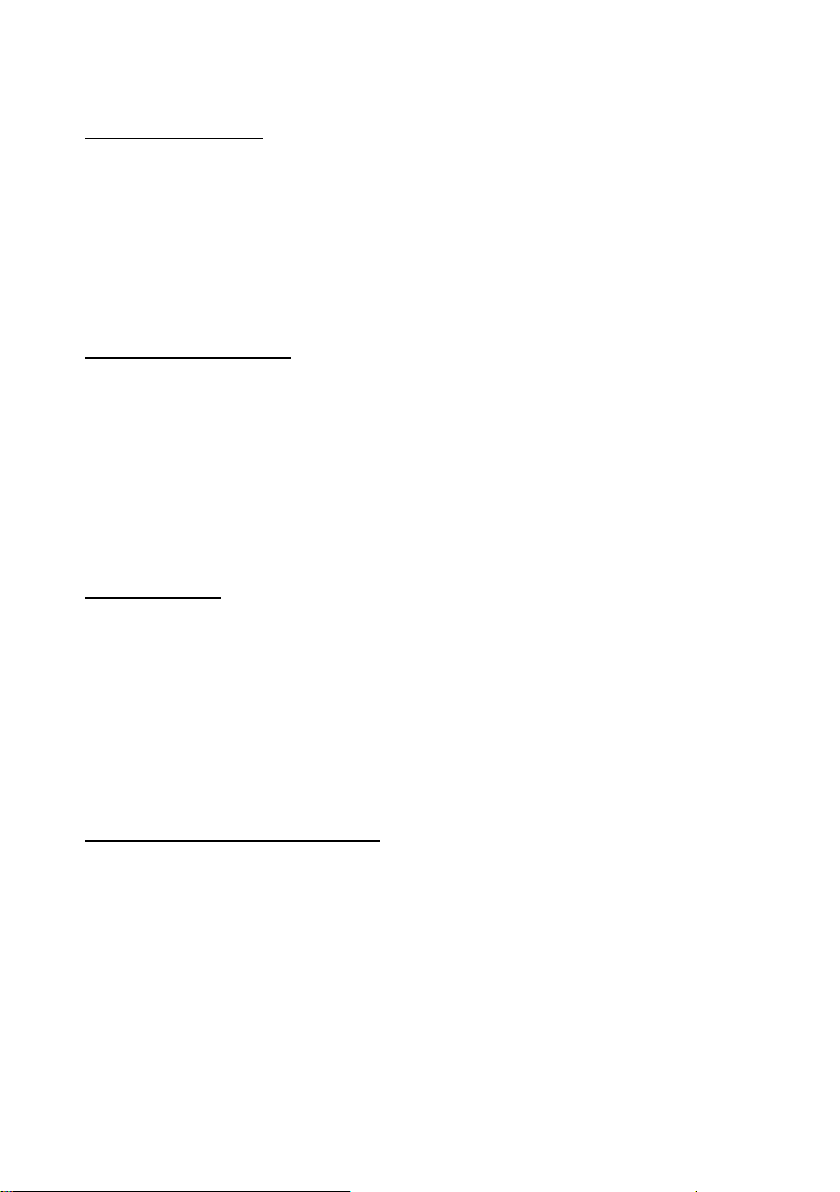3
Safety Instruction
When using the electrical appliances, the basic safety precautions
should always be followed, including the following matters:
Read all the instructions carefully and recall them or store this
manual book for the future reference.
Do not touch the hot surfaces of the appliance (machine coffee);
use the handles or knobs.
To protect against fire, electric shock, and injury to persons, do not
immerse the power cord, power plugs, or the entire part of the
appliance into the water or other liquid.
Do not let the water to come into contact with any of the electrical
parts of the appliance. Beware of the danger of the short circuit.
Steam and hot water may cause burning/fire.
Close supervision is necessary when the appliance is used near
children.
Un-plug the cord from the power socket (mains) when the
appliance (machine coffee is not in use and before cleaning. Allow
the machine coffee to cool down before putting its parts on or
taking off parts, and before cleaning the appliance.
Do not operate any appliance with a damaged cord or damaged
power plug, after the appliance malfunctions, or has been damaged
in any manner. Contact MODENA Call Center for examination,
repair or adjustment.
The use of accessory attachments that are not recommended by
the appliance manufacturer may result in fire, electric shock, or
injury to persons.
Do not use the appliance outdoors.
Do not let power cord hang over the edge of the table or counter.
Do not touch the hot surfaces of the appliance.
Do not place the appliance on or near a gas or electric cooker, or in
a heated oven.
Always insert the power plug into the appliance first before
connect the power cord (plug) into the wall outlet (power socket).
To disconnect the plug, turn any control to “off”, then remove the
power plug from the power socket.
Do not use the appliance for other than the intended use.
PART 1: IMPORTANT SAFETY INFORMATION