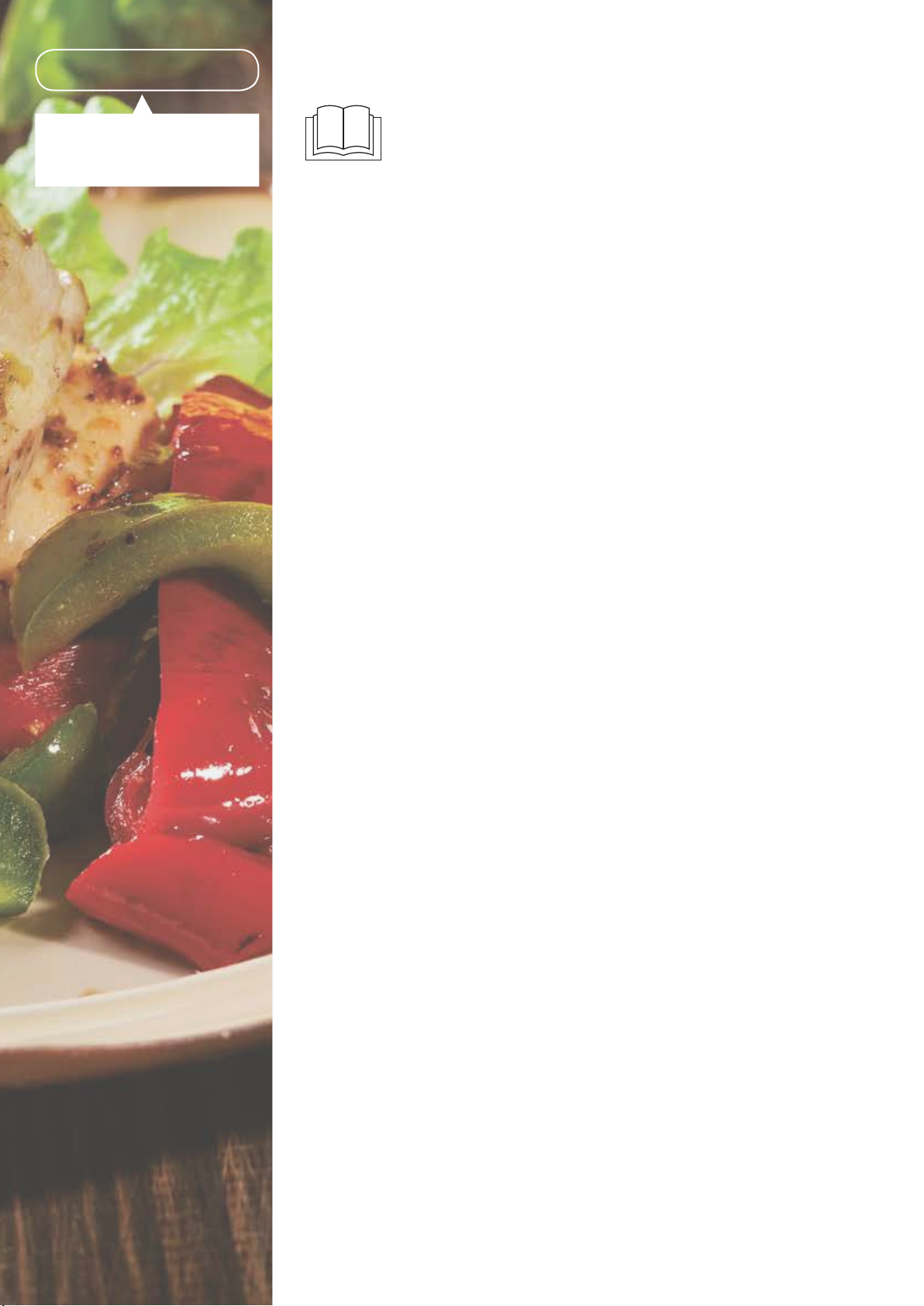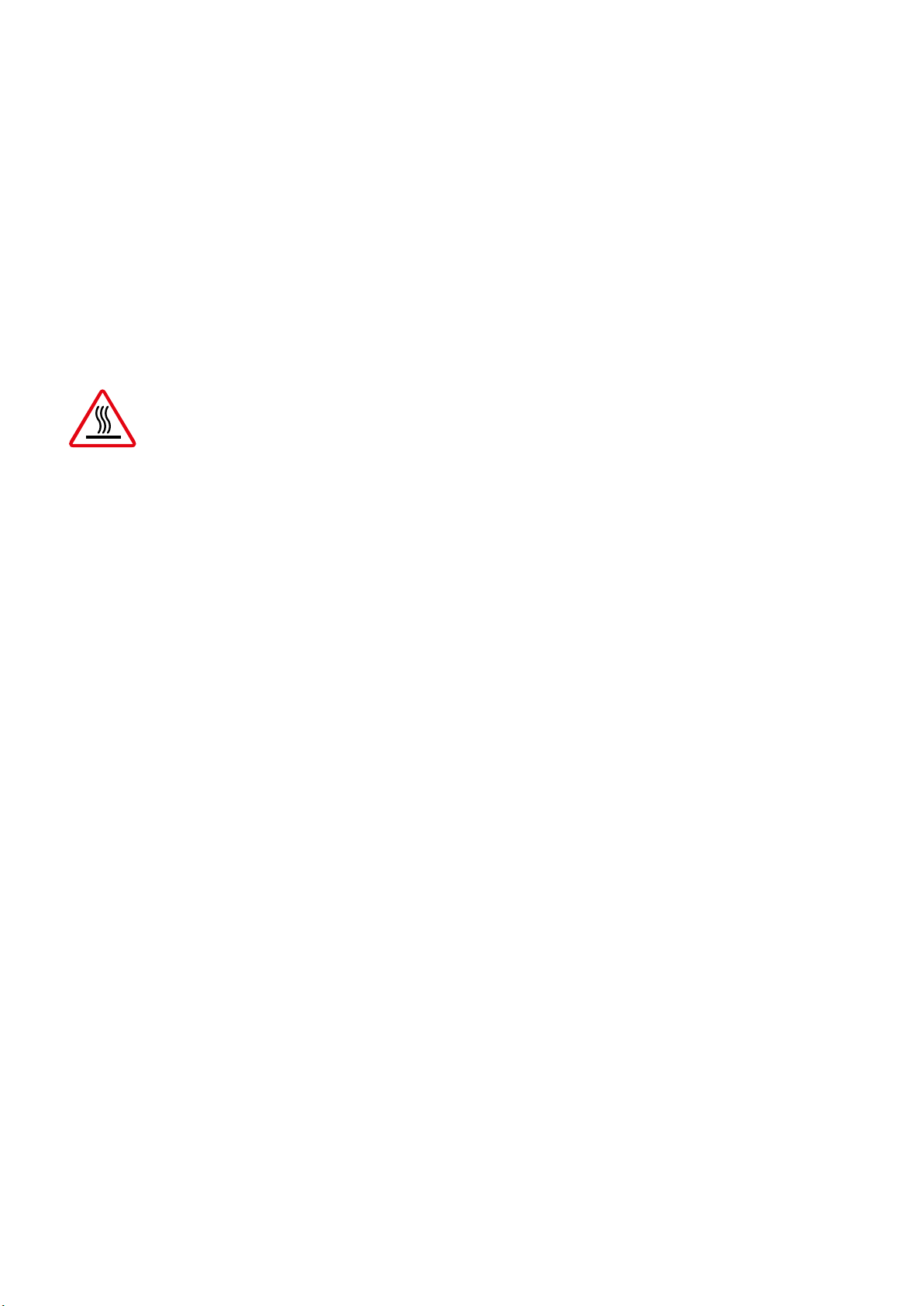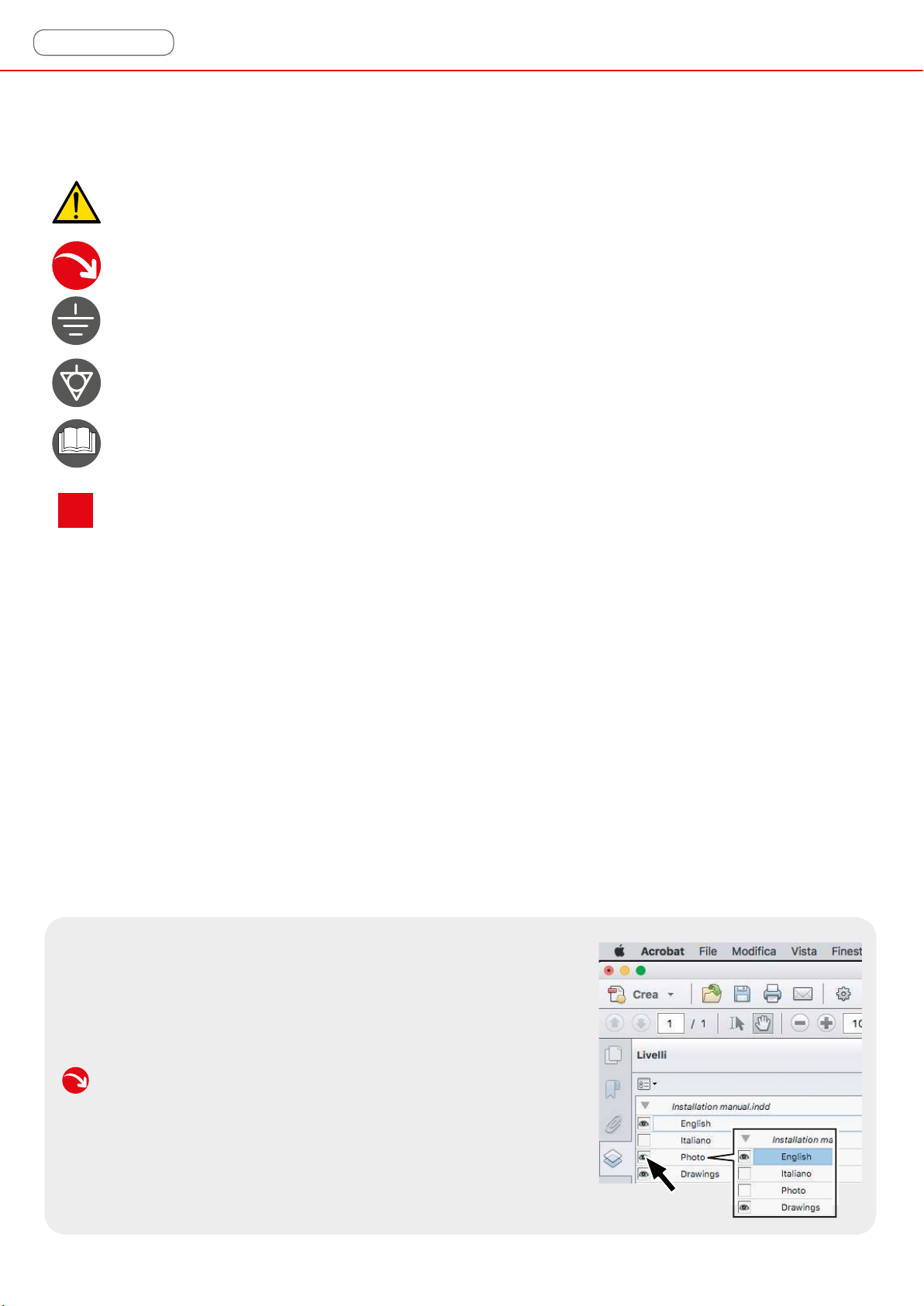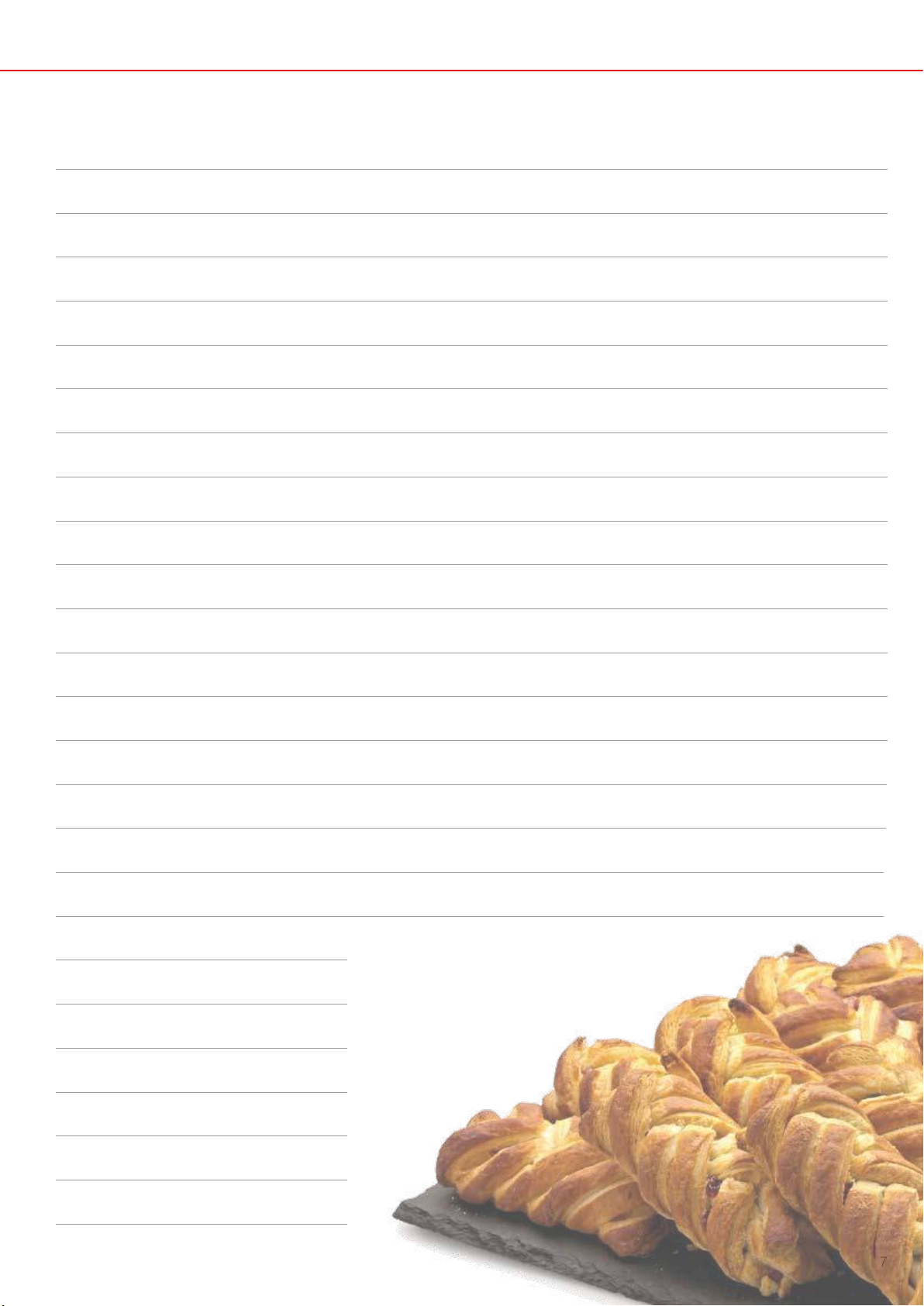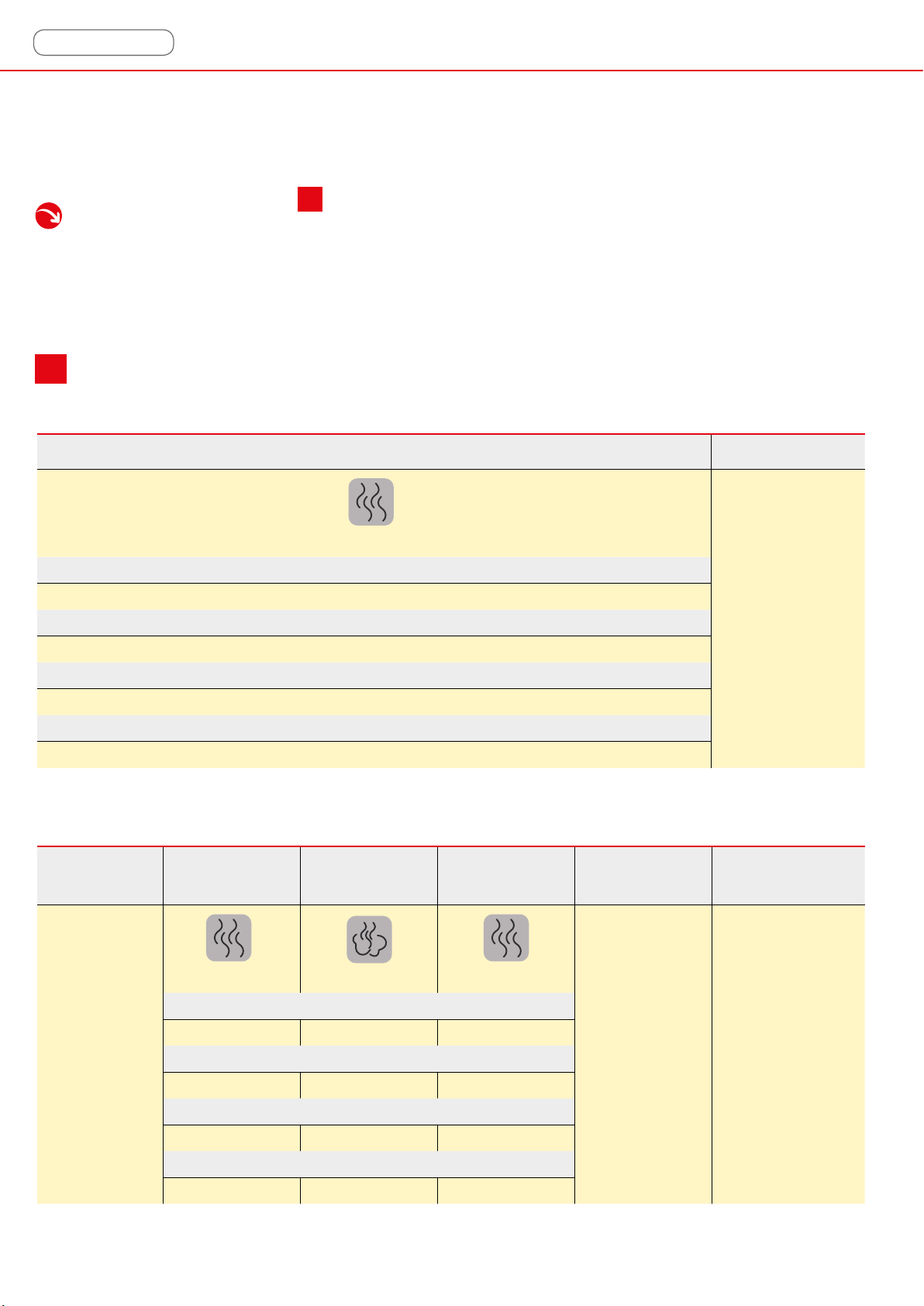warnings...................................................................................................4
reminders for the user.......................................................................................4
pictogram explanations ....................................................................................6
information............................................................................................8
some information..............................................................................................8
cooking advice ............................................................................................8
useful accessories .......................................................................................9
cooking phases: what they are and what they are used for...............................10
how to use the Multipoint core probe supplied .................................................11
sous-vide cooking ...........................................................................................12
how to use mobile ovens..................................................................................13
use ..............................................................................................................14
how to navigate between pages .......................................................................14
setting the initial settings (time, date, etc ...)......................................................16
setting the language ....................................................................................16
selecting the unit of measure .......................................................................17
setting the date ...........................................................................................17
selecting the time zone ................................................................................18
setting the time............................................................................................19
information ..................................................................................................19
managing programs (recipes) ......................................................................20
HACCP protocol..........................................................................................21
cooking! ...........................................................................................................22
manual cooking...........................................................................................24
automatic cooking with recipes (programs)..................................................35
multilevel .....................................................................................................39
Best Chef ....................................................................................................47
cooling ........................................................................................................48
recipes........................................................................................................50
maintenance........................................................................................56
routine cleaning ................................................................................................56
safety warnings ................................................................................................56
cleaning the cooking chamber..........................................................................58
Cleaning with manual shower ......................................................................59
Rinsing program ..........................................................................................59
MANUAL washing .......................................................................................60
Automatic washing......................................................................................61
How to load the detergent...........................................................................62
cleaning the external surfaces, glass and Touch Screen panel ..........................63
cleaning the internal seal...................................................................................63
cleaning the trolley............................................................................................63
cleaning the tray grid ........................................................................................63
managing the boiler (if any) ...............................................................................64
how to descale............................................................................................65
downtime .........................................................................................................66
end-of-life disposal ...........................................................................................66
service.........................................................................................................68
something is not working?................................................................................68