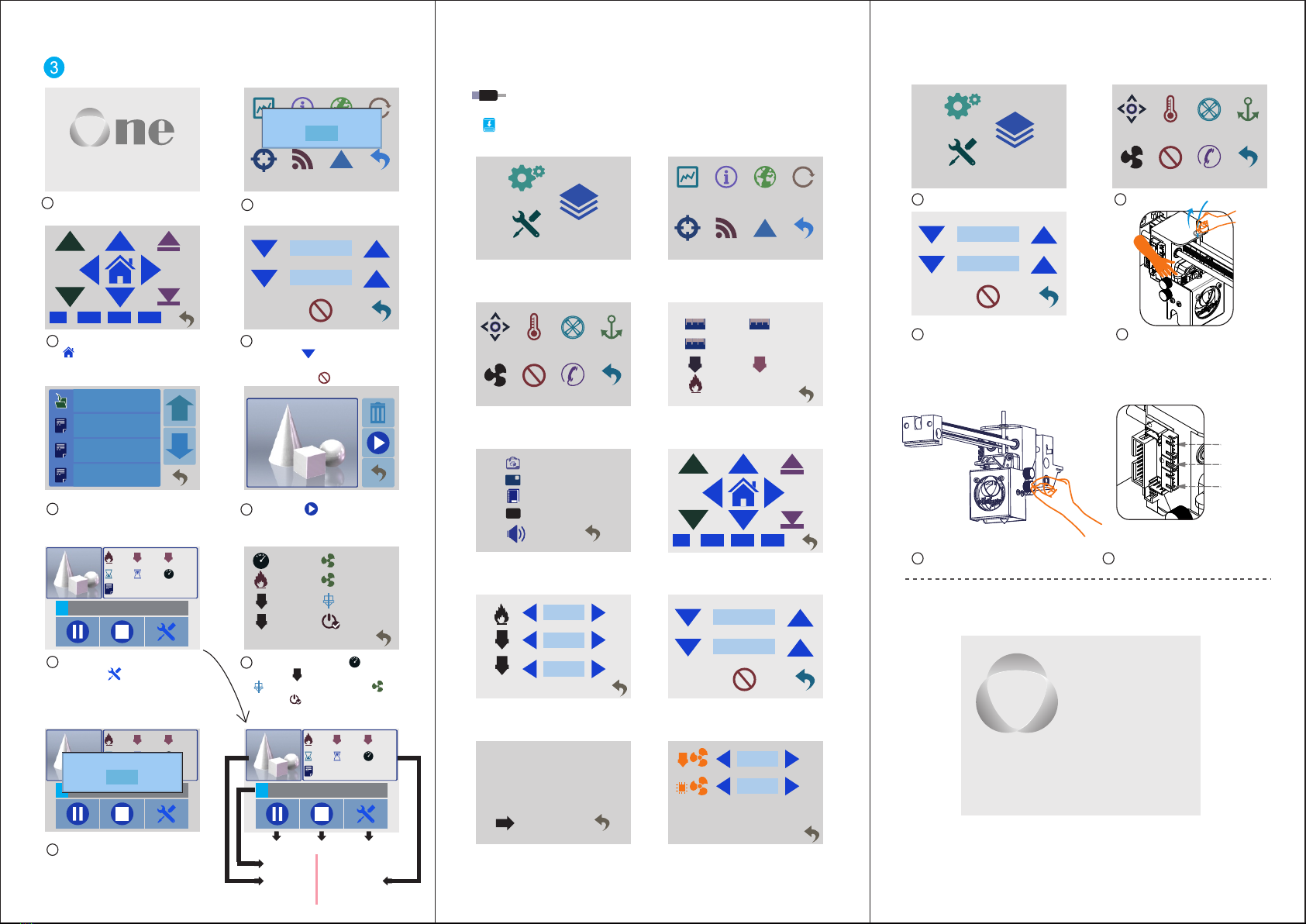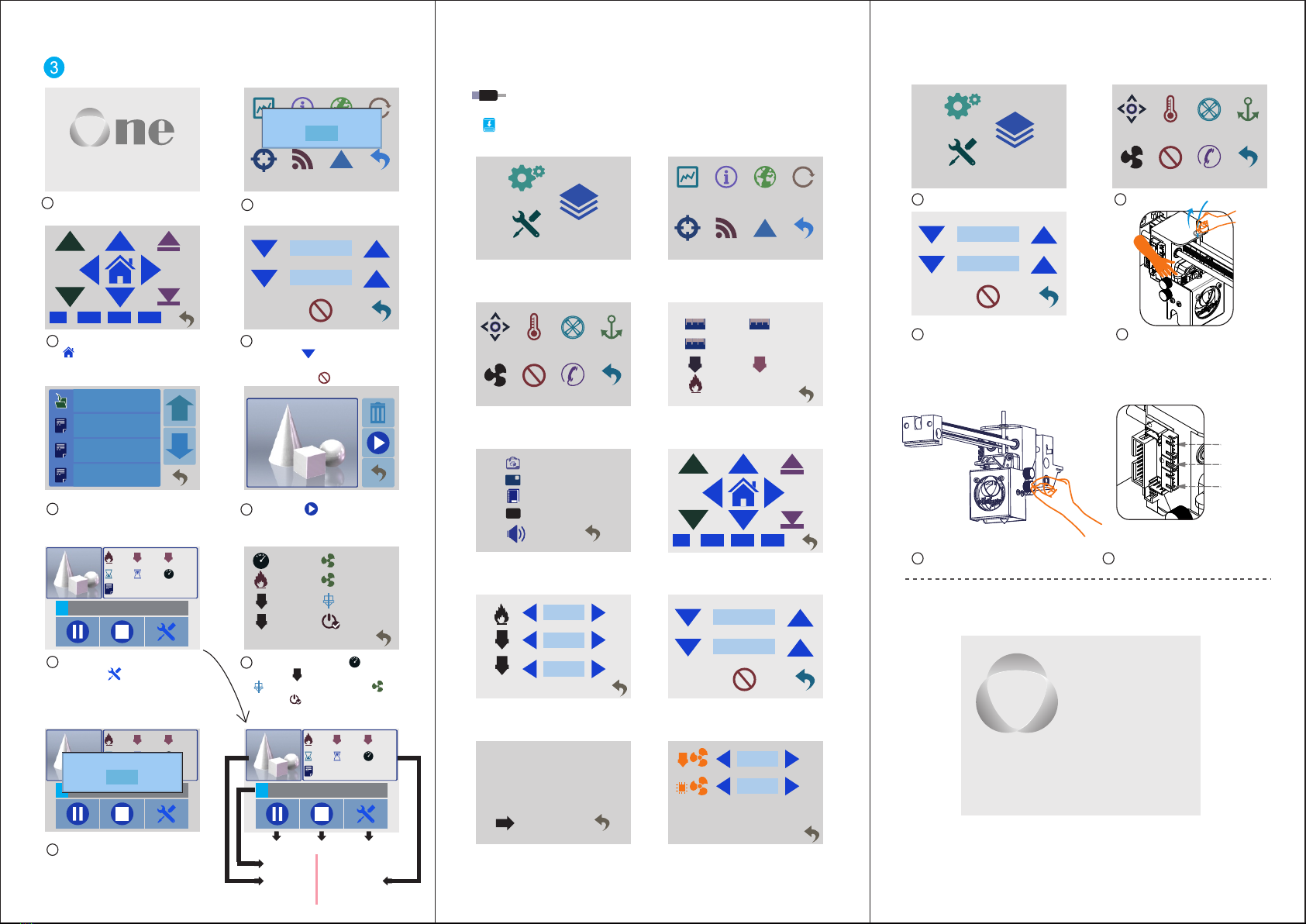
Moebyus Machines
Switch on the printer Printing options:
Boot Choose language
12
Clean the print plate, then click
icon to home the axis.
Preheat the hotend to ℃, 220
then click to feed in the filament.
When filament runs out from the
nozzle, press to stop the feeding.
3 4
20x20x20.gcode
Choose the file you wish to print
" " dialogue.from the Print
(Note: red file name indicates it
has been used last time)
5Then click for printing. It will
be auto started when the nozzle
reaches the target temperature.
6
During printing, you may click
to enter setting page to
change the print parameters.
7Y ou can change the printing
speed, nozzle temperature ,
filament flow rate and fan
. speed Click to switch off print
automatically once the print is finished.
8
mm/s
When it finishes printing, the
print time will be shown. Take
off the print model after nozzle
cools down.
9
USB: Printing with slicing sof tware (Cura, Repetier, etc.) when
printer connected to PC via USB.
SD Card: Printing offline by reading Gcode files in SD card.
USB
1 2
23/0
---/---
---/---
℃:
℃:
℃:
100.00
mm:
100.00
mm:
100.00
mm:
X
Z
Y
Main menu System
Tool Info
About Manual movement
(choose distance first)
Preheat dialog
( ℃)normally nozzle to 200
Filament feed and unload (make sure
the temperature above 1nozzle 70℃)
Leveling
(Distance between nozzleand
printing plate is about 0.5mm)
Fan dialog
1
200/200
2
---/---
20x20x20.gcode
---/---
--h35m
00h08m 16
mm/s
10%
Pause Stop Settings
Progress
Bar
Printing
Object
Current model
Time,
File Name,
Temperature
E1 E1
200/200
E2 E2
23/0
Open Tool dialogue
1Click Filament icon
2
Click preheat and wait for heating
to target temperature then choose
.feed or unload
3Unload: press down the handle,
manually insert filament a bit first
and then quickly take out the
filament.
4
How to change filament
How to change extruder?
Unscrewtheboltsfirst.Detachtheheatrodandthermisterwire
then take off the extruder.
12
Moebyus
Machines
www.moebyus.com
info@monebyus.com
+34 91 082 8767
Please contact us if you have any question or suggestion.
Motorport
Fanport
Heatrodand
thermistor port
Thanks for your support.
1
E1
E
E
Z
Z
X
Y
X
Y
0.1 mm 1 mm 1 0m mE1
---/---
23/0
---/---
1
2
E1 E1
200/200
E2 E2
23/0
2
1200
(℃):
(℃):
(℃):
100
(%):
100
E1(%):
100
E2(%):
100
(%):
mm/s
1
200/200
2
---/---
20x20x20.gcode
---/---
--h35m
00h08m 16
mm/s
10%
E1 E1
23/210
E2 E2
23/0
E
E
Z
Z
X
Y
X
Y
0.1mm 1mm 10mmE1
20X20X20.gcode
20X20X20.gcode
20X20X20.gcode
->cdr/
20X20X20.gcode
2ound 20.gcode
Fox.gcode
Info About English Default
TPAdjust WIFI delta Back
Info About English Default
TPAdjust WIFI delta Back
Yes
Currentlanguage:English!
Manual Preheat Fiament Level
Fan STOP Support Back
Info About English Default
TPAdjust WIFI delta Back
System
Tool
Print
1
200/200
2
---/---
20x20x20.gcode
---/---
--h35m
00h08m 16
mm/s
10%
Yes
Printingdone!Elapsed00h30m 100
100
E1(%)
B(%)
:
:
:
:
:
:
:
:
CHITU
05d5ff35-3833414e-51076017-71
V1.3.16
ColorfulV0.3
UI
ID
View
sion
Pleaseadjustthethumbscrewunderplatform
System
Tool
Print
Manual Preheat Fiament Level
Fan STOP Support Back