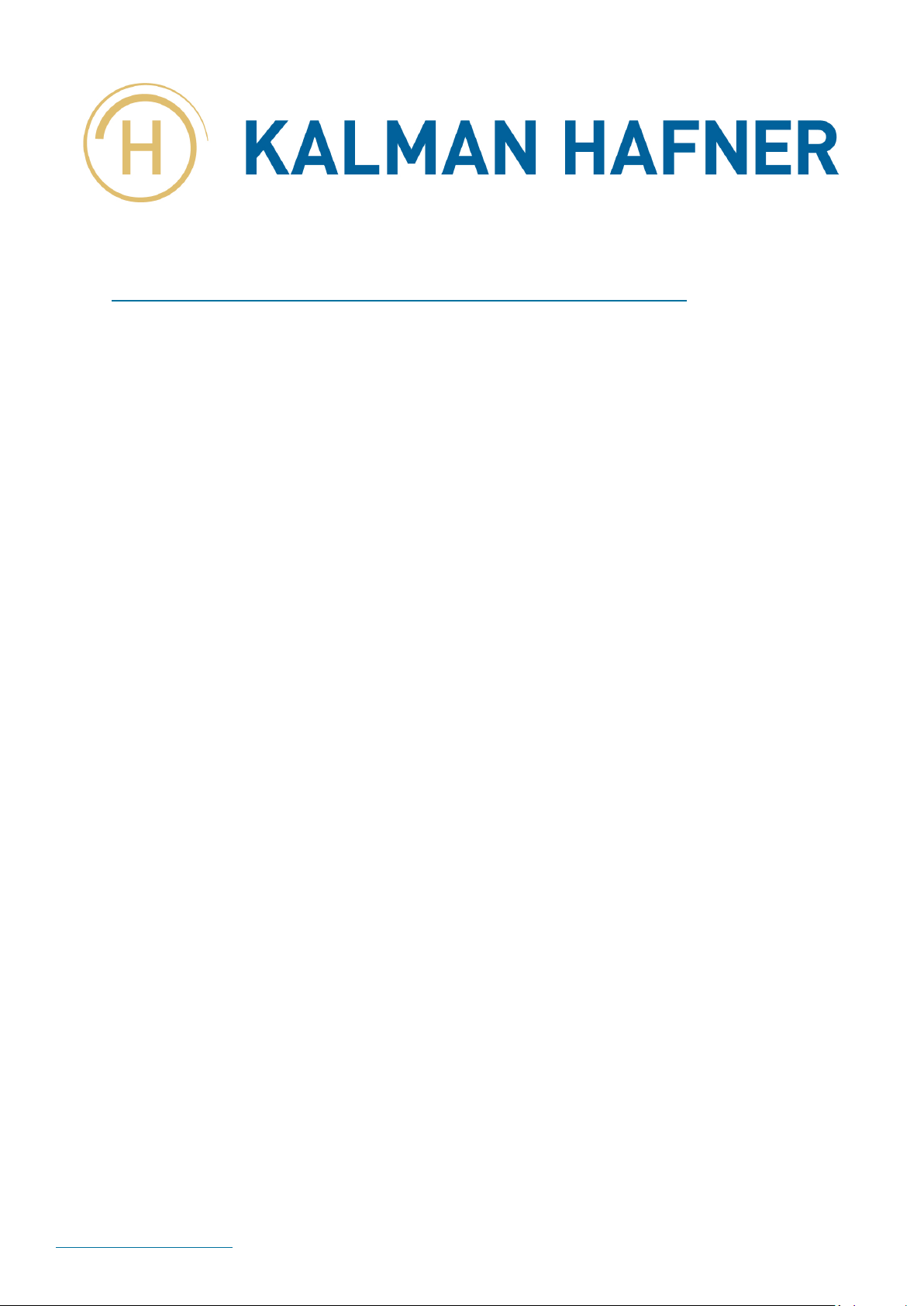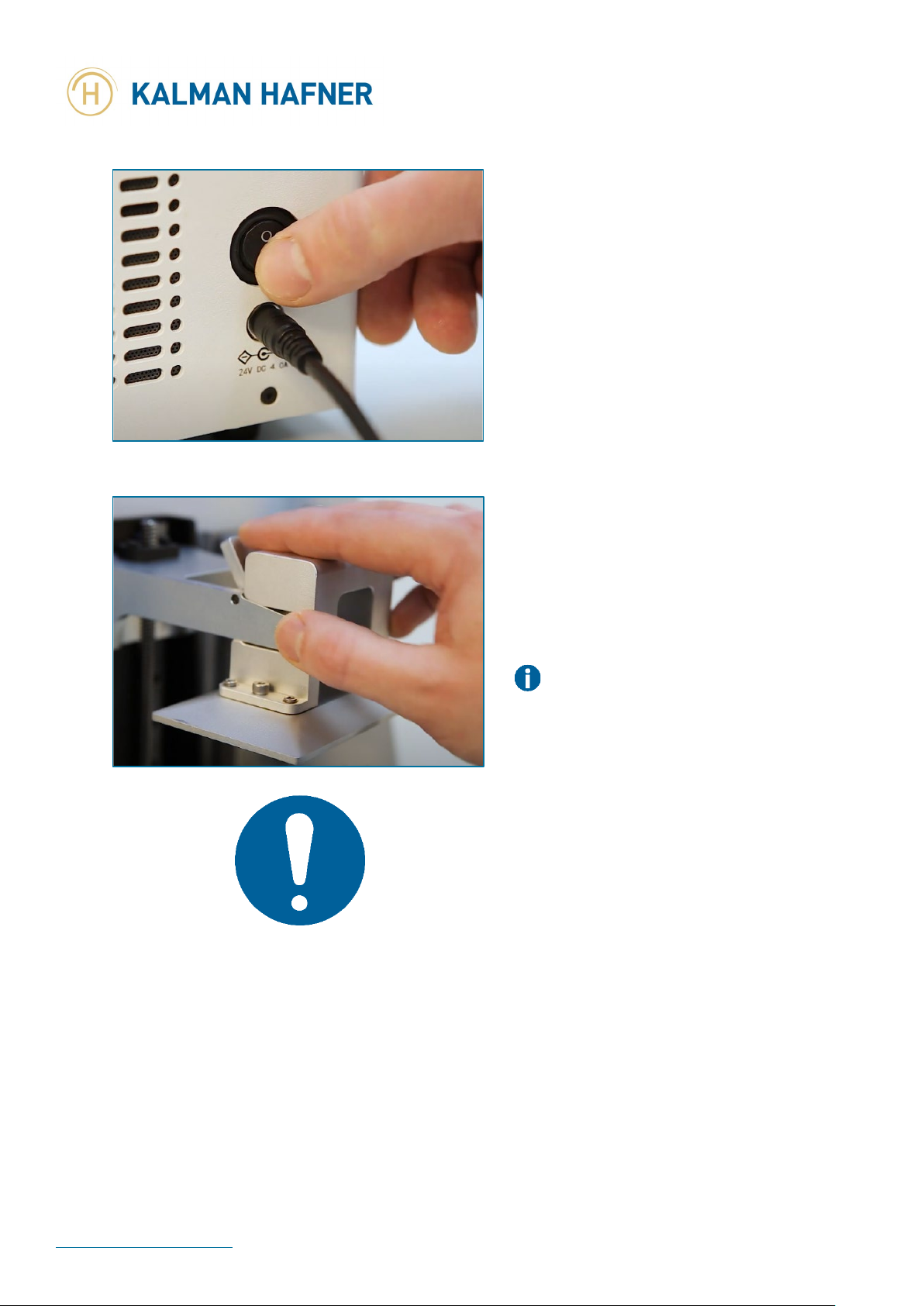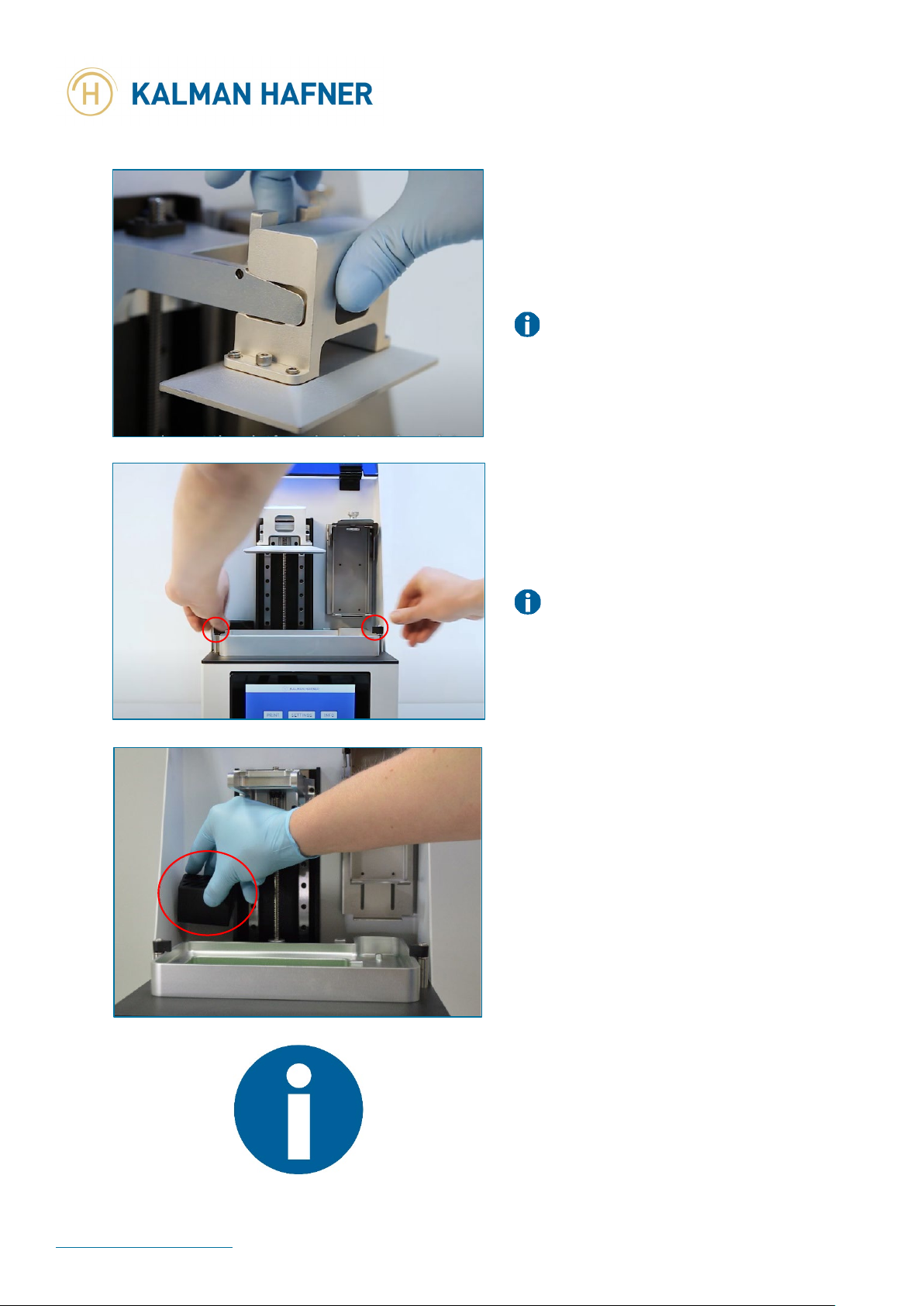www.kalmanhafner.com Page 2 of 15
Schillerstrasse 6
75175 Pforzheim
Kalman Hafner has made every effort to ensure that these instructions are as clear,
complete and correct as possible. The information contained in this document includes
general descriptions and/or technical characteristics relating to the performance of the
products in the delivery. This document is not intended as a replacement for determining
the suitability or reliability of this product for specific use cases and should not be used as
such. It is the responsibility of the user to carry out an appropriate and comprehensive risk
analysis, evaluation and test of the products with regard to the user’s specific application.
Neither Kalman Hafner nor its partners or subsidiaries will be held liable for misuse of the
information in this document.
Copyright © 2020 Kalman Hafner. All rights reserved.
1.3 Reading and storing these instructions
Please read through this manual and safety information carefully before using the Precision
Legend. Failure to observe this information may lead to injury or death. Keep all safety
information and notices in a safe place and make them available to successor users of the
product. Follow all instructions. This will help avoid injuries, electric shocks or other
hazards that may cause material damage and/or severe or lethal injury.
The Precision Legend may only be used by persons who have read and fully understood this
user manual. Ensure that all persons using the Precision Legend have read all warnings
and instructions and are observing them. Kalmar Hafner will not be liable for any material
damage or personal injuries that result from improper handling or from failure to observe
the safety information. Your warranty becomes void in such instances.
Your Precision Legend comes with a legally required one-year warranty. The warranty
period starts from the date of purchase. The warranty excludes consumables. These are:
the LCD display, Teflon, refill caps for resin bottles.