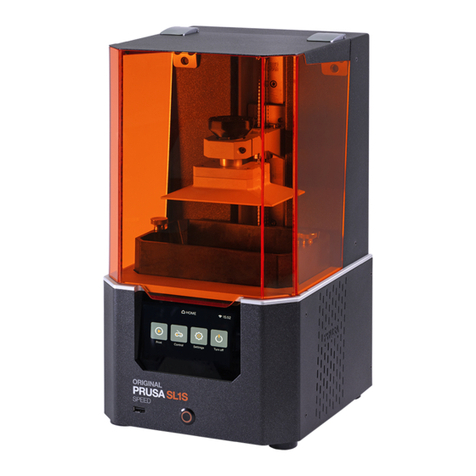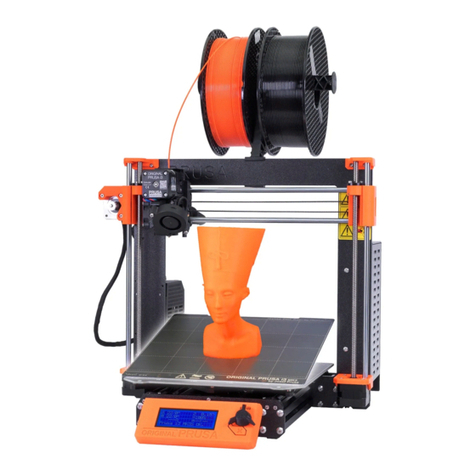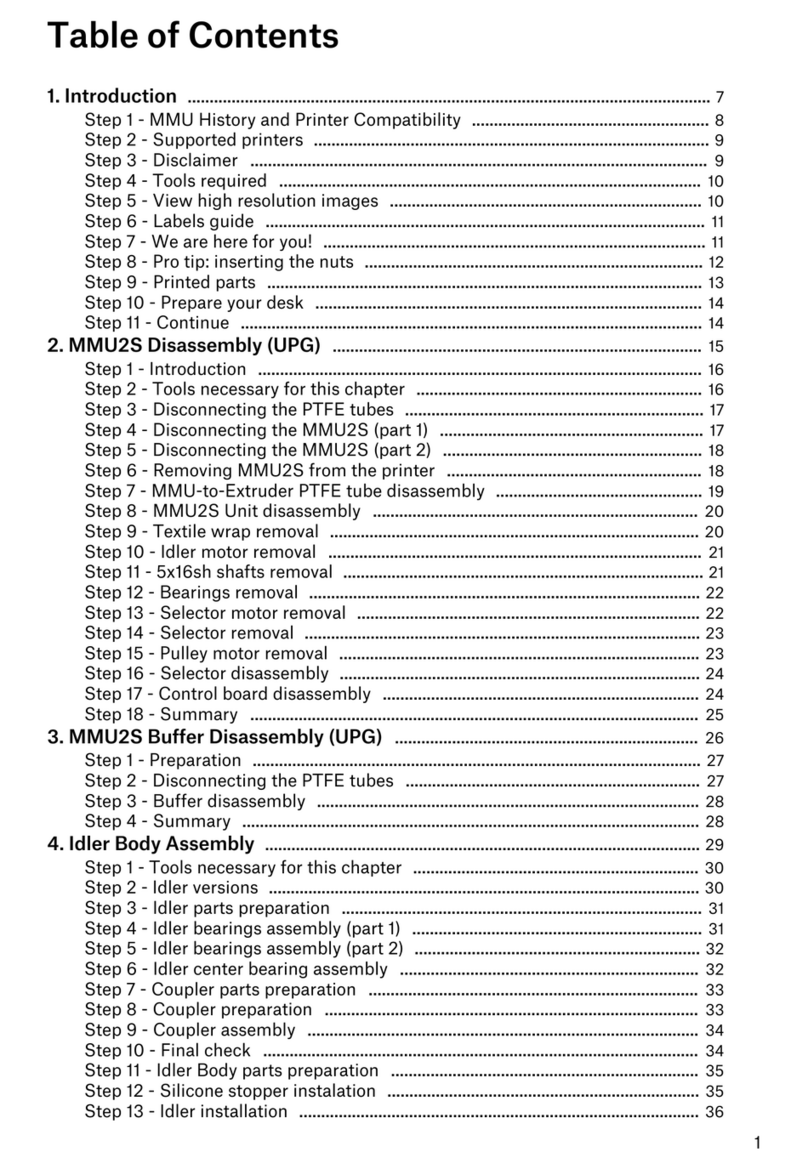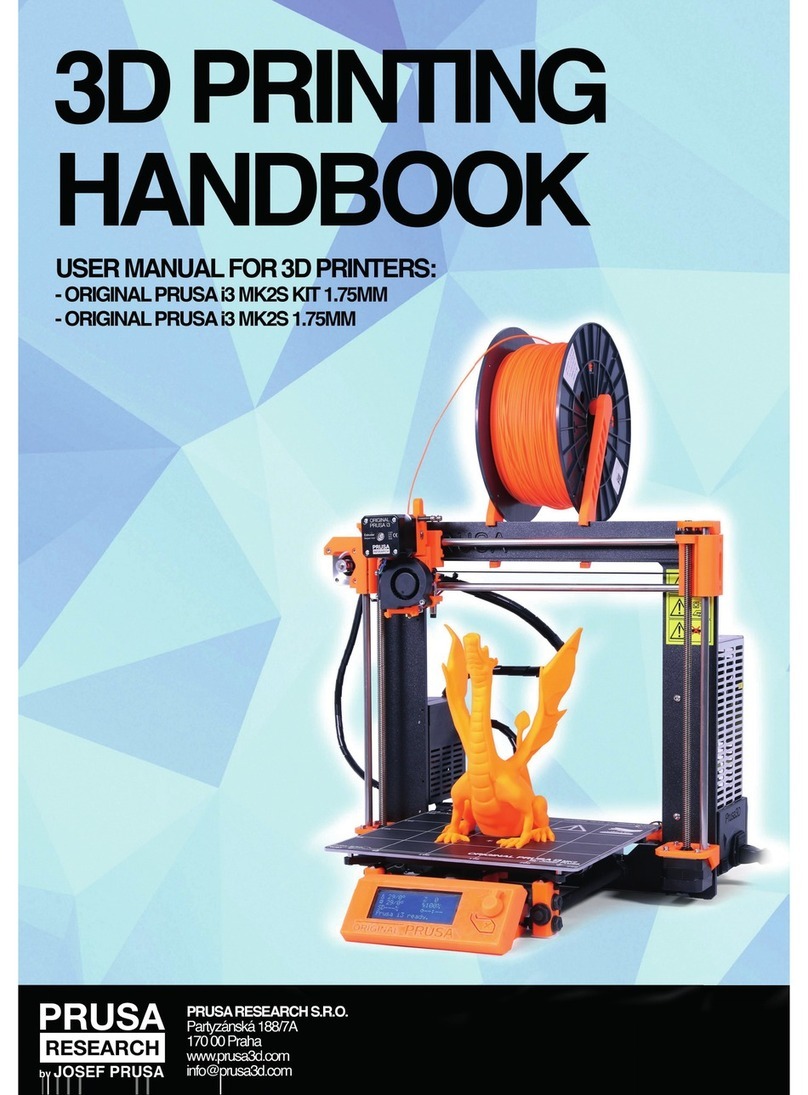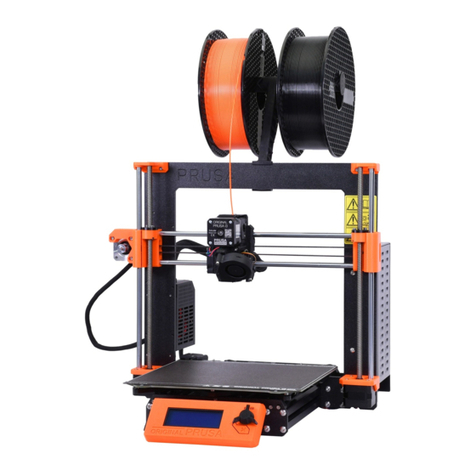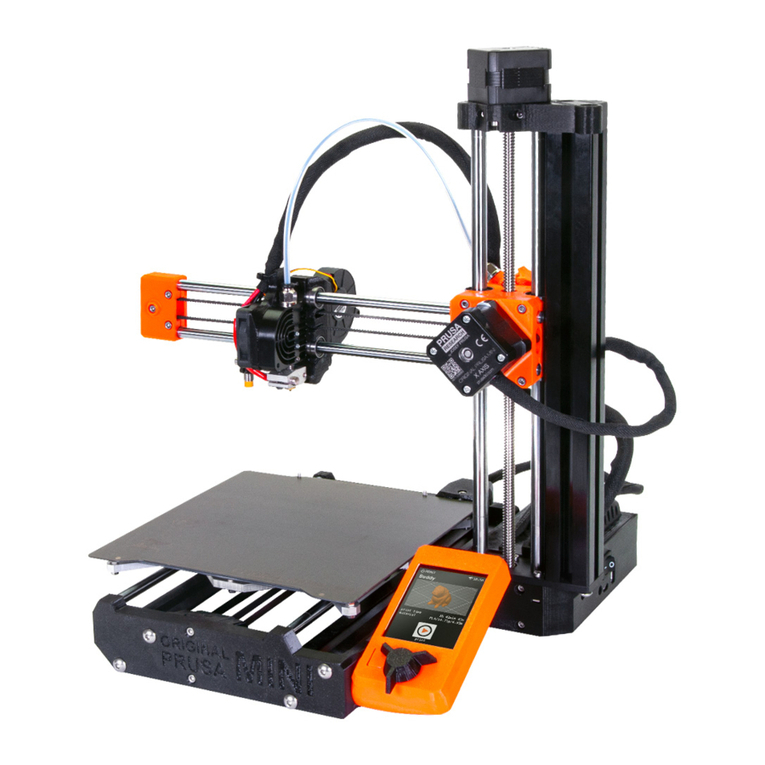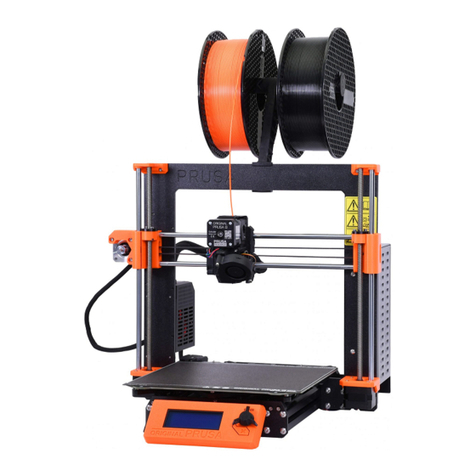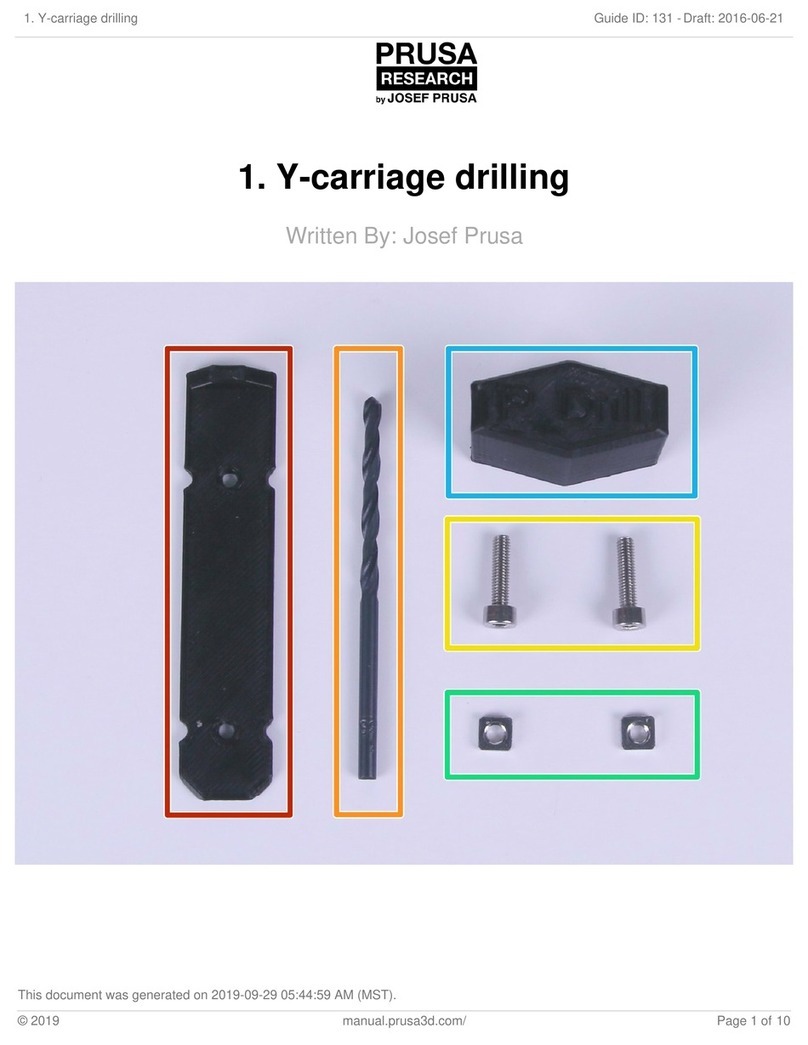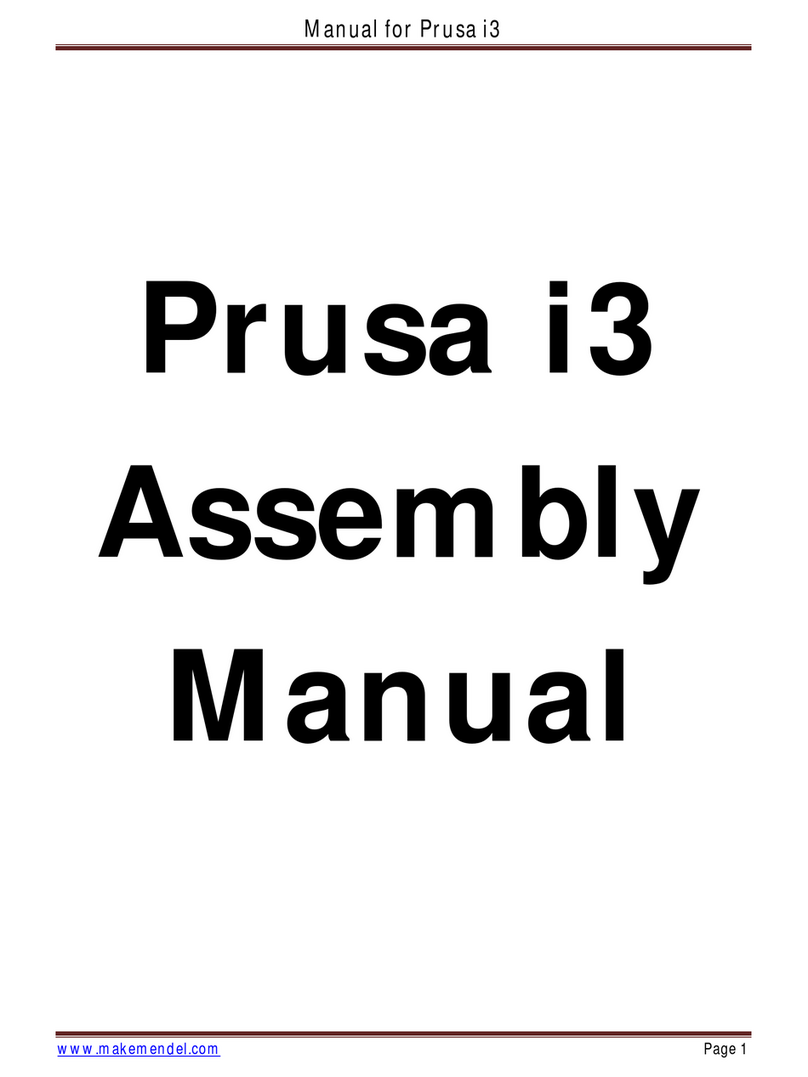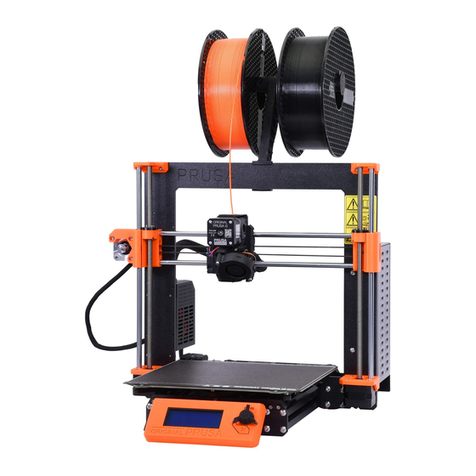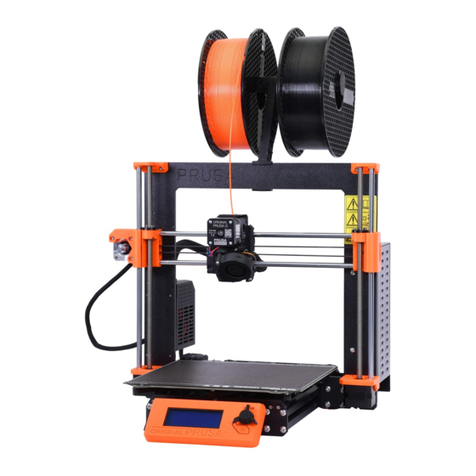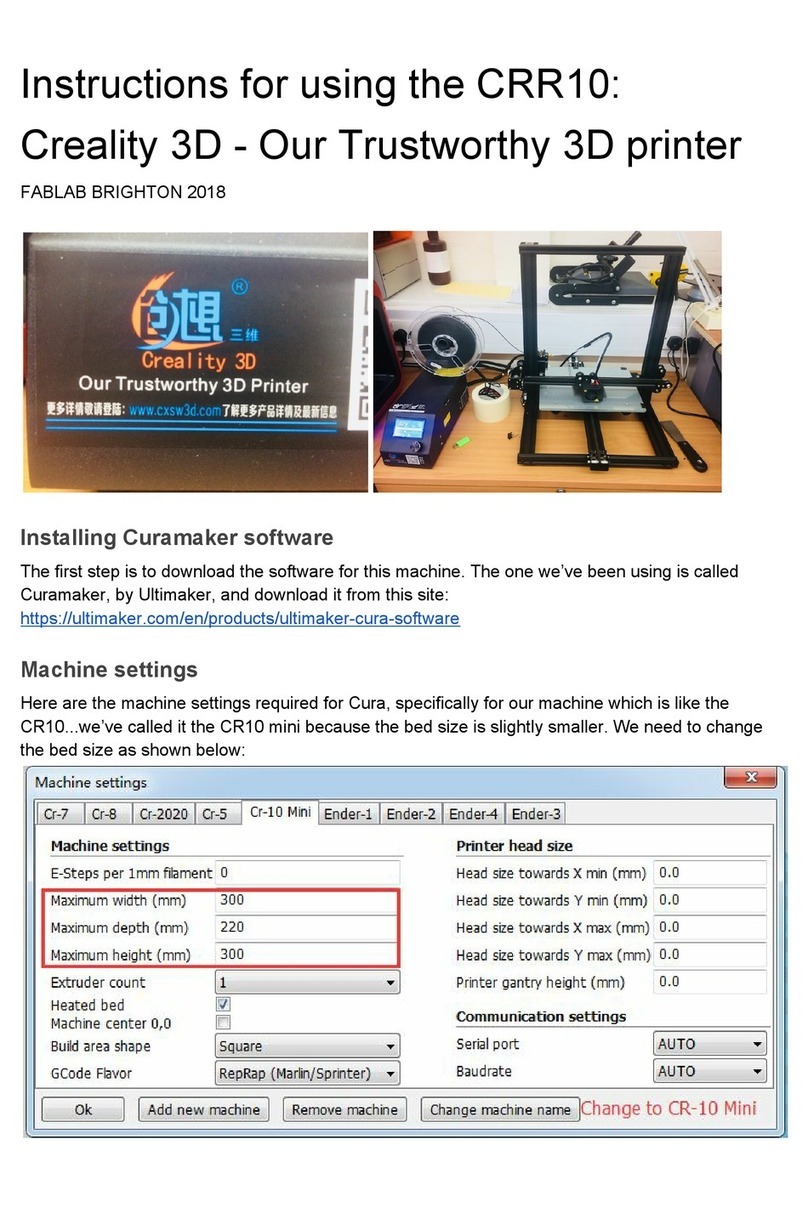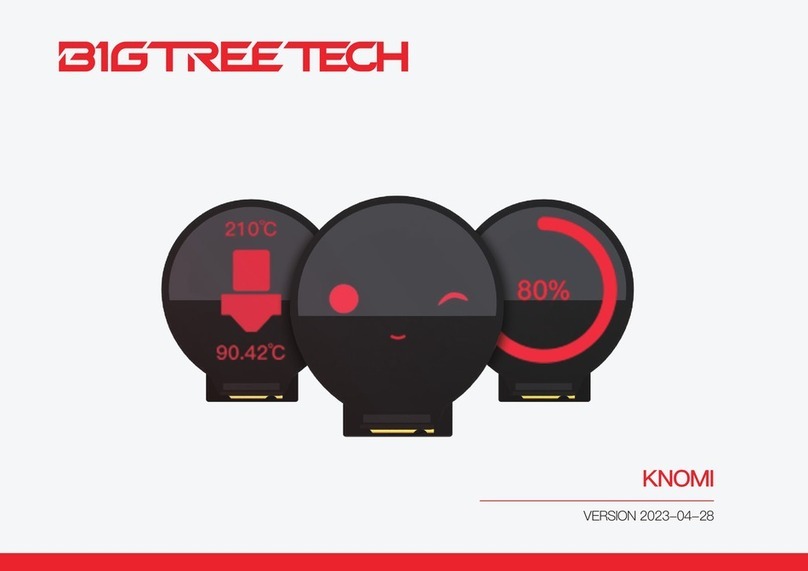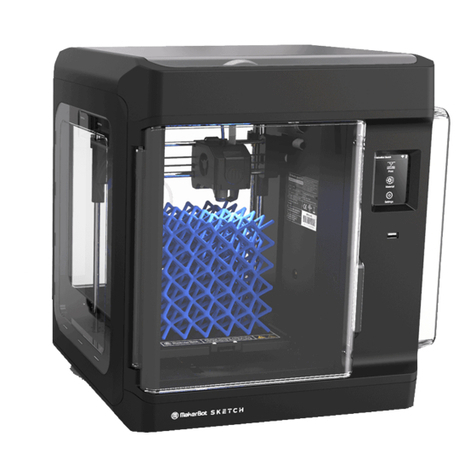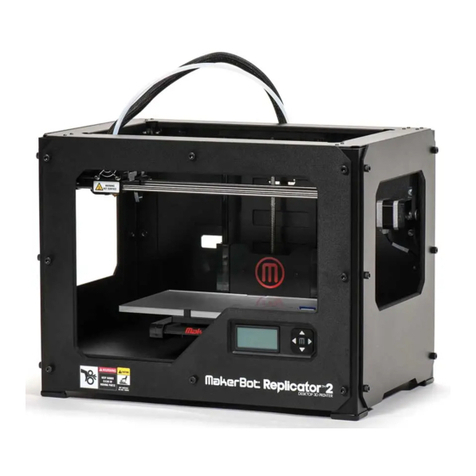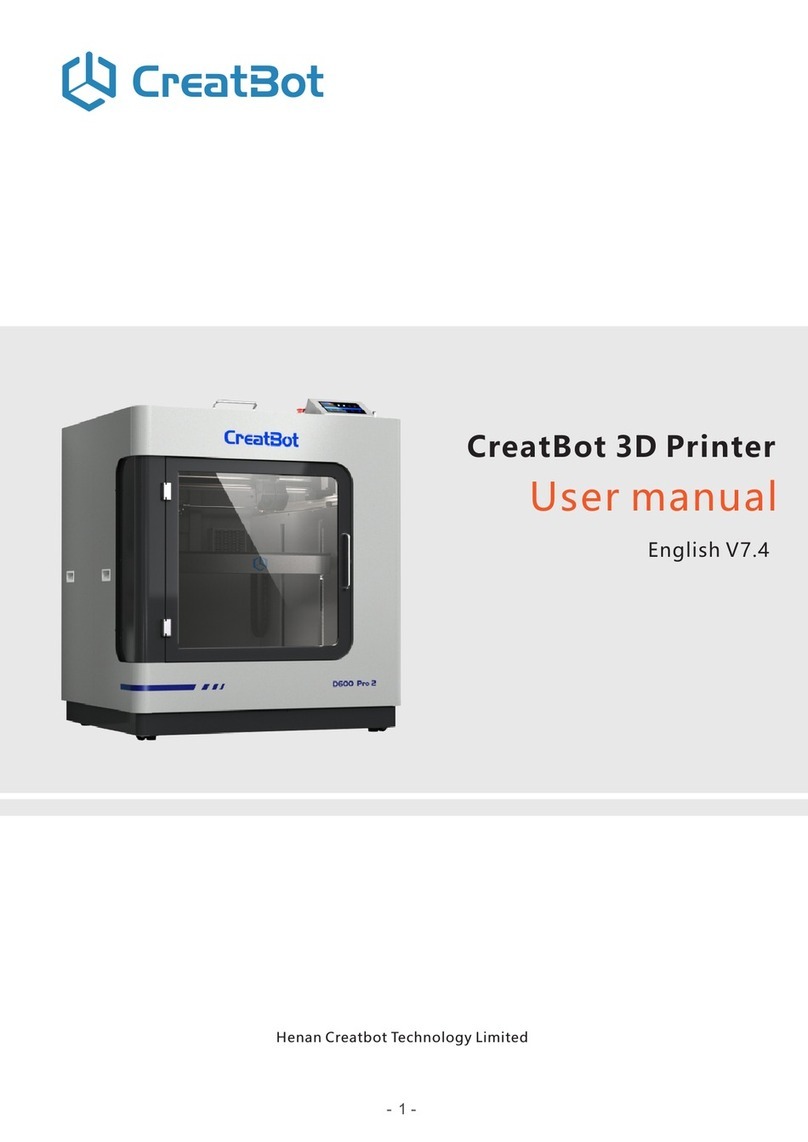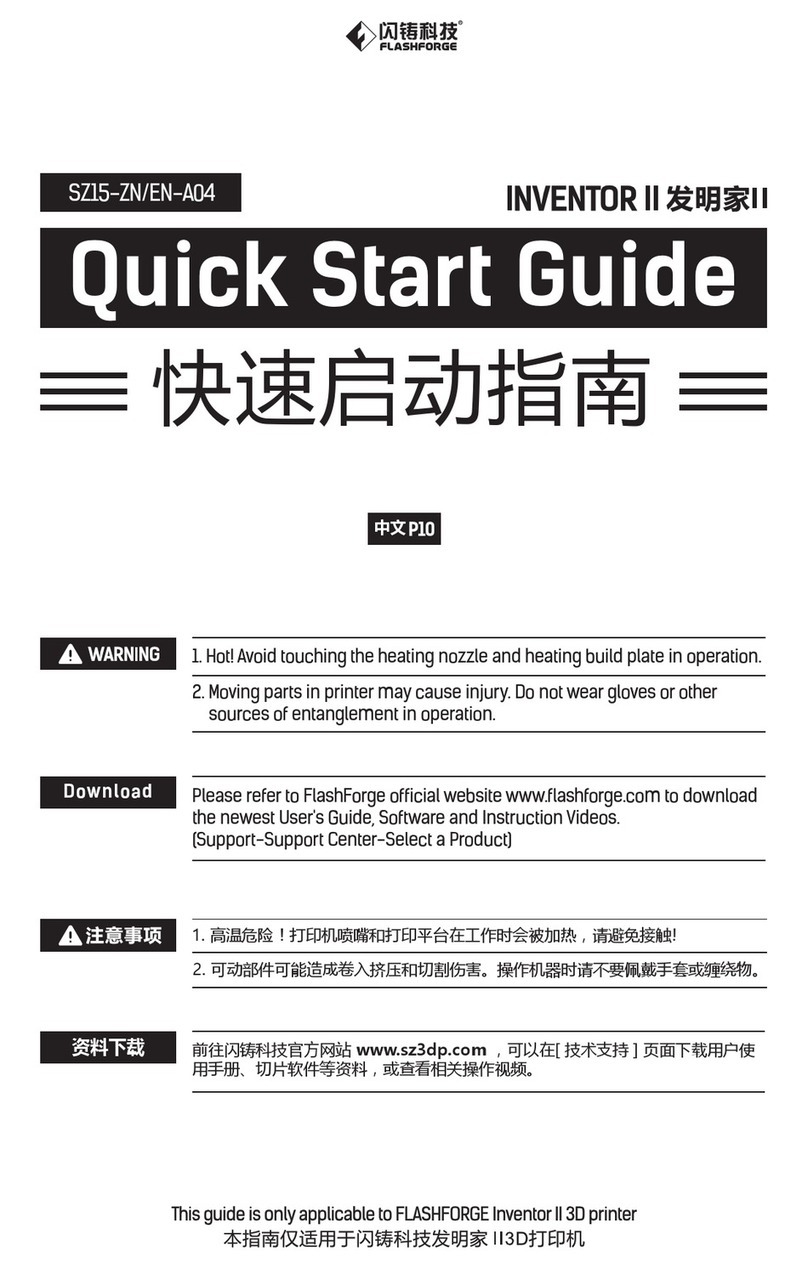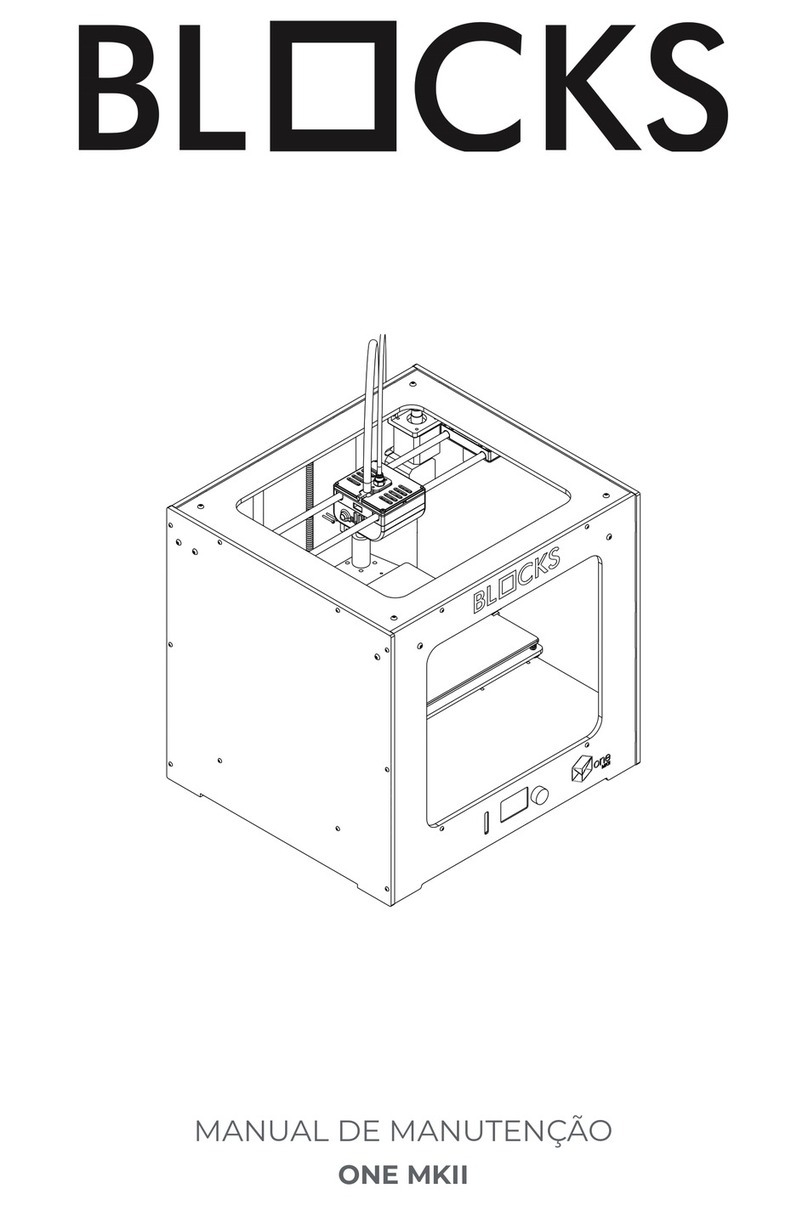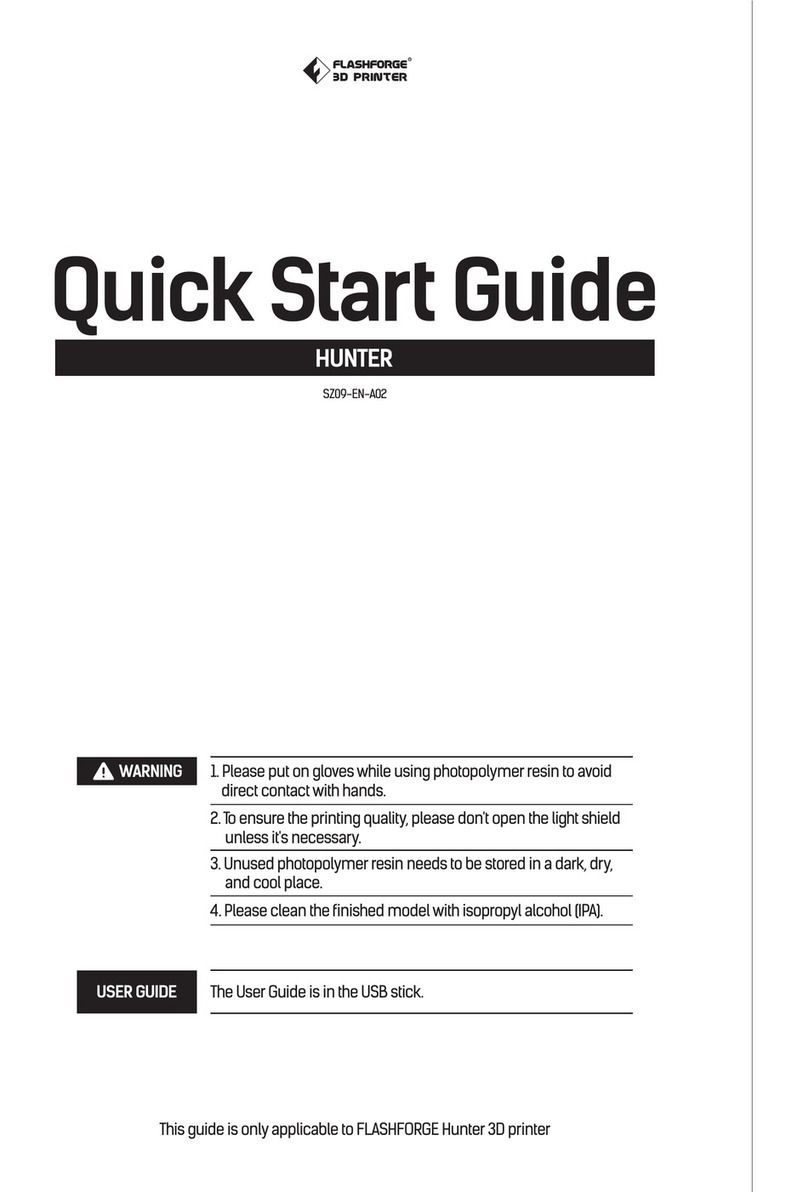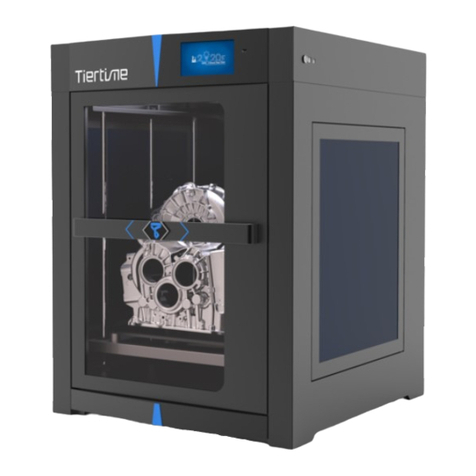Table of contents
1. Introduction 11 ..............................................................................................................................................................
1.1. Nextruder 11 ........................................................................................................................................................
1.2. Quick-Swap Nozzles 12 ................................................................................................................................
1.3. 32-bit Connected Architecture 12 ...........................................................................................................
2. Unpacking and Package Contents 13 .............................................................................................................
2.1. How to Move the Printer 13 .........................................................................................................................
2.2. Contents of the Package and Accessories 14 ....................................................................................
3. Original Prusa MK4 Overview and Glossary 15 .........................................................................................
3.1. Connecting and Disconnecting the Power Cable 17 .......................................................................
3.2. Error Screens 17 ..............................................................................................................................................
4. Your First Print 18 ......................................................................................................................................................
4.1. Basic controls 18 ..............................................................................................................................................
4.2. Selftest Calibration (Wizard) 19 ...............................................................................................................
4.3. Preparing Flexible Print Sheets 20 .........................................................................................................
4.4. Running the Selftest 21 ................................................................................................................................
4.5. Inserting (Loading) filament 22 ................................................................................................................
4.6. Unloading (Removing) Filament 24 ........................................................................................................
4.7. Starting the First Print 25 ............................................................................................................................
4.8. Removing a Printed Object from the Print Sheet 27 ......................................................................
4.9. Selftest Troubleshooting 28 ......................................................................................................................
4.10. First Print Troubleshooting 28 ................................................................................................................
4.10.1. First layer peeling off from the bed 28 ....................................................................................
4.10.2. Nozzle moves too high/low, or extrudes plastic outside the print area 28 ...........
4.10.3. The nozzle does not start extruding, even after multiple attempts 29 ....................
4.10.4. After a few hours of printing, the nozzle stops extruding filament 29 ....................
4.11. Updating the Firmware 30 ........................................................................................................................
4.12. Sample Models 31 ........................................................................................................................................
4.13. Factory Reset 31 ............................................................................................................................................
5. Advanced User Guide 32 .......................................................................................................................................
5.1. Prusa Academy Courses 32 ........................................................................................................................
5.2. Network Connection 33 ...............................................................................................................................
5.3. Using Nozzles with Various Diameters 34 .........................................................................................
5.4. Multi-Material Upgrade 3 35 .....................................................................................................................
5.5. Flashing an Unofficial (Unsigned) Firmware: 36 ..............................................................................
6. Printing Your Own Models 37 .............................................................................................................................
6.1. Obtaining Printable Models 38 .................................................................................................................
6.2. Create Your Own Model 39 .......................................................................................................................
6.3. What is a G-code File? 39 ..........................................................................................................................
6.4. PrusaSlicer 40 ..................................................................................................................................................
6.5. PrusaSlicer Interface Explained 41 .........................................................................................................
6.5.1. Initial Setup and General Workflow 42 ....................................................................................
6.5.2. Using Supports 43 ............................................................................................................................
6.5.3. Speed vs Print Quality 44 ...............................................................................................................
6.5.4. Infill 45 ....................................................................................................................................................
6.5.5. Brim 45 ...................................................................................................................................................
6.5.6. Printing Objects Larger than the Print Volume 46 .............................................................
6.5.7. Printing Multicolored Objects (without MMU3) 47 ............................................................
6.5.8. Slicing and Exporting 48 ................................................................................................................
7. Material Guide 49 ......................................................................................................................................................