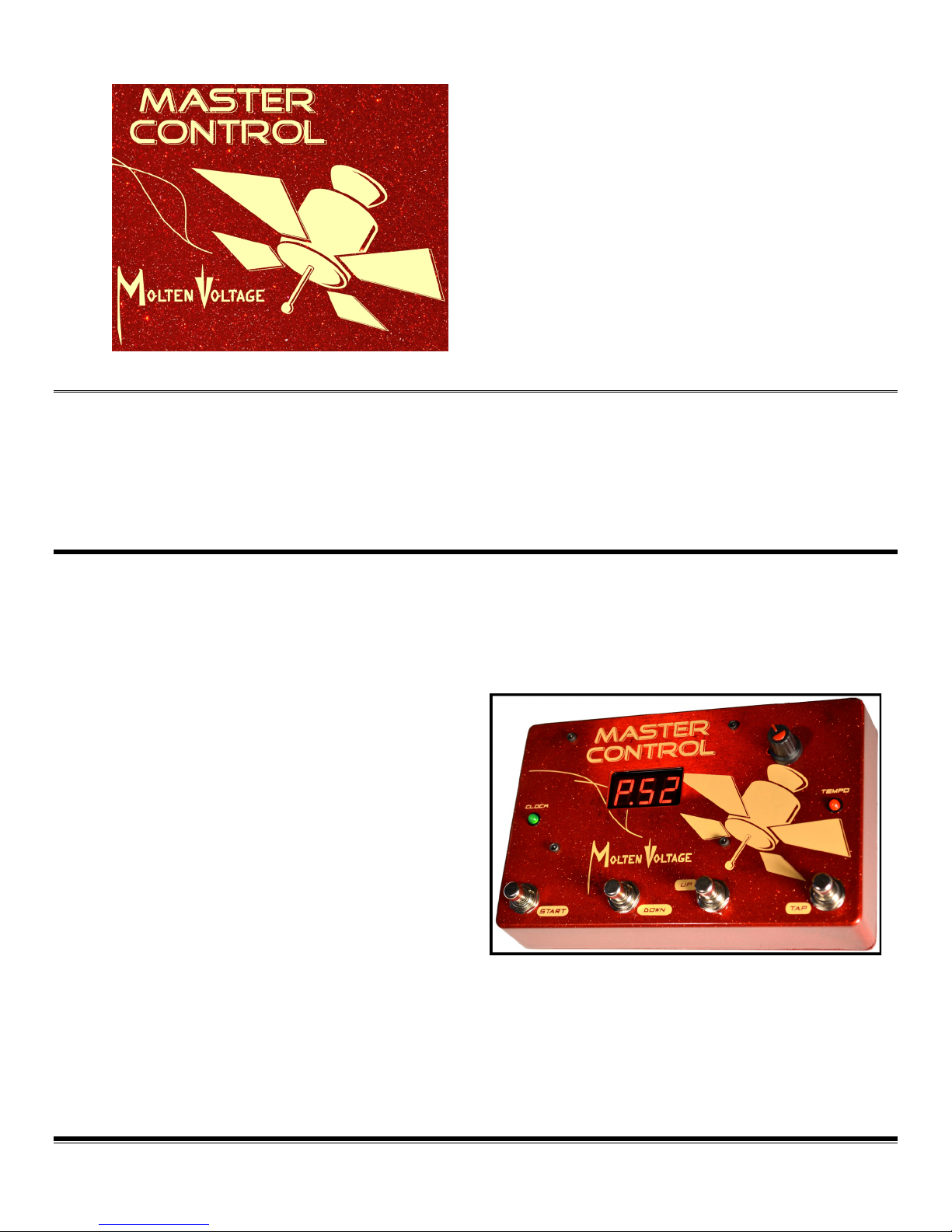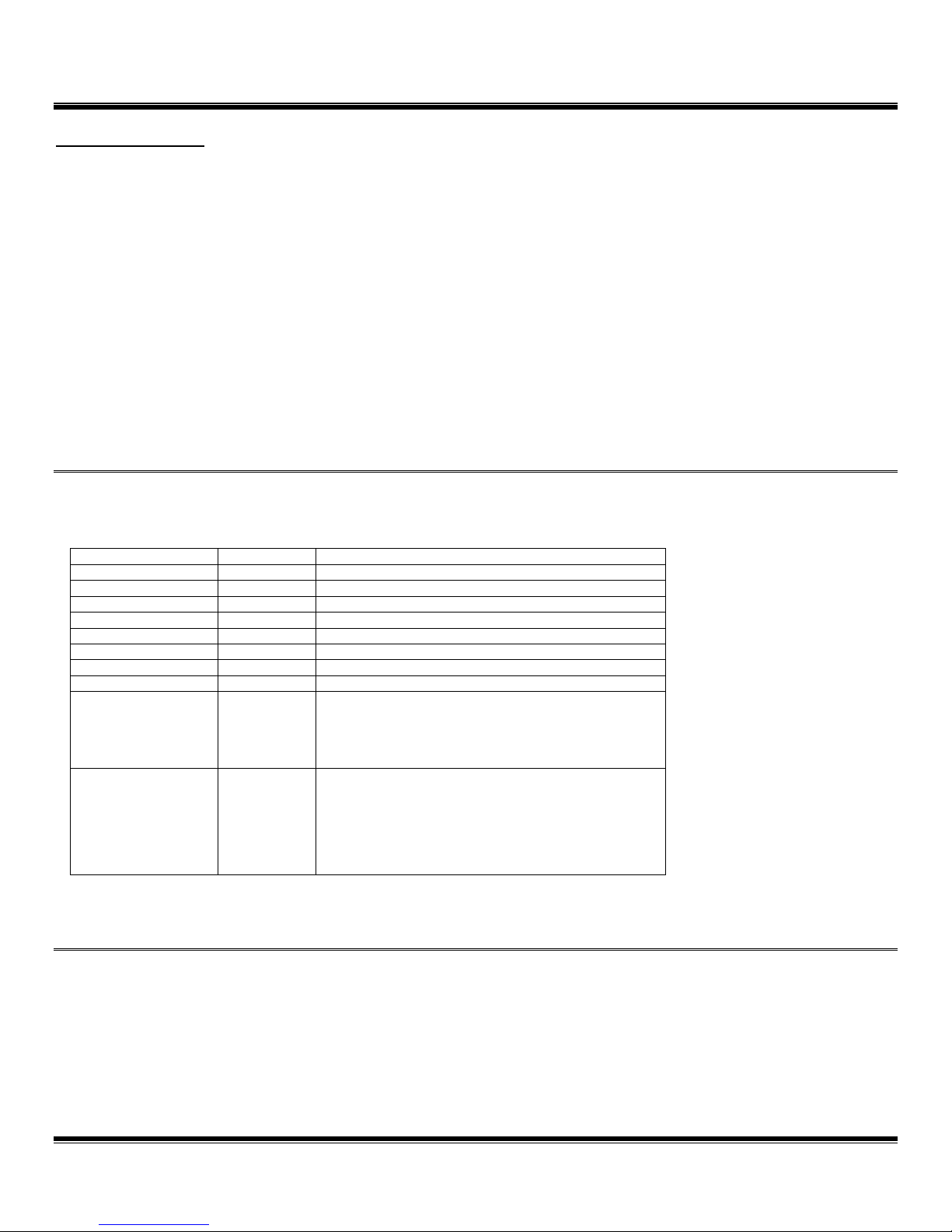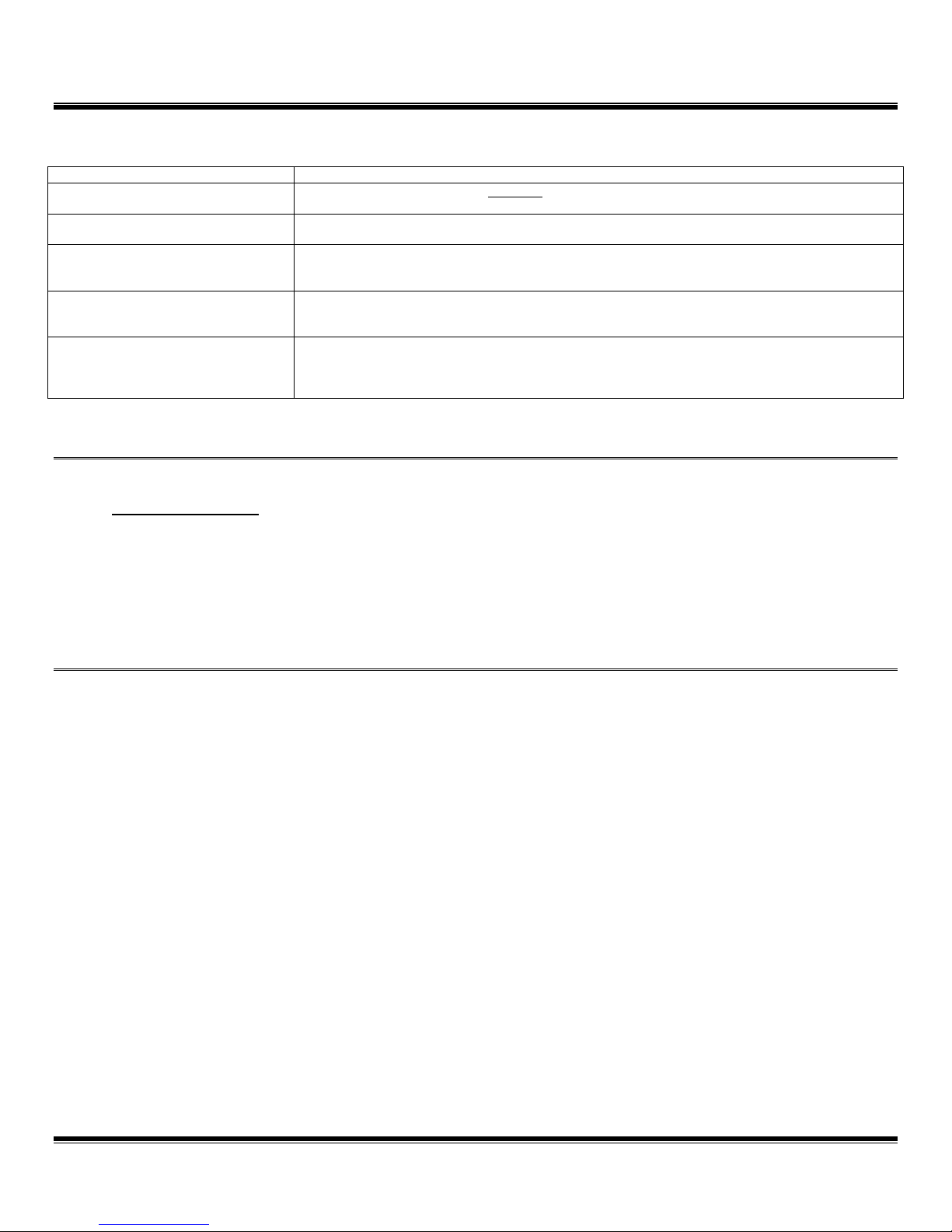Molten Voltage™
Master Control MV-58
Owner’s Manual - p.4
questions@MoltenVoltage.com © 2015 - MoltenVoltage.com - All Rights Reserved.
v 1.09
Tempo change times out after 2.5 seconds. If a single tap was received, then the display again
shows the currently selected Program number.
If multiple taps were received, then “tPo” “SEt” (Tempo Set) will be displayed to indicate that a
new tempo has been received. The Display will then show the currently selected Program number.
Note: This new tempo is only temporary and will not be saved unless the Program is saved.
Tempo can be continually adjusted on-the-fly with the TAP TEMPO Button, whether or not MIDI
Clock is being sent.
Tempo changes affect only the current Program and are not stored unless the SAVE function is
used.
Similarly, Tempo changes do not affect any pending Program (indicated by a flashing Program
number). However, if the pending Program uses the "oLd" tempo, it will use the existing tempo.
Program Storage
Master Control stores the tempo associated with each of the 128 programs.
Holding down the first press of the TAP Button for more than 2.5 seconds causes Master Control to
save the current tempo at the selected Program location. Once the TAP Button has been held long
enough, the Display shows the letter “P”. Release the button to store the program.
At the time the tempo is stored, Master Control simultaneously sends a command to all
compatible Molten Voltage devices connected to the MIDI OUT, causing them to self-program
and store their settings for the selected Program.
The selected Program is the one that is shown by the Display. If the Program number is flashing,
the selected Program is not the same as the one that is currently running.
As such, the current Program can be copied into a new Program location by selecting a
different program number but not engaging that Program (normally done by pressing the START Button).
Instead, hold down the TAP Button until the letter “P” appears. The current settings will be saved to the
selected Program when the button is released.
If the DOWN Button is pressed while the TAP Button is being held (and after the letter “P”
appears), the decimal point after the “P” will turn on. This indicates that Master Control will not save the
current tempo, but instead will set the tempo status to "oLd", meaning that Program will use the then-
current tempo when it is recalled.
Following a SAVE, the saved Program becomes the current Program and Program Change data is
sent.
Note: If you tap in a new tempo, you need to wait until you are done tapping and Tap Mode ends
(about 2.5 seconds after the last tap) before you can store the new tempo.
Note: MIDI Clock output will stop while Molten Voltage self-program data is sent. As such, it will
usually be necessary to restart drum machines, sequencers, etc. after storing a tempo.