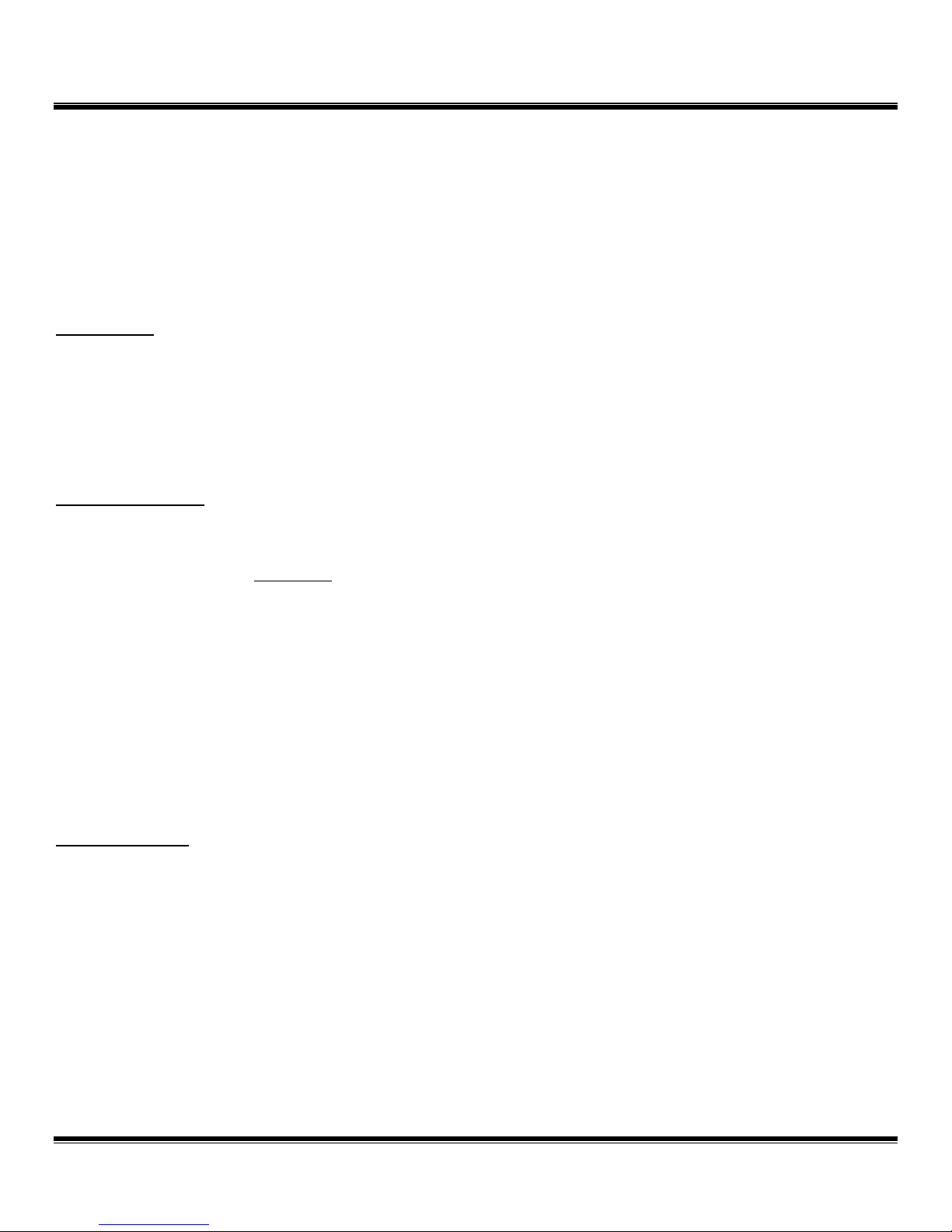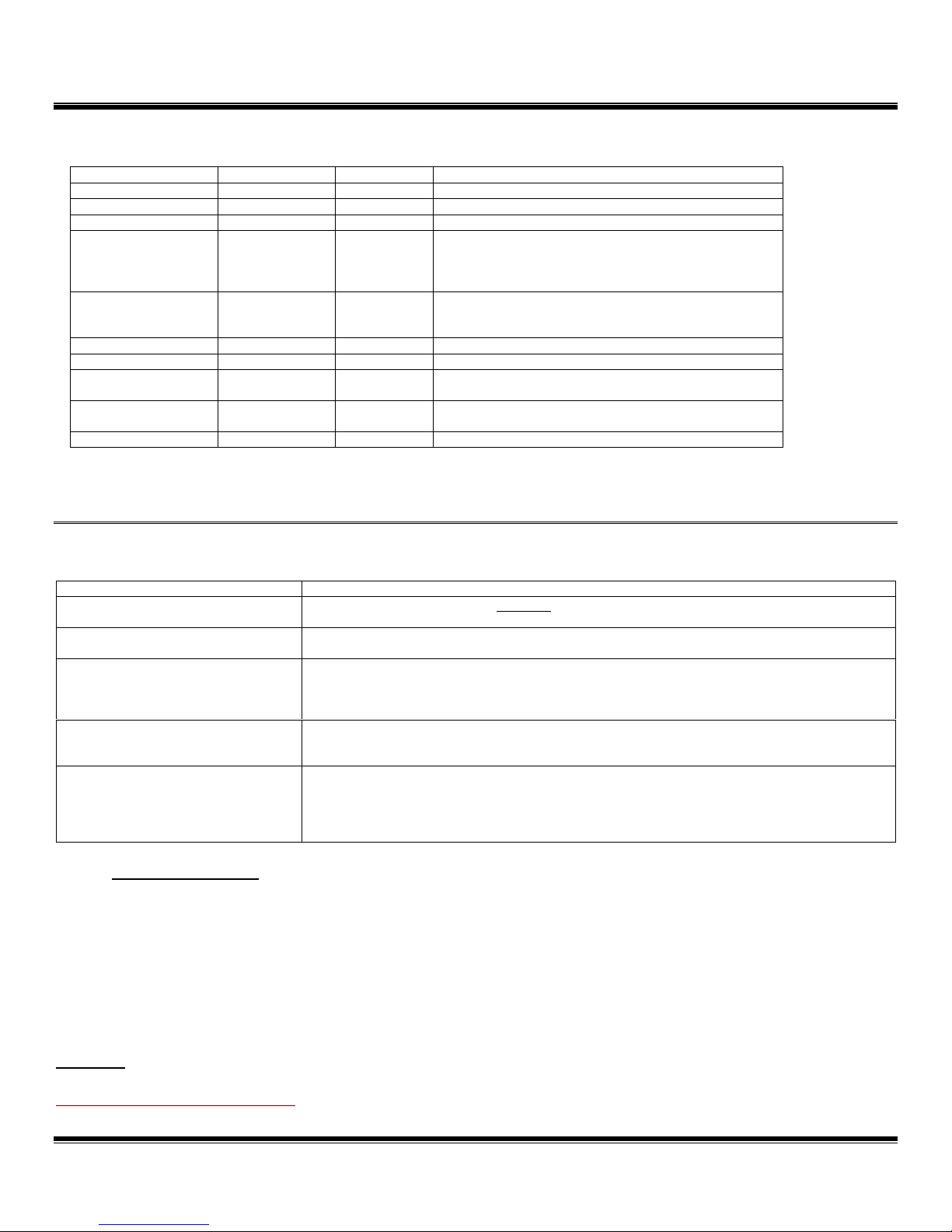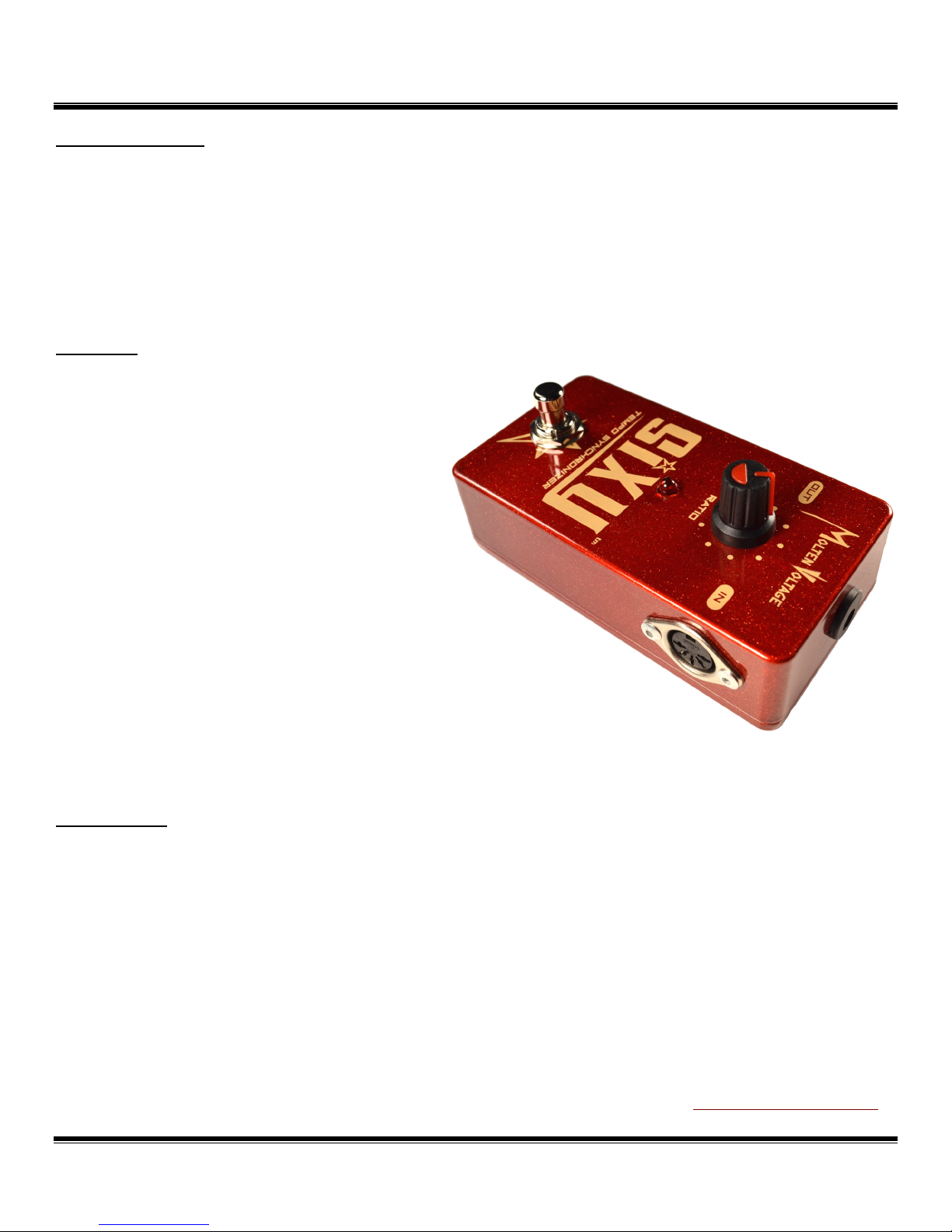Molten Voltage™
SIXY™
Owner’s Manual - p.7
questions@MoltenVoltage.com © 2014 - MoltenVoltage.com - All Rights Reserved.
v 1.3
Related Products
• Molten Voltage MASTER CONTROL (MV-58 and MV-58B)
• Molten Voltage TEMPODE, the MIDI Clock Injector
• Molten Voltage MIDI Splitty - MIDI Pedalboard Splitter / Repeater
Many more available soon!
Warranty
Molten Voltage is proud of its products and
warrants this unit for a period of two (2) years
from the date of purchase to be free from
defects in materials and workmanship under
normal use and service, as long
as the unit is used with an approved power
supply, and consistent with these instructions.
repairs. Any user repair attempts void the
warranty. PROOF OF PURCHASE IS REQUIRED
FOR WARRANTY REPAIRS.
Molten Voltage
MIDI PedalBoard Devices
Sturdy
Scalable
Simple™
streamline your sound™
DISCLAIMER
Information contained in this publication regarding device applications and the like is provided only for
your convenience and may be superseded by updates. It is your responsibility to ensure that your
application meets with your specifications. MOLTEN VOLTAGE MAKES NO REPRESENTATIONS OR
WARRANTIES OF ANY KIND WHETHER EXPRESS OR IMPLIED, WRITTEN OR ORAL, STATUTORY
OR OTHERWISE, RELATED TO THE INFORMATION, INCLUDING BUT NOT LIMITED TO ITS
CONDITION, QUALITY, PERFORMANCE, MERCHANTABILITY OR FITNESS FOR PURPOSE. Molten
Voltage disclaims all liability arising from this information and its use. No licenses are conveyed, implicitly
or otherwise, under any Molten Voltage intellectual property rights.
Line 6, Behringer, T-Rex, Free The Tone, and their product names are trademarks of their respective
companies which are unrelated to Molten Voltage.
SIMI, SIXY, CTL-Sync, MASTER CONTROL, MIDI Splitty, TEMPODE, NODE, Tru-Foot, Molten Voltage,
Visionary Effects, ReMute, “Sturdy Scalable Simple”, “streamline your sound”, “Design simple Design
sublime”, and “the future just showed up” are all trademarks of Molten Voltage. Legal@MoltenVoltage.com