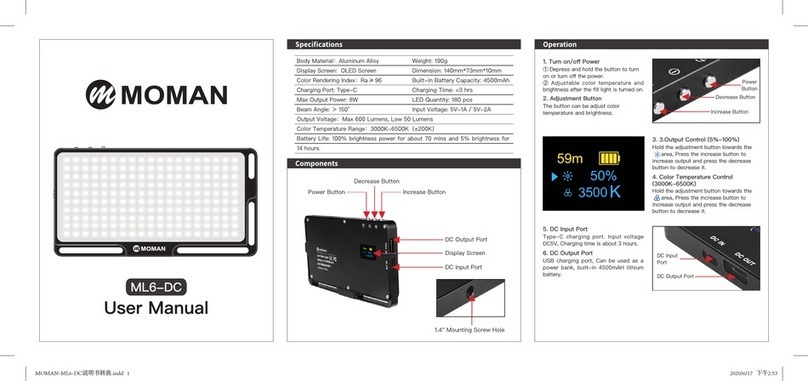Rechargeable Li-ion V mountBattery
Thank you for choosing MOMAN product.
Please read this manual carefully before use and follow all instructions
mentioned herein.
Please keep the product in a dry, clean, dust-free environment.
Keep corrosive chemicals, liquids and heat source away from the
product to prevent mechanics damage.
Use only a soft and dry cloth for cleaning the product.
Malfunction may be caused by dropping, impact of external force.
Do not attempt to disassemble the product. Doing so voids warranty.
Please have the product checked or repaired by authorized technicians if
any malfunctions happened.
Failure to follow all the instructions may result in mechanics damage.
Warranty does not apply to human errors
It is normal for batteries to get hot during charging and use.
Keep the pole of the battery clean to ensure a better use experience.
Keep the battery in a cool and dry place for long-term storage. It is
recommended to keep the battery level above 50%.
After ten days, the battery will enter sleep mode automatically and the
output will be turned o. Press the indicator light button to restore the
output.
One both-way Type-c interface,can supply power to mobile device or
becharged with Type-c charger.
One both-way D-TAP interface,can supply power to other device or
becharged with this interface.
One USB-A interface,can supply power to other device.
Four level LED show the life and percentage of the battery capacity,
Built-in multiple control circuit, with temperature, voltage, current
all-round protection.
Indicator button
Power indicator light
V-mount lock
BP Interface
TYPE-C D-TAP
USB-A
1
5
2
6
3 4
7
Caring For Your MOMAN Product Attention
Product feature
Appearance
POWER 140 During the charging process, the LED light shows the percentage of
remaining battery(25%,50%,75%,90%).
Batteries can be charged in the temperature range of 0~40° C, but we
recommend charging in the temperature range of 10~30° C to ensure
optimal battery performance.
Charging Instruction