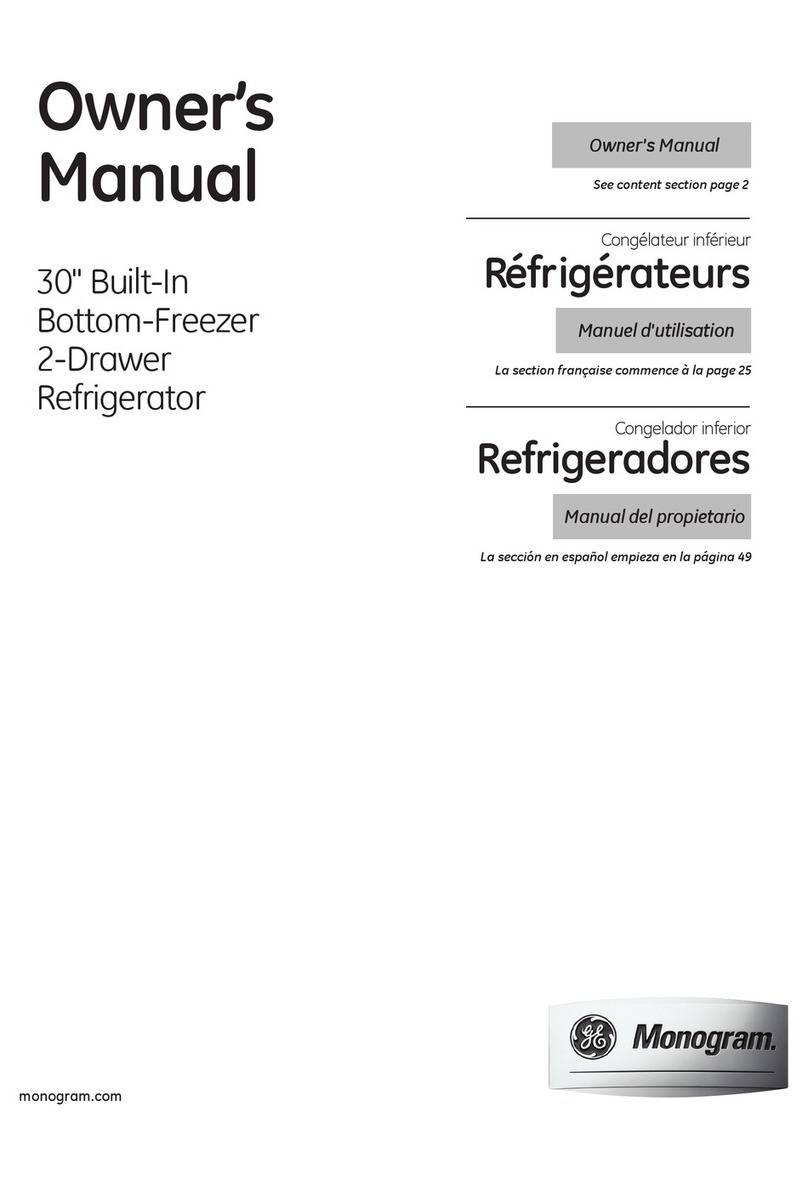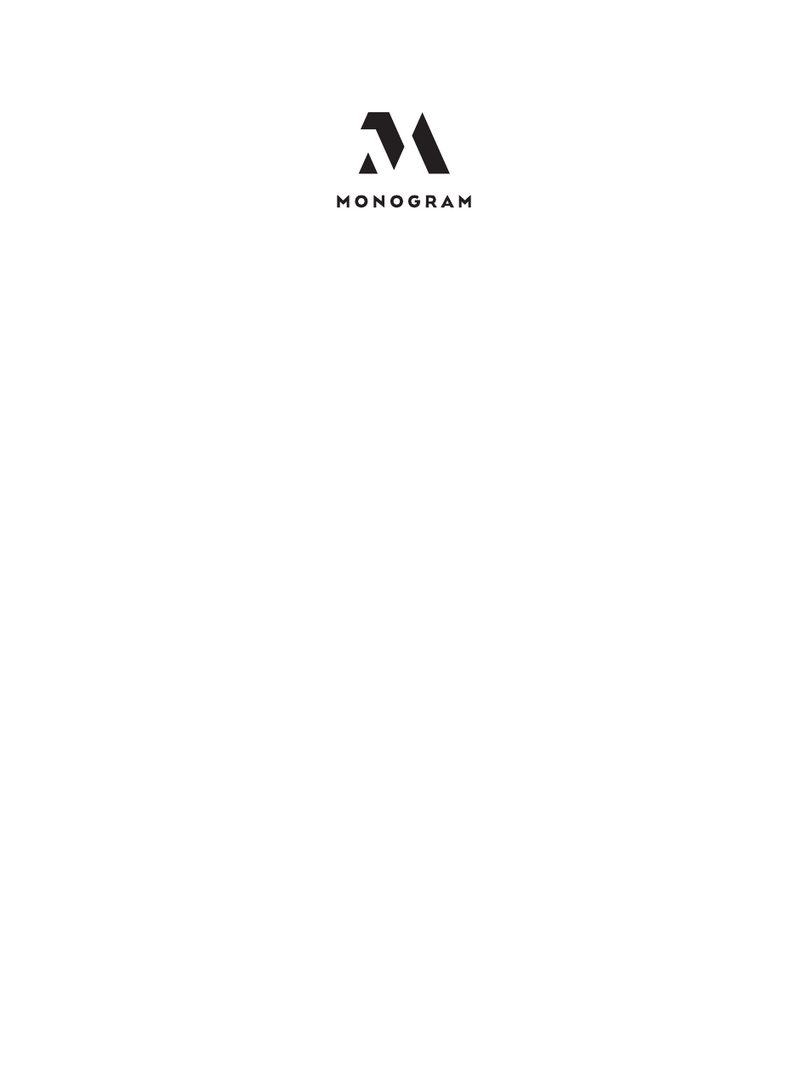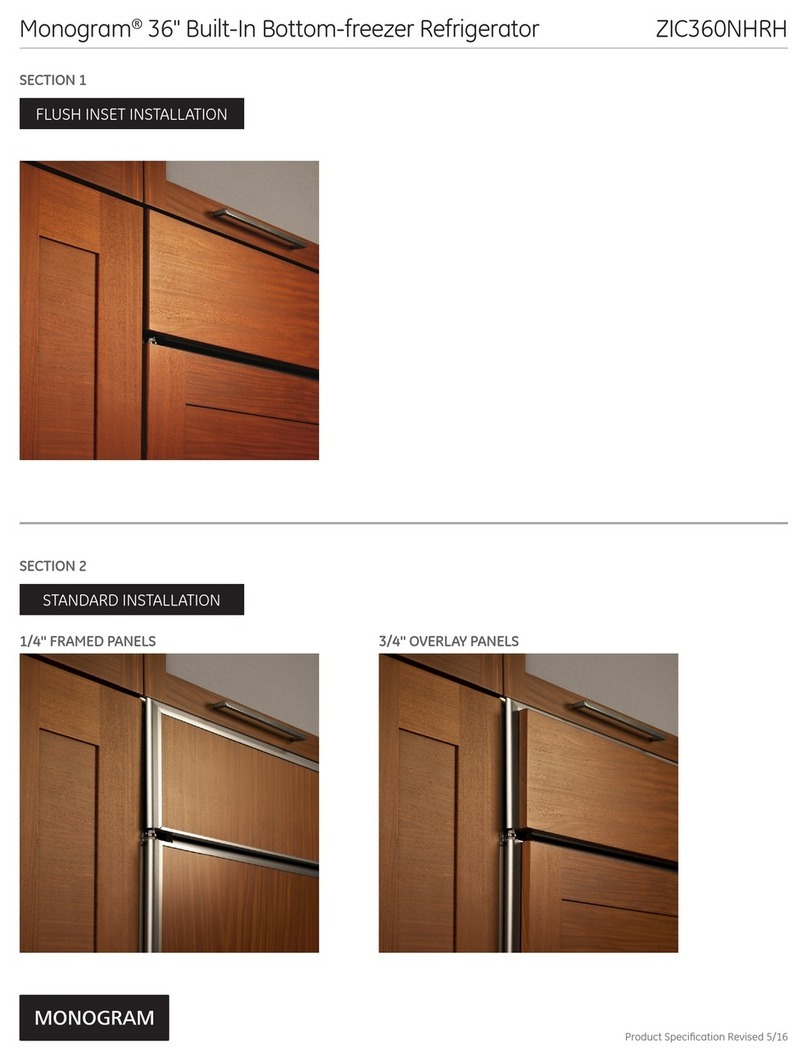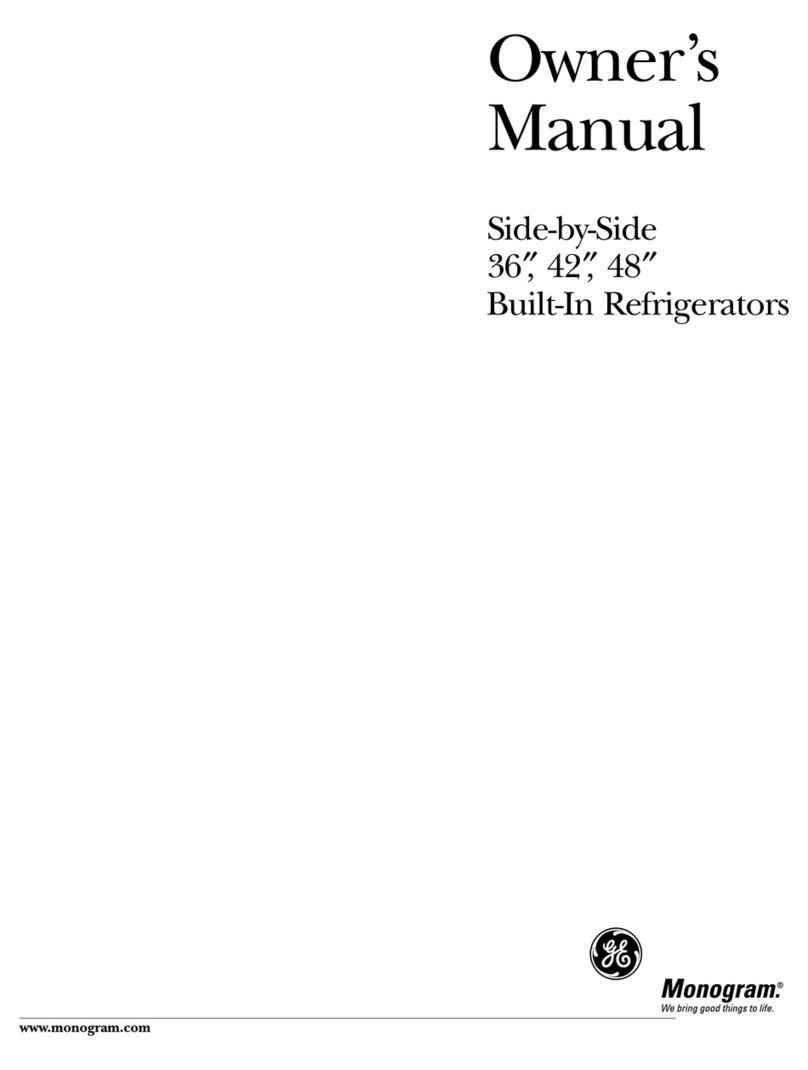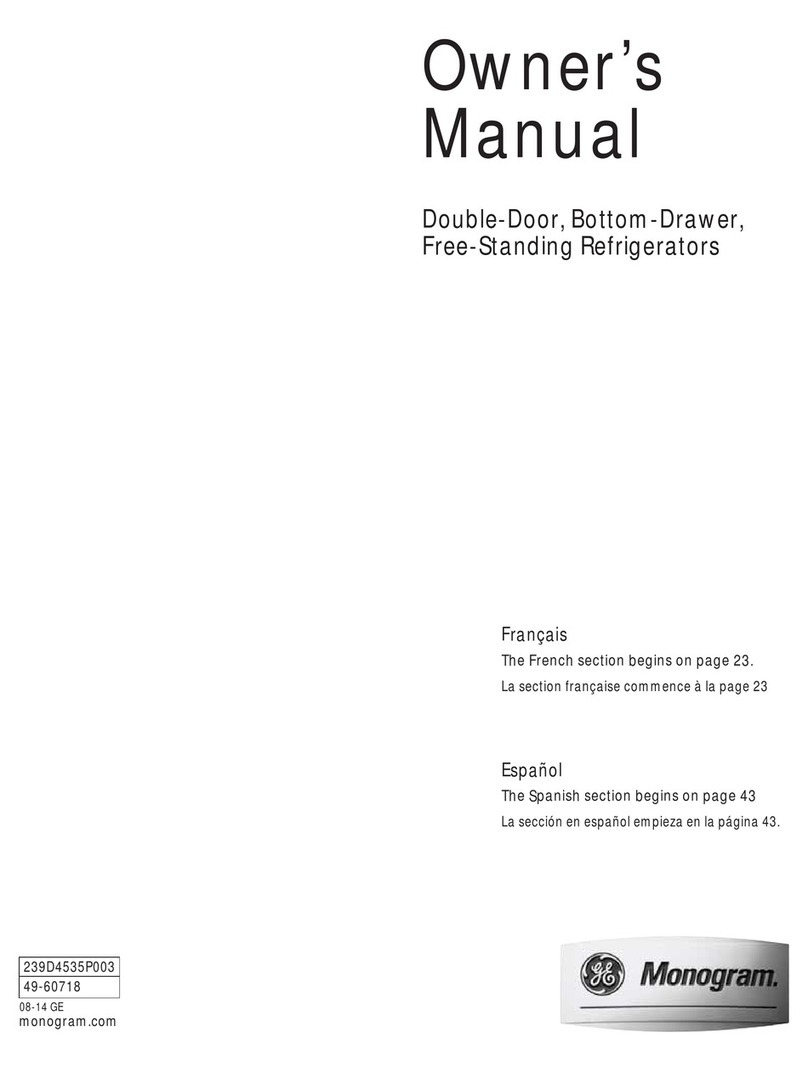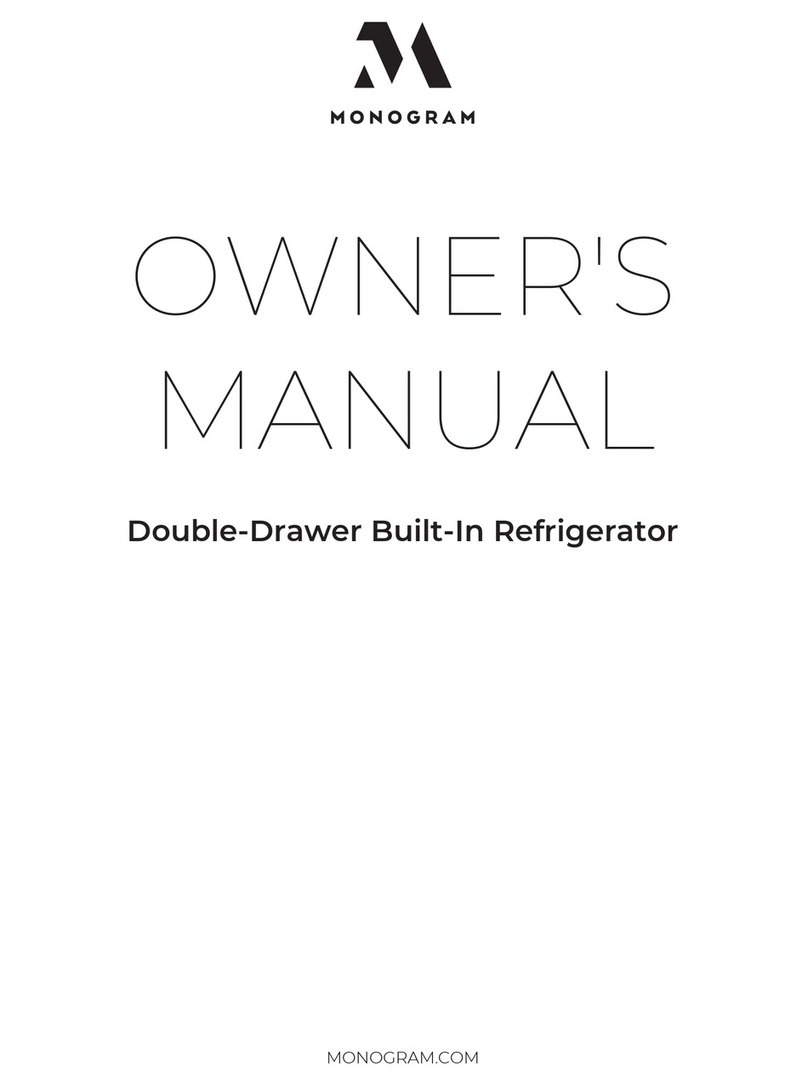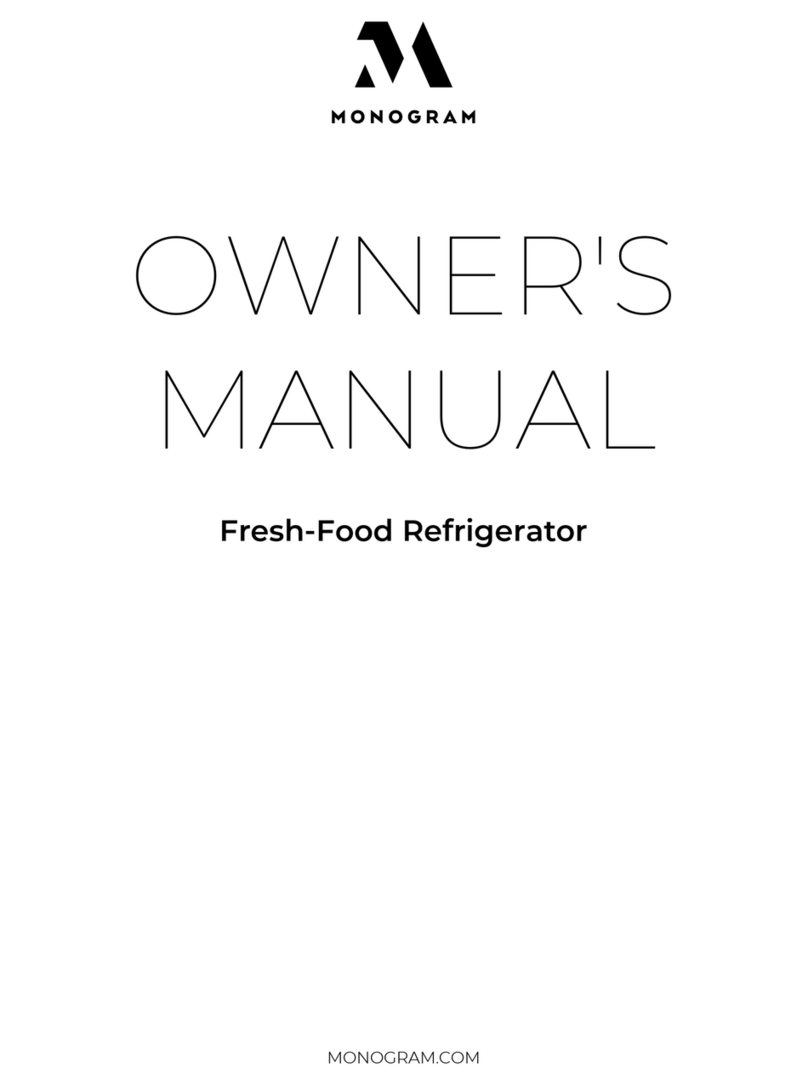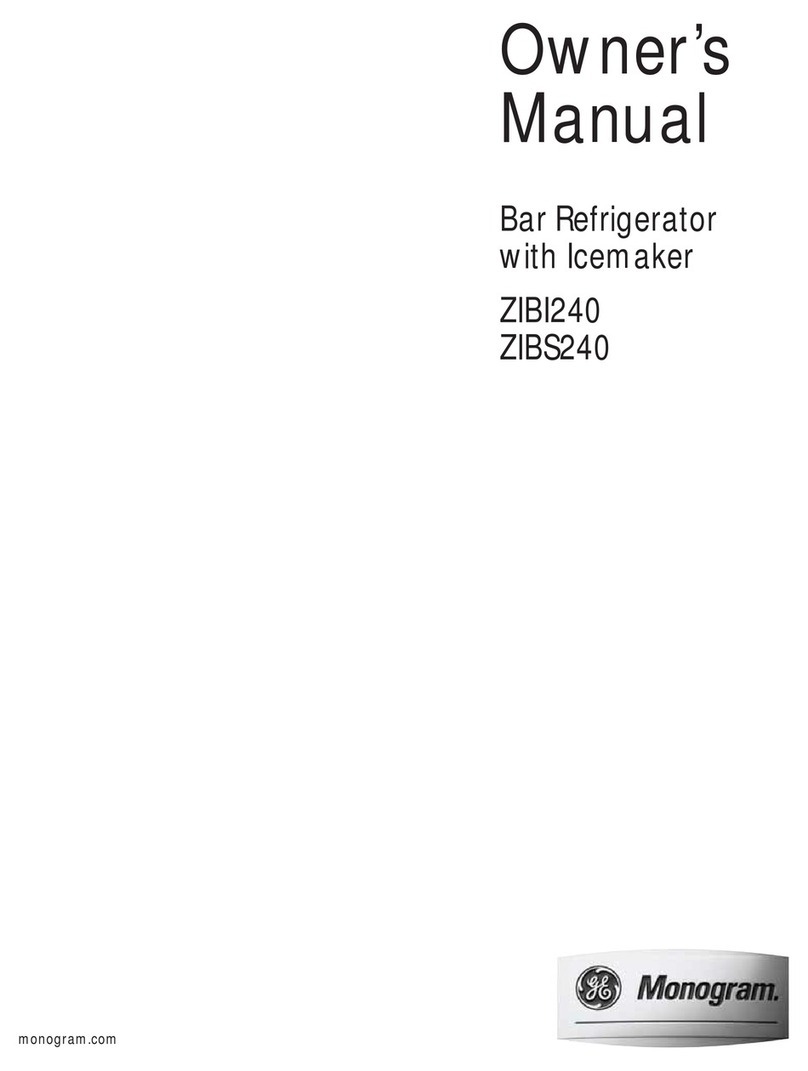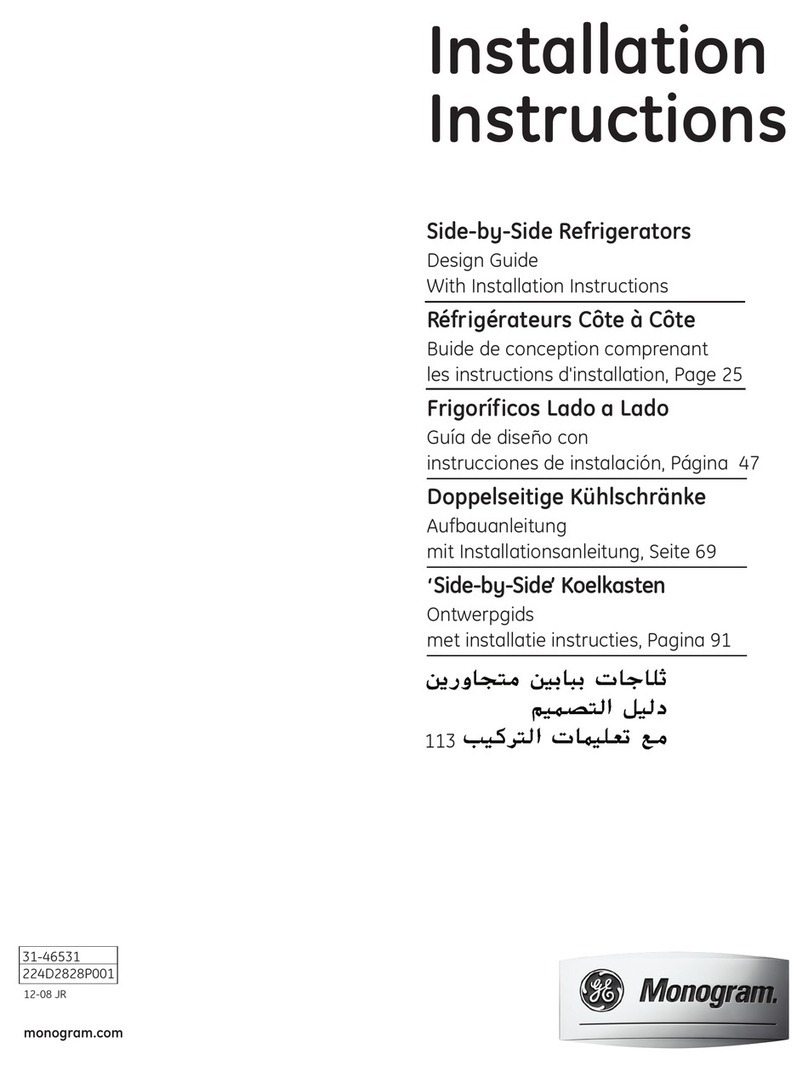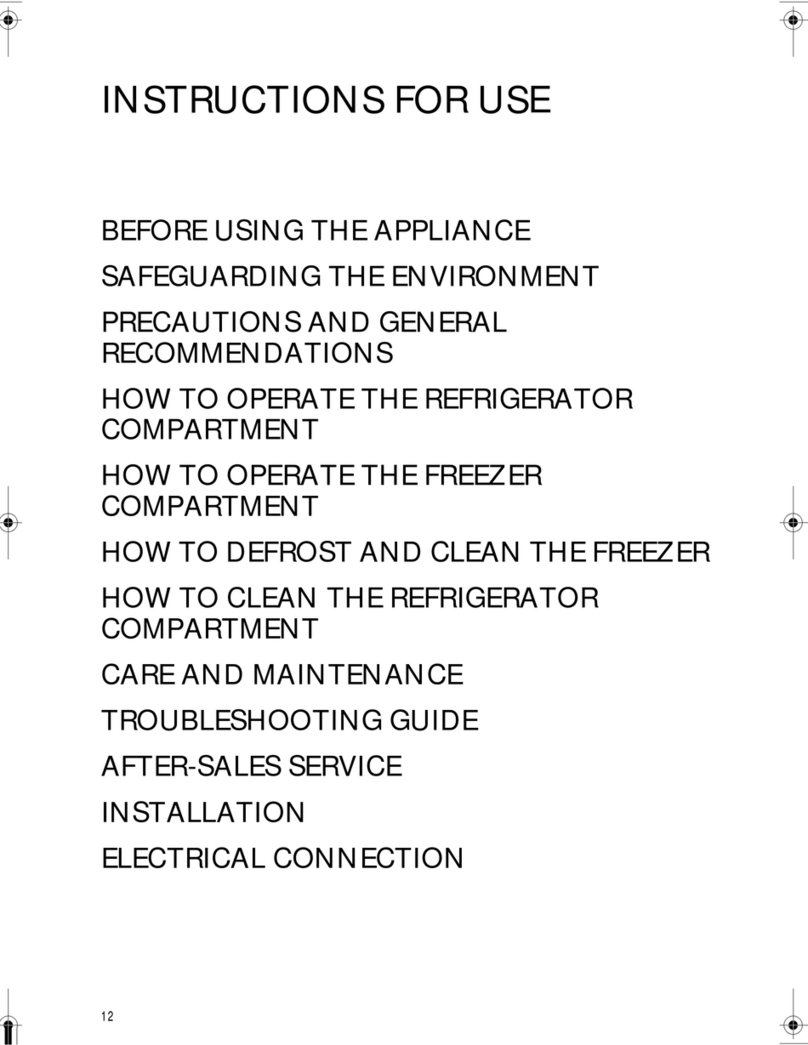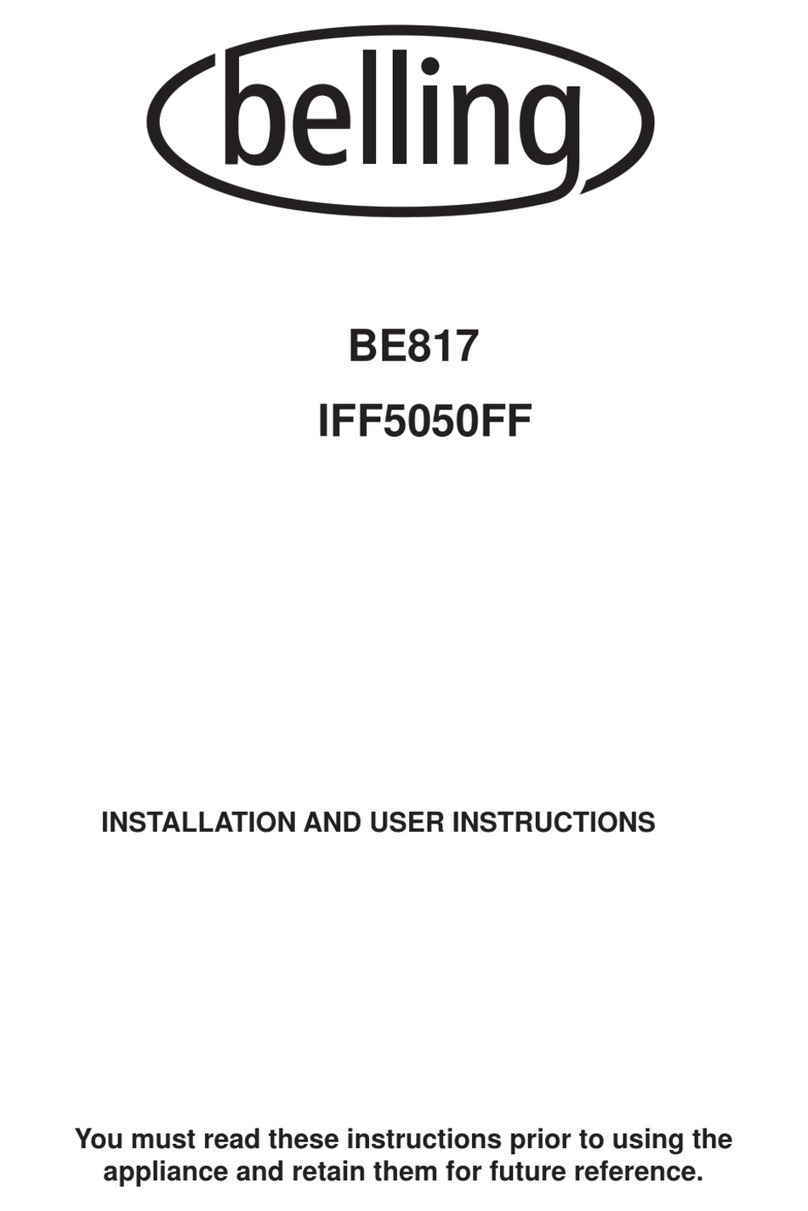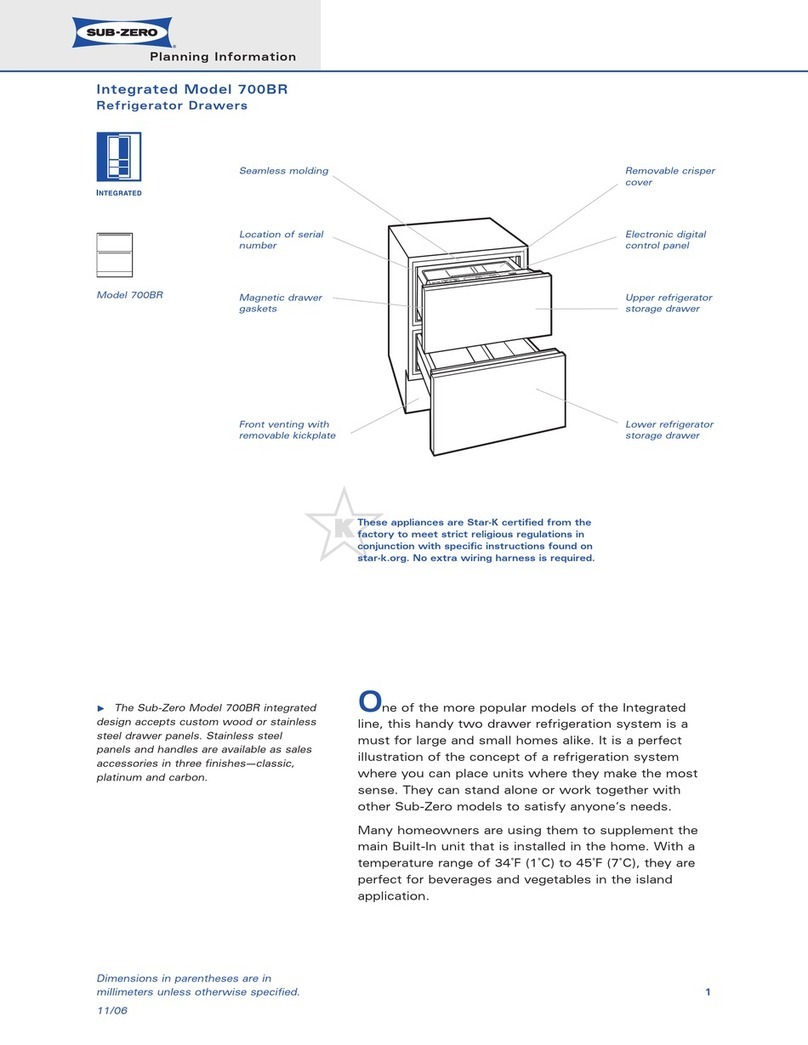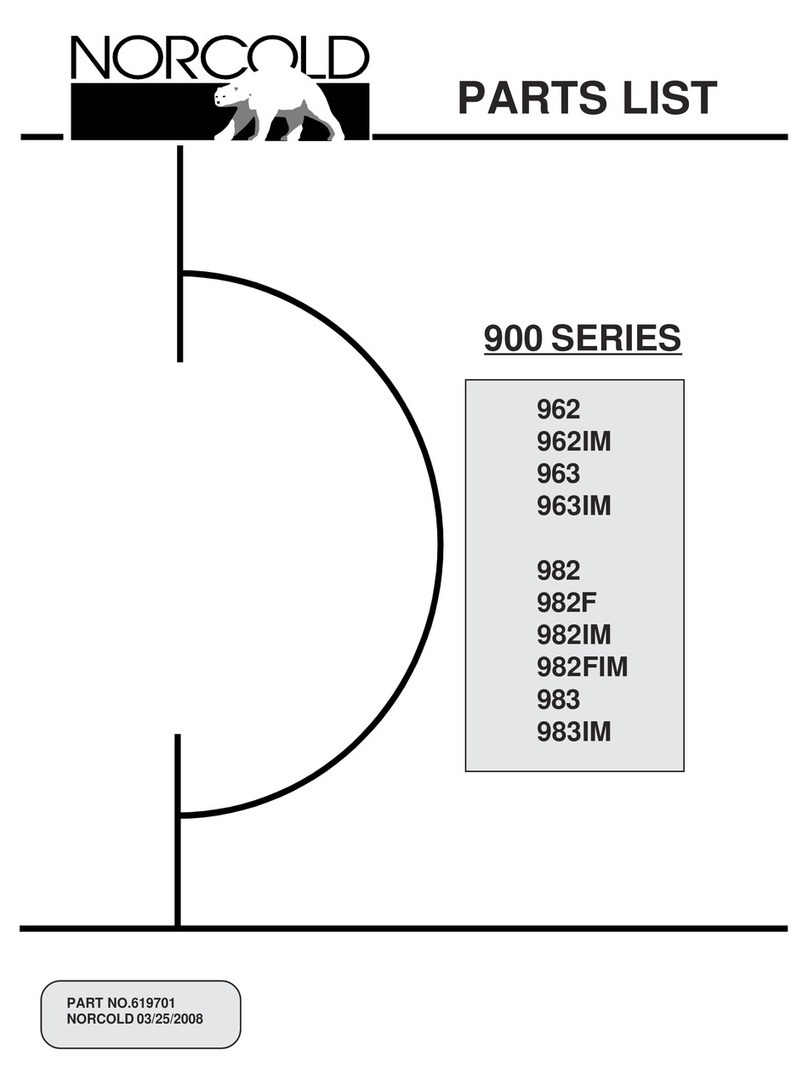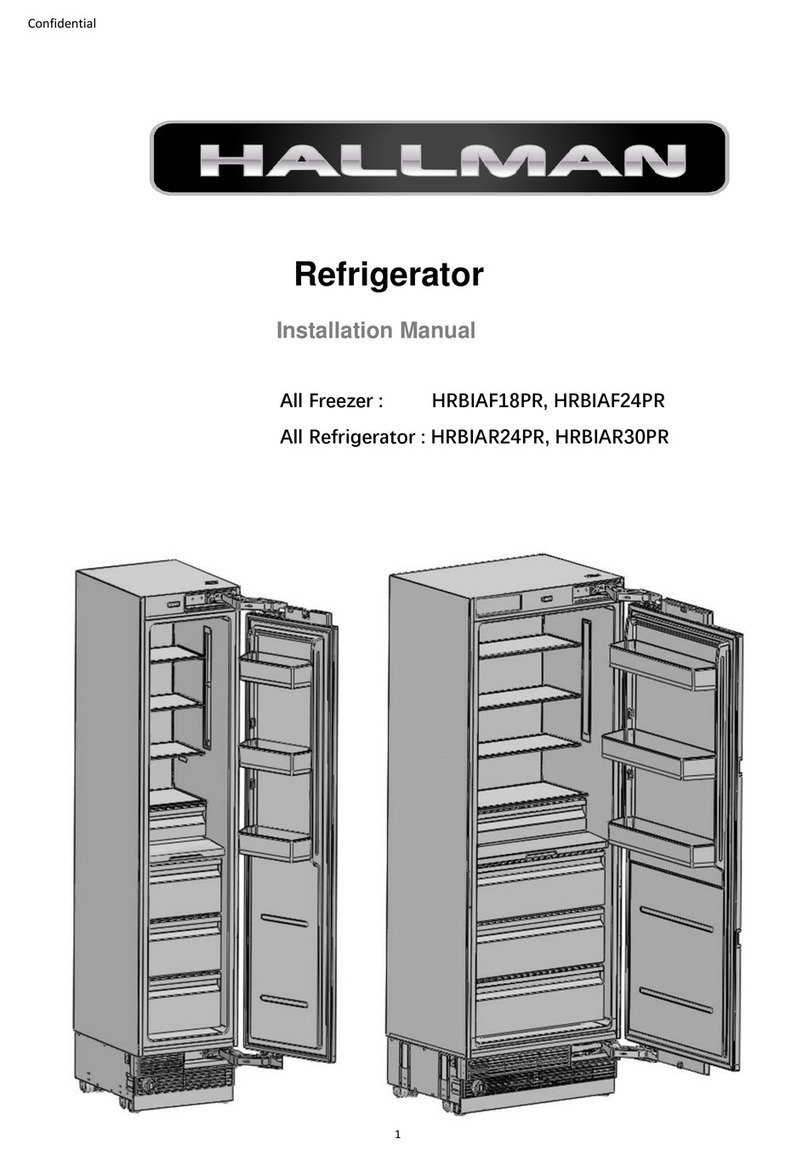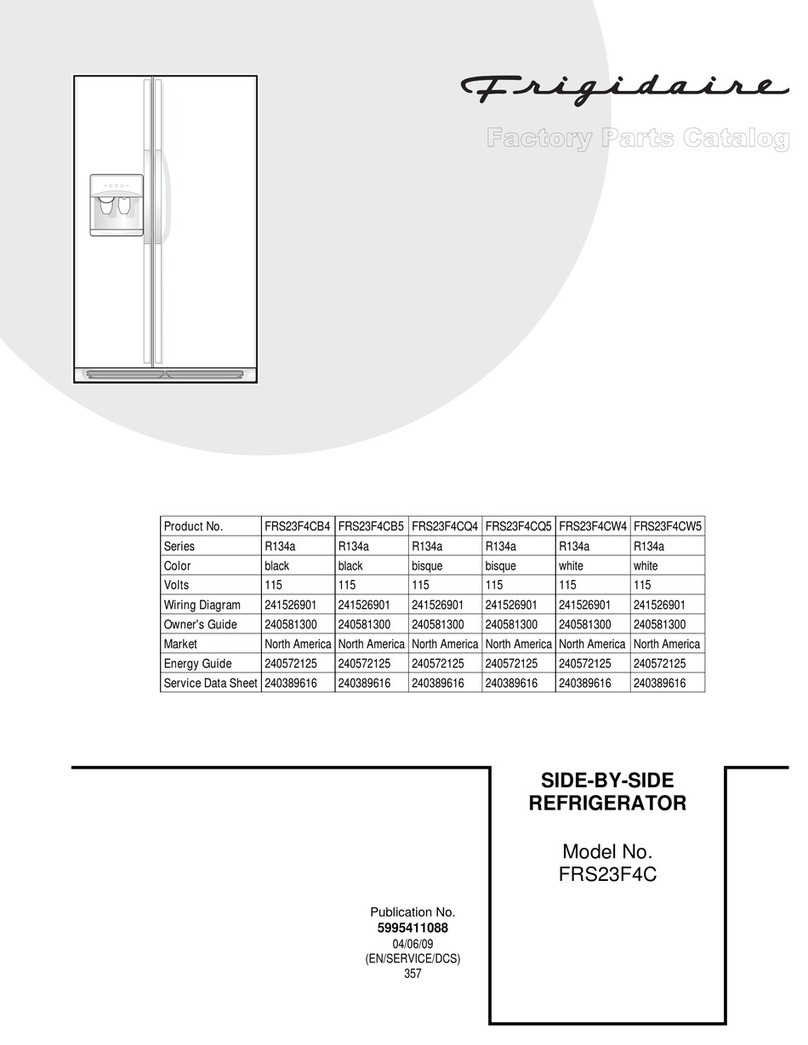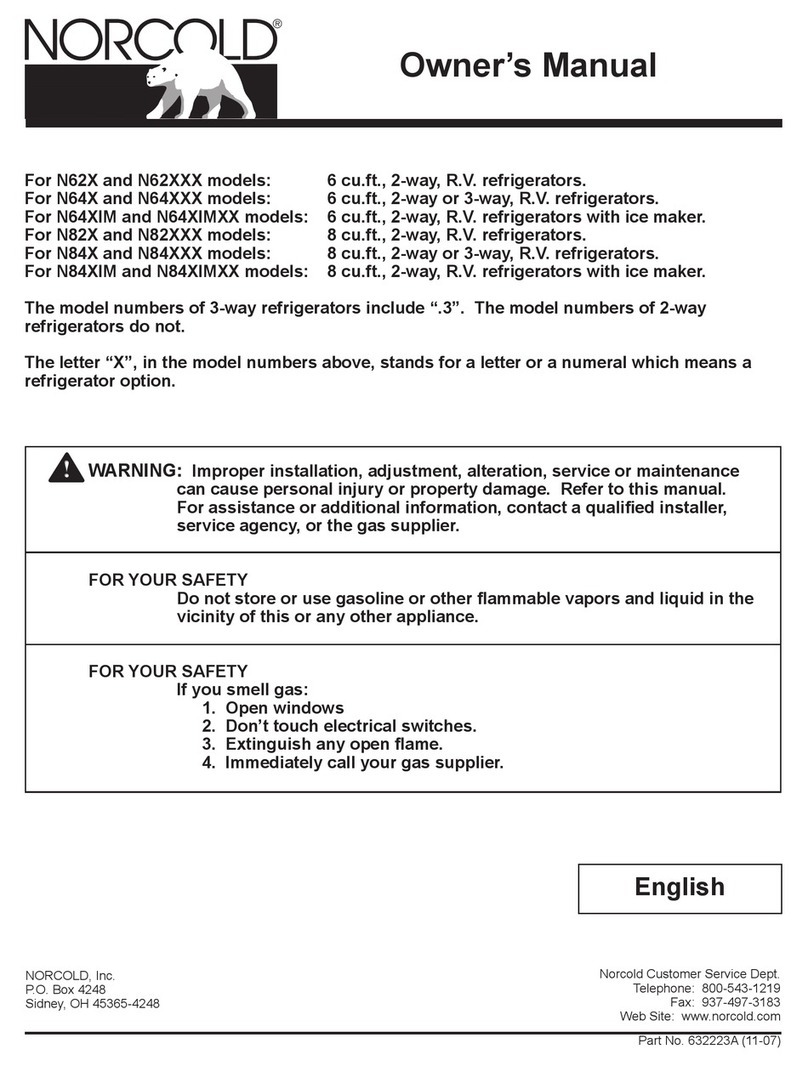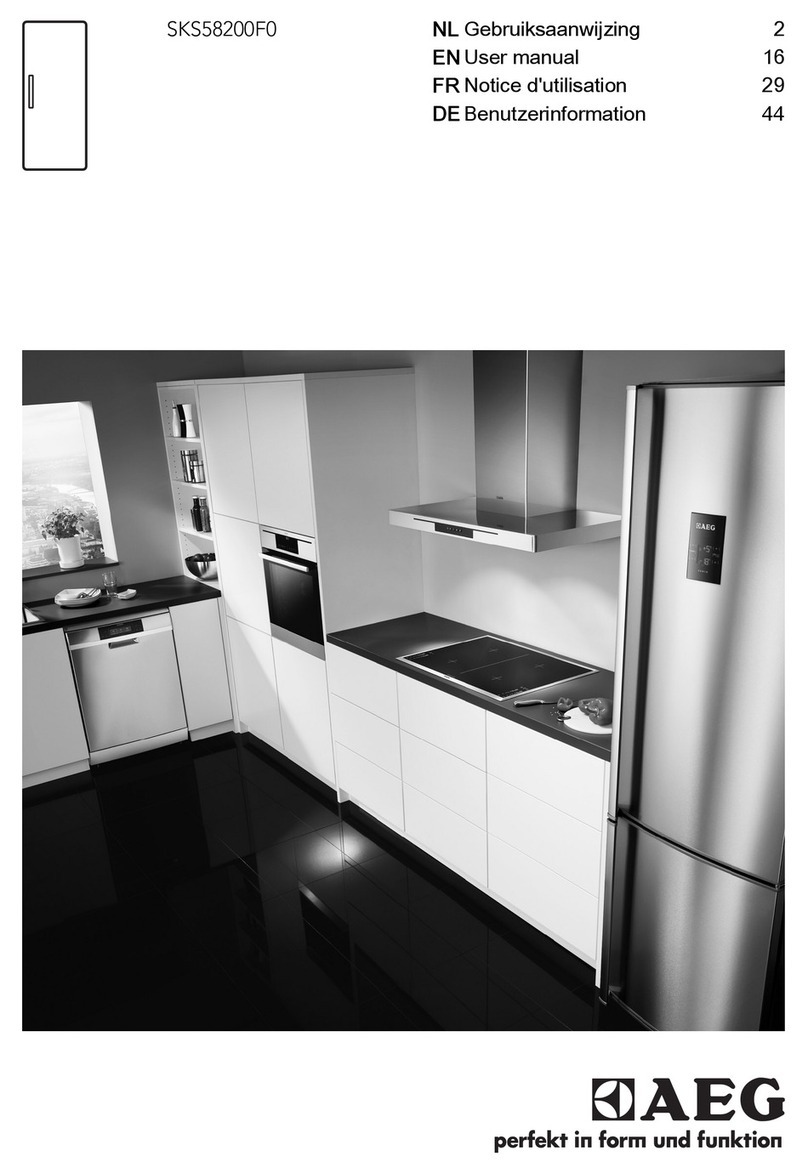IMPORTANTES INSTRUCTIONS DE SI CURITI
LIRE ET CONSERVER CES INSTRUCTIONS
ii AVERTISSEMENT :
Lorsque vous utilisez le r6frig6rateur,
observez toujours certahms pr6caufions
de base, notamment :
•N'utilisez le r6frig6rateur que pour son usage
pr6vu, COlmne dg_crit dans le prg_sent nmnuel.
• Installez le r_frig6rateur conform_meut aux
directives d'instaJlatiou avmat de l'utiliser.
•Ne laissez pas les enfmlts grimper, s'asseoir,
se tenir debout ni se pendre aux clayettes du
r_frig_rateur, lls pourraient endonmmger le
i'_frig_rateur et se blesser gravelnent.
•Uue lois le r6frig6rateur en marche, ne
touchez pas les surfaces froides du
cong61ateur, surtout si vous avez les mains
humides ou mouill_es :la peau risque
d'adh_rer _'l ces surtaces tr_s froides.
•N'entreposez et n'utilisez pas d'essence ou
autres vapeurs et liquides inflammables
proximit6 de cet appareil ou de tout autre
appaJreil 61ectrom6nager.
• Pour les r6frig6rateurs dot6s d'une machine
/_ glaqons automatique, (_vitez le contact avec
les pi0ces inobiles du in_canislne &jecteui, ou
avec l'(_lgmlent chauflant situ(_ fi la pattie
inti:rieure de la inachine fi glaqons. Ne posez
pas les doigts ou les mains sur le m6canisme
de la inachine fi glaqons pendant que le
i'_frig_rateur est branch,.
f_loignez les doigts des parties du
rOfrigOrateur off l'on peut facilement se
pincer : les espaces entre les portes et les
placards sont totljours Otroits. Sovez prudent
lorsque vous tk_rlnez les portes de l'appareil
ell presence des enfimts.
D_brauchez votre r&frig6rateur avmat
de le nettoyer et de le r6parer.
REMARQUE : Nous w)us reconllnandons
vivelnent de confier toute r_paration fi tail
technicien qualifi6.
• Avmlt de remplacer tree mnpoule grill_e,
lnettez le colnlnutateur de huni&re principale
ell position OFF (axr&t) pour _teindre la
huni&re afin d'g_viter tout contact avec tall
fil sous tension. (Une ampoule grill_e
peut se briser pendant l'op_ration).
REMARQUE : ix)rsque vous placez les
colnlnandes tie telnp_rature till r_ti'ig_rateur
sur OFF (arrSt), l'alilnentation 81ectrique
de l'alnp(mle n'est pas coupSe.
• Ne faites PAS recougeler des aliments
surgelSs qui out complStemeut d_gel&
ik DANGER. tRISQUES POUR Id ?,SENFANTS
I,es enfimts pris au pi&ge ou Inorts d'asphyxie
sont tot!jours d'actualit_. I,es appareils tie
r_frig&'ation abandon_s sont toujoul_ aussi
dangereux, in&ine si o15 n'attend que "quelque
jours" pour s'en d_barasser. Si vous ne gardez
pas votre ancien appareil, veuillez suivre les
directives ci-dessous afin de pr_venir les
accidents.
Avant tie vous d_barasser tie votre vieux
appareil tie r_fl'ig_ration:
• D&nontez les portes.
• i.aissez les clavettes ell place afin d'elnp&cher
les enfimts de grilnper fi l'int&'ieur.
REJ,7 Gt ?,RANTS
Tous les appareils tie r_frig&'ation contiennent
des r_fl'ig&'ants qui, confornl_ment aux lois
tiad&'ales, doivent _tre enlev_s awmt tome
_liluination tie l'appareil. Si vous vous
d_barrassez de vieux appareils de r_frig_ration,
v_rifiez, aupr&s tie la soci_t_ qui s'occupe tie
leur _lilnination, ce que wins devez t,fire.